Page 2573 of 3419
LT-126
TRAILER TOW
Revision: October 20052005 QX56
Wiring Diagram — T/TOW —EKS00BB4
WKWA2418E
Page 2582 of 3419
INTERIOR ROOM LAMP
LT-135
C
D
E
F
G
H
I
J
L
MA
B
LT
Revision: October 20052005 QX56
Wiring Diagram — INT/L —EKS00BB8
WKWA2422E
Page 2590 of 3419
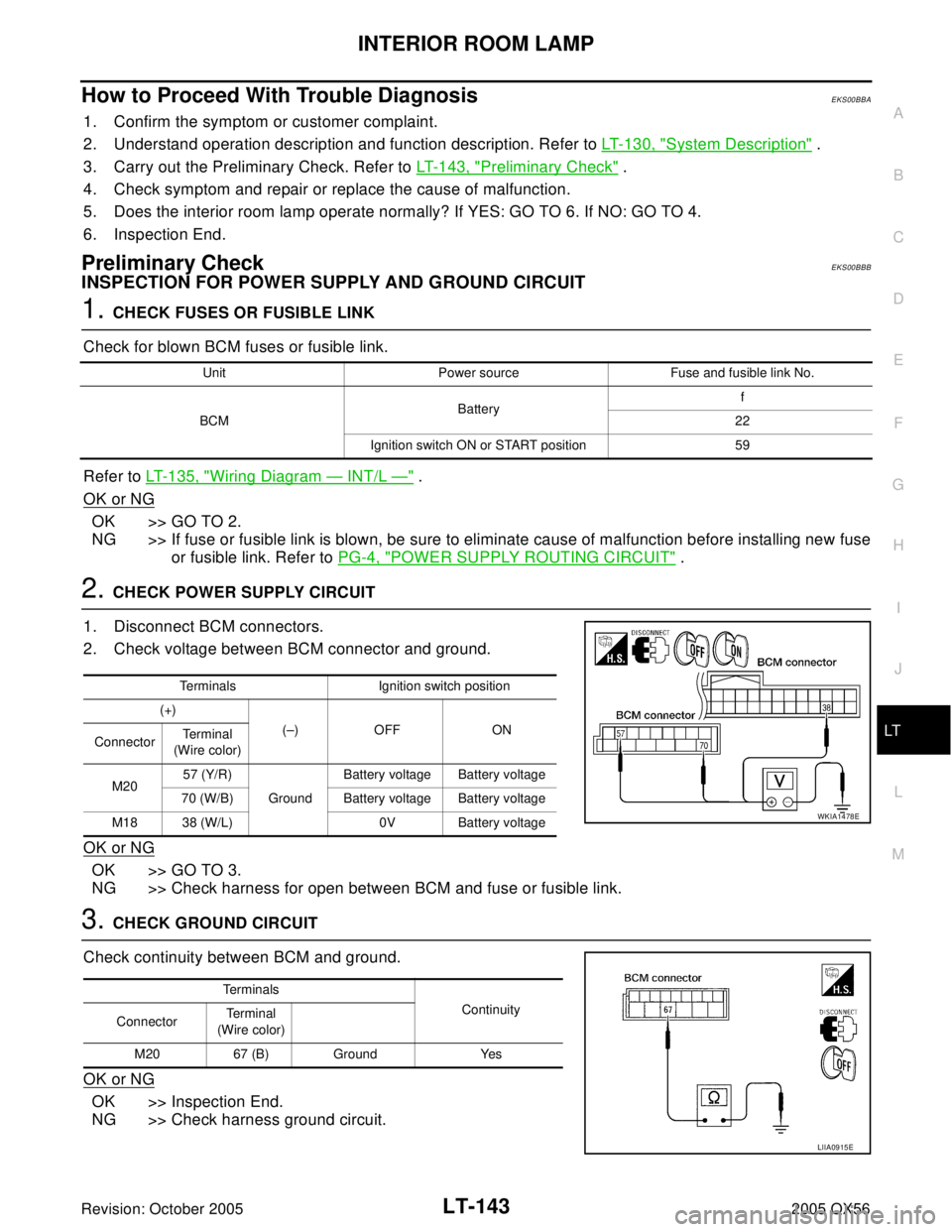
INTERIOR ROOM LAMP
LT-143
C
D
E
F
G
H
I
J
L
MA
B
LT
Revision: October 20052005 QX56
How to Proceed With Trouble DiagnosisEKS00BBA
1. Confirm the symptom or customer complaint.
2. Understand operation description and function description. Refer to LT- 1 3 0 , "
System Description" .
3. Carry out the Preliminary Check. Refer to LT-143, "
Preliminary Check" .
4. Check symptom and repair or replace the cause of malfunction.
5. Does the interior room lamp operate normally? If YES: GO TO 6. If NO: GO TO 4.
6. Inspection End.
Preliminary CheckEKS00BBB
INSPECTION FOR POWER SUPPLY AND GROUND CIRCUIT
1. CHECK FUSES OR FUSIBLE LINK
Check for blown BCM fuses or fusible link.
Refer to LT-135, "
Wiring Diagram — INT/L —" .
OK or NG
OK >> GO TO 2.
NG >> If fuse or fusible link is blown, be sure to eliminate cause of malfunction before installing new fuse
or fusible link. Refer to PG-4, "
POWER SUPPLY ROUTING CIRCUIT" .
2. CHECK POWER SUPPLY CIRCUIT
1. Disconnect BCM connectors.
2. Check voltage between BCM connector and ground.
OK or NG
OK >> GO TO 3.
NG >> Check harness for open between BCM and fuse or fusible link.
3. CHECK GROUND CIRCUIT
Check continuity between BCM and ground.
OK or NG
OK >> Inspection End.
NG >> Check harness ground circuit.
Unit Power source Fuse and fusible link No.
BCMBatteryf
22
Ignition switch ON or START position 59
Terminals Ignition switch position
(+)
(–) OFF ON
ConnectorTerminal
(Wire color)
M2057 (Y/R)
GroundBattery voltage Battery voltage
70 (W/B) Battery voltage Battery voltage
M18 38 (W/L) 0V Battery voltage
WKIA1478E
Terminals
Continuity
ConnectorTe r m i n a l
(Wire color)
M20 67 (B) Ground Yes
LIIA0915E
Page 2605 of 3419
LT-158
ILLUMINATION
Revision: October 20052005 QX56
Wiring Diagram — ILL —EKS00BBM
WKWA4551E
Page 2668 of 3419
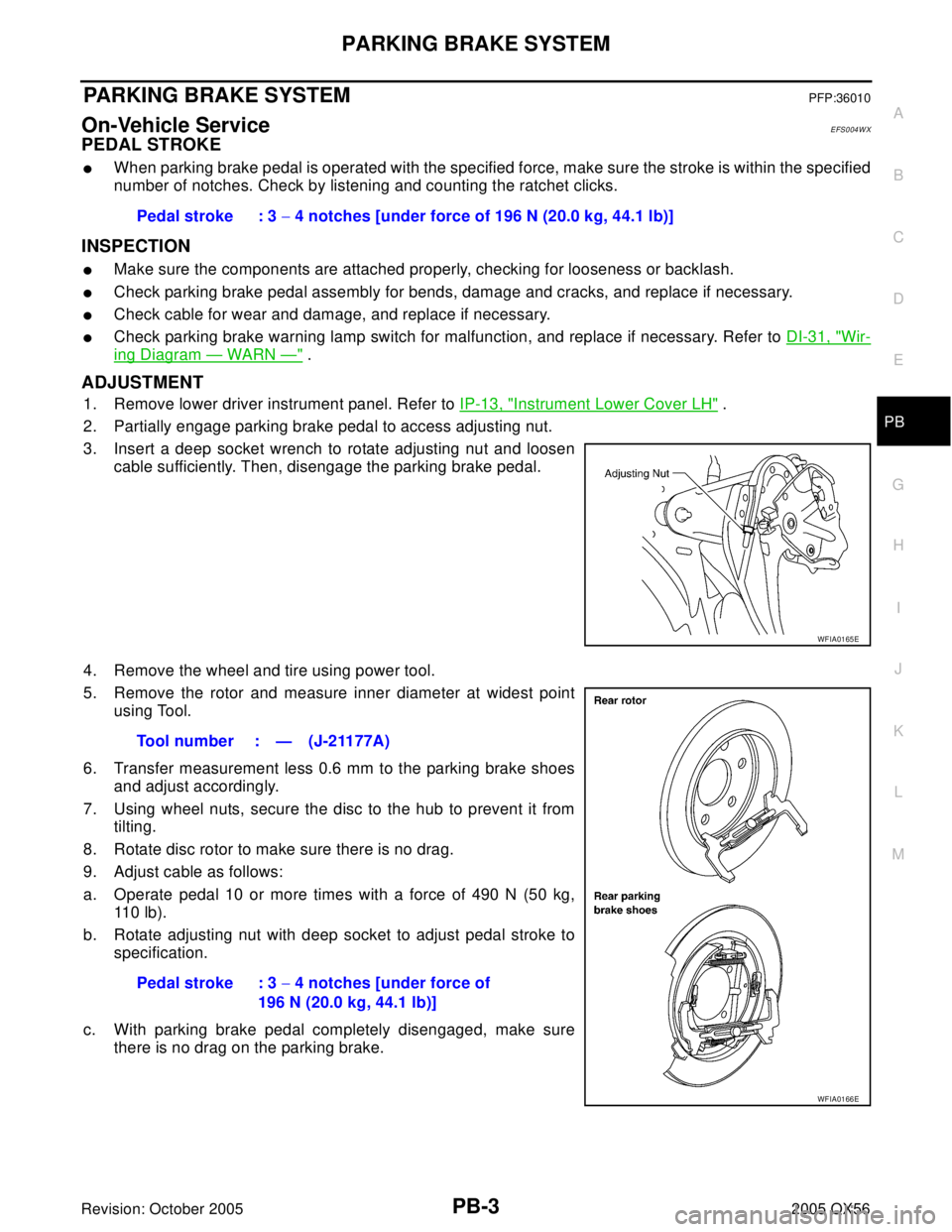
PARKING BRAKE SYSTEM
PB-3
C
D
E
G
H
I
J
K
L
MA
B
PB
Revision: October 20052005 QX56
PARKING BRAKE SYSTEMPFP:36010
On-Vehicle ServiceEFS004WX
PEDAL STROKE
�When parking brake pedal is operated with the specified force, make sure the stroke is within the specified
number of notches. Check by listening and counting the ratchet clicks.
INSPECTION
�Make sure the components are attached properly, checking for looseness or backlash.
�Check parking brake pedal assembly for bends, damage and cracks, and replace if necessary.
�Check cable for wear and damage, and replace if necessary.
�Check parking brake warning lamp switch for malfunction, and replace if necessary. Refer to DI-31, "Wir-
ing Diagram — WARN —" .
ADJUSTMENT
1. Remove lower driver instrument panel. Refer to IP-13, "Instrument Lower Cover LH" .
2. Partially engage parking brake pedal to access adjusting nut.
3. Insert a deep socket wrench to rotate adjusting nut and loosen
cable sufficiently. Then, disengage the parking brake pedal.
4. Remove the wheel and tire using power tool.
5. Remove the rotor and measure inner diameter at widest point
using Tool.
6. Transfer measurement less 0.6 mm to the parking brake shoes
and adjust accordingly.
7. Using wheel nuts, secure the disc to the hub to prevent it from
tilting.
8. Rotate disc rotor to make sure there is no drag.
9. Adjust cable as follows:
a. Operate pedal 10 or more times with a force of 490 N (50 kg,
11 0 l b ) .
b. Rotate adjusting nut with deep socket to adjust pedal stroke to
specification.
c. With parking brake pedal completely disengaged, make sure
there is no drag on the parking brake.Pedal stroke : 3 − 4 notches [under force of 196 N (20.0 kg, 44.1 lb)]
WFIA0165E
Tool number : — (J-21177A)
Pedal stroke : 3 − 4 notches [under force of
196 N (20.0 kg, 44.1 lb)]
WFIA0166E
Page 2676 of 3419
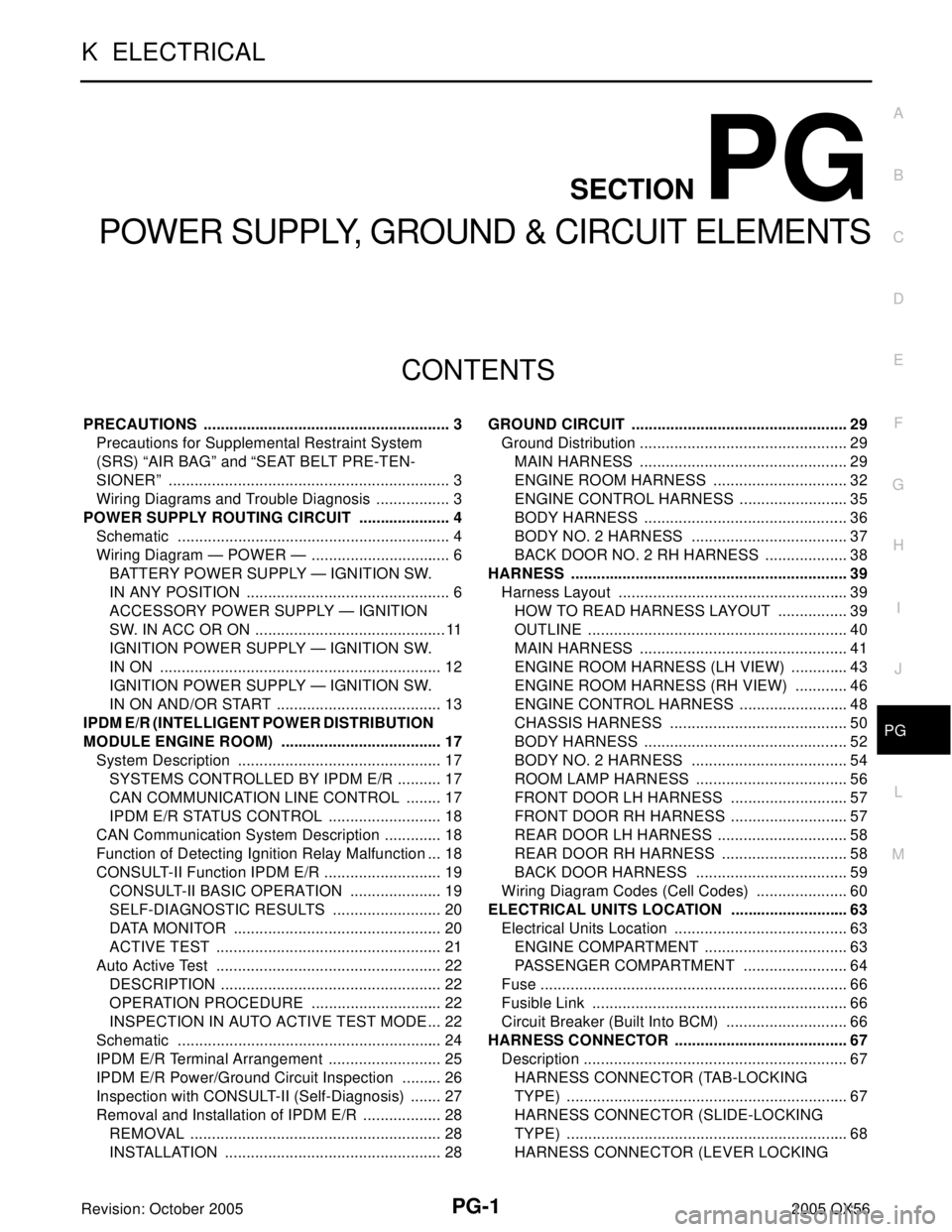
PG-1
POWER SUPPLY, GROUND & CIRCUIT ELEMENTS
K ELECTRICAL
CONTENTS
C
D
E
F
G
H
I
J
L
M
SECTION PG
A
B
PG
Revision: October 20052005 QX56 PRECAUTIONS .......................................................... 3
Precautions for Supplemental Restraint System
(SRS) “AIR BAG” and “SEAT BELT PRE-TEN-
SIONER” .................................................................. 3
Wiring Diagrams and Trouble Diagnosis .................. 3
POWER SUPPLY ROUTING CIRCUIT ...................... 4
Schematic ................................................................ 4
Wiring Diagram — POWER — ................................. 6
BATTERY POWER SUPPLY — IGNITION SW.
IN ANY POSITION ................................................ 6
ACCESSORY POWER SUPPLY — IGNITION
SW. IN ACC OR ON .............................................11
IGNITION POWER SUPPLY — IGNITION SW.
IN ON .................................................................. 12
IGNITION POWER SUPPLY — IGNITION SW.
IN ON AND/OR START ....................................... 13
IPDM E/R (INTELLIGENT POWER DISTRIBUTION
MODULE ENGINE ROOM) ...................................... 17
System Description ................................................ 17
SYSTEMS CONTROLLED BY IPDM E/R ........... 17
CAN COMMUNICATION LINE CONTROL ......... 17
IPDM E/R STATUS CONTROL ........................... 18
CAN Communication System Description .............. 18
Function of Detecting Ignition Relay Malfunction ... 18
CONSULT-II Function IPDM E/R ............................ 19
CONSULT-II BASIC OPERATION ...................... 19
SELF-DIAGNOSTIC RESULTS .......................... 20
DATA MONITOR ................................................. 20
ACTIVE TEST ..................................................... 21
Auto Active Test ..................................................... 22
DESCRIPTION .................................................... 22
OPERATION PROCEDURE ............................... 22
INSPECTION IN AUTO ACTIVE TEST MODE ... 22
Schematic .............................................................. 24
IPDM E/R Terminal Arrangement ........................... 25
IPDM E/R Power/Ground Circuit Inspection .......... 26
Inspection with CONSULT-II (Self-Diagnosis) ........ 27
Removal and Installation of IPDM E/R ................... 28
REMOVAL ........................................................... 28
INSTALLATION ................................................... 28GROUND CIRCUIT ................................................... 29
Ground Distribution ................................................. 29
MAIN HARNESS ................................................. 29
ENGINE ROOM HARNESS ................................ 32
ENGINE CONTROL HARNESS .......................... 35
BODY HARNESS ................................................ 36
BODY NO. 2 HARNESS ..................................... 37
BACK DOOR NO. 2 RH HARNESS .................... 38
HARNESS ................................................................. 39
Harness Layout ...................................................... 39
HOW TO READ HARNESS LAYOUT ................. 39
OUTLINE ............................................................. 40
MAIN HARNESS ................................................. 41
ENGINE ROOM HARNESS (LH VIEW) .............. 43
ENGINE ROOM HARNESS (RH VIEW) ............. 46
ENGINE CONTROL HARNESS .......................... 48
CHASSIS HARNESS .......................................... 50
BODY HARNESS ................................................ 52
BODY NO. 2 HARNESS ..................................... 54
ROOM LAMP HARNESS .................................... 56
FRONT DOOR LH HARNESS ............................ 57
FRONT DOOR RH HARNESS ............................ 57
REAR DOOR LH HARNESS ............................... 58
REAR DOOR RH HARNESS .............................. 58
BACK DOOR HARNESS .................................... 59
Wiring Diagram Codes (Cell Codes) ...................... 60
ELECTRICAL UNITS LOCATION ............................ 63
Electrical Units Location ......................................... 63
ENGINE COMPARTMENT .................................. 63
PASSENGER COMPARTMENT ......................... 64
Fuse ........................................................................ 66
Fusible Link ............................................................ 66
Circuit Breaker (Built Into BCM) ............................. 66
HARNESS CONNECTOR ......................................... 67
Description .............................................................. 67
HARNESS CONNECTOR (TAB-LOCKING
TYPE) .................................................................. 67
HARNESS CONNECTOR (SLIDE-LOCKING
TYPE) .................................................................. 68
HARNESS CONNECTOR (LEVER LOCKING
Page 2678 of 3419
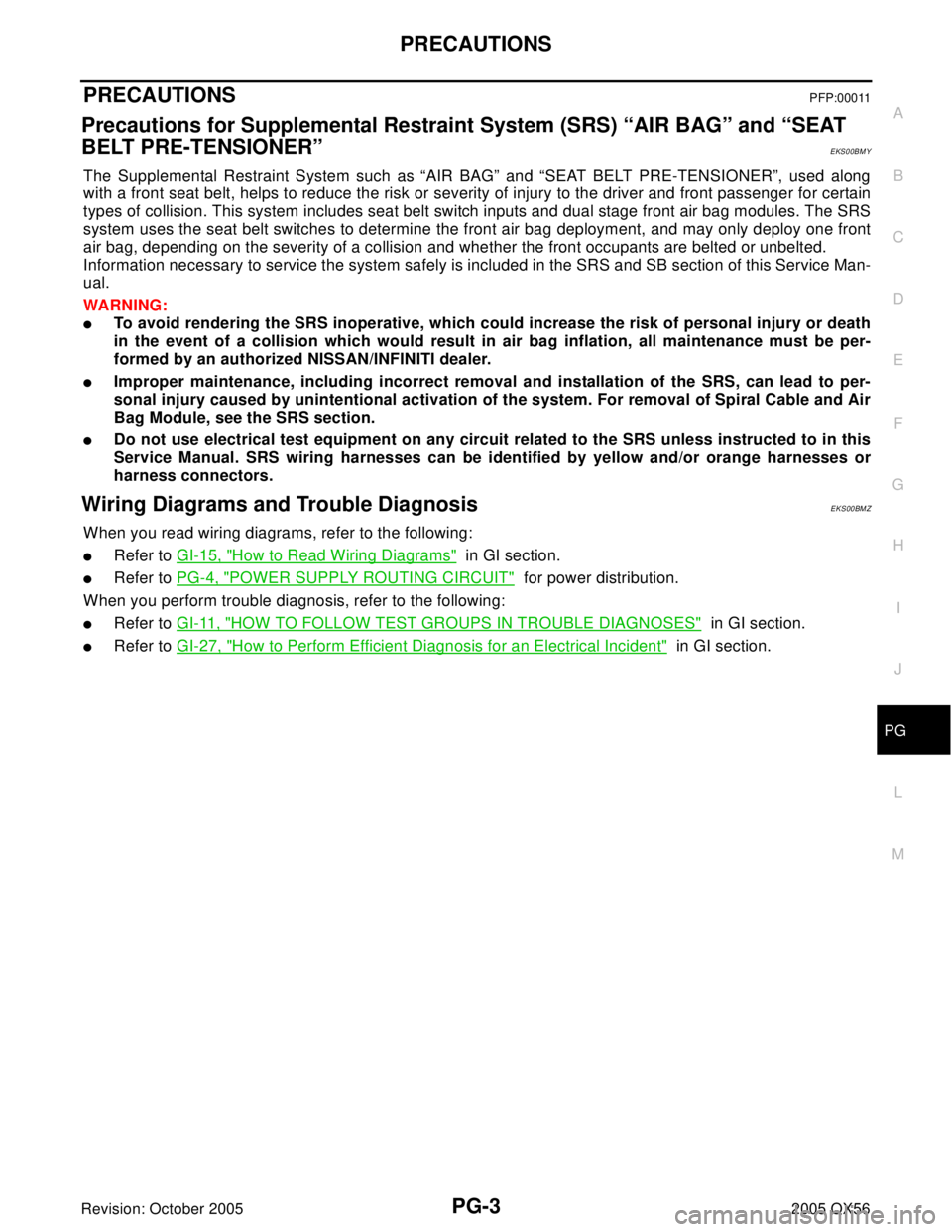
PRECAUTIONS
PG-3
C
D
E
F
G
H
I
J
L
MA
B
PG
Revision: October 20052005 QX56
PRECAUTIONS PFP:00011
Precautions for Supplemental Restraint System (SRS) “AIR BAG” and “SEAT
BELT PRE-TENSIONER”
EKS00BMY
The Supplemental Restraint System such as “AIR BAG” and “SEAT BELT PRE-TENSIONER”, used along
with a front seat belt, helps to reduce the risk or severity of injury to the driver and front passenger for certain
types of collision. This system includes seat belt switch inputs and dual stage front air bag modules. The SRS
system uses the seat belt switches to determine the front air bag deployment, and may only deploy one front
air bag, depending on the severity of a collision and whether the front occupants are belted or unbelted.
Information necessary to service the system safely is included in the SRS and SB section of this Service Man-
ual.
WA RN ING:
�To avoid rendering the SRS inoperative, which could increase the risk of personal injury or death
in the event of a collision which would result in air bag inflation, all maintenance must be per-
formed by an authorized NISSAN/INFINITI dealer.
�Improper maintenance, including incorrect removal and installation of the SRS, can lead to per-
sonal injury caused by unintentional activation of the system. For removal of Spiral Cable and Air
Bag Module, see the SRS section.
�Do not use electrical test equipment on any circuit related to the SRS unless instructed to in this
Service Manual. SRS wiring harnesses can be identified by yellow and/or orange harnesses or
harness connectors.
Wiring Diagrams and Trouble DiagnosisEKS00BMZ
When you read wiring diagrams, refer to the following:
�Refer to GI-15, "How to Read Wiring Diagrams" in GI section.
�Refer to PG-4, "POWER SUPPLY ROUTING CIRCUIT" for power distribution.
When you perform trouble diagnosis, refer to the following:
�Refer to GI-11, "HOW TO FOLLOW TEST GROUPS IN TROUBLE DIAGNOSES" in GI section.
�Refer to GI-27, "How to Perform Efficient Diagnosis for an Electrical Incident" in GI section.
Page 2681 of 3419
PG-6
POWER SUPPLY ROUTING CIRCUIT
Revision: October 20052005 QX56
Wiring Diagram — POWER —EKS00BN1
BATTERY POWER SUPPLY — IGNITION SW. IN ANY POSITION
WKWA2618E