Page 950 of 4731

INTELLIGENT KEY SYSTEM BL-135
C
D E
F
G H
J
K L
M A
B
BL
Revision: 2005 July 2005 FX
2. CHECK HARNESS CONTINUITY
1. Turn ignition switch OFF.
2. Disconnect BCM and back door closure motor connector.
3. Check continuity between BCM connector B14 terminal 58 and back door closure motor connector D109 terminal 7.
4. Check continuity between BCM connector B14 terminal 58 and ground.
OK or NG
OK >> GO TO 3.
NG >> Repair or replace harness.
3. CHECK GROUND CIRCUIT
Check continuity between back door closure motor connector D109
terminal 8 and ground.
OK or NG
OK >> GO TO 4.
NG >> Repair or replace harness.
4. CHECK BACK DOOR SWITCH
Check continuity between back door closure motor D109 terminals 7
and 8.
OK or NG
OK >> GO TO 5.
NG >> Replace back door closure motor. 58 (L) – 7 (L) : Continuity should exist.
58 (L) – Ground : Continuity should not exist.
PIIA6226E
8 (B) – Ground : Continuity should exist.
PIIA6170E
Terminals Back door condition Continuity
78 Open Yes
Close No
PIIA9934E
Page 953 of 4731
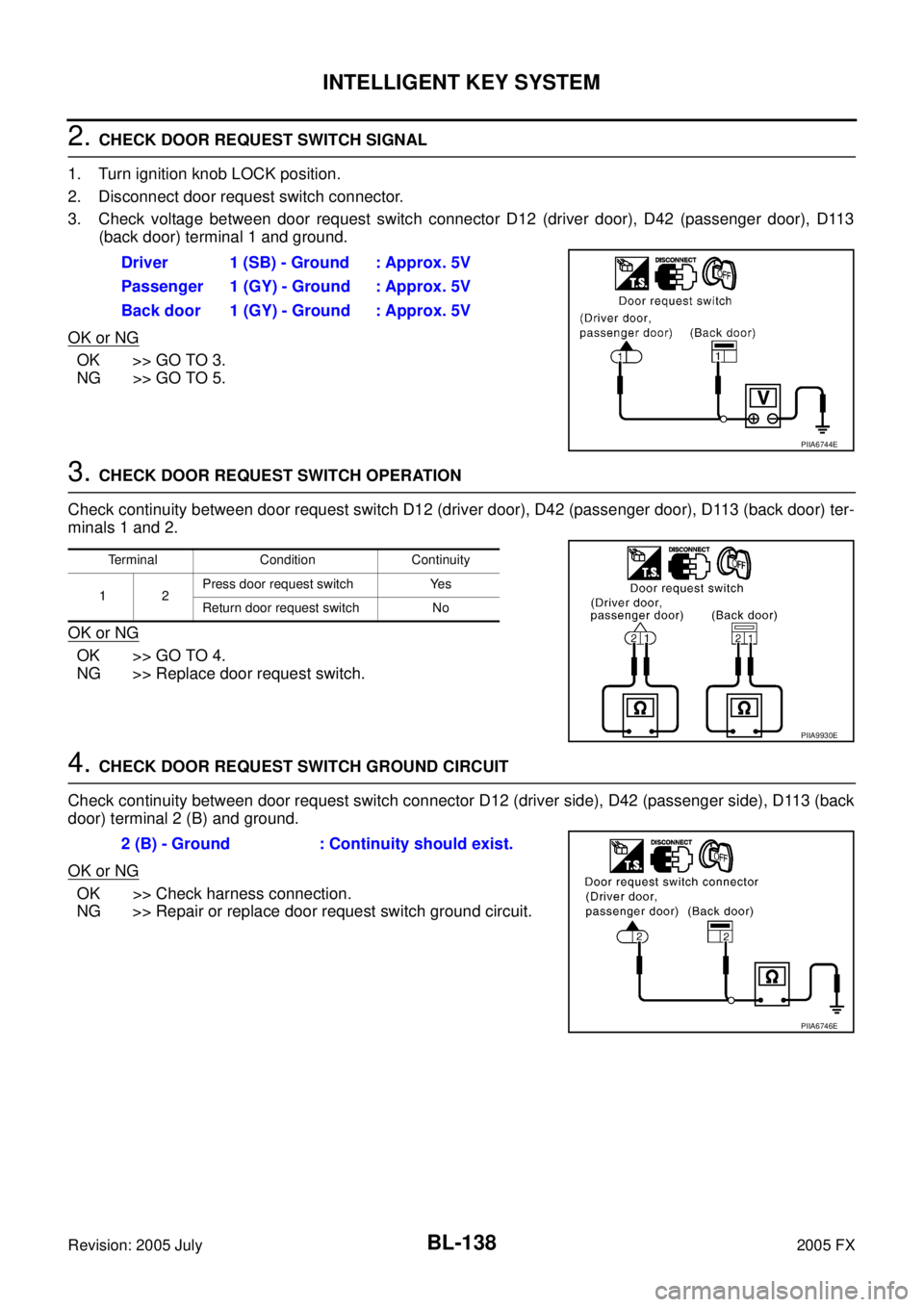
BL-138
INTELLIGENT KEY SYSTEM
Revision: 2005 July 2005 FX
2. CHECK DOOR REQUEST SWITCH SIGNAL
1. Turn ignition knob LOCK position.
2. Disconnect door request switch connector.
3. Check voltage between door request switch connector D12 (driver door), D42 (passenger door), D113 (back door) terminal 1 and ground.
OK or NG
OK >> GO TO 3.
NG >> GO TO 5.
3. CHECK DOOR REQUEST SWITCH OPERATION
Check continuity between door request switch D12 (driver door), D42 (passenger door), D113 (back door) ter-
minals 1 and 2.
OK or NG
OK >> GO TO 4.
NG >> Replace door request switch.
4. CHECK DOOR REQUEST SWITCH GROUND CIRCUIT
Check continuity between door request switch connector D12 (driver side), D42 (passenger side), D113 (back
door) terminal 2 (B) and ground.
OK or NG
OK >> Check harness connection.
NG >> Repair or replace door request switch ground circuit. Driver 1 (SB) - Ground : Approx. 5V
Passenger 1 (GY) - Ground : Approx. 5V
Back door 1 (GY) - Ground : Approx. 5V
PIIA6744E
Terminal Condition Continuity
12 Press door request switch Yes
Return door request switch No
PIIA9930E
2 (B) - Ground : Continuity should exist.
PIIA6746E
Page 954 of 4731
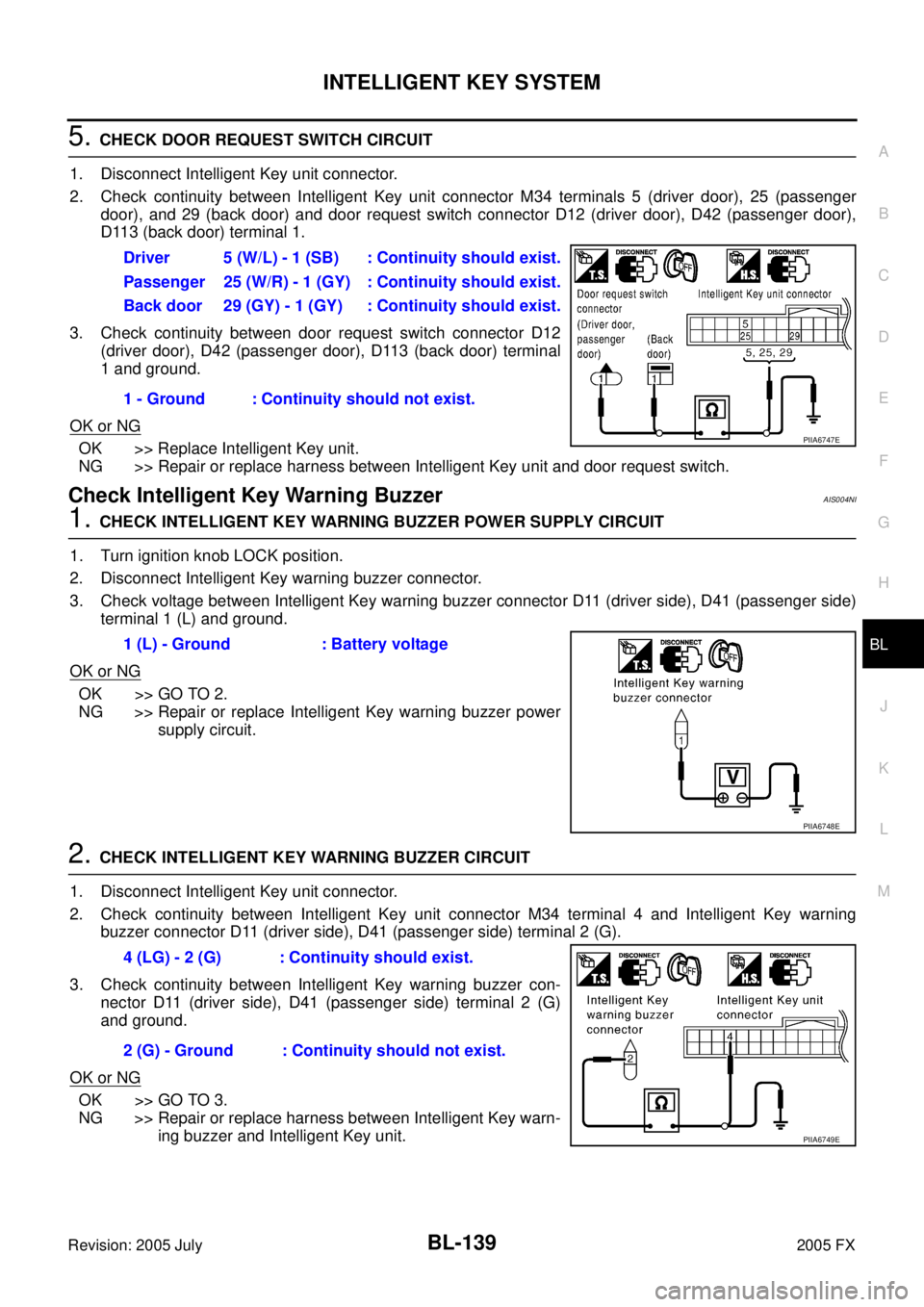
INTELLIGENT KEY SYSTEM BL-139
C
D E
F
G H
J
K L
M A
B
BL
Revision: 2005 July 2005 FX
5. CHECK DOOR REQUEST SWITCH CIRCUIT
1. Disconnect Intelligent Key unit connector.
2. Check continuity between Intelligent Key unit connector M34 terminals 5 (driver door), 25 (passenger door), and 29 (back door) and door request switch connector D12 (driver door), D42 (passenger door),
D113 (back door) terminal 1.
3. Check continuity between door request switch connector D12 (driver door), D42 (passenger door), D113 (back door) terminal
1 and ground.
OK or NG
OK >> Replace Intelligent Key unit.
NG >> Repair or replace harness between Intelligent Key unit and door request switch.
Check Intelligent Key Warning BuzzerAIS004NI
1. CHECK INTELLIGENT KEY WARNING BUZZER POWER SUPPLY CIRCUIT
1. Turn ignition knob LOCK position.
2. Disconnect Intelligent Key warning buzzer connector.
3. Check voltage between Intelligent Key warning buzzer connector D11 (driver side), D41 (passenger side) terminal 1 (L) and ground.
OK or NG
OK >> GO TO 2.
NG >> Repair or replace Intelligent Key warning buzzer power supply circuit.
2. CHECK INTELLIGENT KEY WARNING BUZZER CIRCUIT
1. Disconnect Intelligent Key unit connector.
2. Check continuity between Intelligent Key unit connector M34 terminal 4 and Intelligent Key warning buzzer connector D11 (driver side), D41 (passenger side) terminal 2 (G).
3. Check continuity between Intelligent Key warning buzzer con- nector D11 (driver side), D41 (passenger side) terminal 2 (G)
and ground.
OK or NG
OK >> GO TO 3.
NG >> Repair or replace harness between Intelligent Key warn- ing buzzer and Intelligent Key unit.
Driver 5 (W/L) - 1 (SB) : Continuity should exist.
Passenger 25 (W/R) - 1 (GY) : Continuity should exist.
Back door 29 (GY) - 1 (GY) : Continuity should exist.
1 - Ground : Continuity should not exist.
PIIA6747E
1 (L) - Ground : Battery voltage
PIIA6748E
4 (LG) - 2 (G) : Continuity should exist.
2 (G) - Ground : Continuity should not exist.
PIIA6749E
Page 962 of 4731
INTELLIGENT KEY SYSTEM BL-147
C
D E
F
G H
J
K L
M A
B
BL
Revision: 2005 July 2005 FX
3. CHECK STOP LAMP SWITCH GROUND CIRCUIT
1. Check continuity between stop lamp switch connector E210 ter- minal 2 (P) and Intelligent Key unit connector M34 terminal 26
(P/L).
2. Check continuity between stop lamp switch connector E210 ter- minal 2 (P) and ground.
OK or NG
OK >> Stop lamp switch is OK.
NG >> Repair or replace harness.
Check Detention SwitchAIS004NN
1. CHECK DETENTION SWITCH INPUT SIGNAL
1. Turn ignition knob LOCK position.
2. Check voltage between Intelligent Key unit connector and ground.
OK or NG
OK >> Door switch circuit is OK.
NG >> GO TO 2. 2 (P) - 26 (P/L) : Continuity should exist.
2 (P) - Ground : Continuity should not exist.
PIIA6801E
Connector Terminal
(Wire color) Condition Voltage (V)
(Approx.)
(+) (-)
M34 39 (R/Y) Ground When selector lever is locked
at the “P” position 0
When selector lever is not
locked at the “P” position Battery voltage
PIIA6805E
Page 964 of 4731
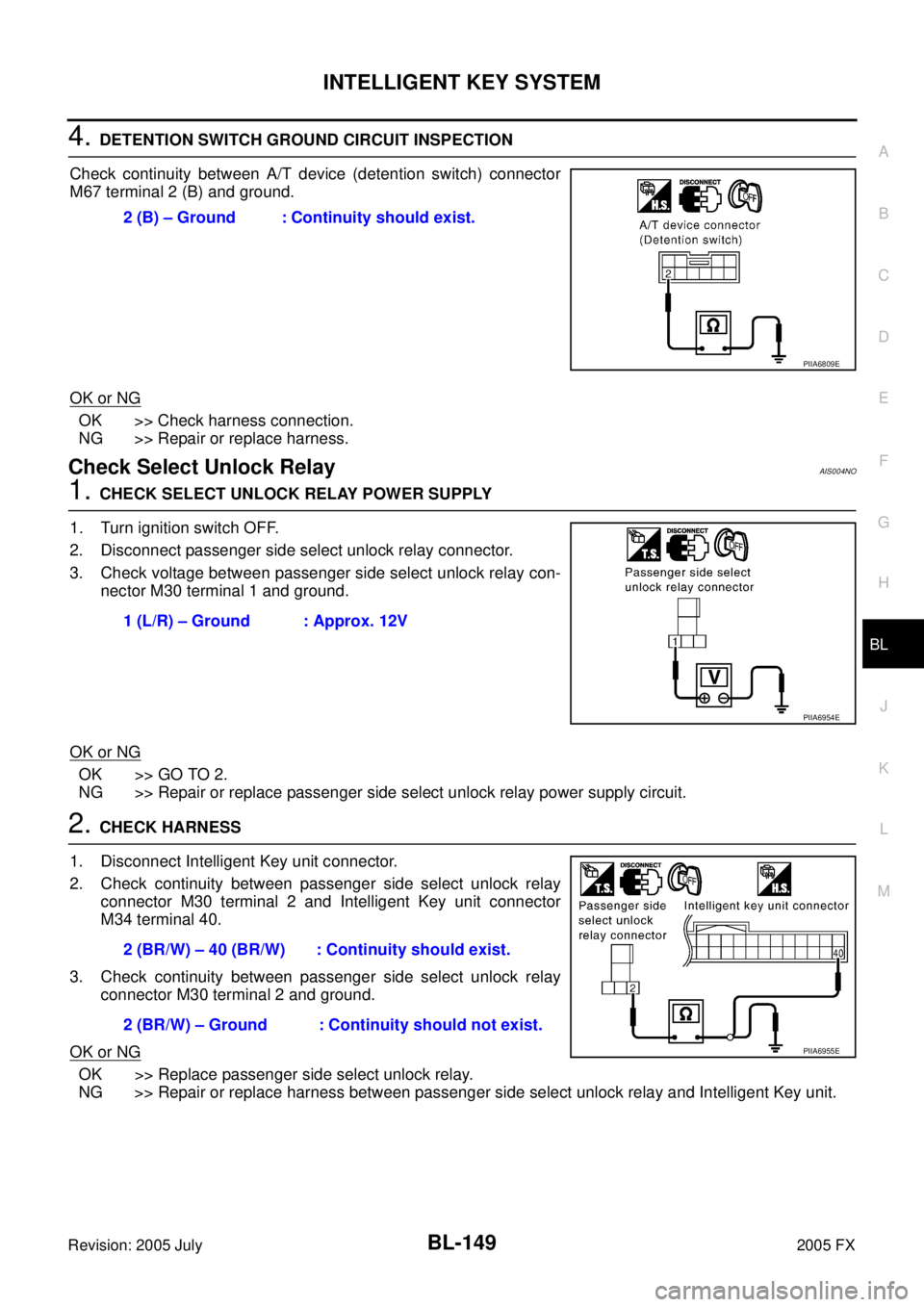
INTELLIGENT KEY SYSTEM BL-149
C
D E
F
G H
J
K L
M A
B
BL
Revision: 2005 July 2005 FX
4. DETENTION SWITCH GROUND CIRCUIT INSPECTION
Check continuity between A/T device (detention switch) connector
M67 terminal 2 (B) and ground.
OK or NG
OK >> Check harness connection.
NG >> Repair or replace harness.
Check Select Unlock RelayAIS004NO
1. CHECK SELECT UNLOCK RELAY POWER SUPPLY
1. Turn ignition switch OFF.
2. Disconnect passenger side select unlock relay connector.
3. Check voltage between passenger side select unlock relay con- nector M30 terminal 1 and ground.
OK or NG
OK >> GO TO 2.
NG >> Repair or replace passenger side select unlock relay power supply circuit.
2. CHECK HARNESS
1. Disconnect Intelligent Key unit connector.
2. Check continuity between passenger side select unlock relay connector M30 terminal 2 and Intelligent Key unit connector
M34 terminal 40.
3. Check continuity between passenger side select unlock relay connector M30 terminal 2 and ground.
OK or NG
OK >> Replace passenger side select unlock relay.
NG >> Repair or replace harness between passenger side select unlock relay and Intelligent Key unit. 2 (B) – Ground : Continuity should exist.
PIIA6809E
1 (L/R) – Ground : Approx. 12V
PIIA6954E
2 (BR/W) – 40 (BR/W) : Continuity should exist.
2 (BR/W) – Ground : Continuity should not exist.
PIIA6955E
Page 966 of 4731
INTELLIGENT KEY SYSTEM BL-151
C
D E
F
G H
J
K L
M A
B
BL
Revision: 2005 July 2005 FX
2. CHECK IPDM E/R HARNESS
1. Turn ignition switch OFF.
2. Disconnect IPDM E/R and horn relay connector.
3. Check continuity between IPDM E/R connector E9 terminal 51 (SB) and horn relay connector E10 termi- nal 1 (SB).
OK or NG
OK >> Check harness connection.
NG >> Repair or replace harness.
Removal and Installation of Intelligent Key UnitAIS004NT
REMOVAL
1. Remove the instrument lower driver panel. Refer to IP-11, "Removal and Installation" .
2. Disconnect the Intelligent Key unit connector, remove the screw and Intelligent Key unit.
INSTALLATION
Install in the reverse order of removal. 51 (SB) – 1 (SB) : Continuity should exist.
PIIA6404E
PIIA6371E
Page 991 of 4731
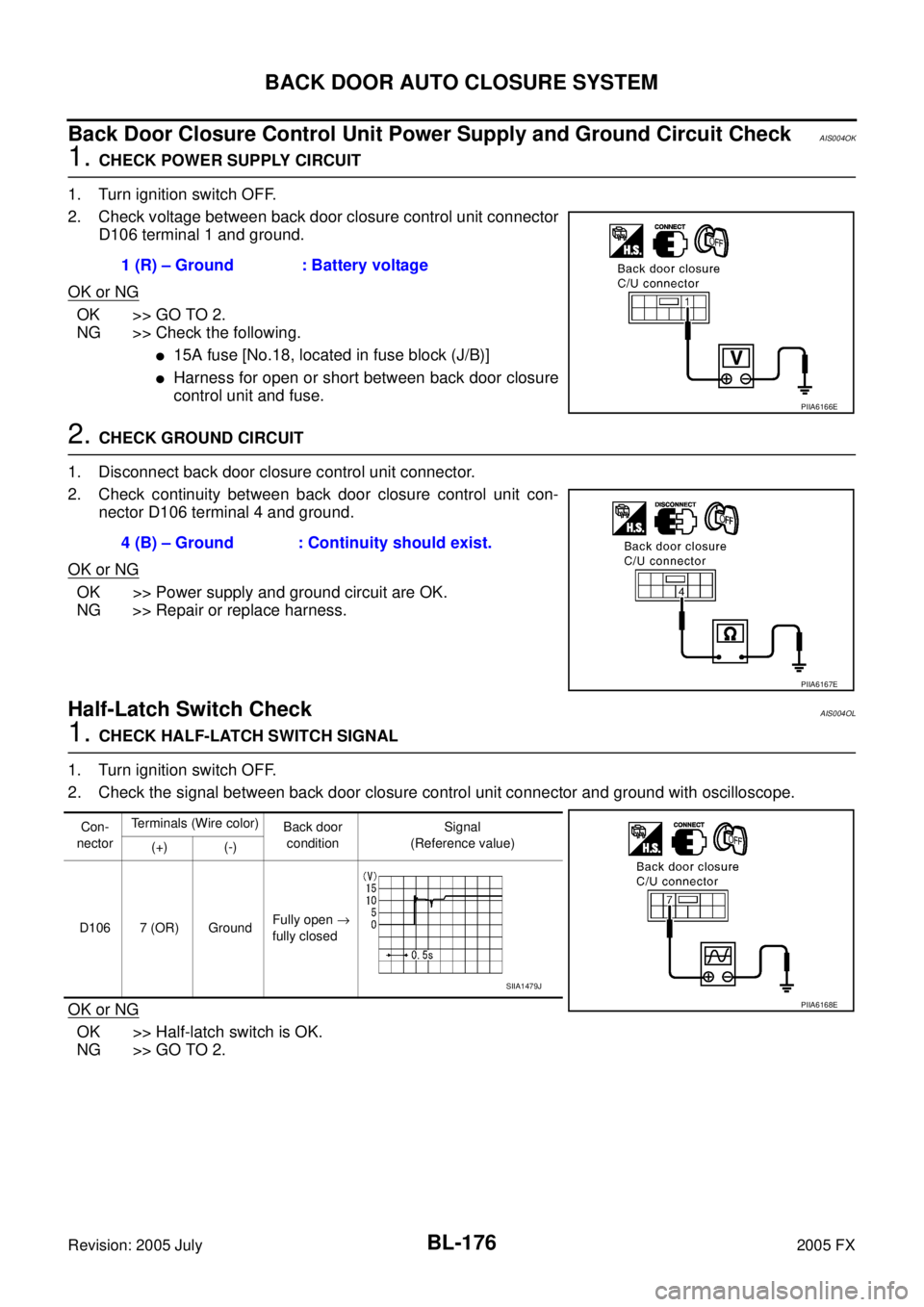
BL-176
BACK DOOR AUTO CLOSURE SYSTEM
Revision: 2005 July 2005 FX
Back Door Closure Control Unit Power Supply and Ground Circuit CheckAIS004OK
1. CHECK POWER SUPPLY CIRCUIT
1. Turn ignition switch OFF.
2. Check voltage between back door closure control unit connector D106 terminal 1 and ground.
OK or NG
OK >> GO TO 2.
NG >> Check the following.
�15A fuse [No.18, located in fuse block (J/B)]
�Harness for open or short between back door closure
control unit and fuse.
2. CHECK GROUND CIRCUIT
1. Disconnect back door closure control unit connector.
2. Check continuity between back door closure control unit con- nector D106 terminal 4 and ground.
OK or NG
OK >> Power supply and ground circuit are OK.
NG >> Repair or replace harness.
Half-Latch Switch CheckAIS004OL
1. CHECK HALF-LATCH SWITCH SIGNAL
1. Turn ignition switch OFF.
2. Check the signal between back door closure control unit connector and ground with oscilloscope.
OK or NG
OK >> Half-latch switch is OK.
NG >> GO TO 2. 1 (R) – Ground : Battery voltage
PIIA6166E
4 (B) – Ground : Continuity should exist.
PIIA6167E
Con-
nector Terminals (Wire color)
Back door
condition Signal
(Reference value)
(+) (-)
D106 7 (OR) Ground Fully open
→
fully closed
PIIA6168E
SIIA1479J
Page 993 of 4731
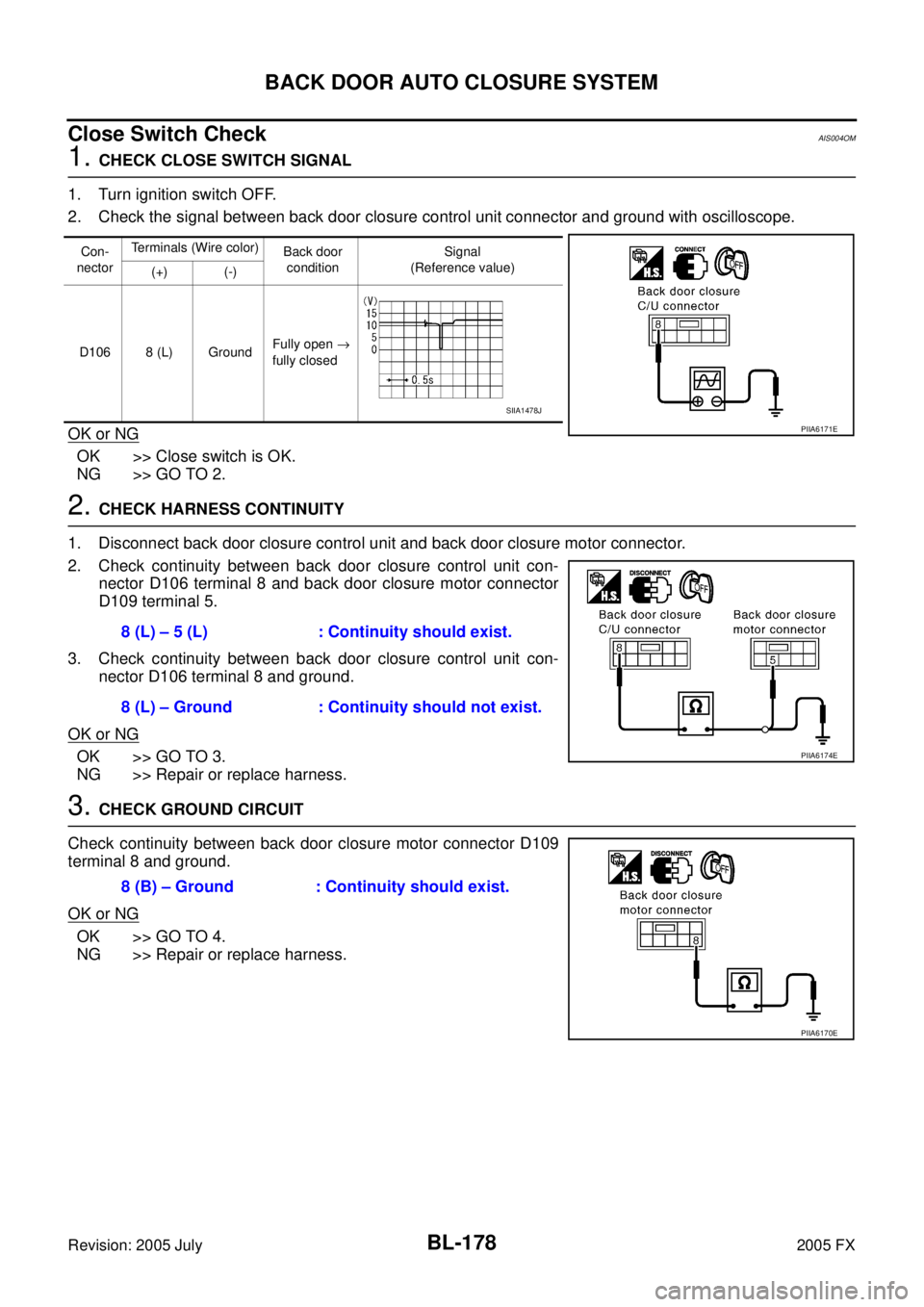
BL-178
BACK DOOR AUTO CLOSURE SYSTEM
Revision: 2005 July 2005 FX
Close Switch CheckAIS004OM
1. CHECK CLOSE SWITCH SIGNAL
1. Turn ignition switch OFF.
2. Check the signal between back door closure control unit connector and ground with oscilloscope.
OK or NG
OK >> Close switch is OK.
NG >> GO TO 2.
2. CHECK HARNESS CONTINUITY
1. Disconnect back door closure control unit and back door closure motor connector.
2. Check continuity between back door closure control unit con- nector D106 terminal 8 and back door closure motor connector
D109 terminal 5.
3. Check continuity between back door closure control unit con- nector D106 terminal 8 and ground.
OK or NG
OK >> GO TO 3.
NG >> Repair or replace harness.
3. CHECK GROUND CIRCUIT
Check continuity between back door closure motor connector D109
terminal 8 and ground.
OK or NG
OK >> GO TO 4.
NG >> Repair or replace harness.
Con-
nector Terminals (Wire color)
Back door
condition Signal
(Reference value)
(+) (-)
D106 8 (L) Ground Fully open
→
fully closed
PIIA6171E
SIIA1478J
8 (L) – 5 (L) : Continuity should exist.
8 (L) – Ground : Continuity should not exist.
PIIA6174E
8 (B) – Ground : Continuity should exist.
PIIA6170E