2005 HYUNDAI XG350 buttons
[x] Cancel search: buttonsPage 65 of 247

1
FEATURES OF YOUR HYUNDAI
53
TRIP COMPUTER
DIGITAL CLOCKB400A01A-AAT
HXG516J
Without Trip Computer
With Trip Computer
There are three control buttons for the digital
clock. Their functions are:
HOUR- Push "H" to advance the hour indi-
cated.
MIN- Push "M" to advance the minute indi-
cated.
RESET- Push "R" to reset minutes to ":00" to
facilitate resetting the clock to the
correct time. When this is done:
Pressing "R" between 10 : 30 and 11 : 29
changes the readout to 11 : 00.
Pressing "R" between 11 : 30 and 12 : 29
changes the readout to 12 : 00.o DISTANCE TO EMPTY - This mode indi-
cates the estimated distance to empty from
the current fuel in the fuel tank. When the
remaining distance is below 30 miles(50
km), a blinking "--.-" symbol will be displayed.
NOTE:o If the vehicle is not on level ground or the
battery power has been interrupted, the
"DISTANCE TO EMPTY" function may
not operate correctly.
o The trip computer may not register addi-
tional fuel if less than 2 gallons of fuel are
added to the vehicle.
B400B05L-A
Distance to empty symbol
Distance to empty
B400B03L-AAT(If Installed)Trip computer is a microcomputer-controlled
driver information gauge that displays informa-
tion related to driving, such as estimated dis-
tance to empty, average speed and driving time
on the LCD.MODEPushing "MODE" to select distance to empty,
average speed and driving time for the driving
information. Each push of the button changes
the display as follows;
DISTANCE TO EMPTY
AVERAGE SPEED
DRIVING TIME
xgflhma-1.p656/16/04, 3:03 PM 53
Page 72 of 247
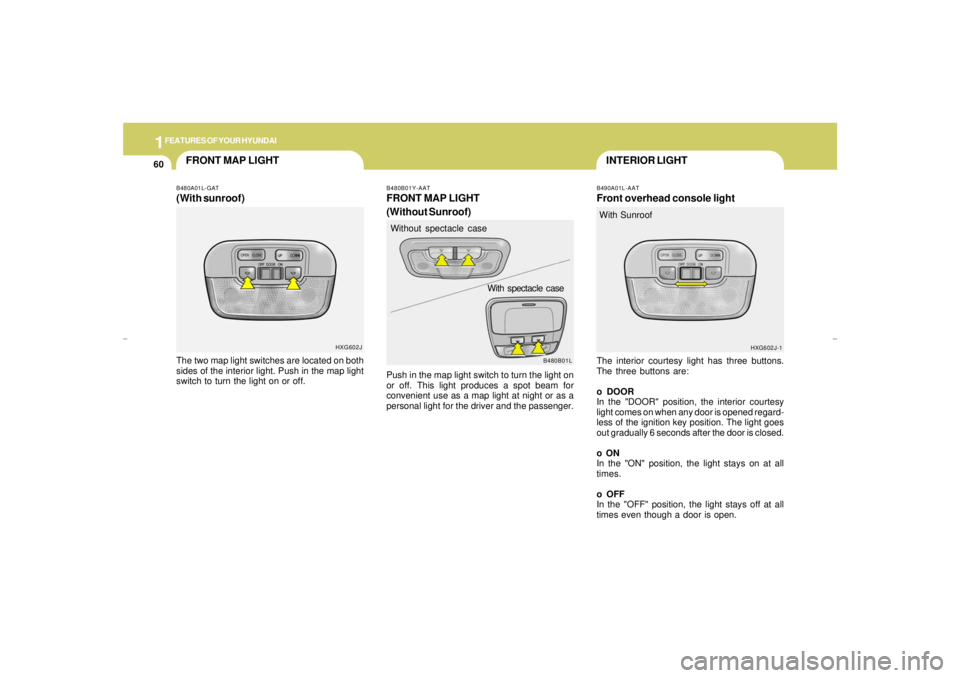
1FEATURES OF YOUR HYUNDAI60
INTERIOR LIGHT
FRONT MAP LIGHT
B490A01L-AATFront overhead console lightThe interior courtesy light has three buttons.
The three buttons are:
o DOOR
In the "DOOR" position, the interior courtesy
light comes on when any door is opened regard-
less of the ignition key position. The light goes
out gradually 6 seconds after the door is closed.
o ON
In the "ON" position, the light stays on at all
times.
o OFF
In the "OFF" position, the light stays off at all
times even though a door is open.With Sunroof
HXG602J-1 B480A01L-GAT
(With sunroof)The two map light switches are located on both
sides of the interior light. Push in the map light
switch to turn the light on or off.
HXG602J
B480B01L B480B01Y-AAT
FRONT MAP LIGHT
(Without Sunroof)Push in the map light switch to turn the light on
or off. This light produces a spot beam for
convenient use as a map light at night or as a
personal light for the driver and the passenger.Without spectacle case
With spectacle case
xgflhma-1.p656/16/04, 3:03 PM 60
Page 73 of 247

1
FEATURES OF YOUR HYUNDAI
61
SPECTACLE CASE
B490C01L-AATRear room lightThe interior courtesy light has three buttons.
The three buttons are:
o DOOR
In the "DOOR" position, the interior courtesy
light comes on when any door is opened regard-
less of the ignition key position. The light goes
out gradually 6 seconds after the door is closed.
o ON
In the "ON" position, the light stays on at all
times.
o OFF
In the "OFF" position, the light stays off at all
times even though a door is open.
B490B01L-GATPersonal Light (If Installed)The personal lights are located on both of the
rear pillars. Push the personal light switch to turn
the lights on or off.
HSM045
B490B01L
!
B491A02F-AAT(If Installed)The spectacle case is located on the front
overhead console.
Push the end of the cover to open or close the
spectacle case.
WARNING:
Do not open the spectacle case while the
vehicle is moving.
The rear view mirror of the vehicle can be
blocked by an open spectacle case.
HXG303
xgflhma-1.p656/16/04, 3:03 PM 61
Page 76 of 247

1FEATURES OF YOUR HYUNDAI64
HOMELINK MIRROR
Automatic-Dimming FunctionTo assist you during nighttime driving, your
mirror will automatically dim upon detecting
glare from the vehicles behind you.
Press the button to turn the automatic-
dimming function off. The mirror indicator light
will turn off.
Press the button to turn the automatic-
dimming function on. The mirror indicator light
will illuminate.NOTE:The mirror defaults to the "on" position
each time the vehicle is started.
B520C01L
Automatic-dimming mirror
function buttons
B520B01O-GATDAY/NIGHT REAR VIEW MIRROR
(Electric type) (If Installed)The electric type day/night inside rearview mir-
ror automatically controls the glare of headlights
of the car behind you. Adjust the rearview mirror
to the desired position.
HXG514J-1
Indicator Light
B520C01L-GAT(If Installed)Your new vehicle may be equipped with an
automatic night vision mirror. During nighttime
driving, this feature will automatically detect and
reduce dangerous rearview mirror glare.
Your new mirror also comes with an integrated
HomeLink Universal Transceiver, which allows
you to program up to 3 buttons on the mirror to
activate your garage door(s), estate gate, home
lighting, etc. The mirror actually learns the
codes from your various existing transmitters.
B520C01L
Glare Detection
Homelink buttons
xgflhma-1.p656/16/04, 3:03 PM 64
Page 77 of 247

1
FEATURES OF YOUR HYUNDAI
65
!!
HOMELINK PROGRAMMING
CAUTION:o Make sure people and/or objects are out
of the way of any garage doors or gates
you may be operating during the pro-
gramming procedures.
o Keep original transmitters for potential
future programming needs, or in case
you sell the vehicle.
o In the event you do sell your vehicle, it's
recommended you erase your pro-
grammed HomeLink mirror buttons.
WARNING:
Do not use HomeLink with any garage door
opener that lacks the safety stop and re-
verse feature as required by federal safety
standards (includes garage doors manu-
factured before April 1, 1982), as these
doors can increase the risk of serious injury
or death. Call 1-800-355-3515 or visit
www.homelink.com for more information.
ProgrammingEnsure the ignition switch is turned to the "ACC"
position to program and/or operate HomeLink
system. It is also recommended that a new
battery be placed in the handheld transmitter of
the device being programmed to HomeLink for
quicker programming and accurate transmis-
sion of the radio-frequency.
Follow these steps to program your HomeLink
mirror:1. When programming the buttons for the first
time, press and hold the two outside
HomeLink buttons ( , ), releasing when
the indicator light begins to flash (approxi-
mately 20 seconds). This procedure erases
the factory-set default codes. Do not per-
form this step when programming additional
transmitters.
B520C02L
Flashing
NOTE:If programming a garage door opener or
gate, it is advised to unplug the device
during the "cycling" process to prevent
possible motor burnout.
Flashing
2. Hold the transmitter of the device you want
to program 1 to 3 inches away from the
bottom of the mirror. Simultaneously press
the handheld transmitter button and the
HomeLink button you wish to program. The
indicator light will flash slowly at first, then
rapidly, indicating successful programming.
B520C03L
Transmitter
1 ~ 3 inches
xgflhma-1.p656/16/04, 3:03 PM 65
Page 78 of 247
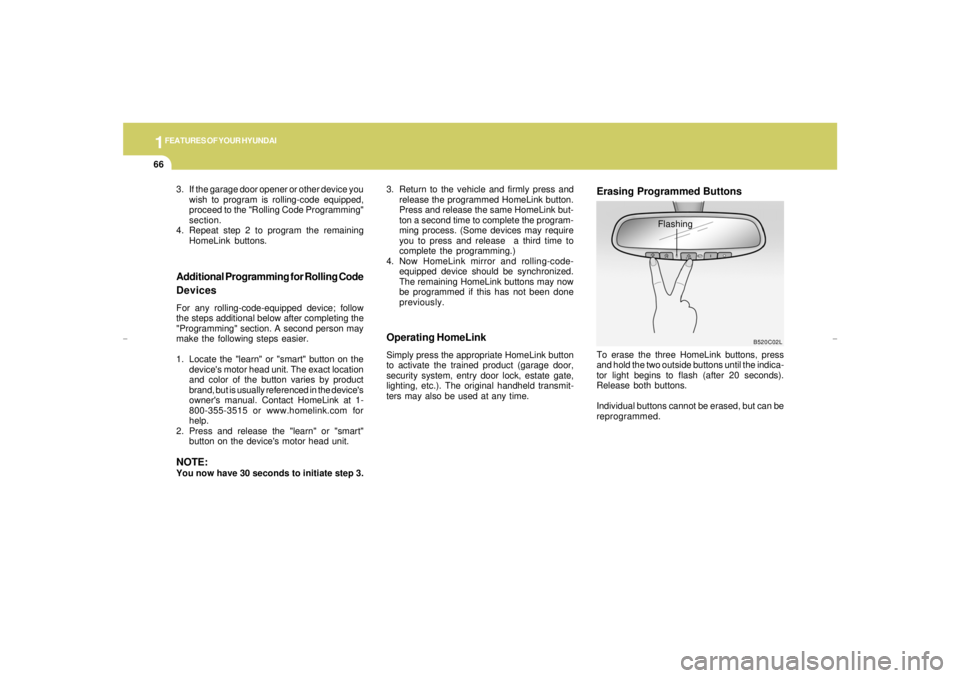
1FEATURES OF YOUR HYUNDAI66
Operating HomeLinkSimply press the appropriate HomeLink button
to activate the trained product (garage door,
security system, entry door lock, estate gate,
lighting, etc.). The original handheld transmit-
ters may also be used at any time.
Erasing Programmed ButtonsTo erase the three HomeLink buttons, press
and hold the two outside buttons until the indica-
tor light begins to flash (after 20 seconds).
Release both buttons.
Individual buttons cannot be erased, but can be
reprogrammed.
Additional Programming for Rolling Code
DevicesFor any rolling-code-equipped device; follow
the steps additional below after completing the
"Programming" section. A second person may
make the following steps easier.
1. Locate the "learn" or "smart" button on the
device's motor head unit. The exact location
and color of the button varies by product
brand, but is usually referenced in the device's
owner's manual. Contact HomeLink at 1-
800-355-3515 or www.homelink.com for
help.
2. Press and release the "learn" or "smart"
button on the device's motor head unit.NOTE:You now have 30 seconds to initiate step 3.
B520C02L
Flashing 3. If the garage door opener or other device you
wish to program is rolling-code equipped,
proceed to the "Rolling Code Programming"
section.
4. Repeat step 2 to program the remaining
HomeLink buttons.3. Return to the vehicle and firmly press and
release the programmed HomeLink button.
Press and release the same HomeLink but-
ton a second time to complete the program-
ming process. (Some devices may require
you to press and release a third time to
complete the programming.)
4. Now HomeLink mirror and rolling-code-
equipped device should be synchronized.
The remaining HomeLink buttons may now
be programmed if this has not been done
previously.
xgflhma-1.p656/16/04, 3:03 PM 66
Page 79 of 247
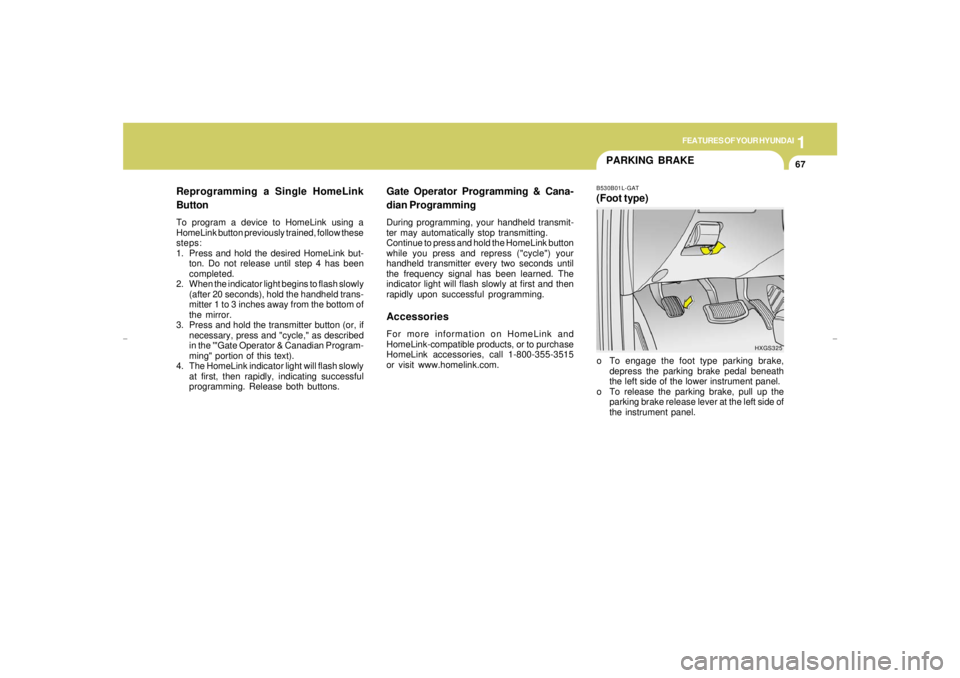
1
FEATURES OF YOUR HYUNDAI
67
PARKING BRAKEB530B01L-GAT(Foot type)o To engage the foot type parking brake,
depress the parking brake pedal beneath
the left side of the lower instrument panel.
o To release the parking brake, pull up the
parking brake release lever at the left side of
the instrument panel.
Gate Operator Programming & Cana-
dian ProgrammingDuring programming, your handheld transmit-
ter may automatically stop transmitting.
Continue to press and hold the HomeLink button
while you press and repress ("cycle") your
handheld transmitter every two seconds until
the frequency signal has been learned. The
indicator light will flash slowly at first and then
rapidly upon successful programming.AccessoriesFor more information on HomeLink and
HomeLink-compatible products, or to purchase
HomeLink accessories, call 1-800-355-3515
or visit www.homelink.com.
HXGS325
Reprogramming a Single HomeLink
ButtonTo program a device to HomeLink using a
HomeLink button previously trained, follow these
steps:
1. Press and hold the desired HomeLink but-
ton. Do not release until step 4 has been
completed.
2. When the indicator light begins to flash slowly
(after 20 seconds), hold the handheld trans-
mitter 1 to 3 inches away from the bottom of
the mirror.
3. Press and hold the transmitter button (or, if
necessary, press and "cycle," as described
in the '"Gate Operator & Canadian Program-
ming" portion of this text).
4. The HomeLink indicator light will flash slowly
at first, then rapidly, indicating successful
programming. Release both buttons.
xgflhma-1.p656/16/04, 3:03 PM 67
Page 100 of 247

1FEATURES OF YOUR HYUNDAI88
B995A01Y-GATAMBIENT TEMPERATURE SWITCHB980A01Y-AATMANUAL OPERATIONThe heating and cooling system can be con-
trolled manually as well by pushing buttons
other than the "AUTO" button. In this state, the
system sequentially works according to the
order of buttons selected.
The function of the buttons which are not se-
lected will be controlled automatically.
Press the "AUTO" button in order to convert to
automatic control of the system.
B980B02Y-AATFan Speed Control Switch
Pressing the AMB button displays the ambient
temperature on the display.The fan speed can be set to the desired speed
by pressing the appropriate fan speed control
button. To increase fan speed press the arrow.
To decrease fan speed, press the arrow. The
higher the fan speed is, the more air is delivered.
Pressing the "OFF" button turns off the fan.
HXG506J
This is used to select fresh outside air or
recirculate inside air automatically.
: OFF
:ON
Fresh mode :
Air enters the vehicle from the outside and is
heated or cooled according to the function
selected.B980C02E-GATAir Intake Control Switch
(With A.Q.S) (If Installed)
HXG507J
B980B01L
xgflhma-1.p656/16/04, 3:04 PM 88