2005 HYUNDAI XG350 lock
[x] Cancel search: lockPage 80 of 247
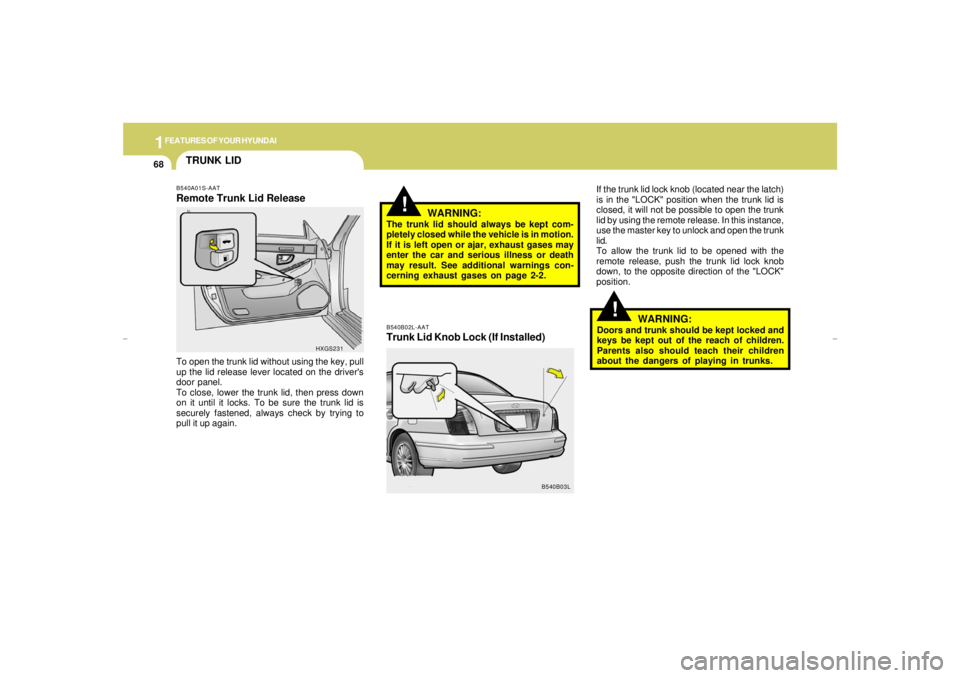
1FEATURES OF YOUR HYUNDAI68
TRUNK LID
!
!
B540B02L-AATTrunk Lid Knob Lock (If Installed)WARNING:The trunk lid should always be kept com-
pletely closed while the vehicle is in motion.
If it is left open or ajar, exhaust gases may
enter the car and serious illness or death
may result. See additional warnings con-
cerning exhaust gases on page 2-2.If the trunk lid lock knob (located near the latch)
is in the "LOCK" position when the trunk lid is
closed, it will not be possible to open the trunk
lid by using the remote release. In this instance,
use the master key to unlock and open the trunk
lid.
To allow the trunk lid to be opened with the
remote release, push the trunk lid lock knob
down, to the opposite direction of the "LOCK"
position.
B540A01S-AATRemote Trunk Lid ReleaseTo open the trunk lid without using the key, pull
up the lid release lever located on the driver's
door panel.
To close, lower the trunk lid, then press down
on it until it locks. To be sure the trunk lid is
securely fastened, always check by trying to
pull it up again.
HXGS231
B540B03L
WARNING:
Doors and trunk should be kept locked and
keys be kept out of the reach of children.
Parents also should teach their children
about the dangers of playing in trunks.
xgflhma-1.p656/16/04, 3:03 PM 68
Page 81 of 247

1
FEATURES OF YOUR HYUNDAI
69
!
B540B02E-AATTrunk Lid Emergency Latch ReleaseYour vehicle is equipped with a glow-in-the dark
emergency trunk release lever located inside
the trunk. It will glow after the trunk is closed.
When pulled, this lever will release the trunk
latch mechanism and open the trunk.
Pull to open the trunk
B540D02L
WARNING:
o If a person is locked in the trunk, pull the
emergency trunk release lever on the
driver's side of the inside panel of the
trunk to open the trunk lid.
o HYUNDAI recommends that cars be kept
locked and keys be kept out of the reach
of children, and that parents teach their
children about the dangers of playing in
trunks.
o Parents should teach children about the
emergency trunk release lever in their
vehicle and how to open the trunk lid if
they are accidentally locked in the trunk.
B540C02Y-AATTo unlock using the keyTo open the trunk lid, insert the key and turn it
clockwise to unlock. The trunk compartment
light illuminates when the trunk lid is opened.
B540C03L
xgflhma-1.p656/16/04, 3:03 PM 69
Page 84 of 247
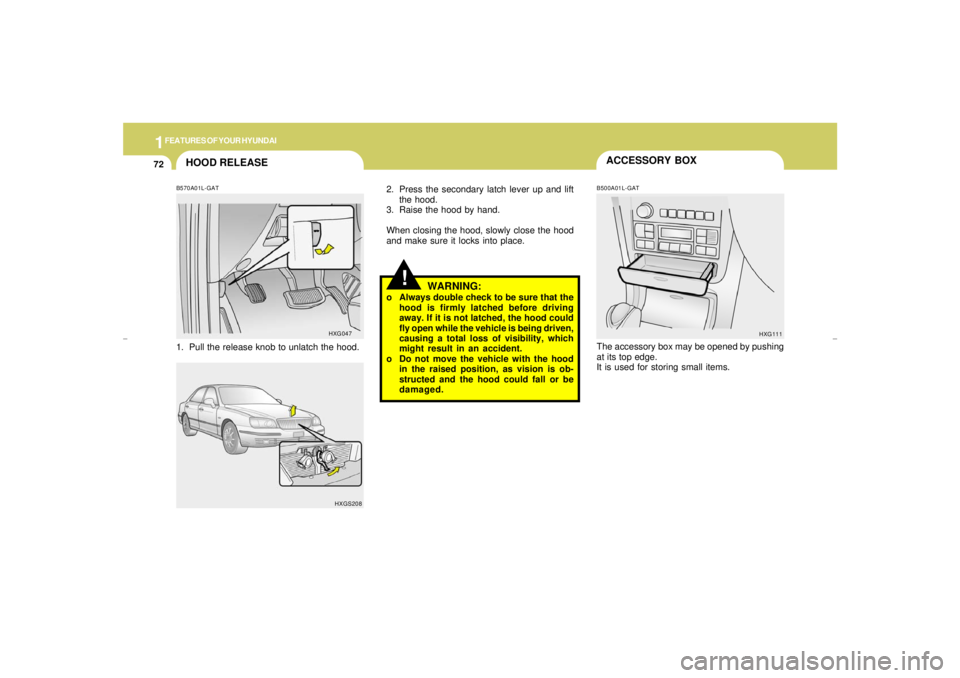
1FEATURES OF YOUR HYUNDAI72
!
2. Press the secondary latch lever up and lift
the hood.
3. Raise the hood by hand.
When closing the hood, slowly close the hood
and make sure it locks into place.
The accessory box may be opened by pushing
at its top edge.
It is used for storing small items.B500A01L-GAT
HXG111
WARNING:
o Always double check to be sure that the
hood is firmly latched before driving
away. If it is not latched, the hood could
fly open while the vehicle is being driven,
causing a total loss of visibility, which
might result in an accident.
o Do not move the vehicle with the hood
in the raised position, as vision is ob-
structed and the hood could fall or be
damaged.
ACCESSORY BOX
HOOD RELEASEB570A01L-GAT1. Pull the release knob to unlatch the hood.
HXG047
HXGS208
xgflhma-1.p656/16/04, 3:04 PM 72
Page 87 of 247
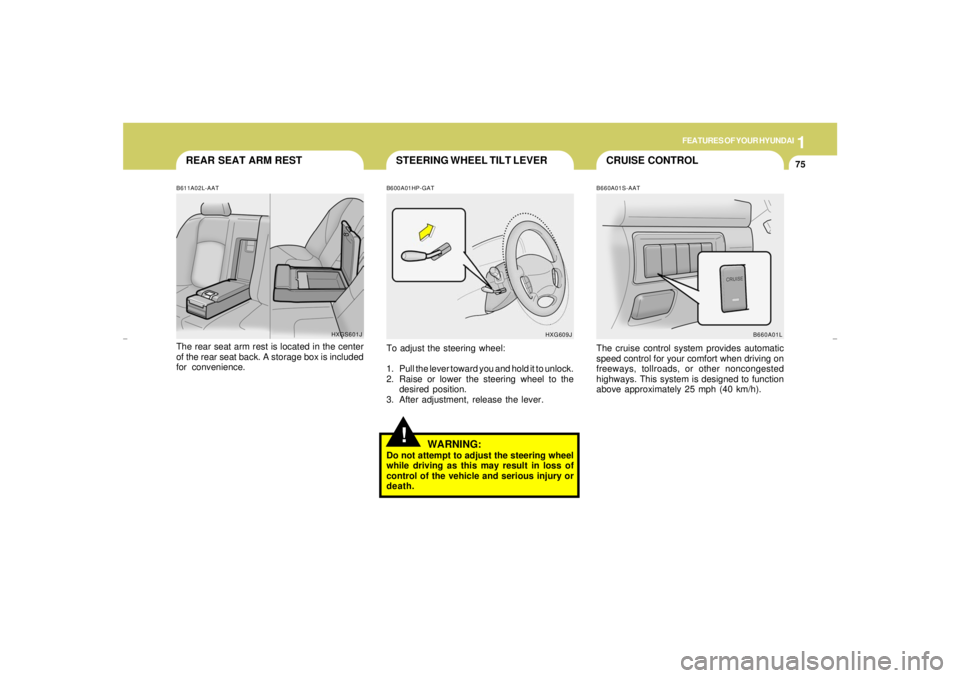
1
FEATURES OF YOUR HYUNDAI
75
CRUISE CONTROL STEERING WHEEL TILT LEVER
REAR SEAT ARM REST
!
B660A01S-AATThe cruise control system provides automatic
speed control for your comfort when driving on
freeways, tollroads, or other noncongested
highways. This system is designed to function
above approximately 25 mph (40 km/h).
B600A01HP-GATTo adjust the steering wheel:
1. Pull the lever toward you and hold it to unlock.
2. Raise or lower the steering wheel to the
desired position.
3. After adjustment, release the lever.
WARNING:
Do not attempt to adjust the steering wheel
while driving as this may result in loss of
control of the vehicle and serious injury or
death.
HXG609J
B660A01L B611A02L-AAT
The rear seat arm rest is located in the center
of the rear seat back. A storage box is included
for convenience.
HXGS601J
xgflhma-1.p656/16/04, 3:04 PM 75
Page 95 of 247

1
FEATURES OF YOUR HYUNDAI
83
BI-LEVEL HEATINGB700A01A-AATYour Hyundai is equipped with bi-level heating
controls. This makes it possible to have cooler
air from the dashboard vents and warmer air
from the floor outlets at the same time. To use
this feature:
o Set the air intake control to the fresh air ( )
position.
o Set the air flow control at the bi-level ( )
position.
o Set the temperature control between "Cool"
and "Warm"
B700A01L
o To keep dust or unpleasant fumes from
entering the car through the ventilation sys-
tem, temporarily set the air intake control to
the position. Be sure to return the control
to the position when the irritation has
passed to keep fresh air in the vehicle. This
will help keep the driver alert and comfort-
able.
o Air for the heating/cooling system is drawn
in through the grilles just ahead of the wind-
shield. Care should be taken that these are
not blocked by leaves, snow, ice or other
obstructions.B730A01L-AATOPERATION TIPS
B730A01L
o To prevent interior fog on the windshield, set
the air intake control to the fresh air ( )
position, fan speed to the desired position,
turn on the air conditioning system, and
adjust temperature control to desired tem-
perature.
xgflhma-1.p656/16/04, 3:04 PM 83
Page 106 of 247
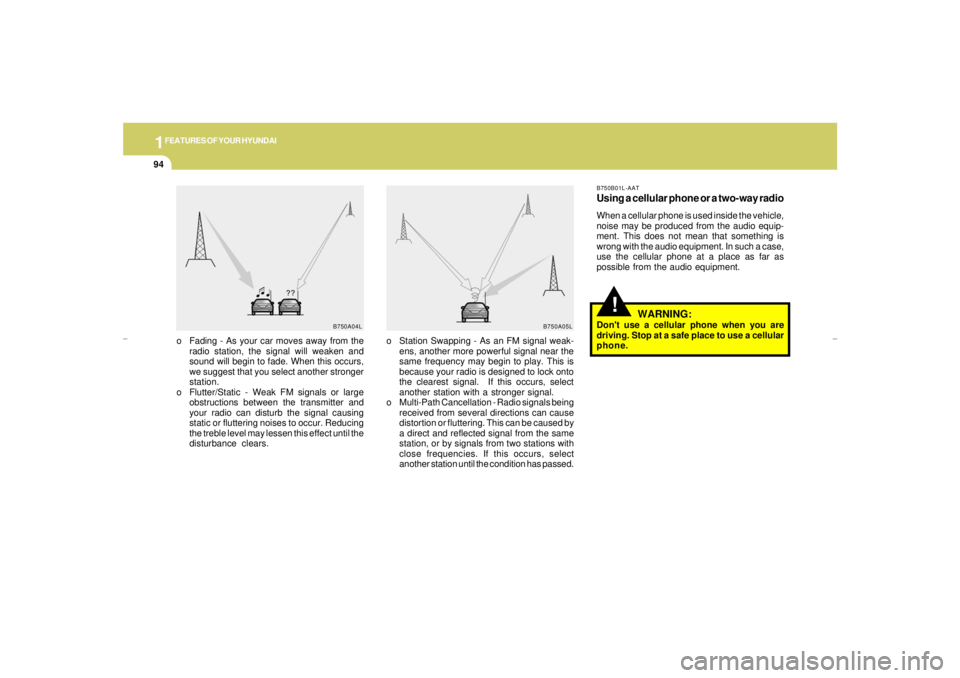
1FEATURES OF YOUR HYUNDAI94
!
B750A04L B750A05L
o Station Swapping - As an FM signal weak-
ens, another more powerful signal near the
same frequency may begin to play. This is
because your radio is designed to lock onto
the clearest signal. If this occurs, select
another station with a stronger signal.
o Multi-Path Cancellation - Radio signals being
received from several directions can cause
distortion or fluttering. This can be caused by
a direct and reflected signal from the same
station, or by signals from two stations with
close frequencies. If this occurs, select
another station until the condition has passed. o Fading - As your car moves away from the
radio station, the signal will weaken and
sound will begin to fade. When this occurs,
we suggest that you select another stronger
station.
o Flutter/Static - Weak FM signals or large
obstructions between the transmitter and
your radio can disturb the signal causing
static or fluttering noises to occur. Reducing
the treble level may lessen this effect until the
disturbance clears.
B750B01L-AATUsing a cellular phone or a two-way radioWhen a cellular phone is used inside the vehicle,
noise may be produced from the audio equip-
ment. This does not mean that something is
wrong with the audio equipment. In such a case,
use the cellular phone at a place as far as
possible from the audio equipment.
WARNING:
Don't use a cellular phone when you are
driving. Stop at a safe place to use a cellular
phone.
xgflhma-1.p656/16/04, 3:04 PM 94
Page 108 of 247

1FEATURES OF YOUR HYUNDAI96
B940H02L-AAT1. POWER ON-OFF/VOLUME
CONTROL KNOBThe radio unit may be operated when the ignition
key is in the "ACC" or "ON" position. Press the
button to switch the power on. The display
shows the radio frequency in the radio mode,
the tape direction indicator in the tape mode, or
CD track either in the CD mode or CD AUTO
CHANGER mode. To switch the power off,
press the button again.VOLUME ControlRotate the knob clockwise to increase the
volume and turn the knob counterclockwise to
reduce the volume.2. BASS/BALANCE Control
BASS Control KnobPress the control knob to pop the knob out. To
increase the bass, rotate the knob clockwise,
while to decrease the bass, rotate the knob
counterclockwise.
BALANCE ControlPull the Bass control knob out further. Rotate the
knob clockwise to emphasize right speaker
sound (left speaker sound will be attenuated).
When the control knob is turned counter clock-
wise, left speaker sound will be emphasized
(right speaker sound will be attenuated).3. TREBLE/FAD Knob
TREBLE Control KnobPress the control knob to pop the knob out and
turn to the left or right for the desired treble tone.FAD (Fader Control) KnobPull the Treble control knob out further.Turn the
control knob clockwise to emphasize rear
speaker sound (front speaker sound will be
attenuated). When the control knob is turned
counterclockwise, front speaker sound will be
emphasized (rear speaker sound will be attenu-
ated).
4. TUNE (Manual) Select ButtonPress the (+) side or (-) side to increase or to
decrease the frequency. With the button held
down for 0.5 sec. or more, the frequency selec-
tion will increase or decrease rapidly.SEEK Operation (Automatic Channel
Selection)Press the TUNE select button 1 sec. or more.
When the (+) side is pressed, the unit will auto-
matically tune to the next higher frequency and
when the (-) side is pressed, it will automatically
tune to the next lower frequency.5. PRESET STATION Select
ButtonsSix (6) stations for AM, FM and FM2 respec-
tively can be preset in the electronic memory
circuit.
xgflhma-1.p656/16/04, 3:04 PM 96
Page 119 of 247

1
FEATURES OF YOUR HYUNDAI
107
B940P02L-AAT1. POWER ON-OFF/VOLUME
CONTROL KNOBThe radio unit may be operated when the ignition
key is in the "ACC" or "ON" position. Press the
button to switch the power on. The display
shows the radio frequency in the radio mode,
CD track either in the CD mode or CD AUTO
CHANGER mode. To switch the power off,
press the button again.VOLUME ControlRotate the knob clockwise to increase the
volume and turn the knob counterclockwise to
reduce the volume.2. BASS/BALANCE Control
BASS Control KnobPress to pop the knob out. To increase the bass,
rotate the knob clockwise, while to decrease the
bass, rotate the knob counterclockwise.BALANCE ControlFurther pull the popped-up knob. Rotate the
knob clockwise to emphasize right speaker
sound (left speaker sound will be attenuated).
When the control knob is turned counterclock-
wise, left speaker sound will be emphasized
(right speaker sound will be attenuated).
3. TREBLE/FAD Knob
TREBLE Control KnobPress to pop the knob out and turn to the left or
right for the desired treble tone.FAD (Fader Control) KnobFurther pull the popped-up knob. Turn the
control knob clockwise to emphasize rear
speaker sound (front speaker sound will be
attenuated). When the control knob is turned
counterclockwise, front speaker sound will be
emphasized (rear speaker sound will be attenu-
ated).4. TUNE / SEEK Select Button
TUNE (Manual) Select ButtonPress the (+) side or (-) side to increase or to
decrease the frequency. With the button held
down for 0.5 sec. or more, the frequency selec-
tion will increase or decrease rapidly.SEEK Operation
(Automatic Channel Selection)Press the TUNE select button 1 sec. or more.
When the (+) side is pressed, the unit will
automatically tune to the next higher frequency
and when the (-) side is pressed, it will automati-
cally tune to the next lower frequency.
5. PRESET STATION Select ButtonsSix (6) stations for AM, FM and FM2 respec-
tively can be preset in the electronic memory
circuit.HOW TO PRESET STATIONSSix AM and twelve FM stations may be pro-
grammed into the memory of the radio. Then, by
simply pressing the band select button and/or
one of the six station select buttons, you may
recall any of these stations instantly. To pro-
gram the stations, follow these steps:
o Press band selector to set the band for AM,
FM and FM2.
o Select the desired station to be stored by
seek, scan or manual tuning.
o Determine the preset station select button
you wish to use to access that station.
o Press the station select button for more than
two seconds. A select button indicator will
show in the display indicating which select
button you have depressed. The frequency
display will flash after it has been stored into
the memory. You should then release the
button, and proceed to program the next
desired station. A total of 18 stations can be
programmed by selecting one AM and two
FM station per button.
o When completed, any preset station may be
recalled by selecting AM, FM or FM2 band
and the appropriate station button.
xgflhma-1.p656/16/04, 3:05 PM 107