2005 HYUNDAI XG350 lock
[x] Cancel search: lockPage 55 of 247
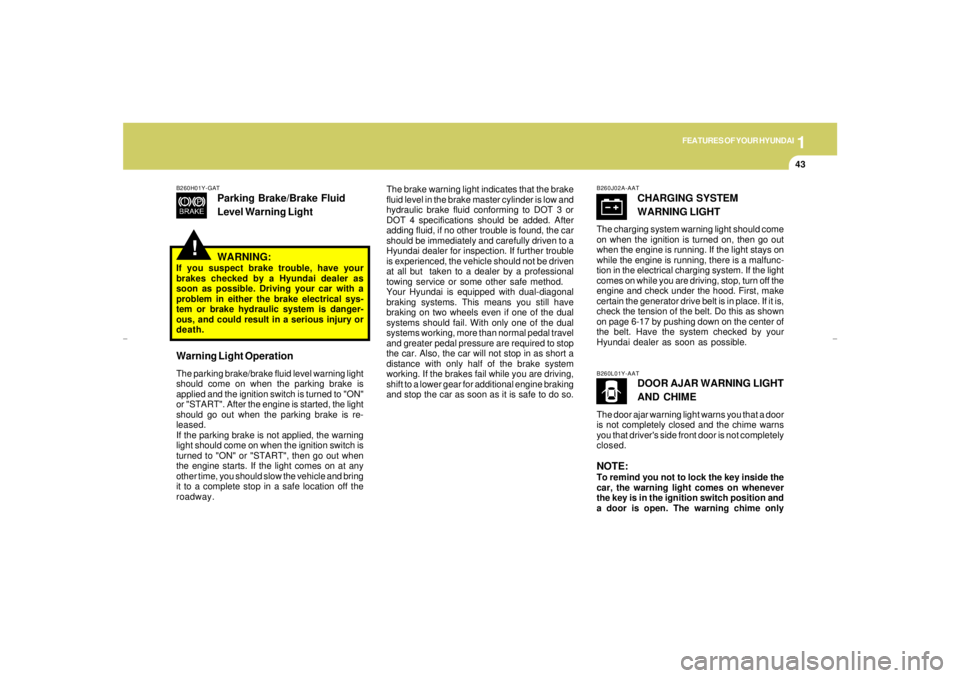
1
FEATURES OF YOUR HYUNDAI
43
B260H01Y-GAT
Parking Brake/Brake Fluid
Level Warning Light
The brake warning light indicates that the brake
fluid level in the brake master cylinder is low and
hydraulic brake fluid conforming to DOT 3 or
DOT 4 specifications should be added. After
adding fluid, if no other trouble is found, the car
should be immediately and carefully driven to a
Hyundai dealer for inspection. If further trouble
is experienced, the vehicle should not be driven
at all but taken to a dealer by a professional
towing service or some other safe method.
Your Hyundai is equipped with dual-diagonal
braking systems. This means you still have
braking on two wheels even if one of the dual
systems should fail. With only one of the dual
systems working, more than normal pedal travel
and greater pedal pressure are required to stop
the car. Also, the car will not stop in as short a
distance with only half of the brake system
working. If the brakes fail while you are driving,
shift to a lower gear for additional engine braking
and stop the car as soon as it is safe to do so.
WARNING:
If you suspect brake trouble, have your
brakes checked by a Hyundai dealer as
soon as possible. Driving your car with a
problem in either the brake electrical sys-
tem or brake hydraulic system is danger-
ous, and could result in a serious injury or
death.Warning Light OperationThe parking brake/brake fluid level warning light
should come on when the parking brake is
applied and the ignition switch is turned to "ON"
or "START". After the engine is started, the light
should go out when the parking brake is re-
leased.
If the parking brake is not applied, the warning
light should come on when the ignition switch is
turned to "ON" or "START", then go out when
the engine starts. If the light comes on at any
other time, you should slow the vehicle and bring
it to a complete stop in a safe location off the
roadway.
B260J02A-AAT
CHARGING SYSTEM
WARNING LIGHT
The charging system warning light should come
on when the ignition is turned on, then go out
when the engine is running. If the light stays on
while the engine is running, there is a malfunc-
tion in the electrical charging system. If the light
comes on while you are driving, stop, turn off the
engine and check under the hood. First, make
certain the generator drive belt is in place. If it is,
check the tension of the belt. Do this as shown
on page 6-17 by pushing down on the center of
the belt. Have the system checked by your
Hyundai dealer as soon as possible.B260L01Y-AAT
DOOR AJAR WARNING LIGHT
AND CHIME
The door ajar warning light warns you that a door
is not completely closed and the chime warns
you that driver's side front door is not completely
closed.NOTE:To remind you not to lock the key inside the
car, the warning light comes on whenever
the key is in the ignition switch position and
a door is open. The warning chime only
!
xgflhma-1.p656/16/04, 3:03 PM 43
Page 56 of 247

1FEATURES OF YOUR HYUNDAI44
!
B260M01A-AAT
LOW FUEL LEVEL WARNING
LIGHT
The low fuel level warning light comes on when
the fuel tank is approaching empty. When it
comes on, you should add fuel as soon as
possible. Driving with the fuel level warning light
on or with the fuel level below "E" can cause the
engine to misfire and damage the catalytic
converter.
B260N01A-AAT
MALFUNCTION INDICATOR
LIGHT
This light illuminates when there is a malfunction
of an exhaust gas related component, and the
system is not functioning properly so that the
exhaust gas regulation values are not satisfied.
This light will also illuminate when the ignition key
is turned to the "ON" position, and will go out in
a few seconds. If it illuminates while driving, or
does not illuminate when the ignition key is
turned to the "ON" position, take your car to your
nearest authorized Hyundai dealer and have
the system checked.
B260P01L-GAT
ABS SERVICE
REMINDER INDICATOR
When the key is turned to the "ON" position, the
Anti-Lock Brake System SRI will come on and
then go off in a few seconds. If the ABS SRI
remains on, comes on while driving, or does not
come on when the key is turned to the "ON"
position, this indicates that there may be a
problem with the ABS.
If this occurs, have your vehicle checked by
your Hyundai dealer as soon as possible. The
normal braking system will still be operational,
but without the assistance of the anti-lock brake
system.
WARNING:
If the both ABS SRI and Parking Brake/
Brake fluid level warning lights remain "ON"
or come on while driving, there may be a
problem with E.B.D. (Electronic brake force
distribution).
If this occurs, avoid sudden stops and have
your vehicle checked by your Hyundai dealer
as soon as possible.
B260A01B-GAT
FRONT FOG INDICATOR LIGHT
Front fog indicator light comes on whenever the
fog light switch is on.
B260K01S-AAT
TRUNK LID OPEN WARNING
LIGHT
This light remains on unless the trunk lid is
completely closed. sounds whenever the key is in the "LOCK"
position and the driver's side front door is
open. The chime sounds and the light re-
mains on until the key is removed from the
ignition switch.
xgflhma-1.p656/16/04, 3:03 PM 44
Page 65 of 247

1
FEATURES OF YOUR HYUNDAI
53
TRIP COMPUTER
DIGITAL CLOCKB400A01A-AAT
HXG516J
Without Trip Computer
With Trip Computer
There are three control buttons for the digital
clock. Their functions are:
HOUR- Push "H" to advance the hour indi-
cated.
MIN- Push "M" to advance the minute indi-
cated.
RESET- Push "R" to reset minutes to ":00" to
facilitate resetting the clock to the
correct time. When this is done:
Pressing "R" between 10 : 30 and 11 : 29
changes the readout to 11 : 00.
Pressing "R" between 11 : 30 and 12 : 29
changes the readout to 12 : 00.o DISTANCE TO EMPTY - This mode indi-
cates the estimated distance to empty from
the current fuel in the fuel tank. When the
remaining distance is below 30 miles(50
km), a blinking "--.-" symbol will be displayed.
NOTE:o If the vehicle is not on level ground or the
battery power has been interrupted, the
"DISTANCE TO EMPTY" function may
not operate correctly.
o The trip computer may not register addi-
tional fuel if less than 2 gallons of fuel are
added to the vehicle.
B400B05L-A
Distance to empty symbol
Distance to empty
B400B03L-AAT(If Installed)Trip computer is a microcomputer-controlled
driver information gauge that displays informa-
tion related to driving, such as estimated dis-
tance to empty, average speed and driving time
on the LCD.MODEPushing "MODE" to select distance to empty,
average speed and driving time for the driving
information. Each push of the button changes
the display as follows;
DISTANCE TO EMPTY
AVERAGE SPEED
DRIVING TIME
xgflhma-1.p656/16/04, 3:03 PM 53
Page 69 of 247
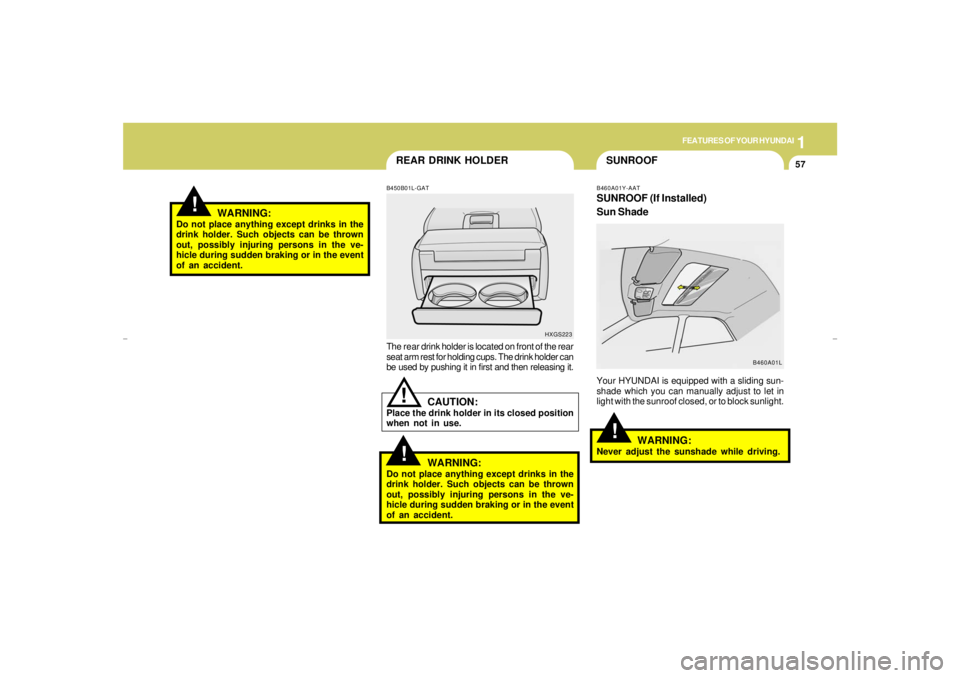
1
FEATURES OF YOUR HYUNDAI
57
SUNROOF
REAR DRINK HOLDER!
!
B450B01L-GATThe rear drink holder is located on front of the rear
seat arm rest for holding cups. The drink holder can
be used by pushing it in first and then releasing it.
HXGS223
WARNING:
Do not place anything except drinks in the
drink holder. Such objects can be thrown
out, possibly injuring persons in the ve-
hicle during sudden braking or in the event
of an accident.
CAUTION:
Place the drink holder in its closed position
when not in use.
WARNING:
Do not place anything except drinks in the
drink holder. Such objects can be thrown
out, possibly injuring persons in the ve-
hicle during sudden braking or in the event
of an accident.
!
!
B460A01Y-AATSUNROOF (If Installed)
Sun ShadeYour HYUNDAI is equipped with a sliding sun-
shade which you can manually adjust to let in
light with the sunroof closed, or to block sunlight.
WARNING:
Never adjust the sunshade while driving.
B460A01L
xgflhma-1.p656/16/04, 3:03 PM 57
Page 71 of 247

1
FEATURES OF YOUR HYUNDAI
59
B460D03Y-AATManual Operation of SunroofIf the sunroof does not electrically operate:
1. Remove the rectangular plastic interior light
lens in the front of the roof panel.
HXGS234
HXGS235
2. Remove the front overhead light and switch
panel.3. Insert the hexagonal head wrench provided
with the vehicle into the socket. This wrench
can be found in the vehicle's trunk or glove
box.
4. Turn the wrench clockwise to open or coun-
terclockwise to close the sunroof.
HXGS236
xgflhma-1.p656/16/04, 3:03 PM 59
Page 73 of 247

1
FEATURES OF YOUR HYUNDAI
61
SPECTACLE CASE
B490C01L-AATRear room lightThe interior courtesy light has three buttons.
The three buttons are:
o DOOR
In the "DOOR" position, the interior courtesy
light comes on when any door is opened regard-
less of the ignition key position. The light goes
out gradually 6 seconds after the door is closed.
o ON
In the "ON" position, the light stays on at all
times.
o OFF
In the "OFF" position, the light stays off at all
times even though a door is open.
B490B01L-GATPersonal Light (If Installed)The personal lights are located on both of the
rear pillars. Push the personal light switch to turn
the lights on or off.
HSM045
B490B01L
!
B491A02F-AAT(If Installed)The spectacle case is located on the front
overhead console.
Push the end of the cover to open or close the
spectacle case.
WARNING:
Do not open the spectacle case while the
vehicle is moving.
The rear view mirror of the vehicle can be
blocked by an open spectacle case.
HXG303
xgflhma-1.p656/16/04, 3:03 PM 61
Page 74 of 247

1FEATURES OF YOUR HYUNDAI62
MIRROR
!
CAUTION:
o Do not operate the switch continuously
for an unnecessary length of time.
o Scraping ice from the mirror face could
cause permanent damage. To remove
any ice, use a sponge, soft cloth or
approved de-icer.
!
WARNING:
Be careful when judging the size or dis-
tance of any object seen in the passenger
side rear view mirror. It is a convex mirror
with a curved surface. Any objects seen in
this mirror are closer than they appear.
HXGS252
GLOVE BOX!
B510B01L-AATOUTSIDE REARVIEW MIRROR
Electric TypeThe outside rearview mirrors can be adjusted
in any direction to give the maximum rearview
vision.
The remote control outside rearview mirror
switch controls the adjustments for both right
and left outside mirrors.To adjust the position of either
mirror:1. Move the selecting switch to the right or left
to activate the adjustable mechanism for the
corresponding door mirror.
2. Now, adjust mirror angle by depressing the
appropriate directional switch as illustrated.
B500A01S-AAT
WARNING:
To avoid the possibility of injury in case of
an accident or a sudden stop, the glove box
door should be kept closed when the car is
in motion.
o To open the glove box, pull on the glove box
release lever.
o The glove box door can be locked (and
unlocked) with the key.
HXG513
B510B01L
xgflhma-1.p656/16/04, 3:03 PM 62
Page 78 of 247
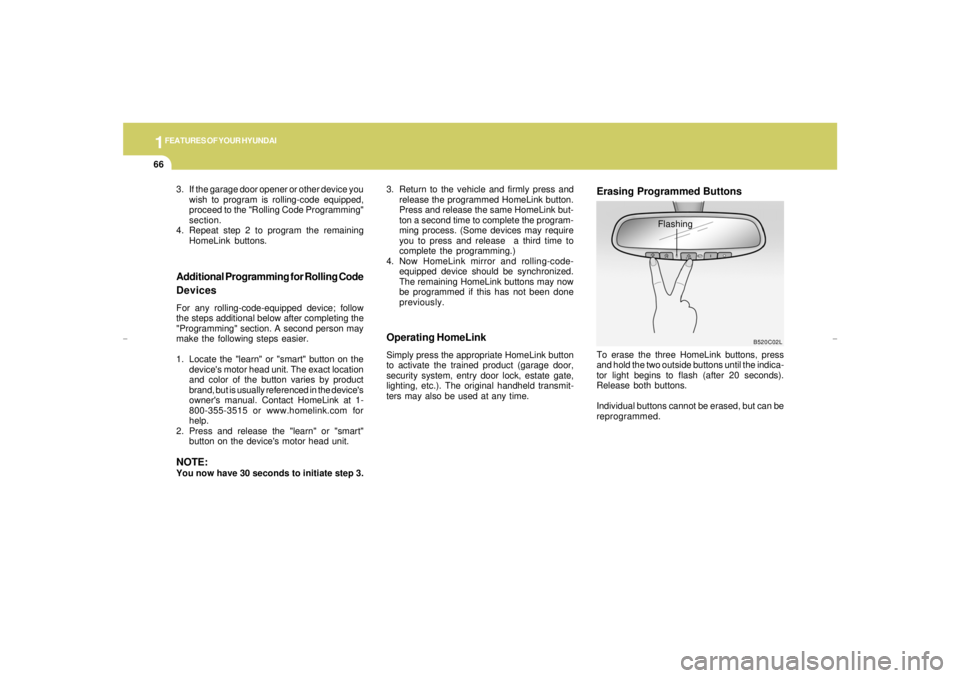
1FEATURES OF YOUR HYUNDAI66
Operating HomeLinkSimply press the appropriate HomeLink button
to activate the trained product (garage door,
security system, entry door lock, estate gate,
lighting, etc.). The original handheld transmit-
ters may also be used at any time.
Erasing Programmed ButtonsTo erase the three HomeLink buttons, press
and hold the two outside buttons until the indica-
tor light begins to flash (after 20 seconds).
Release both buttons.
Individual buttons cannot be erased, but can be
reprogrammed.
Additional Programming for Rolling Code
DevicesFor any rolling-code-equipped device; follow
the steps additional below after completing the
"Programming" section. A second person may
make the following steps easier.
1. Locate the "learn" or "smart" button on the
device's motor head unit. The exact location
and color of the button varies by product
brand, but is usually referenced in the device's
owner's manual. Contact HomeLink at 1-
800-355-3515 or www.homelink.com for
help.
2. Press and release the "learn" or "smart"
button on the device's motor head unit.NOTE:You now have 30 seconds to initiate step 3.
B520C02L
Flashing 3. If the garage door opener or other device you
wish to program is rolling-code equipped,
proceed to the "Rolling Code Programming"
section.
4. Repeat step 2 to program the remaining
HomeLink buttons.3. Return to the vehicle and firmly press and
release the programmed HomeLink button.
Press and release the same HomeLink but-
ton a second time to complete the program-
ming process. (Some devices may require
you to press and release a third time to
complete the programming.)
4. Now HomeLink mirror and rolling-code-
equipped device should be synchronized.
The remaining HomeLink buttons may now
be programmed if this has not been done
previously.
xgflhma-1.p656/16/04, 3:03 PM 66