2005 Hyundai Terracan steering
[x] Cancel search: steeringPage 389 of 539
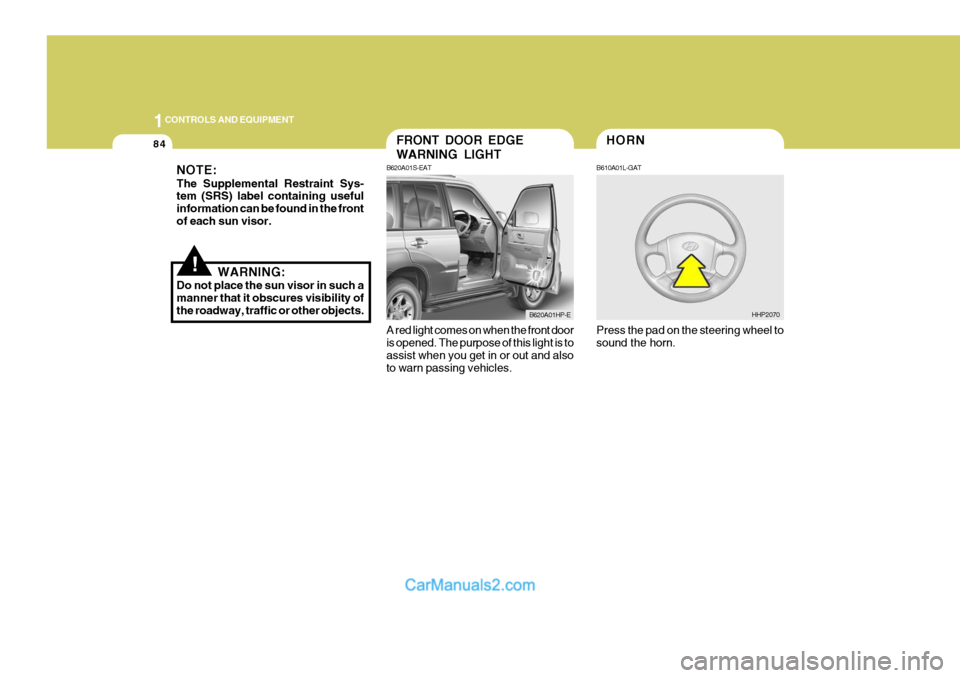
1CONTROLS AND EQUIPMENT
84
A red light comes on when the front door is opened. The purpose of this light is to assist when you get in or out and also to warn passing vehicles.Press the pad on the steering wheel tosound the horn.FRONT DOOR EDGE WARNING LIGHT
B620A01S-EAT
B620A01HP-EHHP2070
!
NOTE: The Supplemental Restraint Sys- tem (SRS) label containing useful information can be found in the frontof each sun visor.
WARNING:
Do not place the sun visor in such amanner that it obscures visibility ofthe roadway, traffic or other objects.
HORN
B610A01L-GAT
Page 390 of 539
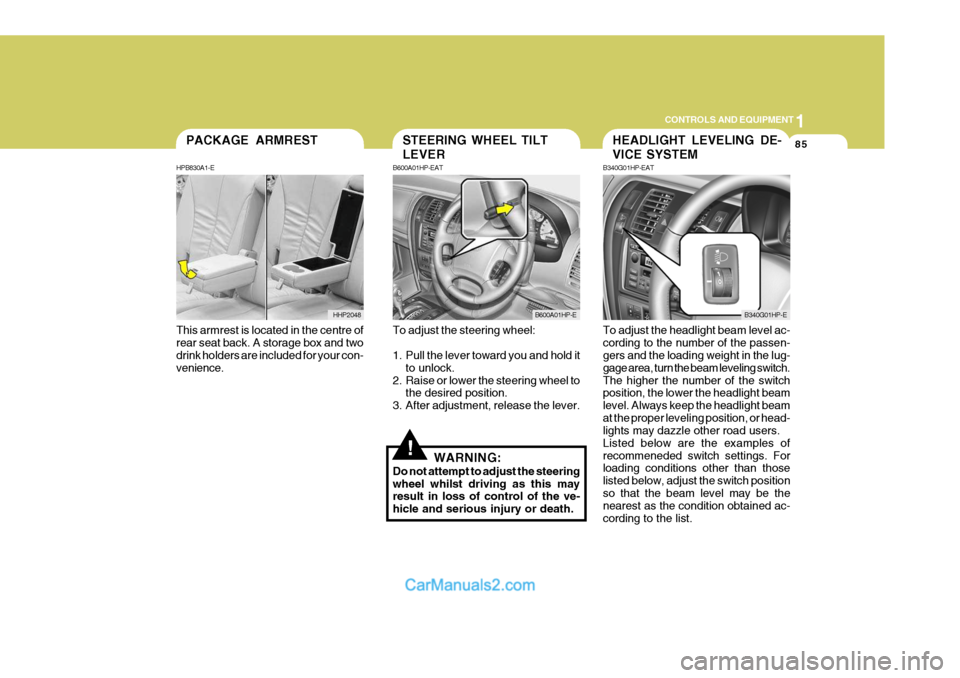
1
CONTROLS AND EQUIPMENT
85
This armrest is located in the centre of rear seat back. A storage box and two drink holders are included for your con- venience.PACKAGE ARMREST
HPB830A1-E
HHP2048
!
To adjust the steering wheel:
1. Pull the lever toward you and hold it to unlock.
2. Raise or lower the steering wheel to the desired position.
3. After adjustment, release the lever.
WARNING:
Do not attempt to adjust the steering wheel whilst driving as this may result in loss of control of the ve- hicle and serious injury or death. To adjust the headlight beam level ac-cording to the number of the passen- gers and the loading weight in the lug- gage area, turn the beam leveling switch.The higher the number of the switch position, the lower the headlight beam level. Always keep the headlight beamat the proper leveling position, or head- lights may dazzle other road users. Listed below are the examples ofrecommeneded switch settings. For loading conditions other than those listed below, adjust the switch positionso that the beam level may be the nearest as the condition obtained ac- cording to the list.
STEERING WHEEL TILT LEVER
B600A01HP-EAT
B600A01HP-E
HEADLIGHT LEVELING DE- VICE SYSTEM
B340G01HP-EAT
B340G01HP-E
Page 416 of 539

2
DRIVING YOUR HYUNDAI
3
!WARNING:
Your vehicle is equipped with tyres designed to provide for safe ride and handling capability.Do not use a size and type of tyre and wheel that is different from the one that was originally installed on yourvehicle. It can affect the safety and performance of your vehicle, which could lead to handling failure orrollover and serious injury. When replacing the tyres, be sure to equip all four tyres with the tyre andwheel of the same size, type, tread, brand and load-carrying capacity. If you nevertheless decide to equipyour vehicle with any tyre/wheel com- bination not recommended by Hyundai for off-road driving, youshould not use these tyres for high- way driving.
TO START THE ENGINEBEFORE STARTING THE ENGINE
C020A01A-EAT Before you start the engine, you should always:
1. Look around the vehicle to be sure
there are no flat tyres, puddles of oil or water or other indications of pos- sible trouble.
2. After entering the car, check to be
sure the parking brake is engaged.
3. Check that all windows, and lights
are clean.
4. Check that the interior and exterior mirrors are clean and in position.
5. Check your seat, seatback and headrest to be sure they are in theirproper positions.
6. Close all the doors.
7. Fasten your seat belt and be sure that all other occupants have fas-tened theirs.
8. Turn off all lights and accessories that are not needed.
9. When you turn the ignition switch to "ON" check that all appropriate warning lights are operating and that you have sufficient fuel.
10.Check the operation of warning lights and all bulbs when key is inthe "ON" position. C030A01HP-EAT Cmbination Ignition Switch and Steering Lock
o If your Hyundai is equipped with a
manual transmission, place the shift lever in neutral and depress the clutch pedal fully.
o If your Hyundai has an automatic
transmission, place the shift lever in"P" (park).
o To start the engine, insert the igni- tion key and turn it to the "START"position. Release it as soon as the engine starts. Do not hold the key inthe "START" position for more than 15 seconds.
NOTE: For safety, the engine will not start if the shift lever is not in "P" or "N" position (Automatic Transmission).
Page 417 of 539
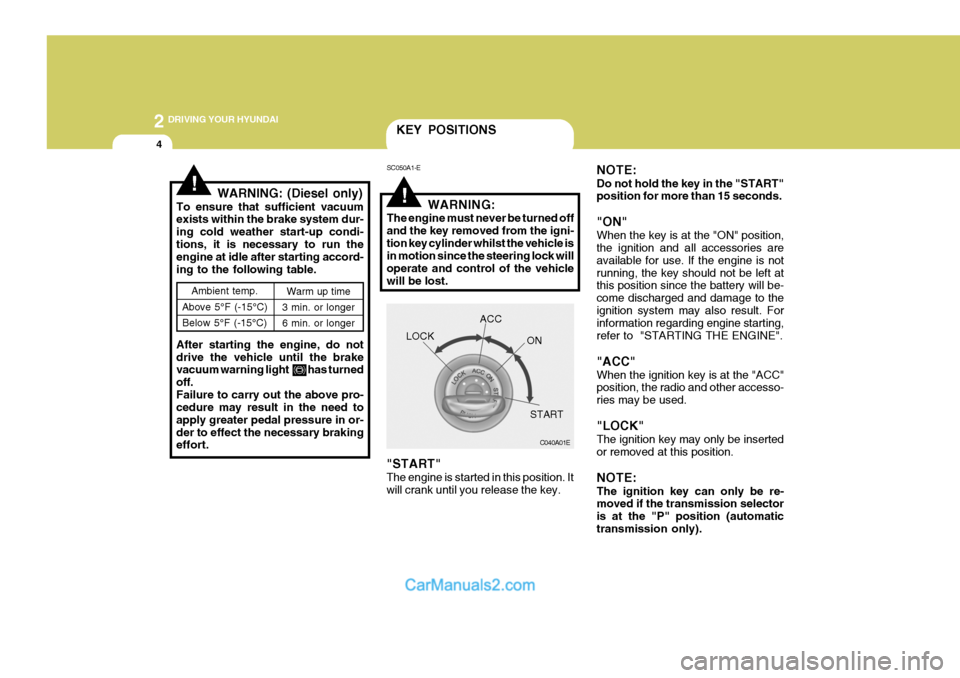
2 DRIVING YOUR HYUNDAI
4
!WARNING:
The engine must never be turned off and the key removed from the igni-tion key cylinder whilst the vehicle is in motion since the steering lock will operate and control of the vehiclewill be lost.
"START" The engine is started in this position. It will crank until you release the key.
Ambient temp.
Above 5°F (-15°C) Below 5°F (-15°C) Warm up time
3 min. or longer 6 min. or longer
!WARNING: (Diesel only)
To ensure that sufficient vacuum exists within the brake system dur- ing cold weather start-up condi-tions, it is necessary to run the engine at idle after starting accord- ing to the following table. After starting the engine, do not drive the vehicle until the brake vacuum warning light has turned off.Failure to carry out the above pro- cedure may result in the need to apply greater pedal pressure in or-der to effect the necessary braking effort.
KEY POSITIONS
SC050A1-E
C040A01E
LOCK
ACC
ON
START
NOTE: Do not hold the key in the "START" position for more than 15 seconds. "ON" When the key is at the "ON" position, the ignition and all accessories are available for use. If the engine is notrunning, the key should not be left at this position since the battery will be- come discharged and damage to theignition system may also result. For information regarding engine starting, refer to "STARTING THE ENGINE". "ACC" When the ignition key is at the "ACC" position, the radio and other accesso- ries may be used. "LOCK" The ignition key may only be inserted or removed at this position. NOTE: The ignition key can only be re- moved if the transmission selector is at the "P" position (automatictransmission only).
Page 418 of 539
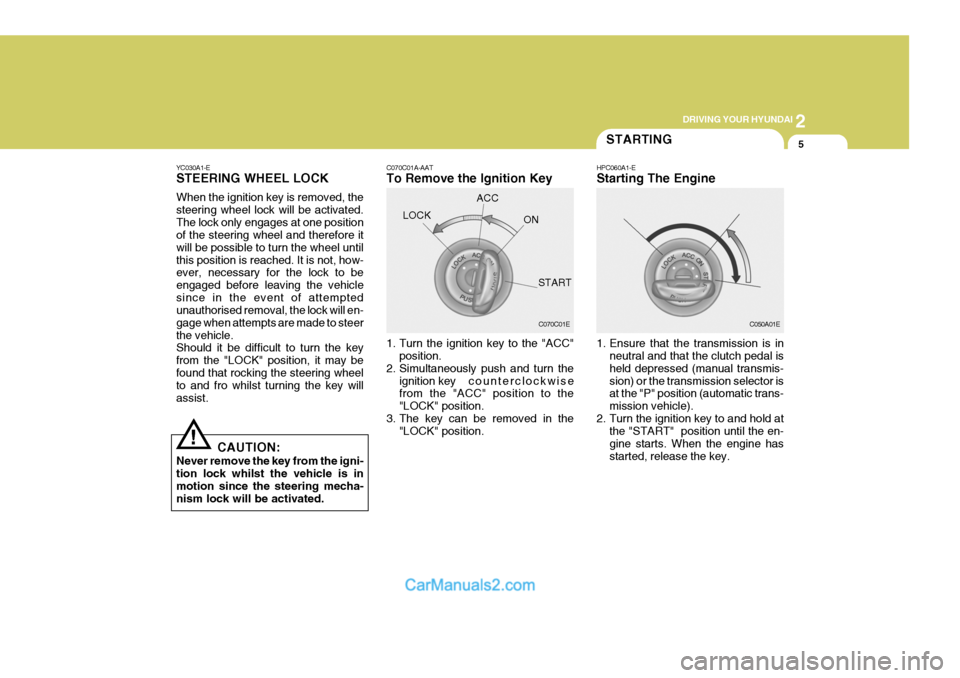
2
DRIVING YOUR HYUNDAI
5
!
YC030A1-E STEERING WHEEL LOCK When the ignition key is removed, the steering wheel lock will be activated.The lock only engages at one position of the steering wheel and therefore it will be possible to turn the wheel untilthis position is reached. It is not, how- ever, necessary for the lock to be engaged before leaving the vehiclesince in the event of attempted unauthorised removal, the lock will en- gage when attempts are made to steerthe vehicle. Should it be difficult to turn the key from the "LOCK" position, it may befound that rocking the steering wheel to and fro whilst turning the key will assist.
CAUTION:
Never remove the key from the igni- tion lock whilst the vehicle is in motion since the steering mecha-nism lock will be activated. C070C01A-AAT To Remove the Ignition Key
1. Turn the ignition key to the "ACC"
position.
2. Simultaneously push and turn the
ignition key counterclockwise
from the "ACC" position to the "LOCK" position.
3. The key can be removed in the "LOCK" position.
LOCK
C070C01E
ACC
ON
START 1. Ensure that the transmission is inneutral and that the clutch pedal is held depressed (manual transmis-sion) or the transmission selector is at the "P" position (automatic trans- mission vehicle).
2. Turn the ignition key to and hold at the "START" position until the en-gine starts. When the engine hasstarted, release the key.
STARTING
HPC060A1-E Starting The Engine
C050A01E
Page 422 of 539

2
DRIVING YOUR HYUNDAI
9
o When slippery conditions are en-
countered, increased caution should be exercised when gear changing, braking or accelerat- ing. Abrupt changes in speed maycause a loss of traction or control of the vehicle.
o During cold weather, shifting may be difficult until the transmis-sion lubricant has warmed up. This is normal and not harmful tothe transmission.
o If you've come to a complete stop
and it's hard to shift into 1st orR(Reverse), put the shift lever in N(Neutral) position and release the clutch. Press the clutch pedalback down, and then shift into 1st or R(Reverse) gear position.
o Do not use the shift lever as a handrest during driving, as thiscan result in premature wear of the transmission shift forks. C070B01A-EAT Using the Clutch The clutch should be pressed all the way to the floor before shifting, then released slowly. The clutch pedal should aways be used after fully re-turning to the original position. Do not rest your foot on the clutch pedal whilst driving. This can cause unnecessarywear. Do not partially engage the clutch to hold the car on an incline. This causesunnecessary wear. Use the parking brake to hold the car on an incline. Do not operate the clutch pedal rapidlyand repeatedly.
!WARNING:
o Avoid high cornering speeds.
o Do not make quick steering wheel movements, such as sharp lane changes or fast, sharp turns.
o Always wear your seat belts.
In a collision crash, an unbeltedperson is significantly more likely to die than a person wearing a seatbelt.
o The risk of rollover is greatly in- creased if you lose control of yourvehicle at highway speeds.
o Loss of control often occurs if two or more wheels drop off the road-way and the driver oversteers toreenter the roadway.
o In the event your vehicle leaves
the roadway, do not steer sharply.Instead, slow down before pulling back into the travel lanes.
o Never exceed posted speed limits.
Page 427 of 539
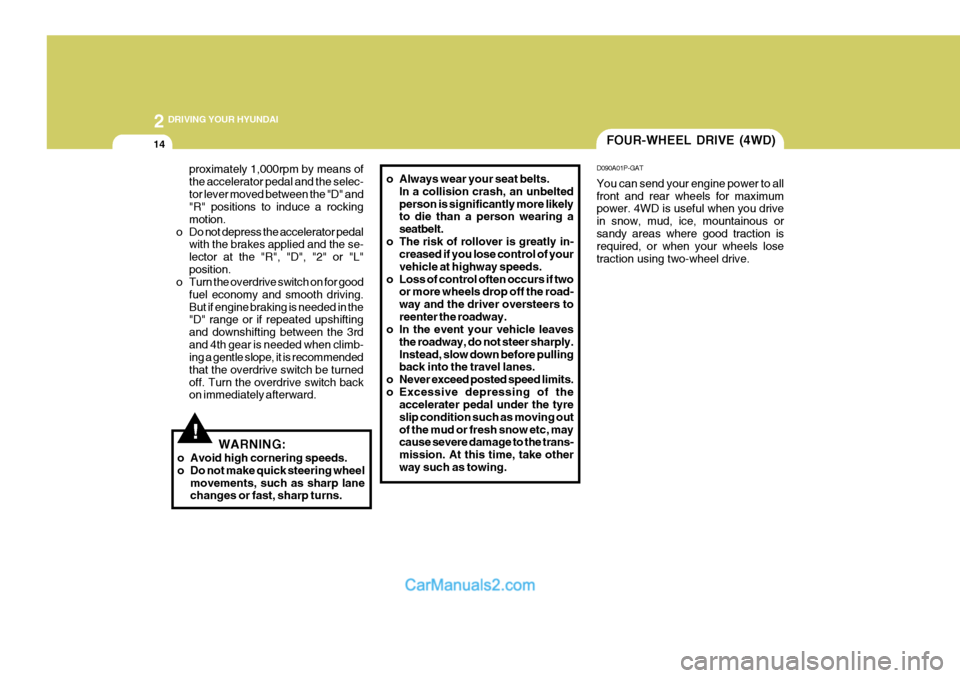
2 DRIVING YOUR HYUNDAI
14FOUR-WHEEL DRIVE (4WD)
D090A01P-GAT You can send your engine power to all front and rear wheels for maximum power. 4WD is useful when you drive in snow, mud, ice, mountainous orsandy areas where good traction is required, or when your wheels lose traction using two-wheel drive.
proximately 1,000rpm by means ofthe accelerator pedal and the selec-tor lever moved between the "D" and "R" positions to induce a rocking motion.
o Do not depress the accelerator pedal with the brakes applied and the se-lector at the "R", "D", "2" or "L"position.
o Turn the overdrive switch on for good
fuel economy and smooth driving.But if engine braking is needed in the "D" range or if repeated upshifting and downshifting between the 3rdand 4th gear is needed when climb- ing a gentle slope, it is recommended that the overdrive switch be turnedoff. Turn the overdrive switch back on immediately afterward.
!WARNING:
o Avoid high cornering speeds.
o Do not make quick steering wheel movements, such as sharp lane changes or fast, sharp turns. o Always wear your seat belts.
In a collision crash, an unbelted person is significantly more likely to die than a person wearing a seatbelt.
o The risk of rollover is greatly in- creased if you lose control of yourvehicle at highway speeds.
o Loss of control often occurs if two or more wheels drop off the road-way and the driver oversteers toreenter the roadway.
o In the event your vehicle leaves
the roadway, do not steer sharply.Instead, slow down before pulling back into the travel lanes.
o Never exceed posted speed limits.
o Excessive depressing of the accelerater pedal under the tyreslip condition such as moving outof the mud or fresh snow etc, may cause severe damage to the trans- mission. At this time, take otherway such as towing.
Page 429 of 539
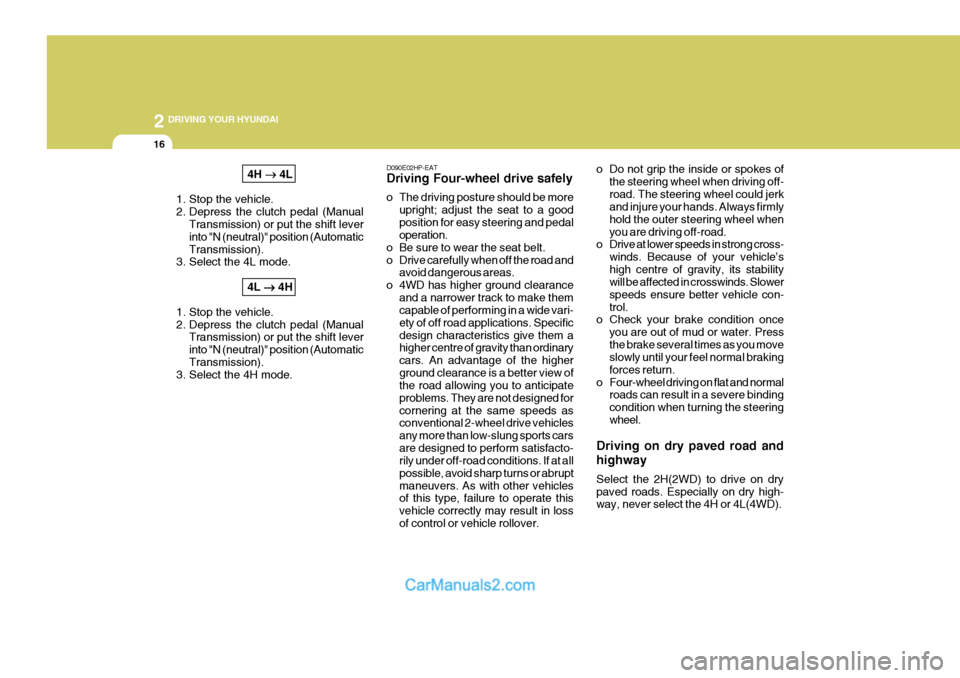
2 DRIVING YOUR HYUNDAI
16
4H ��
��
� 4L
1. Stop the vehicle.
2. Depress the clutch pedal (Manual Transmission) or put the shift leverinto "N (neutral)" position (AutomaticTransmission).
3. Select the 4L mode.
4L ��
��
� 4H
1. Stop the vehicle.
2. Depress the clutch pedal (Manual Transmission) or put the shift leverinto "N (neutral)" position (AutomaticTransmission).
3. Select the 4H mode.
D090E02HP-EAT Driving Four-wheel drive safely
o The driving posture should be more
upright; adjust the seat to a good position for easy steering and pedal operation.
o Be sure to wear the seat belt.
o Drive carefully when off the road and avoid dangerous areas.
o 4WD has higher ground clearance and a narrower track to make them capable of performing in a wide vari- ety of off road applications. Specificdesign characteristics give them a higher centre of gravity than ordinary cars. An advantage of the higherground clearance is a better view of the road allowing you to anticipate problems. They are not designed forcornering at the same speeds as conventional 2-wheel drive vehicles any more than low-slung sports carsare designed to perform satisfacto- rily under off-road conditions. If at all possible, avoid sharp turns or abruptmaneuvers. As with other vehicles of this type, failure to operate this vehicle correctly may result in lossof control or vehicle rollover. o Do not grip the inside or spokes of
the steering wheel when driving off-road. The steering wheel could jerk and injure your hands. Always firmly hold the outer steering wheel whenyou are driving off-road.
o Drive at lower speeds in strong cross-
winds. Because of your vehicle’shigh centre of gravity, its stability will be affected in crosswinds. Slower speeds ensure better vehicle con-trol.
o Check your brake condition once
you are out of mud or water. Pressthe brake several times as you move slowly until your feel normal braking forces return.
o Four-wheel driving on flat and normal roads can result in a severe bindingcondition when turning the steeringwheel.
Driving on dry paved road and highway Select the 2H(2WD) to drive on dry paved roads. Especially on dry high- way, never select the 4H or 4L(4WD).