2005 Hyundai Terracan stop start
[x] Cancel search: stop startPage 356 of 539

1
CONTROLS AND EQUIPMENT
51
B260H02A-EAT
Parking Brake/ Low Brake Fluid LevelWarning Light WARNING:
In the event of problems being sus- pected with the braking system, theadvice of the nearest Hyundai dealer must be sought before the vehicle is driven. Driving the vehicle witheither an electrical or hydraulic brak- ing system defect may be danger- ous, resulting in accident or per-sonal injury. Warning Light Operation The parking brake/low brake fluid level warning light will be illuminated when-ever the ignition switch is turned to the "ON" position irrespective of whether or not the parking brake is applied andmust be extinguished when the engine starts and the parking brake released. If the warning light fails to extinguish orilluminates at any other time, the ve- hicle must be brought to rest in a safe location and the level of brake fluid inthe reservoir checked. If the fluid level is incorrect, fluid conforming to DOT 3 or DOT 4 specifications should beadded. If, after correcting the brake fluid level, the warning light continues to be illuminated, the advice of thenearest Hyundai dealer must be sought before the vehicle is driven again. Your Hyundai is equipped with a di-agonally split dual braking system which will ensure that in the event of one of the brake circuits becomingdefective, approximately fifty per cent of the normal braking performance will be available.If failure of one of the circuits occurs,the required amount of pedal effort,pedal travel and stopping distance will be increased. Use of the gearbox is recommended to assist in bringing thevehicle to rest. The vehicle must not be driven once brake failure has occurred until the system has been repaired andis functioning normally. The braking system employs a vacuum servo in order that the pedal efforts arereduced. Power for the servo is de- rived from the engine and therefore, in the event of the engine stopping or thevehicle being towed, pedal efforts will be substantially increased.
!
Page 357 of 539
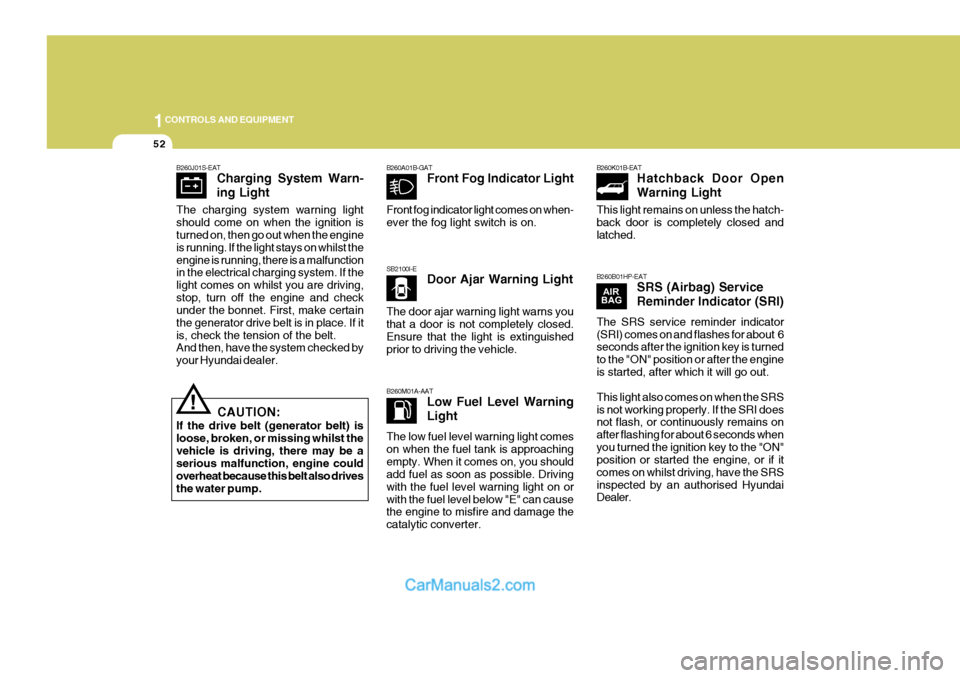
1CONTROLS AND EQUIPMENT
52
SB2100I-EDoor Ajar Warning Light
B260M01A-AAT Low Fuel Level Warning Light
B260A01B-GAT
Front Fog Indicator Light B260K01B-EAT
Hatchback Door OpenWarning Light
B260B01HP-EAT SRS (Airbag) ServiceReminder Indicator (SRI)
!
B260J01S-EAT
Charging System Warn- ing Light
CAUTION:
If the drive belt (generator belt) is loose, broken, or missing whilst thevehicle is driving, there may be a serious malfunction, engine could overheat because this belt also drivesthe water pump.
The charging system warning light should come on when the ignition is turned on, then go out when the engine is running. If the light stays on whilst theengine is running, there is a malfunction in the electrical charging system. If the light comes on whilst you are driving,stop, turn off the engine and check under the bonnet. First, make certain the generator drive belt is in place. If itis, check the tension of the belt. And then, have the system checked by your Hyundai dealer. Front fog indicator light comes on when-ever the fog light switch is on. The door ajar warning light warns you that a door is not completely closed. Ensure that the light is extinguished prior to driving the vehicle. The low fuel level warning light comes on when the fuel tank is approachingempty. When it comes on, you should add fuel as soon as possible. Driving with the fuel level warning light on orwith the fuel level below "E" can cause the engine to misfire and damage the catalytic converter. This light remains on unless the hatch-back door is completely closed and latched. The SRS service reminder indicator (SRI) comes on and flashes for about 6 seconds after the ignition key is turned to the "ON" position or after the engineis started, after which it will go out. This light also comes on when the SRS is not working properly. If the SRI does not flash, or continuously remains on after flashing for about 6 seconds whenyou turned the ignition key to the "ON" position or started the engine, or if it comes on whilst driving, have the SRSinspected by an authorised Hyundai Dealer.
Page 361 of 539
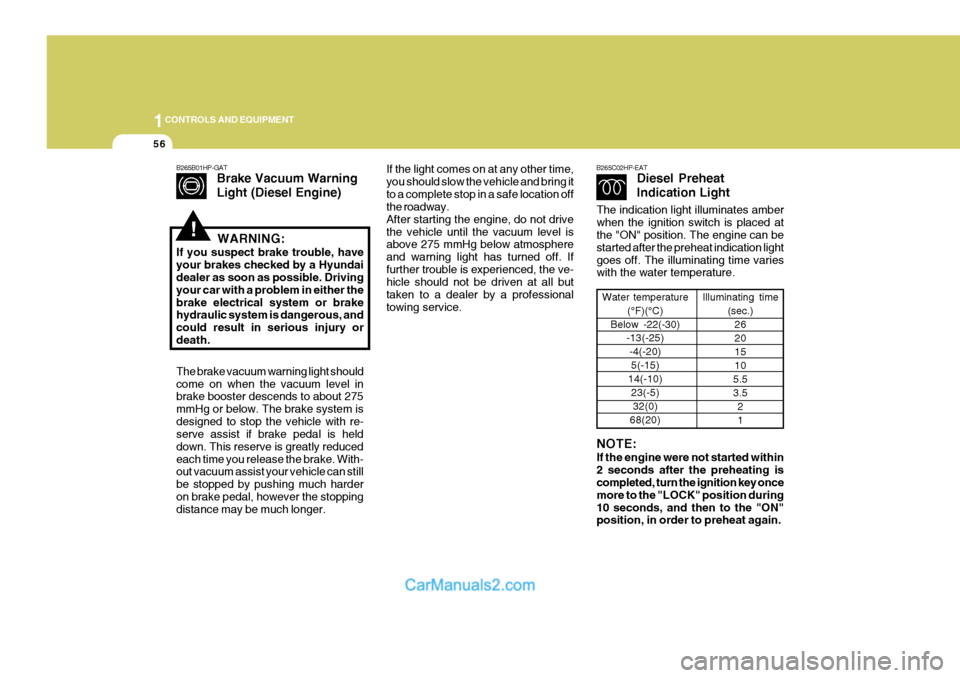
1CONTROLS AND EQUIPMENT
56
!
B265B01HP-GAT
Brake Vacuum Warning Light (Diesel Engine)
The brake vacuum warning light should come on when the vacuum level in brake booster descends to about 275 mmHg or below. The brake system isdesigned to stop the vehicle with re- serve assist if brake pedal is held down. This reserve is greatly reducedeach time you release the brake. With- out vacuum assist your vehicle can still be stopped by pushing much harderon brake pedal, however the stopping distance may be much longer. WARNING:
If you suspect brake trouble, have your brakes checked by a Hyundai dealer as soon as possible. Driving your car with a problem in either thebrake electrical system or brake hydraulic system is dangerous, and could result in serious injury ordeath.If the light comes on at any other time, you should slow the vehicle and bring itto a complete stop in a safe location off the roadway. After starting the engine, do not drivethe vehicle until the vacuum level is above 275 mmHg below atmosphere and warning light has turned off. Iffurther trouble is experienced, the ve- hicle should not be driven at all but taken to a dealer by a professionaltowing service. B265C02HP-EAT
Diesel Preheat Indication Light
Water temperature
(°F)(°C)
Below -22(-30) -13(-25)
-4(-20)5(-15)
14(-10) 23(-5)32(0)
68(20) Illuminating time
(sec.)26 201510
5.53.5 21
NOTE: If the engine were not started within 2 seconds after the preheating is completed, turn the ignition key once more to the "LOCK" position during10 seconds, and then to the "ON" position, in order to preheat again.
The indication light illuminates amber when the ignition switch is placed at the "ON" position. The engine can be started after the preheat indication lightgoes off. The illuminating time varies with the water temperature.
Page 420 of 539
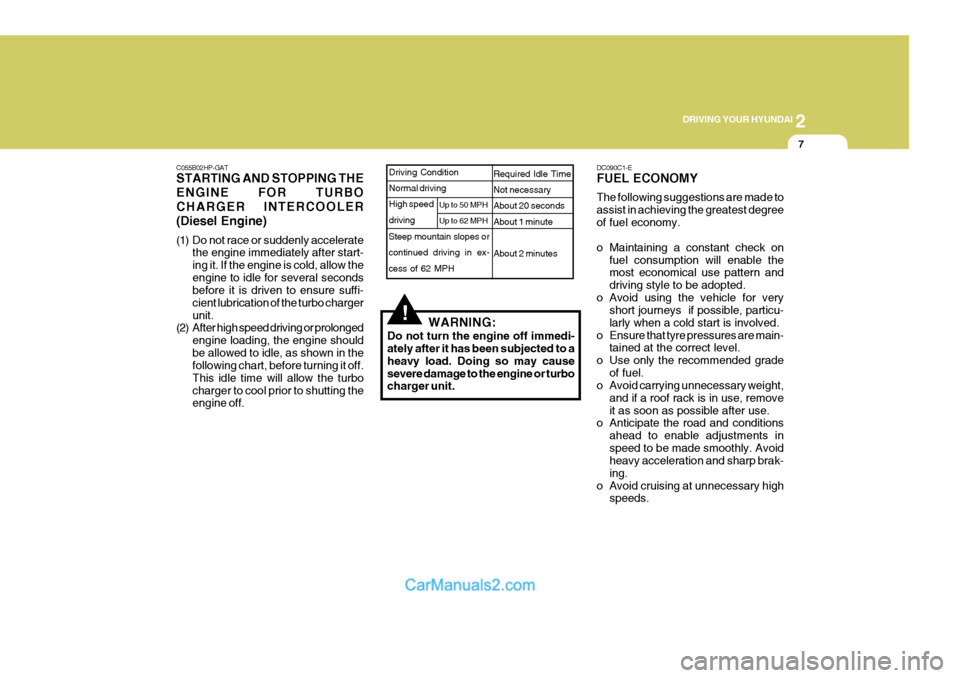
2
DRIVING YOUR HYUNDAI
7
!
C055B02HP-GAT STARTING AND STOPPING THE ENGINE FOR TURBOCHARGER INTERCOOLER(Diesel Engine)
(1) Do not race or suddenly accelerate
the engine immediately after start- ing it. If the engine is cold, allow theengine to idle for several seconds before it is driven to ensure suffi- cient lubrication of the turbo chargerunit.
(2) After high speed driving or prolonged
engine loading, the engine shouldbe allowed to idle, as shown in the following chart, before turning it off. This idle time will allow the turbocharger to cool prior to shutting the engine off. WARNING:
Do not turn the engine off immedi-ately after it has been subjected to a heavy load. Doing so may causesevere damage to the engine or turbo charger unit. Steep mountain slopes or continued driving in ex-
cess of 62 MPH
Required Idle Time Not necessary About 20 secondsAbout 1 minute About 2 minutesDriving Condition Normal driving High speed driving
Up to 50 MPH Up to 62 MPHDC090C1-E FUEL ECONOMY The following suggestions are made to assist in achieving the greatest degreeof fuel economy.
o Maintaining a constant check on
fuel consumption will enable the most economical use pattern and driving style to be adopted.
o Avoid using the vehicle for very short journeys if possible, particu-larly when a cold start is involved.
o Ensure that tyre pressures are main- tained at the correct level.
o Use only the recommended grade of fuel.
o Avoid carrying unnecessary weight,
and if a roof rack is in use, removeit as soon as possible after use.
o Anticipate the road and conditions
ahead to enable adjustments inspeed to be made smoothly. Avoid heavy acceleration and sharp brak- ing.
o Avoid cruising at unnecessary high speeds.
Page 425 of 539
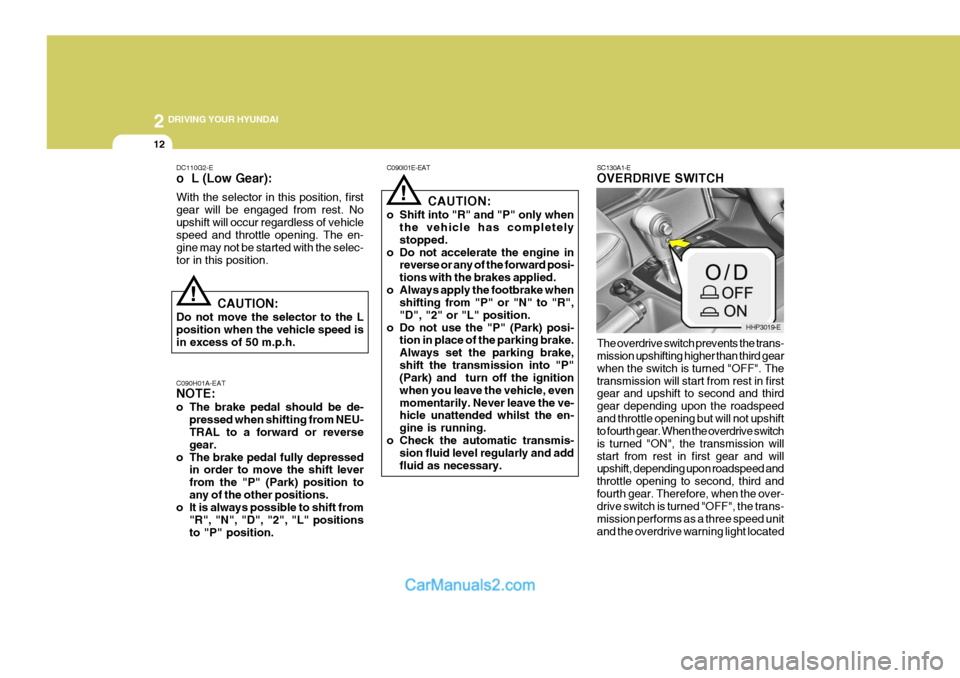
2 DRIVING YOUR HYUNDAI
12
!
C090I01E-EAT
CAUTION:
o Shift into "R" and "P" only when the vehicle has completely stopped.
o Do not accelerate the engine in reverse or any of the forward posi-tions with the brakes applied.
o Always apply the footbrake when shifting from "P" or "N" to "R","D", "2" or "L" position.
o Do not use the "P" (Park) posi- tion in place of the parking brake.Always set the parking brake,shift the transmission into "P" (Park) and turn off the ignition when you leave the vehicle, evenmomentarily. Never leave the ve- hicle unattended whilst the en- gine is running.
o Check the automatic transmis- sion fluid level regularly and addfluid as necessary. SC130A1-E OVERDRIVE SWITCH The overdrive switch prevents the trans- mission upshifting higher than third gear when the switch is turned "OFF". Thetransmission will start from rest in first gear and upshift to second and third gear depending upon the roadspeedand throttle opening but will not upshift to fourth gear. When the overdrive switch is turned "ON", the transmission willstart from rest in first gear and will upshift, depending upon roadspeed and throttle opening to second, third andfourth gear. Therefore, when the over- drive switch is turned "OFF", the trans- mission performs as a three speed unitand the overdrive warning light located
!
DC110G2-E o L (Low Gear): With the selector in this position, first gear will be engaged from rest. Noupshift will occur regardless of vehicle speed and throttle opening. The en- gine may not be started with the selec-tor in this position.
CAUTION:
Do not move the selector to the Lposition when the vehicle speed isin excess of 50 m.p.h. C090H01A-EAT NOTE:
o The brake pedal should be de- pressed when shifting from NEU- TRAL to a forward or reverse gear.
o The brake pedal fully depressed in order to move the shift leverfrom the "P" (Park) position toany of the other positions.
o It is always possible to shift from
"R", "N", "D", "2", "L" positionsto "P" position.
HHP3019-E
Page 436 of 539

2
DRIVING YOUR HYUNDAI
23
brake pedal several times whilst driv- ing slowly.
o Apply the parking brake only when the vehicle is at rest.
o Since the power assistance pro-
vided by the brake servo is derived from the engine, coasting with the engine turned off or towing of thevehicle with the engine turned off will result in greatly increased pedal pressures being required to stop thevehicle.
o Do not hold the vehicle on the up-
grade with the accelerator pedal.This can cause the transmission to overheat. Always use the brake pedal or parking brake.DRIVING FOR ECONOMY
C140A01A-EAT You can save fuel and get more miles from your car if you follow these sug-gestions:
o Drive smoothly. Accelerate at a moderate rate. Don't make "jack- rabbit" starts or full-throttle shifts and maintain a steady cruisingspeed. Don't race between stop- lights. Try to adjust your speed to that of the other traffic so you don'thave to change speeds unneces- sarily. Avoid heavy traffic whenever possible. Always maintain a safedistance from other vehicles so you can avoid unnecessary braking. This also reduces brake wear.
o Drive at a moderate speed. The faster you drive, the more fuel yourcar uses. Driving at a moderatespeed, especially on the highway, is one of the most effective ways to reduce fuel consumption.
o Don't "ride" the brake or clutch pedal. This can increase fuel consumptionand also increase wear on thesecomponents. In addition, driving with your foot resting on the brake pedal may cause the brakes to overheat, which reduces their effectivenessand may lead to more serious conse-quences.
o Take care of your tyres. Keep them
inflated to the recommended pres-sure. Incorrect inflation, either too much or too little, results in unnec- essary tyre wear. Check the tyrepressures at least once a month.
o Be sure that the wheels are aligned
correctly. Improper alignment canresult from hitting curbs or driving too fast over irregular surfaces. Poor alignment causes faster tyre wearand may also result in other prob- lems as well as greater fuel con- sumption.
o Keep your car in good condition. For better fuel economy and reducedmaintenance costs, maintain yourcar in accordance with the mainte- nance schedule in Section 5. If you drive your car in severe conditions,more frequent maintenance is re- quired (see Section 5 for details).
o Keep your car clean. For maximum service, your Hyundai should bekept clean and free of corrosive materials. It is especially importantthat mud, dirt, ice, etc. not be al-
Page 443 of 539
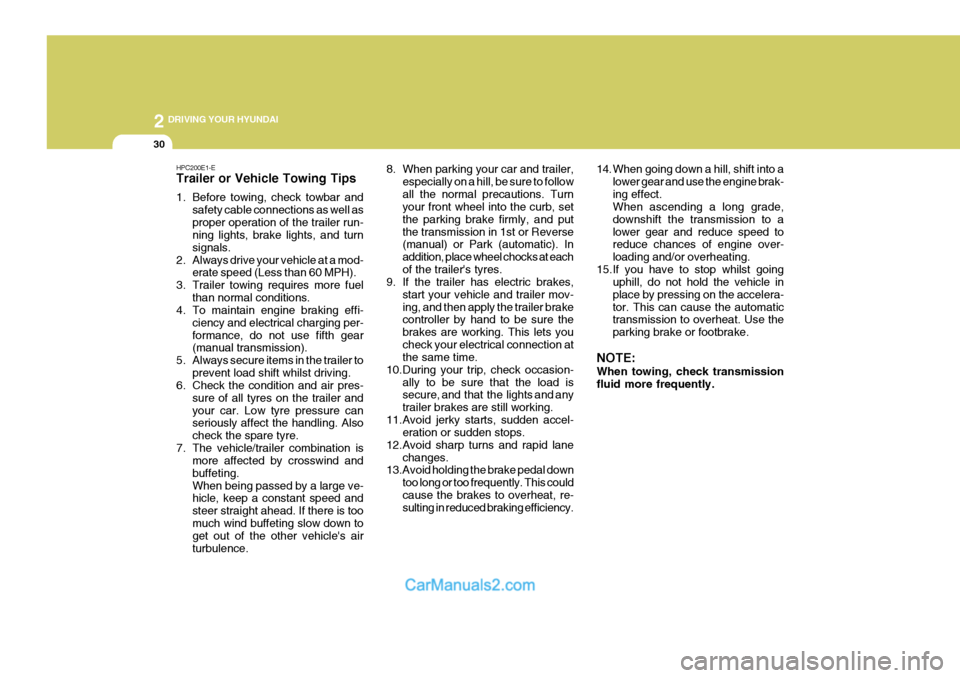
2 DRIVING YOUR HYUNDAI
30
14. When going down a hill, shift into alower gear and use the engine brak- ing effect. When ascending a long grade, downshift the transmission to alower gear and reduce speed to reduce chances of engine over- loading and/or overheating.
15.If you have to stop whilst going uphill, do not hold the vehicle inplace by pressing on the accelera-tor. This can cause the automatic transmission to overheat. Use the parking brake or footbrake.
NOTE: When towing, check transmission fluid more frequently.
HPC200E1-E Trailer or Vehicle Towing Tips
1. Before towing, check towbar and
safety cable connections as well as proper operation of the trailer run- ning lights, brake lights, and turn signals.
2. Always drive your vehicle at a mod- erate speed (Less than 60 MPH).
3. Trailer towing requires more fuel than normal conditions.
4. To maintain engine braking effi-
ciency and electrical charging per-formance, do not use fifth gear (manual transmission).
5. Always secure items in the trailer to prevent load shift whilst driving.
6. Check the condition and air pres-
sure of all tyres on the trailer and your car. Low tyre pressure can seriously affect the handling. Also check the spare tyre.
7. The vehicle/trailer combination is more affected by crosswind andbuffeting.When being passed by a large ve- hicle, keep a constant speed and steer straight ahead. If there is toomuch wind buffeting slow down to get out of the other vehicle's air turbulence. 8. When parking your car and trailer,
especially on a hill, be sure to followall the normal precautions. Turn your front wheel into the curb, set the parking brake firmly, and putthe transmission in 1st or Reverse (manual) or Park (automatic). In addition, place wheel chocks at eachof the trailer's tyres.
9. If the trailer has electric brakes,
start your vehicle and trailer mov-ing, and then apply the trailer brake controller by hand to be sure the brakes are working. This lets youcheck your electrical connection at the same time.
10.During your trip, check occasion- ally to be sure that the load issecure, and that the lights and any trailer brakes are still working.
11.Avoid jerky starts, sudden accel- eration or sudden stops.
12.Avoid sharp turns and rapid lane changes.
13.Avoid holding the brake pedal down
too long or too frequently. This couldcause the brakes to overheat, re- sulting in reduced braking efficiency.
Page 448 of 539

3 IN CASE OF EMERGENCY
4
!
1. Ensure that the booster battery is 12
volt type. If the booster battery is installed in another vehicle, ensure that the two vehicles are not touch- ing.
2. Turn off all unnecessary electrical equipment in both vehicles.
3. Ensure that the engine of the ve- hicle providing the jump start is run- ning prior to connection of the jump cables.
4. Connect the red jump cable to the positive (+) terminal of the boosterbattery and the other end to thepositive (+) terminal of the dis- charged battery.
5. Attach the black jump cable to the negative (-) terminal of the boosterbattery, and the other end to a ground point within the engine compartmentof the vehicle with the flat bat-tery. Do not connect to the negative bat- tery terminal of the flat battery sincesparks may be generated with the subsequent risk of explosion.
6. Raise the booster vehicle engine speed to 2,000 r.p.m. and start theengine of the vehicle with the flat battery. 7. Switch "ON" the main beam
headlamps before carefully remov-ing the jumper cables in the reverse order of attachment. Once the jumper cables have been removed,switch "OFF" the main beam headlamps.
CAUTION:
If the jump cable is incorrectly in- stalled, damage to the vehicle elec- trical system may occur, in particu- lar the electronic components suchas the Fuel Injection system com- puter and the Automatic transmis- sion computer. The battery mustnever be disconnected whilst the engine is running.
IF THE ENGINE OVERHEATS
HPD040A2-E If the temperature gauge indicates overheating:
1. Pull off the road and stop as soon as it is safe to do so.
2. Place the gear selector lever in "P"
(automatic), or neutral (manual trans- mission) and set the parking brake. If the air conditioning is on, turn it off.
3. If coolant is running out under the car or steam is coming out from underthe bonnet, stop the engine. Do not open the bonnet until the coolant hasstopped running or the steaming has stopped. If there is no visible loss of coolant and no steam, leave theengine running and check to be sure the engine cooling fan is operating. If the fan is not running, turn theengine off.
4. Check to see if the water pump drive
belt is missing. If it is not missing,check to see that it is tight. If the drive belt seems to be satisfactory, check for coolant leaking from theradiator, hoses or under the car. (If the air conditioning had been in use, it is normal for cold water to bedraining from it).