2005 Hyundai Terracan cooling
[x] Cancel search: coolingPage 289 of 539
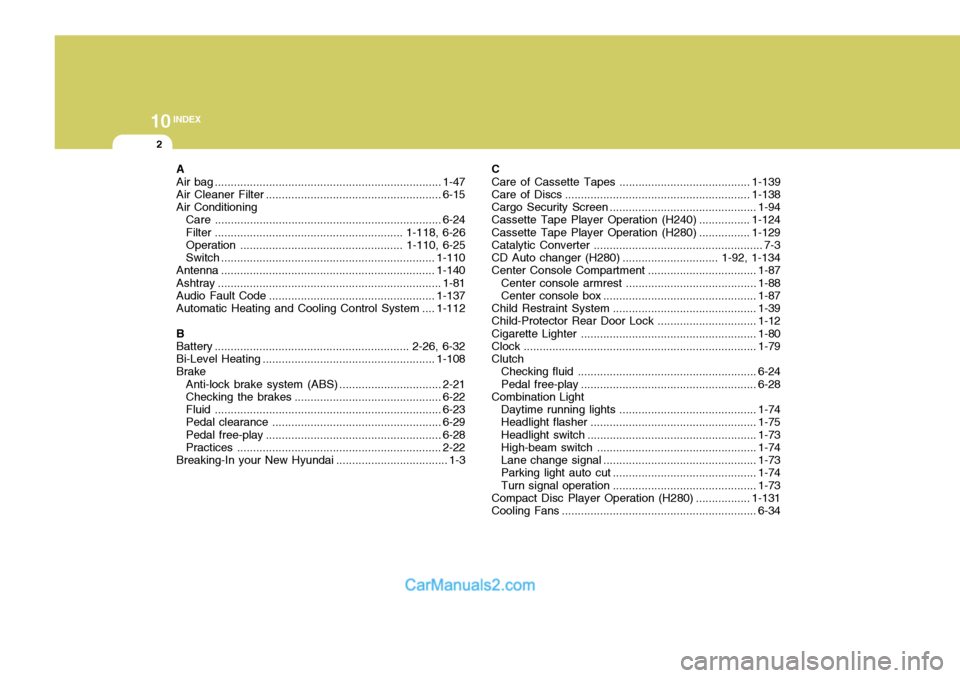
10INDEX
2
A Air bag ....................................................................... 1-47
Air Cleaner Filter ....................................................... 6-15
Air Conditioning Care ....................................................................... 6-24
Filter ........................................................... 1-118, 6-26 Operation ................................................... 1-110, 6-25
Switch ................................................................... 1-110
Antenna ................................................................... 1-140
Ashtray ...................................................................... 1-81
Audio Fault Code .................................................... 1-137
Automatic Heating and Cooling Control System .... 1-112
B
Battery ............................................................. 2-26, 6-32 Bi-Level Heating ...................................................... 1-108
Brake
Anti-lock brake system (ABS) ................................ 2-21
Checking the brakes .............................................. 6-22
Fluid ....................................................................... 6-23
Pedal clearance ..................................................... 6-29
Pedal free-play ....................................................... 6-28
Practices ................................................................ 2-22
Breaking-In your New Hyundai ................................... 1-3C
Care of Cassette Tapes ....................
..................... 1-139
Care of Discs .......................................................... 1-138
Cargo Security Screen.............................................. 1-94
Cassette Tape Player Operation (H240) ................1-124
Cassette Tape Player Operation (H280) ................1-129
Catalytic Converter ..................................................... 7-3
CD Auto changer (H 280) .............................. 1-92, 1-134
Center Console Compartment ..................................1-87
Center console armrest .................... ..................... 1-88
Center console box ................................................ 1-87
Child Restraint System............................................. 1-39
Child-Protector Rear Door Lock ...............................1-12
Cigarette Lighter ....................................................... 1-80
Clock ......................................................................... 1-79
Clutch Checking fluid ........................................................ 6-24
Pedal free-play ....................................................... 6-28
Combination Light
Daytime running lights .... .......................................1-74
Headlight flasher .................................................... 1-75
Headlight swi tch ..................................................... 1-73
High-beam swi tch .................................................. 1-74
Lane change si gnal ................................................ 1-73
Parking light auto cut ............................................. 1-74
Turn signal oper ation............................................. 1-73
Compact Disc Player Operation (H 280) .................1-131
Cooling Fans ............................................................. 6-34
Page 306 of 539
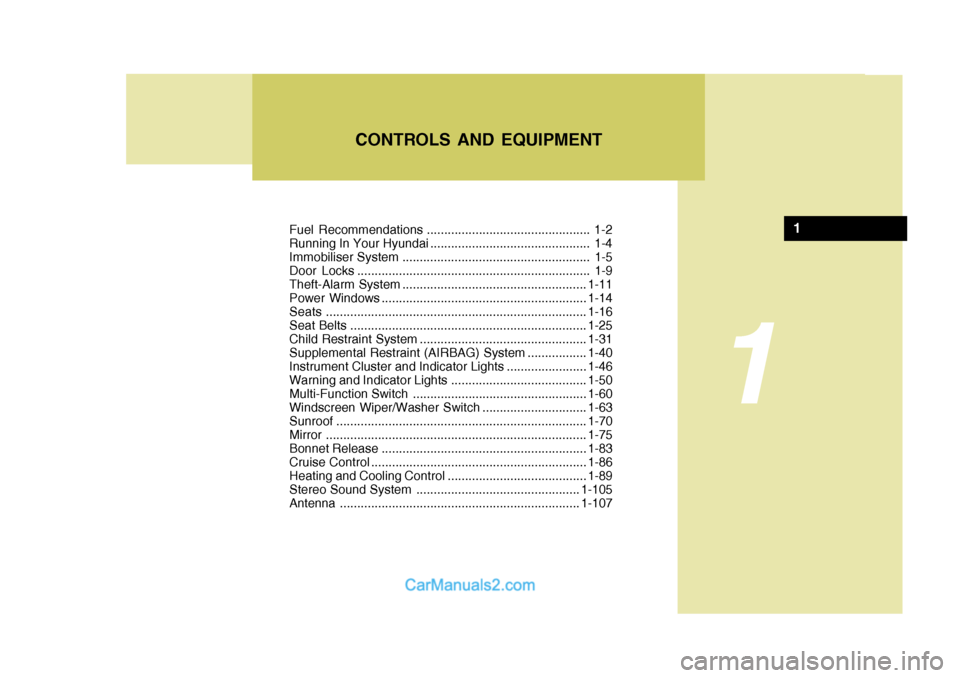
Fuel Recommendations ............................................... 1-2
Running In Your Hyundai .............................................. 1-4
Immobiliser System ...................................................... 1-5
Door Locks ................................................................... 1-9Theft-Alarm System ..................................................... 1-11
Power Windows ........................................................... 1-14
Seats ........................................................................... 1-16
Seat Belts .................................................................... 1-25
Child Restraint System ................................................ 1-31
Supplemental Restraint (AIRBAG) System .................1-40
Instrument Cluster and Indicator Lights .......................1-46
Warning and Indicator Lights....................................... 1-50
Multi-Function Switch .................................................. 1-60
Windscreen Wiper/Washer Switch ..............................1-63
Sunroof ........................................................................ 1-70
Mirror ........................................................................... 1-75
Bonnet Release ........................................................... 1-83
Cruise Co ntrol.............................................................. 1-86
Heating and Cooling Control .......... ..............................1-89
Stereo Sound System ............................................... 1-105
Antenna ..................................................................... 1-107
CONTROLS AND EQUIPMENT
1
1
Page 363 of 539
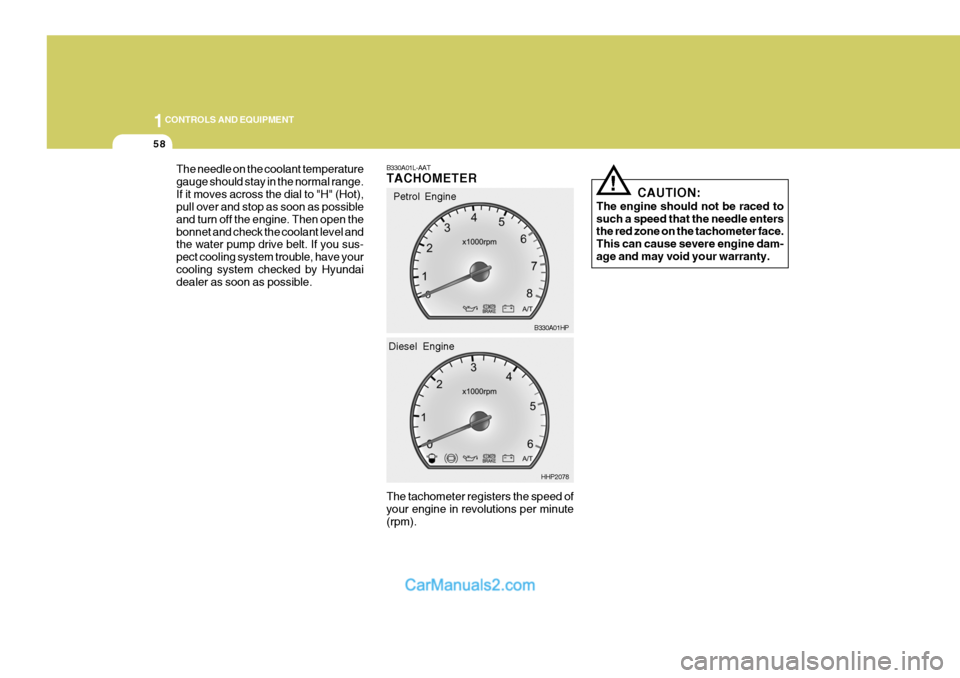
1CONTROLS AND EQUIPMENT
58
The needle on the coolant temperature gauge should stay in the normal range.If it moves across the dial to "H" (Hot), pull over and stop as soon as possible and turn off the engine. Then open thebonnet and check the coolant level and the water pump drive belt. If you sus- pect cooling system trouble, have yourcooling system checked by Hyundai dealer as soon as possible.
! CAUTION:
The engine should not be raced to such a speed that the needle enters the red zone on the tachometer face. This can cause severe engine dam-age and may void your warranty.
B330A01L-AAT TACHOMETER The tachometer registers the speed of your engine in revolutions per minute (rpm).Petrol Engine
B330A01HP
HHP2078
Diesel Engine
Page 394 of 539
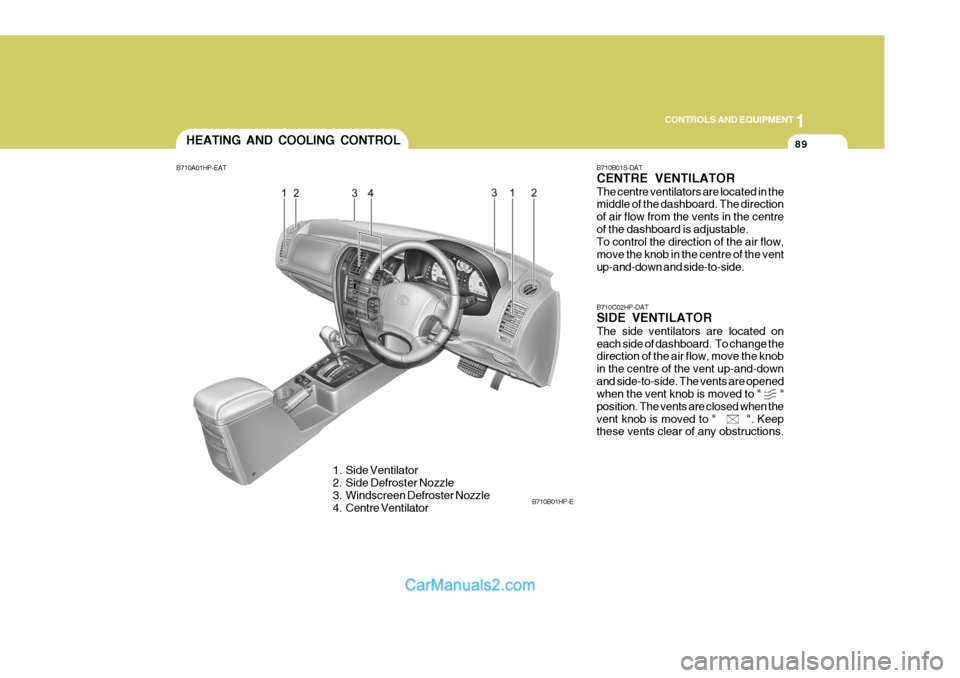
1
CONTROLS AND EQUIPMENT
89
B710B01S-DAT CENTRE VENTILATOR The centre ventilators are located in the middle of the dashboard. The direction of air flow from the vents in the centreof the dashboard is adjustable. To control the direction of the air flow, move the knob in the centre of the ventup-and-down and side-to-side. B710C02HP-DAT SIDE VENTILATOR The side ventilators are located on each side of dashboard. To change the direction of the air flow, move the knob in the centre of the vent up-and-downand side-to-side. The vents are opened when the vent knob is moved to " " position. The vents are closed when thevent knob is moved to " ". Keep these vents clear of any obstructions.
HEATING AND COOLING CONTROL
B710A01HP-EAT
1. Side Ventilator
2. Side Defroster Nozzle
3. Windscreen Defroster Nozzle
4. Centre Ventilator B710B01HP-E
Page 395 of 539
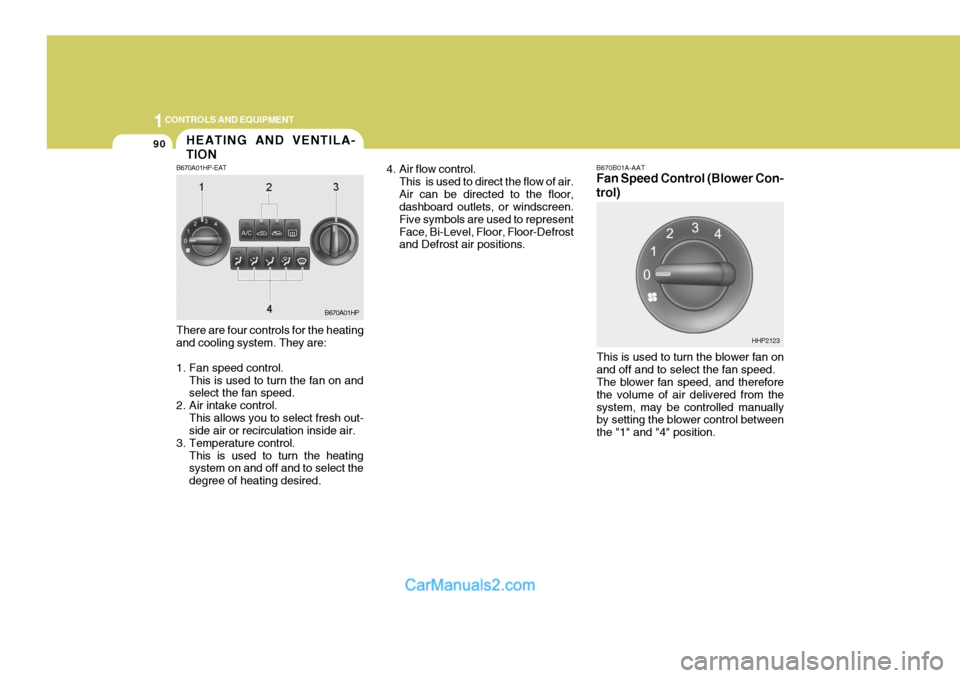
1CONTROLS AND EQUIPMENT
90
B670B01A-AAT Fan Speed Control (Blower Con- trol)
There are four controls for the heating and cooling system. They are:
1. Fan speed control. This is used to turn the fan on and select the fan speed.
2. Air intake control. This allows you to select fresh out-side air or recirculation inside air.
3. Temperature control. This is used to turn the heatingsystem on and off and to select the degree of heating desired. 4. Air flow control.
This is used to direct the flow of air.Air can be directed to the floor, dashboard outlets, or windscreen. Five symbols are used to representFace, Bi-Level, Floor, Floor-Defrost and Defrost air positions.
This is used to turn the blower fan on and off and to select the fan speed. The blower fan speed, and therefore the volume of air delivered from thesystem, may be controlled manually by setting the blower control between the "1" and "4" position.
B670A01HP
HHP2123
HEATING AND VENTILA- TION
B670A01HP-EAT
Page 398 of 539
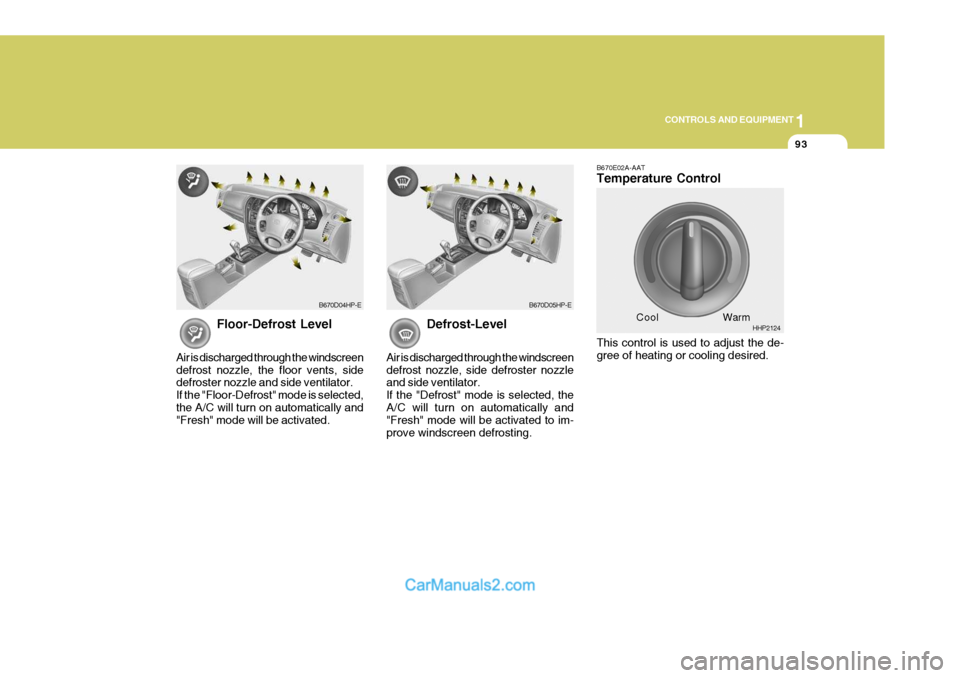
1
CONTROLS AND EQUIPMENT
93
Floor-Defrost Level
Air is discharged through the windscreen defrost nozzle, the floor vents, side defroster nozzle and side ventilator. If the "Floor-Defrost" mode is selected,the A/C will turn on automatically and "Fresh" mode will be activated. Defrost-Level
Air is discharged through the windscreen defrost nozzle, side defroster nozzle and side ventilator. If the "Defrost" mode is selected, theA/C will turn on automatically and "Fresh" mode will be activated to im- prove windscreen defrosting. B670E02A-AAT Temperature Control This control is used to adjust the de- gree of heating or cooling desired.
B670D04HP-EB670D05HP-E
Cool
HHP2124
Warm
Page 400 of 539
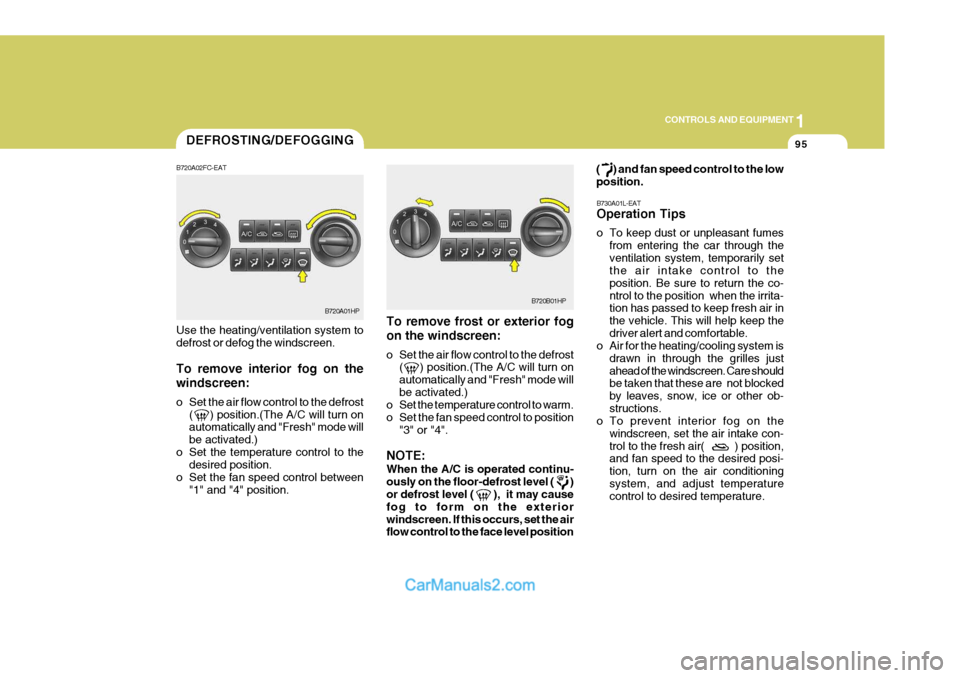
1
CONTROLS AND EQUIPMENT
95
To remove frost or exterior fog on the windscreen:
o Set the air flow control to the defrost ( ) position.(The A/C will turn on automatically and "Fresh" mode willbe activated.)
o Set the temperature control to warm.
o Set the fan speed control to position
"3" or "4".
NOTE: When the A/C is operated continu- ously on the floor-defrost level ( ) or defrost level ( ), it may cause fog to form on the exteriorwindscreen. If this occurs, set the air flow control to the face level position ( ) and fan speed control to the low position.
B730A01L-EAT Operation Tips
o To keep dust or unpleasant fumes from entering the car through the ventilation system, temporarily set the air intake control to the position. Be sure to return the co-ntrol to the position when the irrita- tion has passed to keep fresh air in the vehicle. This will help keep thedriver alert and comfortable.
o Air for the heating/cooling system is
drawn in through the grilles justahead of the windscreen. Care should be taken that these are not blocked by leaves, snow, ice or other ob-structions.
o To prevent interior fog on the
windscreen, set the air intake con-trol to the fresh air( ) position, and fan speed to the desired posi- tion, turn on the air conditioningsystem, and adjust temperature control to desired temperature.
Use the heating/ventilation system to defrost or defog the windscreen. To remove interior fog on the windscreen:
o Set the air flow control to the defrost
( ) position.(The A/C will turn on automatically and "Fresh" mode will be activated.)
o Set the temperature control to the desired position.
o Set the fan speed control between "1" and "4" position.DEFROSTING/DEFOGGING
B720A01HP
B720A02FC-EATB720B01HP
Page 401 of 539
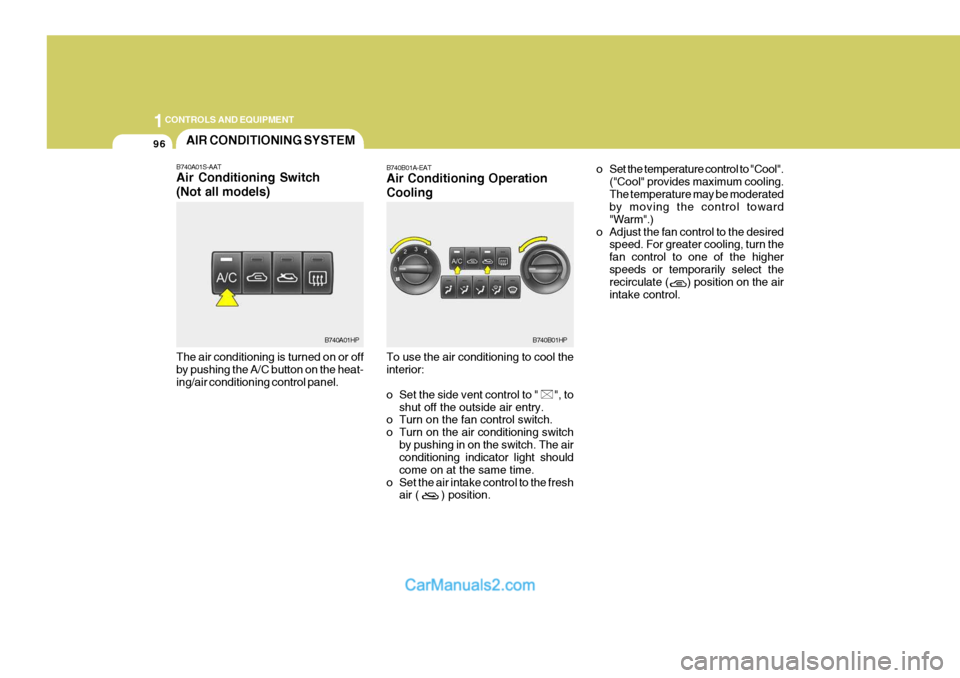
1CONTROLS AND EQUIPMENT
96
The air conditioning is turned on or off by pushing the A/C button on the heat- ing/air conditioning control panel.AIR CONDITIONING SYSTEM
B740A01S-AAT Air Conditioning Switch (Not all models)
B740A01HP B740B01A-EAT Air Conditioning Operation Cooling To use the air conditioning to cool the interior:
o Set the side vent control to " ", to
shut off the outside air entry.
o Turn on the fan control switch.
o Turn on the air conditioning switch
by pushing in on the switch. The air conditioning indicator light should come on at the same time.
o Set the air intake control to the fresh air ( ) position. o Set the temperature control to "Cool".
("Cool" provides maximum cooling.The temperature may be moderated by moving the control toward "Warm".)
o Adjust the fan control to the desired speed. For greater cooling, turn thefan control to one of the higherspeeds or temporarily select the recirculate ( ) position on the air intake control.B740B01HP