2005 Hyundai Terracan heating
[x] Cancel search: heatingPage 129 of 539
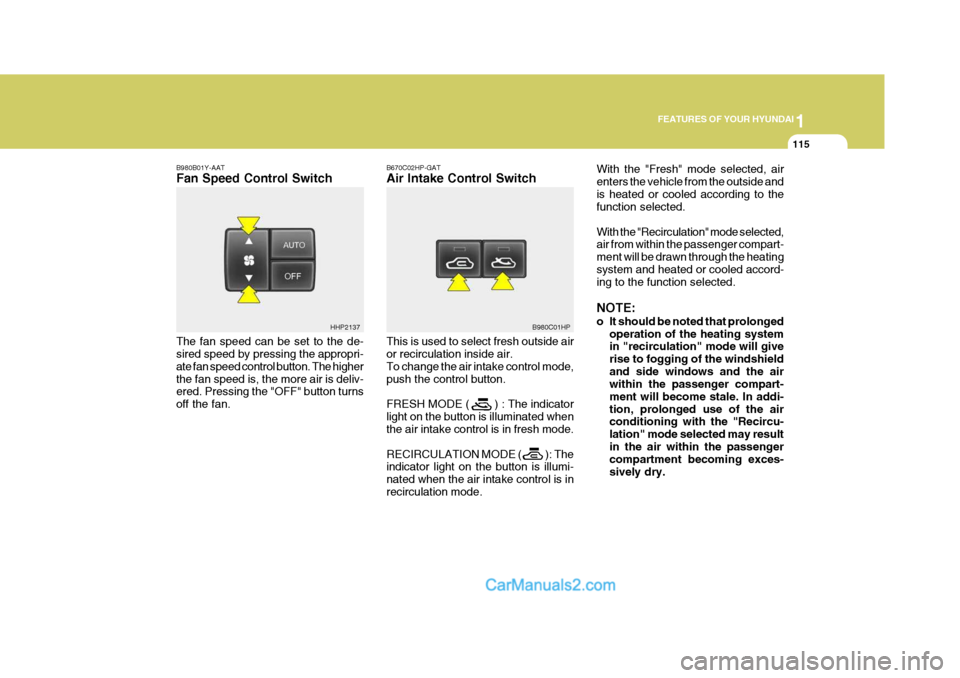
1
FEATURES OF YOUR HYUNDAI
115
B980B01Y-AAT Fan Speed Control Switch The fan speed can be set to the de- sired speed by pressing the appropri- ate fan speed control button. The higherthe fan speed is, the more air is deliv- ered. Pressing the "OFF" button turns off the fan. B670C02HP-GAT Air Intake Control Switch This is used to select fresh outside air or recirculation inside air. To change the air intake control mode,push the control button. FRESH MODE ( ) : The indicator light on the button is illuminated when the air intake control is in fresh mode. RECIRCULATION MODE ( ): The indicator light on the button is illumi- nated when the air intake control is inrecirculation mode.With the "Fresh" mode selected, airenters the vehicle from the outside andis heated or cooled according to the function selected. With the "Recirculation" mode selected, air from within the passenger compart- ment will be drawn through the heatingsystem and heated or cooled accord- ing to the function selected. NOTE:
o It should be noted that prolonged
operation of the heating system in "recirculation" mode will give rise to fogging of the windshieldand side windows and the air within the passenger compart- ment will become stale. In addi-tion, prolonged use of the air conditioning with the "Recircu- lation" mode selected may resultin the air within the passenger compartment becoming exces- sively dry.
HHP2137
B980C01HP
Page 130 of 539
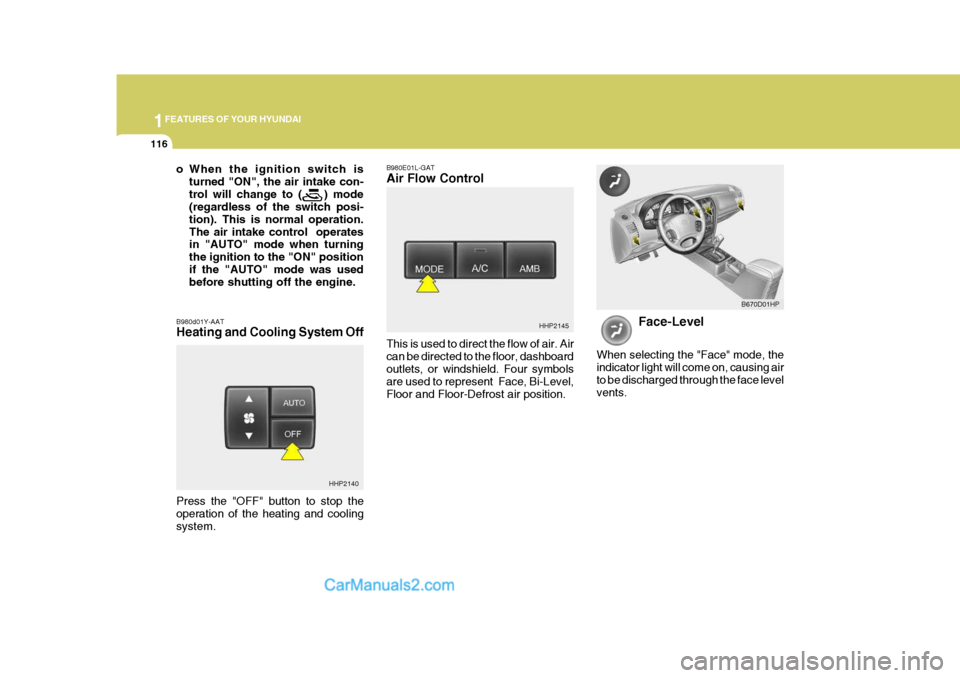
1FEATURES OF YOUR HYUNDAI
116
o When the ignition switch is
turned "ON", the air intake con- trol will change to ( ) mode (regardless of the switch posi- tion). This is normal operation.The air intake control operates in "AUTO" mode when turning the ignition to the "ON" positionif the "AUTO" mode was used before shutting off the engine.
B980d01Y-AAT Heating and Cooling System Off B980E01L-GAT Air Flow Control This is used to direct the flow of air. Air can be directed to the floor, dashboardoutlets, or windshield. Four symbols are used to represent Face, Bi-Level, Floor and Floor-Defrost air position.
HHP2145
Face-Level
When selecting the "Face" mode, the indicator light will come on, causing airto be discharged through the face level vents. B670D01HP
HHP2140
Press the "OFF" button to stop the operation of the heating and coolingsystem.
Page 146 of 539
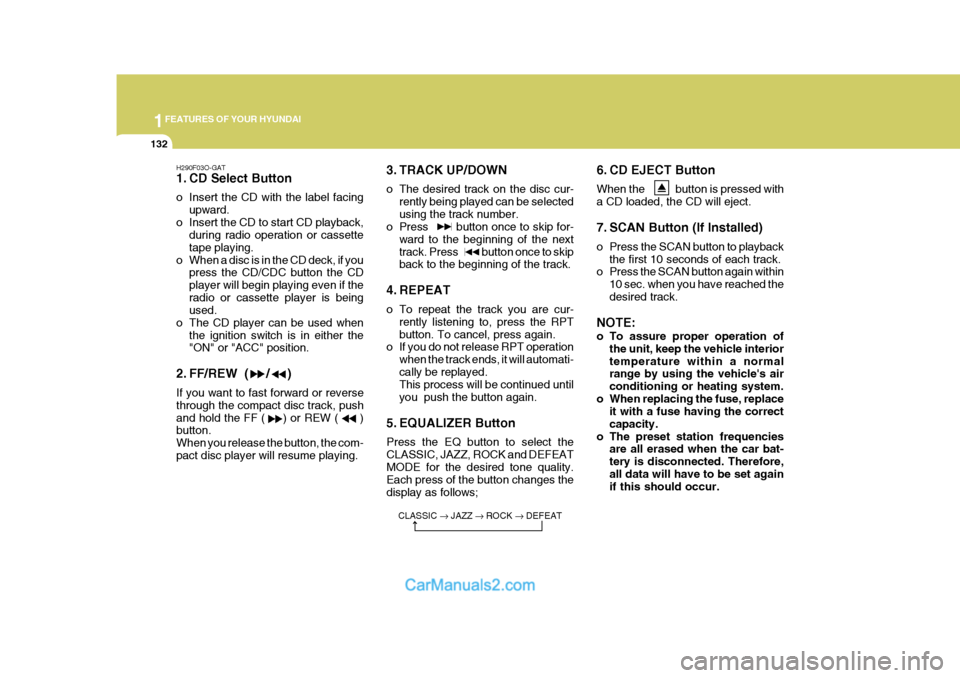
1FEATURES OF YOUR HYUNDAI
132
6. CD EJECT Button When the button is pressed with a CD loaded, the CD will eject.
7. SCAN Button (If Installed)
o Press the SCAN button to playbackthe first 10 seconds of each track.
o Press the SCAN button again within
10 sec. when you have reached the desired track.
NOTE:
o To assure proper operation of the unit, keep the vehicle interior temperature within a normal range by using the vehicle's air conditioning or heating system.
o When replacing the fuse, replace it with a fuse having the correctcapacity.
o The preset station frequencies are all erased when the car bat-tery is disconnected. Therefore,all data will have to be set again if this should occur.
H290F03O-GAT
1. CD Select Button
o Insert the CD with the label facing
upward.
o Insert the CD to start CD playback, during radio operation or cassette tape playing.
o When a disc is in the CD deck, if you press the CD/CDC button the CDplayer will begin playing even if theradio or cassette player is being used.
o The CD player can be used when the ignition switch is in either the"ON" or "ACC" position.
2. FF/REW ( / ) If you want to fast forward or reverse through the compact disc track, pushand hold the FF ( ) or REW ( ) button. When you release the button, the com-pact disc player will resume playing. 3. TRACK UP/DOWN
o The desired track on the disc cur-
rently being played can be selected using the track number.
o Press button once to skip for-
ward to the beginning of the nexttrack. Press button once to skip back to the beginning of the track.
4. REPEAT
o To repeat the track you are cur- rently listening to, press the RPT button. To cancel, press again.
o If you do not release RPT operation
when the track ends, it will automati-cally be replayed. This process will be continued until you push the button again.
5. EQUALIZER Button Press the EQ button to select the CLASSIC, JAZZ, ROCK and DEFEATMODE for the desired tone quality. Each press of the button changes the display as follows;
CLASSIC � JAZZ � ROCK � DEFEAT
Page 160 of 539
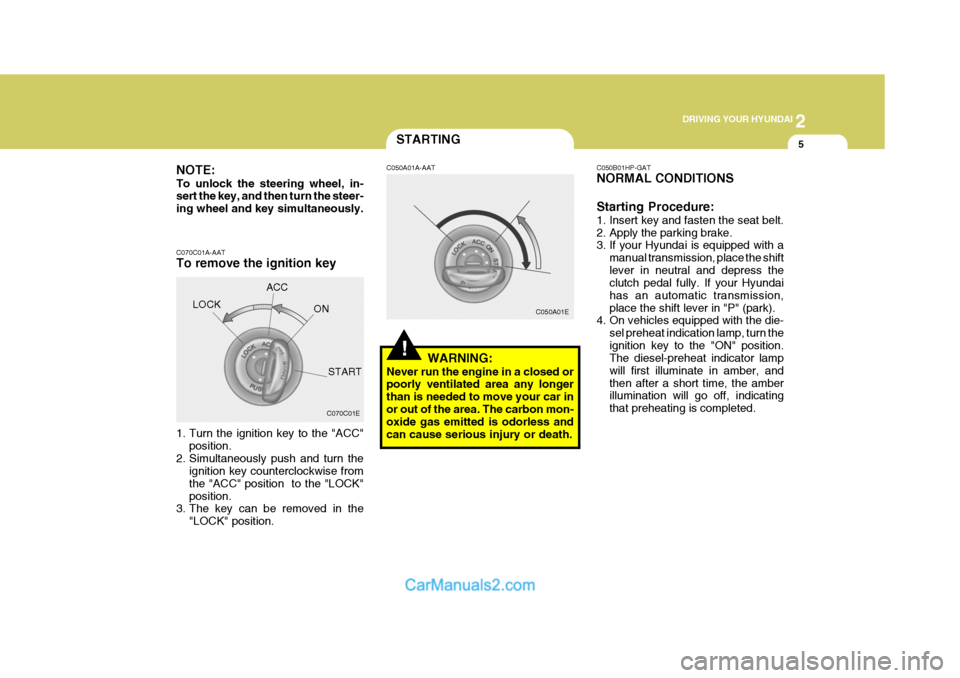
2
DRIVING YOUR HYUNDAI
5STARTING
!
NOTE: To unlock the steering wheel, in- sert the key, and then turn the steer- ing wheel and key simultaneously. C070C01A-AAT To remove the ignition key
1. Turn the ignition key to the "ACC"
position.
2. Simultaneously push and turn the ignition key counterclockwise from the "ACC" position to the "LOCK"position.
3. The key can be removed in the
"LOCK" position.LOCK
C050A01A-AAT
WARNING:
Never run the engine in a closed or poorly ventilated area any longer than is needed to move your car inor out of the area. The carbon mon- oxide gas emitted is odorless and can cause serious injury or death. C050B01HP-GAT NORMAL CONDITIONS Starting Procedure:
1. Insert key and fasten the seat belt.
2. Apply the parking brake.
3. If your Hyundai is equipped with a
manual transmission, place the shift lever in neutral and depress the clutch pedal fully. If your Hyundai has an automatic transmission,place the shift lever in "P" (park).
4. On vehicles equipped with the die-
sel preheat indication lamp, turn theignition key to the "ON" position. The diesel-preheat indicator lamp will first illuminate in amber, andthen after a short time, the amber illumination will go off, indicating that preheating is completed.
C070C01E C050A01E
ACC
ON
START
Page 161 of 539

2 DRIVING YOUR HYUNDAI
6
(1) When the atmospheric tempera-ture is moderate or the engine is warm: Start the engine without de- pressing the accelerator pedal.
(2) When the atmospheric tempera- ture is low and the engine iscold:Start the engine while depress- ing the accelerator pedal. If the atmospheric temperature is verylow, setting the ignition switch to "ON" for one or two seconds before attempting to start theengine will make it easier to start.
6. Turn the ignition key to the "START" position and release it when the engine starts. C055B02HP-GAT STARTING AND STOPPING THE ENGINE FOR TURBO CHARGERINTERCOOLER (Diesel Engine)
(1) Do not race or suddenly accelerate
the engine immediately after start- ing it. If the engine is cold, allow theengine to idle for several seconds before it is driven to ensure suffi- cient lubrication of the turbo chargerunit.
(2) After high speed driving or pro-
longed engine loading, the engineshould be allowed to idle, as shown in the following chart, before turn- ing it off.This idle time will allow the turbo charger to cool prior to shutting the engine off.
NOTE: If the engine were not started within 2 seconds after the preheating is completed, turn the ignition key once more to the "LOCK" positionduring 10 seconds, and then to the "ON" position, in order to preheat again.
5. Operate the accelerator pedal asdescribed below in accordance with the atmospheric temperature and/ or engine condition. (Diesel Engine (2.5 TCI) Only)Amber lamp ON
C050B01HP
Amber lamp OFF
Page 178 of 539

2
DRIVING YOUR HYUNDAI
23
o Don't coast down hills with the car out of gear. This is extremely haz- ardous. Keep the car in gear at all times, use the brakes to slow down, then shift to a lower gear so thatengine braking will help you main- tain a safe speed.
o Don't "ride" the brake pedal. Rest- ing your foot on the brake pedalwhile driving can be dangerous be- cause it can result in the brakesoverheating and losing their effec- tiveness. It also increases the wear of thebrake components.
o If a tire goes flat while you are
driving, apply the brakes gently andkeep the car pointed straight ahead while you slow down. When you are moving slowly enough for it to besafe to do so, pull off the road and stop in a safe place.
o If your car is equipped with an auto- matic transmission, don't let yourcar creep forward. To avoid creep- ing forward, keep your foot firmly onthe brake pedal when the car is stopped.
o Use caution when parking on a hill. Engage the parking brake and place the gear selector lever in "P" (auto- matic transmission) or in first orreverse gear (manual transmission). If your car is facing downhill, turn the front wheels into the curb to helpkeep the car from rolling. If your car is facing uphill, turn the front wheels away from the curb to help keep thecar from rolling. If there is no curb or if it is required by other conditions to keep the car from rolling, block thewheels.
o Under some conditions your park-
ing brake can freeze in the engagedposition. This is most likely to hap- pen when there is an accumulation of snow or ice around or near therear brakes or if the brakes are wet. If there is a risk that the parking brake may freeze, apply it only tem-porarily while you put the gear se- lector lever in "P" (automatic) or in first or reverse gear (manual trans-mission) and block the rear wheels so the car cannot roll. Then release the parking brake.
o Do not hold the vehicle on the up- grade with the accelerator pedal.This can cause the transmission tooverheat. Always use the brake pedal or parking brake.DRIVING FOR ECONOMY
C140A01A-AAT You can save fuel and get more miles from your car if you follow these sug- gestions:
o Drive smoothly. Accelerate at a moderate rate. Don't make "jack- rabbit" starts or full-throttle shiftsand maintain a steady cruising speed. Don't race between stop- lights. Try to adjust your speed tothat of the other traffic so you don't have to change speeds unneces- sarily. Avoid heavy traffic wheneverpossible. Always maintain a safe distance from other vehicles so you can avoid unnecessary braking. Thisalso reduces brake wear.
o Drive at a moderate speed. The
faster you drive, the more fuel yourcar uses. Driving at a moderate speed, especially on the highway, is one of the most effective ways toreduce fuel consumption.
Page 182 of 539

2
DRIVING YOUR HYUNDAI
27
C160H01A-AAT Use Approved Anti-Freeze in Window Washer System To keep the water in the window washer system from freezing, add an approvedanti-freeze solution in accordance with instructions on the container. Window washer anti-freeze is available fromHyundai dealers and most auto parts outlets. Do not use engine coolant or other types of anti-freeze as thesemay damage the finish. C160I01HP-GAT Don't Let Your Parking Brake Freeze Under some conditions your parking brake can freeze in the engaged posi- tion. This is most likely to happen whenthere is an accumulation of snow or ice around or near the rear brakes or if the brakes are wet. If there is a risk theparking brake may freeze, apply it only temporarily while you put the gear selec- tor lever in "P" (automatic) or in first orreverse gear (manual transmission) and block the rear wheels so the car cannot roll. Then release the parking brake. C160K01A-AAT Carry Emergency Equipment Depending on the severity of the weather where you drive your car, you should carry appropriate emergencyequipment. Some of the items you may want to carry include tire chains, tow straps or chains, flashlight, emer-gency flares, sand, a shovel, jumper cables, a window scraper, gloves, ground cloth, coveralls, a blanket, etc.HIGHER SPEED MOTORING
C170A01A-AAT Pre-Trip Inspections 1. Tires: Adjust the tire inflation pressures to specification. Low tire inflation pres- sures will result in overheating and possible failure of the tires.Avoid using worn or damaged tires which may result in reduced traction or tire failure. NOTE: Never exceed the maximum tire in- flation pressure shown on the tires.
2. Fuel, engine coolant and engine oil:
High speed travel consumes more fuel than urban motoring. Do not forget to check both engine coolant and engineoil. 3. Drive belt: A loose or damaged drive belt may result in overheating of the engine.
C160J01A-AAT Don't Let Ice and Snow Accumu- late Underneath Under some conditions, snow and ice can build up under the fenders andinterfere with the steering. When driv- ing in severe winter conditions where this may happen, you should periodi-cally check underneath the car to be sure the movement of the front wheels and the steering components is notobstructed.
Page 187 of 539
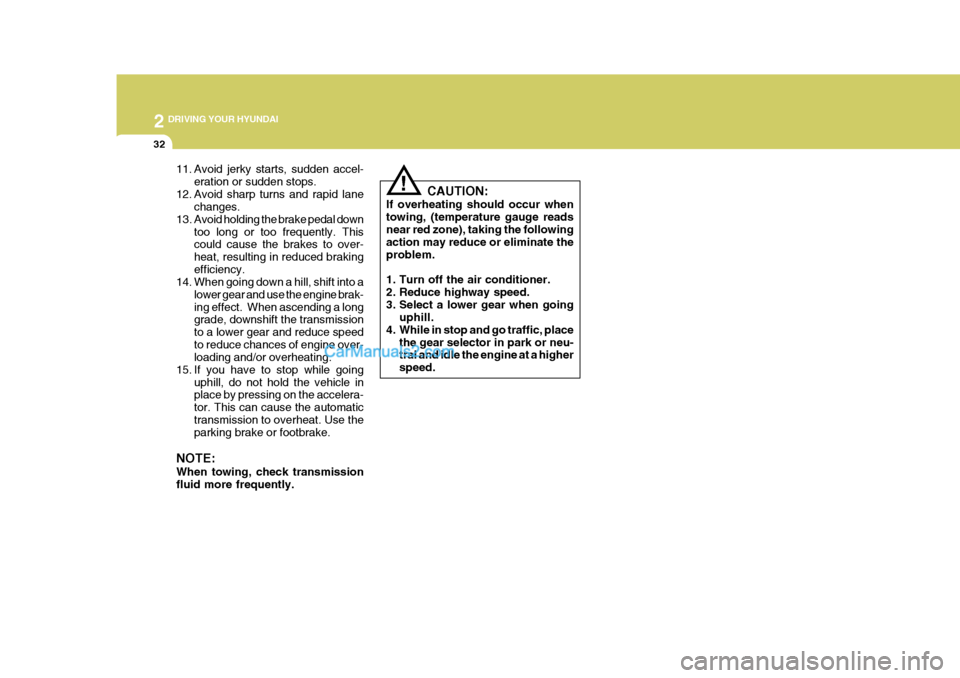
2 DRIVING YOUR HYUNDAI
32
!
CAUTION:
If overheating should occur when towing, (temperature gauge readsnear red zone), taking the following action may reduce or eliminate the problem.
1. Turn off the air conditioner.
2. Reduce highway speed.
3. Select a lower gear when going uphill.
4. While in stop and go traffic, place
the gear selector in park or neu- tral and idle the engine at a higher speed.
11. Avoid jerky starts, sudden accel-
eration or sudden stops.
12. Avoid sharp turns and rapid lane changes.
13. Avoid holding the brake pedal down too long or too frequently. This could cause the brakes to over- heat, resulting in reduced brakingefficiency.
14. When going down a hill, shift into a
lower gear and use the engine brak-ing effect. When ascending a long grade, downshift the transmission to a lower gear and reduce speedto reduce chances of engine over- loading and/or overheating.
15. If you have to stop while going uphill, do not hold the vehicle inplace by pressing on the accelera- tor. This can cause the automatictransmission to overheat. Use the parking brake or footbrake.
NOTE: When towing, check transmission fluid more frequently.