2005 Hyundai Azera instrument cluster
[x] Cancel search: instrument clusterPage 86 of 297

1
FEATURES OF YOUR HYUNDAI
69
B265C01NF-GAT
Electronic Stability Program Indicator Lights(If Installed)
The electronic stability program indi- cators change operation according to the ignition switch position and whetherthe system is in operation or not. They will illuminate when the ignition key is turned to the "ON" position, butshould go out after three seconds. If the ESP or ESP-OFF indicator stays on, take your car to your authorizedHyundai dealer and have the system checked. See section 2 for more infor- mation about the ESP.B260Q01NF-GAT CRUISE Indicator Light (If Installed)
The cruise indicator light in the instru- ment cluster is illuminated when thecruise control ON/OFF switch on the steering wheel is pushed. The indicator light does not illuminatewhen the cruise control ON/OFF switch is pushed again. Information about the use of cruise control begins on page 1-109.
B260R01NF-GAT Cruise SET Indicator
Light (If Installed)
The Cruise SET indicator light in the instrument cluster is illuminated when the cruise control "COAST/SET" or"RES/ACCEL" switch is pushed. The Cruise SET indicator light does not illuminate when the cruise control"CANCEL" switch is pushed or the system is disengaged. To disengage the cruise control system, refer to "Tocancel the cruise speed" on page 1- 110.
If your vehicle is equipped with the supervision type cluster, the warning text is double informed on the dot ma- trix display. The warning text comes on for about 20 seconds. If you push the RESET button behind the steeringwheel, the warning text will go out.
B260P01TG
Page 87 of 297
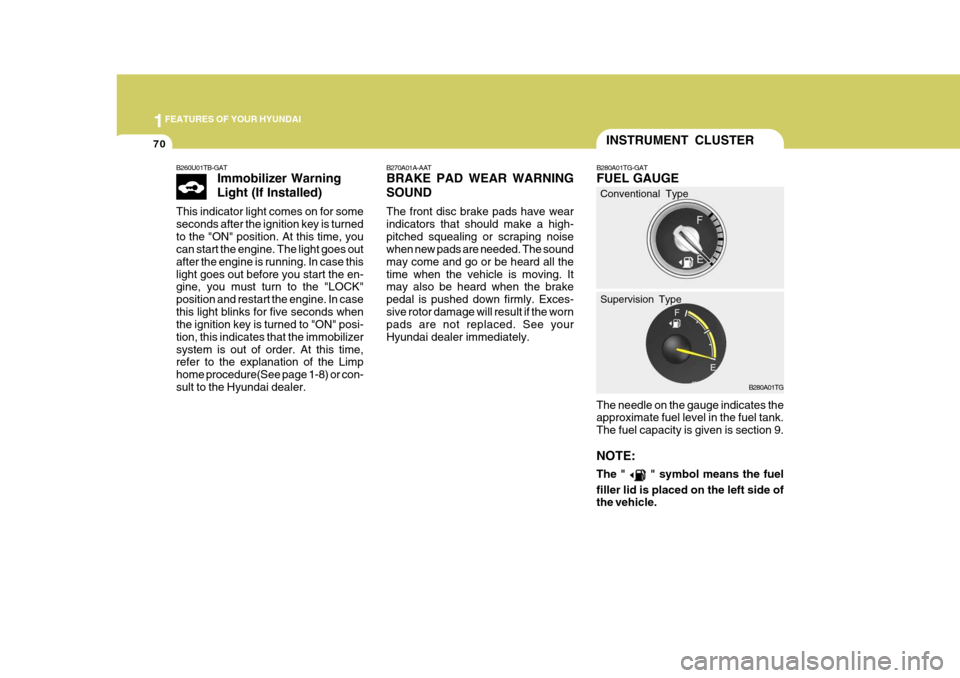
1FEATURES OF YOUR HYUNDAI
70INSTRUMENT CLUSTER
B270A01A-AAT BRAKE PAD WEAR WARNING SOUND The front disc brake pads have wear indicators that should make a high-pitched squealing or scraping noise when new pads are needed. The sound may come and go or be heard all thetime when the vehicle is moving. It may also be heard when the brake pedal is pushed down firmly. Exces-sive rotor damage will result if the worn pads are not replaced. See your Hyundai dealer immediately. B280A01TG-GAT FUEL GAUGE
The needle on the gauge indicates the approximate fuel level in the fuel tank. The fuel capacity is given is section 9. NOTE: The "
" symbol means the fuel
filler lid is placed on the left side of the vehicle. B280A01TG
Conventional Type Supervision Type
B260U01TB-GAT
Immobilizer Warning Light (If Installed)
This indicator light comes on for some seconds after the ignition key is turnedto the "ON" position. At this time, you can start the engine. The light goes out after the engine is running. In case thislight goes out before you start the en- gine, you must turn to the "LOCK" position and restart the engine. In casethis light blinks for five seconds when the ignition key is turned to "ON" posi- tion, this indicates that the immobilizersystem is out of order. At this time, refer to the explanation of the Limp home procedure(See page 1-8) or con-sult to the Hyundai dealer.
Page 126 of 297

1
FEATURES OF YOUR HYUNDAI
109CRUISE CONTROL
B660A01S-GAT (If Installed) The cruise control system provides automatic speed control for your com-fort when driving on freeways, toll roads, or other noncongested highways. This system is designed to function aboveapproximately 40 km/h (25 mph).
B660B01NF-GAT To Set the Cruise Speed
1. Push the cruise control ON/OFF switch. The "CRUISE" indicator light in the instrument cluster will illumi- nate. This turns the system on.
2. Accelerate to desired cruising speed above 40 km/h (25 mph). B660B01TG
!
B600B01TG-GAT Electric type (If Installed)
B600B01TG
To adjust the desired position of the steering wheel, operate the adjusting switch on the left side of the steeringwheel.
WARNING:
Do not attempt to adjust the steeringwheel while driving as this may re- sult in loss of control of the vehicle and serious injury or death.
!
! CAUTION:
After adjusting the steering wheel, try moving it up and down to make sure it is locked in position.
WARNING:
Do not attempt to adjust the steeringwheel while driving as this may re-sult in loss of control of the vehicle and serious injury or death.
Page 127 of 297

1FEATURES OF YOUR HYUNDAI
110
B660D01NF-GAT To Resume the Preset Speed
B660D01TG
The vehicle will automatically resume the speed set prior to cancellation whenyou push the control switch "RESUME (ACCEL)" and release it to return (when travelling above 40 km/h).B660B02TG
3. Push the "SET" (COAST) switch after you have set the vehicle speed at the desired speed.If the "SET (COAST)" switch is se- lected, the cruise "SET" indicator light in the instrument cluster willilluminate.
4. Remove your foot from the accel-
erator pedal and the desired speedwill automatically be maintained.
5. To increase speed, temporarily de-
press the accelerator pedal enoughfor the vehicle to exceed the preset speed. When you remove your foot from the accelerator pedal, the ve-hicle will return to the speed you have set. NOTE: If the vehicle speed decreases more than 15
km/h (9 mph) below the set
speed or decreases below 40 km/h (25 mph), the cruise control system will automatically cancel the set speed.
B660C01TG-GAT To Cancel the Cruise Speed To disengage the cruise control sys- tem, push the control switch "CAN- CEL". Additionally, the following actions willdisengage the system: B660C01TGo Depress the brake pedal.
o Shift the selector lever to "N" posi-
tion.
o Decrease the vehicle speed lower
than the memory speed by 15 km/h(9 mph).
o Decrease the vehicle speed to less
than 40 km/h (25 mph).
o Release the cruise control ON/OFF switch.
Page 128 of 297

1
FEATURES OF YOUR HYUNDAI
111
B660F01TG-GAT To Reset at a Slower Speed
B660B02TG
B660E01NF-GAT To Reset at a Faster Speed
1. Push the control switch "RESUME
(ACCEL)" and hold it. If the control switch "RESUME(ACCEL)" is selected, the cruise "SET" indicator in the instrument cluster will illuminate.
2. Accelerate to desired speed and release the control switch. Whilethe control switch is held, the ve-hicle will gradually gain speed. 1. Push the control switch "SET
(COAST)" and hold it. While thecontrol switch is pushed, the vehiclespeed will gradually decrease. If the "SET(COAST)" switch is se- lected, the cruise "SET" indicatorlight in the instrument cluster will illuminate.
2. When the desired speed is obtained, release the control switch.
If the control switch "RESUME (ACCEL)" is selected, the cruise "SET"indicator in the instrument cluster will illuminate.
!WARNING:
o Keep the cruise control ON/OFF switch off when not using the cruise control.
o Use the cruise control system only when traveling on open high-ways in good weather.
o Do not use the cruise control when it may not be safe to keepthe car at a constant speed, forinstance, driving in heavy or vary- ing traffic, or on slippery (rainy, icy or snow-covered) or windingroads or over 6% up-hill or down- hill roads.
o Pay particular attention to the driving conditions whenever us-ing the cruise control system.
o During normal cruise control op- eration, when the "SET" switchis activated or reactivated after applying the brakes, the cruisecontrol will energize after ap- proximately 3 seconds. This de- lay is normal.
Page 190 of 297

2 DRIVING YOUR HYUNDAI
6
NOTE:
Depress the brake pedal when shifting. The selector lever can be shiftedfreely.
The first few shifts on a new ve-hicle, or if the battery has been disconnected, may be somewhat abrupt. This is a normal condition,and the shifting sequence will ad- just after shifts are cycled a few times by the T.C.M (Transaxle Con-trol Module). CAUTION:
Never shift into "R" or "P" positionwhile the vehicle is moving.
!
The indicator lights in the instrument cluster indicate the selector lever posi- tion when the ignition is switched "ON". During sports mode operation, the gearcurrently in use displays in the numeral indicator.
C090A02NF C090B02A-AAT The function of each position is as follows: o P (Park): Use to hold the vehicle in place when parked or while starting the engine.Whenever parking the car, apply the parking brake and shift the selector lever to the "P" (Park) position.
CAUTION:
Never place the selector lever in the"P" (Park) position unless the ve- hicle is fully stopped. Failure to observe this caution will cause se-vere damage to the transaxle.
!
Page 195 of 297
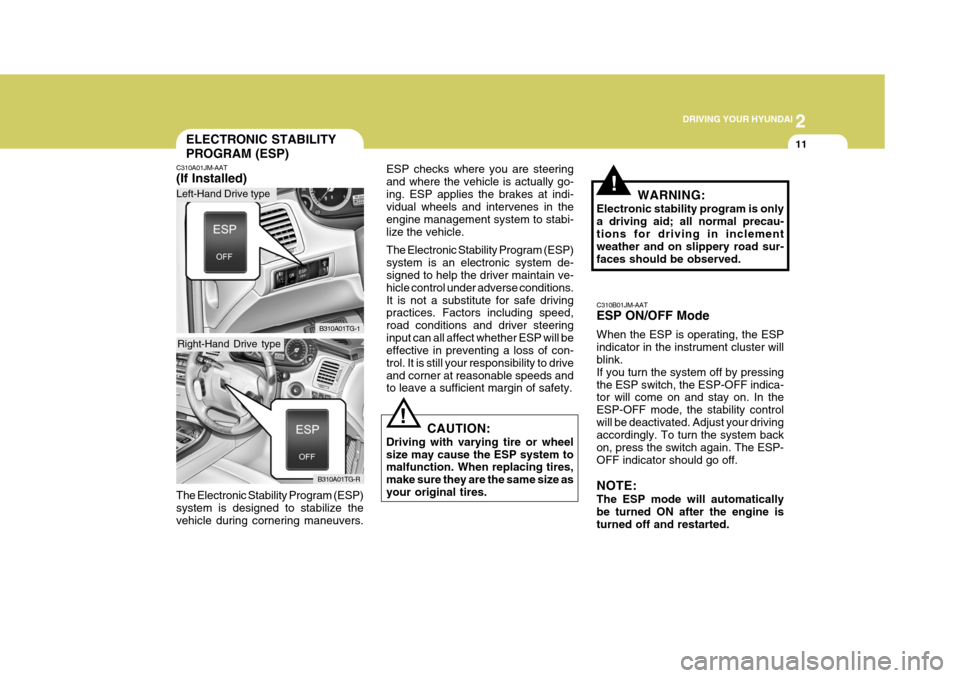
2
DRIVING YOUR HYUNDAI
11
!
CAUTION:
Driving with varying tire or wheel size may cause the ESP system to malfunction. When replacing tires, make sure they are the same size asyour original tires. WARNING:
Electronic stability program is onlya driving aid; all normal precau- tions for driving in inclement weather and on slippery road sur-faces should be observed.!
ELECTRONIC STABILITY PROGRAM (ESP)
C310A01JM-AAT (If Installed) ESP checks where you are steering and where the vehicle is actually go-ing. ESP applies the brakes at indi- vidual wheels and intervenes in the engine management system to stabi-lize the vehicle. The Electronic Stability Program (ESP) system is an electronic system de- signed to help the driver maintain ve- hicle control under adverse conditions.It is not a substitute for safe driving practices. Factors including speed, road conditions and driver steeringinput can all affect whether ESP will be effective in preventing a loss of con- trol. It is still your responsibility to driveand corner at reasonable speeds and to leave a sufficient margin of safety.
B310A01TG-1
C310B01JM-AAT ESP ON/OFF Mode When the ESP is operating, the ESP indicator in the instrument cluster will blink. If you turn the system off by pressingthe ESP switch, the ESP-OFF indica- tor will come on and stay on. In the ESP-OFF mode, the stability controlwill be deactivated. Adjust your driving accordingly. To turn the system back on, press the switch again. The ESP-OFF indicator should go off. NOTE: The ESP mode will automatically be turned ON after the engine is turned off and restarted.
The Electronic Stability Program (ESP) system is designed to stabilize thevehicle during cornering maneuvers.
B310A01TG-R
Left-Hand Drive type
Right-Hand Drive type
Page 276 of 297

6 DO-IT-YOURSELF MAINTENANCE
40
PROTECTED COMPONENTS
Fuel lid opener & Trunk lid switch Front lumbar support switch, IMS Control module, Driver/Passenger seat manual switch ATM Key lock control module, Audio, IMS Switch, Accessory relay, Seat/Power outlet relay,
Digital clock & Passenger seat belt IND.
AudioTransaxle range switch, Burglar alarm relay Left front safety window module, Left rear power window switch Right front safety window module, Right rear power window switchRight rear ICM relay boxInstrument cluster, BCM, Rear curtain module, Rain sensor, IMS Control module, Power window main switchBack warning buzzerLeft/Right outside mirror & mirror folding motor, A/C Control module Key solenoid, Power window main switch Rear fog light relayInstrument clusterAir bag cut off switch, SRS Control module(Spare)Tilt & Telescopic module, Sport mode switch Front fog light relay, Left rear combination light, License plate light, Left headlight
FUSE RATING 20A 30A10A 15A 10A 30A30A30A10A15A 10A 20A15A10A15A10A15A 10A 10A
FUSE
T/LID
FR P/SEAT AUDIO-2 AUDIO-1
START
P/WDW LH
P/WDW RH RR P/SEAT MODULE-1
PEDAL ADJ
MIRR HTD KEY SOLRR FOG
A/BAG IND A/BAG
SPARE-2 TILT
TAIL LH
TAIL RHPROTECTED COMPONENTS
Fuel lid opener & Trunk lid switch Front lumbar support switch, IMS Control module, Driver/Passenger seat manual switch ATM Key lock control module, Audio, IMS Switch, Accessory relay, Seat/Power outlet relay,
Digital clock & Passenger seat belt IND.
AudioTransaxle range switch, Burglar alarm relay Left front safety window module, Left rear power window switch Right front safety window module, Right rear power window switchRight rear ICM relay boxInstrument cluster, BCM, Rear curtain module, Rain sensor, IMS Control module, Power window main switchBack warning buzzerLeft/Right outside mirror & mirror folding motor, A/C Control module Key solenoid, Power window main switch Rear fog light relayInstrument clusterAir bag cut off switch, SRS Control module(Spare)Tilt & Telescopic module, Sport mode switch Front fog light relay, Left rear combination light, License plate light, Left headlight Right rear combination light, License plate light, Right headlight