Page 140 of 289

�Û�Î
�Î
The ignition switch must be in the
ACCESSORY (I) or ON (II) position.
Make sure the open side of the tape
is facing right, then insert the tape
most of the way into the slot. The
system will pull the tape in the rest
of the way, and begin to play it.
Thetapedirectionindicatorcomes
on to show you which side of the
tape is playing. The indicates the
sideyouinsertedupwardisnow
playing. If you want to play the other
side, press the preset 3 (PLAY/
PROG) side of the preset bar or
touch the PLAY/PROG icon on
models with navigation system.
When the player reaches the end of
the tape, it will automatically reverse
direction and play the other side. On models with navigation system,
first push the AUDIO DISPLAY
button bef ore selecting any of the
audio icons on the audio screen.
Dolby noise reduction turns on
when you insert a tape. The
indicator will light in the
display. If the tape was not recorded
in Dolby, turn it of f by pressing the
preset 4 (NR) side of the preset bar
or touching the NR icon. Dolby
remains of f until you press the
preset bar or the icon again. To remove the tape, press the eject
button on the tape player. If you
want to turn the player off, press the
PWR/VOL knob or turn of f the
ignition. The tape will remain in the
drive. When you turn the system
back on, the tape will be in pause
mode. Press the preset 3 (PLAY/
PROG) side of the preset bar or
touch the PLAY/PROG icon on
models with navigation system.
To switch to the AM/FM radio,
Satellite Radio (U.S. models), CD
player,orCDchangerwhileatapeis
playing, press the AM/FM or CD/
AUX button [CD/AUX (XM) button
on models with navigation system].
To change back to the tape player,
push the CD/AUX or CD/AUX
(XM) button.
Dolby noise reduction is manuf actured under
license from Dolby Laboratories Licensing
Corporation. ‘‘DOLBY’’ and the double-D symbol are trademarks of Dolby Laboratories
Licensing Corporation.
Optional on all U.S. models
To Play a Tape To Stop Playing a Tape
Playing a T ape (Opt ional)
Features
145
�����—�����—�����y�
���������
���y���
�(���%�������y���
�����y
Page 145 of 289

The upper display shows the time
when the ignition switch is in the
ACCESSORY (I) or ON (II) position.
The navigation system receives
signals f rom the Global Positioning
System (GPS), and the displayed
time is updated automatically by the
GPS. Ref er to the navigation system
owner’s manual to set up the time.
If your vehicle’s battery is
disconnected or goes dead, you will
need to set the clock.
To set the time, press the clock set
button (SOUND) until you hear a
beep. The displayed time begins to
blink.
Press and hold the H (Preset 4) side
of the bar until the hour advances to
the desired time. Press and hold the
M (Preset 5) side of the bar until the
minutes advance to the desired time.
Press the clock set button (SOUND)
again to enter the set time.
You can quickly set the time to the
nearest hour. If the displayed time is
bef ore the half hour, pressing the
clock set (SOUND) button until you
hear a beep, then pressing the R
(Preset 6) side of the bar sets the
clockbacktotheprevioushour.If
the displayed time is after the half
hour, the clock sets f orward to the
beginning of the next hour.
For example:
1:06 will reset to 1:00
1:53 will reset to 2:00
On models without navigation system
On models with navigation system
Setting the Clock
150
CLOCK SET BUTTON
PRESET BARS
CLOCK
EX with Leather and EX-V6 models
without navigation system
�����—�����—�����y�
�
�����������y���
�(���%�������y���
�����y
Page 168 of 289
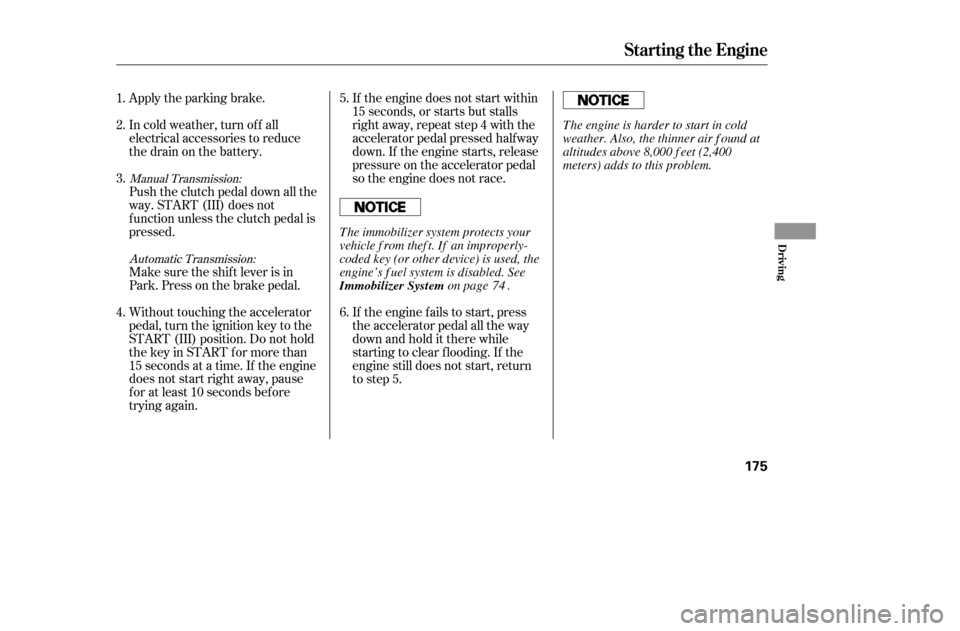
Apply the parking brake.
In cold weather, turn of f all
electrical accessories to reduce
the drain on the battery.
Push the clutch pedal down all the
way. START (III) does not
f unction unless the clutch pedal is
pressed.
Make sure the shif t lever is in
Park. Press on the brake pedal.
Without touching the accelerator
pedal, turn the ignition key to the
START (III) position. Do not hold
the key in START for more than
15 seconds at a time. If the engine
does not start right away, pause
f or at least 10 seconds bef ore
trying again.If the engine does not start within
15 seconds, or starts but stalls
right away, repeat step 4 with the
accelerator pedal pressed halfway
down. If the engine starts, release
pressure on the accelerator pedal
so the engine does not race.
If the engine fails to start, press
the accelerator pedal all the way
downandholdittherewhile
starting to clear flooding. If the
engine still does not start, return
to step 5.
1. 2. 3. 4.
5. 6.
Manual Transmission:
Automatic Transmission:
Starting the Engine
Driving
175
Immobilizer System
T he immobilizer system protects your
vehicle f rom thef t. If an improperly-
coded key (or other device) is used, the
engine’s f uel system is disabled. See
on page . The engine is harder to start in cold
weather. Also, the thinner air f ound at
altitudes above 8,000 f eet (2,400
meters) adds to this problem.
74
�����—�����—�����y�
�
�������
���y���
�(���%�������y���
�����y
Page 171 of 289

If you exceed the maximum speed
f or the gear you are in, the engine
speed will enter into the tachometer’s
red zone. If this occurs, you may f eel
the engine cut in and out. This is
caused by a limiter in the engine’s
computer controls. The engine will
run normally when you reduce the
RPM below the red zone.
Bef ore downshif ting, make sure the
engine will not go into the
tachometer’s red zone.If you are still unable to shif t to
Reverse, apply the parking brake,
and turn the ignition key to
ACCESSORY (I) or LOCK (0).
With the clutch pedal still pressed,
start the engine.
The manual transmission has
lockout so you cannot accidentally
shift from Fifth to Reverse instead of
Sixth while the vehicle is moving. If
you cannot shif t to Reverse when the
vehicle is stopped:
With the clutch pedal pressed,
move the shift lever to the first/
second gear side of the Neutral
gate, then shif t to Reverse. Press the clutch pedal, and shif t to
Reverse.
If you need to use this procedure to
shif t to Reverse, your vehicle may be
developing a problem. Have the
vehicle checked by your dealer.
1. 2. 3. 4.6-speed manual transmission only
Engine Speed L imiter Reverse L ockout
Manual T ransmission
178
�����—�����—�����y�
�
�����������y���
�(���%�������y���
���
�y
Page 172 of 289
These indicators between the tacho-
meter and speedometer show which
position the shif t lever is in.The ‘‘D’’ indicator comes on f or a
f ew seconds when you turn the
ignition switch to ON (II). If it
f lashes while driving (in any shif t
position), it indicates a possible
problem in the transmission.
If the malf unction indicator lamp
comes on along with the ‘‘D’’
indicator, there is a problem in the
automatic transmission control
system. Avoid rapid acceleration, and
have the transmission checked by
your dealer as soon as possible.
To shif t f rom any position, press
f irmly on the brake pedal and press
the release button on the side of the
shiftlever.Youcannotshiftoutof
Park when the ignition switch is in
the LOCK (0) or ACCESSORY (I)
position.
CONT INUED
Shif ting
Shif t L ever Position Indicators
Automatic Transmission
Driving
179
SHIFT LEVER
RELEASE BUTTON
�����—�����—�����y�
�
�����������y���
�(���%�������y���
�����y
Page 173 of 289

�µ�µ�µTo shift from:PtoR
RtoP
NtoR
Dto2 2to1
1to2
2toD
DtoD DtoN
DtoD NtoDRtoN Do this:
Press the brake pedal and
press the release button.
Press the release button.
Move the lever.
3
3
3
3
This position mechani-
cally locks the transmission. Use
Park whenever you are turning of f or
starting the engine. To shif t out of
Park, you must press on the brake
pedal and have your f oot of f the
accelerator pedal. Press the release
button on the side of the shift lever
to move it.
If you have done all of the above and
still cannot move the lever out of
Park, see on
page .
You must also press the release
button to shift into Park. To avoid
transmission damage, come to a
complete stop bef ore shif ting into
Park. The shif t lever must be in Park
bef ore you can remove the key f rom
the ignition switch. Press the brake
pedal and press the release button
on the side of the shif t lever to shif t
f rom Park to Reverse. To shif t f rom
Reverse to Neutral, come to a
completestopandthenshift.Press
the release button bef ore shif ting
into Reverse f rom Neutral.
Use Neutral if you
need to restart a stalled engine, or if
it is necessary to stop brief ly with
the engine idling. Shif t to the Park
position if you need to leave your
vehicle for any reason. Press on the
brake pedal when you are moving
the shift lever from Neutral to
another gear.
182
Automatic Transmission
Park (P)
Shif t L ock Release Reverse (R)
Neutral (N)
180
�����—�����—�����y�
�
�����������y���
�(���%�������y���
�����y
Page 175 of 289
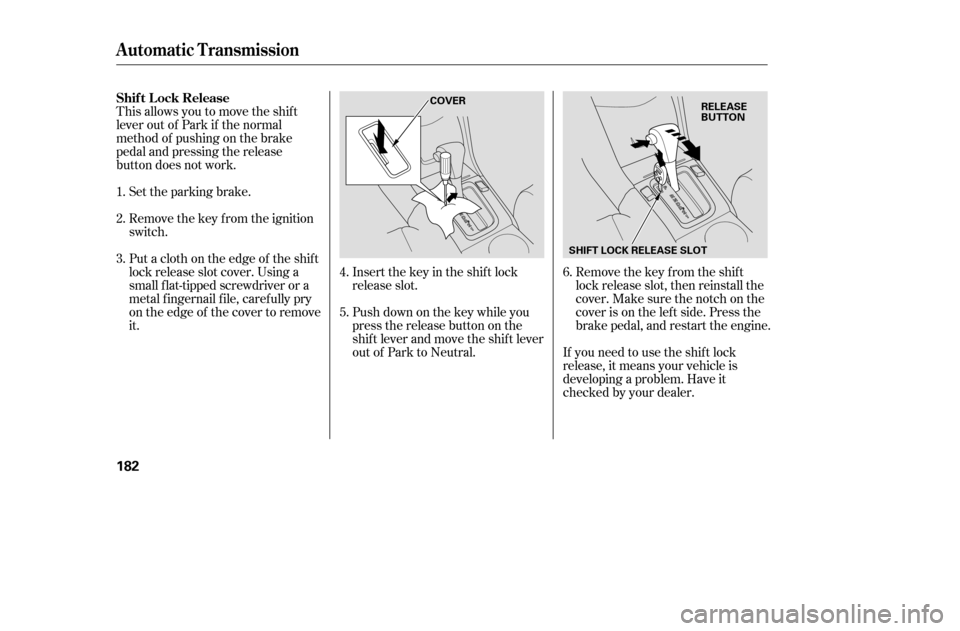
This allows you to move the shif t
lever out of Park if the normal
method of pushing on the brake
pedal and pressing the release
button does not work.Set the parking brake.
Remove the key from the ignition
switch.
Push down on the key while you
pressthereleasebuttononthe
shif t lever and move the shif t lever
out of Park to Neutral.
Put a cloth on the edge of the shif t
lock release slot cover. Using a
small f lat-tipped screwdriver or a
metal f ingernail f ile, caref ully pry
on the edge of the cover to remove
it.
Insert the key in the shift lock
release slot.
Remove the key from the shift
lock release slot, then reinstall the
cover. Make sure the notch on the
cover is on the lef t side. Press the
brake pedal, and restart the engine.
If you need to use the shif t lock
release, it means your vehicle is
developing a problem. Have it
checked by your dealer.
1. 2. 3.
4.5.6.
Shif t L ock Release
Automatic Transmission
182
COVER
RELEASE
BUTTON
SHIFT LOCK RELEASE SLOT
�����—�����—�����y�
�
�����������y���
�(���%�������y���
�����y
Page 181 of 289
Deactivate the system by pressing
the TCS On/Off switch. The TCS
activation indicator comes on as a
reminder. Pressing the switch again
turns the system back on.
The TCS turns on every time you
start the engine, even if you turned it
off the last time you drove the
vehicle.
This switch is under the side vent. It
letsyouturntheTCSonandoff.You
cannot turn of f the TCS while the
TCS activation indicator is f lashing. This indicator comes on or f lashes
under the f ollowing conditions:
When you turn the ignition switch
to ON (II).
When you manually turn of f TCS.
It f lashes when TCS is regulating
wheelspin.
If the system’s diagnostics senses
a problem with TCS, the TCS
indicator will come on and stay on
along with the TCS activation
indicator.
Traction Control System (TCS)
TCS ON/OFF Switch TCS Activation Indicator
188
�����—�����—�����y�
�
�����������y���
�(���%�������y���
���
�y