Page 41 of 82

40
RADIO WITH COMPACT DISC
AND MP3 CD PLAYER
RADIO WITH
COMPACT DISC PLAYER
REGIONAL MODE function
(regional broadcast reception)
Certain national broadcasters, at determinate times of
the day, transmit regional programmes which differ
from region to region. This function makes it possible
to tune in only on local stations (regional). However if
a regional programme is heard and you wish to stay
tuned to it, the function must be activated.
To turn the function on/off use button
7 (
÷) or 5 (˜).
The display will show the current status of the
function:
❒“REGIONAL MODE: ON” (function on);
❒“REGIONAL MODE: OFF” (function off);
If the function is off and a regional programme is tuned
that works in a determinate area and the car enters a
different area, the regional station of the new area is
received.
IMPORTANT When the function is off (“REGIONAL
MODE: OFF”) and the AF function is on (alternative
frequencies) the radio automatically tunes to the
frequency of the station selected with the strongest
signal.CD DISPLAY function
(Compact Disc data display)
With this function it is possible to choose the
information shown on the display,when listening to a
Compact Disc.
After choosing “CD” in the menu using buttons 3 (
N)
or 6 (
O), the display shows “CD DISPLAY”. To
change the setting use buttons 7 (
÷) or 5 (˜).
The display shows the setting among the two possible:
❒“TIME” (time elapsed from start of track);
❒“NAME” (CD name).
CDC DISPLAY function
(CD Changer data display) (if installed)
This function can be chosen only if a CD Changer is
connected. In this case the display will show “CDC
DISPLAY”.
To change the function use buttons 7 (
÷) or 5
(
˜).
The display shows the setting among the three
possible:
❒“TIME” (time elapsed from start of track);
❒“CD NR” (CD number);
❒“NAME” (CD name).
Page 42 of 82

41
RADIO WITH COMPACT DISC
AND MP3 CD PLAYER
RADIO WITH
COMPACT DISC PLAYER
SENSITIVITY function
(tuner sensitivity adjustment)
With this function it is possible to change the
sensitivity of automatic station searching. When low
sensitivity “SENSITIVITY:LOCAL” is set only stations
with excellent reception are sought; when high
sensitivity “SENSITIVITY: DISTANCE” is set all
stations are sought. Therefore, if the car is in an area
with a considerable number of stations and you want
to choose only those with a strong signal, set to low
sensitivity “SENSITIVITY: LOCAL”.
To set the sensitivity, use button 7 (
÷) or 5 (˜).
The display will show the current status of the
function:
❒“SENSITIVITY: LOCAL” (low sensitivity);
❒“SENSITIVITY: DISTANCE” (high sensitivity).
SVC SETTING function
(volume changing with speed)
The SVC function makes it possible to automatically
adapt the volume level to the speed of the car,
increasing it as the speed increases to maintain the
ratio with the noise level in the passenger
compartment.
To turn the function on/off use button
7 (
÷) or 5 (˜). The display will show the current
status of the function:
❒“SVC SETTING: ON” (function on);
❒“SVC SETTING: OFF” (function off).CD NAMING function
(allocating a name to a CD)
Use the CD NAMING function to give a name (max.
name length = 8 characters) to max. 30 CDs.
This function can be selected only if in Compact Disc
or CD Changer mode. To turn this function on, use
button 7 (
÷) or 5 (˜): the display shows “CD
NAMING FUNCTION”. If the CD already has a name,
this will be shown on the display, if not, eight dashes
will be shown. If storage is no longer available for a
new name, the display will show the first name stored.
To change the name or give a name to the new CD
press button 7 (
÷) or 5 (˜). Press the buttons
again to choose the position of the character to be
changed. Press buttons 3 (
N) or 6 (O) to choose or
change the character.
To store the name, press button 12 (MENU-PRESET
SCAN) again. The display will show “CD NAME”.
To clear a name, turn the function on and press
button 16 (2-CLR) for about 5 seconds. The system
beeps and the display shows “ONE NAME DELETED”
for about 2 seconds. At this point the procedure can
be started to give a new name.
To clear all the names, turn the function on and keep
button 16 (2-CLR) pressed for over 8 seconds. The
set gives two beeps and the display shows “ALL
NAMES DELETED” for about 2 seconds. At this point
it is possible to start the name allocation procedure.
Page 43 of 82
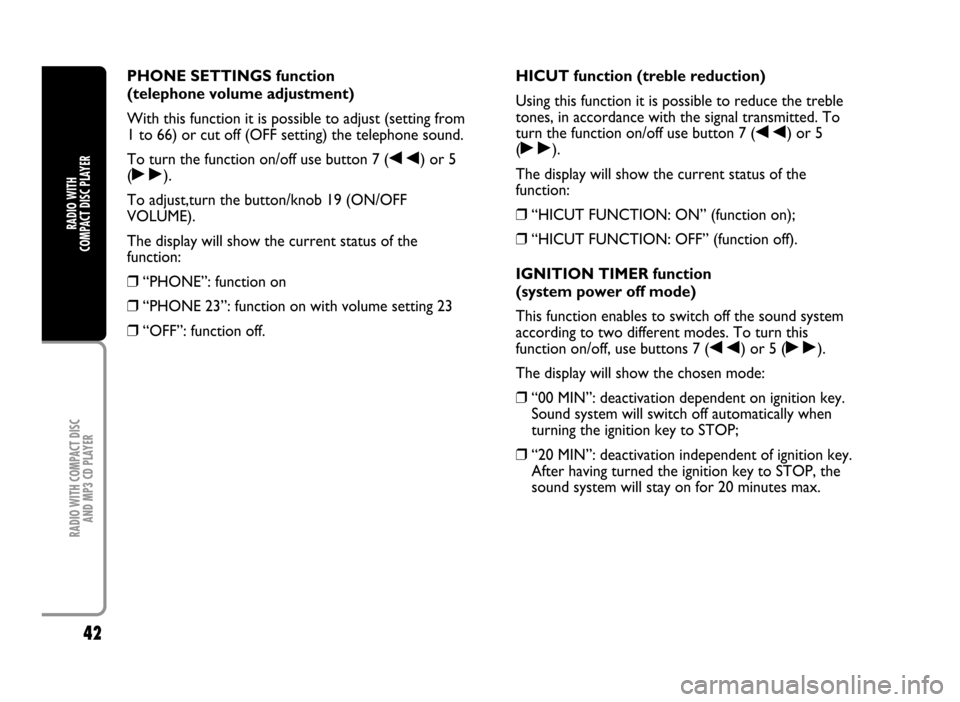
42
RADIO WITH COMPACT DISC
AND MP3 CD PLAYER
RADIO WITH
COMPACT DISC PLAYER
PHONE SETTINGS function
(telephone volume adjustment)
With this function it is possible to adjust (setting from
1 to 66) or cut off (OFF setting) the telephone sound.
To turn the function on/off use button 7 (
÷) or 5
(
˜).
To adjust,turn the button/knob 19 (ON/OFF
VOLUME).
The display will show the current status of the
function:
❒“PHONE”: function on
❒“PHONE 23”: function on with volume setting 23
❒“OFF”: function off.HICUT function (treble reduction)
Using this function it is possible to reduce the treble
tones, in accordance with the signal transmitted. To
turn the function on/off use button 7 (
÷) or 5
(
˜).
The display will show the current status of the
function:
❒“HICUT FUNCTION: ON” (function on);
❒“HICUT FUNCTION: OFF” (function off).
IGNITION TIMER function
(system power off mode)
This function enables to switch off the sound system
according to two different modes. To turn this
function on/off, use buttons 7 (
÷) or 5 (˜).
The display will show the chosen mode:
❒“00 MIN”: deactivation dependent on ignition key.
Sound system will switch off automatically when
turning the ignition key to STOP;
❒“20 MIN”: deactivation independent of ignition key.
After having turned the ignition key to STOP, the
sound system will stay on for 20 minutes max.
Page 44 of 82

43
RADIO WITH COMPACT DISC
AND MP3 CD PLAYER
RADIO WITH
COMPACT DISC PLAYER
IMPORTANT When the sound system is switched off
automatically after turning the ignition key to STOP
(for both immediate or 20-minute delayed power off),
it will switch on automatically turning the ignition key
to MAR. If the sound system has been switched off
pressing the knob/button 19 (ON/OFF VOLUME),
when turning the key to MAR it will stay off.
COMPACT DISC PLAYER
Selecting the Compact Disc player
To turn on the Compact Disc player integrated in the
set, proceed as follows:
❒insert a CD (if the set is off, the CD player will turn
on automatically): the first track will be played;
or
❒if a CD is already inserted,turn the set on and press
briefly and repeatedly button 1 (SOURCE-SCAN) to
select “CD”: the last heard track will be played.
With CD inserted, the display shows “CD” and “CD”
operating mode will automatically be selected.
For optimal playing use only original CDs. When using
R/RW CDs, use top quality CDs mastered at the as
low as possible speed.Inserting/ejecting a CD
To insert the CD set it gently in place to activate the
powered loading system, which will position it
correctly.
Press button 4 (
˚) with the device on,to operate the
powered CD eject system. After ejection, the source
heard before playing the CD will return (only if the
device is on).
If CD is not ejected, the device will reload it
automatically after about 20 seconds and then will set
to Tuner (Radio).
CD cannot be ejected if the device is off.
Inserting the ejected CD without fully removing it
from the slot will set the device to Tuner (Radio).
Page 45 of 82

44
RADIO WITH COMPACT DISC
AND MP3 CD PLAYER
RADIO WITH
COMPACT DISC PLAYER
Possible error messages
If the CD inserted is illegible (e.g.: CD-ROM inserted,
CD not inserted properly or reading error), the
display will show the wording “CD ERROR” for about
2 seconds.
The CD is then ejected and the previous source
before CD was selected returns.
Display information
When the CD player is working, the display shows the
following information which means:
“T05”: shows the number of the track on the CD
“03:42”: shows the time elapsed since the start of the
track (if the corresponding Menu function is on)
“XXXXXXX”: shows the name allocated to the CD.
If the CD Name function is selected and no CD name
is stored, the display will show the track time.Select track (forward/backward)
Briefly press button 7 (
÷) to play the previous track
and button 5 (
˜) to play the next one. Tracks are
played in sequence:after the last track, the first one
will be played and vice versa.
If playing the track started more than 3 seconds ago,
pressing briefly button 7 (
÷) the track is played
again from the start. In this case if wanting to play the
previous track, press the button twice consecutively.
Fast forward/backward
Keep button 5 (
˜) pressed to move the track
selected forward at high speed and keep button 7
(
÷) pressed to move it quickly backward.Fast
forward/backward is stopped once the button is
released.
If the CD name display function was selected in the
menu, this will be replaced by the CD time display
function. CD name display is resumed after about 2
seconds from pressing the button.
Page 46 of 82

45
RADIO WITH COMPACT DISC
AND MP3 CD PLAYER
RADIO WITH
COMPACT DISC PLAYER
Pause function
To pause the CD player, press button 14 (3-II). The
display will show “PAUSE”.
To resume playing the track,press button 14 (3-II)
again.
The pause function is deactivated changing the sound
source.
Scan function (scanning CD tracks)
With this function it is possible to play the start of all
the CD tracks contained in the CD Changer.
Keep button 1 (SOURCE-SCAN) pressed until hearing
the “beep” to play the first 10 seconds of every track
on the CD. While playing the display will alternately
show for about 2 seconds, the CD function chosen
(CD time, name or number) and the word “SCAN”. If
the Scan function is on, the Repeat and Mix functions
are turned off.
The scanning sequence is the following:
❒from the track played up to the last of the tracks on
the CD;
❒from the first CD track to the last one (after the
last one, scanning will restart from the first one and
so on).The Scan function is interrupted in the following cases:
❒pressing button 1 (SOURCE-SCAN) again to
continue listening to the track being played;
❒pressing button 3 (
N) or 6 (O);
❒pressing a preset button (from 1 to 6);
❒turning the Mute function on;
❒changing the sound source;
❒pressing button 1 (SOURCE-SCAN), 12 (MENU-
PRESET SCAN) or 9 (AUDIO-LOUDNESS);
❒if the TA function is on and the station selected is
broadcasting a traffic bulletin.
The Scan function will stay on until stopped by the
user.
Page 47 of 82

46
RADIO WITH COMPACT DISC
AND MP3 CD PLAYER
RADIO WITH
COMPACT DISC PLAYER
Repeat function (track repeat)
Press button 11 (4-RPT) to listen repeatedly to the
last track played: for about 2 seconds the display
shows “REPEAT TRACK”.
Press button 11 (4-RPT) again to turn the Repeat
function off: for about 2 seconds the display shows
“REPEAT OFF”.
After repeating a track the display shows for about 2
seconds “REPEAT TRACK”.
Changing the sound source, the function is turned off.
IMPORTANT When the Repeat function is turned on,
the Scan and Mix functions are turned off.
Mix function (random track playing)
To start random playing of tracks on the Compact
Disc selected, press button 10 (5-MIX). A new track
will be played and for about 2 seconds the display will
show “MIX CD”.
Press button 10 (5-MIX) again to turn the function off:
for about 2 seconds the display will show “MIX OFF”.When the Mix function is on,all the tracks in the
current CD or any CD in the CD Changer will be
played randomly.
After playing a track the display shows for about 2
seconds “MIX CD”.
Changing the sound source, the function is turned off.
IMPORTANT When the Mix function is turned on, the
Scan and Repeat functions are turned off.
TPM function (CD playing sequence storage)
With the TPM function (Track Program Memory) it is
possible to store the sequence for playing tracks of a
CD, to be able to play them later in the sequence set.
To turn the function on briefly press button
17 (1-TPM), while listening to a CD. When the
function is on, the display shows “TPM ON”. After
playing the track, the display will show again the word
“TPM ON” for about 2 seconds.
Page 48 of 82

47
RADIO WITH COMPACT DISC
AND MP3 CD PLAYER
RADIO WITH
COMPACT DISC PLAYER
The TPM function cannot be activated if no track
sequence has been set. Pressing button 17 (1-TPM) the
display will show “NO TPM AVAILABLE”.
To store tracks,select the track required, then keep
button 17 (1-TPM) pressed until hearing the beep; the
display will show “TRACK IS STORED”. Repeat this
procedure for all the other tracks to be stored.
IMPORTANT It is possible to store max. 40 tracks per
CD.
CLR function
(clearing CD track storage)
With the CLR (Clear) function it is possible:
❒to clear only one or all CD tracks stored with the
TPM function.
❒to clear the tracks stored with the TPM function
from all the CDs contained in the CD Changer.To clear one track,select it with buttons 7 (÷) or 5
(
˜) when the TPM function is on, then keep button
16 (2-CLR) pressed for about 3 seconds. The TPM
function is turned off, a beep is heard and the display
shows “ONE TRACK DELETED”.
To clear all the tracks stored of a CD, insert the
required CD, turn on the TPM function then press
button 16 (2-CLR) for about 6 seconds. The TPM
function is turned off, a double beep is heard after
about 2 and 4 seconds and the display shows “ALL
TRACKS DELETED”.
To clear all the tracks of all the CDs contained in the
CD changer, press button 16 (2-CLR) for over 8
seconds. Three beeps are heard after about 2, 4 and 8
seconds and the display shows “COMPLETE TPM
CLEARED”.