2005 FIAT IDEA change time
[x] Cancel search: change timePage 13 of 82

12
RADIO WITH COMPACT DISC
AND MP3 CD PLAYER
RADIO WITH
COMPACT DISC PLAYER
GENERAL
The set possesses the following functions:
RADIO SECTION
❒PLL tuning with FM/AM/MW/LW frequency bands;
❒RDS (Radio Data System)with TA (traffic
information) - PTY (Program Type) - EON
(Enhanced Other Network) - REG (Regional
programmes);
❒AF: alternative frequency search selection in RDS
mode;
❒emergency alarm presetting;
❒automatic/manual station tuning;❒manual storage of 36 stations: 18 in the FM band (6
in FM1, 6 in FM2, 6 in FMT), 6 in the MW band and
6 in the LW band and 6 PTY (only in FM);
❒automatic storage (AUTOSTORE function) of 6
stations in FM band;
❒DX function (Distant: maximum sensitivity in
searching radio stations) and LO (Local) manual;
❒Scan function (scanning stored stations);
❒SVC function:automatic volume adjustment with
car speed
❒automatic Stereo/Mono switching.
For installation and connection of a Lineaccessori Fiat CD Changer apply only to Fiat Dealership.
On multimedia CDs in addition to sound tracks also data tracks are recorded.
Playing one of these CDs may cause rustling and such a volume as to compromise road safety, as
well as causing damage to the final stages and speakers.
Page 14 of 82
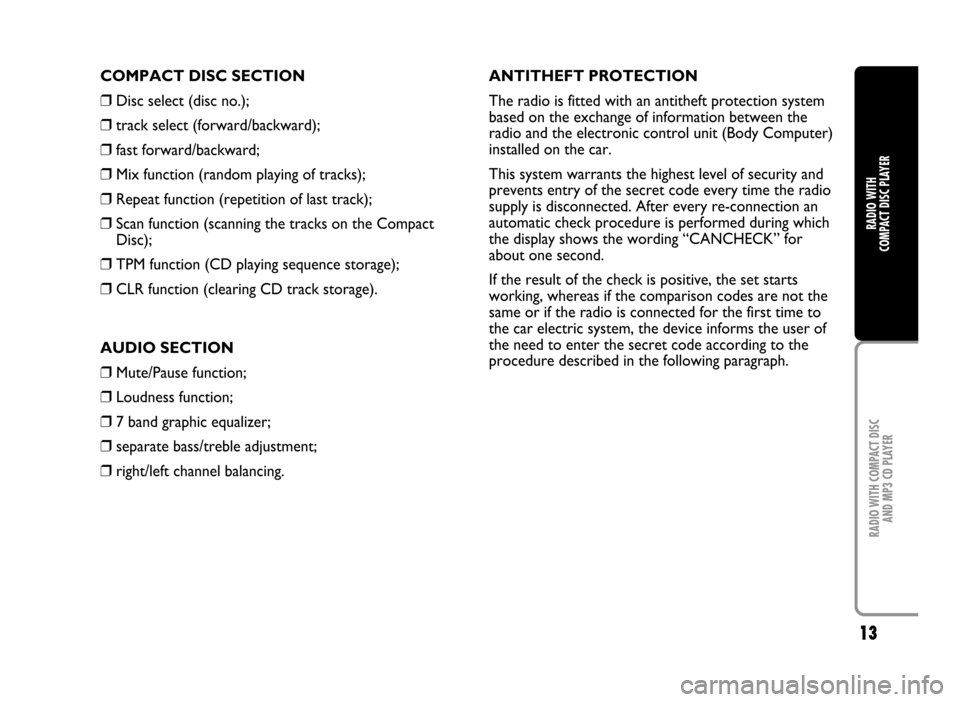
13
RADIO WITH COMPACT DISC
AND MP3 CD PLAYER
RADIO WITH
COMPACT DISC PLAYER
COMPACT DISC SECTION
❒Disc select (disc no.);
❒track select (forward/backward);
❒fast forward/backward;
❒Mix function (random playing of tracks);
❒Repeat function (repetition of last track);
❒Scan function (scanning the tracks on the Compact
Disc);
❒TPM function (CD playing sequence storage);
❒CLR function (clearing CD track storage).
AUDIO SECTION
❒Mute/Pause function;
❒Loudness function;
❒7 band graphic equalizer;
❒separate bass/treble adjustment;
❒right/left channel balancing.ANTITHEFT PROTECTION
The radio is fitted with an antitheft protection system
based on the exchange of information between the
radio and the electronic control unit (Body Computer)
installed on the car.
This system warrants the highest level of security and
prevents entry of the secret code every time the radio
supply is disconnected. After every re-connection an
automatic check procedure is performed during which
the display shows the wording “CANCHECK” for
about one second.
If the result of the check is positive, the set starts
working, whereas if the comparison codes are not the
same or if the radio is connected for the first time to
the car electric system, the device informs the user of
the need to enter the secret code according to the
procedure described in the following paragraph.
Page 32 of 82

31
RADIO WITH COMPACT DISC
AND MP3 CD PLAYER
RADIO WITH
COMPACT DISC PLAYER
The behaviour of the set during AutoSTore is as
follows:
❒at the beginning of the AutoSTore function all the
other functions are disabled;
❒pressing one of the radio function buttons, e.g.: 18
(PTY), 3 (
N), 7 (÷), 6 (O), 5 (˜), (8), (10),
(11), (14), (16), (17) the automatic storage process
is interrupted,the last station heard before
AutoSTore was turned on is tuned and the function
associated with the button pressed is run;
❒pressing button 15 (AF-TA) during AutoSTore will
interrupt it, the TA function (traffic information) will
be turned on/off and a new automatic storage
process will be started;
❒changing the listening source (Radio, Compact Disc,
CD Changer) during automatic storage will not
interrupt the AutoSTore function.
❒Activating the AutoSTore function in MW or LW
bands will automatically select the FMT band where
the function is then run.
IMPORTANT Sometimes the AutoSTore function is
unable to find 6 stations with a strong signal. In this
case the previous stations will be stored on the free
preset buttons.Listening to stored stations
Proceed as follows:
❒select the required frequency band (FM, MW, LW);
❒briefly press one of the six station storage buttons.
The display will show the number that corresponds to
the button.
In bands FM1, FM2 and FMT, if reception is poor and
the AF alternative frequency search function is active,
the station with the strongest signal that is
broadcasting the same programme will be sought
automatically.
AF function (alternative frequency search)
Within the RDS system the radio can work in two
different modes:
❒“AF ON”: alternative frequency search on (the
display shows “AF”);
❒“AF OFF”: alternative frequency search off.
Page 34 of 82

33
RADIO WITH COMPACT DISC
AND MP3 CD PLAYER
RADIO WITH
COMPACT DISC PLAYER
With the TA function (traffic information) it is
possible:
1) to search only RDS stations that transmit in the FM
band, enabled to broadcast traffic information;
2) to receive traffic information even if the CD player
or CD Changer is in use;
3) to receive traffic information at a predefined
minimum volume even with the radio volume off.
The operations to be carried out for each of the three
above conditions are listed below.
1) To receive stations enabled to broadcast traffic
information:
❒select band FM1, FM2 or FMT;
❒briefly press button 15 (AF-TA) so that the display
shows “TA”;
❒press buttons 5 (
˜) or 7 (÷).
To store stations with TA on, carry out the storage
operations (see “Manual station storage”).2) If wishing to receive traffic information when
listening to a CD, before inserting the CD or starting
the CD Changer,in Telephone mode or with Mute
function on, tune to a station enabled to broadcast
traffic information (TP) and activate the TA function.
If while listening to a Compact Disc, this station
broadcasts traffic information, the CD will be
suspended temporarily and resumed again
automatically after the end of the message. At the start
of receiving traffic information the display will briefly
show the wording “TRAFFIC INFORMATION”, while
the display continues giving the last information
(frequency, etc.).
If the CD player is already working and at the same
time you want to receive traffic information, briefly
pressing button 15 (AF-TA) the radio tunes to the last
station heard in the FM band, the TA function is
activated and the traffic messages are transmitted. If
the station selected does not send traffic information,
the search for an enabled station starts automatically.
If wishing to interrupt the traffic information message,
briefly press button 15 (AF-TA) during transmission of
the message.
Page 38 of 82

37
RADIO WITH COMPACT DISC
AND MP3 CD PLAYER
RADIO WITH
COMPACT DISC PLAYER
To change the type of PTY proceed as follows:
❒press one of the 6 preset buttons;
or
❒press buttons 7 (
÷) or 5 (˜);
If the display shows the station frequency or name
instead of the type of programme, pressing 7 (
÷) or
5 (
˜) the current type of programme will be
displayed.
To store the current type of programme on one of
the 6 preset buttons, give a prolonged press on the
preset button. Storage is confirmed by a “beep”. To
seek a station with this programme see the
“Automatic tuning” and “Scanning stations (Scan
function)” paragraphs.
If no station is available with this type of programme
the system sounds a “beep”, the station selected
previously is heard and for 2 seconds the display
shows the wording “CHOSEN PTY NOT FOUND”.
To turn the PTY function off, briefly press button 18
(PTY) again: the display will show the last information
(frequency, etc …) active before the PTY function.Controlling the station’s type
of PTY programme
To know the type of PTY programme of the station
heard,keep button 18 (PTY) pressed until a “beep” is
heard.After the “beep” the display will show the type
of programme (see previous paragraph) offered by the
station tuned. If the station has no PTY code, the
display will show the wording “NO PTY PROVIDED”.
After a few seconds the display will again show the
RDS name or frequency of the station tuned.
EON function (Enhanced Other Network)
Certain countries have circuits which group together
several stations enabled to broadcast traffic
information. In this case the programme of the station
being heard will be interrupted temporarily to receive
traffic information (only with TA function on), ever
time these bulletins are given by one of the stations of
the same circuits.
Page 40 of 82
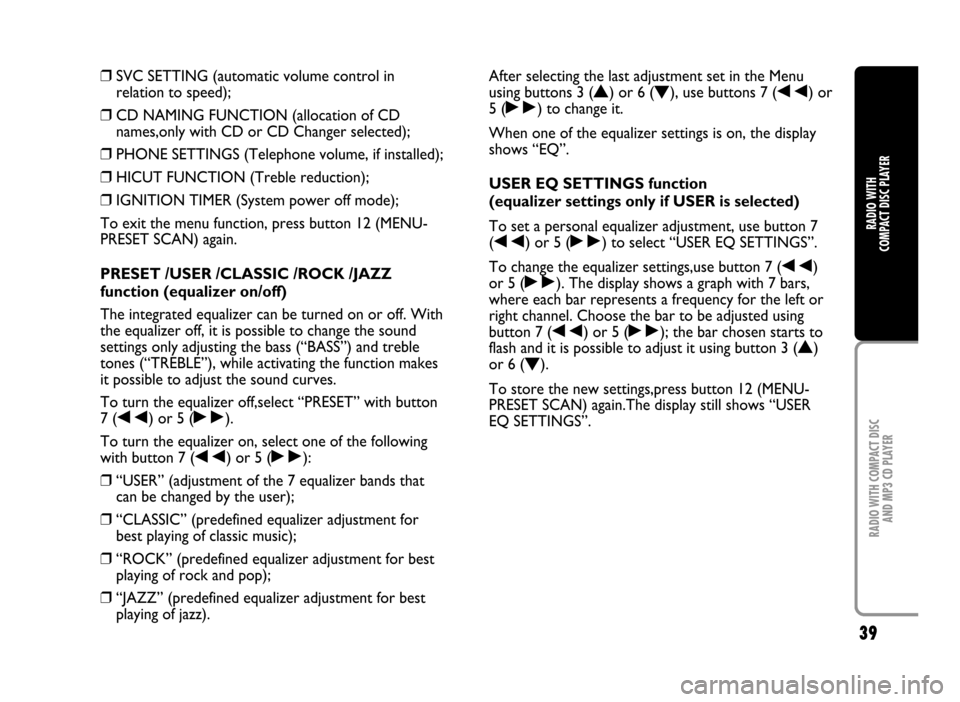
39
RADIO WITH COMPACT DISC
AND MP3 CD PLAYER
RADIO WITH
COMPACT DISC PLAYER
❒SVC SETTING (automatic volume control in
relation to speed);
❒CD NAMING FUNCTION (allocation of CD
names,only with CD or CD Changer selected);
❒PHONE SETTINGS (Telephone volume, if installed);
❒HICUT FUNCTION (Treble reduction);
❒IGNITION TIMER (System power off mode);
To exit the menu function, press button 12 (MENU-
PRESET SCAN) again.
PRESET /USER /CLASSIC /ROCK /JAZZ
function (equalizer on/off)
The integrated equalizer can be turned on or off. With
the equalizer off, it is possible to change the sound
settings only adjusting the bass (“BASS”) and treble
tones (“TREBLE”), while activating the function makes
it possible to adjust the sound curves.
To turn the equalizer off,select “PRESET” with button
7 (
÷) or 5 (˜).
To turn the equalizer on, select one of the following
with button 7 (
÷) or 5 (˜):
❒“USER” (adjustment of the 7 equalizer bands that
can be changed by the user);
❒“CLASSIC” (predefined equalizer adjustment for
best playing of classic music);
❒“ROCK” (predefined equalizer adjustment for best
playing of rock and pop);
❒“JAZZ” (predefined equalizer adjustment for best
playing of jazz).After selecting the last adjustment set in the Menu
using buttons 3 (
N) or 6 (O), use buttons 7 (÷) or
5 (
˜) to change it.
When one of the equalizer settings is on, the display
shows “EQ”.
USER EQ SETTINGS function
(equalizer settings only if USER is selected)
To set a personal equalizer adjustment, use button 7
(
÷) or 5 (˜) to select “USER EQ SETTINGS”.
To change the equalizer settings,use button 7 (
÷)
or 5 (
˜). The display shows a graph with 7 bars,
where each bar represents a frequency for the left or
right channel. Choose the bar to be adjusted using
button 7 (
÷) or 5 (˜); the bar chosen starts to
flash and it is possible to adjust it using button 3 (
N)
or 6 (
O).
To store the new settings,press button 12 (MENU-
PRESET SCAN) again.The display still shows “USER
EQ SETTINGS”.
Page 41 of 82

40
RADIO WITH COMPACT DISC
AND MP3 CD PLAYER
RADIO WITH
COMPACT DISC PLAYER
REGIONAL MODE function
(regional broadcast reception)
Certain national broadcasters, at determinate times of
the day, transmit regional programmes which differ
from region to region. This function makes it possible
to tune in only on local stations (regional). However if
a regional programme is heard and you wish to stay
tuned to it, the function must be activated.
To turn the function on/off use button
7 (
÷) or 5 (˜).
The display will show the current status of the
function:
❒“REGIONAL MODE: ON” (function on);
❒“REGIONAL MODE: OFF” (function off);
If the function is off and a regional programme is tuned
that works in a determinate area and the car enters a
different area, the regional station of the new area is
received.
IMPORTANT When the function is off (“REGIONAL
MODE: OFF”) and the AF function is on (alternative
frequencies) the radio automatically tunes to the
frequency of the station selected with the strongest
signal.CD DISPLAY function
(Compact Disc data display)
With this function it is possible to choose the
information shown on the display,when listening to a
Compact Disc.
After choosing “CD” in the menu using buttons 3 (
N)
or 6 (
O), the display shows “CD DISPLAY”. To
change the setting use buttons 7 (
÷) or 5 (˜).
The display shows the setting among the two possible:
❒“TIME” (time elapsed from start of track);
❒“NAME” (CD name).
CDC DISPLAY function
(CD Changer data display) (if installed)
This function can be chosen only if a CD Changer is
connected. In this case the display will show “CDC
DISPLAY”.
To change the function use buttons 7 (
÷) or 5
(
˜).
The display shows the setting among the three
possible:
❒“TIME” (time elapsed from start of track);
❒“CD NR” (CD number);
❒“NAME” (CD name).
Page 46 of 82

45
RADIO WITH COMPACT DISC
AND MP3 CD PLAYER
RADIO WITH
COMPACT DISC PLAYER
Pause function
To pause the CD player, press button 14 (3-II). The
display will show “PAUSE”.
To resume playing the track,press button 14 (3-II)
again.
The pause function is deactivated changing the sound
source.
Scan function (scanning CD tracks)
With this function it is possible to play the start of all
the CD tracks contained in the CD Changer.
Keep button 1 (SOURCE-SCAN) pressed until hearing
the “beep” to play the first 10 seconds of every track
on the CD. While playing the display will alternately
show for about 2 seconds, the CD function chosen
(CD time, name or number) and the word “SCAN”. If
the Scan function is on, the Repeat and Mix functions
are turned off.
The scanning sequence is the following:
❒from the track played up to the last of the tracks on
the CD;
❒from the first CD track to the last one (after the
last one, scanning will restart from the first one and
so on).The Scan function is interrupted in the following cases:
❒pressing button 1 (SOURCE-SCAN) again to
continue listening to the track being played;
❒pressing button 3 (
N) or 6 (O);
❒pressing a preset button (from 1 to 6);
❒turning the Mute function on;
❒changing the sound source;
❒pressing button 1 (SOURCE-SCAN), 12 (MENU-
PRESET SCAN) or 9 (AUDIO-LOUDNESS);
❒if the TA function is on and the station selected is
broadcasting a traffic bulletin.
The Scan function will stay on until stopped by the
user.