Page 32 of 264

2. Start the engine and wait for the Seat Belt Warning
Light to turn off.
3. Within 60 seconds of starting the vehicle, unbuckle
and then re-buckle the driver’s seat belt at least three
times within 10 seconds, ending with the seat belt
buckled.
NOTE:Watch for the Seat Belt Warning Light to turn on
while unbuckling and off while re-buckling the seat belt.
It may be necessary to retract the seat belt.
4. Turn off the engine. A single chime will sound to
signify that you have successfully completed the pro-
gramming.
The Enhanced Warning System (BeltAlert) can be reacti-
vated by repeating this procedure.NOTE:Although the Enhanced Warning System
(BeltAlert) has been deactivated, the Seat Belt Warning
Light will continue to illuminate while the driver’s seat
belt remains unbuckled.
Six Point Belt System - If equipped
This six point belt system meets SCCA standards and
should be only used when engaged in related perfor-
mance driving events. The standard lap/shoulder belt
should be used whenever the vehicle is operated on the
street.
Six Point Belt Operating Instructions
With the anti-submarining belt placed on the seat point-
ing up, buckle the left and right lap belts and strap both
legs. Buckle the left and right shoulder belts. Adjust the
belts by pulling on the web ends and/or re-positioning
the web clips and straps as required. Release the belts by
turning the belt latch mechanism
1⁄4turn in either the
clockwise or counter-clockwise direction.
32 THINGS TO KNOW BEFORE STARTING YOUR VEHICLE
Page 48 of 264
NOTE:When the passenger airbag is turned off the
airbag off light will illuminate
To Shut Off the Passenger Airbag:
•Place only the tip of the ignition key in the on/off
switch, turn the key clockwise, and remove the key
from the switch. This will shut off the passenger sideairbag. The PASS AIRBAG OFF light on the instrument
panel will illuminate when the ignition switch is
turned to the ON position.
To Turn On The Passenger Airbag:
•Place the ignition key in the on/off switch, turn the
key counterclockwise, and remove the key from the
switch. This will turn on the passenger side airbag.
The light on the instrument panel will be off when the
ignition switch is turned to the ON position.
WARNING!
The airbag may malfunction and serious injury
could result if key is left in the airbag shut off
switch. Always remove the key.
Passenger Airbag Off Light
48 THINGS TO KNOW BEFORE STARTING YOUR VEHICLE
Page 83 of 264
UNDERSTANDING YOUR INSTRUMENT PANEL
CONTENTS
�Instrument Panel Features..................85
�Instrument Cluster Description..............86
▫Speedometer..........................86
▫Turn Signal Indicators...................87
▫Hazard Indicator.......................87
▫Message Center.......................87
▫Gauges.............................92
�Electronic Digital Clock...................93
▫Clock Setting Procedure..................93�Radio General Information.................94
▫Radio Broadcast Signals..................94
▫Two Types Of Signals...................94
▫Electrical Disturbances...................94
▫AM Reception........................94
▫FM Reception.........................95
�Sales Code RBQ—AM/FM Stereo Radio With 6 -
Disc CD Changer........................95
▫Radio Operation.......................964
Page 93 of 264

This gauge does not indicate the amount of oil in the
engine. The engine oil level must be checked under the
hood. Check the level often during severe usage.
Fuel Gauge
This gauge shows the amount of fuel in the gas
tank. The reaction time of the gauge has been
slowed to avoid needle fluctuation during pe-
riods of high G force cornering.
Voltage Gauge
This gauge shows the electrical system voltage.
The normal operating voltage is from 12 to 14
volts with the engine running. If the pointer
remains at either the high or low ends of the
scale, the electrical system should be serviced.
ELECTRONIC DIGITAL CLOCK
The clock and radio each use the display panel built into
the radio. A digital readout shows the time in hours and
minutes whenever the ignition switch is in the ON or
ACC position.
When the ignition switch is in the OFF position, or when
the radio frequency is being displayed, time keeping is
accurately maintained.
Press and release the Time button to display the time.
Press and release the button a second time to turn off the
time display.
Clock Setting Procedure
1. Turn the ignition switch to the“ON”or“ACC”
position. Using the point of a ballpoint pen or similar
object, press either the“H”(Hour) or“M”(Minute)
buttons on the radio. The display will show the time.
UNDERSTANDING YOUR INSTRUMENT PANEL 93
4
Page 96 of 264
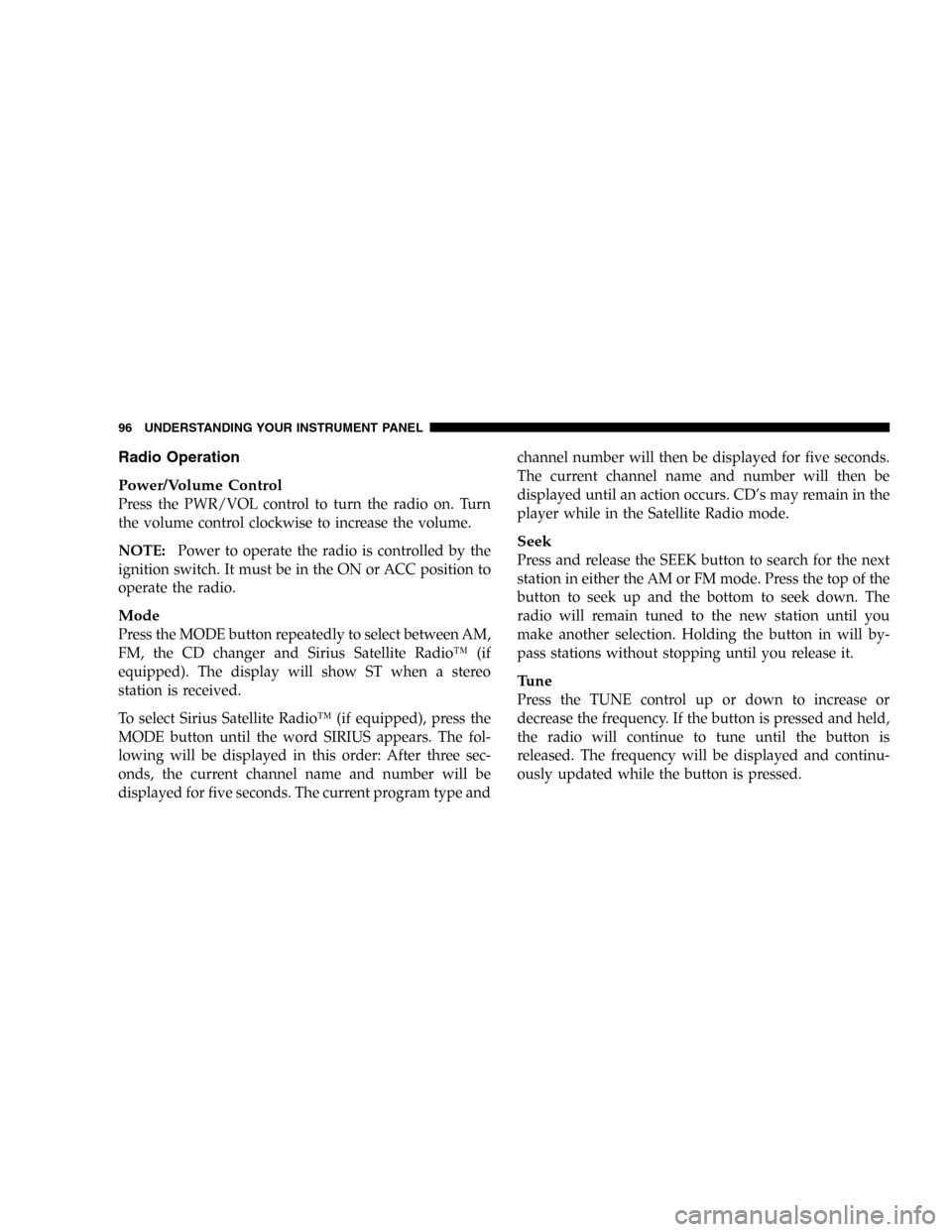
Radio Operation
Power/Volume Control
Press the PWR/VOL control to turn the radio on. Turn
the volume control clockwise to increase the volume.
NOTE:Power to operate the radio is controlled by the
ignition switch. It must be in the ON or ACC position to
operate the radio.
Mode
Press the MODE button repeatedly to select between AM,
FM, the CD changer and Sirius Satellite Radio™(if
equipped). The display will show ST when a stereo
station is received.
To select Sirius Satellite Radio™(if equipped), press the
MODE button until the word SIRIUS appears. The fol-
lowing will be displayed in this order: After three sec-
onds, the current channel name and number will be
displayed for five seconds. The current program type andchannel number will then be displayed for five seconds.
The current channel name and number will then be
displayed until an action occurs. CD’s may remain in the
player while in the Satellite Radio mode.
Seek
Press and release the SEEK button to search for the next
station in either the AM or FM mode. Press the top of the
button to seek up and the bottom to seek down. The
radio will remain tuned to the new station until you
make another selection. Holding the button in will by-
pass stations without stopping until you release it.
Tune
Press the TUNE control up or down to increase or
decrease the frequency. If the button is pressed and held,
the radio will continue to tune until the button is
released. The frequency will be displayed and continu-
ously updated while the button is pressed.
96 UNDERSTANDING YOUR INSTRUMENT PANEL
Page 105 of 264
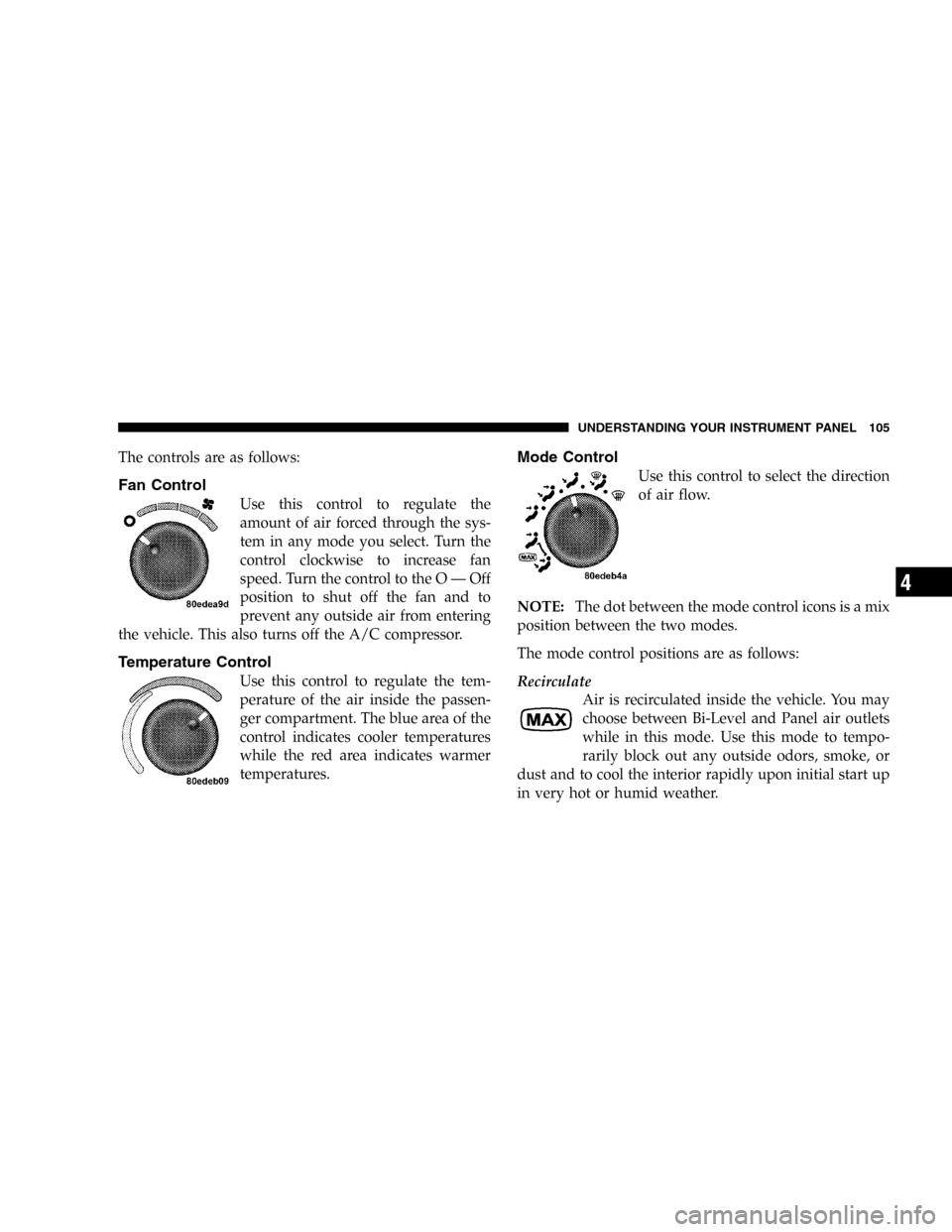
The controls are as follows:
Fan Control
Use this control to regulate the
amount of air forced through the sys-
tem in any mode you select. Turn the
control clockwise to increase fan
speed. Turn the control to the O—Off
position to shut off the fan and to
prevent any outside air from entering
the vehicle. This also turns off the A/C compressor.
Temperature Control
Use this control to regulate the tem-
perature of the air inside the passen-
ger compartment. The blue area of the
control indicates cooler temperatures
while the red area indicates warmer
temperatures.
Mode Control
Use this control to select the direction
of air flow.
NOTE:The dot between the mode control icons is a mix
position between the two modes.
The mode control positions are as follows:
Recirculate
Air is recirculated inside the vehicle. You may
choose between Bi-Level and Panel air outlets
while in this mode. Use this mode to tempo-
rarily block out any outside odors, smoke, or
dust and to cool the interior rapidly upon initial start up
in very hot or humid weather.
UNDERSTANDING YOUR INSTRUMENT PANEL 105
4
Page 206 of 264
2. Twist off sockets counter-clockwise and pull out bulbs
from the socket, install the new bulbs, and reinstall the
bulb and socket assembly. Replace the splash shield.
NOTE:On vehicles equipped with High Intensity Dis-
charge Headlights (HID), when the headlights are turned
on there is a blue hue to the lights. This diminishes and
becomes more white after approximately 10 seconds, as
the system charges.
206 MAINTAINING YOUR VEHICLE
Page 208 of 264
2. Twist sockets counter-clockwise to pull out bulbs.
Replace tail, tail/stop, or marker lamp bulb.
3. Reinstall the appropriate bulb and socket assembly.
Replace the access panel. Close the trunk.Backup and Rear Turn Signal Lamp Bulb
Replacement
1. Open the trunk. Remove two access panel fasteners.
Remove the access panel.
208 MAINTAINING YOUR VEHICLE