2005 DODGE VIPER display
[x] Cancel search: displayPage 13 of 264

Power Accessory Delay Feature
The Power Accessory Delay feature provides the cus-
tomer with the ability to operate the power windows,
and the radio for 2 minutes after the ignition switch is
turned off. If the key is removed from the ignition and the
driver door is opened prior to the completion of the
2–minute timer, the feature is immediately cancelled. The
Power Accessory Delay feature is initially enabled, but
may be enabled or disabled at the dealership.
DOOR LOCKS
WARNING!
Do not touch the exhaust pipe sill covers when
entering or exiting your Viper. They can be hot
enough to burn you. Observe the warning labels on
each door closure panel.
Electronic Locking/Unlocking
This vehicle is equipped with a virtual lock system. If the
vehicle is virtually locked, then the Outside door handle
is ignored. There is a door lock/unlock switch on each
door trim panel. Press this switch to lock or unlock the
door. The Odometer displays DOOR UNLOCKED con-
tinuously when both doors are unlocked. Also, the door
is considered unlocked if the inside door handle is
pulled. If only one door is unlocked, then the Odometer
THINGS TO KNOW BEFORE STARTING YOUR VEHICLE 13
2
Page 14 of 264

will flash DOOR UNLOCKED every 2 seconds. After
about 40 seconds with the ignition off, the display will
turn off.
NOTE:If you attempt to lock the doors with the key in
the ignition and the driver’s door open, the doors will not
lock.Mechanical Release
The driver’s door can be opened mechanically by insert-
ing your key into the lock located on the underside of the
door panel, beneath the outside mirror.
Power Door Lock Switch
Mechanical Door Lock
14 THINGS TO KNOW BEFORE STARTING YOUR VEHICLE
Page 15 of 264

Automatic Door Locks
The doors will lock automatically from outside the ve-
hicle when vehicle speed reaches 18 miles per hour with
the ignition On and the DOOR UNLOCKED displayed in
the odometer will disappear.
NOTE:If the vehicle is moving faster than 5 MPH, the
inside and outside door handles are ignored. This does
not overide the mechanical cable on the inside door
handle.
Automatic lock can be enabled or disabled by performing
the following procedure:
1. Close all doors and place the key in the ignition.
2. Cycle the ignition switch between ON/RUN and OFF
4 times ending up in the OFF position.
3. Depress the power door lock switch to lock the doors.4. A single chime will indicate the completion of the
programming and that the feature was toggled ON/OFF.
This feature can also be disabled at the dealership if
desired.
REMOTE KEYLESS ENTRY
This feature allows you to lock or unlock the doors from
distances up to 23 feet (7 meters) using a hand held
transmitter. You do not have to point the transmitter at
the vehicle to activate the system.
Keyless Entry Transmitter
THINGS TO KNOW BEFORE STARTING YOUR VEHICLE 15
2
Page 16 of 264

To Unlock the Doors:
Press and release the UNLOCK button on the transmitter.
The front and rear park/turn signal lights will blink once
to indicate that only the driver’s door is unlocked. When
the unlock button is pressed twice, if pressed within 5
seconds, the front and rear park/turn signal lights will
blink twice to indicate that both doors are unlocked.
DOOR UNLOCKED in the odometer display will blink
continuously if one door is unlocked. DOOR UN-
LOCKED will remain steadily on in the odometer display
if both doors are unlocked. No message will be displayed
if both doors are locked.
NOTE:The system may be programmed to unlock both
doors upon the first press of the Unlock button. To toggle
between the first press unlock of the driver’s door to
unlock both doors, perform the following procedure:
1. Press and hold the Unlock button on the transmitter.2. Continue to hold the Unlock button, wait at least 4 but
no longer than 10 seconds, then press the Lock button.
3. Release both buttons.
The park and tail lights will blink twice to acknowledge
the unlock signal.
NOTE:The Lamp Flash can be enabled or disabled by
performing the following procedure:
1. Press and hold the Lock button on the transmitter.
2. Continue to hold the Lock button, wait at least 4 but
no longer than 10 seconds, then press the Trunk button.
3. Release both buttons.
16 THINGS TO KNOW BEFORE STARTING YOUR VEHICLE
Page 86 of 264

INSTRUMENT CLUSTER DESCRIPTION
Speedometer
Shows the vehicle speed in miles-per-
hour and kilometers-per-hour.
Odometer/Trip Odometer
The odometer shows the total distance the vehicle has
been driven.
U.S. federal regulations require that upon transfer of
vehicle ownership, the seller certify to the purchaser the
correct mileage that the vehicle has been driven. There-
fore, if the odometer reading is changed, during repair orreplacement, be sure to keep a record of the reading
before and after the service so that the correct mileage can
be determined.
The trip odometer shows individual trip mileage. To
switch from odometer to trip odometer, press and release
the Trip Odometer button. Press and release the Trip
button a second time to return to the odometer. While in
trip mode, press and hold the button for at least 1 second
to reset the trip odometer to zero.Door Unlocked, Door Ajar, Low Tire Warnings
If you move the vehicle and a door is not completely
closed, the words DOOR AJAR will appear in the display
and a chime will sound once. If the door is not locked,
DOOR UNLOCK will appear in the display. If the tire
pressure is low, the words LOW TIRE will appear in the
display and a chime will sound once.
86 UNDERSTANDING YOUR INSTRUMENT PANEL
Page 93 of 264

This gauge does not indicate the amount of oil in the
engine. The engine oil level must be checked under the
hood. Check the level often during severe usage.
Fuel Gauge
This gauge shows the amount of fuel in the gas
tank. The reaction time of the gauge has been
slowed to avoid needle fluctuation during pe-
riods of high G force cornering.
Voltage Gauge
This gauge shows the electrical system voltage.
The normal operating voltage is from 12 to 14
volts with the engine running. If the pointer
remains at either the high or low ends of the
scale, the electrical system should be serviced.
ELECTRONIC DIGITAL CLOCK
The clock and radio each use the display panel built into
the radio. A digital readout shows the time in hours and
minutes whenever the ignition switch is in the ON or
ACC position.
When the ignition switch is in the OFF position, or when
the radio frequency is being displayed, time keeping is
accurately maintained.
Press and release the Time button to display the time.
Press and release the button a second time to turn off the
time display.
Clock Setting Procedure
1. Turn the ignition switch to the“ON”or“ACC”
position. Using the point of a ballpoint pen or similar
object, press either the“H”(Hour) or“M”(Minute)
buttons on the radio. The display will show the time.
UNDERSTANDING YOUR INSTRUMENT PANEL 93
4
Page 96 of 264
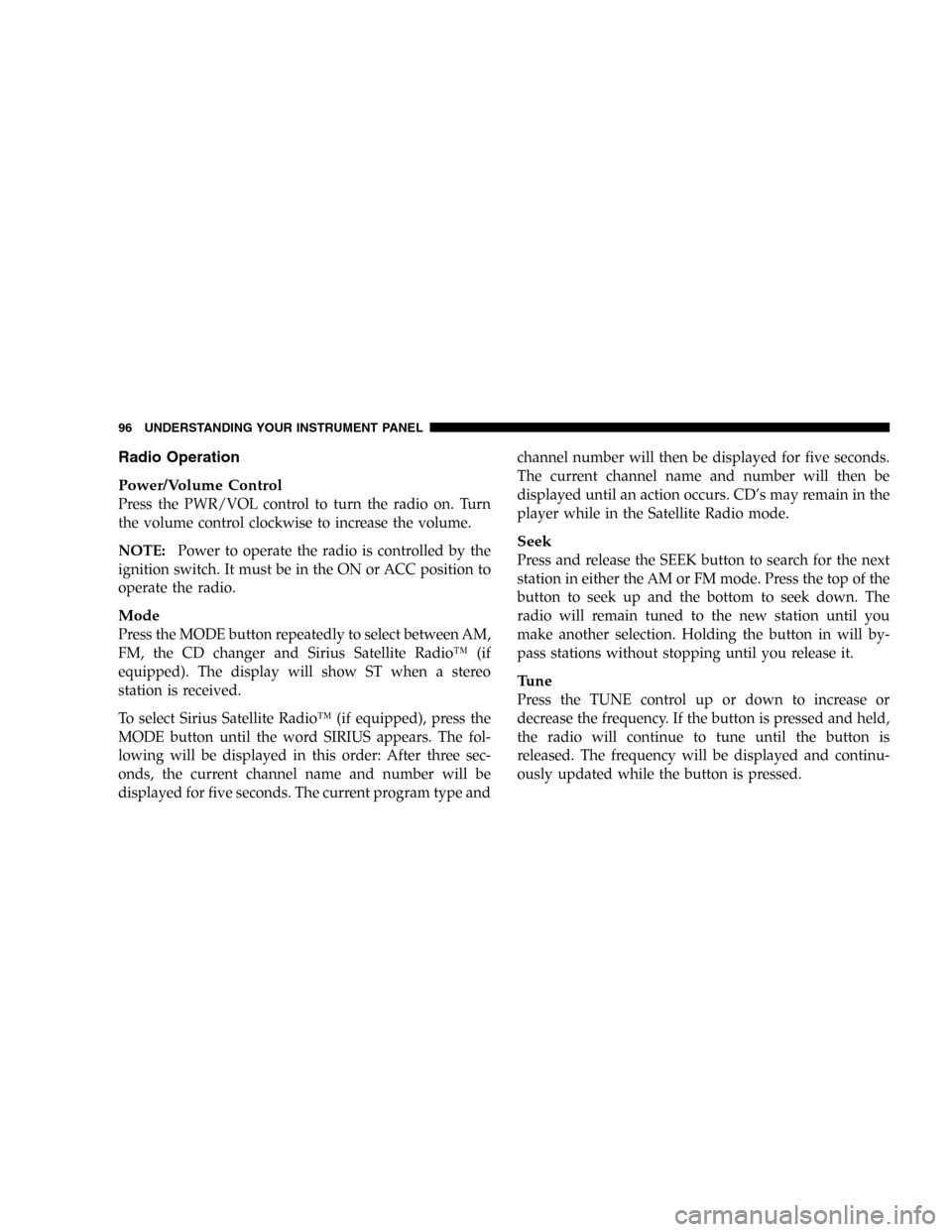
Radio Operation
Power/Volume Control
Press the PWR/VOL control to turn the radio on. Turn
the volume control clockwise to increase the volume.
NOTE:Power to operate the radio is controlled by the
ignition switch. It must be in the ON or ACC position to
operate the radio.
Mode
Press the MODE button repeatedly to select between AM,
FM, the CD changer and Sirius Satellite Radio™(if
equipped). The display will show ST when a stereo
station is received.
To select Sirius Satellite Radio™(if equipped), press the
MODE button until the word SIRIUS appears. The fol-
lowing will be displayed in this order: After three sec-
onds, the current channel name and number will be
displayed for five seconds. The current program type andchannel number will then be displayed for five seconds.
The current channel name and number will then be
displayed until an action occurs. CD’s may remain in the
player while in the Satellite Radio mode.
Seek
Press and release the SEEK button to search for the next
station in either the AM or FM mode. Press the top of the
button to seek up and the bottom to seek down. The
radio will remain tuned to the new station until you
make another selection. Holding the button in will by-
pass stations without stopping until you release it.
Tune
Press the TUNE control up or down to increase or
decrease the frequency. If the button is pressed and held,
the radio will continue to tune until the button is
released. The frequency will be displayed and continu-
ously updated while the button is pressed.
96 UNDERSTANDING YOUR INSTRUMENT PANEL
Page 97 of 264

To Set The Radio Push-Button Memory
When you are receiving a station that you wish to
commit to push-button memory, press the SET RND
button. SET 1 will show in the display window. Select the
“1–6”button you wish to lock onto this station and press
and release that button. If a button is not selected within
5 seconds after pressing the SET RND button, the station
will continue to play but will not be locked into push-
button memory.
You may add a second station to each push-button by
repeating the above procedure with this exception: Press
the SET button twice and SET 2 will show in the display
window. Each button can be set for SET 1 and SET 2 in
both AM and FM. This allows a total of 12 AM and 12 FM
stations to be locked into push-button memory. The
stations stored in SET 2 memory can be selected by
pressing the corresponding push-button twice. Every
time a preset button is used, a corresponding button
number will be displayed.
Audio
The audio button controls the BASS, TREBLE, BAL-
ANCE, and FADE.
Press the AUDIO button and BASS will be displayed.
Press the SEEK + or SEEK–to increase or decrease the
Bass tones.
Press the AUDIO button a second time and TREB will be
displayed. Press the SEEK + or SEEK–to increase or
decrease the Treble tones.
Press the AUDIO button a third time and BAL will be
displayed. Press the SEEK + or SEEK–to adjust the
sound level from the right or left side speakers.
Press the AUDIO button a fourth time and FADE will be
displayed. Press the SEEK + or SEEK–to adjust the
sound level between the front and rear speakers.
Press the AUDIO button again or wait 5 seconds to exit
setting tone, balance, and fade.
UNDERSTANDING YOUR INSTRUMENT PANEL 97
4