Page 87 of 264

Turn Signal Indicators
The arrows will flash in unison with the corresponding
exterior turn signal when using the signal lever.
Hazard Indicator
Both turn signal arrows will flash in unison with all front
and rear turn signals when the hazard warning switch is
used.
NOTE:Leaving the hazard flashers on for extended
periods of time will wear down the battery.
Message Center
Message Center Components
Anti-Lock Warning Light
The amber ABS Warning Light will come on
when the ignition is first turned on, and stay on
briefly as a bulb check. If the bulb does not
come on during starting, have the bulb re-
paired promptly. This light also illuminates to indicate
that the Antilock Brake System self-check is in process at
vehicle start-up. If the light remains on after start-up, or
comes on and stays on at road speeds, it may indicate
that the ABS has detected a malfunction or has become
inoperative. In this case, the system reverts to standard
non-antilock brakes. Turn the engine off and on again to
reset the Antilock Brake System. If the light remains on,
see your authorized dealer. If both the red BRAKE and
amber ABS warning lights are on and the parking brake
is fully released, see your authorized dealer immediately.
UNDERSTANDING YOUR INSTRUMENT PANEL 87
4
Page 88 of 264
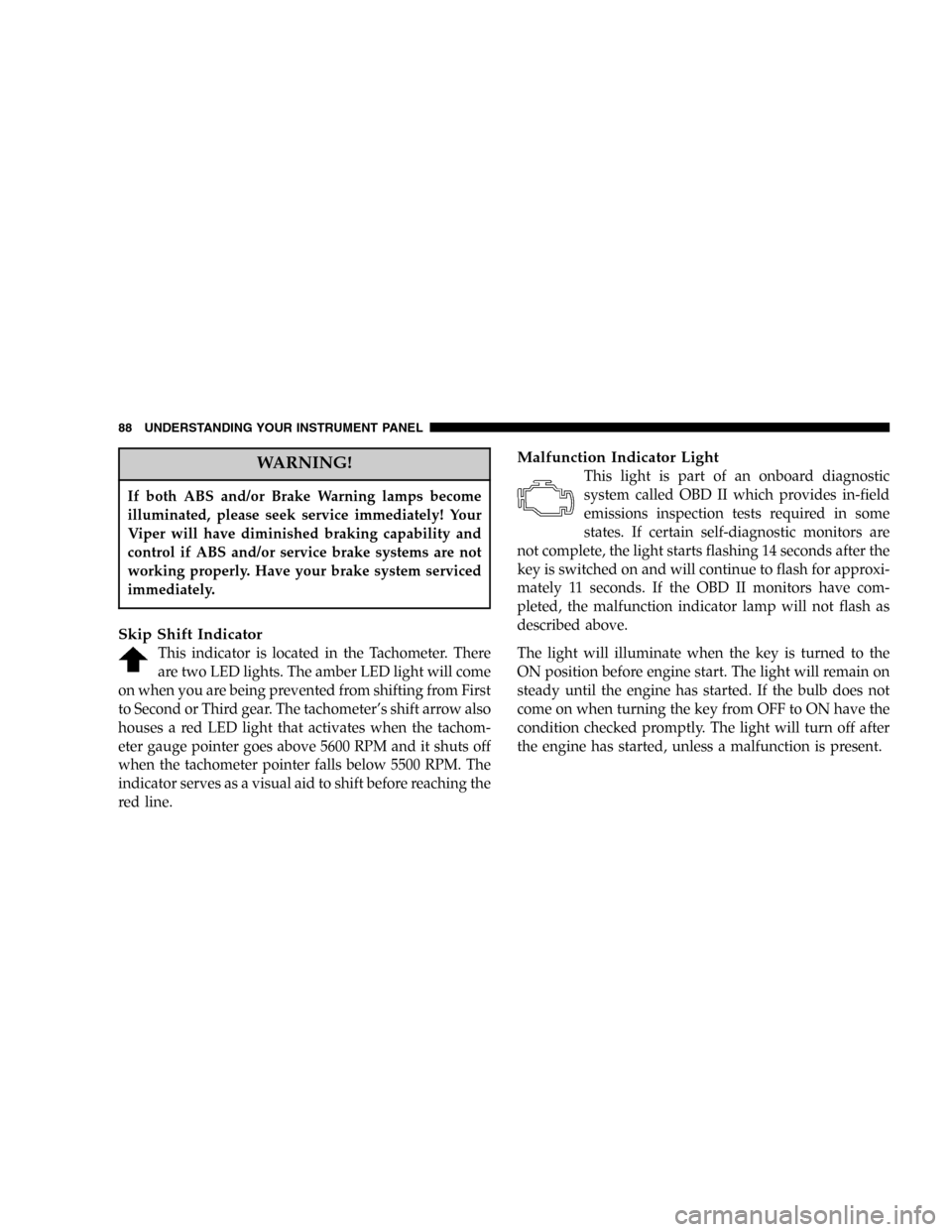
WARNING!
If both ABS and/or Brake Warning lamps become
illuminated, please seek service immediately! Your
Viper will have diminished braking capability and
control if ABS and/or service brake systems are not
working properly. Have your brake system serviced
immediately.
Skip Shift Indicator
This indicator is located in the Tachometer. There
are two LED lights. The amber LED light will come
on when you are being prevented from shifting from First
to Second or Third gear. The tachometer’s shift arrow also
houses a red LED light that activates when the tachom-
eter gauge pointer goes above 5600 RPM and it shuts off
when the tachometer pointer falls below 5500 RPM. The
indicator serves as a visual aid to shift before reaching the
red line.
Malfunction Indicator Light
This light is part of an onboard diagnostic
system called OBD II which provides in-field
emissions inspection tests required in some
states. If certain self-diagnostic monitors are
not complete, the light starts flashing 14 seconds after the
key is switched on and will continue to flash for approxi-
mately 11 seconds. If the OBD II monitors have com-
pleted, the malfunction indicator lamp will not flash as
described above.
The light will illuminate when the key is turned to the
ON position before engine start. The light will remain on
steady until the engine has started. If the bulb does not
come on when turning the key from OFF to ON have the
condition checked promptly. The light will turn off after
the engine has started, unless a malfunction is present.
88 UNDERSTANDING YOUR INSTRUMENT PANEL
Page 89 of 264

CAUTION!
Prolonged driving with the light on could cause
further damage to the emission control system. It
could also affect fuel economy and driveability. The
vehicle must be serviced before any state emissions
tests can be performed.
If the light is flashing, severe catalytic converter damage
and power loss will soon occur. Immediate service is
required.
If the gas cap is not secured properly, the light may come
on. Be sure the gas cap is tightened every time you add
fuel.
High Beam Indicator
This light shows that the headlights are on high
beam. Pull the turn signal lever toward the steer-
ing wheel to switch the headlights from high or low
beam.
Seat Belt Indicator Light
This system alerts the driver to fasten the seat belt
if not done so within 60 seconds of starting the
vehicle and if the vehicle is moving faster than 5
mph (8 km/h). The system will cause a chime to sound
repeatedly and will flash the seat belt warning light for 96
seconds or until the driver’s seat belt is fastened. The
reminder system will be reactivated if the driver’s seat
belt is unfastened for more than 10 seconds and the
vehicle speed is greater than 5 mph (8 km/hr). Refer to
Enhanced Seat Belt Use Reminder System (BeltAlert™)in
the Occupant Restraints section for deactivating the
system.
UNDERSTANDING YOUR INSTRUMENT PANEL 89
4
Page 91 of 264

Brake System Warning Light
The dual brake system provides a reserve
braking capability in the event of a failure to a
portion of the hydraulic system. The warning
light should be checked frequently to assure
that it is operating properly. This can be done by turning
the ignition switch to a point midway between ON and
START. The light should come on. The red Brake Warning
Light will come on when the ignition is first turned on,
and stay on briefly as a bulb check. If the bulb does not
come on during starting, have the bulb repaired
promptly. If the light stays on longer, it may be an
indication that the parking brake has not been released. If
the light remains on when the parking brake is off it
indicates a possible brake hydraulic system malfunction.
Immediate repair is necessary and continued operation of
the vehicle in this condition is dangerous.WARNING!
Driving a vehicle with the brake light on is danger-
ous. Part of the brake system has failed. It will take
longer to stop the vehicle. You could have a accident.
Have the brakes checked immediately.
Airbag Light
This light will come on and remain on for 6 to
8 seconds as a bulb check when the ignition
switch is first turned on. If the bulb is not lit
during starting, have it replaced. If the light
stays on or comes on while driving, have the system
checked by an authorized dealer.
UNDERSTANDING YOUR INSTRUMENT PANEL 91
4
Page 92 of 264

Gauges
Tachometer
This gauge shows engine speed in revolutions-
per-minute (RPM) times 1,000. Avoid excessive
engine speeds in any part of the red warning
zone, particularly when driving downhill or in
lower gears.
Coolant Temperature Gauge
This gauge shows the engine coolant tempera-
ture. The gauge pointer will likely show higher
temperatures when driving in hot weather, up
mountain grades, or in heavy stop and go
traffic. If the red LED light turns on, stop the vehicle and
turn off the engine until the cause is corrected.
Oil Temperature Gauge
This gauge shows the oil temperature. The
gauge pointer will likely show higher tempera-
tures when driving in hot weather, up moun-
tain grades, or in heavy stop and go traffic. If
the red LED light turns on, stop the vehicle and turn off
the engine until the cause is corrected.
Oil Pressure Gauge
This gauge shows engine oil pressure when the
engine is running. The pressure will vary with
engine speed, oil viscosity, and engine tem-
perature. Oil pressures will be higher as the
engine is warming up. The normal operating pressure is
between 20 and 80 psi (pounds per square inch). If the
pointer remains in the red range, turn off the engine until
the cause is corrected.
92 UNDERSTANDING YOUR INSTRUMENT PANEL
Page 102 of 264

By pressing the SCAN button when the PTY icon is
displayed, the radio will stop at every PTY station on the
band and list each corresponding program type in the
radio display.
Time
Press the TIME button to change the display from
elapsed CD playing time to time of day.
Operating Instructions - Satellite Radio Mode (If
Equipped)
Refer to the Satellite Radio section of the Owner’s
Manual.
CD Diagnostic Indicators
When driving over a very rough road, the CD player may
skip momentarily. Skipping will not damage the disc or
the player, and play will resume automatically.
As a safeguard and to protect your CD player, one of the
following warning symbols may appear on your display.A CD HOT symbol indicates the player is too hot.
CD HOT will pause the operation. Play can be resumed
when the operating temperature is corrected or another
MODE is selected.
CD ERROR will appear on the display if the laser is
unable to read the Disc data for the following reasons:
•Warped disc
•Excessive vibration
•Disc inserted upside down
•Damaged disc
•Water condensation on optics
102 UNDERSTANDING YOUR INSTRUMENT PANEL
Page 110 of 264

▫Compact Spare Tire—If Equipped.........134
▫Limited Use Spare—If Equipped.........135
▫Tire Spinning........................136
▫Tread Wear Indicators..................137
▫Replacement Tires.....................137
▫Alignment And Balance.................138
�Low Tire Pressure (Ltp) System.............139
▫Low Tire Indicator....................139
�Tire Chains...........................140
�Snow Tires...........................140
�Tire Storage...........................141
�Tire Rotation Recommendations............141�Ground Clearance......................141
�Fuel Requirements......................142
▫Spark Knock.........................142
▫Reformulated Gasoline.................142
▫Gasoline/Oxygenate Blends..............143
▫MMT In Gasoline.....................143
▫Materials Added To Fuel................144
▫Fuel System Cautions..................144
▫Carbon Monoxide Warnings..............145
�Adding Fuel..........................145
�Vehicle Loading........................146
�Trailer Towing.........................146
110 STARTING AND OPERATING
Page 111 of 264
STARTING PROCEDURES
CAUTION!
Long periods of engine idling, especially at high
engine speeds, can cause excessive exhaust tempera-
tures which can damage your vehicle. Do not leave
your vehicle unattended with the engine running.
WARNING!
Do not leave animals or children inside parked
vehicles in hot weather; interior heat build up may
cause serious injury or death.
Fully apply the parking brake, press the clutch pedal to
the floor, and place the gear selector in NEUTRAL before
starting the engine.NOTE:The engine will not start unless the clutch pedal
is pressed to the floor.
Normal Startingof either a cold or a warm engine does
not require pumping or depressing the accelerator pedal.
To start the vehicle, turn the key to the ON position and
press the red ENGINE START button located on the
Ignition Key Positions
STARTING AND OPERATING 111
5