Page 87 of 264

Turn Signal Indicators
The arrows will flash in unison with the corresponding
exterior turn signal when using the signal lever.
Hazard Indicator
Both turn signal arrows will flash in unison with all front
and rear turn signals when the hazard warning switch is
used.
NOTE:Leaving the hazard flashers on for extended
periods of time will wear down the battery.
Message Center
Message Center Components
Anti-Lock Warning Light
The amber ABS Warning Light will come on
when the ignition is first turned on, and stay on
briefly as a bulb check. If the bulb does not
come on during starting, have the bulb re-
paired promptly. This light also illuminates to indicate
that the Antilock Brake System self-check is in process at
vehicle start-up. If the light remains on after start-up, or
comes on and stays on at road speeds, it may indicate
that the ABS has detected a malfunction or has become
inoperative. In this case, the system reverts to standard
non-antilock brakes. Turn the engine off and on again to
reset the Antilock Brake System. If the light remains on,
see your authorized dealer. If both the red BRAKE and
amber ABS warning lights are on and the parking brake
is fully released, see your authorized dealer immediately.
UNDERSTANDING YOUR INSTRUMENT PANEL 87
4
Page 93 of 264

This gauge does not indicate the amount of oil in the
engine. The engine oil level must be checked under the
hood. Check the level often during severe usage.
Fuel Gauge
This gauge shows the amount of fuel in the gas
tank. The reaction time of the gauge has been
slowed to avoid needle fluctuation during pe-
riods of high G force cornering.
Voltage Gauge
This gauge shows the electrical system voltage.
The normal operating voltage is from 12 to 14
volts with the engine running. If the pointer
remains at either the high or low ends of the
scale, the electrical system should be serviced.
ELECTRONIC DIGITAL CLOCK
The clock and radio each use the display panel built into
the radio. A digital readout shows the time in hours and
minutes whenever the ignition switch is in the ON or
ACC position.
When the ignition switch is in the OFF position, or when
the radio frequency is being displayed, time keeping is
accurately maintained.
Press and release the Time button to display the time.
Press and release the button a second time to turn off the
time display.
Clock Setting Procedure
1. Turn the ignition switch to the“ON”or“ACC”
position. Using the point of a ballpoint pen or similar
object, press either the“H”(Hour) or“M”(Minute)
buttons on the radio. The display will show the time.
UNDERSTANDING YOUR INSTRUMENT PANEL 93
4
Page 96 of 264
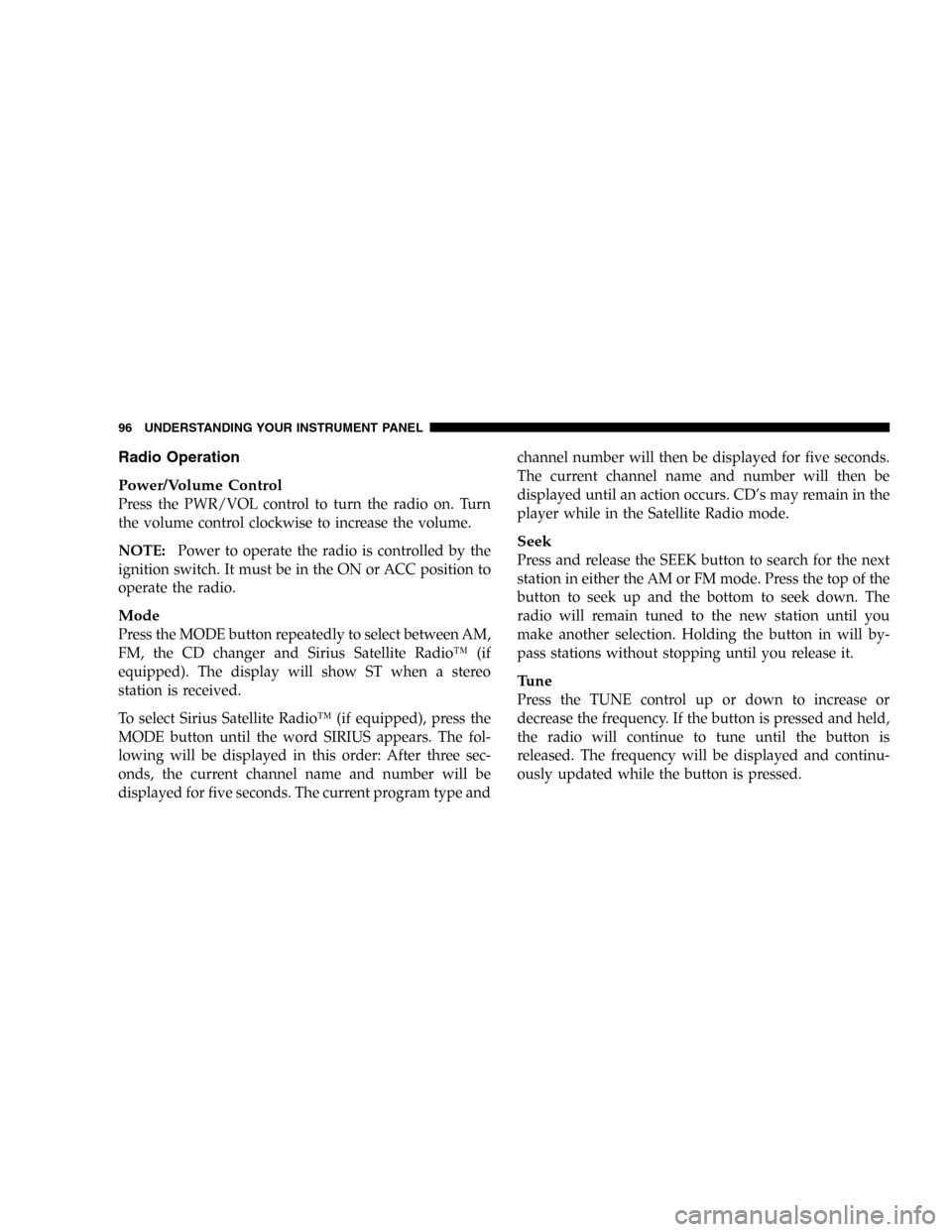
Radio Operation
Power/Volume Control
Press the PWR/VOL control to turn the radio on. Turn
the volume control clockwise to increase the volume.
NOTE:Power to operate the radio is controlled by the
ignition switch. It must be in the ON or ACC position to
operate the radio.
Mode
Press the MODE button repeatedly to select between AM,
FM, the CD changer and Sirius Satellite Radio™(if
equipped). The display will show ST when a stereo
station is received.
To select Sirius Satellite Radio™(if equipped), press the
MODE button until the word SIRIUS appears. The fol-
lowing will be displayed in this order: After three sec-
onds, the current channel name and number will be
displayed for five seconds. The current program type andchannel number will then be displayed for five seconds.
The current channel name and number will then be
displayed until an action occurs. CD’s may remain in the
player while in the Satellite Radio mode.
Seek
Press and release the SEEK button to search for the next
station in either the AM or FM mode. Press the top of the
button to seek up and the bottom to seek down. The
radio will remain tuned to the new station until you
make another selection. Holding the button in will by-
pass stations without stopping until you release it.
Tune
Press the TUNE control up or down to increase or
decrease the frequency. If the button is pressed and held,
the radio will continue to tune until the button is
released. The frequency will be displayed and continu-
ously updated while the button is pressed.
96 UNDERSTANDING YOUR INSTRUMENT PANEL
Page 97 of 264

To Set The Radio Push-Button Memory
When you are receiving a station that you wish to
commit to push-button memory, press the SET RND
button. SET 1 will show in the display window. Select the
“1–6”button you wish to lock onto this station and press
and release that button. If a button is not selected within
5 seconds after pressing the SET RND button, the station
will continue to play but will not be locked into push-
button memory.
You may add a second station to each push-button by
repeating the above procedure with this exception: Press
the SET button twice and SET 2 will show in the display
window. Each button can be set for SET 1 and SET 2 in
both AM and FM. This allows a total of 12 AM and 12 FM
stations to be locked into push-button memory. The
stations stored in SET 2 memory can be selected by
pressing the corresponding push-button twice. Every
time a preset button is used, a corresponding button
number will be displayed.
Audio
The audio button controls the BASS, TREBLE, BAL-
ANCE, and FADE.
Press the AUDIO button and BASS will be displayed.
Press the SEEK + or SEEK–to increase or decrease the
Bass tones.
Press the AUDIO button a second time and TREB will be
displayed. Press the SEEK + or SEEK–to increase or
decrease the Treble tones.
Press the AUDIO button a third time and BAL will be
displayed. Press the SEEK + or SEEK–to adjust the
sound level from the right or left side speakers.
Press the AUDIO button a fourth time and FADE will be
displayed. Press the SEEK + or SEEK–to adjust the
sound level between the front and rear speakers.
Press the AUDIO button again or wait 5 seconds to exit
setting tone, balance, and fade.
UNDERSTANDING YOUR INSTRUMENT PANEL 97
4
Page 105 of 264
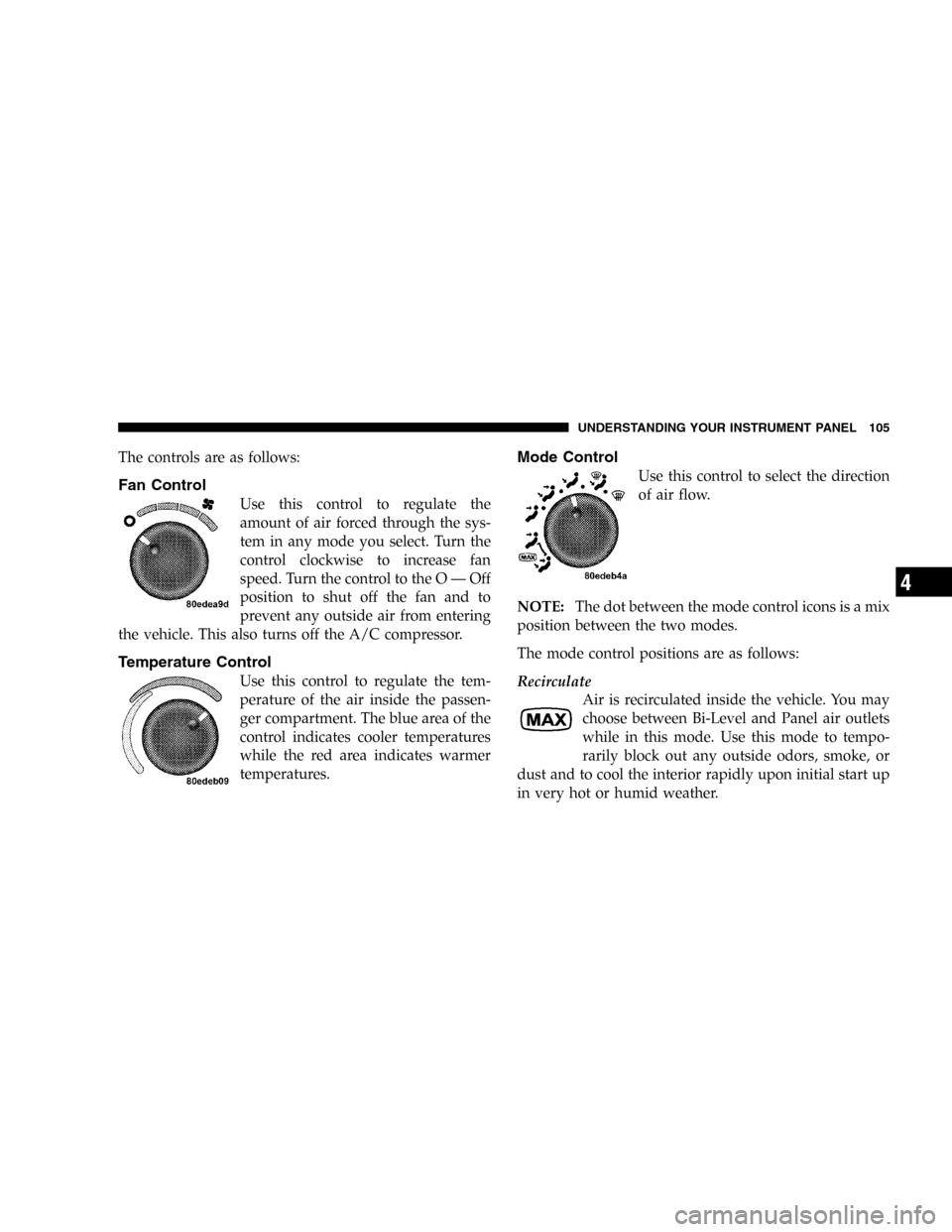
The controls are as follows:
Fan Control
Use this control to regulate the
amount of air forced through the sys-
tem in any mode you select. Turn the
control clockwise to increase fan
speed. Turn the control to the O—Off
position to shut off the fan and to
prevent any outside air from entering
the vehicle. This also turns off the A/C compressor.
Temperature Control
Use this control to regulate the tem-
perature of the air inside the passen-
ger compartment. The blue area of the
control indicates cooler temperatures
while the red area indicates warmer
temperatures.
Mode Control
Use this control to select the direction
of air flow.
NOTE:The dot between the mode control icons is a mix
position between the two modes.
The mode control positions are as follows:
Recirculate
Air is recirculated inside the vehicle. You may
choose between Bi-Level and Panel air outlets
while in this mode. Use this mode to tempo-
rarily block out any outside odors, smoke, or
dust and to cool the interior rapidly upon initial start up
in very hot or humid weather.
UNDERSTANDING YOUR INSTRUMENT PANEL 105
4
Page 112 of 264
instrument panel and release when the engine starts. If
the engine has not started within 3 seconds, slightly
depress the accelerator pedal while continuing to crank.
If the engine fails to start within 10 seconds, turn the key
to the“OFF”position, wait 5 seconds, then repeat the
normal starting procedure.If Engine Fails to Start
NOTE:The Remote Keyless Entry Transmitter MUST be
used to unlock the vehicle and disarm the alarm system.
In the event of a lost or defective Remote Keyless
Transmitter, the security system can be momentarily
disarmed to allow the vehicle to be started.
See the paragraph on the Vehicle Theft Security System in
Section 2 of this manual
Engine Start Button
112 STARTING AND OPERATING
Page 117 of 264

Before leaving the vehicle, make sure you fully apply the
parking brake. Place the transmission in REVERSE. Fail-
ure to do so may cause the vehicle to roll and cause
damage or injury.
As an added precaution, turn the front wheels toward the
curb on a downhill grade and away from the curb on an
uphill grade.
Always apply the parking brake whenever you are not in
the vehicle.WARNING!
Leaving children in a vehicle unattended is danger-
ous for a number of reasons. A child or others could
be injured. Children should be warned not to touch
the parking brake release lever or the gear selection
lever as doing so may move the vehicle. Don’t leave
the keys in the ignition. Be sure the parking brake is
fully disengaged before driving: failure to do so can
lead to brake failure, and an accident.
BRAKE SYSTEM
The Anti-Lock Brake System (ABS) is designed to aid the
driver in maintaining vehicle control under adverse
braking conditions. The system operates with a separate
computer to modulate hydraulic pressure to prevent
wheel lock-up and help avoid skidding on slippery
surfaces.
STARTING AND OPERATING 117
5
Page 118 of 264

All vehicle wheels and tires must be the same size and
type as the original equipment wheels and tires must be
properly inflated to produce accurate signals for the
computer.
WARNING!
Significant over or under inflation of tires, or mixing
sizes of front or rear tires or wheels on the vehicle
can lead to loss of braking effectiveness.
The Anti-Lock Brake System conducts a low-speed self-
test at about 12 mph (20 km/h). If you have your foot
lightly on the brake while this test is occurring, you may
feel slight pedal movement. The movement can be more
apparent on ice and snow. This is normal.The Anti-Lock Brake System pump motor runs during
the self-test at 12 mph (20 km/h) and during an ABS stop.
The pump motor makes a low humming noise during
operation, which is normal.
WARNING!
Pumping of the Anti-Lock Brakes will diminish
their effectiveness and may lead to an accident.
Pumping makes the stopping distance longer. Just
press firmly on your brake pedal when you need to
slow down or stop.
118 STARTING AND OPERATING