Page 40 of 264
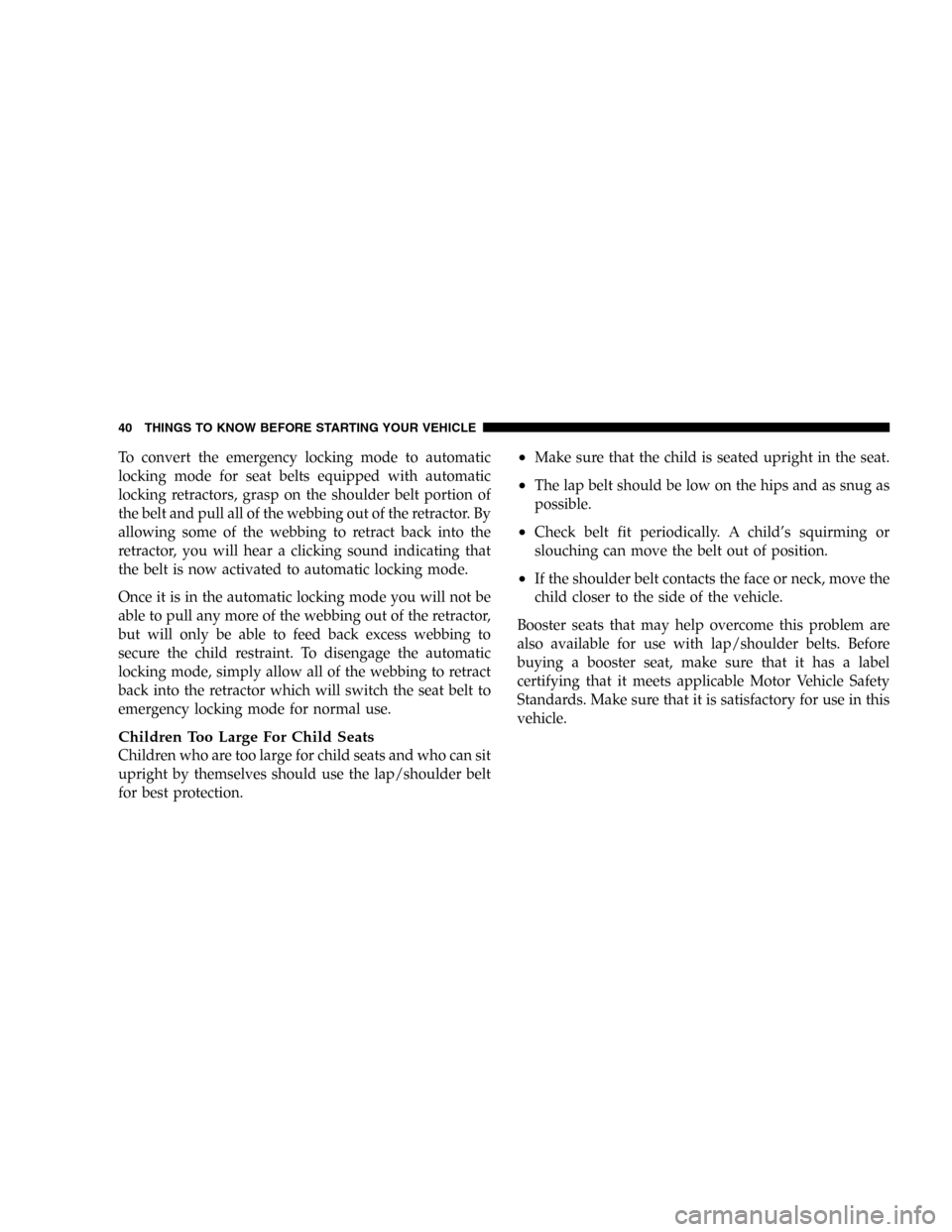
To convert the emergency locking mode to automatic
locking mode for seat belts equipped with automatic
locking retractors, grasp on the shoulder belt portion of
the belt and pull all of the webbing out of the retractor. By
allowing some of the webbing to retract back into the
retractor, you will hear a clicking sound indicating that
the belt is now activated to automatic locking mode.
Once it is in the automatic locking mode you will not be
able to pull any more of the webbing out of the retractor,
but will only be able to feed back excess webbing to
secure the child restraint. To disengage the automatic
locking mode, simply allow all of the webbing to retract
back into the retractor which will switch the seat belt to
emergency locking mode for normal use.
Children Too Large For Child Seats
Children who are too large for child seats and who can sit
upright by themselves should use the lap/shoulder belt
for best protection.
•Make sure that the child is seated upright in the seat.
•The lap belt should be low on the hips and as snug as
possible.
•Check belt fit periodically. A child’s squirming or
slouching can move the belt out of position.
•If the shoulder belt contacts the face or neck, move the
child closer to the side of the vehicle.
Booster seats that may help overcome this problem are
also available for use with lap/shoulder belts. Before
buying a booster seat, make sure that it has a label
certifying that it meets applicable Motor Vehicle Safety
Standards. Make sure that it is satisfactory for use in this
vehicle.
40 THINGS TO KNOW BEFORE STARTING YOUR VEHICLE
Page 48 of 264
NOTE:When the passenger airbag is turned off the
airbag off light will illuminate
To Shut Off the Passenger Airbag:
•Place only the tip of the ignition key in the on/off
switch, turn the key clockwise, and remove the key
from the switch. This will shut off the passenger sideairbag. The PASS AIRBAG OFF light on the instrument
panel will illuminate when the ignition switch is
turned to the ON position.
To Turn On The Passenger Airbag:
•Place the ignition key in the on/off switch, turn the
key counterclockwise, and remove the key from the
switch. This will turn on the passenger side airbag.
The light on the instrument panel will be off when the
ignition switch is turned to the ON position.
WARNING!
The airbag may malfunction and serious injury
could result if key is left in the airbag shut off
switch. Always remove the key.
Passenger Airbag Off Light
48 THINGS TO KNOW BEFORE STARTING YOUR VEHICLE
Page 63 of 264
10. Push down to engage inboard tab on the driver side.
Push down on convertible top behind driver seat to lock
down.11. Stretch out and smooth cover from rear of vehicle.
Close the trunk lid.
Engaging Driver Side Tab
Stretching and Smoothing Cover
UNDERSTANDING THE FEATURES OF YOUR VEHICLE 63
3
Page 73 of 264
WARNING!
If the hood is not fully latched, it could open when
the vehicle is moving and block your forward vision.
Be sure the hood latches are fully latched before
driving.
LIGHTS
Courtesy/Reading Lights
These lights, located under the rearview mirror, come on
whenever a door is opened or the illuminated entry
system is activated. The lights can also be turned on with
the doors closed by means of switches located on the
bottom of the rearview mirror. These lights also function
by rotating the dimmer control in the multi-function
control lever.There are also courtesy lights located in both the driver
and passenger footwell areas. They will turn on as part of
the illuminated entry system by either opening a door,
unlocking the door from the remote keyless entry, or by
the multi-function control lever dimmer control.
Courtesy/Reading Light Switches
UNDERSTANDING THE FEATURES OF YOUR VEHICLE 73
3
Page 78 of 264
If either light remains on and does not flash, or there is a
very fast flash rate, check for a defective outside light
bulb. If an indicator fails to light when the lever is
moved, it would suggest that the fuse or indicator bulb is
defective.
Highbeam/Lowbeam Select Switch
Pull the Multi-Function Control Lever towards you to
switch the headlights to HIGH beam. Pull the control
lever a second time to switch the headlights to LOW
beam.
Flash to Pass
You can signal another vehicle with your headlights by
lightly pulling the multi-function lever toward the steer-
ing wheel. This will cause the headlights to turn on at
high beam and remain on until the lever is released.
Tilt Steering Column
To tilt the column, simply pull down the small lever
below the turn signal control and move the wheel up or
down, as desired. Return the lever to the up position to
lock the wheel firmly in place.
Tilt Steering Column Control
78 UNDERSTANDING THE FEATURES OF YOUR VEHICLE
Page 79 of 264
WARNING!
Tilting the steering column while the vehicle is
moving is dangerous. Without a stable steering col-
umn, you could lose control of the vehicle and have
an accident. Adjust the column only while the ve-
hicle is stopped. Be sure it is locked before driving.
ADJUSTABLE PEDALS
Your Viper is equipped with an adjustable pedal system
that allows about 4 inches (100 mm) of fore and aft pedal
adjustment. The pedals are adjusted using a switch
recessed into the knee bolster beneath the steering col-
umn.
Adjustable Pedal Switch
UNDERSTANDING THE FEATURES OF YOUR VEHICLE 79
3
Page 83 of 264
UNDERSTANDING YOUR INSTRUMENT PANEL
CONTENTS
�Instrument Panel Features..................85
�Instrument Cluster Description..............86
▫Speedometer..........................86
▫Turn Signal Indicators...................87
▫Hazard Indicator.......................87
▫Message Center.......................87
▫Gauges.............................92
�Electronic Digital Clock...................93
▫Clock Setting Procedure..................93�Radio General Information.................94
▫Radio Broadcast Signals..................94
▫Two Types Of Signals...................94
▫Electrical Disturbances...................94
▫AM Reception........................94
▫FM Reception.........................95
�Sales Code RBQ—AM/FM Stereo Radio With 6 -
Disc CD Changer........................95
▫Radio Operation.......................964
Page 86 of 264

INSTRUMENT CLUSTER DESCRIPTION
Speedometer
Shows the vehicle speed in miles-per-
hour and kilometers-per-hour.
Odometer/Trip Odometer
The odometer shows the total distance the vehicle has
been driven.
U.S. federal regulations require that upon transfer of
vehicle ownership, the seller certify to the purchaser the
correct mileage that the vehicle has been driven. There-
fore, if the odometer reading is changed, during repair orreplacement, be sure to keep a record of the reading
before and after the service so that the correct mileage can
be determined.
The trip odometer shows individual trip mileage. To
switch from odometer to trip odometer, press and release
the Trip Odometer button. Press and release the Trip
button a second time to return to the odometer. While in
trip mode, press and hold the button for at least 1 second
to reset the trip odometer to zero.Door Unlocked, Door Ajar, Low Tire Warnings
If you move the vehicle and a door is not completely
closed, the words DOOR AJAR will appear in the display
and a chime will sound once. If the door is not locked,
DOOR UNLOCK will appear in the display. If the tire
pressure is low, the words LOW TIRE will appear in the
display and a chime will sound once.
86 UNDERSTANDING YOUR INSTRUMENT PANEL