Page 96 of 264
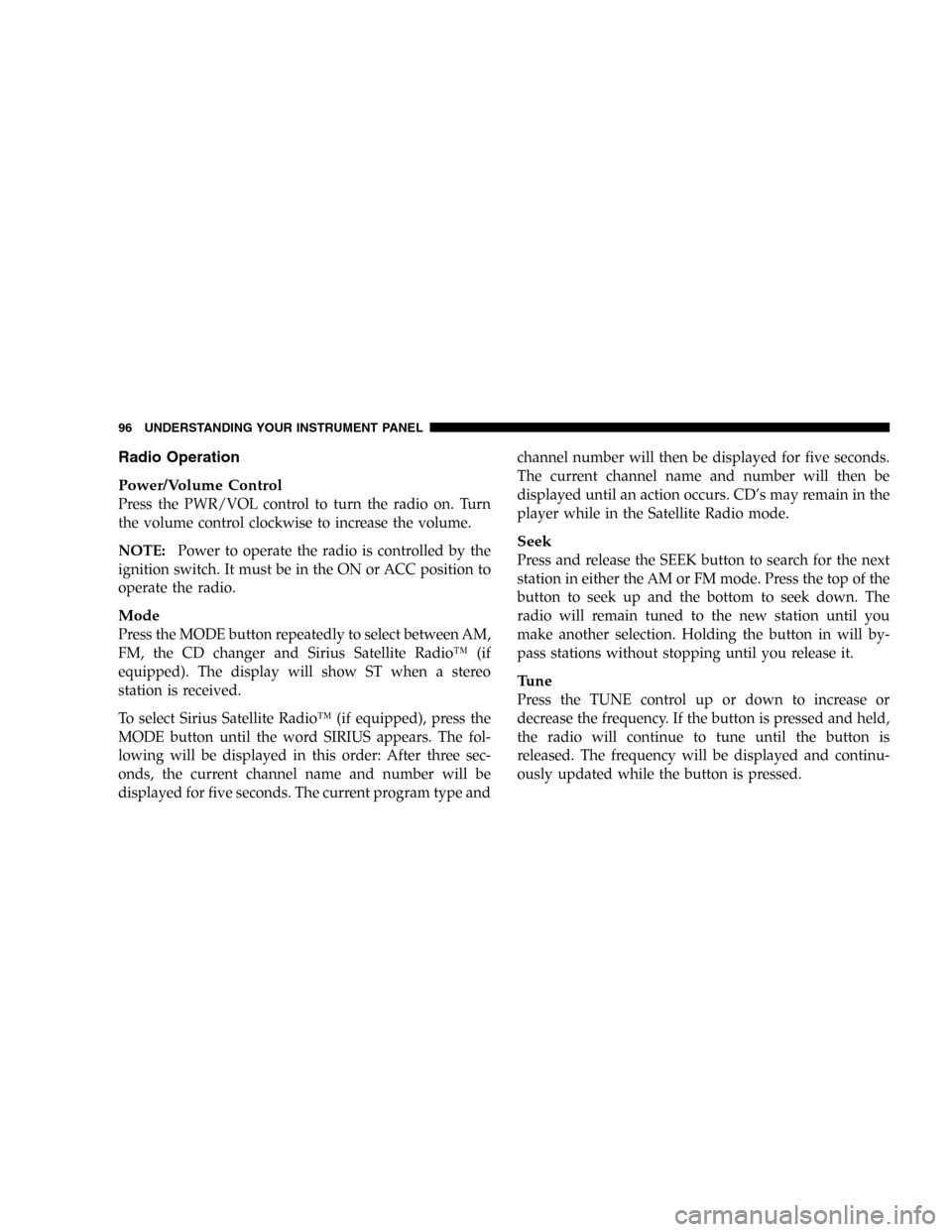
Radio Operation
Power/Volume Control
Press the PWR/VOL control to turn the radio on. Turn
the volume control clockwise to increase the volume.
NOTE:Power to operate the radio is controlled by the
ignition switch. It must be in the ON or ACC position to
operate the radio.
Mode
Press the MODE button repeatedly to select between AM,
FM, the CD changer and Sirius Satellite Radio™(if
equipped). The display will show ST when a stereo
station is received.
To select Sirius Satellite Radio™(if equipped), press the
MODE button until the word SIRIUS appears. The fol-
lowing will be displayed in this order: After three sec-
onds, the current channel name and number will be
displayed for five seconds. The current program type andchannel number will then be displayed for five seconds.
The current channel name and number will then be
displayed until an action occurs. CD’s may remain in the
player while in the Satellite Radio mode.
Seek
Press and release the SEEK button to search for the next
station in either the AM or FM mode. Press the top of the
button to seek up and the bottom to seek down. The
radio will remain tuned to the new station until you
make another selection. Holding the button in will by-
pass stations without stopping until you release it.
Tune
Press the TUNE control up or down to increase or
decrease the frequency. If the button is pressed and held,
the radio will continue to tune until the button is
released. The frequency will be displayed and continu-
ously updated while the button is pressed.
96 UNDERSTANDING YOUR INSTRUMENT PANEL
Page 98 of 264

Time Button
Press the TIME button to change the display between
radio frequency and time.
General Information
This radio complies with Part 15 of FCC rules and with
RSS-210 of Industry Canada. Operation is subject to the
following conditions:
1. This device may not cause harmful interference,
2. This device must accept any interference received,
including interference that may cause undesired opera-
tion.
NOTE:Changes or modifications not expressively ap-
proved by the party responsible for compliance could
void the user’s authority to operate the equipment.
CD Player Operation
NOTE:The ignition switch must be in the ON or ACC
position and the Power / Volume control pushed ON
before the CD player will operate.
Inserting The Compact Disc
CAUTION!
This CD player will accept 43⁄4inch (12 cm) discs
only. The use of other sized discs may damage the
CD player mechanism.
You may either insert or eject a disc with the radio OFF.
If you insert a disc with the ignition ON and the radio
OFF, the display will show the time of day. If you insert
a disc with the ignition OFF, the display will show the
time of day for about 5 seconds, then go out.
98 UNDERSTANDING YOUR INSTRUMENT PANEL
Page 99 of 264

If you insert a disc with the ignition ON and the radio
ON, the unit will switch from radio to CD mode and
begin to play when you insert the disc. The display will
show the disc number, the track number, and index time
in minutes and seconds. Play will begin at the start of
track 1.
LOAD/ EJT—Load
Press the LOAD/ EJT button and the button with the
corresponding number where the CD is being loaded.
After the radio displays“load”insert the CD into the
player.
Radio display will show“loading”when it is being
loaded.
LOAD / EJT—Eject
Press the LOAD/ EJT button and the button with the
corresponding number where the CD was loaded and the
disc will unload and move to the entrance for easy
removal.Radio display will show“ejecting”when it is being
ejected.
If you have ejected a disc and have not removed it within
15 seconds, it will be reloaded. If the CD is not removed,
the radio will continue to play the non-removed CD. If
the CD is removed and there are other CD’s in the radio,
the radio will play the next CD. If the CD is removed and
there are no other CD’s in the radio, the radio will return
to the last selected AM or FM mode.
The disc can be ejected with the radio and ignition OFF.
Seek
Press the top of the SEEK button for the next selection on
the CD. Press the bottom of the button to return to the
beginning of the current selection, or return to the
beginning of the previous selection if the CD is within the
first second of the current selection.
UNDERSTANDING YOUR INSTRUMENT PANEL 99
4
Page 111 of 264
STARTING PROCEDURES
CAUTION!
Long periods of engine idling, especially at high
engine speeds, can cause excessive exhaust tempera-
tures which can damage your vehicle. Do not leave
your vehicle unattended with the engine running.
WARNING!
Do not leave animals or children inside parked
vehicles in hot weather; interior heat build up may
cause serious injury or death.
Fully apply the parking brake, press the clutch pedal to
the floor, and place the gear selector in NEUTRAL before
starting the engine.NOTE:The engine will not start unless the clutch pedal
is pressed to the floor.
Normal Startingof either a cold or a warm engine does
not require pumping or depressing the accelerator pedal.
To start the vehicle, turn the key to the ON position and
press the red ENGINE START button located on the
Ignition Key Positions
STARTING AND OPERATING 111
5
Page 116 of 264
To maintain a safe speed and prolong brake life, down-
shift to maintain a safe speed when descending a steep
grade.
WARNING!
Skipping more than one gear while downshifting,
could cause you to lose control of your vehicle. You
could have an accident.
CAUTION!
If you skip more than one gear while downshifting
or downshift at too high an engine speed, you could
damage the engine, transmission, or clutch.
PARKING BRAKE
When you apply the parking brake with the ignition ON,
the brake system warning light in the instrument cluster
will come on.
NOTE:This light shows only that the parking brake is
on. It does not show the degree of brake application.
Parking Brake
116 STARTING AND OPERATING
Page 117 of 264

Before leaving the vehicle, make sure you fully apply the
parking brake. Place the transmission in REVERSE. Fail-
ure to do so may cause the vehicle to roll and cause
damage or injury.
As an added precaution, turn the front wheels toward the
curb on a downhill grade and away from the curb on an
uphill grade.
Always apply the parking brake whenever you are not in
the vehicle.WARNING!
Leaving children in a vehicle unattended is danger-
ous for a number of reasons. A child or others could
be injured. Children should be warned not to touch
the parking brake release lever or the gear selection
lever as doing so may move the vehicle. Don’t leave
the keys in the ignition. Be sure the parking brake is
fully disengaged before driving: failure to do so can
lead to brake failure, and an accident.
BRAKE SYSTEM
The Anti-Lock Brake System (ABS) is designed to aid the
driver in maintaining vehicle control under adverse
braking conditions. The system operates with a separate
computer to modulate hydraulic pressure to prevent
wheel lock-up and help avoid skidding on slippery
surfaces.
STARTING AND OPERATING 117
5
Page 144 of 264

Materials Added to Fuel
All gasoline sold in the United States and Canada is
required to contain effective detergent additives. The use
of additional detergents or other additives is not needed
under normal conditions.
Fuel System Cautions
CAUTION!
Follow these guidelines to maintain your vehicle’s
performance:
•The use of leaded gas is prohibited by Federal law.
Using leaded gasoline can impair engine performance,
or damage the emission control system.
•An out-of-tune engine, or certain fuel or ignition
malfunctions, can cause the catalytic converter to
overheat. If you notice a pungent burning odor orsome light smoke, your engine may be out-of-tune or
malfunctioning and may require immediate service.
Contact your dealer for service assistance.
•The use of fuel additives which are now being sold as
octane enhancers are not recommended. Most of these
products contain high concentrations of methanol.
Fuel system damage or vehicle performance problems
resulting from the use of such fuels or additives are not
the responsibility of the manufacturer.
NOTE:Intentional tampering with emissions control
systems can result in civil penalties being assessed
against you.
144 STARTING AND OPERATING
Page 148 of 264
HAZARD WARNING FLASHER
The flasher switch is on the top of the steering
column, just behind the steering wheel. Depress
the flasher button and all front and rear directional
signals will flash. Depress the flasher button again to turn
the flashers off.Do not use this emergency warning system when the
vehicle is in motion. Use it when your vehicle is disabled
and is creating a safety hazard for other motorists.
If it is necessary to leave the vehicle to go for service, the
flasher system will continue to operate with the ignition
key removed.
NOTE:With extended use, the flasher may run down
your battery.
IF YOUR ENGINE OVERHEATS
In any of the following situations, you can reduce the
potential for overheating by taking the appropriate ac-
tion.
•On the highways—Slow down and use the highest
gear possible.
•In city traffic—While stopped, put the transmission
in neutral, but do not increase engine idle speed.
Hazard Flasher Switch
148 WHAT TO DO IN EMERGENCIES