Page 199 of 396
Warning light
When the ignition key is turned to ªONº, the warning
light illuminate and go out after a few seconds.
CAUTION
²If the warning light illuminates, a malfunction
may have occurred in the system.
When this happens, have your vehicle checked at an
authorized dealer.
CATALYTIC CONVERTER
The catalytic converter requires the use of unleaded fuel
only. Leaded gasoline will destroy the effectiveness of the
converter.
Under normal operating conditions the catalytic con-
verter does not require maintenance. However, it is
important to keep the engine properly tuned to assure
proper converter operation and prevent damage.
I26A1290
STARTING AND DRIVING 199
5
Page 200 of 396
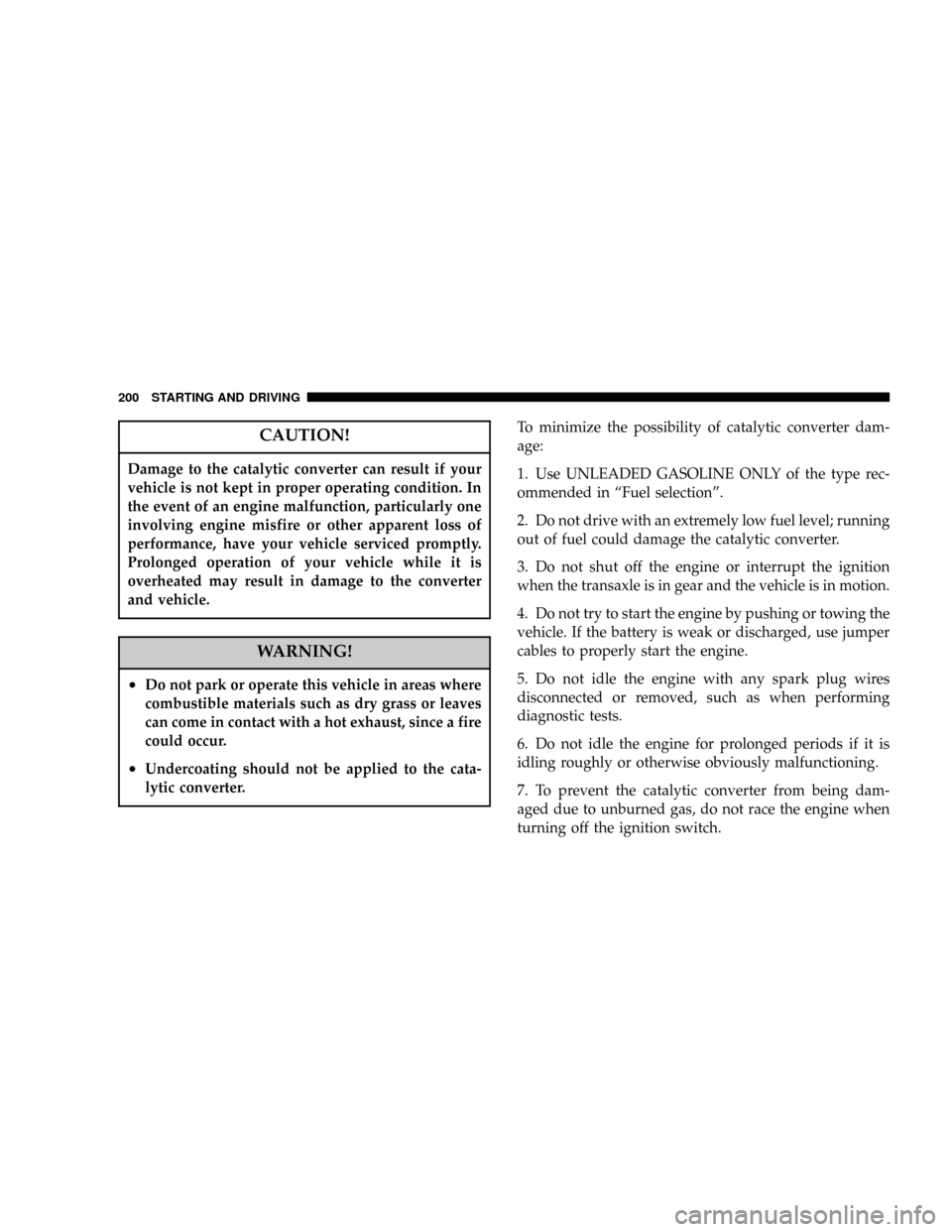
CAUTION!
Damage to the catalytic converter can result if your
vehicle is not kept in proper operating condition. In
the event of an engine malfunction, particularly one
involving engine misfire or other apparent loss of
performance, have your vehicle serviced promptly.
Prolonged operation of your vehicle while it is
overheated may result in damage to the converter
and vehicle.
WARNING!
²Do not park or operate this vehicle in areas where
combustible materials such as dry grass or leaves
can come in contact with a hot exhaust, since a fire
could occur.
²Undercoating should not be applied to the cata-
lytic converter.
To minimize the possibility of catalytic converter dam-
age:
1. Use UNLEADED GASOLINE ONLY of the type rec-
ommended in ªFuel selectionº.
2. Do not drive with an extremely low fuel level; running
out of fuel could damage the catalytic converter.
3. Do not shut off the engine or interrupt the ignition
when the transaxle is in gear and the vehicle is in motion.
4. Do not try to start the engine by pushing or towing the
vehicle. If the battery is weak or discharged, use jumper
cables to properly start the engine.
5. Do not idle the engine with any spark plug wires
disconnected or removed, such as when performing
diagnostic tests.
6. Do not idle the engine for prolonged periods if it is
idling roughly or otherwise obviously malfunctioning.
7. To prevent the catalytic converter from being dam-
aged due to unburned gas, do not race the engine when
turning off the ignition switch.
200 STARTING AND DRIVING
Page 201 of 396

8. Stop driving the vehicle if you think the performance
is noticeably less, or that there is unnecessary engine
miss, or any other engine trouble, such as with the
ignition, etc. If it is impractical to stop driving immedi-
ately, reduce the speed and drive for only a short time.
Have an inspection made by an authorized dealer as
soon as possible.
9. In an unusual event of a severe engine malfunction, a
scorching odor may indicate severe and abnormal cata-
lytic converter overheating. If this occurs, the vehicle
should be stopped in a safe place, the engine shut off and
the vehicle allowed to cool. Once the engine is cool, the
vehicle should immediately be taken to a dealer for
service.
VEHICLE PREPARATION BEFORE DRIVING
Before starting on a trip, perform the following checks to
obtain the greatest possible enjoyment and safety from
your vehicle:
Seat belts and seats
1. Before starting the vehicle, make certain that you and
all your passengers are seated and properly wearing the
seat belts (with children in the rear seat, in appropriate
restraints), and that all doors are locked.
2.
Adjust the driver's seat as far back as possible, while still
maintaining good visibility, and good control of the steering
wheel, brakes, accelerator, and controls. Examine the instru-
ment panel indicators for any possible malfunction.
3. Have the front passenger adjust their seat as far
rearward as possible.
Defrosters
Check operation by selecting the defroster mode and set
the blower switch for high speed operation. You should
be able to feel the air directed against the windshield.
(See ªHeater /Air conditioningº page 238.)
Tires
Examine all tires for excessive tread wear or uneven wear
patterns. Check for stones, nails, glass, or other objects
lodged in the tread. Inspect for tread cuts or sidewall
cracks.
STARTING AND DRIVING 201
5
Page 213 of 396
Opening the lid of the vanity mirror will automatically
turn on the mirror lights (C).
CAUTION!
If the lid of the lighted vanity mirror is kept open for
prolonged periods of time, the battery may be dis-
charged.
ACCESSORY SOCKET
Two accessory sockets are provided in the center console.
To use a ªplug-inº type accessory, insert it in the socket.
The accessory socket (A) can be operated when the
ignition key is in the ªONº or ªACCº positions. This
socket can also be used for a lighter when an optional
smokers kit is ordered from your dealer.
The accessory socket (B) is a direct feed from the battery
so it can be operated whether the ignition is ON or OFF.
G13A0840
G38A0710
FOR PLEASANT DRIVING 213
6
Page 218 of 396
ELECTRONIC DIGITAL CLOCK
The clock and radio each use the display panel built into
the radio. A digital readout indicates the time in hours
and minutes whenever the ignition switch is in the ON or
ACC position.
Clock setting procedure
1. Using the point of a ballpoint pen or similar object,
press either the hour (H) or minute (M) buttons on the
radio. The time setting will increase each time you press
the button.
2. Press any other button to exit from the clock setting
mode.
GENERAL INFORMATION ABOUT YOUR RADIO
A vehicle is not an ideal place to listen to the radio,
because the vehicle moves, and reception conditions are
constantly changing. Buildings, terrain, signal distance
and noise from other vehicles are all working against
good reception.
Please read the following information regarding radio
reception, especially those regarding stereo transmission.
H12G0010
FM AM
25 to 40 mile radius
(40 to 64 Km)100 mile radius
(160 Km)
218 FOR PLEASANT DRIVING
Page 220 of 396
The direct signal from the broadcast station reaches the
antenna slightly before the reflected signal. This time
difference may cause some reception disturbance or
flutter.
This typically occurs in urban areas.
Cross modulation
If one listens to a weak station and is in the vicinity of
another strong station, both stations might be received
simultaneously.
FM stereo reception
Stereo reception requires a very high broadcast signal
quality. This means that disturbances mentioned previ-
ously become more marked and the reception range is
somewhat diminished during stereo reception.
Causes of disturbances
FM can be affected by electrical systems of vehicles in the
vicinity, especially those without electronic noise sup-
pression for the ignition system. The disturbance is even
greater if the station is weak or poorly tuned.
H12G0030H12G0040
220 FOR PLEASANT DRIVING
Page 221 of 396
FM reception is not as sensitive to electrical disturbances
as AM. AM reception is sensitive to electrical distur-
bances such as power lines, lightning and other types of
similar electrical phenomena.
WHIP ANTENNA
To remove the whip antenna, turn it counterclockwise.
CAUTION!
It is recommended to remove the whip antenna
before going into an automatic vehicle wash or
passing under places with a low height clearance.
AM STEREO & FM STEREO RADIO WITH
GRAPHIC EQUALIZER, CASSETTE TAPE PLAYER
AND CD PLAYER (IF SO EQUIPPED)
Operating Instructions - Radio Mode
NOTE:
Power to operate the radio is supplied through
the ignition switch. It must be in the ON or ACC position
to operate the radio.
H11A3220
FOR PLEASANT DRIVING 221
6
Page 224 of 396
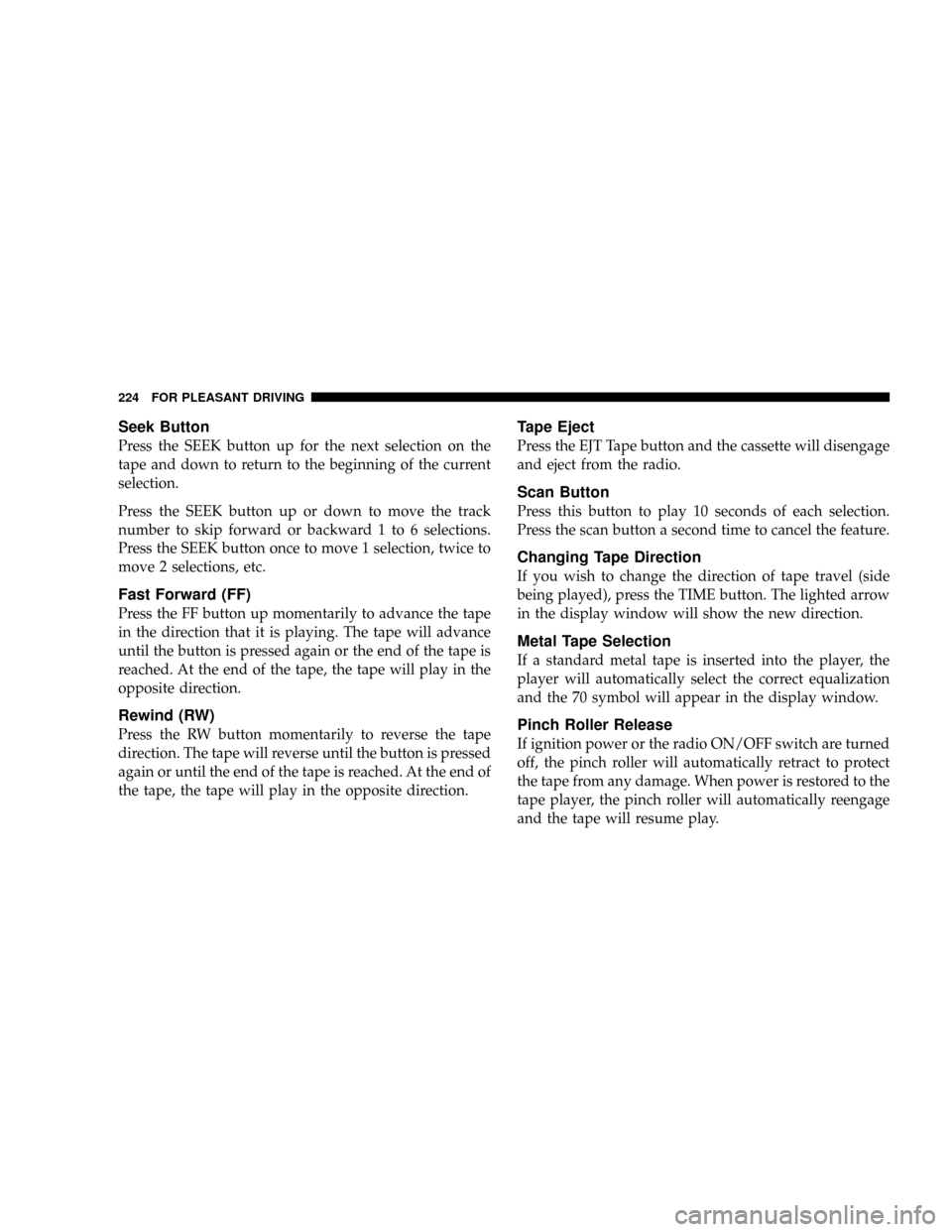
Seek Button
Press the SEEK button up for the next selection on the
tape and down to return to the beginning of the current
selection.
Press the SEEK button up or down to move the track
number to skip forward or backward 1 to 6 selections.
Press the SEEK button once to move 1 selection, twice to
move 2 selections, etc.
Fast Forward (FF)
Press the FF button up momentarily to advance the tape
in the direction that it is playing. The tape will advance
until the button is pressed again or the end of the tape is
reached. At the end of the tape, the tape will play in the
opposite direction.
Rewind (RW)
Press the RW button momentarily to reverse the tape
direction. The tape will reverse until the button is pressed
again or until the end of the tape is reached. At the end of
the tape, the tape will play in the opposite direction.
Tape Eject
Press the EJT Tape button and the cassette will disengage
and eject from the radio.
Scan Button
Press this button to play 10 seconds of each selection.
Press the scan button a second time to cancel the feature.
Changing Tape Direction
If you wish to change the direction of tape travel (side
being played), press the TIME button. The lighted arrow
in the display window will show the new direction.
Metal Tape Selection
If a standard metal tape is inserted into the player, the
player will automatically select the correct equalization
and the 70 symbol will appear in the display window.
Pinch Roller Release
If ignition power or the radio ON/OFF switch are turned
off, the pinch roller will automatically retract to protect
the tape from any damage. When power is restored to the
tape player, the pinch roller will automatically reengage
and the tape will resume play.
224 FOR PLEASANT DRIVING