Page 178 of 396
WARNING!
²After adjustment, to the desired height, check to
be sure that the lever is locked.
²Do not attempt to adjust the steering wheel while
driving. This can be dangerous.
POWER STEERING
Your vehicle is equipped with power assisted steering as
standard equipment. The power assisted steering system
of your vehicle provides mechanical steering capability
in the event power assist is lost.
If for some reason the hydraulic pressure is interrupted,
it will still be possible to steer your vehicle. Under these
conditions you will observe a substantial increase in
steering effort. Should loss of hydraulic pressure occur
take your vehicle to an authorized dealer.
WARNING!
Never turn off the engine while the vehicle is
moving. Your ability to control the vehicle may be
seriously reduced.
CAUTION!
Do not leave the steering wheel in the fully turned
position. This can cause the power steering pump to
be damaged due to poor lubrication.
178 STARTING AND DRIVING
Page 201 of 396

8. Stop driving the vehicle if you think the performance
is noticeably less, or that there is unnecessary engine
miss, or any other engine trouble, such as with the
ignition, etc. If it is impractical to stop driving immedi-
ately, reduce the speed and drive for only a short time.
Have an inspection made by an authorized dealer as
soon as possible.
9. In an unusual event of a severe engine malfunction, a
scorching odor may indicate severe and abnormal cata-
lytic converter overheating. If this occurs, the vehicle
should be stopped in a safe place, the engine shut off and
the vehicle allowed to cool. Once the engine is cool, the
vehicle should immediately be taken to a dealer for
service.
VEHICLE PREPARATION BEFORE DRIVING
Before starting on a trip, perform the following checks to
obtain the greatest possible enjoyment and safety from
your vehicle:
Seat belts and seats
1. Before starting the vehicle, make certain that you and
all your passengers are seated and properly wearing the
seat belts (with children in the rear seat, in appropriate
restraints), and that all doors are locked.
2.
Adjust the driver's seat as far back as possible, while still
maintaining good visibility, and good control of the steering
wheel, brakes, accelerator, and controls. Examine the instru-
ment panel indicators for any possible malfunction.
3. Have the front passenger adjust their seat as far
rearward as possible.
Defrosters
Check operation by selecting the defroster mode and set
the blower switch for high speed operation. You should
be able to feel the air directed against the windshield.
(See ªHeater /Air conditioningº page 238.)
Tires
Examine all tires for excessive tread wear or uneven wear
patterns. Check for stones, nails, glass, or other objects
lodged in the tread. Inspect for tread cuts or sidewall
cracks.
STARTING AND DRIVING 201
5
Page 209 of 396
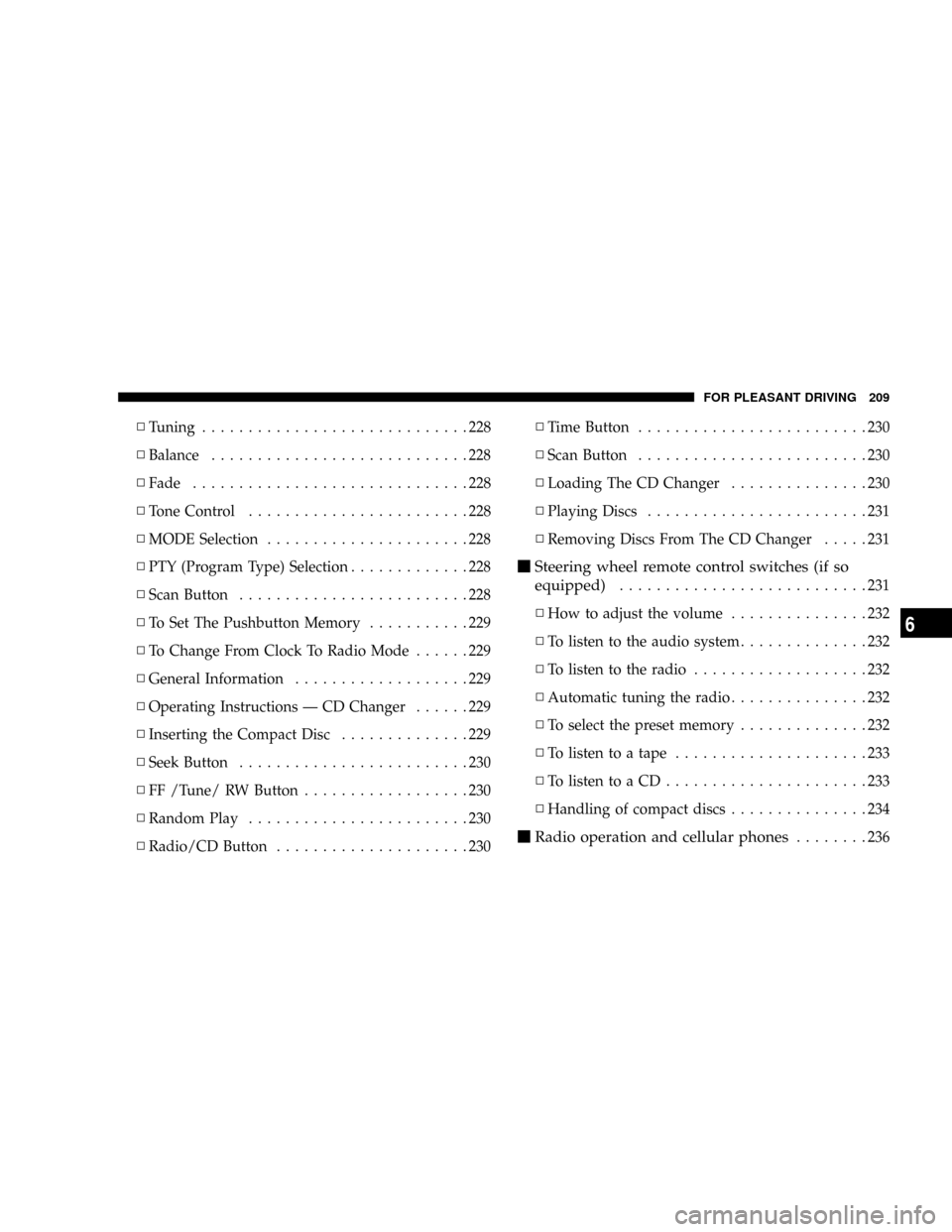
NTuning.............................228
NBalance............................228
NFade..............................228
NTone Control........................228
NMODE Selection......................228
NPTY (Program Type) Selection.............228
NScan Button.........................228
NTo Set The Pushbutton Memory...........229
NTo Change From Clock To Radio Mode......229
NGeneral Information...................229
NOperating Instructions Ð CD Changer......229
NInserting the Compact Disc..............229
NSeek Button.........................230
NFF /Tune/ RW Button..................230
NRandom Play........................230
NRadio/CD Button.....................230NTime Button.........................230
NScan Button.........................230
NLoading The CD Changer...............230
NPlaying Discs........................231
NRemoving Discs From The CD Changer.....231
mSteering wheel remote control switches (if so
equipped)
...........................231
NHow to adjust the volume...............232
NTo listen to the audio system..............232
NTo listen to the radio...................232
NAutomatic tuning the radio...............232
NTo select the preset memory..............232
NTo listen to a tape.....................233
NTo listen to a CD......................233
NHandling of compact discs...............234
mRadio operation and cellular phones........236
FOR PLEASANT DRIVING 209
6
Page 231 of 396
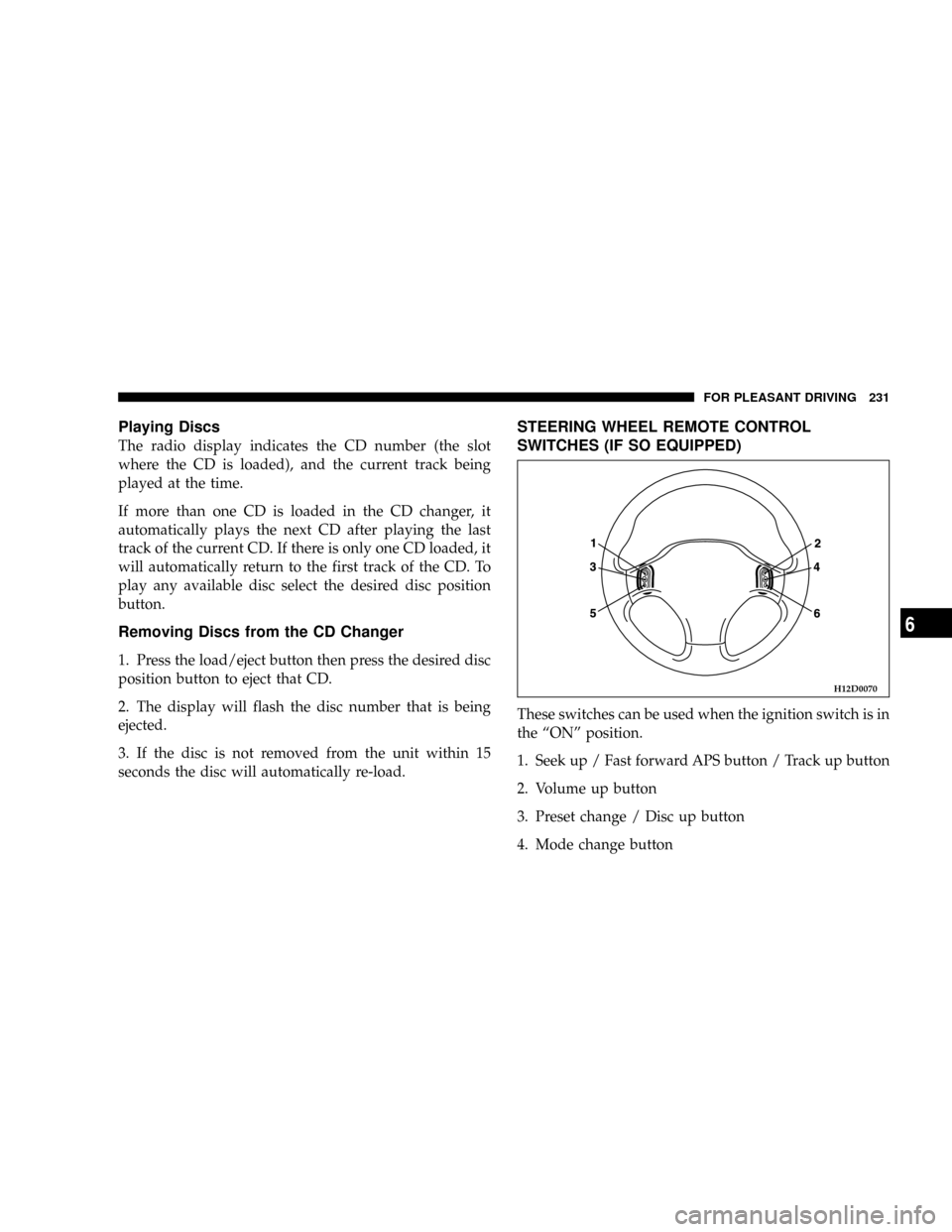
Playing Discs
The radio display indicates the CD number (the slot
where the CD is loaded), and the current track being
played at the time.
If more than one CD is loaded in the CD changer, it
automatically plays the next CD after playing the last
track of the current CD. If there is only one CD loaded, it
will automatically return to the first track of the CD. To
play any available disc select the desired disc position
button.
Removing Discs from the CD Changer
1. Press the load/eject button then press the desired disc
position button to eject that CD.
2. The display will flash the disc number that is being
ejected.
3. If the disc is not removed from the unit within 15
seconds the disc will automatically re-load.
STEERING WHEEL REMOTE CONTROL
SWITCHES (IF SO EQUIPPED)
These switches can be used when the ignition switch is in
the ªONº position.
1. Seek up / Fast forward APS button / Track up button
2. Volume up button
3. Preset change / Disc up button
4. Mode change button
H12D0070
FOR PLEASANT DRIVING 231
6
Page 232 of 396
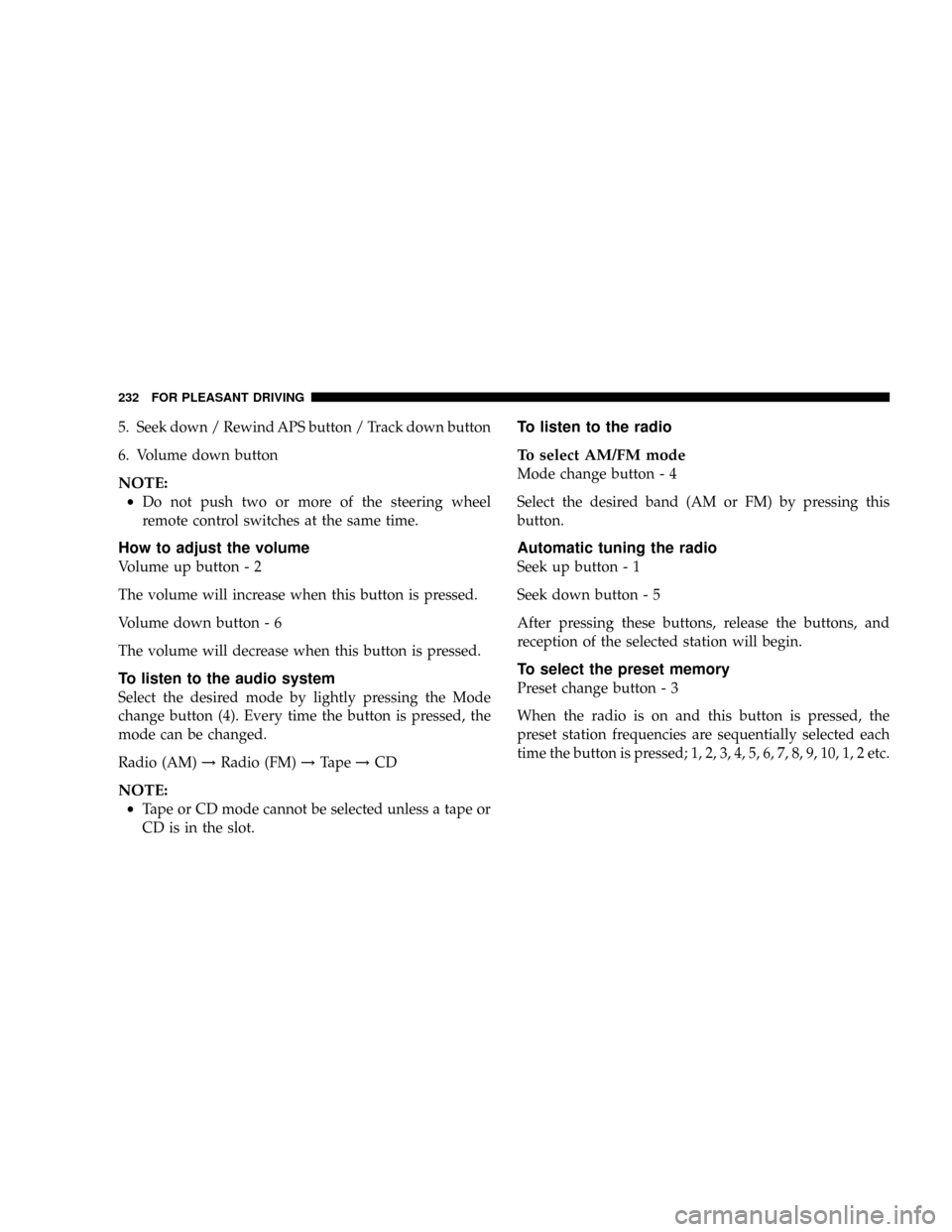
5. Seek down / Rewind APS button / Track down button
6. Volume down button
NOTE:
²Do not push two or more of the steering wheel
remote control switches at the same time.
How to adjust the volume
Volume up button - 2
The volume will increase when this button is pressed.
Volume down button - 6
The volume will decrease when this button is pressed.
To listen to the audio system
Select the desired mode by lightly pressing the Mode
change button (4). Every time the button is pressed, the
mode can be changed.
Radio (AM)!Radio (FM)!Tape!CD
NOTE:
²Tape or CD mode cannot be selected unless a tape or
CD is in the slot.
To listen to the radio
To select AM/FM mode
Mode change button - 4
Select the desired band (AM or FM) by pressing this
button.
Automatic tuning the radio
Seek up button - 1
Seek down button - 5
After pressing these buttons, release the buttons, and
reception of the selected station will begin.
To select the preset memory
Preset change button - 3
When the radio is on and this button is pressed, the
preset station frequencies are sequentially selected each
time the button is pressed; 1, 2, 3, 4, 5, 6, 7, 8, 9, 10, 1, 2 etc.
232 FOR PLEASANT DRIVING
Page 263 of 396
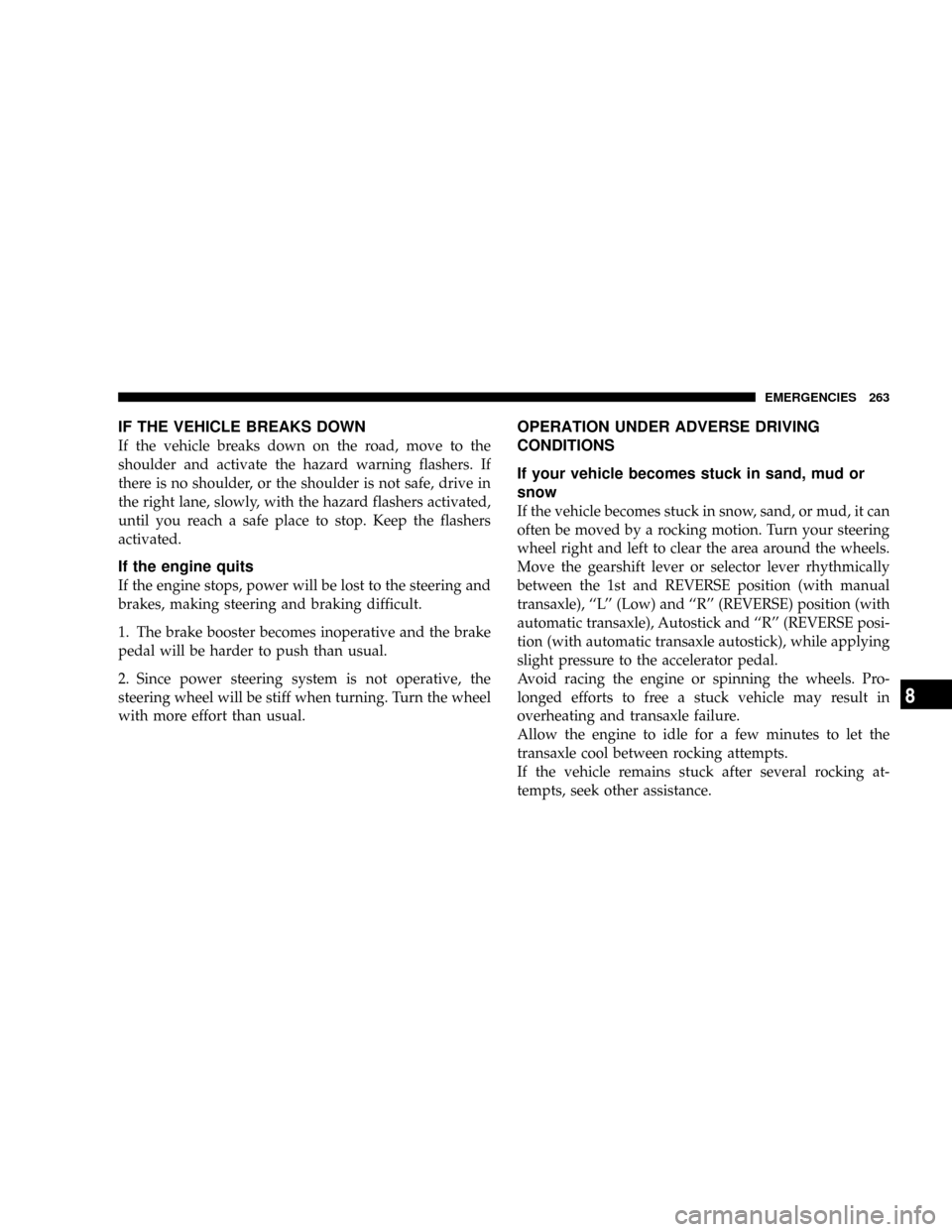
IF THE VEHICLE BREAKS DOWN
If the vehicle breaks down on the road, move to the
shoulder and activate the hazard warning flashers. If
there is no shoulder, or the shoulder is not safe, drive in
the right lane, slowly, with the hazard flashers activated,
until you reach a safe place to stop. Keep the flashers
activated.
If the engine quits
If the engine stops, power will be lost to the steering and
brakes, making steering and braking difficult.
1. The brake booster becomes inoperative and the brake
pedal will be harder to push than usual.
2. Since power steering system is not operative, the
steering wheel will be stiff when turning. Turn the wheel
with more effort than usual.
OPERATION UNDER ADVERSE DRIVING
CONDITIONS
If your vehicle becomes stuck in sand, mud or
snow
If the vehicle becomes stuck in snow, sand, or mud, it can
often be moved by a rocking motion. Turn your steering
wheel right and left to clear the area around the wheels.
Move the gearshift lever or selector lever rhythmically
between the 1st and REVERSE position (with manual
transaxle), ``L'' (Low) and ``R'' (REVERSE) position (with
automatic transaxle), Autostick and ``R'' (REVERSE posi-
tion (with automatic transaxle autostick), while applying
slight pressure to the accelerator pedal.
Avoid racing the engine or spinning the wheels. Pro-
longed efforts to free a stuck vehicle may result in
overheating and transaxle failure.
Allow the engine to idle for a few minutes to let the
transaxle cool between rocking attempts.
If the vehicle remains stuck after several rocking at-
tempts, seek other assistance.
EMERGENCIES 263
8
Page 265 of 396
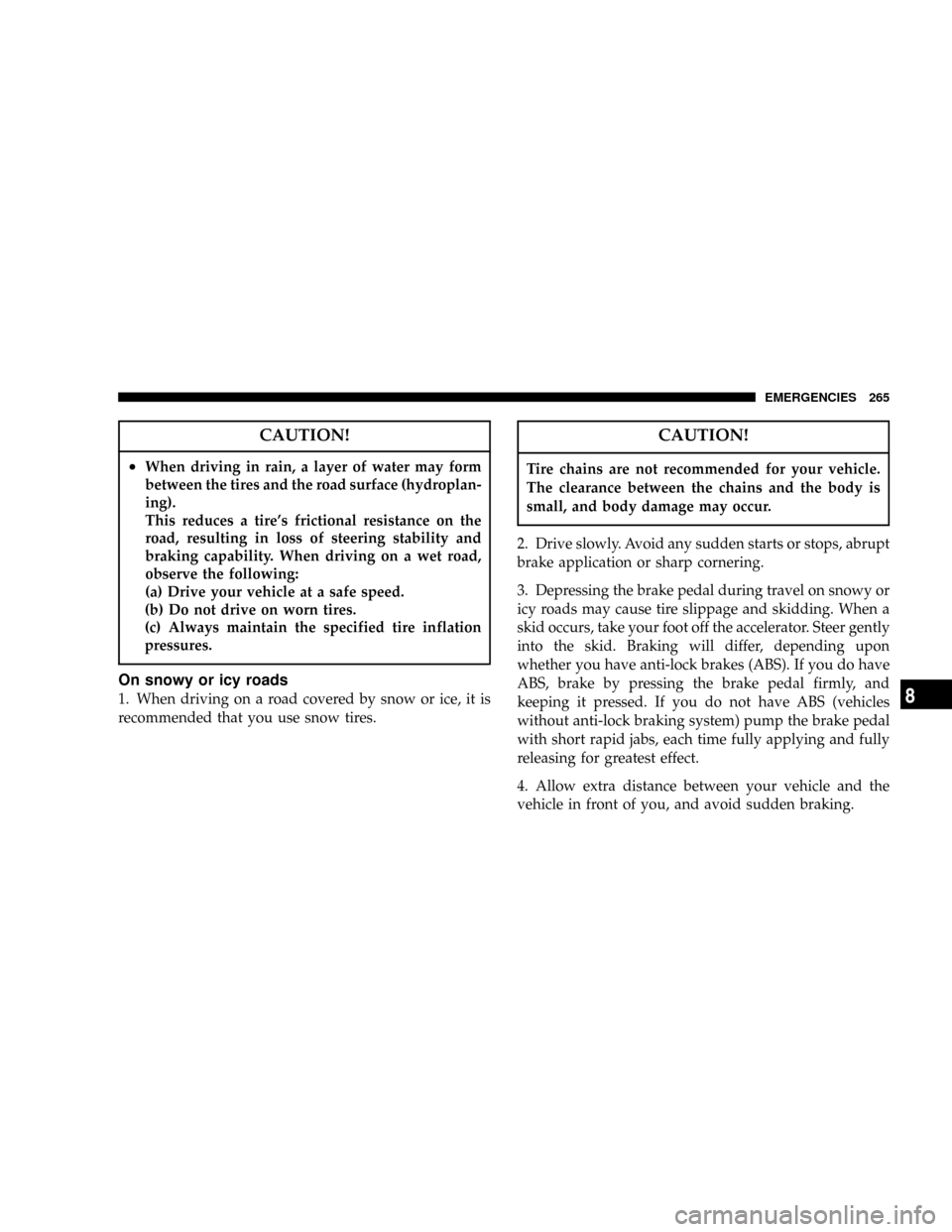
CAUTION!
²When driving in rain, a layer of water may form
between the tires and the road surface (hydroplan-
ing).
This reduces a tire's frictional resistance on the
road, resulting in loss of steering stability and
braking capability. When driving on a wet road,
observe the following:
(a) Drive your vehicle at a safe speed.
(b) Do not drive on worn tires.
(c) Always maintain the specified tire inflation
pressures.
On snowy or icy roads
1. When driving on a road covered by snow or ice, it is
recommended that you use snow tires.
CAUTION!
Tire chains are not recommended for your vehicle.
The clearance between the chains and the body is
small, and body damage may occur.
2. Drive slowly. Avoid any sudden starts or stops, abrupt
brake application or sharp cornering.
3. Depressing the brake pedal during travel on snowy or
icy roads may cause tire slippage and skidding. When a
skid occurs, take your foot off the accelerator. Steer gently
into the skid. Braking will differ, depending upon
whether you have anti-lock brakes (ABS). If you do have
ABS, brake by pressing the brake pedal firmly, and
keeping it pressed. If you do not have ABS (vehicles
without anti-lock braking system) pump the brake pedal
with short rapid jabs, each time fully applying and fully
releasing for greatest effect.
4. Allow extra distance between your vehicle and the
vehicle in front of you, and avoid sudden braking.
EMERGENCIES 265
8
Page 278 of 396
14. Check tire inflation pressure. Tire inflation pressure
specifications are shown on a placard located on the
driver 's side ``B''-Pillar.
CAUTION!
²The emergency tire is to be used only temporarily
when the standard tire is damaged. Repair the
damaged tire as soon as possible. Replace the
emergency tire with the standard tire.
²After changing the tire and driving the vehicle
approximately 621 miles (1000 km), retighten the
wheel nuts to make sure that they are not loose.
²If the steering wheel vibrates after changing the
tire, have the tire checked for balance at an autho-
rized dealer.
²Avoid mixing one type of tire with another type or
using tires of a size other than the specified size.
Premature mechanical wear and reduced handling
may result.N24A1420
278 EMERGENCIES