Page 9 of 455
THINGS TO KNOW BEFORE STARTING YOUR VEHICLE
CONTENTS
�Power Wagon Things To Know Before Starting
Your Vehicle...........................12
▫Features.............................12
▫Instrument Panel And Controls............12
▫Operation............................12
▫Emergencies..........................12
�A Word About Your Keys..................12
▫Key-In-Ignition Reminder................12
▫Sentry Key—If Equipped................13�Ignition And Steering Lock.................15
▫Manual Transmissions...................16
▫Automatic Transmissions.................17
�Door Key.............................18
�Door Locks............................18
▫Manual Locks.........................18
▫Power Door Locks—If Equipped..........19
▫Child Protection Door Lock...............23
�Remote Keyless Entry—If Equipped.........24
2
Page 122 of 455
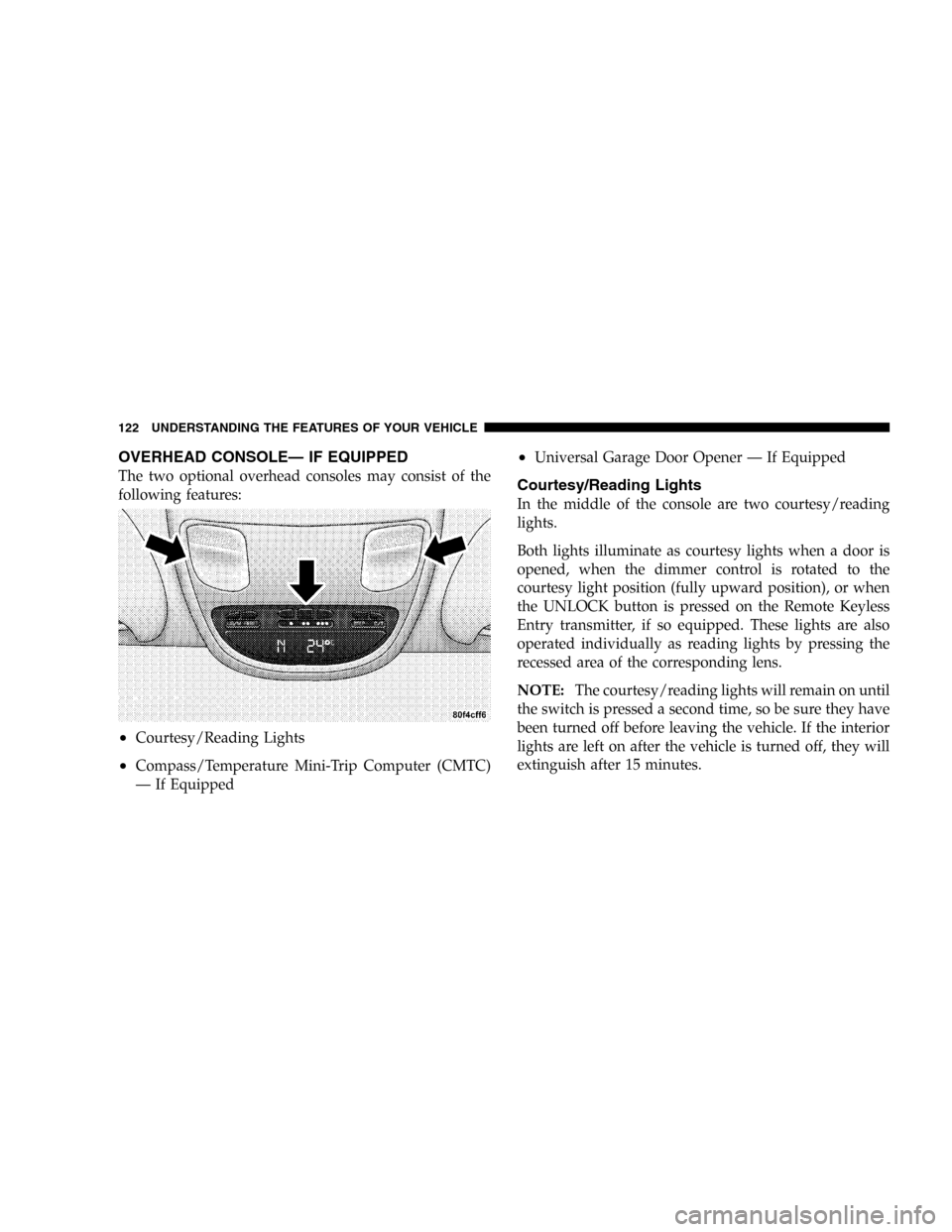
OVERHEAD CONSOLE—IF EQUIPPED
The two optional overhead consoles may consist of the
following features:
•Courtesy/Reading Lights
•Compass/Temperature Mini-Trip Computer (CMTC)
—If Equipped
•Universal Garage Door Opener—If Equipped
Courtesy/Reading Lights
In the middle of the console are two courtesy/reading
lights.
Both lights illuminate as courtesy lights when a door is
opened, when the dimmer control is rotated to the
courtesy light position (fully upward position), or when
the UNLOCK button is pressed on the Remote Keyless
Entry transmitter, if so equipped. These lights are also
operated individually as reading lights by pressing the
recessed area of the corresponding lens.
NOTE:The courtesy/reading lights will remain on until
the switch is pressed a second time, so be sure they have
been turned off before leaving the vehicle. If the interior
lights are left on after the vehicle is turned off, they will
extinguish after 15 minutes.
122 UNDERSTANDING THE FEATURES OF YOUR VEHICLE
Page 130 of 455
GARAGE DOOR OPENER—IF EQUIPPED
The HomeLink�Universal Transceiver replaces up to
three remote controls (hand held transmitters) that oper-
ate devices such as garage door openers, motorized
gates, or home lighting. It triggers these devices at the
push of a button. The Universal Transceiver operates off
your vehicle’s battery and charging system; no batteries
are needed.
For additional information on HomeLink�, call 1–800–
355–3515, or on the internet at www.homelink.com.
130 UNDERSTANDING THE FEATURES OF YOUR VEHICLE
Page 153 of 455

▫Mode..............................181
▫Tape CD Button......................181
▫Time Button.........................181
▫Scan Button.........................181
▫CD Changer Control Capability
—If Equipped.......................181
�Sales Code RBK—AM/ FM Stereo Radio With
CD Player And CD Changer Controls........183
▫Radio Operation......................183
▫CD Player Operation...................185
▫CD Changer Control Capability
—If Equipped.......................187
�Sales Code RBQ—AM/FM Stereo Radio With
6 - Disc CD Changer....................189▫Radio Operation......................190
▫CD Player Operation...................192
�Remote Sound System Controls—If Equipped . . 197
▫Radio Operation......................197
▫Tape Player.........................198
▫CD Player..........................198
�Cassette Tape And Player Maintenance.......198
�Compact Disc Maintenance................199
�Radio Operation And Cellular Phones........200
�Climate Controls.......................200
▫Heater Only—Fleet Vehicles.............201
▫Air Conditioning—If Equipped...........203
UNDERSTANDING YOUR INSTRUMENT PANEL 153
4
Page 170 of 455

SCAN Button (Cassette Mode)
Pressing this button while playing a cassette tape will
change the side of the tape being played.
NR (Noise Reduction)
Pushing the Number 2 Pre-set button when a tape is
playing deactivates the Dolby Noise Reduction System*.
When Dolby is ON, the NR symbol appears on the
display. Each time a tape is inserted the Dolby will turn
ON.
*“Dolby”noise reduction manufactured under license
from Dolby Laboratories Licensing Corporation. Dolby
and the double-D symbol are trademarks of Dolby Labo-
ratories Licensing Corporation.
CD Changer Control Capability—If Equipped
This radio is compatible with a remote mounted CD
changer available through Mopar Accessories. The fol-
lowing instructions are for the radio controls that operate
this CD changer.
Mode Button
To activate the CD changer, press the MODE button until
CD information appears on the display.
Push-Button
While the CD changer is playing, press the NUMBER 1
push-button or the NUMBER 5 push-button to select a
disc numbered higher or lower than the one currently
being played.
Seek Button
Press the SEEK up or down to select another track on the
same disc. A SEEK symbol will appear on the display.
170 UNDERSTANDING YOUR INSTRUMENT PANEL
Page 181 of 455

MODE
Press the MODE button to select between the tape player,
CD player, or satellite radio (if equipped).
To select Satellite Radio (if equipped), press the MODE
button until the word SIRIUS appears. The following will
be displayed in this order: After three seconds, the
current channel name and number will be displayed for
five seconds. The current program type and channel
number will then be displayed for five seconds. The
current channel name and number will then be displayed
until an action occurs. A CD or tape may remain in the
player while in the Satellite Radio mode.
Tape CD Button
Press this button to select between CD player and Tape
player.
Time Button
Press this button to change the display from elapsed CD
playing time to time of day.
Scan Button
Press this button to play the first 10 seconds of each track.
To stop the scan function, press the button a second time.
CD Changer Control Capability—If Equipped
This radio is compatible with a remote mounted CD
changer available through Mopar Accessories. The fol-
lowing instructions are for the radio controls that operate
this CD changer.
Mode Button
To activate the CD changer, press the MODE button until
CD information appears on the display.
Disc Up/Program Button 1
Press the DISC up (button 1) button to play the next
available disc.
UNDERSTANDING YOUR INSTRUMENT PANEL 181
4
Page 187 of 455

FF/TUNE/RW
Press FF (Fast Forward) and the CD player will begin to
fast forward until FF is released. The RW ( Reverse)
button works in a similar manner.
Random Play—RND/Program Button 4
Press the RND (button 4) button while the CD is playing
to activate Random Play. This feature plays the tracks on
the selected disc in random order to provide an interest-
ing change of pace.
Press the SEEK button to move to the next randomly
selected track.
Press the RND (button 4) button a second time to stop
Random Play.
Mode
Press the MODE button repeatedly to select between the
CD player, the optional remote CD changer and theSatellite Radio (if equipped). When Satellite Radio (if
equipped) is selected“SAT”will appear in your radio
display.
A CD or tape may remain in the player while in the
Satellite mode.
Time
Press the TIME button to change the display from
elapsed CD playing time to time of day.
CD Changer Control Capability—If Equipped
This radio is compatible with a remote mounted CD
changer available through Mopar Accessories. The fol-
lowing instructions are for the radio controls that operate
this CD changer.
Mode Button
To activate the CD changer, press the MODE button until
CD information appears on the display.
UNDERSTANDING YOUR INSTRUMENT PANEL 187
4
Page 197 of 455

REMOTE SOUND SYSTEM CONTROLS—IF
EQUIPPED
The remote sound system controls are located on the rear
surface of the steering wheel. Reach behind the wheel to
access the switches.The right hand control is a rocker type switch with a
button in the center. Pressing the top of the switch will
increase the volume and pressing the bottom of the
switch will decrease the volume. The center button of the
right hand control will allow you to change the mode.
The left hand control is a rocker type switch with a push
button in the center. The function of the left hand control
is different depending on which mode you are in.
The following describes the left hand control operation in
each mode.
Radio Operation
Pressing the top of the left side switch will SEEK up for
the next listenable station and pressing the bottom of the
switch will SEEK down for the next listenable station.
The button located in the center of the left hand control
will tune to the next pre-set station that you have
programmed in the radio pre-set push-buttons.
UNDERSTANDING YOUR INSTRUMENT PANEL 197
4