Page 117 of 455

Windshield Washers
To use the washer, push in on the washer knob on the end
of the multifunction control lever and hold while spray is
desired. If the washer knob is depressed while in the
delay range, the wiper will operate for several seconds
after the washer knob is released. It will then resume the
intermittent interval previously selected. If the washer
knob is pushed, for a period greater than 1 second, while
in the OFF position, the wiper will wipe approximately
three wipes, after the wash knob is released.
To prevent freeze-up of your windshield washer system
in cold weather, select a solution or mixture that meets or
exceeds the temperature range of your climate. This
rating information can be found on most washer fluid
containers.
TILT STEERING COLUMN
To tilt the column, push down on the lever below the turn
signal control and move the wheel up or down, as
desired. Release the lever to lock the column firmly in
place.
UNDERSTANDING THE FEATURES OF YOUR VEHICLE 117
3
Page 118 of 455
WARNING!
Tilting the steering column while the vehicle is
moving is dangerous. Without a stable steering col-
umn, you could lose control of the vehicle and have
an accident. Adjust the column only while the ve-
hicle is stopped. Be sure it is locked before driving.
ELECTRONIC SPEED CONTROL—IF EQUIPPED
When engaged, this device takes over accelerator opera-
tion at speeds greater than (refer to the table below for
the speed for your specific engine). The controls are
mounted on the steering wheel.
To Activate
Push the ON/OFF button to the ON position. In the
instrument cluster, the word“CRUISE”illuminates when
the system is on.
118 UNDERSTANDING THE FEATURES OF YOUR VEHICLE
Page 121 of 455
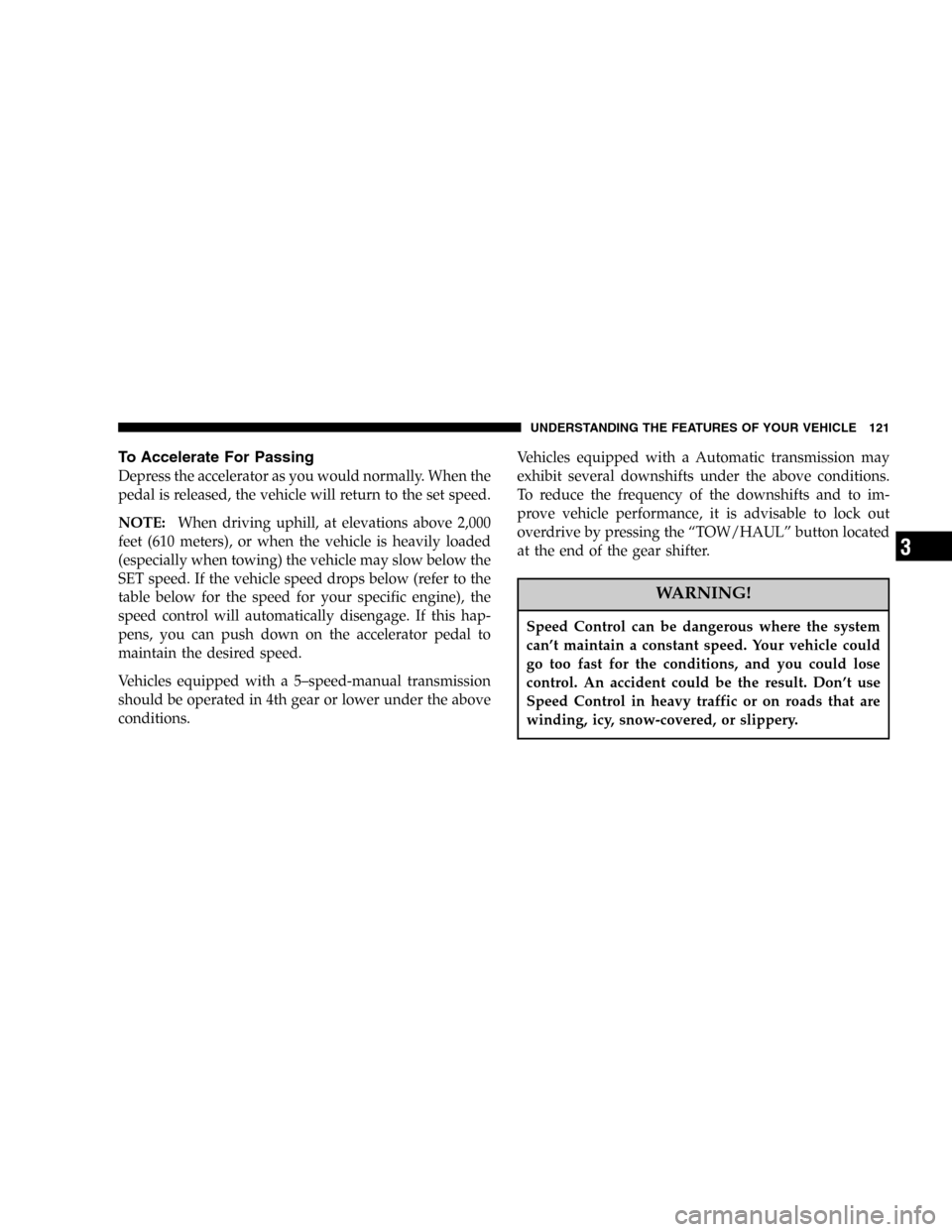
To Accelerate For Passing
Depress the accelerator as you would normally. When the
pedal is released, the vehicle will return to the set speed.
NOTE:When driving uphill, at elevations above 2,000
feet (610 meters), or when the vehicle is heavily loaded
(especially when towing) the vehicle may slow below the
SET speed. If the vehicle speed drops below (refer to the
table below for the speed for your specific engine), the
speed control will automatically disengage. If this hap-
pens, you can push down on the accelerator pedal to
maintain the desired speed.
Vehicles equipped with a 5–speed-manual transmission
should be operated in 4th gear or lower under the above
conditions.Vehicles equipped with a Automatic transmission may
exhibit several downshifts under the above conditions.
To reduce the frequency of the downshifts and to im-
prove vehicle performance, it is advisable to lock out
overdrive by pressing the“TOW/HAUL”button located
at the end of the gear shifter.
WARNING!
Speed Control can be dangerous where the system
can’t maintain a constant speed. Your vehicle could
go too fast for the conditions, and you could lose
control. An accident could be the result. Don’t use
Speed Control in heavy traffic or on roads that are
winding, icy, snow-covered, or slippery.
UNDERSTANDING THE FEATURES OF YOUR VEHICLE 121
3
Page 122 of 455
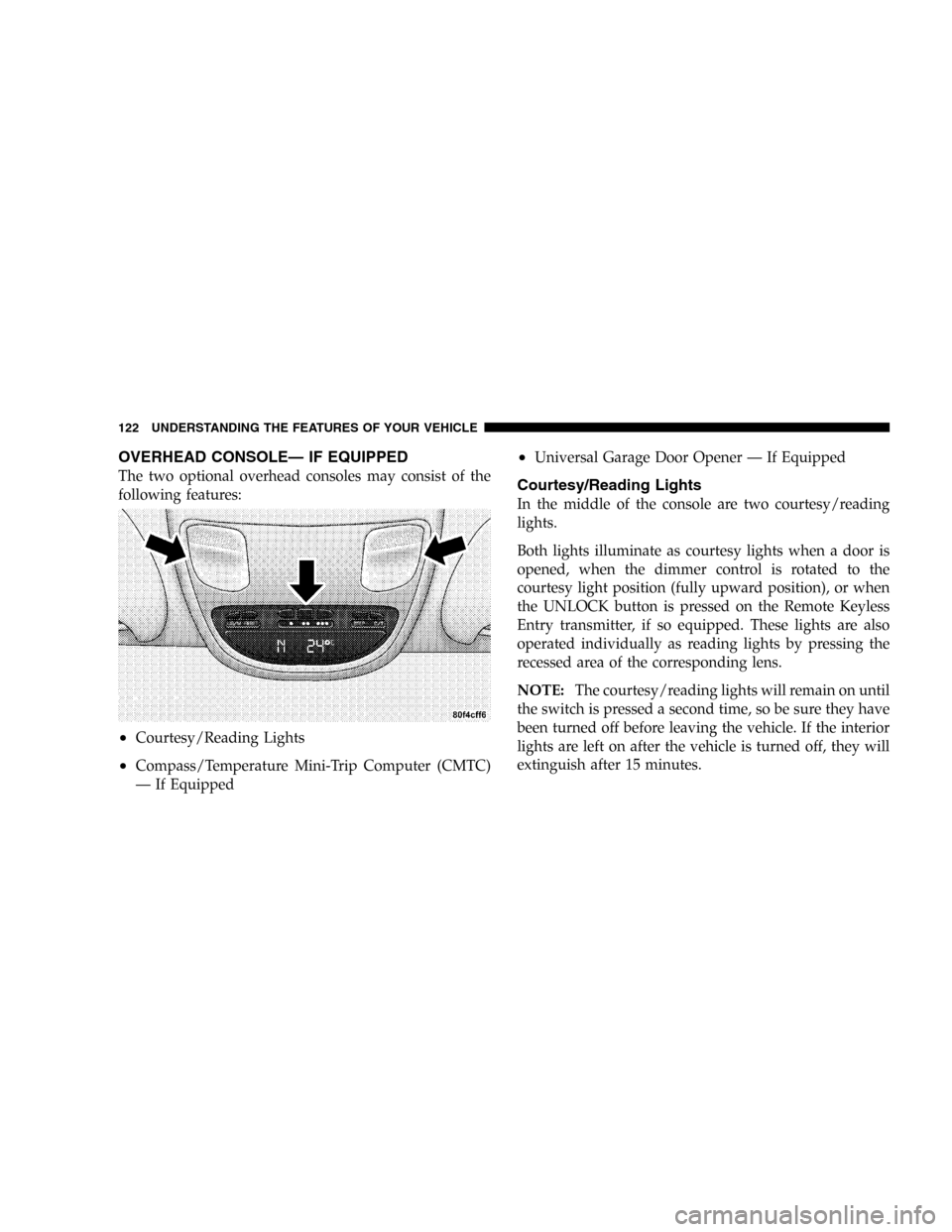
OVERHEAD CONSOLE—IF EQUIPPED
The two optional overhead consoles may consist of the
following features:
•Courtesy/Reading Lights
•Compass/Temperature Mini-Trip Computer (CMTC)
—If Equipped
•Universal Garage Door Opener—If Equipped
Courtesy/Reading Lights
In the middle of the console are two courtesy/reading
lights.
Both lights illuminate as courtesy lights when a door is
opened, when the dimmer control is rotated to the
courtesy light position (fully upward position), or when
the UNLOCK button is pressed on the Remote Keyless
Entry transmitter, if so equipped. These lights are also
operated individually as reading lights by pressing the
recessed area of the corresponding lens.
NOTE:The courtesy/reading lights will remain on until
the switch is pressed a second time, so be sure they have
been turned off before leaving the vehicle. If the interior
lights are left on after the vehicle is turned off, they will
extinguish after 15 minutes.
122 UNDERSTANDING THE FEATURES OF YOUR VEHICLE
Page 135 of 455

successfully been accepted by HomeLink. (The indicator
light will flash slowly and then rapidly.) Proceed with
�Programming�step four to complete.
Using HomeLink
To operate, simply press and release the programmed
HomeLink button. Activation will now occur for the
trained device (i.e. garage door opener, gate operator,
security system, entry door lock, home/office lighting,
etc.). For convenience, the hand-held transmitter of the
device may also be used at any time. In the event that
there are still programming difficulties or questions,
contact HomeLink at:www.homelink.com or 1-800-355-
3515.
Erasing HomeLink Buttons
To erase programming from the three buttons (individual
buttons cannot be erased but can be�reprogrammed�-
note below), follow the step noted:
•Press and hold the two outer HomeLink buttons until
the indicator light begins to flash-after 20 seconds.
Release both buttons. Do not hold for longer that 30
seconds. HomeLink is now in the train (or learning)
mode and can be programmed at any time beginning
with�Programming�- step 2.
Reprogramming a Single HomeLink Button
To program a device to HomeLink using a HomeLink
button previously trained, follow these steps:
1. Press and hold the desired HomeLink button.DO
NOTrelease the button.
2. The indicator light will begin to flash after 20 seconds.
Without releasing the HomeLink button, proceed with
�Programming�step 2
For questions or comments, contact HomeLink at:
www.homelink.com or 1-800-355-3515.
UNDERSTANDING THE FEATURES OF YOUR VEHICLE 135
3
Page 148 of 455

WARNING!
•Care should always be exercised when operating a
vehicle with unrestrained cargo. Vehicle speeds
may need to be reduced. Severe turns or rough
roads may cause shifting or bouncing of the cargo
that may result in vehicle damage. If wide build-
ing materials are to be frequently carried, the
installation of a support is recommended. This
will restrain the cargo and transfer the load to the
pickup box floor.
•If you wish to carry more than 600 lbs (272 kg) of
material suspended above the wheelhouse, sup-
ports must be installed to transfer the weight of
the load to the pickup box floor or vehicle damage
may result. The use of proper supports will permit
loading up to the rated payload.
•Unrestrained cargo may be thrown forward in an
accident causing serious or fatal injury.
There are stampings in the sheet metal on the inner side
bulkheads of the box in front of and behind both wheel
housings. Place wooden boards across the box from side
to side to create separate load compartments in the
pickup box.
There are four tie-down cleats bolted to the lower sides of
the pickup box that can sustain loads up to 1000 lbs (450
kg) total.
SLIDE-IN CAMPERS
DO NOTuse slide-in campers on Power Wagon models.
EASY-OFF TAILGATE
The tailgate can be removed quickly. Tailgate removal is
sometimes required for pickup box loading. To remove
the tailgate unlatch the tailgate and remove the support
cables by releasing the lock tang from the pivot, then
rotate and pull away from the box. Once the cables are
free, move to the right side of the tailgate hinge bracket.
148 UNDERSTANDING THE FEATURES OF YOUR VEHICLE
Page 151 of 455
UNDERSTANDING YOUR INSTRUMENT PANEL
CONTENTS
�Instruments And Controls.................155
�Instrument Cluster......................156
�Instrument Cluster Description.............157
�Electronic Digital Clock..................165
▫Clock Setting Procedure.................165
�Sales Code RBB—AM/FM Stereo Radio With
Cassette Tape Player And CD Changer
Capability............................166
▫Radio Operation......................166
▫Mode Button........................168▫Scan Button (Radio Mode)...............168
▫Cassette Player Features................169
▫CD Changer Control Capability
—If Equipped.......................170
�Sales Code RAZ—AM/ FM Stereo Radio With
Cassette Tape Player, CD Player And
CD Changer Controls....................172
▫Operating Instructions—Radio...........172
▫Power Switch, Volume Control............173
▫Seek Button (Radio Mode)...............1734
Page 152 of 455

▫Tuning.............................173
▫Radio Data System (RDS)...............173
▫PTY (Program Type) Button..............174
▫Balance............................175
▫Fade..............................175
▫Tone Control........................175
▫AM/FM Selection.....................176
▫Scan Button.........................176
▫To Set The Radio Push-Button Memory......176
▫To Change From Clock To Radio Mode......177
▫Operating Instructions—Tape Player.......177
▫Seek Button.........................177
▫Fast Forward (FF).....................177▫Rewind (RW)........................177
▫Tape Eject...........................178
▫Scan Button.........................178
▫Changing Tape Direction................178
▫Metal Tape Selection...................178
▫Pinch Roller Release...................178
▫Noise Reduction......................178
▫Operating Instructions—CD Player........179
▫Inserting The Compact Disc..............179
▫Seek Button.........................180
▫EJT CD (Eject) Button..................180
▫FF/Tune/RW........................180
▫Program Button 4 (Random Play)..........180
152 UNDERSTANDING YOUR INSTRUMENT PANEL