Page 92 of 455

Pairing a Cellular Phone to the UConnect™System
To begin using your UConnect™system, you must pair
your compatible Bluetooth™enabled cellular phone. To
complete the registration process, you will need to refer-
ence your cellular phone owner’s manual.
•Press the’Phone’button to begin.
•After the�Ready�prompt, say�Setup�.
•When prompted, say“Phone Pairing”.
•You will be asked to say a four-digit pin number into
the UConnect™system which you will later need to
enter into your cellular phone during the cellular
phone pairing process. You can enter any four-digit
pin number. You will not need to remember this pin
number after the initial registration process.
•The UConnect™system will then prompt you to begin
the cellular phone pairing process on your cellularphone. Please see your cellular phone user’s manual
for instructions on how to complete this step.
•For identification purposes, you will be prompted to
give the UConnect™system a name for your cellular
phone. Each cellular phone that is paired should be
given a unique phone name.
•You will then be asked to give your cellular phone a
priority level between 1 and 7, 1 having the highest
priority. You can connect up to seven cellular phones
to your UConnect™system and the priority allows the
UConnect™system to know which cellular phone to
use if multiple cellular phones are in the vehicle at the
same time. For example, if a priority 3 and priority 5
cellular phone are both in the vehicle, the UConnect™
system will use the priority 3 cellular phone when you
make a call. You can select to use a lower priority
cellular phone at any time.
92 UNDERSTANDING THE FEATURES OF YOUR VEHICLE
Page 98 of 455

Delete Paired Cellular Phones
•
Press the’Phone’button to begin.
•After the�Ready�prompt, say�Setup�.
•When prompted, say“Phone Pairing”.
•At the next prompt, say�Delete�.
•You will be asked to say the name of the phone that
you wish to delete. You can either say the name of the
phone that you wish to delete or you can say�All�to
delete all the phones.
Connect or Disconnect the Connection between the
UConnect™System and Your Cellular Phone
Your cellular phone can be paired with many different
electronic devices, but can only be actively�connected�
with one electronic device at a time.If you would like to connect or disconnect the Blue-
tooth™connection between a paired cellular phone and
the UConnect™system, follow the instruction described
in your cellular phone user’s manual.
List Paired Cellular Phone Names
•
Press the’Phone’button to begin.
•After the�Ready�prompt, say�Setup List Phones�and
the UConnect™system will play the phone names of
all paired cellular phones in order from highest prior-
ity to lowest priority.
Select a Lower Priority Paired Cellular Phone
•
Press the’Phone’button to begin.
•After the�Ready�prompt, say�Setup�.
•When prompted, say“Select Phone”.
98 UNDERSTANDING THE FEATURES OF YOUR VEHICLE
Page 436 of 455
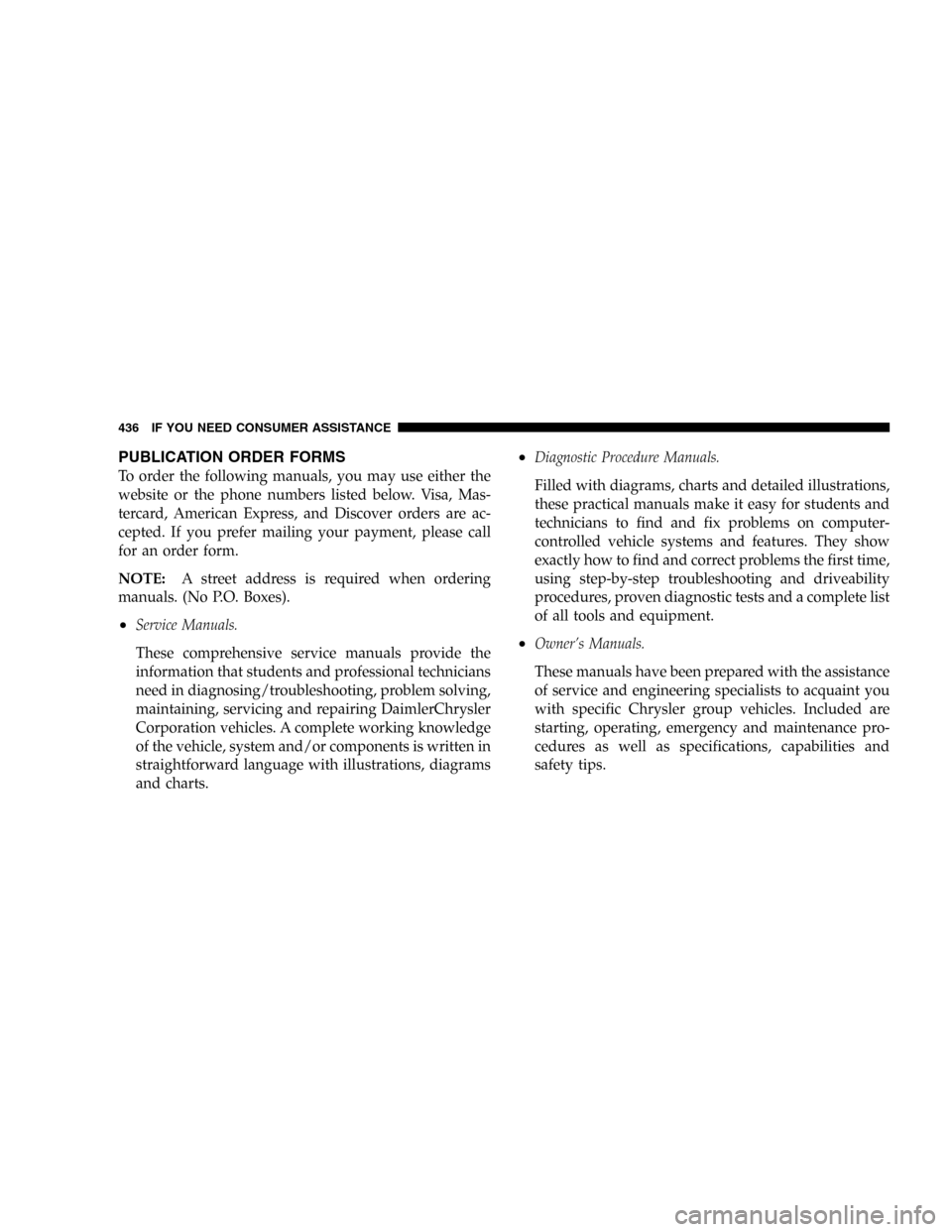
PUBLICATION ORDER FORMS
To order the following manuals, you may use either the
website or the phone numbers listed below. Visa, Mas-
tercard, American Express, and Discover orders are ac-
cepted. If you prefer mailing your payment, please call
for an order form.
NOTE:A street address is required when ordering
manuals. (No P.O. Boxes).
•Service Manuals.
These comprehensive service manuals provide the
information that students and professional technicians
need in diagnosing/troubleshooting, problem solving,
maintaining, servicing and repairing DaimlerChrysler
Corporation vehicles. A complete working knowledge
of the vehicle, system and/or components is written in
straightforward language with illustrations, diagrams
and charts.
•Diagnostic Procedure Manuals.
Filled with diagrams, charts and detailed illustrations,
these practical manuals make it easy for students and
technicians to find and fix problems on computer-
controlled vehicle systems and features. They show
exactly how to find and correct problems the first time,
using step-by-step troubleshooting and driveability
procedures, proven diagnostic tests and a complete list
of all tools and equipment.
•Owner’s Manuals.
These manuals have been prepared with the assistance
of service and engineering specialists to acquaint you
with specific Chrysler group vehicles. Included are
starting, operating, emergency and maintenance pro-
cedures as well as specifications, capabilities and
safety tips.
436 IF YOU NEED CONSUMER ASSISTANCE