2005 DODGE NEON radio antenna
[x] Cancel search: radio antennaPage 72 of 246
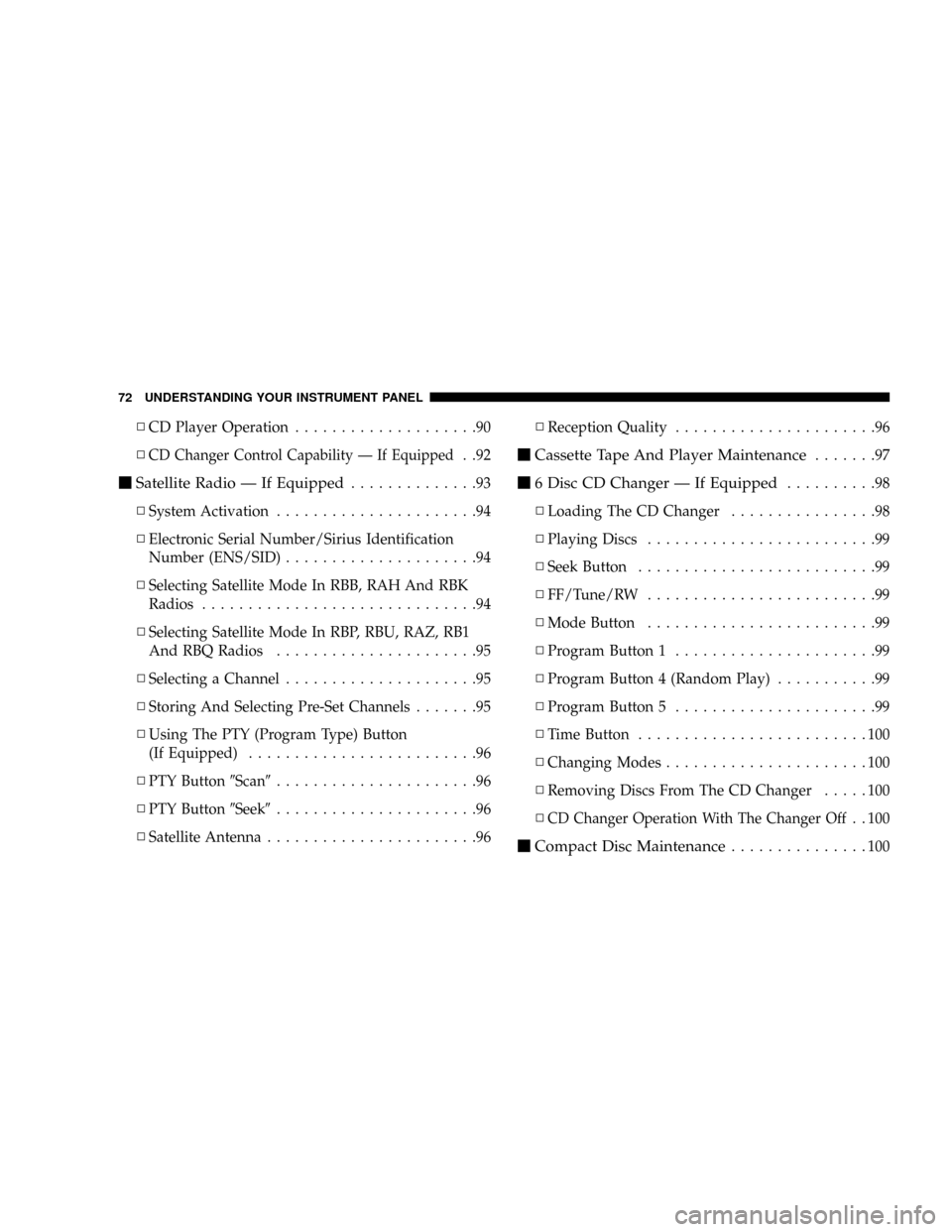
NCD Player Operation....................90
N
CD Changer Control Capability Ð If Equipped..92
mSatellite Radio Ð If Equipped..............93
NSystem Activation......................94
NElectronic Serial Number/Sirius Identification
Number (ENS/SID).....................94
NSelecting Satellite Mode In RBB, RAH And RBK
Radios..............................94
NSelecting Satellite Mode In RBP, RBU, RAZ, RB1
And RBQ Radios......................95
NSelecting a Channel.....................95
NStoring And Selecting Pre-Set Channels.......95
NUsing The PTY (Program Type) Button
(If Equipped).........................96
NPTY Button9Scan9......................96
NPTY Button9Seek9......................96
NSatellite Antenna.......................96NReception Quality......................96
mCassette Tape And Player Maintenance.......97
m6 Disc CD Changer Ð If Equipped..........98
NLoading The CD Changer................98
NPlaying Discs.........................99
NSeek Button..........................99
NFF/Tune/RW.........................99
NMode Button.........................99
NProgram Button 1......................99
NProgram Button 4 (Random Play)...........99
NProgram Button 5......................99
NTime Button.........................100
NChanging Modes......................100
NRemoving Discs From The CD Changer.....100
N
CD Changer Operation With The Changer Off. . 100
mCompact Disc Maintenance...............100
72 UNDERSTANDING YOUR INSTRUMENT PANEL
Page 96 of 246
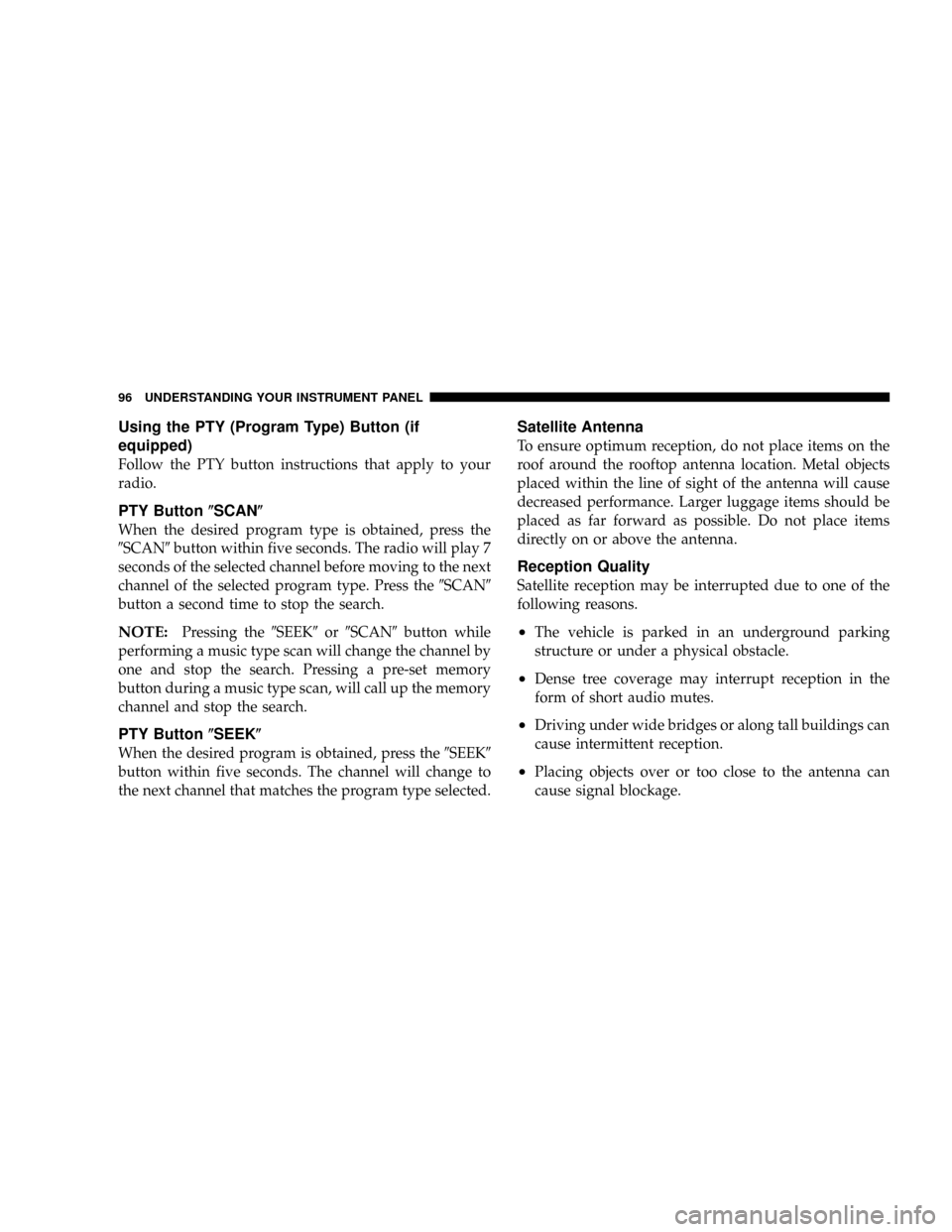
Using the PTY (Program Type) Button (if
equipped)
Follow the PTY button instructions that apply to your
radio.
PTY Button(SCAN(
When the desired program type is obtained, press the
9SCAN9button within five seconds. The radio will play 7
seconds of the selected channel before moving to the next
channel of the selected program type. Press the9SCAN9
button a second time to stop the search.
NOTE:Pressing the9SEEK9or9SCAN9button while
performing a music type scan will change the channel by
one and stop the search. Pressing a pre-set memory
button during a music type scan, will call up the memory
channel and stop the search.
PTY Button(SEEK(
When the desired program is obtained, press the9SEEK9
button within five seconds. The channel will change to
the next channel that matches the program type selected.
Satellite Antenna
To ensure optimum reception, do not place items on the
roof around the rooftop antenna location. Metal objects
placed within the line of sight of the antenna will cause
decreased performance. Larger luggage items should be
placed as far forward as possible. Do not place items
directly on or above the antenna.
Reception Quality
Satellite reception may be interrupted due to one of the
following reasons.
²The vehicle is parked in an underground parking
structure or under a physical obstacle.
²Dense tree coverage may interrupt reception in the
form of short audio mutes.
²Driving under wide bridges or along tall buildings can
cause intermittent reception.
²Placing objects over or too close to the antenna can
cause signal blockage.
96 UNDERSTANDING YOUR INSTRUMENT PANEL
Page 101 of 246
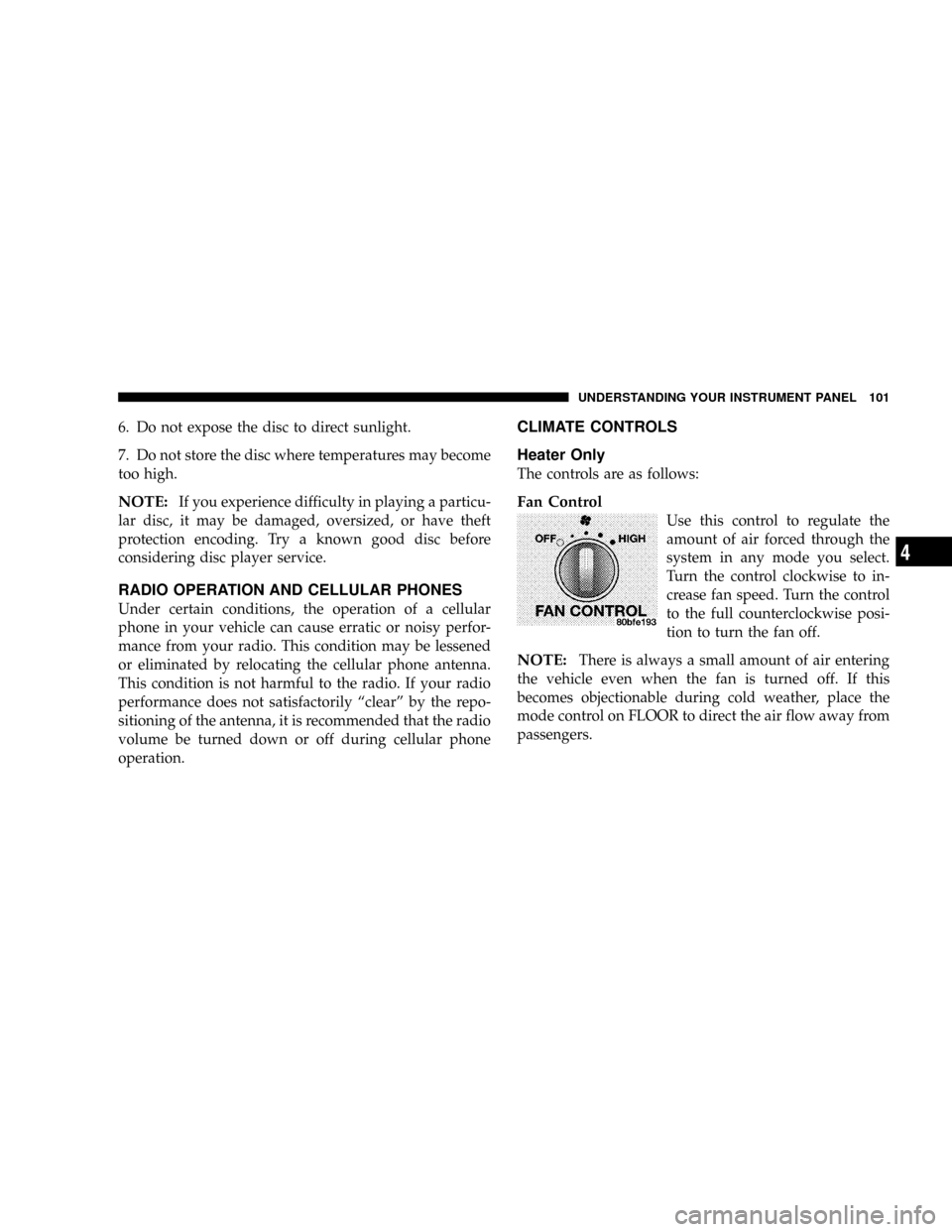
6. Do not expose the disc to direct sunlight.
7. Do not store the disc where temperatures may become
too high.
NOTE:If you experience difficulty in playing a particu-
lar disc, it may be damaged, oversized, or have theft
protection encoding. Try a known good disc before
considering disc player service.
RADIO OPERATION AND CELLULAR PHONES
Under certain conditions, the operation of a cellular
phone in your vehicle can cause erratic or noisy perfor-
mance from your radio. This condition may be lessened
or eliminated by relocating the cellular phone antenna.
This condition is not harmful to the radio. If your radio
performance does not satisfactorily ªclearº by the repo-
sitioning of the antenna, it is recommended that the radio
volume be turned down or off during cellular phone
operation.
CLIMATE CONTROLS
Heater Only
The controls are as follows:
Fan Control
Use this control to regulate the
amount of air forced through the
system in any mode you select.
Turn the control clockwise to in-
crease fan speed. Turn the control
to the full counterclockwise posi-
tion to turn the fan off.
NOTE:There is always a small amount of air entering
the vehicle even when the fan is turned off. If this
becomes objectionable during cold weather, place the
mode control on FLOOR to direct the air flow away from
passengers.
UNDERSTANDING YOUR INSTRUMENT PANEL 101
4
Page 234 of 246

ABS (Anti-Lock Brake) System............. 123
Adding Engine Coolant (Antifreeze)......... 183
Adding Fuel.......................... 144
Air Cleaner, Engine (Engine Air Cleaner Filter) . 175
Air Conditioning....................103,177
Air Conditioning Controls................ 103
Air Conditioning Refrigerant.............. 177
Air Conditioning System................. 177
Air Pressure, Tires...................... 133
Airbag................................ 31
Airbag Deployment...................... 36
Airbag Light.......................39,47,79
Airbag Maintenance...................... 38
Airbag, Side........................... 37
Alarm, Panic........................... 20
Alarm System........................22,79
Alignment and Balance.................. 139
Alterations/Modifications, Vehicle............ 6
Antenna, Satellite Radio................... 96
Antifreeze (Engine Coolant).........182,202,203
Capacities........................... 202
Disposal............................ 184
Anti-Lock Brake System (ABS)............. 123Anti-Lock Warning Light.................. 77
Anti-Theft Security Alarm................. 22
Appearance Care....................... 191
Arming Theft System..................... 22
Ashtrays and Lighter..................... 70
Automatic Door Locks.................... 16
Automatic Transaxle........... 9,114,116,117,188
Fluid and Filter Changes................ 190
Fluid Level Check..................... 188
Interlock System....................14,116
Reset Mode.......................... 117
Selection Of Lubricant................. 188
Shifting............................. 117
Special Additives..................... 190
Ball Joints............................ 178
Battery............................... 176
Keyless Transmitter Replacement.......... 21
Belts, Drive........................... 173
Belts, Engine.......................... 174
Body Mechanism Lubrication.............. 178
B-Pillar Location....................... 128
Brake Fluid........................... 203
234 INDEX
Page 242 of 246

Rear Window Defroster.................. 110
Reclining Front Seats..................... 56
Recommended Fluids, Lubricants and Genuine
Parts............................... 203
Recreational Towing..................... 148
Reformulated Gasoline................... 142
Refrigerant............................ 177
Release, Hood.......................... 58
Remote Keyless Entry.................... 19
Remote Trunk Release.................... 18
Replacement Bulbs...................... 198
Replacement Keys....................... 12
Replacement Parts...................... 168
Replacement Tires...................... 138
Reporting Safety Defects................. 229
Rotation, Tires......................... 141
Safety Checks Inside Vehicle............... 47
Safety Checks Outside Vehicle.............. 47
Safety Defects, Reporting................. 229
Safety Information, Tire.................. 124
Safety Tips............................. 46
Satellite Radio.......................... 93Satellite Radio Antenna................... 96
Seat Belts.............................. 24
Adjustable Upper Shoulder Anchorage...... 28
And Pregnant Women.................. 30
Child Restraint........................ 39
Extender............................ 31
Front Seat............................ 24
Maintenance......................... 195
Rear Seat............................ 24
Untwisting Procedure................... 29
Seats................................. 55
Adjustment.......................... 55
Head Restraints....................... 57
Rear Folding......................... 57
Reclining............................ 56
Security Alarm (Theft Alarm).............22,79
Sentry Key.......................... 11,22
Sentry Key Programming.................. 12
Service Assistance...................... 224
Service Contract........................ 226
Service Manuals........................ 229
Setting the Clock........................ 82
Shift Speeds........................... 120
242 INDEX