Page 13 of 480

NOTE: The power window switches, radio, power
outlets, and removable console (if equipped), will remain
active for up to 45 seconds after the ignition switch has
been turned off. Opening a vehicle front door will cancel
this feature.
WARNING!Leaving children in a vehicle unattended is danger-
ous for a number of reasons. A child or others could
be injured. Children should be warned not to touch
the parking brake, brake pedal or the gear selector
lever. Don’t leave the keys in the ignition. A child
could operate power windows, other controls, or
move the vehicle. CAUTION!An unlocked car is an invitation to thieves. Always
remove key from the ignition and lock all doors
when leaving the vehicle unattended.
Key-In-Ignition Reminder
If you open the driver ’ s door and the key is in the ignition
switch, a chime will sound to remind you to remove the
key.
SENTRY KEY
The Sentry Key Immobilizer System prevents unautho-
rized operation of the vehicle by disabling the engine.
The system will shut the engine off after 2 seconds of
running if an invalid key is used to start the vehicle. This
system utilizes ignition keys which have an electronic THINGS TO KNOW BEFORE STARTING YOUR VEHICLE 13
2
Page 85 of 480
Periodic Safety Checks You Should Make Outside
The Vehicle
Tires
Examine tires for excessive tread wear or uneven wear
patterns. Check for stones, nails, glass, or other objects
lodged in the tread. Inspect tread and sidewall for cuts or
cracks. Check wheel nuts for tightness, and tires (includ-
ing spare) for proper pressure. Lights
Have someone observe the operation of exterior lights
while you work the controls. Check turn signal and high
beam indicator lights on the instrument panel.
Fluid Leaks
Check area under vehicle after overnight parking for fuel,
engine coolant, oil or other fluid leaks. Also, if gasoline
fumes are detected or fuel, power steering fluid or brake
fluid leaks are suspected, the cause should be located and
corrected immediately. THINGS TO KNOW BEFORE STARTING YOUR VEHICLE 85
2
Page 137 of 480

Daytime Running Lights (Canada/Fleet Vehicles
Only)
The Daytime Running Lights will come on whenever the
vehicle is running, the headlights are off, and the parking
brake is off. The headlight switch must be used for
normal night time driving.
Lights-on Reminder
If the headlights or the park lights are left on, or if the
dimmer control is in the extreme top position after the
ignition switch is turned off, a chime will sound when the
driver ’ s door is opened. Battery Protection
This feature provides battery protection to avoid wearing
down the battery if the headlights, park lights, or front
fog lights are left on for extended periods of time when
the ignition switch is in the LOCK position. After 3
minutes of the ignition switch being in the LOCK posi-
tion and the headlight switch in any position other than
OFF or AUTO, the lights will turn off automatically until
the next cycle of the ignition switch or headlight switch.
The battery protection feature will be disabled if the
ignition switch is turned to any other position other than
LOCK during the 3 minute delay. UNDERSTANDING THE FEATURES OF YOUR VEHICLE 137
3
Page 146 of 480
ADJUSTABLE PEDALS — IF EQUIPPED
This feature allows both the brake and accelerator pedals
to move toward or away from the driver to provide
improved position with the steering wheel. The adjust-
able pedal system is designed to allow a greater range of
driver comfort for steering wheel tilt and seat position.
The switch is located on the right side of the steering
column.
Press the button forward to move the pedals forward
(toward the front of the vehicle).
Press the button rearward to move the pedals rearward
(toward the driver).
• The pedals can be adjusted with the ignition OFF. Adjustable Pedal Switch146 UNDERSTANDING THE FEATURES OF YOUR VEHICLE
Page 148 of 480

To Activate:
Push the “ ON/OFF ” button once and the CRUISE indi-
cator located below the instrument cluster odometer will
illuminate showing the electronic speed control system is
on. To turn the system OFF, push the “ ON/OFF ” button
again and the system and indicator will turn off.
WARNING!Leaving the Electronic Speed Control system on
when not in use is dangerous. You could accidently
set the system or cause it to go faster than you want.
You could lose control and have an accident. Always
leave the system OFF when you aren ’ t using it. To Set At A Desired Speed:
When the vehicle has reached the desired speed, press
and release the “ SET ” button. Release the accelerator and
the vehicle will operate at the selected speed.
To Deactivate:
A soft tap on the brake pedal, pushing the “ CANCEL ”
button or normal braking while slowing the vehicle will
deactivate the speed control without erasing the set
speed memory. Pushing the “ ON/OFF ” button to the
OFF position or turning off the ignition erases the set
speed memory.
To Resume Speed:
To resume a previously set speed, push and release the
“ RESUME/ACCEL ” button. Resume can be used at any
speed above 25 mph (40 km/h).148 UNDERSTANDING THE FEATURES OF YOUR VEHICLE
Page 157 of 480

Use Factory Settings
If “ Ye s ” is selected, all of the customer programmable
features will be set to the factory default and not dis-
played. If “ No ” is selected you can program the Vehicle
Information Center to your own personal preferences.
Auto Door Locks
When this feature is selected, all doors and the liftgate
lock automatically when the speed of the vehicle reaches
18 mph (29 km/h). Pressing the “ STEP ” button when in
this display will select “ Ye s ” or “ No. ”
Auto Unlock On Exit (Available Only When the
AUTO DOOR LOCKS Feature is Turned On)
When this feature is selected all the vehicle ’ s doors will
unlock whenever any door is opened if the vehicle is
stopped and the transmission is in “ P ” (Park) or “ N ”
(Neutral) position. Pressing the “ STEP ” button when in
this display will select “ Ye s ” or “ No. ” Remote Unlock Driver ’ s Door 1st
When this feature is selected only the driver ’ s door will
unlock on the first press of the remote keyless entry
unlock button and require a second press to unlock the
remaining locked doors and liftgate. When “ REMOTE
UNLOCK ALL DOORS ” is selected all of the doors and
the liftgate will unlock at the first press of the remote
keyless entry unlock button. Pressing the “ STEP ” button
when in this display will select “ DRIVER ’ S DOOR 1ST ”
or “ ALL DOORS ” .
Remote Linked To Memory (Available with
Memory Seat and Pedals Only)
When this feature is selected, pressing the Unlock button
on any Remote Keyless Entry transmitter already linked
to memory will return the driver ’ s seat, driver ’ s outside
mirror, adjustable brake and accelerator pedals, and
radio station presets to their memory set positions. UNDERSTANDING THE FEATURES OF YOUR VEHICLE 157
3
Page 185 of 480
LOAD LEVELING SYSTEM
The automatic load leveling system will provide a level
riding vehicle under most passenger and cargo loading
conditions.
A hydraulic pump contained within the shock absorbers
raises the rear of the vehicle to the correct height. It takes
approximately 1 mile (1.6 km) of driving for the leveling
to complete depending on road surface conditions.
If the leveled vehicle is not moved for approximately 15
hours, the leveling system will bleed itself down. The
vehicle must be driven to reset the system. WARNING!Do not install the load leveling system on vehicles
that are not equipped with Anti-Lock Brakes. Ve-
hicles without Anti-Lock Brakes (ABS) have a
height-sensing proportioning valve. Installing a lev-
eling system will render this system ineffective,
inappropriately reducing rear brake pressure, result-
ing in increased stopping distances. You could have
an accident. UNDERSTANDING THE FEATURES OF YOUR VEHICLE 185
3
Page 197 of 480
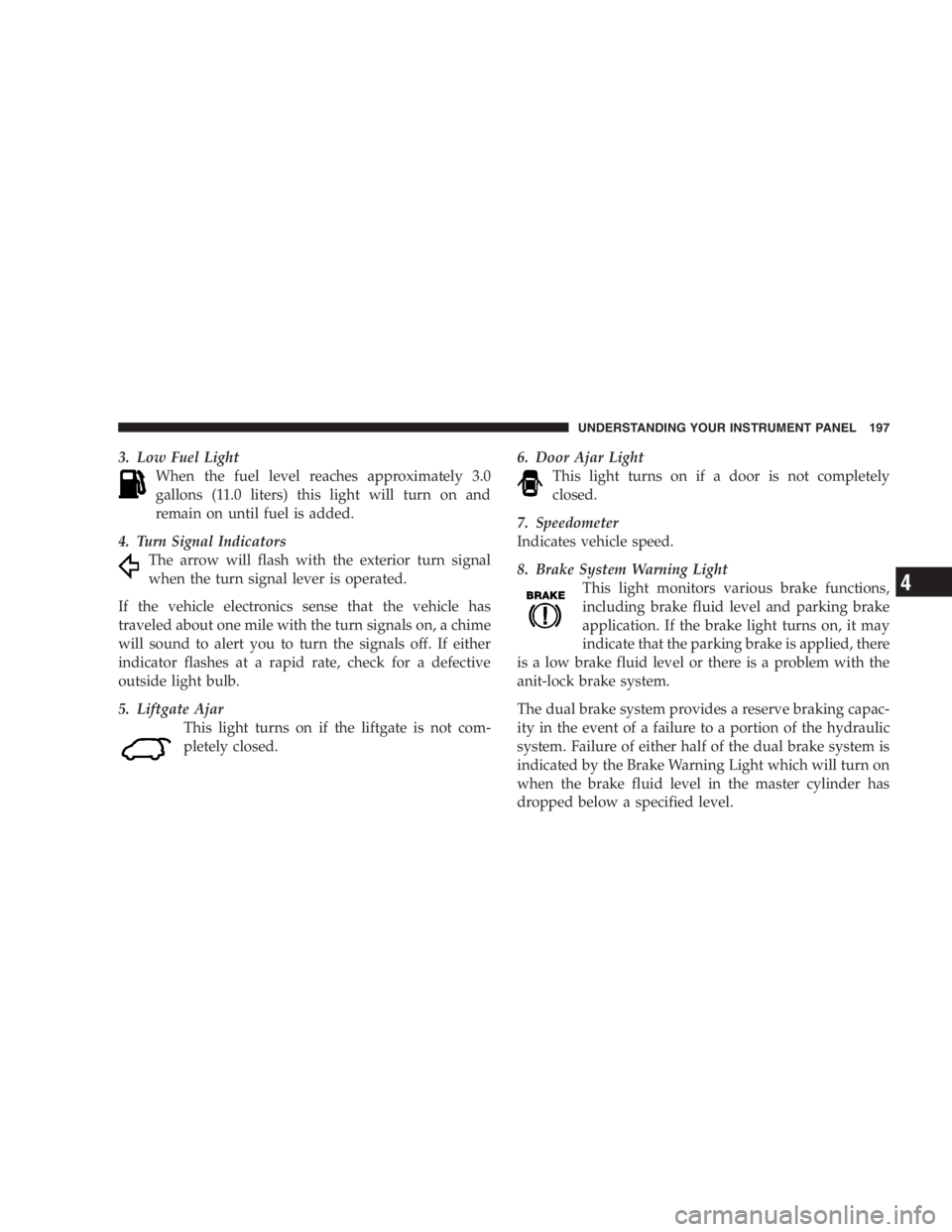
3. Low Fuel Light
When the fuel level reaches approximately 3.0
gallons (11.0 liters) this light will turn on and
remain on until fuel is added.
4. Turn Signal Indicators
The arrow will flash with the exterior turn signal
when the turn signal lever is operated.
If the vehicle electronics sense that the vehicle has
traveled about one mile with the turn signals on, a chime
will sound to alert you to turn the signals off. If either
indicator flashes at a rapid rate, check for a defective
outside light bulb.
5. Liftgate Ajar
This light turns on if the liftgate is not com-
pletely closed. 6. Door Ajar Light
This light turns on if a door is not completely
closed.
7. Speedometer
Indicates vehicle speed.
8. Brake System Warning Light
This light monitors various brake functions,
including brake fluid level and parking brake
application. If the brake light turns on, it may
indicate that the parking brake is applied, there
is a low brake fluid level or there is a problem with the
anit-lock brake system.
The dual brake system provides a reserve braking capac-
ity in the event of a failure to a portion of the hydraulic
system. Failure of either half of the dual brake system is
indicated by the Brake Warning Light which will turn on
when the brake fluid level in the master cylinder has
dropped below a specified level. UNDERSTANDING YOUR INSTRUMENT PANEL 197
4