Page 20 of 480

Auto Unlock On Exit — If Equipped
The doors will unlock automatically on vehicles with
power door locks if:
1. The Auto Door Locks feature is enabled and the Auto
Unlock On Exit feature is enabled,
2. the transmission was in gear and the vehicle speed
returned to 0 mph (0 km/h),
3. the transmission is in NEUTRAL or PARK,
4. any door is opened (excluding liftgate) and
5. the vehicle speed is 0 mph (0 km/h).
The Auto Unlock On Exit feature can be enabled or
disabled by performing the procedure in the Electronic
Vehicle Information Center (EVIC), Customer Program-
mable Features section on vehicles so equipped.
NOTE: Use the Auto Door Locks and Auto Unlock
features in accordance with local laws. REMOTE KEYLESS ENTRY — IF EQUIPPED
This system allows you to lock or unlock the doors and
liftgate, and activate the panic alarm, optional power
liftgate, left power sliding door, and right power sliding
door from distances up to about 23 feet (7 meters) using
a hand held radio transmitter. The transmitter need not
be pointed at the vehicle to activate the system.
NOTE: If the key is in the ignition switch, then all
buttons on that transmitter will be disabled. The buttons
on the remaining transmitters will work. If the vehicle is
shifted out of PARK, all the transmitter buttons are
disabled for all keys.
Two (2) transmitters may be supplied with the vehicle.
Vehicles built without the powered options will be
equipped from the factory with three button transmitters
and those built with power options will be equipped
with six button transmitters.20 THINGS TO KNOW BEFORE STARTING YOUR VEHICLE
Page 23 of 480

Using The Panic Alarm:
To turn the panic alarm feature ON or OFF, press and
hold the PANIC button on the transmitter for at least one
second and release. When the panic alarm is on, the
headlights and park lights will flash, the horn will pulse
on and off and the interior lights will turn on.
The panic alarm will stay on for 3 minutes unless you
turn it off by pressing the PANIC button a second time or
by turning the ignition switch to the ON position.
NOTE: When you turn off the panic alarm by pressing
the PANIC button a second time, you may have to be
closer to the vehicle due to the radio frequency noises of
the system. To Program Transmitters:
Refer to SENTRY KEY “ Customer Key Programming. ”
If you do not have a programmed transmitter, contact
your dealer for details.
To Open/Close Power Liftgate — If Equipped
Press the LIFTGATE button twice within five seconds to
open/close the power liftgate. The liftgate will beep for 2
seconds and then open/close. If the button is pushed
while the liftgate is being power closed, the liftgate will
reverse to the full open position.
If the liftgate is locked and is not equipped with a
powered liftgate, pressing the button twice will result in
the liftgate becoming unlocked for 30 seconds allowing
you to manually access the liftgate area. THINGS TO KNOW BEFORE STARTING YOUR VEHICLE 23
2
Page 27 of 480

3. To reassemble the transmitter case snap two halves
together. Make sure there is an even “ gap ” between the
two halves. Test transmitter operation.
VEHICLE THEFT ALARM — IF EQUIPPED
This system monitors the vehicle doors and ignition
switch for unauthorized entry or operation. When the
alarm is activated, the system provides both audible and
visual signals. The horn will pulse, headlights/park
lights will flash, the Vehicle Theft Alarm/Immobilizer
light, located in the instrument cluster, will flash, and the
vehicle will not start. If the alarm is triggered and no
action is taken to disarm it, the system will turn off the
horn after three minutes and after 15 minutes of light
only operation the system will then rearm itself. To arm the system: Remove the key from the ignition
switch and either:
1. Press a power door lock button while the driver ’ sor
passenger ’ s door is open.
2. Press the LOCK button on the keyless entry transmit-
ter.
After the last door is closed, or if all doors are closed, the
system will arm itself in about 16 seconds. During that
time, the Vehicle Theft Alarm/Immobilizer light will
flash. If it does not illuminate, the system is not arming.
If you open a door during this arming period, the system
will cancel the arming process. You must repeat one of
the previously described arming sequences to rearm the
system. THINGS TO KNOW BEFORE STARTING YOUR VEHICLE 27
2
Page 28 of 480

To disarm the system: Press the UNLOCK button on the
keyless entry transmitter. Also, using a valid sentry key
and moving the ignition switch to the ON/START posi-
tion will disarm the system. If you disarm the system and
access the liftgate area, the system must be rearmed, as
described previously, when closing the liftgate. If some-
thing has triggered the system in your absence, the horn
will sound three times when you disarm the system.
Check the vehicle for tampering.
NOTE:
• The driver ’ s door and liftgate key cylinders cannot
arm or disarm the system.
• Once the alarm is set, and the liftgate button on the
keyless entry transmitter is pressed, on a non-power
liftgate vehicle, you have a 30 second one time access
into the liftgate area. If the liftgate is not opened within
30 seconds the liftgate will remain locked. • The system remains armed during liftgate entry, press-
ing the liftgate button will not disarm the system, if
someone enters the vehicle through the liftgate and
opens any door the alarm will sound.
• When the system is armed, the doors can not be
unlocked from the interior power door lock switches.
The Vehicle Theft Alarm system is designed to protect
your vehicle, however, you can create conditions where
the system will give you a false alarm. If one of the
previously described arming sequences has occurred, the
system will arm regardless of whether you are in the
vehicle or not. If you remain in the vehicle and open a
door, the alarm will sound. If this occurs, disarm the
system.
The alarm system will be activated when the battery is
connected if the system was previously armed. The28 THINGS TO KNOW BEFORE STARTING YOUR VEHICLE
Page 29 of 480
exterior lights will flash, the horn will sound, and the
ignition will not start the vehicle. If this occurs, disarm
the system.
SLIDING SIDE DOOR
The sliding door may be opened from the inside or the
outside. Pull out on the outside handle to open the
sliding door from the outside. To open the sliding door
from the inside, press the button on the grab handle and
open the door. Sliding Door HardwareTHINGS TO KNOW BEFORE STARTING YOUR VEHICLE 29
2
Page 30 of 480

To keep your door operating properly, observe the fol-
lowing guidelines:
• Always open the door smoothly.
• Avoid high impacts against the door stop when open-
ing the door. This is very important when your vehicle
is parked on an incline as the door will slide faster in
the downhill direction.
• There is a hold-open latch that is activated when the
sliding door is fully opened. This latch will keep your
sliding door open on any incline. To close the sliding
door after the hold-open latch is activated, you must
push the button on the inside grab handle or pull out
on the outside sliding door handle.
• Use the grab handle on the inside of the sliding door to
assist you in closing and securing the door.
Always make sure that the sliding door is fully latched
any time the vehicle is in motion. NOTE: The driver ’ s side sliding door cannot be opened
while the fuel door is open. This feature operates only
when the sliding door is fully closed prior to opening the
fuel door.
Sliding Door Open Flash
When the sliding door(s) are opened, the left and right
exterior hazard lights will flash for 12 seconds to alert
other drivers in the area that passenger(s) could be
entering or exiting the vehicle.
The Sliding Door Open Flash can be enabled or disabled
by performing the following procedure:
1. Place the key in the ignition switch.
2. Cycle the ignition switch ON/OFF four times ending
in the OFF position. (do not start the engine)
3. Within 10 seconds of the final cycle, press the hazard
switch.30 THINGS TO KNOW BEFORE STARTING YOUR VEHICLE
Page 39 of 480
Power Windows — If Equipped
You can control either front window using switches on
the driver ’ s door trim panel. There is a single switch on
the passenger ’ s door trim panel which operates the passenger door window. The switches will operate only
when the ignition switch is in the ON or ACCESSORY
position.
Power Vent Window Switches
Power Window SwitchesTHINGS TO KNOW BEFORE STARTING YOUR VEHICLE 39
2
Page 40 of 480
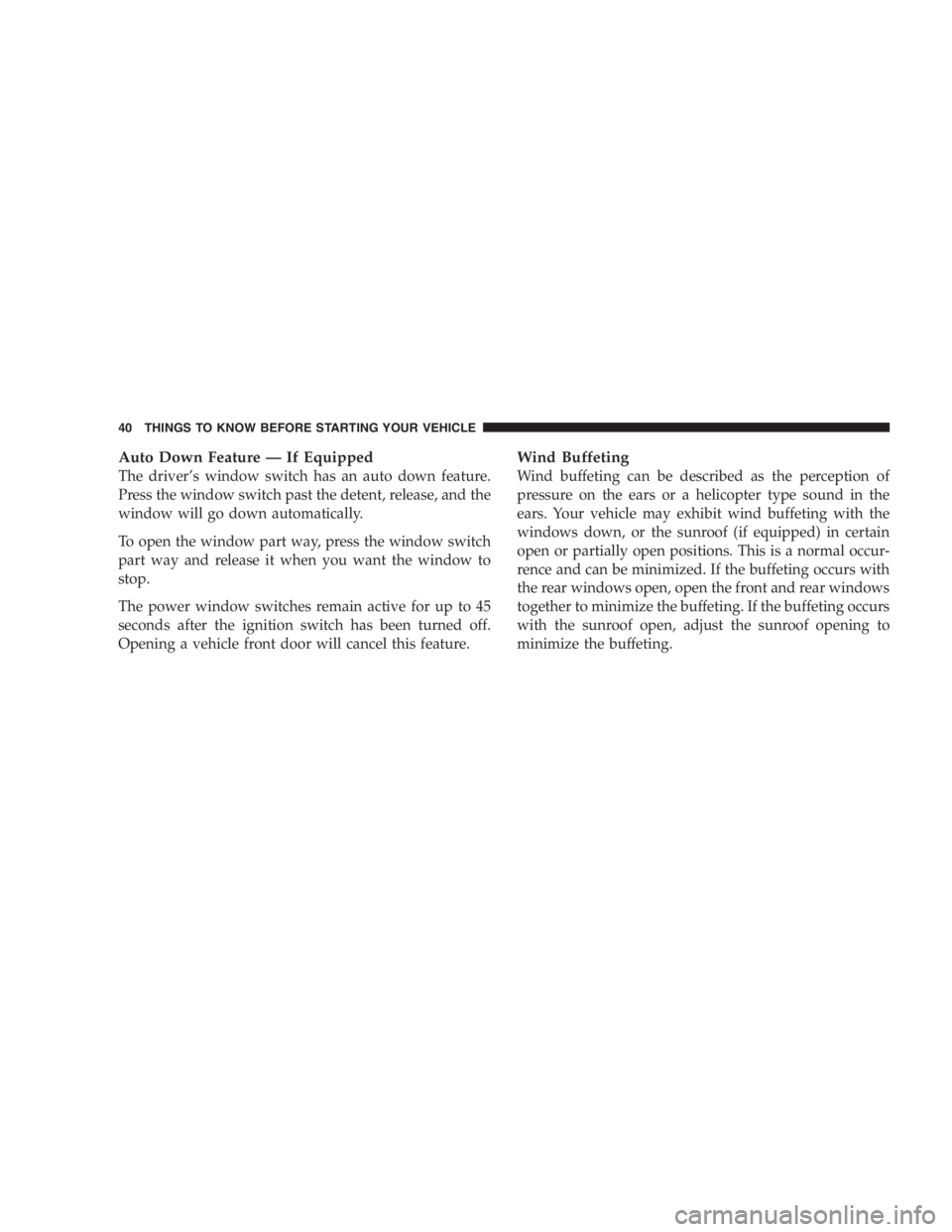
Auto Down Feature — If Equipped
The driver ’ s window switch has an auto down feature.
Press the window switch past the detent, release, and the
window will go down automatically.
To open the window part way, press the window switch
part way and release it when you want the window to
stop.
The power window switches remain active for up to 45
seconds after the ignition switch has been turned off.
Opening a vehicle front door will cancel this feature. Wind Buffeting
Wind buffeting can be described as the perception of
pressure on the ears or a helicopter type sound in the
ears. Your vehicle may exhibit wind buffeting with the
windows down, or the sunroof (if equipped) in certain
open or partially open positions. This is a normal occur-
rence and can be minimized. If the buffeting occurs with
the rear windows open, open the front and rear windows
together to minimize the buffeting. If the buffeting occurs
with the sunroof open, adjust the sunroof opening to
minimize the buffeting.40 THINGS TO KNOW BEFORE STARTING YOUR VEHICLE