2005 CHRYSLER PT CRUISER brake
[x] Cancel search: brakePage 14 of 360

WARNING!
Leaving children in a vehicle unattended is danger-
ous for a number of reasons. A child or others could
be injured. Children should be warned not to touch
the parking brake, brake pedal or the gear selector
lever. Don’t leave the keys in the ignition. A child
could operate power windows, other controls, or
move the vehicle.
CAUTION!
An unlocked car is an invitation to thieves. Always
remove key from the ignition and lock all doors
when leaving the vehicle unattended.
Locking Doors With The Key
You can insert the key with either side up. To lock the
door, turn the key rearward, to unlock the door, turn the
key forward. See Section 7 of this manual for door lock
lubrication.
Key-In-Ignition Reminder
Opening the driver’s door when the key is in the ignition,
sounds a signal to remind you to remove the key.
NOTE:With the driver’s door open, and the key in the
ignition, the power door locks will not function.
SENTRY KEY
The Sentry Key Immobilizer System prevents unautho-
rized operation of the vehicle by disabling the engine.
The system will shut the engine off after 2 seconds of
running if an invalid key is used to start the vehicle. This
system utilizes ignition keys which have an electronic
14 THINGS TO KNOW BEFORE STARTING YOUR VEHICLE
Page 58 of 360

Front seat belt assemblies must be replaced after a
collision. Rear seat belt assemblies must be replaced after
a collision if they have been damaged (bent retractor, torn
webbing, etc. If there is any question regarding belt or
retractor condition, replace the belt.
Airbag Light
The light should come on and remain on for 6 to 8
seconds as a bulb check when the ignition switch is first
turned ON. If the LED is not lit during starting, have it
checked. If the light stays on or comes on while driving,
have the system checked by an authorized dealer.
Defroster
Check operation by selecting the defrost mode and place
the blower control on high speed. You should be able to
feel the air directed against the windshield.
Periodic Safety Checks You Should Make Outside
The Vehicle
Tires
Examine tires for excessive tread wear or uneven wear
patterns. Check for stones, nails, glass, or other objects
lodged in the tread. Inspect tread and sidewall for cuts or
cracks. Check wheel nuts for tightness, and tires (includ-
ing spare) for proper pressure.
Lights
Have someone observe the operation of exterior lights
while you work the controls. Check turn signal and high
beam indicator lights on the instrument panel.
Fluid Leaks
Check area under vehicle after overnight parking for fuel,
engine coolant, oil or other fluid leaks. Also, if gasoline
fumes are detected or fuel, power steering fluid or brake
fluid leaks are suspected, the cause should be located and
corrected immediately.
58 THINGS TO KNOW BEFORE STARTING YOUR VEHICLE
Page 96 of 360

Headlights, Parking Lights, Instrument Panel
Lights
Turn the end of the Multi-Function Control Lever to the
first detent for parking light operation. Turn to the
second detent for headlight operation.To change the brightness of the instrument panel lights,
rotate the center portion of the Multi-Function Control
Lever up or down.
Daytime Running Lights (Canada Only)
The front turn signal lights will come on as Daytime
Running Lights whenever the ignition switch is on, the
headlights are off, and the parking brake is off. The
headlight switch must be used for normal night time
driving.
Lights-on Reminder
If the headlights or parking lights are on after the ignition
is turned OFF, a chime will sound to alert the driver
when the driver’s door is opened.
Multi-Function Control Lever
96 UNDERSTANDING THE FEATURES OF YOUR VEHICLE
Page 104 of 360
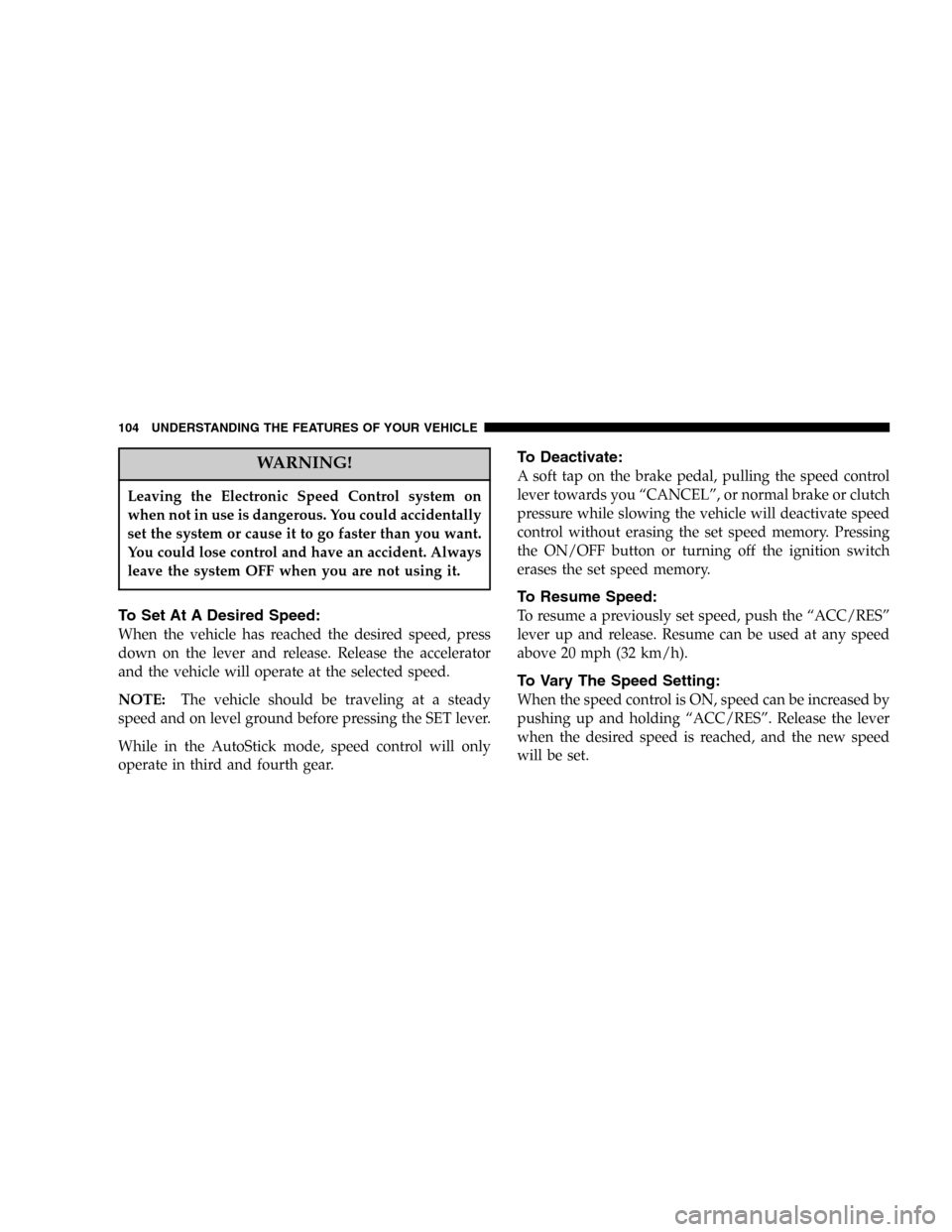
WARNING!
Leaving the Electronic Speed Control system on
when not in use is dangerous. You could accidentally
set the system or cause it to go faster than you want.
You could lose control and have an accident. Always
leave the system OFF when you are not using it.
To Set At A Desired Speed:
When the vehicle has reached the desired speed, press
down on the lever and release. Release the accelerator
and the vehicle will operate at the selected speed.
NOTE:The vehicle should be traveling at a steady
speed and on level ground before pressing the SET lever.
While in the AutoStick mode, speed control will only
operate in third and fourth gear.
To Deactivate:
A soft tap on the brake pedal, pulling the speed control
lever towards you“CANCEL”, or normal brake or clutch
pressure while slowing the vehicle will deactivate speed
control without erasing the set speed memory. Pressing
the ON/OFF button or turning off the ignition switch
erases the set speed memory.
To Resume Speed:
To resume a previously set speed, push the“ACC/RES”
lever up and release. Resume can be used at any speed
above 20 mph (32 km/h).
To Vary The Speed Setting:
When the speed control is ON, speed can be increased by
pushing up and holding“ACC/RES”. Release the lever
when the desired speed is reached, and the new speed
will be set.
104 UNDERSTANDING THE FEATURES OF YOUR VEHICLE
Page 129 of 360

9. Speedometer
Indicates vehicle speed.
10. High Beam Indicator
This light shows that the headlights are on high
beam. Pull the turn signal lever toward the steer-
ing wheel to switch the headlights from high or low
beam.
11. Tachometer
The white area of the scale shows the permissible engine
revolutions-per-minute (rpm x 1000) for each gear range.
Before reaching the red area, ease up on the accelerator to
prevent engine damage.
12. Anti-Lock Warning Light (ABS)—If Equipped
This light monitors the Anti-Lock Brake System
(ABS) described elsewhere in this manual. This
light will come on when the ignition key is
turned to the ON position and may stay on for
as long as four seconds.If the ABS light remains on or comes on during driving,
it indicates that the Anti-Lock portion of the brake system
is not functioning and that service is required, however,
the conventional brake system will continue to operate
normally provided that the BRAKE warning light is not
on.
If the ABS light is on, the brake system should be serviced
as soon as possible to restore the benefit of Anti-Lock
Brakes.
The warning light should be checked frequently to assure
that it is operating properly. Turn the ignition key to the
on position, but do not start the vehicle. The light should
come on. If the light does not come on, have the system
checked by an authorized dealer.
13. Seat Belt Reminder Light
When the ignition switch is first turned ON, this
light will come on for about six seconds. A chime
will sound if you have not pulled the shoulder belt
UNDERSTANDING YOUR INSTRUMENT PANEL 129
4
Page 130 of 360

out of the retractor. This is a reminder to“buckle up”.If
you do not buckle up, the light will remain on.
14. Brake System Warning Light
This light monitors various brake functions,
including brake fluid level and parking brake
application. If the brake light comes on, it may
indicate that the parking brake is applied, or
there is a low brake fluid level. On vehicles equipped
with Anti-lock brakes (ABS), it may also indicate an ABS
malfunction that could lead to reduced braking perfor-
mance.WARNING!
Driving a vehicle with the brake light on is danger-
ous. A significant decrease in braking performance
or vehicle stability during braking may occur. It will
take you longer to stop the vehicle or will make your
vehicle harder to control. You could have an acci-
dent. Have the vehicle checked immediately.
The operation of the Brake Warning light can be checked
by turning the ignition key from the OFF to the ON
position. The light should illuminate for three seconds, or
until the engine is started, whichever comes first. The
light should then go out unless the parking brake is
applied or a brake fault is detected. If the light does not
illuminate, have the light inspected and serviced as soon
as possible.
130 UNDERSTANDING YOUR INSTRUMENT PANEL
Page 131 of 360

The light will also come on when the parking brake is
applied with the ignition switch in the ON position.
NOTE:This light shows only that the parking brake is
applied. It does not show the degree of brake application.
If the parking brake is off and the light remains on, have
the brake system inspected as soon as possible.
15. Trac Indicator—If Equipped
The TRAC Light will come on momentarily as a bulb
check when the ignition switch is first turned ON.
The light will flash when the Traction Control System is
controlling traction.
16. Door Ajar Indicator
This vacuum fluorescent display indicator illuminates
the word“DOOR”, when a door is not completely closed.
If the door is open for more than 8 minutes, the light will
turn off.17. Odometer/Trip Odometer
The odometer shows the total distance the vehicle has
been driven. The trip odometer shows the trip distance
since the last reset.
U.S. Federal regulations require that upon transfer of
vehicle ownership, the seller certify to the purchaser the
correct mileage that the vehicle has been driven. There-
fore, if the odometer reading changes during repair or
replacement, be sure to keep a record of the reading
before and after the service so the correct mileage can be
determined.
18. Trip Indicator
This vacuum fluorescent display indicator will illuminate
when the Trip Odometer is in use.
By pushing the trip button, located next to the instrument
cluster, the odometer will toggle between total distance
UNDERSTANDING YOUR INSTRUMENT PANEL 131
4
Page 132 of 360

and trip distance. In the trip odometer mode, holding the
trip button for more than 2 seconds will reset the trip
odometer to“0”.
19. Cruise Indicator—If Equipped
This indicator shows that the Speed Control
System is ON.
NOTE:The word“SET”will notilluminate when the
Speed Control System is on.
20. Airbag Light
The light comes on and remains on for 6 to 8
seconds as a bulb check when the ignition switch
is first turned ON. If the light does not come on
during starting, stays on, or comes on while driving, have
the system checked by an authorized dealer.21. Trac Off Light—If Equipped
The TRAC OFF light will illuminate momentarily as a
bulb check when the ignition switch is first turned ON. If
the light does not come on, have the system checked.
The light will also come on if:
•The Traction Control switch has been used to turn
the system off,
•There is an anti-lock system failure,
•There is a Traction Control system failure,
•The system has been automatically deactivated to
prevent damage to the brake system due to over-
heated brake temperatures.
NOTE:Extended heavy use of Traction Control may
cause the system to deactivate and turn on the TRAC
OFF Light. This is to prevent overheating of the brake
system and is a normal condition. The system will remain
132 UNDERSTANDING YOUR INSTRUMENT PANEL