Page 25 of 360
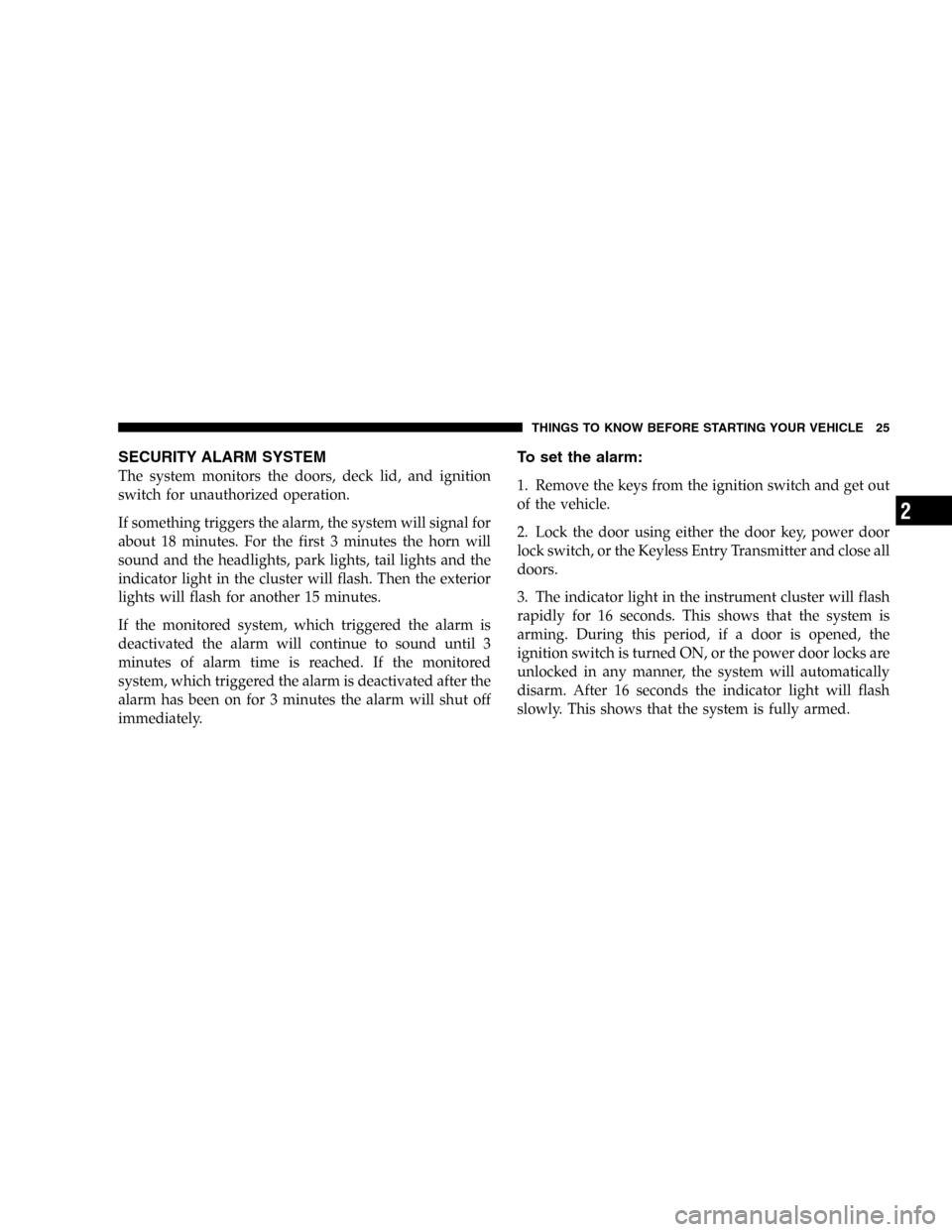
SECURITY ALARM SYSTEM
The system monitors the doors, deck lid, and ignition
switch for unauthorized operation.
If something triggers the alarm, the system will signal for
about 18 minutes. For the first 3 minutes the horn will
sound and the headlights, park lights, tail lights and the
indicator light in the cluster will flash. Then the exterior
lights will flash for another 15 minutes.
If the monitored system, which triggered the alarm is
deactivated the alarm will continue to sound until 3
minutes of alarm time is reached. If the monitored
system, which triggered the alarm is deactivated after the
alarm has been on for 3 minutes the alarm will shut off
immediately.
To set the alarm:
1. Remove the keys from the ignition switch and get out
of the vehicle.
2. Lock the door using either the door key, power door
lock switch, or the Keyless Entry Transmitter and close all
doors.
3. The indicator light in the instrument cluster will flash
rapidly for 16 seconds. This shows that the system is
arming. During this period, if a door is opened, the
ignition switch is turned ON, or the power door locks are
unlocked in any manner, the system will automatically
disarm. After 16 seconds the indicator light will flash
slowly. This shows that the system is fully armed.
THINGS TO KNOW BEFORE STARTING YOUR VEHICLE 25
2
Page 97 of 360

Fog Lights
The front fog light switch is on the Multi-Function
Control Lever. To activate the front fog lights, turn
on the parking lights or the low beam headlights
and pull out the end of the control lever.
NOTE:The fog lights will only operate with the head-
lights on low beam. Selecting high beam headlights will
turn off the fog lights.
Turn Signals
Move the Multi-Function Control Lever up or down and
the arrows on each side of the instrument cluster flash to
show proper operation of the front and rear turn signal
lights. You can signal a lane change by moving the lever
partially up or down without moving beyond the detent.If either light remains on and does not flash, or there is a
very fast flash rate, check for a defective outside light
bulb. If an indicator fails to light when the lever is
moved, it would suggest that the fuse or indicator bulb is
defective.
Highbeam/Lowbeam Select Switch
Pull the Multi-Function Control Lever towards you to
switch the headlights to HIGH beam. Pull the control
lever a second time to switch the headlights to LOW
beam.
Passing Light
You can signal another vehicle with your headlights by
lightly pulling the Multi-Function Control Lever toward
you. This will cause the headlights to turn on at high
beam and remain on until the lever is released.
UNDERSTANDING THE FEATURES OF YOUR VEHICLE 97
3
Page 102 of 360
TRACTION CONTROL SWITCH—IF EQUIPPED
The TRAC indicator, located in the instrument cluster,
will flash when the Traction Control System is in use.
The TRAC OFF switch is located on the instrument panel
below the radio.
To turn the system OFF, press the TRAC OFF switch until
the TRAC OFF indicator in the instrument cluster lights
up.
To turn the system back ON, press the switch a second
time until the TRAC OFF indicator turns OFF.
Traction Control Switch
102 UNDERSTANDING THE FEATURES OF YOUR VEHICLE
Page 103 of 360
NOTE:The Traction Control System indicator“TRAC
OFF”will illuminate momentarily as a bulb check, each
time the ignition switch is turned ON. This will occur
even if you used the“TRAC OFF”switch to turn the
system OFF.
NOTE:The Traction Control System will make buzzing
or clicking sounds when the system is in operation.
ELECTRONIC SPEED CONTROL
When engaged, this device takes over the accelerator
operation at speeds greater than 25 mph (40 km/h). The
speed control lever is located on the right side of the
steering wheel.
To Activate:
Push the ON/OFF button. The CRUISE indicator in the
instrument cluster will illuminate. To turn the system
OFF, push the ON/OFF button a second time. The
CRUISE indicator will turn off. The system should be
turned OFF when not in use.
Speed Control Switches
UNDERSTANDING THE FEATURES OF YOUR VEHICLE 103
3
Page 119 of 360
UNDERSTANDING YOUR INSTRUMENT PANEL
CONTENTS
�Instrument Panel Features.................123
�Instrument Cluster......................124
�Instrument Cluster—Turbo, With AutoStick....125
�Instrument Cluster—Turbo, Without AutoStick . . 126
�Instrument Cluster Descriptions............127
�Electronic Digital Clock..................134
▫Clock Setting Procedure.................134
�Radio General Information................135
▫Radio Broadcast Signals.................135▫Two Types Of Signals..................135
▫Electrical Disturbances..................135
▫AM Reception.......................135
▫FM Reception........................135
�Sales Code RAZ—AM/ FM Stereo Radio With
Cassette Tape Player, CD Player And CD Changer
Controls.............................136
▫Operating Instructions—Radio...........136
▫Power Switch, Volume Control............136
▫Seek Button (Radio Mode)...............1364
Page 124 of 360
INSTRUMENT CLUSTER
124 UNDERSTANDING YOUR INSTRUMENT PANEL
Page 125 of 360
INSTRUMENT CLUSTER—TURBO, WITH AUTOSTICK
UNDERSTANDING YOUR INSTRUMENT PANEL 125
4
Page 126 of 360
INSTRUMENT CLUSTER—TURBO, WITHOUT AUTOSTICK
126 UNDERSTANDING YOUR INSTRUMENT PANEL