Page 78 of 360
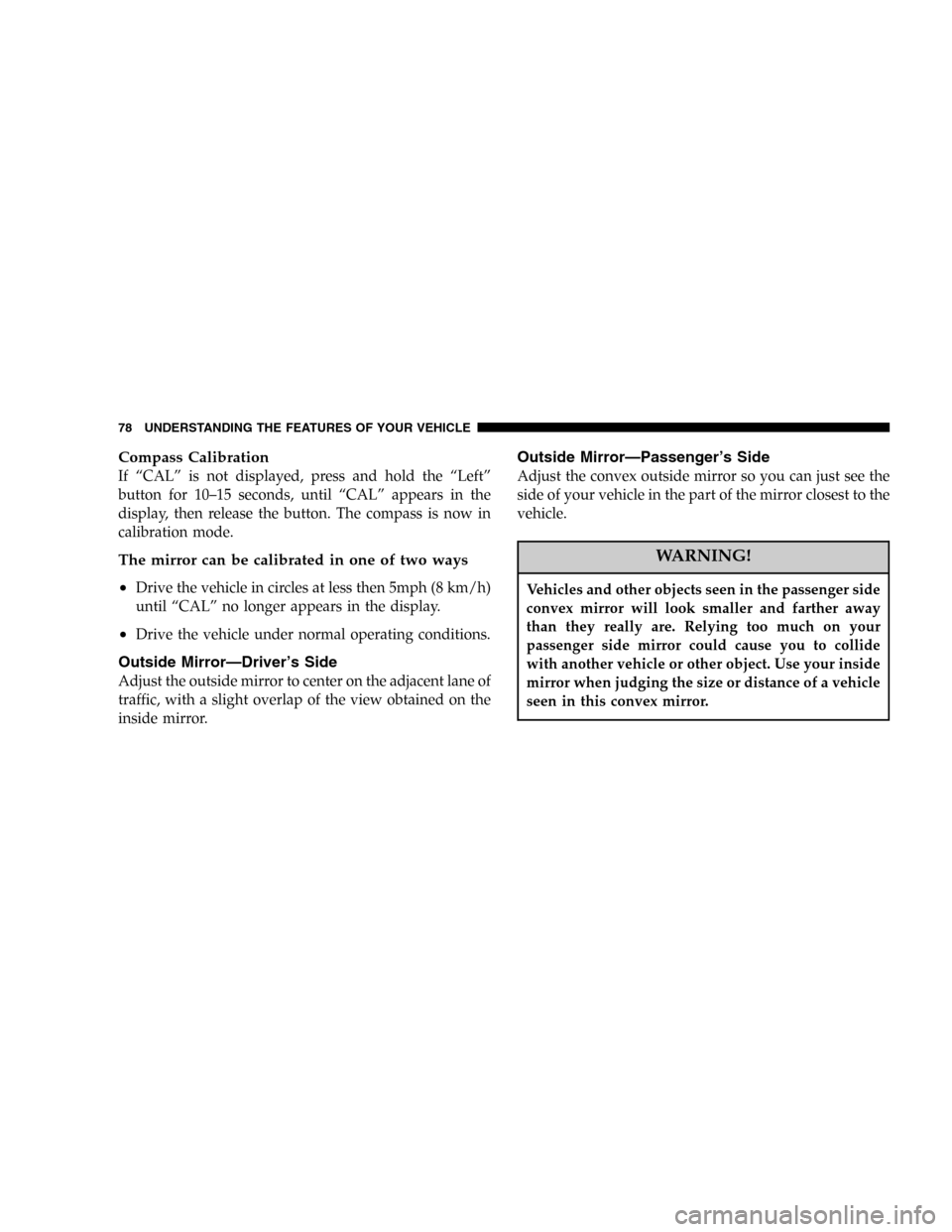
Compass Calibration
If“CAL”is not displayed, press and hold the“Left”
button for 10–15 seconds, until“CAL”appears in the
display, then release the button. The compass is now in
calibration mode.
The mirror can be calibrated in one of two ways
•
Drive the vehicle in circles at less then 5mph (8 km/h)
until“CAL”no longer appears in the display.
•Drive the vehicle under normal operating conditions.
Outside Mirror—Driver’s Side
Adjust the outside mirror to center on the adjacent lane of
traffic, with a slight overlap of the view obtained on the
inside mirror.
Outside Mirror—Passenger’s Side
Adjust the convex outside mirror so you can just see the
side of your vehicle in the part of the mirror closest to the
vehicle.
WARNING!
Vehicles and other objects seen in the passenger side
convex mirror will look smaller and farther away
than they really are. Relying too much on your
passenger side mirror could cause you to collide
with another vehicle or other object. Use your inside
mirror when judging the size or distance of a vehicle
seen in this convex mirror.
78 UNDERSTANDING THE FEATURES OF YOUR VEHICLE
Page 80 of 360
Illuminated Vanity Mirrors
An illuminated vanity mirror is on the sun visor. To use
the mirror, rotate the sun visor down and swing the
mirror cover upward. The lights turn on automatically.
Closing the mirror cover turns off the lights.
SEATS
Front Seat Adjustment
The adjusting bar is at the front of the seats, near the
floor. Pull the bar up to move the seat to the desired
position.
Illuminated Vanity MirrorManual Front Seat Adjuster
80 UNDERSTANDING THE FEATURES OF YOUR VEHICLE
Page 82 of 360
Reclining Bucket Seats
The recliner control is on the outboard side of the seat. To
recline, lean forward slightly before lifting the lever, then
lean back to the desired position and release the lever.
Lean forward and lift the lever to return the seatback to
its normal position.
Driver’s Seat Back Tilt
How to operate the driver’s seat:
1. Rotate front seat handle rearward until seat back
releases.
2. While holding the handle, push seat back forward,
then let go of the handle. Continue pushing the seat back
forward.
3. To return seat to a sitting position, push seat back
rearward.
Recliner Control Lever
82 UNDERSTANDING THE FEATURES OF YOUR VEHICLE
Page 93 of 360
TO OPEN AND CLOSE THE HOOD
To open the hood, two latches must be released. First pull
the hood release lever located under the left side of the
instrument panel.Then move the safety catch located under the front edge
of the hood, near the center and slightly to the right, and
raise the hood.
Use the hood prop rod clipped to the driver’s side of the
engine compartment to secure the hood in the open
position. Place the hood prop at the location stamped into
the inner hood surface.
To prevent possible damage, do not slam the hood to
close it. Lower the hood until it is open approximately 20
cm (8 inches) and then drop it. This should secure both
latches. Never drive your vehicle unless the hood is fully
closed, with both latches engaged.
Hood Release Lever
UNDERSTANDING THE FEATURES OF YOUR VEHICLE 93
3
Page 94 of 360

WARNING!
If the hood is not fully latched it could fly up when
the vehicle is moving and block your forward vision.
You could have a collision. Be sure all hood latches
are fully latched before driving.
LIGHTS
Interior Lights
The interior lights come on when a door or the deck lid
is opened.
With the ignition key in the OFF position, the interior
lights will automatically turn off in about 8 minutes if a
door is left open or the dimmer control is left in the Dome
light position. Turn the ignition switch ON to restore the
interior light operation.
Dimmer Control
With the parking lights or headlights
on, rotating the dimmer control for the
interior lights on the Multi-Function
Control Lever upward will increase
the brightness of the instrument panel
lights.
Dome Light Position
Rotate the dimmer control completely
upward to the second detent to turn
on the interior lights. The interior
lights will remain on when the dim-
mer control is in this position. With the
ignition key in the OFF position, the
interior lights will automatically turn
off in about 8 minutes if the dimmer
control is left in the Dome light posi-
tion.
94 UNDERSTANDING THE FEATURES OF YOUR VEHICLE
Page 95 of 360
Interior light Defeat (OFF)
Rotate the dimmer control to the ex-
treme bottom“OFF”position. The in-
terior lights will remain off when the
doors are open.
Parade Mode (Daytime Brightness Feature)
Rotate the dimmer control to the first
detent (white semi-circle). This feature
brightens the odometer and radio dis-
play when the parking lights or head-
lights are on during daylight condi-
tions.
Multi-Function Control Lever
The Multi-Function Control Lever controls the operation
of the headlights, parking lights, turn signals, headlight
beam selection, instrument panel light dimming, interior
lights, the passing lights, and fog lights. The lever is
located on the left side of the steering column.
UNDERSTANDING THE FEATURES OF YOUR VEHICLE 95
3
Page 96 of 360
Headlights, Parking Lights, Instrument Panel
Lights
Turn the end of the Multi-Function Control Lever to the
first detent for parking light operation. Turn to the
second detent for headlight operation.To change the brightness of the instrument panel lights,
rotate the center portion of the Multi-Function Control
Lever up or down.
Daytime Running Lights (Canada Only)
The front turn signal lights will come on as Daytime
Running Lights whenever the ignition switch is on, the
headlights are off, and the parking brake is off. The
headlight switch must be used for normal night time
driving.
Lights-on Reminder
If the headlights or parking lights are on after the ignition
is turned OFF, a chime will sound to alert the driver
when the driver’s door is opened.
Multi-Function Control Lever
96 UNDERSTANDING THE FEATURES OF YOUR VEHICLE
Page 97 of 360

Fog Lights
The front fog light switch is on the Multi-Function
Control Lever. To activate the front fog lights, turn
on the parking lights or the low beam headlights
and pull out the end of the control lever.
NOTE:The fog lights will only operate with the head-
lights on low beam. Selecting high beam headlights will
turn off the fog lights.
Turn Signals
Move the Multi-Function Control Lever up or down and
the arrows on each side of the instrument cluster flash to
show proper operation of the front and rear turn signal
lights. You can signal a lane change by moving the lever
partially up or down without moving beyond the detent.If either light remains on and does not flash, or there is a
very fast flash rate, check for a defective outside light
bulb. If an indicator fails to light when the lever is
moved, it would suggest that the fuse or indicator bulb is
defective.
Highbeam/Lowbeam Select Switch
Pull the Multi-Function Control Lever towards you to
switch the headlights to HIGH beam. Pull the control
lever a second time to switch the headlights to LOW
beam.
Passing Light
You can signal another vehicle with your headlights by
lightly pulling the Multi-Function Control Lever toward
you. This will cause the headlights to turn on at high
beam and remain on until the lever is released.
UNDERSTANDING THE FEATURES OF YOUR VEHICLE 97
3