Page 24 of 420
If your Remote Keyless Entry transmitter fails to operate
from a normal distance, check for these two conditions.
1. A weak battery in the transmitter. The expected life of
the battery is a minimum of three years.
2. Closeness to a radio transmitter such as a radio station
tower, airport transmitter, and some mobile or CB radios.
Transmitter Battery Service
The recommended replacement battery is one CR2032
battery.
NOTE:Do not touch the battery terminals that are on
the back housing or the printed circuit board.
1. With the transmitter buttons facing down, use a small
screwdriver or similar flat object to pry the two halves of
the transmitter apart. Make sure not to damage the
rubber gasket during removal.2. Remove and replace the battery. Avoid touching the
new battery with your fingers. Skin oils may cause
battery deterioration. If you touch a battery, clean it with
rubbing alcohol.
Separating Transmitter Halves
24 THINGS TO KNOW BEFORE STARTING YOUR VEHICLE
Page 27 of 420
The alarm system will be activated when the battery is
connected if the system was previously armed. The
exterior lights will flash, the horn will sound, and the
ignition will not start the vehicle. If this occurs, disarm
the system.
LIFTGATE
The liftgate can be unlocked using the remote keyless
entry or by activating the power door lock switches
located on the front doors.
Once unlocked, the liftgate can be opened or closed. To
open the liftgate, depress the liftgate release switch
located in the exterior handle and pull the liftgate open
with one fluid motion.The liftgate will not manually open if the vehicle is in
gear or the vehicle speed is above 0 mph (0 km/h).
Liftgate Release Switch
THINGS TO KNOW BEFORE STARTING YOUR VEHICLE 27
2
Page 90 of 420
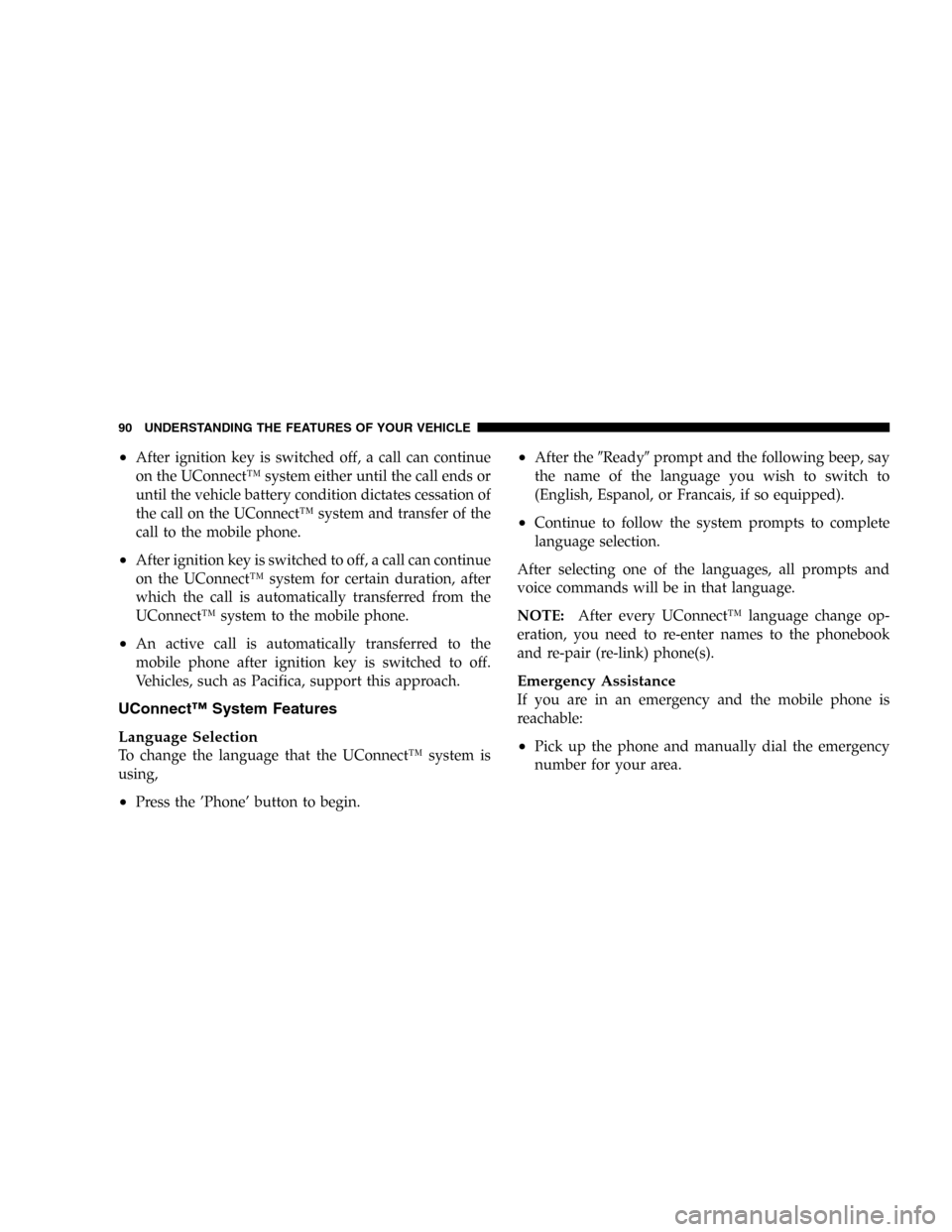
•After ignition key is switched off, a call can continue
on the UConnect™system either until the call ends or
until the vehicle battery condition dictates cessation of
the call on the UConnect™system and transfer of the
call to the mobile phone.
•After ignition key is switched to off, a call can continue
on the UConnect™system for certain duration, after
which the call is automatically transferred from the
UConnect™system to the mobile phone.
•An active call is automatically transferred to the
mobile phone after ignition key is switched to off.
Vehicles, such as Pacifica, support this approach.
UConnect™System Features
Language Selection
To change the language that the UConnect™system is
using,
•Press the’Phone’button to begin.
•After the�Ready�prompt and the following beep, say
the name of the language you wish to switch to
(English, Espanol, or Francais, if so equipped).
•Continue to follow the system prompts to complete
language selection.
After selecting one of the languages, all prompts and
voice commands will be in that language.
NOTE:After every UConnect™language change op-
eration, you need to re-enter names to the phonebook
and re-pair (re-link) phone(s).
Emergency Assistance
If you are in an emergency and the mobile phone is
reachable:
•Pick up the phone and manually dial the emergency
number for your area.
90 UNDERSTANDING THE FEATURES OF YOUR VEHICLE
Page 93 of 420
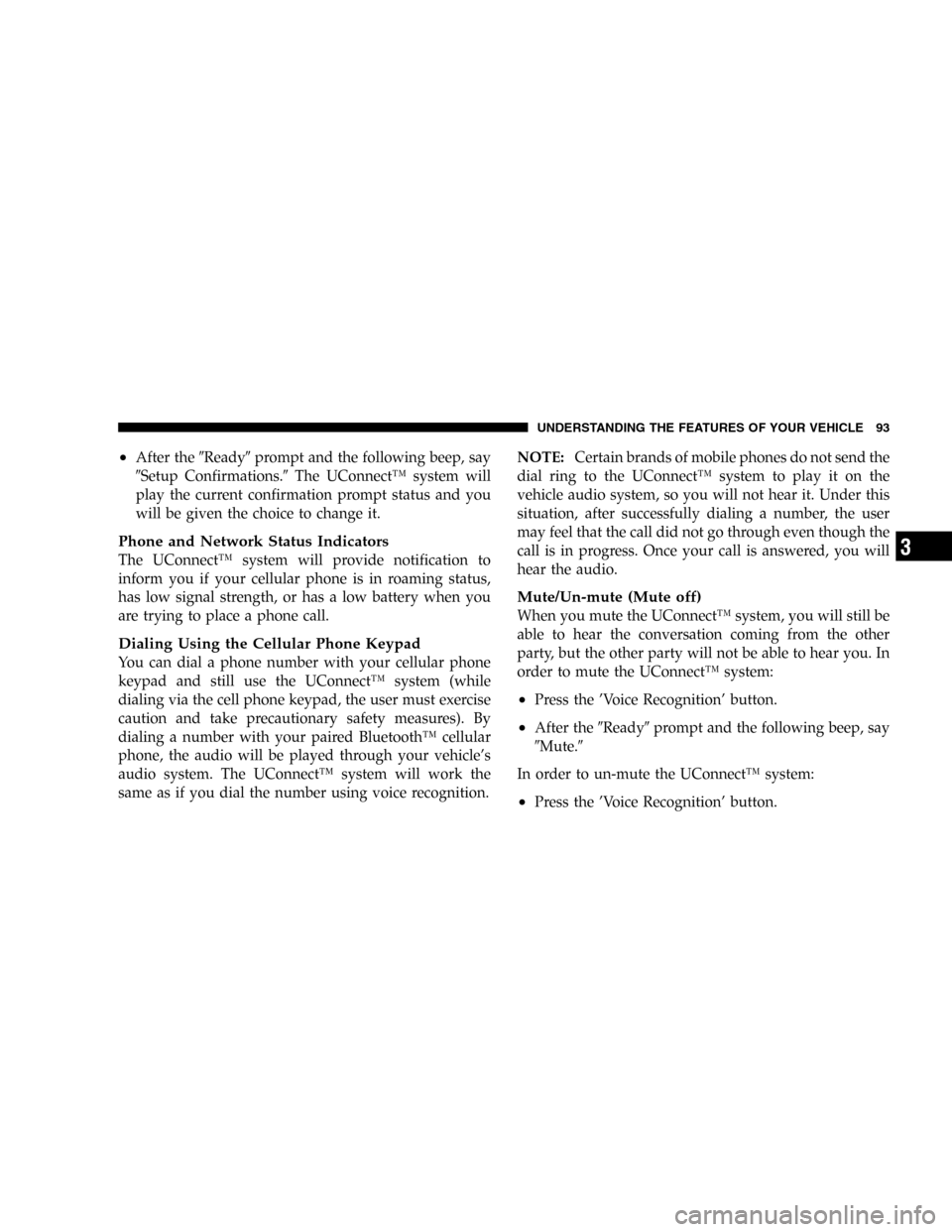
•After the�Ready�prompt and the following beep, say
�Setup Confirmations.�The UConnect™system will
play the current confirmation prompt status and you
will be given the choice to change it.
Phone and Network Status Indicators
The UConnect™system will provide notification to
inform you if your cellular phone is in roaming status,
has low signal strength, or has a low battery when you
are trying to place a phone call.
Dialing Using the Cellular Phone Keypad
You can dial a phone number with your cellular phone
keypad and still use the UConnect™system (while
dialing via the cell phone keypad, the user must exercise
caution and take precautionary safety measures). By
dialing a number with your paired Bluetooth™cellular
phone, the audio will be played through your vehicle’s
audio system. The UConnect™system will work the
same as if you dial the number using voice recognition.NOTE:Certain brands of mobile phones do not send the
dial ring to the UConnect™system to play it on the
vehicle audio system, so you will not hear it. Under this
situation, after successfully dialing a number, the user
may feel that the call did not go through even though the
call is in progress. Once your call is answered, you will
hear the audio.
Mute/Un-mute (Mute off)
When you mute the UConnect™system, you will still be
able to hear the conversation coming from the other
party, but the other party will not be able to hear you. In
order to mute the UConnect™system:
•Press the’Voice Recognition’button.
•After the�Ready�prompt and the following beep, say
�Mute.�
In order to un-mute the UConnect™system:
•Press the’Voice Recognition’button.
UNDERSTANDING THE FEATURES OF YOUR VEHICLE 93
3
Page 138 of 420
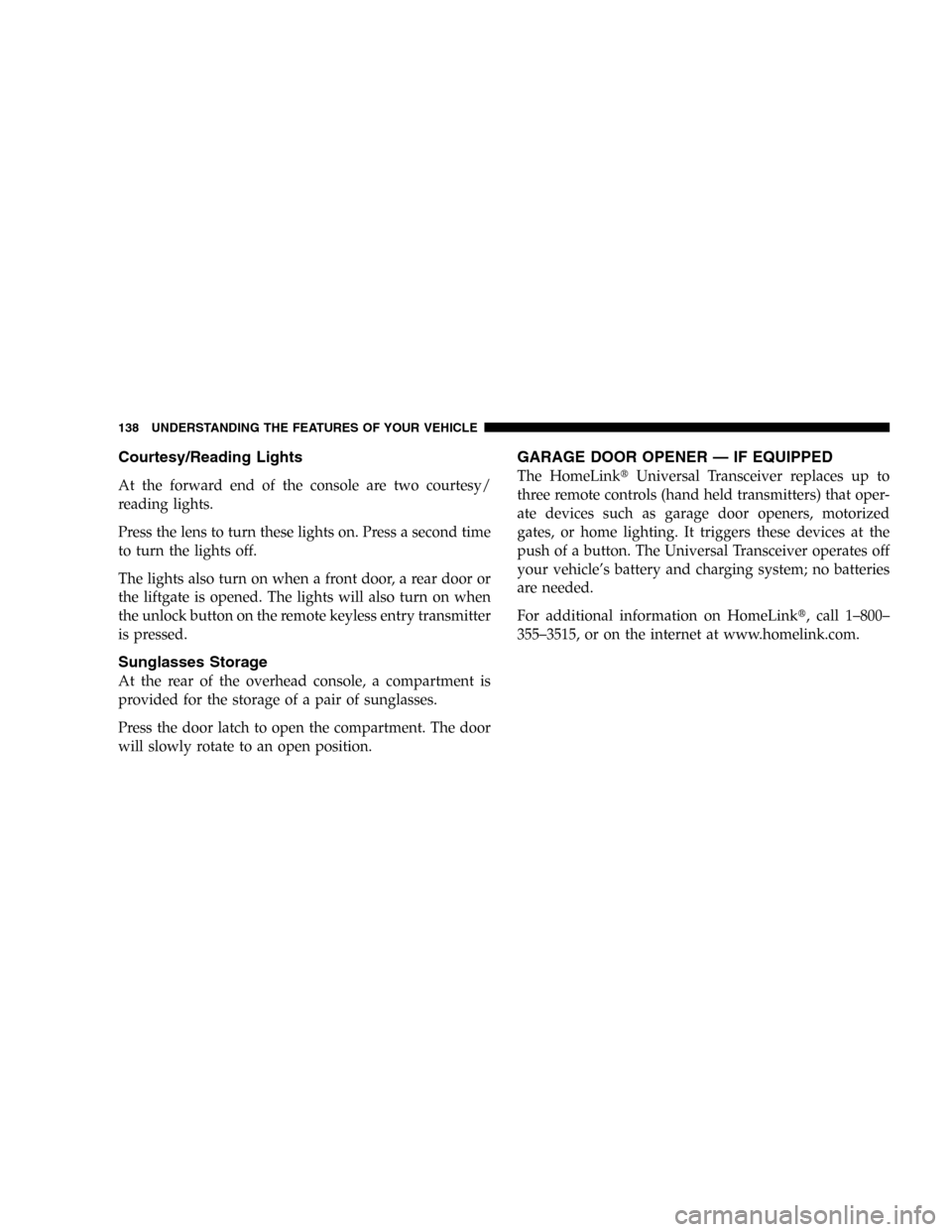
Courtesy/Reading Lights
At the forward end of the console are two courtesy/
reading lights.
Press the lens to turn these lights on. Press a second time
to turn the lights off.
The lights also turn on when a front door, a rear door or
the liftgate is opened. The lights will also turn on when
the unlock button on the remote keyless entry transmitter
is pressed.
Sunglasses Storage
At the rear of the overhead console, a compartment is
provided for the storage of a pair of sunglasses.
Press the door latch to open the compartment. The door
will slowly rotate to an open position.
GARAGE DOOR OPENER—IF EQUIPPED
The HomeLink�Universal Transceiver replaces up to
three remote controls (hand held transmitters) that oper-
ate devices such as garage door openers, motorized
gates, or home lighting. It triggers these devices at the
push of a button. The Universal Transceiver operates off
your vehicle’s battery and charging system; no batteries
are needed.
For additional information on HomeLink�, call 1–800–
355–3515, or on the internet at www.homelink.com.
138 UNDERSTANDING THE FEATURES OF YOUR VEHICLE
Page 149 of 420
A third outlet is located on the back of the front center
console near the floor, and is also controlled by the
ignition switch.
A fourth outlet is located on the driver’s side, in the rear
cargo area and is also controlled by the ignition switch.The outlets include tethered caps labeled with a key or
battery symbol indicating the power source. The passen-
ger side instrument panel and center console outlets are
powered directly from the battery, items plugged into
these outlets may discharge the battery and/or prevent
engine starting.
The passenger side and center console outlets are pro-
tected by an automatic reset circuit breaker. The auto-
matic circuit breaker restores power when the overload is
removed.
NOTE:If desired, the fourth power outlet in the rear
cargo area can be converted by your authorized dealer to
provide power with the ignition switch in the OFF
position.
Front Power Outlets
UNDERSTANDING THE FEATURES OF YOUR VEHICLE 149
3
Page 174 of 420
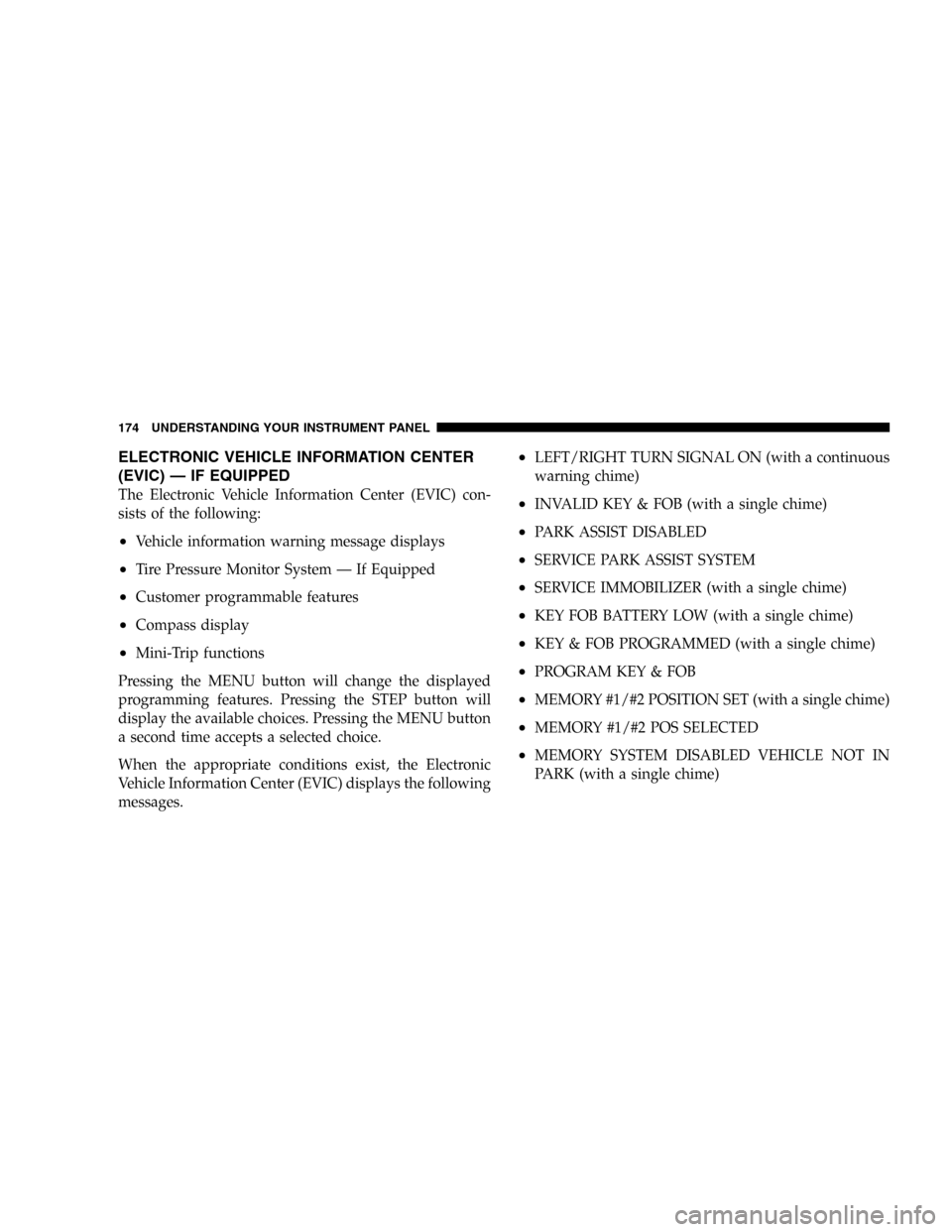
ELECTRONIC VEHICLE INFORMATION CENTER
(EVIC)—IF EQUIPPED
The Electronic Vehicle Information Center (EVIC) con-
sists of the following:
•Vehicle information warning message displays
•Tire Pressure Monitor System—If Equipped
•Customer programmable features
•Compass display
•Mini-Trip functions
Pressing the MENU button will change the displayed
programming features. Pressing the STEP button will
display the available choices. Pressing the MENU button
a second time accepts a selected choice.
When the appropriate conditions exist, the Electronic
Vehicle Information Center (EVIC) displays the following
messages.
•LEFT/RIGHT TURN SIGNAL ON (with a continuous
warning chime)
•INVALID KEY & FOB (with a single chime)
•PARK ASSIST DISABLED
•SERVICE PARK ASSIST SYSTEM
•SERVICE IMMOBILIZER (with a single chime)
•KEY FOB BATTERY LOW (with a single chime)
•KEY & FOB PROGRAMMED (with a single chime)
•PROGRAM KEY & FOB
•MEMORY #1/#2 POSITION SET (with a single chime)
•MEMORY #1/#2 POS SELECTED
•MEMORY SYSTEM DISABLED VEHICLE NOT IN
PARK (with a single chime)
174 UNDERSTANDING YOUR INSTRUMENT PANEL
Page 249 of 420
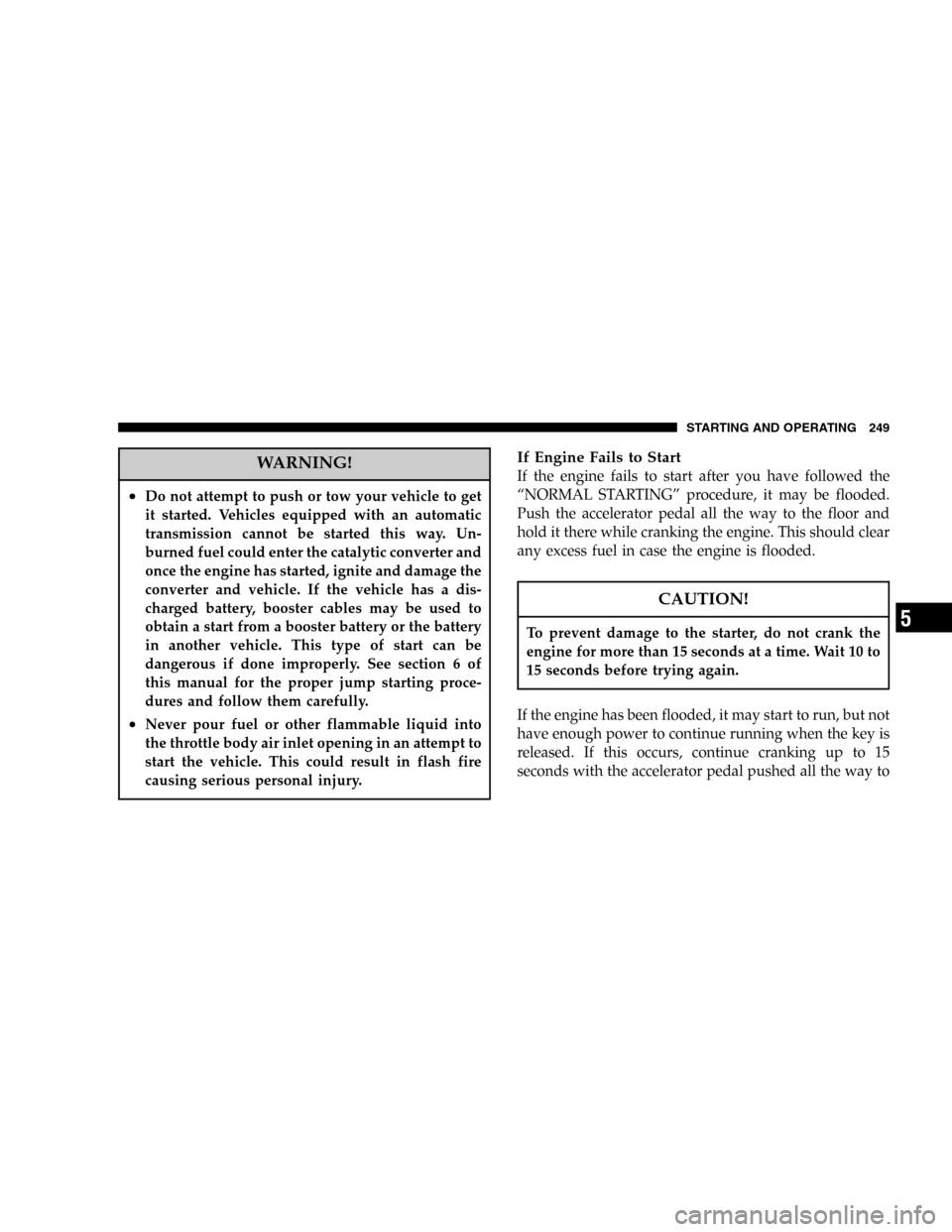
WARNING!
•Do not attempt to push or tow your vehicle to get
it started. Vehicles equipped with an automatic
transmission cannot be started this way. Un-
burned fuel could enter the catalytic converter and
once the engine has started, ignite and damage the
converter and vehicle. If the vehicle has a dis-
charged battery, booster cables may be used to
obtain a start from a booster battery or the battery
in another vehicle. This type of start can be
dangerous if done improperly. See section 6 of
this manual for the proper jump starting proce-
dures and follow them carefully.
•Never pour fuel or other flammable liquid into
the throttle body air inlet opening in an attempt to
start the vehicle. This could result in flash fire
causing serious personal injury.
If Engine Fails to Start
If the engine fails to start after you have followed the
“NORMAL STARTING”procedure, it may be flooded.
Push the accelerator pedal all the way to the floor and
hold it there while cranking the engine. This should clear
any excess fuel in case the engine is flooded.
CAUTION!
To prevent damage to the starter, do not crank the
engine for more than 15 seconds at a time. Wait 10 to
15 seconds before trying again.
If the engine has been flooded, it may start to run, but not
have enough power to continue running when the key is
released. If this occurs, continue cranking up to 15
seconds with the accelerator pedal pushed all the way to
STARTING AND OPERATING 249
5