Page 71 of 420
UNDERSTANDING THE FEATURES OF YOUR VEHICLE
CONTENTS
�Mirrors...............................75
▫Inside Day/Night Mirror.................75
▫Automatic Dimming Mirror—If Equipped....76
▫Driver’s Side Outside Mirror Auto Dimmer
—If Equipped........................76
▫Exterior Mirrors Folding Feature...........76
▫Outside Mirror—Driver’s Side............77
▫Outside Mirror—Passenger’s Side..........77
▫Power Remote-Control Mirrors.............78▫Heated Remote Control Mirrors............78
▫Illuminated Vanity Mirrors................78
�Hands–Free Communication (UConnect™)
—If Equipped..........................79
▫Operation............................81
▫Phone Call Features....................87
▫UConnect™System Features..............90
▫Advanced Phone Connectivity.............94
▫Things You Should Know About Your
UConnect™System.....................96
3
Page 75 of 420
MIRRORS
Inside Day/Night Mirror
Adjust the mirror to center on the view through the rear
window. A two point pivot system allows for horizontal
and vertical adjustment of the mirror.Annoying headlight glare can be reduced by moving the
small control under the mirror to the night position
(toward rear of vehicle). The mirror should be adjusted
while set in the day position (toward windshield).
Adjusting Rear View Mirror
UNDERSTANDING THE FEATURES OF YOUR VEHICLE 75
3
Page 76 of 420

Automatic Dimming Mirror—If Equipped
If the switch is in the“Auto”position the mirror will
automatically adjust for annoying headlight glare from
vehicles behind you. You can turn the feature on or off by
pressing the button at the base of the mirror. A light in the
mirror will illuminate to indicate when this feature is on.CAUTION!
To avoid damage to the mirror during cleaning,
never spray any cleaning solution directly onto the
mirror. Apply the solution onto a clean cloth and
wipe the mirror clean.
Driver’s Side Outside Mirror Auto Dimmer—If
Equipped
This mirror automatically adjusts for annoying headlight
glare from vehicles behind you. You can turn this feature
on or off by pressing the button at the base of the
Rearview Mirror.
Exterior Mirrors Folding Feature
All exterior mirrors are hinged and may be moved either
forward or rearward to resist damage. The hinges have
three detent positions; full forward, full rearward, and
normal.
Automatic Dimming Mirror
76 UNDERSTANDING THE FEATURES OF YOUR VEHICLE
Page 77 of 420
Outside Mirror—Driver’s Side
Adjust the outside mirror to center on the adjacent lane of
traffic, with a slight overlap of the view obtained on the
inside mirror.
Outside Mirror—Passenger’s Side
Adjust the convex outside mirror so you can just see the
side of your vehicle in the portion of the mirror closest to
the vehicle. This type of mirror will give a much wider
view to the rear, and especially of the lane next to your
vehicle.
WARNING!
Vehicles and other objects seen in the right side
convex mirror will look smaller and farther away
than they really are. Relying too much on your right
side mirror could cause you to collide with another
vehicle or other object.
Use your inside mirror when judging the size or
distance of a vehicle seen in this convex mirror.
UNDERSTANDING THE FEATURES OF YOUR VEHICLE 77
3
Page 78 of 420
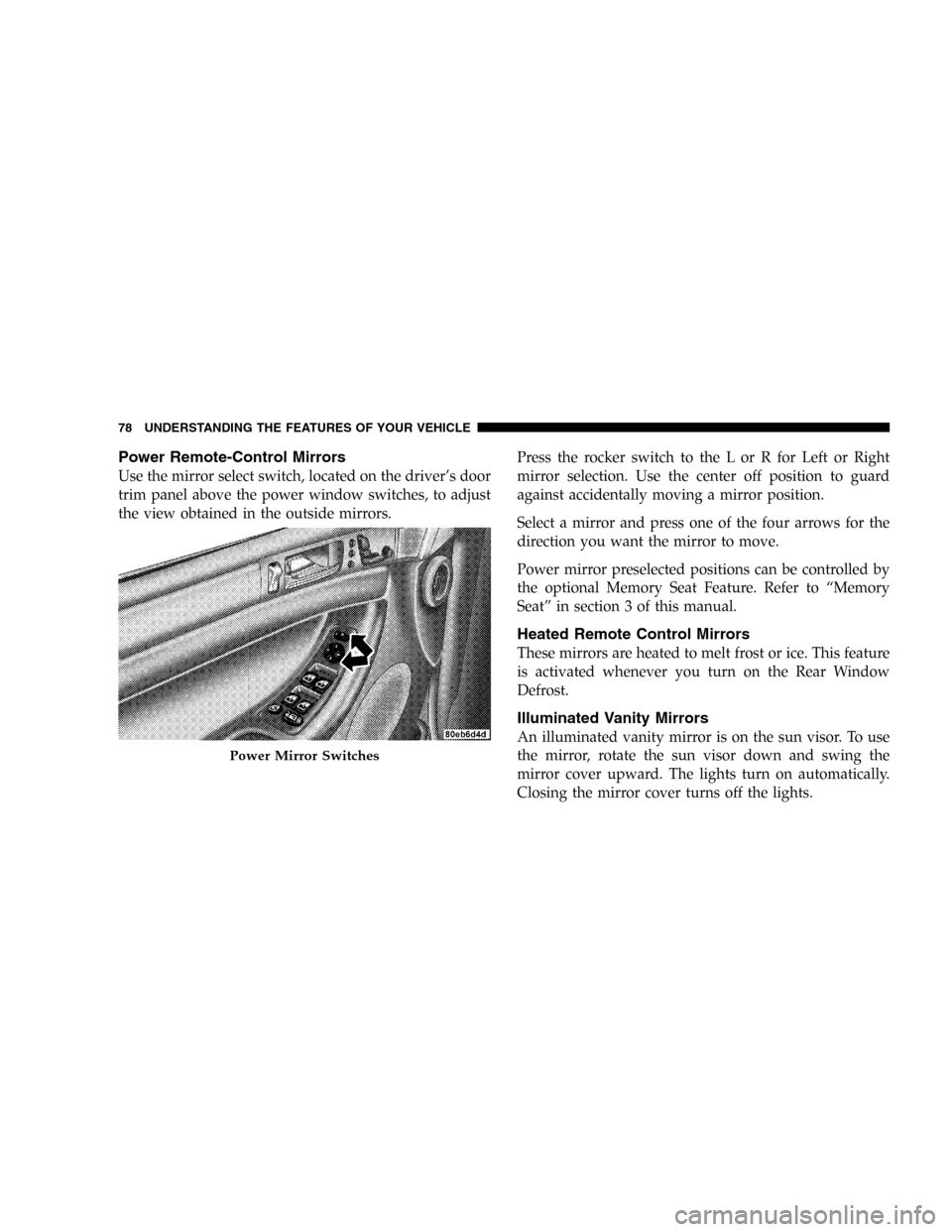
Power Remote-Control Mirrors
Use the mirror select switch, located on the driver’s door
trim panel above the power window switches, to adjust
the view obtained in the outside mirrors.Press the rocker switch to the L or R for Left or Right
mirror selection. Use the center off position to guard
against accidentally moving a mirror position.
Select a mirror and press one of the four arrows for the
direction you want the mirror to move.
Power mirror preselected positions can be controlled by
the optional Memory Seat Feature. Refer to“Memory
Seat”in section 3 of this manual.
Heated Remote Control Mirrors
These mirrors are heated to melt frost or ice. This feature
is activated whenever you turn on the Rear Window
Defrost.
Illuminated Vanity Mirrors
An illuminated vanity mirror is on the sun visor. To use
the mirror, rotate the sun visor down and swing the
mirror cover upward. The lights turn on automatically.
Closing the mirror cover turns off the lights.
Power Mirror Switches
78 UNDERSTANDING THE FEATURES OF YOUR VEHICLE
Page 80 of 420
linked to system. Only one linked (or paired) cellular
phone can be used with the system at a time. The system
is available in English, Spanish, or French languages (as
equipped).
The rearview mirror contains the microphone for the
system and the control buttons that will enable you to
access the system. The diagram below shows the mirror
with the appropriate buttons. Individual button behavior
is discussed in the�Operation�section.
The UConnect™system can be used with any Hands-
Free Profile certified Bluetooth™cellular phone. If your
cellular phone supports a different profile (eg., Headset
Profile), you may not be able to use any UConnect™
features. Refer to your cellular service provider or the
phone manufacturer for details.
UConnect™Switches
80 UNDERSTANDING THE FEATURES OF YOUR VEHICLE
Page 82 of 420
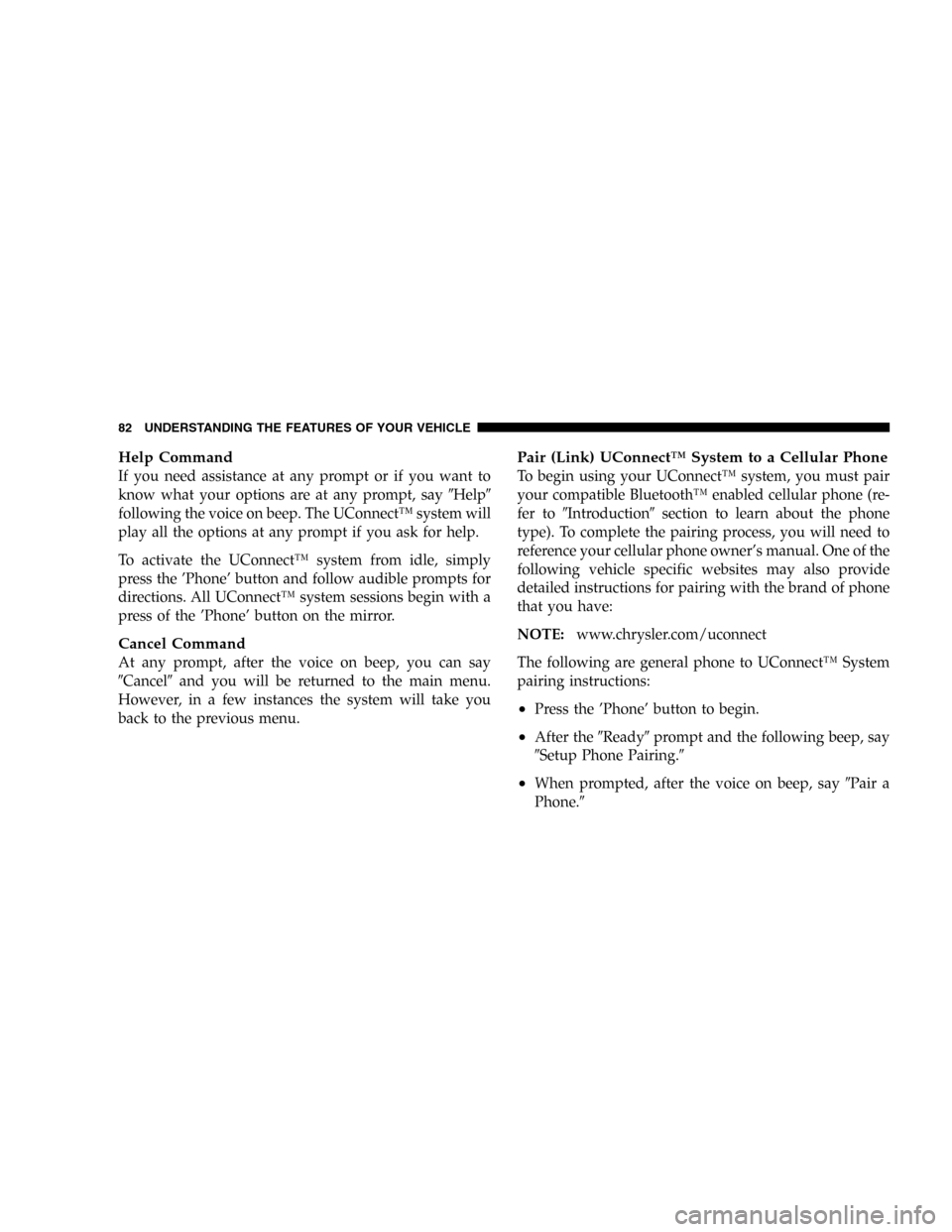
Help Command
If you need assistance at any prompt or if you want to
know what your options are at any prompt, say�Help�
following the voice on beep. The UConnect™system will
play all the options at any prompt if you ask for help.
To activate the UConnect™system from idle, simply
press the’Phone’button and follow audible prompts for
directions. All UConnect™system sessions begin with a
press of the’Phone’button on the mirror.
Cancel Command
At any prompt, after the voice on beep, you can say
�Cancel�and you will be returned to the main menu.
However, in a few instances the system will take you
back to the previous menu.
Pair (Link) UConnect™System to a Cellular Phone
To begin using your UConnect™system, you must pair
your compatible Bluetooth™enabled cellular phone (re-
fer to�Introduction�section to learn about the phone
type). To complete the pairing process, you will need to
reference your cellular phone owner’s manual. One of the
following vehicle specific websites may also provide
detailed instructions for pairing with the brand of phone
that you have:
NOTE:www.chrysler.com/uconnect
The following are general phone to UConnect™System
pairing instructions:
•Press the’Phone’button to begin.
•After the�Ready�prompt and the following beep, say
�Setup Phone Pairing.�
•When prompted, after the voice on beep, say�Pair a
Phone.�
82 UNDERSTANDING THE FEATURES OF YOUR VEHICLE
Page 116 of 420
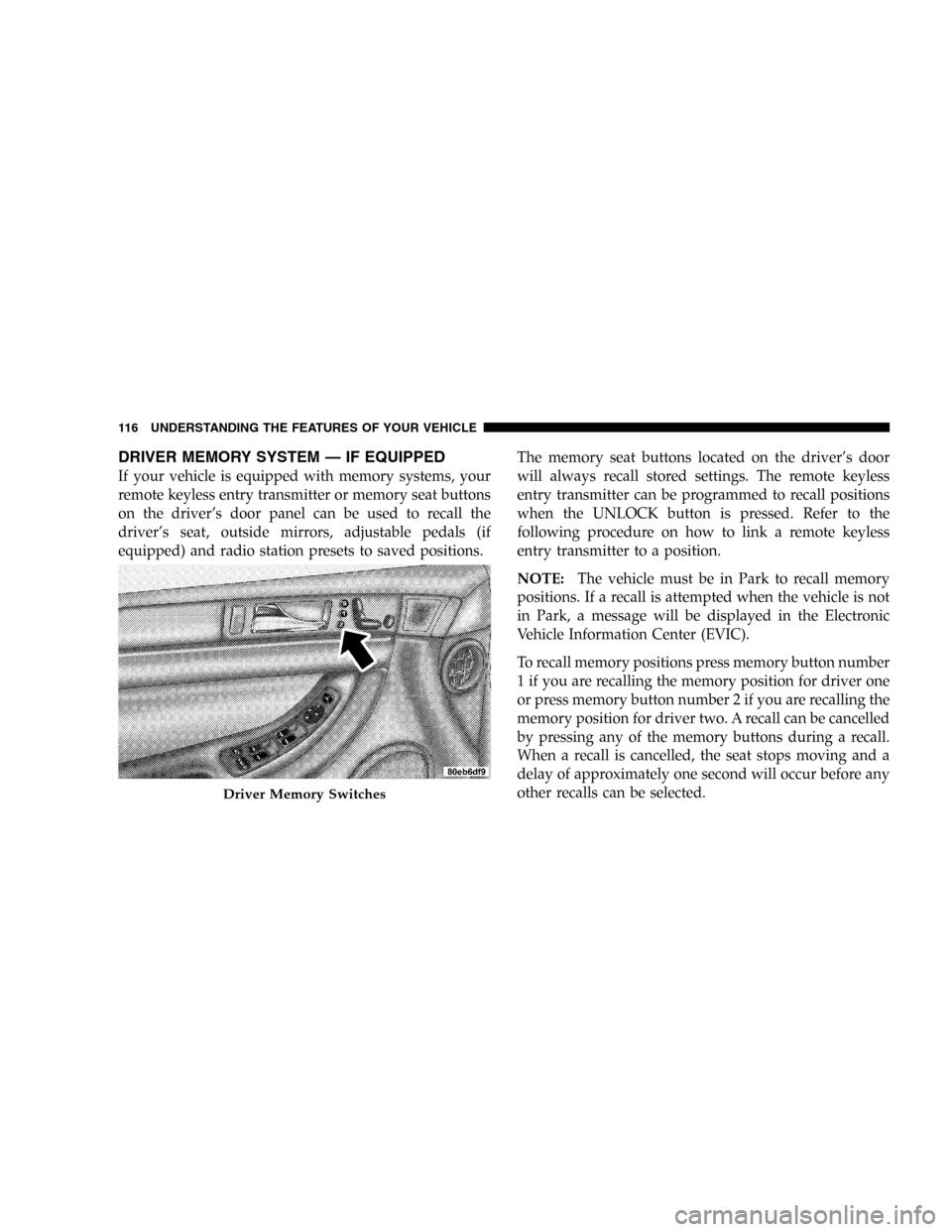
DRIVER MEMORY SYSTEM—IF EQUIPPED
If your vehicle is equipped with memory systems, your
remote keyless entry transmitter or memory seat buttons
on the driver’s door panel can be used to recall the
driver’s seat, outside mirrors, adjustable pedals (if
equipped) and radio station presets to saved positions.The memory seat buttons located on the driver’s door
will always recall stored settings. The remote keyless
entry transmitter can be programmed to recall positions
when the UNLOCK button is pressed. Refer to the
following procedure on how to link a remote keyless
entry transmitter to a position.
NOTE:The vehicle must be in Park to recall memory
positions. If a recall is attempted when the vehicle is not
in Park, a message will be displayed in the Electronic
Vehicle Information Center (EVIC).
To recall memory positions press memory button number
1 if you are recalling the memory position for driver one
or press memory button number 2 if you are recalling the
memory position for driver two. A recall can be cancelled
by pressing any of the memory buttons during a recall.
When a recall is cancelled, the seat stops moving and a
delay of approximately one second will occur before any
other recalls can be selected.
Driver Memory Switches
116 UNDERSTANDING THE FEATURES OF YOUR VEHICLE