Page 69 of 420
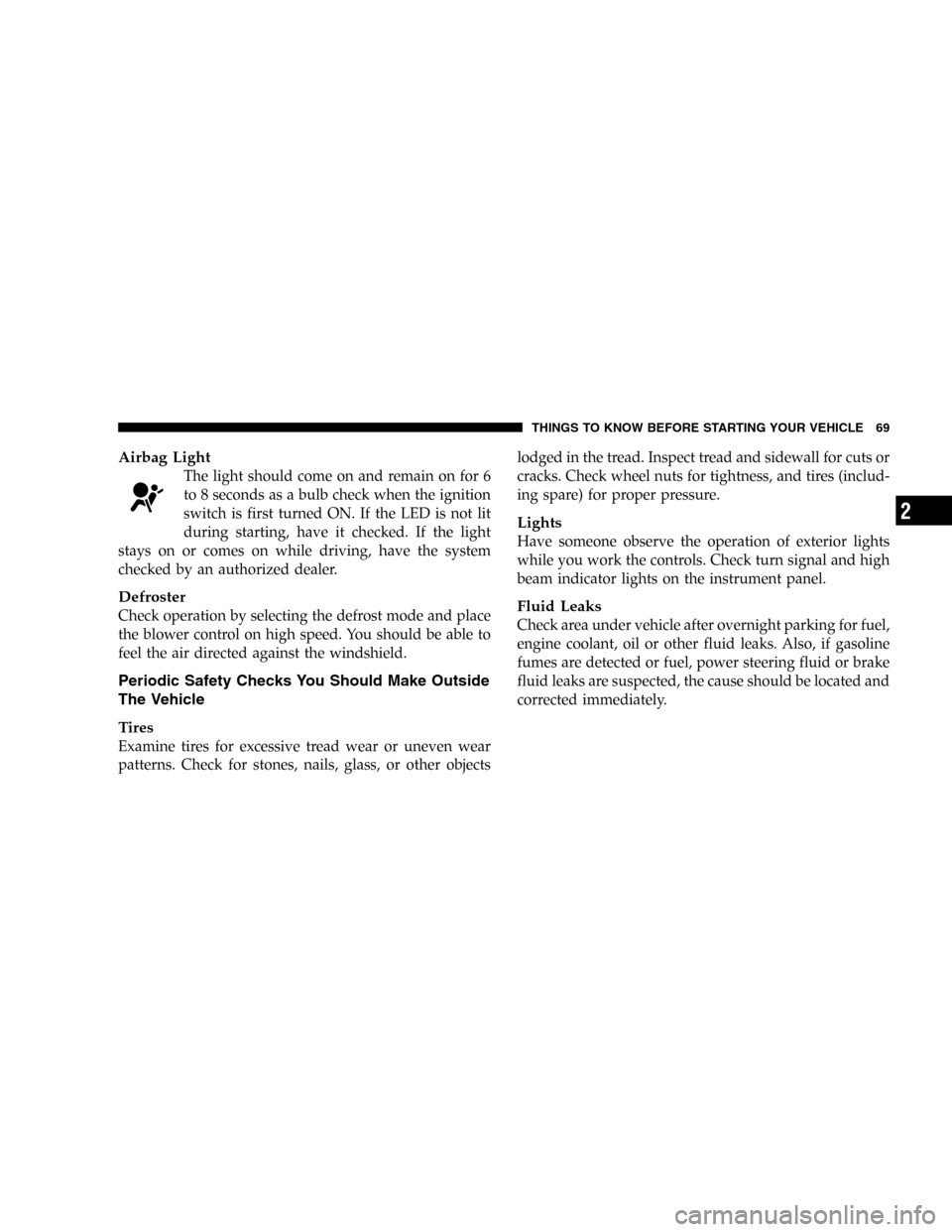
Airbag Light
The light should come on and remain on for 6
to 8 seconds as a bulb check when the ignition
switch is first turned ON. If the LED is not lit
during starting, have it checked. If the light
stays on or comes on while driving, have the system
checked by an authorized dealer.
Defroster
Check operation by selecting the defrost mode and place
the blower control on high speed. You should be able to
feel the air directed against the windshield.
Periodic Safety Checks You Should Make Outside
The Vehicle
Tires
Examine tires for excessive tread wear or uneven wear
patterns. Check for stones, nails, glass, or other objectslodged in the tread. Inspect tread and sidewall for cuts or
cracks. Check wheel nuts for tightness, and tires (includ-
ing spare) for proper pressure.
Lights
Have someone observe the operation of exterior lights
while you work the controls. Check turn signal and high
beam indicator lights on the instrument panel.
Fluid Leaks
Check area under vehicle after overnight parking for fuel,
engine coolant, oil or other fluid leaks. Also, if gasoline
fumes are detected or fuel, power steering fluid or brake
fluid leaks are suspected, the cause should be located and
corrected immediately.
THINGS TO KNOW BEFORE STARTING YOUR VEHICLE 69
2
Page 166 of 420
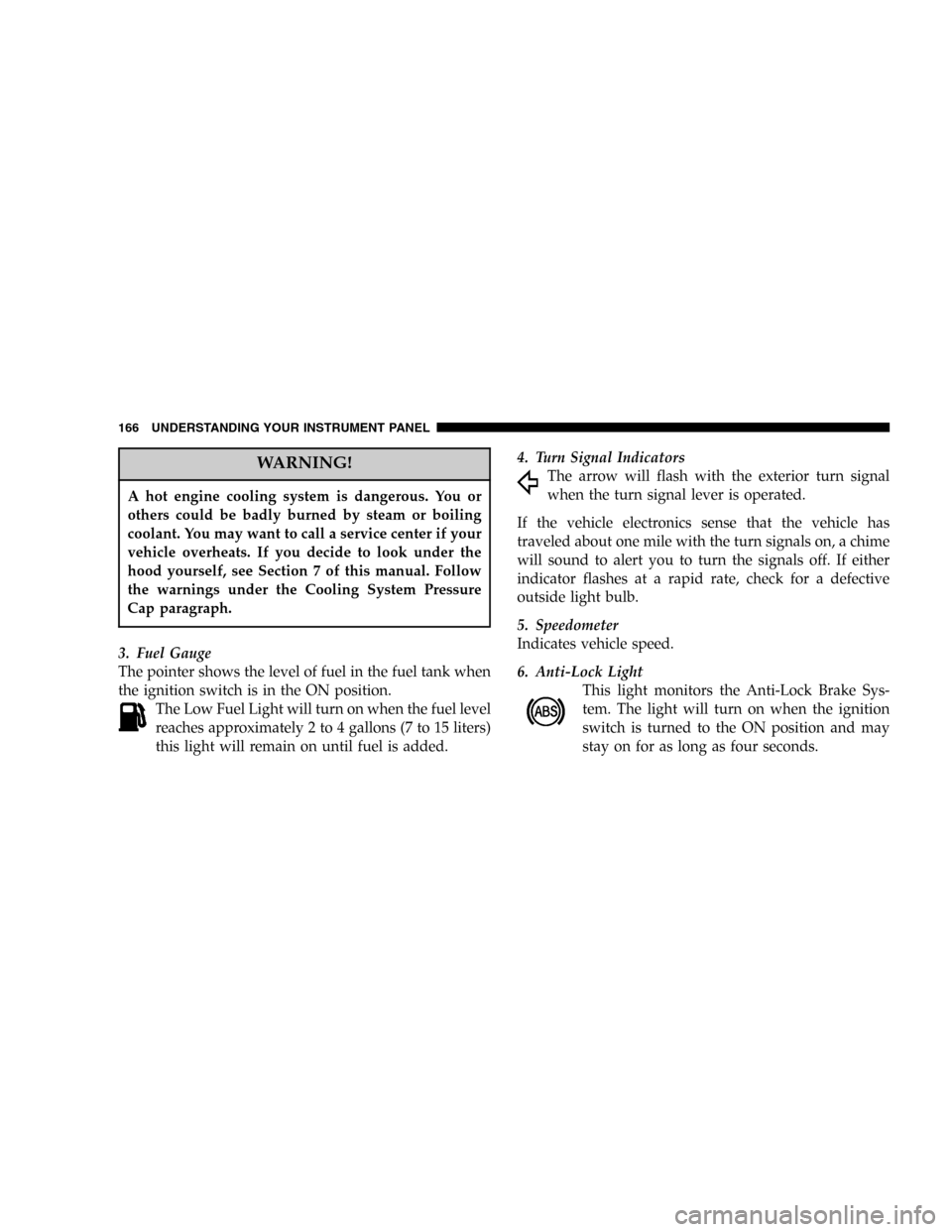
WARNING!
A hot engine cooling system is dangerous. You or
others could be badly burned by steam or boiling
coolant. You may want to call a service center if your
vehicle overheats. If you decide to look under the
hood yourself, see Section 7 of this manual. Follow
the warnings under the Cooling System Pressure
Cap paragraph.
3. Fuel Gauge
The pointer shows the level of fuel in the fuel tank when
the ignition switch is in the ON position.
The Low Fuel Light will turn on when the fuel level
reaches approximately 2 to 4 gallons (7 to 15 liters)
this light will remain on until fuel is added.4. Turn Signal Indicators
The arrow will flash with the exterior turn signal
when the turn signal lever is operated.
If the vehicle electronics sense that the vehicle has
traveled about one mile with the turn signals on, a chime
will sound to alert you to turn the signals off. If either
indicator flashes at a rapid rate, check for a defective
outside light bulb.
5. Speedometer
Indicates vehicle speed.
6. Anti-Lock Light
This light monitors the Anti-Lock Brake Sys-
tem. The light will turn on when the ignition
switch is turned to the ON position and may
stay on for as long as four seconds.
166 UNDERSTANDING YOUR INSTRUMENT PANEL
Page 170 of 420

replacement, be sure to keep a record of the reading
before and after the service so that the correct mileage can
be determined.
The two trip odometers show individual trip mileage. To
switch from odometer to trip odometers, press and
release the Trip Odometer button. To reset a trip odom-
eter, display the desired trip odometer to be reset then
push and hold the button until the display resets (ap-
proximately 2 seconds).
Loose Fuel Filler Cap
If the vehicle diagnostic system determines that the fuel
filler cap is loose, improperly installed, or damaged,
GASCAP will be displayed in the instrument cluster
odometer. Tighten the fuel filler cap properly and press
the odometer reset button to turn the GASCAP message
off. If the problem continues, the message will appear the
next time the vehicle is started. See Section 7 of this
manual for more information.14. Cruise Indicator
This display indicator shows that the Speed Control
System is ON.
15. Malfunction Indicator Light
This light is part of an onboard diagnostic system
called OBD that monitors engine and automatic
transmission control systems. The light will illu-
minate when the key is in the ON position before engine
start. If the bulb does not come on when turning the key
from OFF to ON, have the condition checked promptly.
Certain conditions such as a loose or missing gas cap,
poor fuel quality, etc. may illuminate the light after
engine start. The vehicle should be serviced if the light
stays on through several of your typical driving cycles. In
most situations the vehicle will drive normally and will
not require towing.
170 UNDERSTANDING YOUR INSTRUMENT PANEL
Page 172 of 420
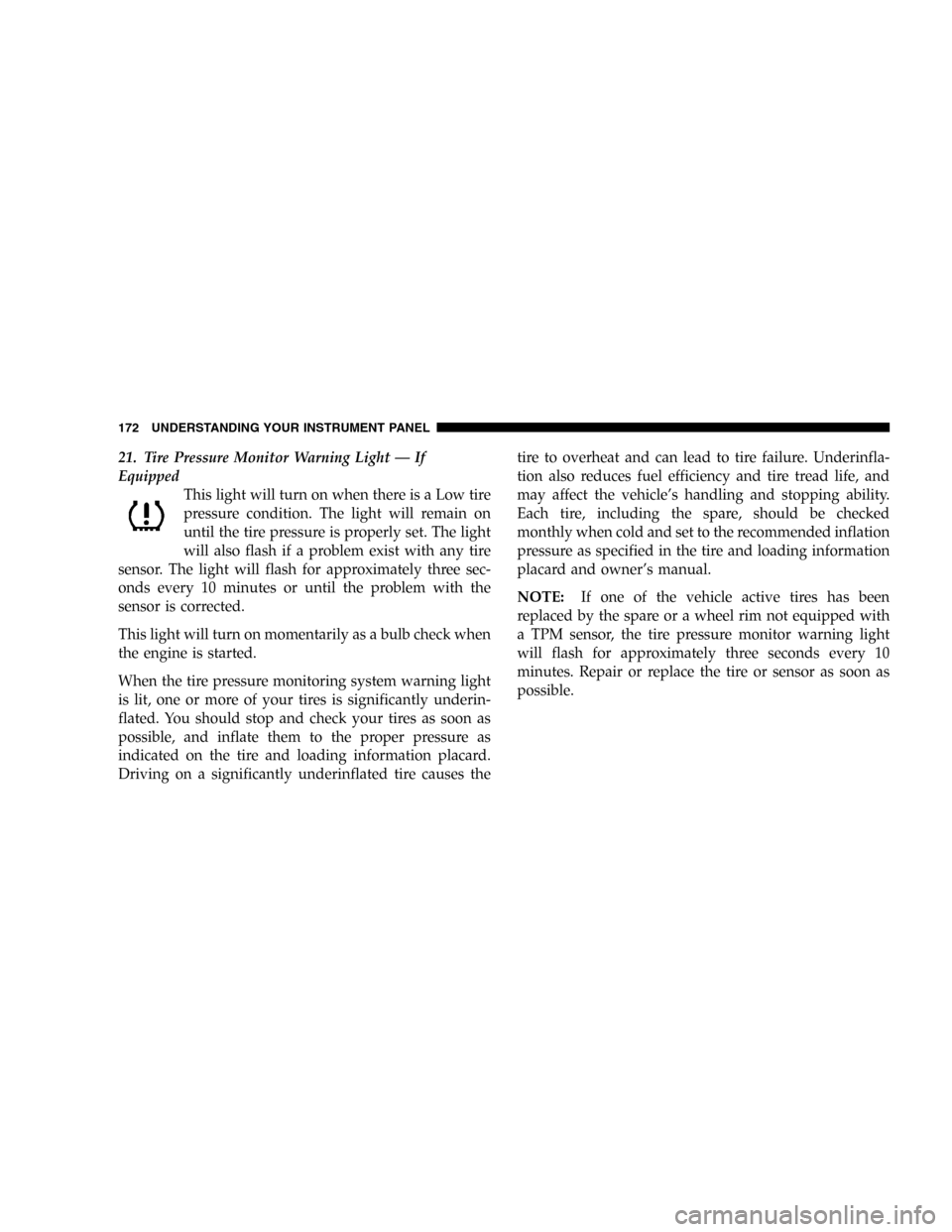
21. Tire Pressure Monitor Warning Light—If
Equipped
This light will turn on when there is a Low tire
pressure condition. The light will remain on
until the tire pressure is properly set. The light
will also flash if a problem exist with any tire
sensor. The light will flash for approximately three sec-
onds every 10 minutes or until the problem with the
sensor is corrected.
This light will turn on momentarily as a bulb check when
the engine is started.
When the tire pressure monitoring system warning light
is lit, one or more of your tires is significantly underin-
flated. You should stop and check your tires as soon as
possible, and inflate them to the proper pressure as
indicated on the tire and loading information placard.
Driving on a significantly underinflated tire causes thetire to overheat and can lead to tire failure. Underinfla-
tion also reduces fuel efficiency and tire tread life, and
may affect the vehicle’s handling and stopping ability.
Each tire, including the spare, should be checked
monthly when cold and set to the recommended inflation
pressure as specified in the tire and loading information
placard and owner’s manual.
NOTE:If one of the vehicle active tires has been
replaced by the spare or a wheel rim not equipped with
a TPM sensor, the tire pressure monitor warning light
will flash for approximately three seconds every 10
minutes. Repair or replace the tire or sensor as soon as
possible.
172 UNDERSTANDING YOUR INSTRUMENT PANEL
Page 175 of 420
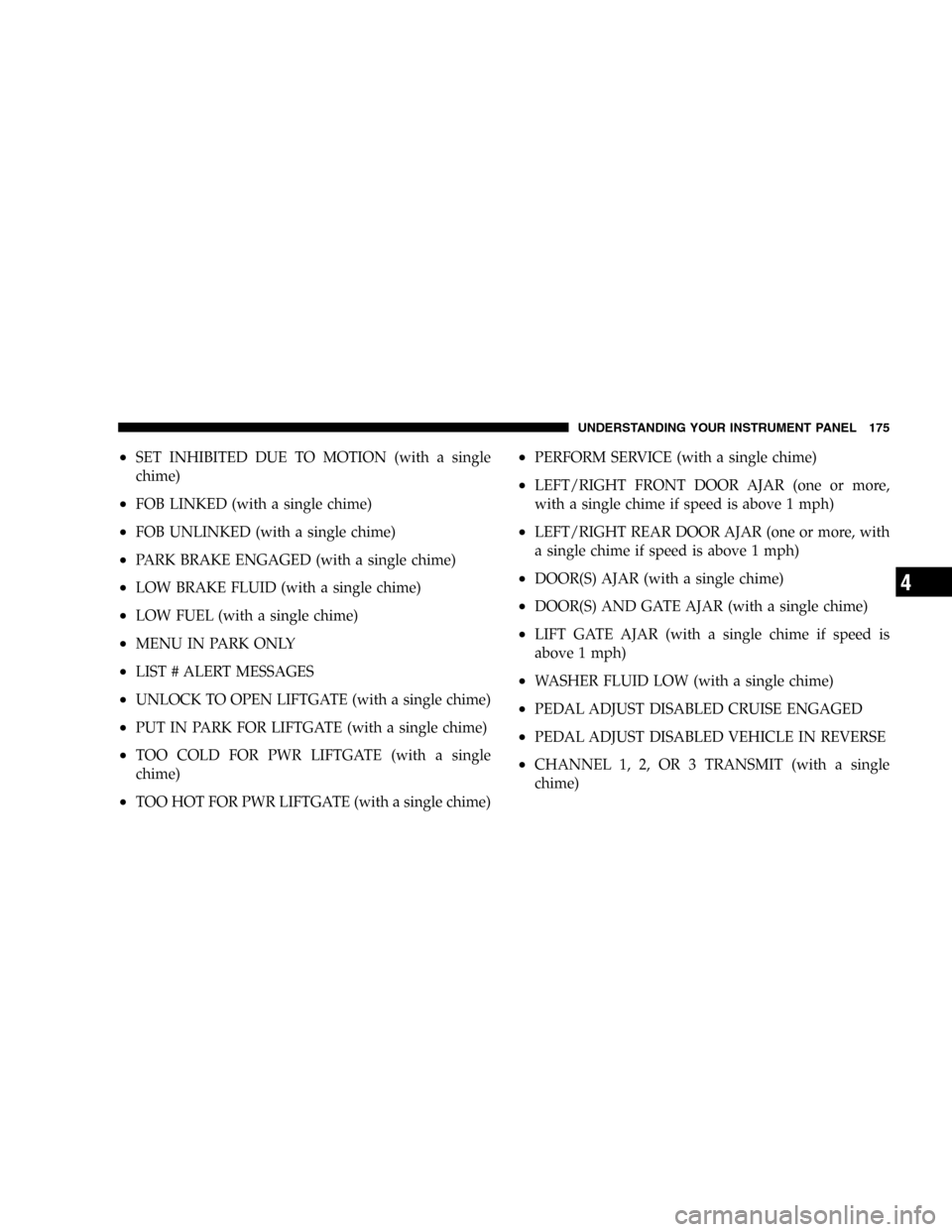
•SET INHIBITED DUE TO MOTION (with a single
chime)
•FOB LINKED (with a single chime)
•FOB UNLINKED (with a single chime)
•PARK BRAKE ENGAGED (with a single chime)
•LOW BRAKE FLUID (with a single chime)
•LOW FUEL (with a single chime)
•MENU IN PARK ONLY
•LIST # ALERT MESSAGES
•UNLOCK TO OPEN LIFTGATE (with a single chime)
•PUT IN PARK FOR LIFTGATE (with a single chime)
•TOO COLD FOR PWR LIFTGATE (with a single
chime)
•TOO HOT FOR PWR LIFTGATE (with a single chime)
•PERFORM SERVICE (with a single chime)
•LEFT/RIGHT FRONT DOOR AJAR (one or more,
with a single chime if speed is above 1 mph)
•LEFT/RIGHT REAR DOOR AJAR (one or more, with
a single chime if speed is above 1 mph)
•DOOR(S) AJAR (with a single chime)
•DOOR(S) AND GATE AJAR (with a single chime)
•LIFT GATE AJAR (with a single chime if speed is
above 1 mph)
•WASHER FLUID LOW (with a single chime)
•PEDAL ADJUST DISABLED CRUISE ENGAGED
•PEDAL ADJUST DISABLED VEHICLE IN REVERSE
•CHANNEL 1, 2, OR 3 TRANSMIT (with a single
chime)
UNDERSTANDING YOUR INSTRUMENT PANEL 175
4
Page 182 of 420
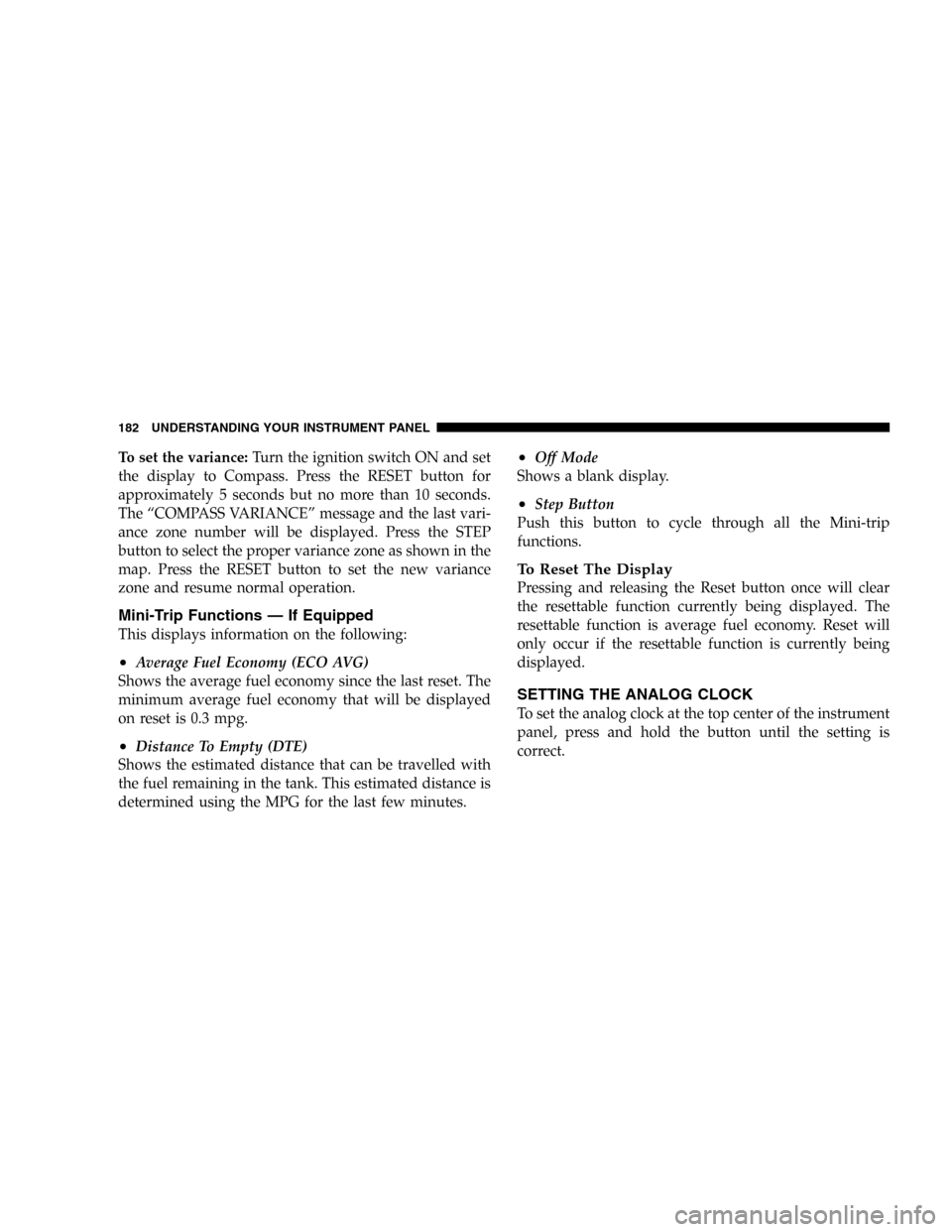
To set the variance:Turn the ignition switch ON and set
the display to Compass. Press the RESET button for
approximately 5 seconds but no more than 10 seconds.
The“COMPASS VARIANCE”message and the last vari-
ance zone number will be displayed. Press the STEP
button to select the proper variance zone as shown in the
map. Press the RESET button to set the new variance
zone and resume normal operation.
Mini-Trip Functions—If Equipped
This displays information on the following:
•Average Fuel Economy (ECO AVG)
Shows the average fuel economy since the last reset. The
minimum average fuel economy that will be displayed
on reset is 0.3 mpg.
•Distance To Empty (DTE)
Shows the estimated distance that can be travelled with
the fuel remaining in the tank. This estimated distance is
determined using the MPG for the last few minutes.
•Off Mode
Shows a blank display.
•Step Button
Push this button to cycle through all the Mini-trip
functions.
To Reset The Display
Pressing and releasing the Reset button once will clear
the resettable function currently being displayed. The
resettable function is average fuel economy. Reset will
only occur if the resettable function is currently being
displayed.
SETTING THE ANALOG CLOCK
To set the analog clock at the top center of the instrument
panel, press and hold the button until the setting is
correct.
182 UNDERSTANDING YOUR INSTRUMENT PANEL
Page 246 of 420
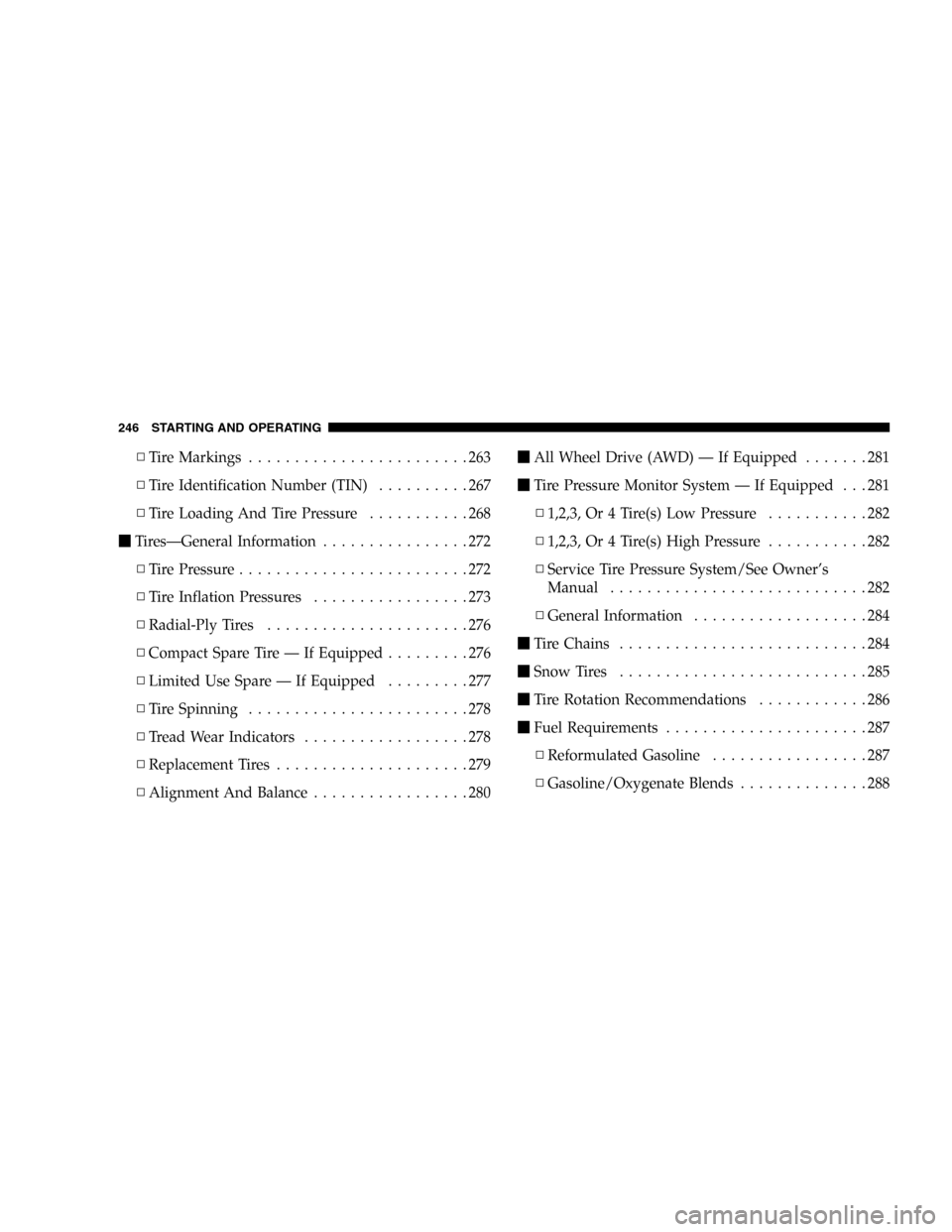
▫Tire Markings........................263
▫Tire Identification Number (TIN)..........267
▫Tire Loading And Tire Pressure...........268
�Ti re s—General Information................272
▫Tire Pressure.........................272
▫Tire Inflation Pressures.................273
▫Radial-Ply Tires......................276
▫Compact Spare Tire—If Equipped.........276
▫Limited Use Spare—If Equipped.........277
▫Tire Spinning........................278
▫Tread Wear Indicators..................278
▫Replacement Tires.....................279
▫Alignment And Balance.................280�All Wheel Drive (AWD)—If Equipped.......281
�Tire Pressure Monitor System—If Equipped . . . 281
▫1,2,3, Or 4 Tire(s) Low Pressure...........282
▫1,2,3, Or 4 Tire(s) High Pressure...........282
▫Service Tire Pressure System/See Owner’s
Manual............................282
▫General Information...................284
�Tire Chains...........................284
�Snow Tires...........................285
�Tire Rotation Recommendations............286
�Fuel Requirements......................287
▫Reformulated Gasoline.................287
▫Gasoline/Oxygenate Blends..............288
246 STARTING AND OPERATING
Page 247 of 420
▫MMT In Gasoline.....................288
▫Materials Added To Fuel................289
▫Fuel System Cautions..................289
▫Carbon Monoxide Warnings..............290
�Adding Fuel..........................290
▫Fuel Filler Cap (Gas Cap)...............290
�Vehicle Loading........................292
▫Vehicle Certification Label...............292
▫Gross Vehicle Weight Rating (GVWR).......292▫Gross Axle Weight Rating (GAWR).........292
▫Overloading.........................293
▫Loading............................293
�Trailer Towing.........................294
▫Towing Requirements..................295
�Recreational Towing (Behind Motorhome, Etc.) . . 298
▫Towing This Vehicle Behind Another Vehicle
(Flat Towing With All Four Wheels On The
Ground)............................298
STARTING AND OPERATING 247
5