2005 CHRYSLER PACIFICA switch
[x] Cancel search: switchPage 12 of 420
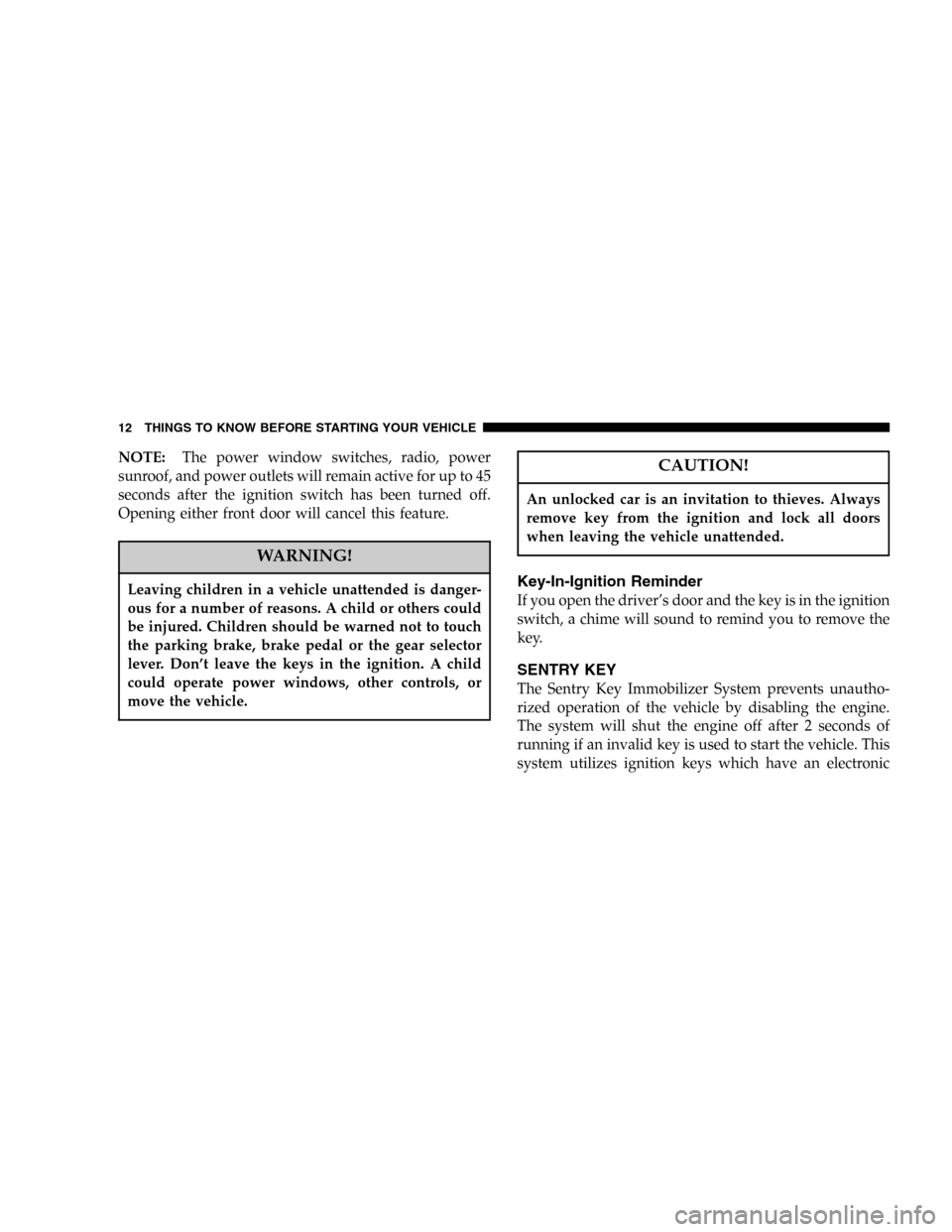
NOTE:The power window switches, radio, power
sunroof, and power outlets will remain active for up to 45
seconds after the ignition switch has been turned off.
Opening either front door will cancel this feature.
WARNING!
Leaving children in a vehicle unattended is danger-
ous for a number of reasons. A child or others could
be injured. Children should be warned not to touch
the parking brake, brake pedal or the gear selector
lever. Don’t leave the keys in the ignition. A child
could operate power windows, other controls, or
move the vehicle.
CAUTION!
An unlocked car is an invitation to thieves. Always
remove key from the ignition and lock all doors
when leaving the vehicle unattended.
Key-In-Ignition Reminder
If you open the driver’s door and the key is in the ignition
switch, a chime will sound to remind you to remove the
key.
SENTRY KEY
The Sentry Key Immobilizer System prevents unautho-
rized operation of the vehicle by disabling the engine.
The system will shut the engine off after 2 seconds of
running if an invalid key is used to start the vehicle. This
system utilizes ignition keys which have an electronic
12 THINGS TO KNOW BEFORE STARTING YOUR VEHICLE
Page 13 of 420

chip (transponder) embedded into them. Only keys that
have been programmed to the vehicle can be used to start
and operate the vehicle.
The Sentry Key Immobilizer System does not need to be
armed or activated. Operation of the system is automatic
regardless of whether or not the vehicle is locked or
unlocked. During normal operation, the Theft Alarm/
Immobilizer Light will come on for three (3) seconds
immediately after the ignition switch is turned on for a
bulb check. Afterwards, if the bulb remains on, this
indicates a problem with the electronics.
If the bulb begins to flash after the bulb check, this
indicates that an invalid key has been used to start the
vehicle. Both of these conditions will result in the engine
being shut off after two (2) seconds of running.
Keep in mind that a key which has not been programmed
is also considered an invalid key even if it is cut to fit the
ignition lock cylinder for that vehicle.If the Theft Alarm/Immobilizer Light comes on during
normal vehicle operation (vehicle has been running for
longer than 10 seconds), a fault has been detected in the
electronics and the vehicle should be serviced as soon as
possible.
NOTE:
•The Sentry Key Immobilizer System is not compatible
with remote starting systems. Use of these systems
may result in vehicle starting problems and loss of
security protection.
•Exxon/Mobil Speed Pass,™additional Sentry Keys, or
any other transponder equipped components on the
same keychain willnotcause a key-related (transpon-
der) fault unless the additional part isphysically held
against the ignition keybeing used when starting the
vehicle. Cell phones, pagers, or other RF electronics
will not cause interference with this system.
THINGS TO KNOW BEFORE STARTING YOUR VEHICLE 13
2
Page 14 of 420
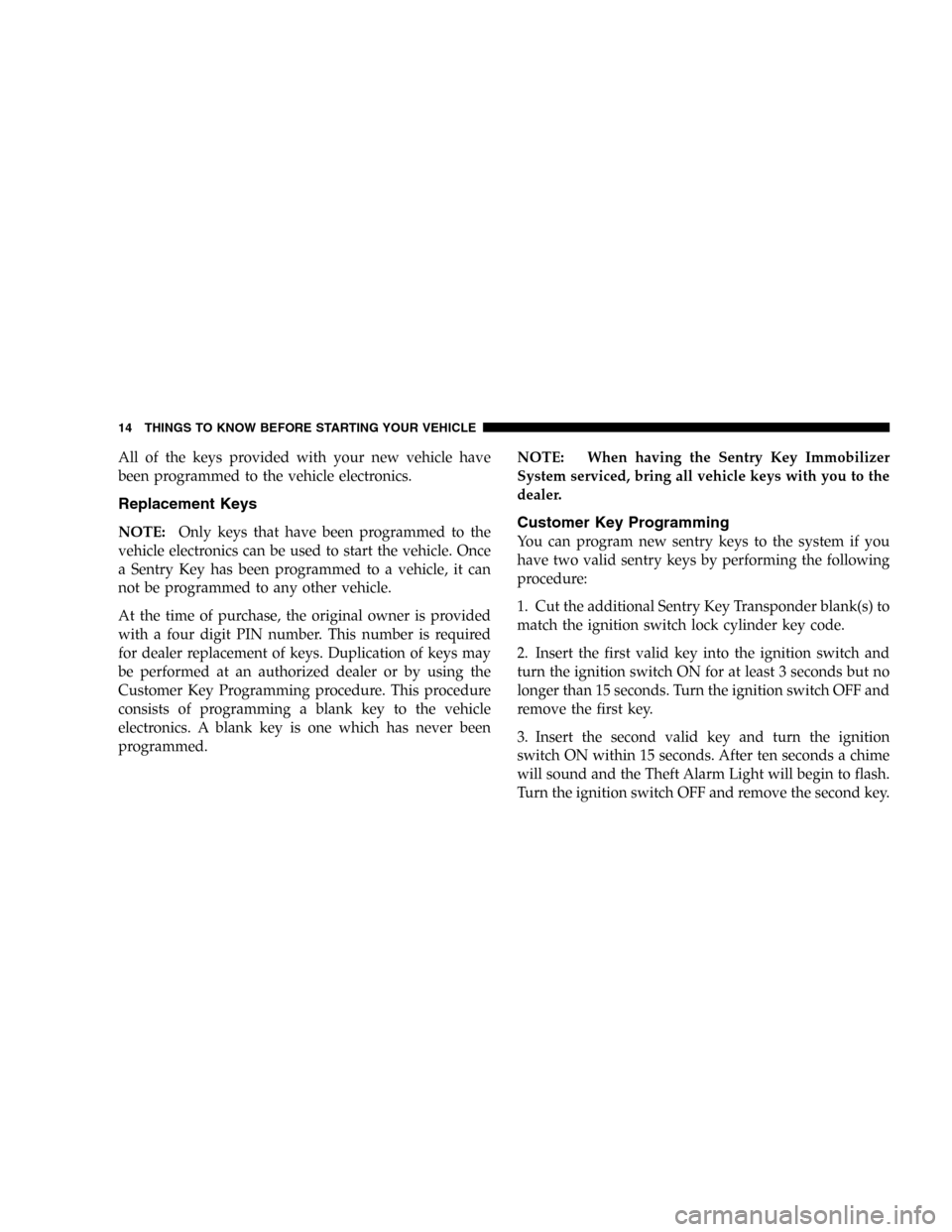
All of the keys provided with your new vehicle have
been programmed to the vehicle electronics.
Replacement Keys
NOTE:Only keys that have been programmed to the
vehicle electronics can be used to start the vehicle. Once
a Sentry Key has been programmed to a vehicle, it can
not be programmed to any other vehicle.
At the time of purchase, the original owner is provided
with a four digit PIN number. This number is required
for dealer replacement of keys. Duplication of keys may
be performed at an authorized dealer or by using the
Customer Key Programming procedure. This procedure
consists of programming a blank key to the vehicle
electronics. A blank key is one which has never been
programmed.NOTE: When having the Sentry Key Immobilizer
System serviced, bring all vehicle keys with you to the
dealer.Customer Key Programming
You can program new sentry keys to the system if you
have two valid sentry keys by performing the following
procedure:
1. Cut the additional Sentry Key Transponder blank(s) to
match the ignition switch lock cylinder key code.
2. Insert the first valid key into the ignition switch and
turn the ignition switch ON for at least 3 seconds but no
longer than 15 seconds. Turn the ignition switch OFF and
remove the first key.
3. Insert the second valid key and turn the ignition
switch ON within 15 seconds. After ten seconds a chime
will sound and the Theft Alarm Light will begin to flash.
Turn the ignition switch OFF and remove the second key.
14 THINGS TO KNOW BEFORE STARTING YOUR VEHICLE
Page 15 of 420
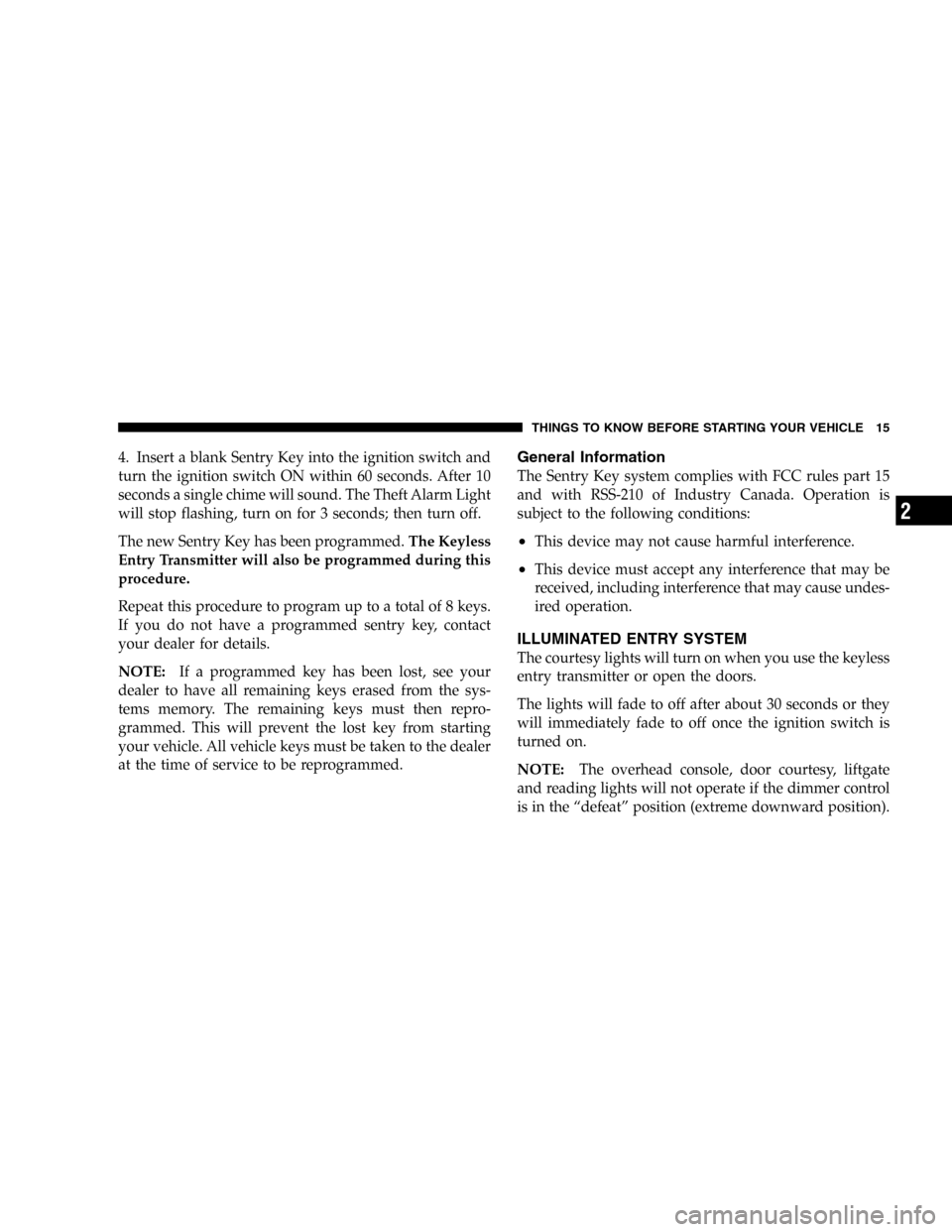
4. Insert a blank Sentry Key into the ignition switch and
turn the ignition switch ON within 60 seconds. After 10
seconds a single chime will sound. The Theft Alarm Light
will stop flashing, turn on for 3 seconds; then turn off.
The new Sentry Key has been programmed.The Keyless
Entry Transmitter will also be programmed during this
procedure.
Repeat this procedure to program up to a total of 8 keys.
If you do not have a programmed sentry key, contact
your dealer for details.
NOTE:If a programmed key has been lost, see your
dealer to have all remaining keys erased from the sys-
tems memory. The remaining keys must then repro-
grammed. This will prevent the lost key from starting
your vehicle. All vehicle keys must be taken to the dealer
at the time of service to be reprogrammed.General Information
The Sentry Key system complies with FCC rules part 15
and with RSS-210 of Industry Canada. Operation is
subject to the following conditions:
•This device may not cause harmful interference.
•This device must accept any interference that may be
received, including interference that may cause undes-
ired operation.
ILLUMINATED ENTRY SYSTEM
The courtesy lights will turn on when you use the keyless
entry transmitter or open the doors.
The lights will fade to off after about 30 seconds or they
will immediately fade to off once the ignition switch is
turned on.
NOTE:The overhead console, door courtesy, liftgate
and reading lights will not operate if the dimmer control
is in the“defeat”position (extreme downward position).
THINGS TO KNOW BEFORE STARTING YOUR VEHICLE 15
2
Page 17 of 420

Power Door Locks
A power door lock switch is on each front door trim
panel. Use this switch to lock or unlock the doors.
If you press the power door lock switch while the key is
in the ignition, and any front door is open, the powerlocks will not operate. This prevents you from acciden-
tally locking your keys in the vehicle. Removing the key
or closing the door will allow the locks to operate. A
chime will sound if the key is in the ignition and a door
is open, as a reminder to remove the key.
Auto Door Locks—If Equipped
The doors will lock automatically on vehicles with power
door locks if:
1. The Auto Lock feature is enabled,
2. The transmission is in gear,
3. all doors are closed,
4. the vehicle speed is above 15 mph (24 km/h) and
5. the doors were not previously locked using the power
door lock switch or remote keyless entry transmitter.
The Automatic Door Locks can be enabled or disabled by
performing the following procedure:
Power Door Lock Switch
THINGS TO KNOW BEFORE STARTING YOUR VEHICLE 17
2
Page 18 of 420
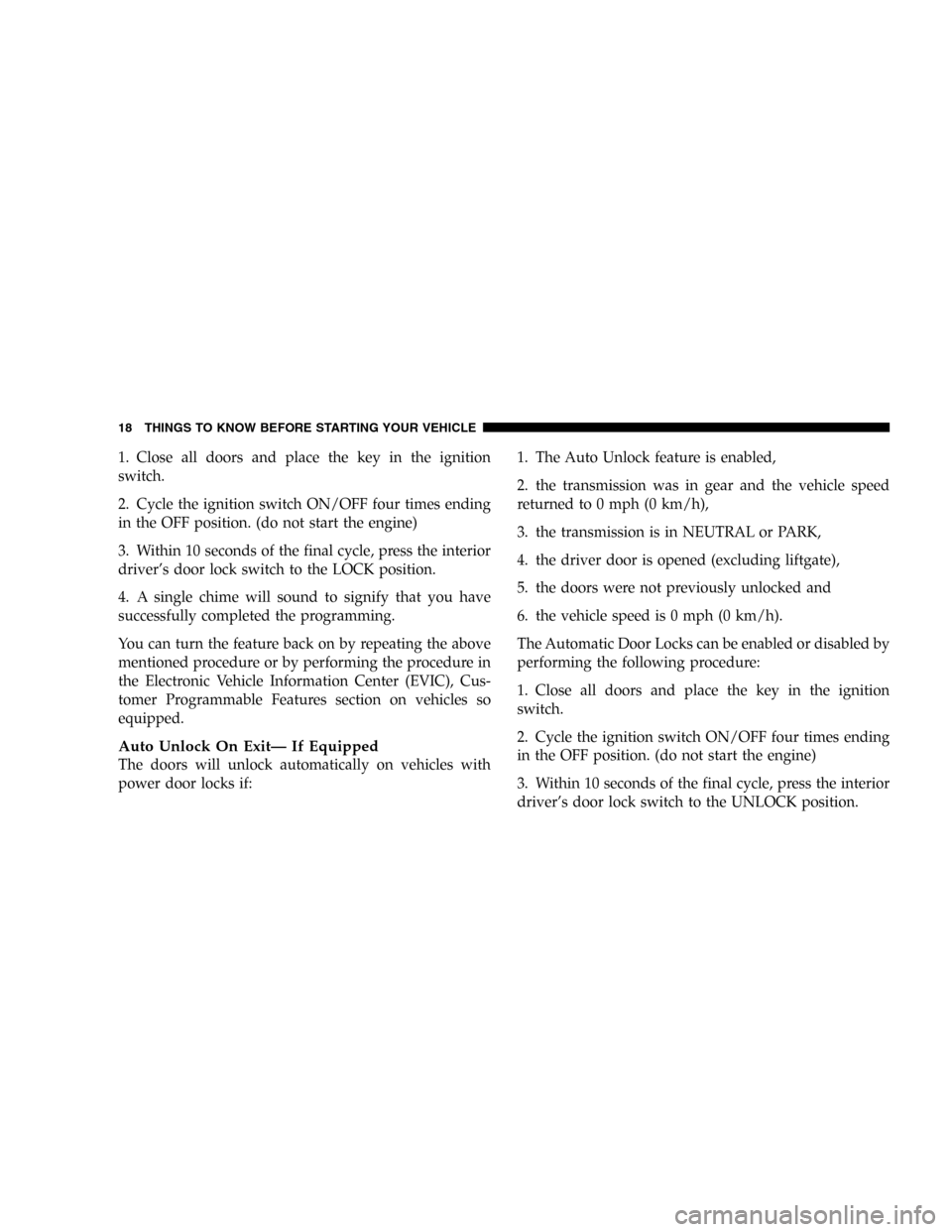
1. Close all doors and place the key in the ignition
switch.
2. Cycle the ignition switch ON/OFF four times ending
in the OFF position. (do not start the engine)
3. Within 10 seconds of the final cycle, press the interior
driver’s door lock switch to the LOCK position.
4. A single chime will sound to signify that you have
successfully completed the programming.
You can turn the feature back on by repeating the above
mentioned procedure or by performing the procedure in
the Electronic Vehicle Information Center (EVIC), Cus-
tomer Programmable Features section on vehicles so
equipped.
Auto Unlock On Exit—If Equipped
The doors will unlock automatically on vehicles with
power door locks if:1. The Auto Unlock feature is enabled,
2. the transmission was in gear and the vehicle speed
returned to 0 mph (0 km/h),
3. the transmission is in NEUTRAL or PARK,
4. the driver door is opened (excluding liftgate),
5. the doors were not previously unlocked and
6. the vehicle speed is 0 mph (0 km/h).
The Automatic Door Locks can be enabled or disabled by
performing the following procedure:
1. Close all doors and place the key in the ignition
switch.
2. Cycle the ignition switch ON/OFF four times ending
in the OFF position. (do not start the engine)
3. Within 10 seconds of the final cycle, press the interior
driver’s door lock switch to the UNLOCK position.
18 THINGS TO KNOW BEFORE STARTING YOUR VEHICLE
Page 20 of 420

To activate the system, open the rear door and move the
child lock control, located near the door’s rear latch, to
the ON position.
When the child lock system is engaged the door can be
opened only by using the outside door handle even
though the inside door lock is in the unlocked position.REMOTE KEYLESS ENTRY
This system allows you to lock or unlock the doors and
liftgate, and activate the panic alarm from distances up to
about 23 feet (7 meters) using a hand held radio trans-
mitter. The transmitter need not be pointed at the vehicle
to activate the system.
NOTE:If the key is in the ignition switch, then all
buttons on that transmitter will be disabled. The buttons
on the remaining transmitters will work. If the vehicle is
shifted out of PARK, all the transmitter buttons are
disabled for all keys.
Child Lock Control
20 THINGS TO KNOW BEFORE STARTING YOUR VEHICLE
Page 22 of 420
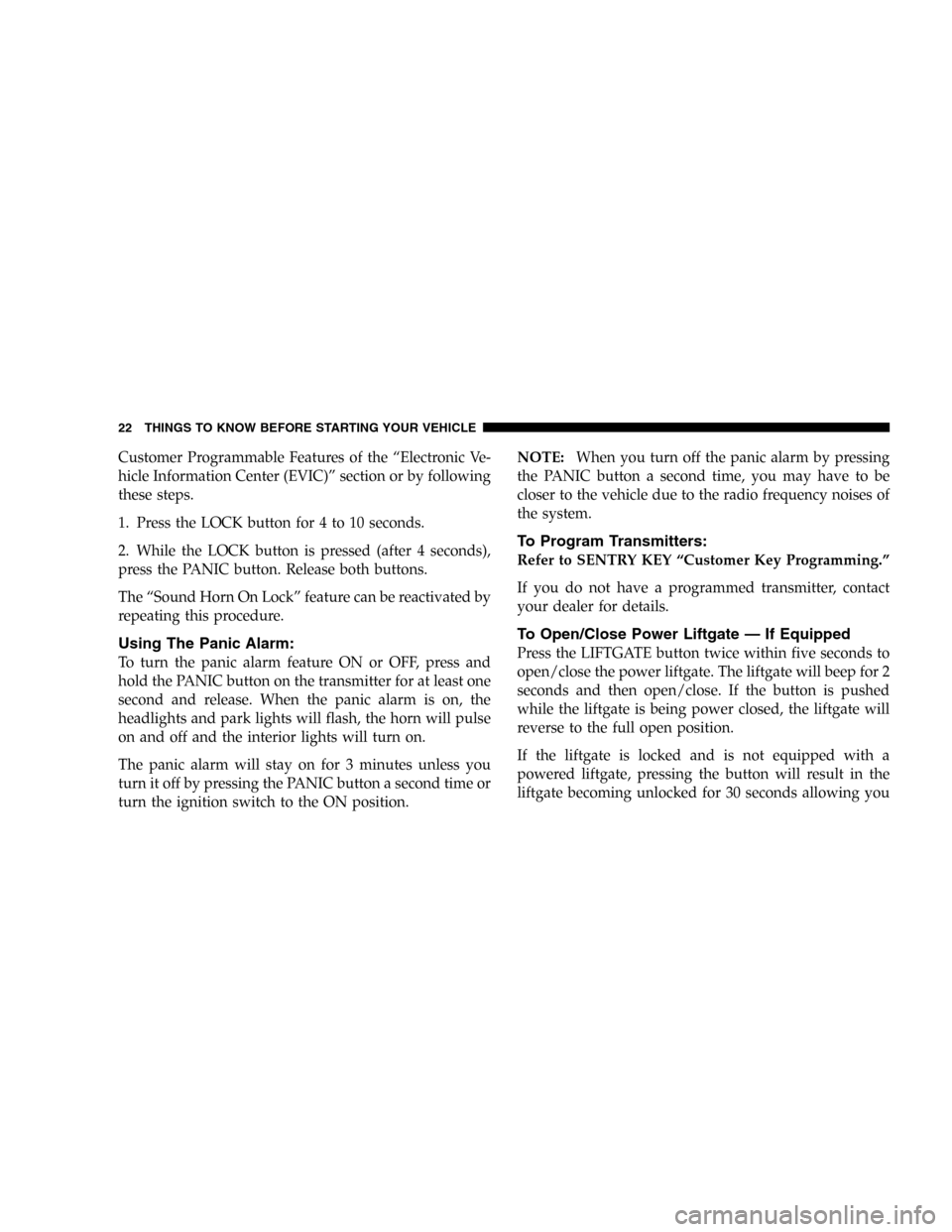
Customer Programmable Features of the“Electronic Ve-
hicle Information Center (EVIC)”section or by following
these steps.
1. Press the LOCK button for 4 to 10 seconds.
2. While the LOCK button is pressed (after 4 seconds),
press the PANIC button. Release both buttons.
The“Sound Horn On Lock”feature can be reactivated by
repeating this procedure.
Using The Panic Alarm:
To turn the panic alarm feature ON or OFF, press and
hold the PANIC button on the transmitter for at least one
second and release. When the panic alarm is on, the
headlights and park lights will flash, the horn will pulse
on and off and the interior lights will turn on.
The panic alarm will stay on for 3 minutes unless you
turn it off by pressing the PANIC button a second time or
turn the ignition switch to the ON position.NOTE:When you turn off the panic alarm by pressing
the PANIC button a second time, you may have to be
closer to the vehicle due to the radio frequency noises of
the system.
To Program Transmitters:
Refer to SENTRY KEY“Customer Key Programming.”
If you do not have a programmed transmitter, contact
your dealer for details.
To Open/Close Power Liftgate — If Equipped
Press the LIFTGATE button twice within five seconds to
open/close the power liftgate. The liftgate will beep for 2
seconds and then open/close. If the button is pushed
while the liftgate is being power closed, the liftgate will
reverse to the full open position.
If the liftgate is locked and is not equipped with a
powered liftgate, pressing the button will result in the
liftgate becoming unlocked for 30 seconds allowing you
22 THINGS TO KNOW BEFORE STARTING YOUR VEHICLE