Page 178 of 420
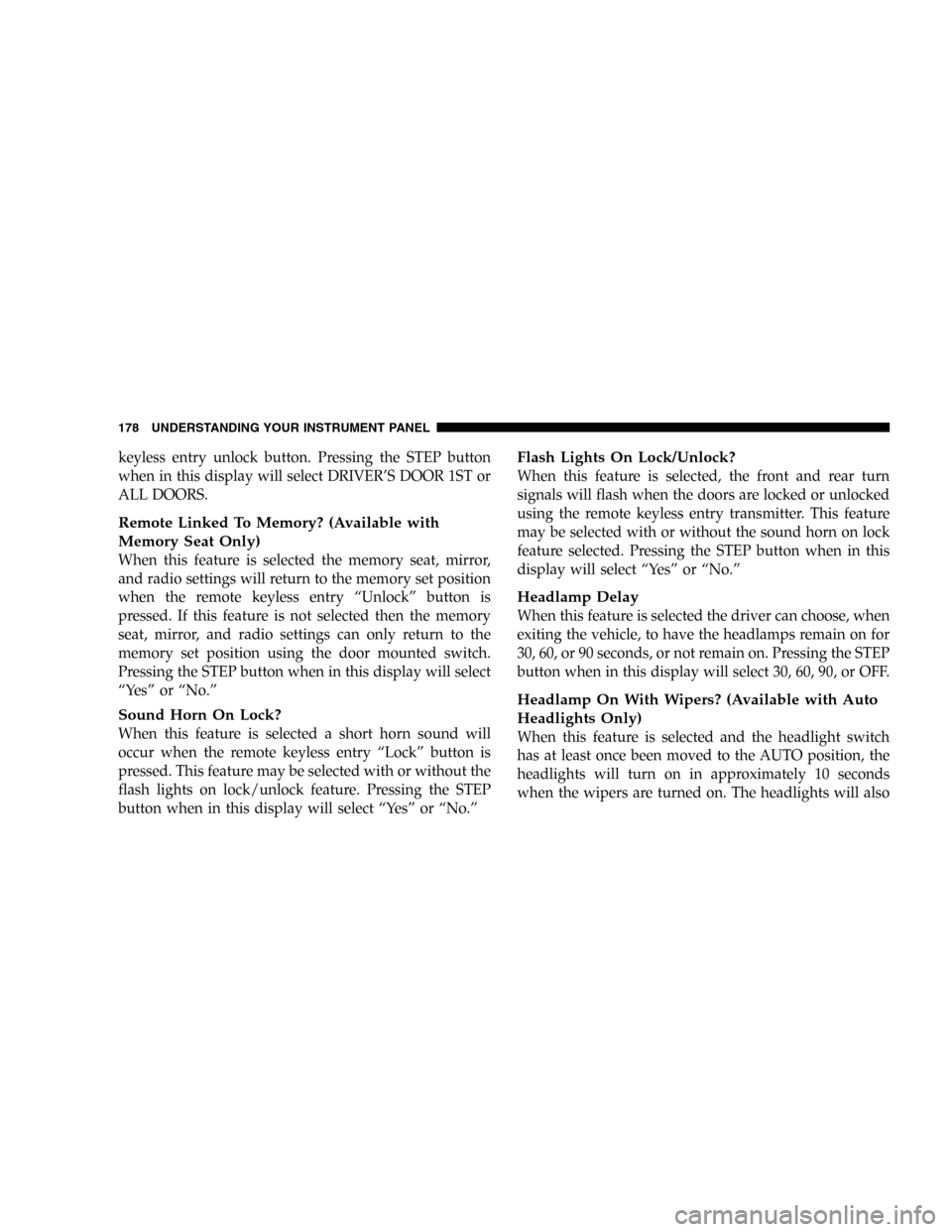
keyless entry unlock button. Pressing the STEP button
when in this display will select DRIVER’S DOOR 1ST or
ALL DOORS.
Remote Linked To Memory? (Available with
Memory Seat Only)
When this feature is selected the memory seat, mirror,
and radio settings will return to the memory set position
when the remote keyless entry“Unlock”button is
pressed. If this feature is not selected then the memory
seat, mirror, and radio settings can only return to the
memory set position using the door mounted switch.
Pressing the STEP button when in this display will select
“Ye s”or“No.”
Sound Horn On Lock?
When this feature is selected a short horn sound will
occur when the remote keyless entry“Lock”button is
pressed. This feature may be selected with or without the
flash lights on lock/unlock feature. Pressing the STEP
button when in this display will select“Ye s”or“No.”
Flash Lights On Lock/Unlock?
When this feature is selected, the front and rear turn
signals will flash when the doors are locked or unlocked
using the remote keyless entry transmitter. This feature
may be selected with or without the sound horn on lock
feature selected. Pressing the STEP button when in this
display will select“Ye s”or“No.”
Headlamp Delay
When this feature is selected the driver can choose, when
exiting the vehicle, to have the headlamps remain on for
30, 60, or 90 seconds, or not remain on. Pressing the STEP
button when in this display will select 30, 60, 90, or OFF.
Headlamp On With Wipers? (Available with Auto
Headlights Only)
When this feature is selected and the headlight switch
has at least once been moved to the AUTO position, the
headlights will turn on in approximately 10 seconds
when the wipers are turned on. The headlights will also
178 UNDERSTANDING YOUR INSTRUMENT PANEL
Page 179 of 420
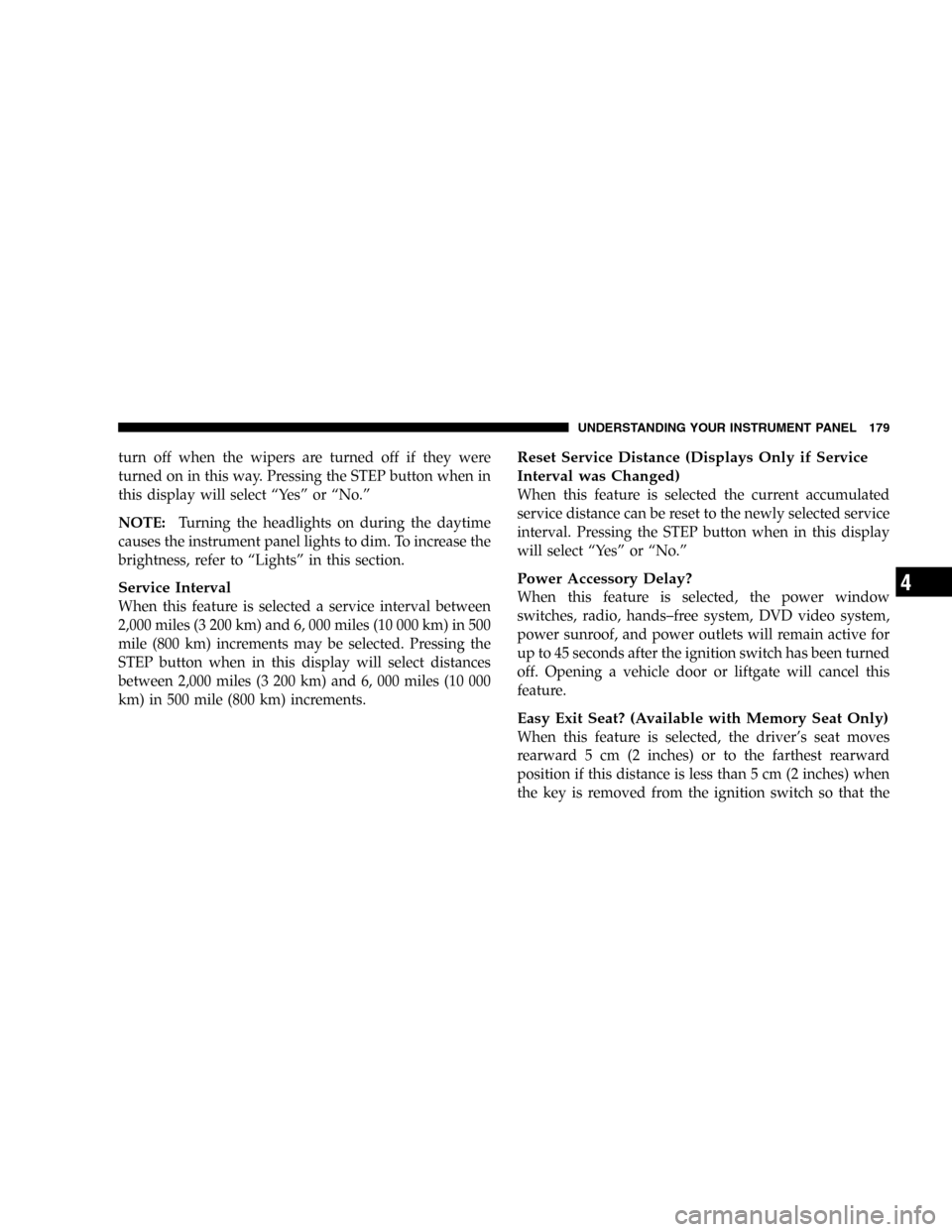
turn off when the wipers are turned off if they were
turned on in this way. Pressing the STEP button when in
this display will select“Ye s”or“No.”
NOTE:Turning the headlights on during the daytime
causes the instrument panel lights to dim. To increase the
brightness, refer to“Lights”in this section.
Service Interval
When this feature is selected a service interval between
2,000 miles (3 200 km) and 6, 000 miles (10 000 km) in 500
mile (800 km) increments may be selected. Pressing the
STEP button when in this display will select distances
between 2,000 miles (3 200 km) and 6, 000 miles (10 000
km) in 500 mile (800 km) increments.
Reset Service Distance (Displays Only if Service
Interval was Changed)
When this feature is selected the current accumulated
service distance can be reset to the newly selected service
interval. Pressing the STEP button when in this display
will select“Ye s”or“No.”
Power Accessory Delay?
When this feature is selected, the power window
switches, radio, hands–free system, DVD video system,
power sunroof, and power outlets will remain active for
up to 45 seconds after the ignition switch has been turned
off. Opening a vehicle door or liftgate will cancel this
feature.
Easy Exit Seat? (Available with Memory Seat Only)
When this feature is selected, the driver’s seat moves
rearward 5 cm (2 inches) or to the farthest rearward
position if this distance is less than 5 cm (2 inches) when
the key is removed from the ignition switch so that the
UNDERSTANDING YOUR INSTRUMENT PANEL 179
4
Page 296 of 420
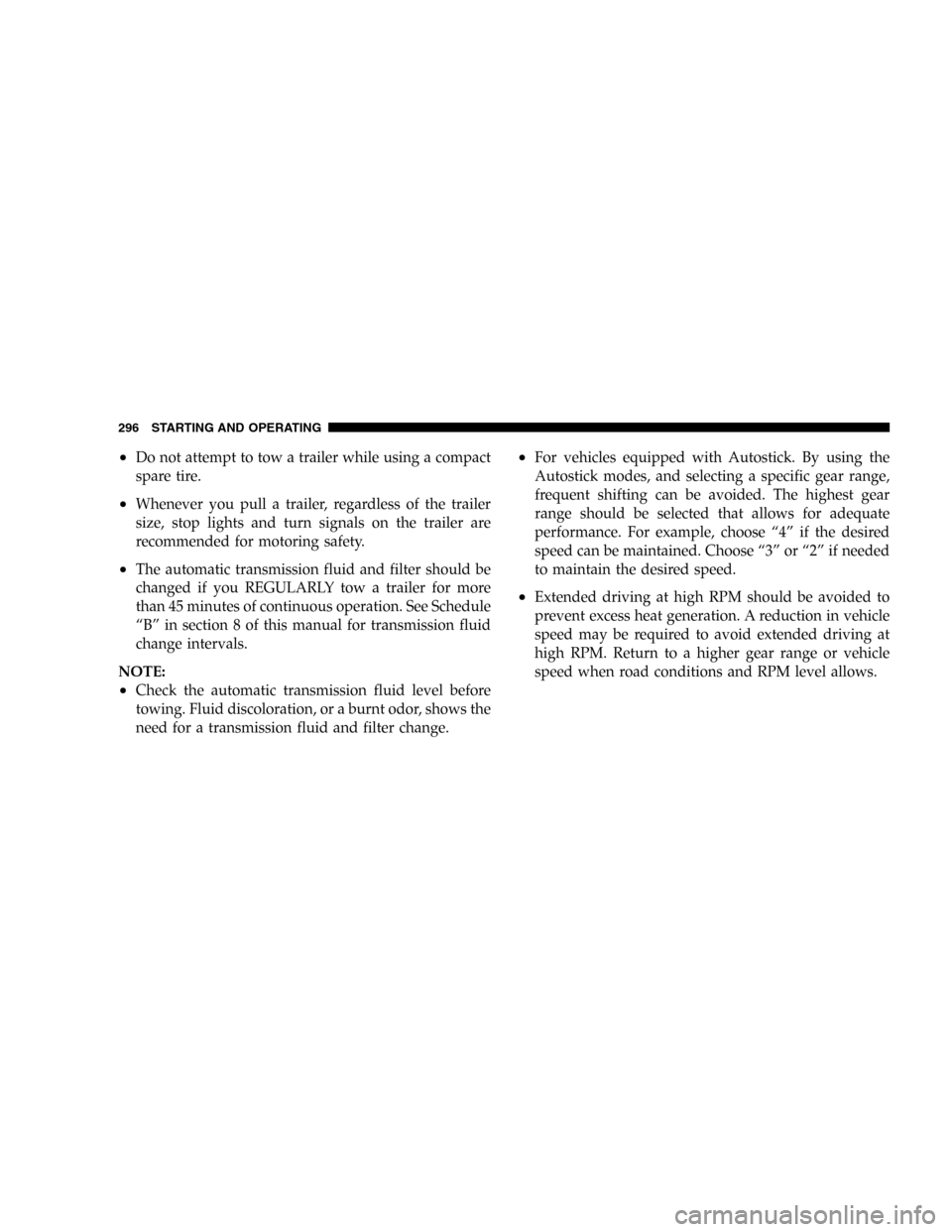
•Do not attempt to tow a trailer while using a compact
spare tire.
•Whenever you pull a trailer, regardless of the trailer
size, stop lights and turn signals on the trailer are
recommended for motoring safety.
•The automatic transmission fluid and filter should be
changed if you REGULARLY tow a trailer for more
than 45 minutes of continuous operation. See Schedule
“B”in section 8 of this manual for transmission fluid
change intervals.
NOTE:
•Check the automatic transmission fluid level before
towing. Fluid discoloration, or a burnt odor, shows the
need for a transmission fluid and filter change.
•For vehicles equipped with Autostick. By using the
Autostick modes, and selecting a specific gear range,
frequent shifting can be avoided. The highest gear
range should be selected that allows for adequate
performance. For example, choose“4”if the desired
speed can be maintained. Choose“3”or“2”if needed
to maintain the desired speed.
•Extended driving at high RPM should be avoided to
prevent excess heat generation. A reduction in vehicle
speed may be required to avoid extended driving at
high RPM. Return to a higher gear range or vehicle
speed when road conditions and RPM level allows.
296 STARTING AND OPERATING
Page 318 of 420

▫Air Conditioner Maintenance.............335
▫Power Steering—Fluid Check............336
▫Front & Rear Suspension Ball Joints........337
▫Steering Shaft Seal....................337
▫Steering Linkage......................337
▫Drive Shaft Universal Joints..............337
▫Body Lubrication.....................338
▫Windshield Wiper Blades................338
▫Windshield And Rear Window Washers.....339
▫Exhaust System......................339
▫Cooling System.......................340
▫Hoses And Vacuum/Vapor Harnesses.......345
▫Brakes.............................346▫Master Cylinder—ABS Brakes Brake Fluid
Level Check.........................347
▫Fuel System Hoses....................349
▫Automatic Transmission................349
▫All Wheel Drive (AWD)—If Equipped.....352
▫Front And Rear Wheel Bearings...........354
▫Appearance Care And Protection From
Corrosion...........................354
▫Cleaning The Center Console Cup Holders . . . 358
�Integrated Power Module (IPM)............359
�Vehicle Storage........................362
�Replacement Light Bulbs.................363
�Bulb Replacement......................364
▫Standard Quad Headlights...............364
318 MAINTAINING YOUR VEHICLE
Page 319 of 420
▫High Intensity Discharge Headlights (HID)—If
Equipped...........................365
▫Front Park/Turn Signal And Sidemarker
Lights.............................366
▫Front Fog Light......................366
▫Rear Tail, Stop, Turn Signal, Side Marker And
Back-Up Lights.......................367▫License Light........................367
�Fluids And Capacities...................368
�Recommended Fluids, Lubricants And Genuine
Parts................................369
▫Engine.............................369
▫Chassis............................370
MAINTAINING YOUR VEHICLE 319
7
Page 360 of 420
Cavity Maxi Fuse Description
10 Spare
11 40 Amp
GreenHeadlight Washer, Power
Liftgate
12 Spare
13 40 Amp
GreenRadiator Fan 1
14 Spare
15 40 Amp
GreenAnti-Lock Brake System
(ABS) Module
40 40 Amp
GreenDriver Door Node
41 40 Amp
GreenPassenger Door Node
42 40 Amp
GreenFront BlowerCavity Mini Fuse Description
24 20 Amp Yel-
lowPower Outlet (Selectable)
25 15 Amp Blue Radio, Amplifier, Naviga-
tion, Hands-Free Phone
(HFM), Electronic Vehicle
Information Center (EVIC),
EC, SNRF, Mirror
26 20 Amp Yel-
lowPower Outlet
27 Spare
28 25 Amp
NaturalHorn
29 20 Amp Yel-
lowCluster, CHMSL, Stop
Lights, Anti-Lock Brake
System (ABS)
30 10 Amp Red Ignition Switch
31 20 Amp Yel-
lowHazard
360 MAINTAINING YOUR VEHICLE
Page 363 of 420
REPLACEMENT LIGHT BULBS
LIGHT BULBS—Interior Bulb Number
Center & Rear Reading Lights............... 578
Front Door Courtesy Light.................. 578
Liftgate Light(s).......................... 578
Overhead Console Reading Lights...........212–2
Visor Vanity Lights.....................V26377
NOTE:For lighted switches, see your dealer for replace-
ment instructions.
All of the interior bulbs are glass wedge base or glass
cartridge types. Aluminum base bulbs are not approved
and should not be used for replacement.LIGHT BULBS—Exterior Bulb Number
Back-up............................... 921
Rear Stop, Turn Signal....................3157
Rear Sidemarker......................... 168
Fog Light.............................9145
Front Turn Signal.......................3157A
Front Sidemarker......................... 194
Standard Headlight....................... H7
License................................ 168
MAINTAINING YOUR VEHICLE 363
7
Page 364 of 420
BULB REPLACEMENT
Standard Quad Headlights
1. Remove the two screws securing the headlight mod-
ule to the vehicle and pull the headlight module forward
away from the vehicle, disengaging the assembly from
the lower attachment clip.2. Remove the rubber boot seals.
3. Disconnect the electrical connector.
4. Rotate the bulb to the left and replace the bulb.
Reinstall the rubber boot seals and then the headlight
module.
CAUTION!
Do not touch the new bulb with your fingers. Oil
contamination will severely shorten bulb life. If the
bulb comes in contact with an oily surface, clean the
bulb with rubbing alcohol.
364 MAINTAINING YOUR VEHICLE