Page 161 of 420

▫Using The PTY (Program Type) Button
(If Equipped)........................216
▫PTY Button�Scan�.....................217
▫PTY Button�Seek�.....................217
▫Satellite Antenna......................217
▫Reception Quality.....................217
�Remote Sound System Controls.............218
▫Radio Operation......................218
▫Tape Player.........................218
▫CD Player..........................219
�Radio General Information................219
▫Radio Broadcast Signals.................219
▫Two Types Of Signals..................219▫Electrical Disturbances..................220
▫AM Reception.......................220
▫FM Reception........................220
�Cassette Tape And Player Maintenance.......220
�CD/DVD Disc Maintenance...............221
�Radio Operation And Cellular Phones........222
�Navigation System—If Equipped...........222
�Climate Controls.......................223
▫
Manual Air Conditioning And Heating System. 223
▫Mode Control........................225
▫Manual Air Conditioning Operation........228
▫Dual-Zone Automatic Temperature Control . . . 232
▫Electric Rear Window Defroster...........243
UNDERSTANDING YOUR INSTRUMENT PANEL 161
4
Page 192 of 420
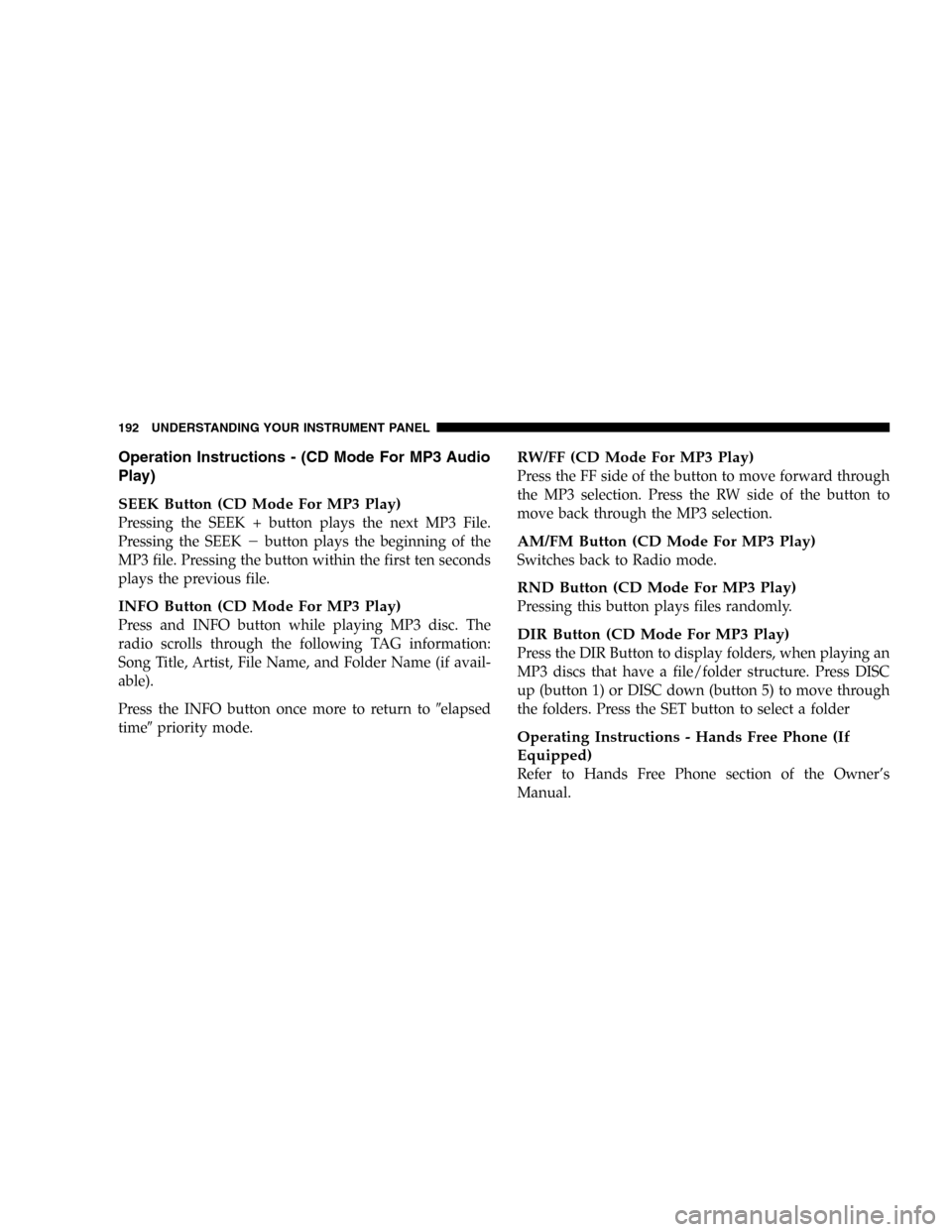
Operation Instructions - (CD Mode For MP3 Audio
Play)
SEEK Button (CD Mode For MP3 Play)
Pressing the SEEK + button plays the next MP3 File.
Pressing the SEEK�button plays the beginning of the
MP3 file. Pressing the button within the first ten seconds
plays the previous file.
INFO Button (CD Mode For MP3 Play)
Press and INFO button while playing MP3 disc. The
radio scrolls through the following TAG information:
Song Title, Artist, File Name, and Folder Name (if avail-
able).
Press the INFO button once more to return to�elapsed
time�priority mode.
RW/FF (CD Mode For MP3 Play)
Press the FF side of the button to move forward through
the MP3 selection. Press the RW side of the button to
move back through the MP3 selection.
AM/FM Button (CD Mode For MP3 Play)
Switches back to Radio mode.
RND Button (CD Mode For MP3 Play)
Pressing this button plays files randomly.
DIR Button (CD Mode For MP3 Play)
Press the DIR Button to display folders, when playing an
MP3 discs that have a file/folder structure. Press DISC
up (button 1) or DISC down (button 5) to move through
the folders. Press the SET button to select a folder
Operating Instructions - Hands Free Phone (If
Equipped)
Refer to Hands Free Phone section of the Owner’s
Manual.
192 UNDERSTANDING YOUR INSTRUMENT PANEL
Page 193 of 420
Operating Instructions - Satellite Radio Mode (If
Equipped)
Refer to the Satellite Radio section of the Owner’s
Manual.
Operating Instructions - Video Entertainment
System (VES�) (If Equipped)
Refer to 6 Disc CD/DVD Changer (RDV) section of the
Owner’s Manual.
SALES CODE RBP—AM & FM STEREO RADIO
WITH CASSETTE TAPE PLAYER, CD PLAYER,
AND OPTIONAL CD/DVD CHANGER CONTROLS
RBP Radio
UNDERSTANDING YOUR INSTRUMENT PANEL 193
4