Page 30 of 420
•If the power liftgate encounters multiple obstructions
within the same cycle, the system will automatically
stop and must be opened or closed manually.
WARNING!
•Driving with the liftgate open can allow poison-
ous exhaust gases into your vehicle. You and your
passengers could be injured by these fumes. Keep
the liftgate closed when you are operating the
vehicle.
•If you are required to drive with the liftgate open,
make sure that all windows are closed, and the
climate control blower switch is set at high speed.
DO NOT use the recirculation mode.
Gas props support the liftgate in the open position.
However, because the gas pressure drops with tempera-
ture, it may be necessary to assist the props when
opening the liftgate in cold weather.
WINDOWS
Power Windows
The window controls on the driver’s door control all the
door windows.
30 THINGS TO KNOW BEFORE STARTING YOUR VEHICLE
Page 58 of 420
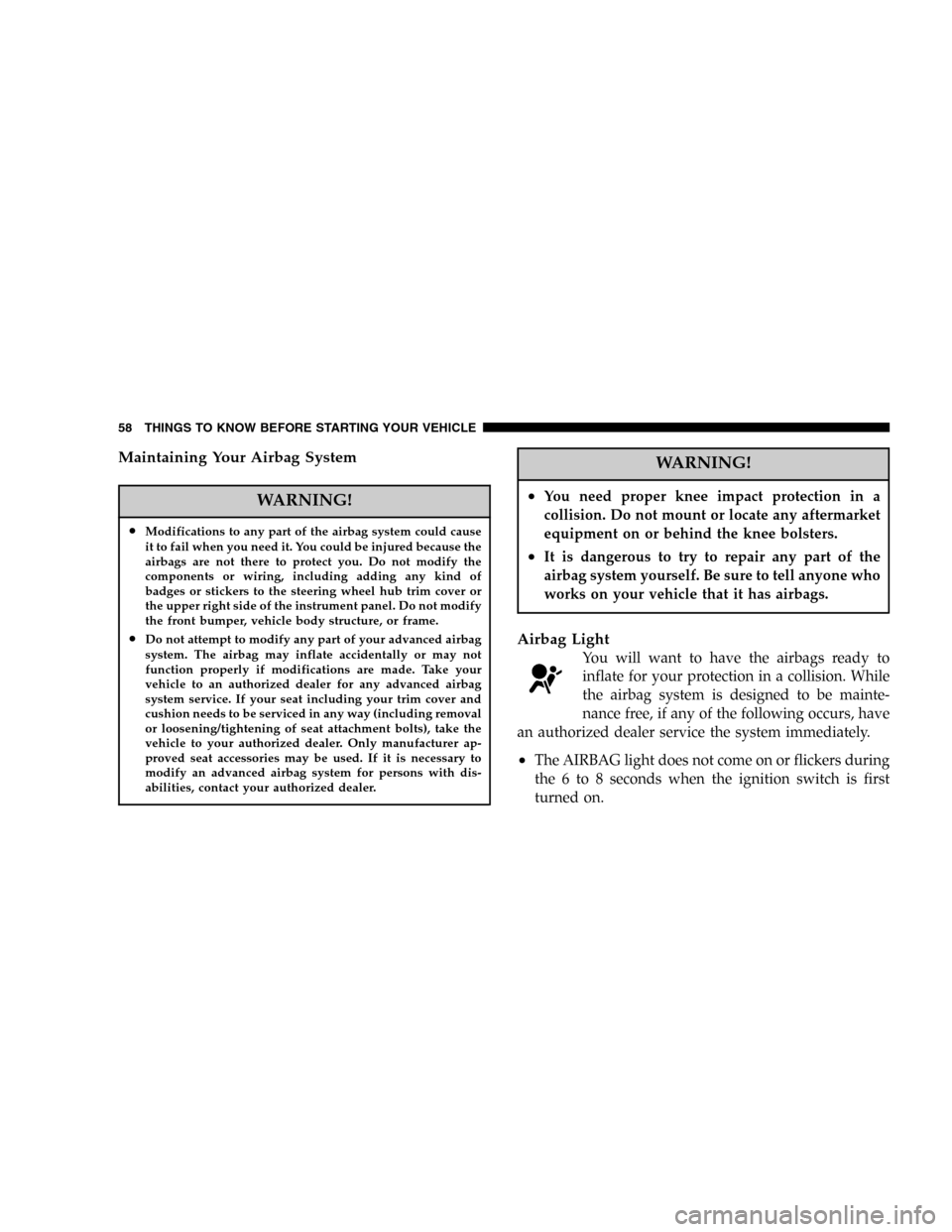
Maintaining Your Airbag System
WARNING!
•Modifications to any part of the airbag system could cause
it to fail when you need it. You could be injured because the
airbags are not there to protect you. Do not modify the
components or wiring, including adding any kind of
badges or stickers to the steering wheel hub trim cover or
the upper right side of the instrument panel. Do not modify
the front bumper, vehicle body structure, or frame.
•Do not attempt to modify any part of your advanced airbag
system. The airbag may inflate accidentally or may not
function properly if modifications are made. Take your
vehicle to an authorized dealer for any advanced airbag
system service. If your seat including your trim cover and
cushion needs to be serviced in any way (including removal
or loosening/tightening of seat attachment bolts), take the
vehicle to your authorized dealer. Only manufacturer ap-
proved seat accessories may be used. If it is necessary to
modify an advanced airbag system for persons with dis-
abilities, contact your authorized dealer.
WARNING!
•You need proper knee impact protection in a
collision. Do not mount or locate any aftermarket
equipment on or behind the knee bolsters.
•It is dangerous to try to repair any part of the
airbag system yourself. Be sure to tell anyone who
works on your vehicle that it has airbags.
Airbag Light
You will want to have the airbags ready to
inflate for your protection in a collision. While
the airbag system is designed to be mainte-
nance free, if any of the following occurs, have
an authorized dealer service the system immediately.
•The AIRBAG light does not come on or flickers during
the 6 to 8 seconds when the ignition switch is first
turned on.
58 THINGS TO KNOW BEFORE STARTING YOUR VEHICLE
Page 68 of 420
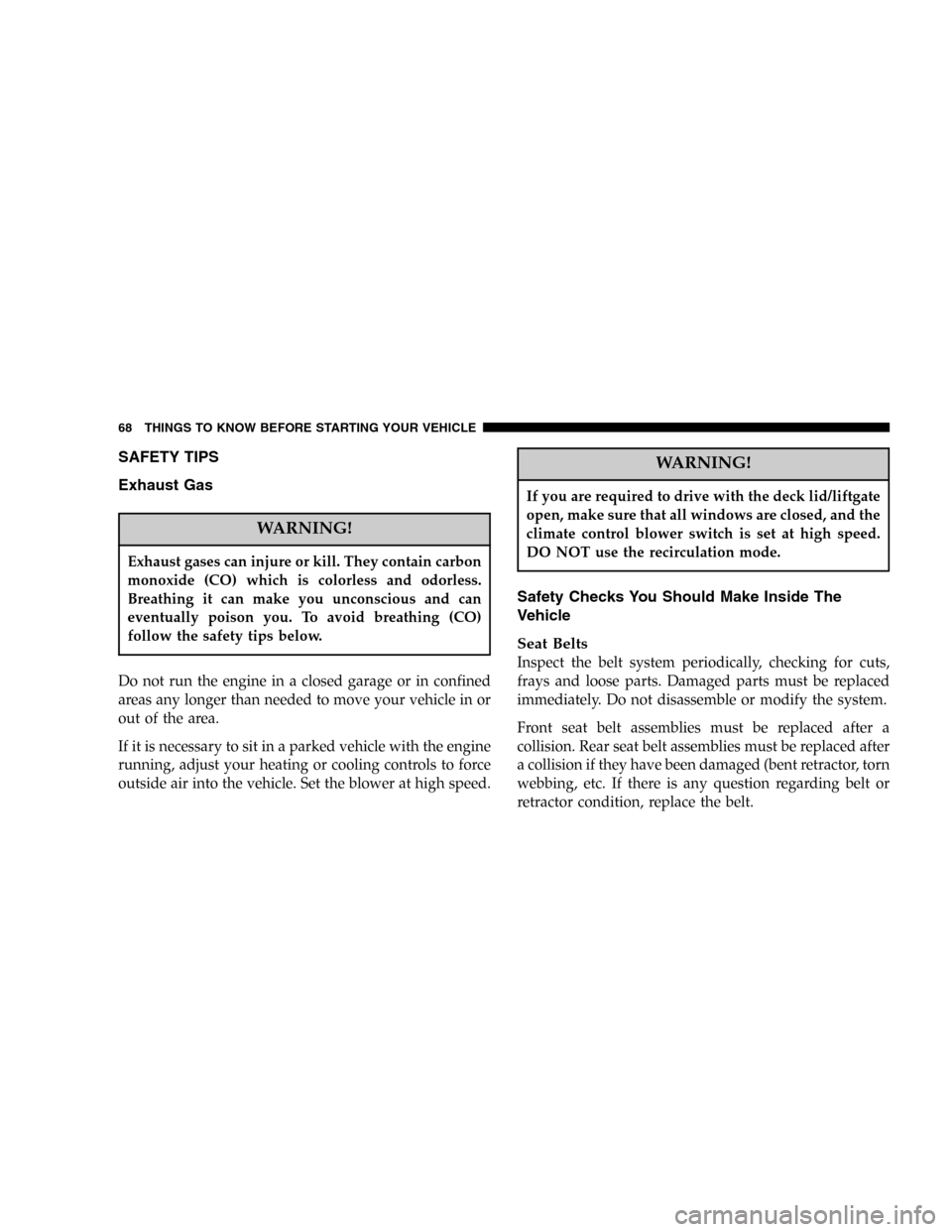
SAFETY TIPS
Exhaust Gas
WARNING!
Exhaust gases can injure or kill. They contain carbon
monoxide (CO) which is colorless and odorless.
Breathing it can make you unconscious and can
eventually poison you. To avoid breathing (CO)
follow the safety tips below.
Do not run the engine in a closed garage or in confined
areas any longer than needed to move your vehicle in or
out of the area.
If it is necessary to sit in a parked vehicle with the engine
running, adjust your heating or cooling controls to force
outside air into the vehicle. Set the blower at high speed.
WARNING!
If you are required to drive with the deck lid/liftgate
open, make sure that all windows are closed, and the
climate control blower switch is set at high speed.
DO NOT use the recirculation mode.
Safety Checks You Should Make Inside The
Vehicle
Seat Belts
Inspect the belt system periodically, checking for cuts,
frays and loose parts. Damaged parts must be replaced
immediately. Do not disassemble or modify the system.
Front seat belt assemblies must be replaced after a
collision. Rear seat belt assemblies must be replaced after
a collision if they have been damaged (bent retractor, torn
webbing, etc. If there is any question regarding belt or
retractor condition, replace the belt.
68 THINGS TO KNOW BEFORE STARTING YOUR VEHICLE
Page 73 of 420

▫Lights-On Reminder...................124
▫Headlight Time Delay..................124
▫Fog Lights—If Equipped...............124
▫Turn Signals.........................125
▫Highbeam/Lowbeam Select Switch.........125
▫Passing Light........................125
�Windshield Wipers And Washers...........126
▫Windshield Washers...................126
▫Mist Feature.........................126
▫Windshield Wiper Operation.............127
▫Intermittent Wiper System...............127
▫Rear Window Wiper/Washer.............127
�Tilt Steering Column....................129�Traction Control Switch—If Equipped.......130
�Rear Park Assist System—If Equipped.......131
�Adjustable Pedals—If Equipped...........133
�Electronic Speed Control..................134
▫To Activate..........................135
▫To Set At A Desired Speed...............135
▫To Deactivate........................136
▫To Resume Speed.....................136
▫To Vary The Speed Setting...............136
▫To Accelerate For Passing...............136
�Overhead Console—If Equipped...........137
▫Courtesy/Reading Lights................138
▫Sunglasses Storage....................138
UNDERSTANDING THE FEATURES OF YOUR VEHICLE 73
3
Page 80 of 420
linked to system. Only one linked (or paired) cellular
phone can be used with the system at a time. The system
is available in English, Spanish, or French languages (as
equipped).
The rearview mirror contains the microphone for the
system and the control buttons that will enable you to
access the system. The diagram below shows the mirror
with the appropriate buttons. Individual button behavior
is discussed in the�Operation�section.
The UConnect™system can be used with any Hands-
Free Profile certified Bluetooth™cellular phone. If your
cellular phone supports a different profile (eg., Headset
Profile), you may not be able to use any UConnect™
features. Refer to your cellular service provider or the
phone manufacturer for details.
UConnect™Switches
80 UNDERSTANDING THE FEATURES OF YOUR VEHICLE
Page 81 of 420
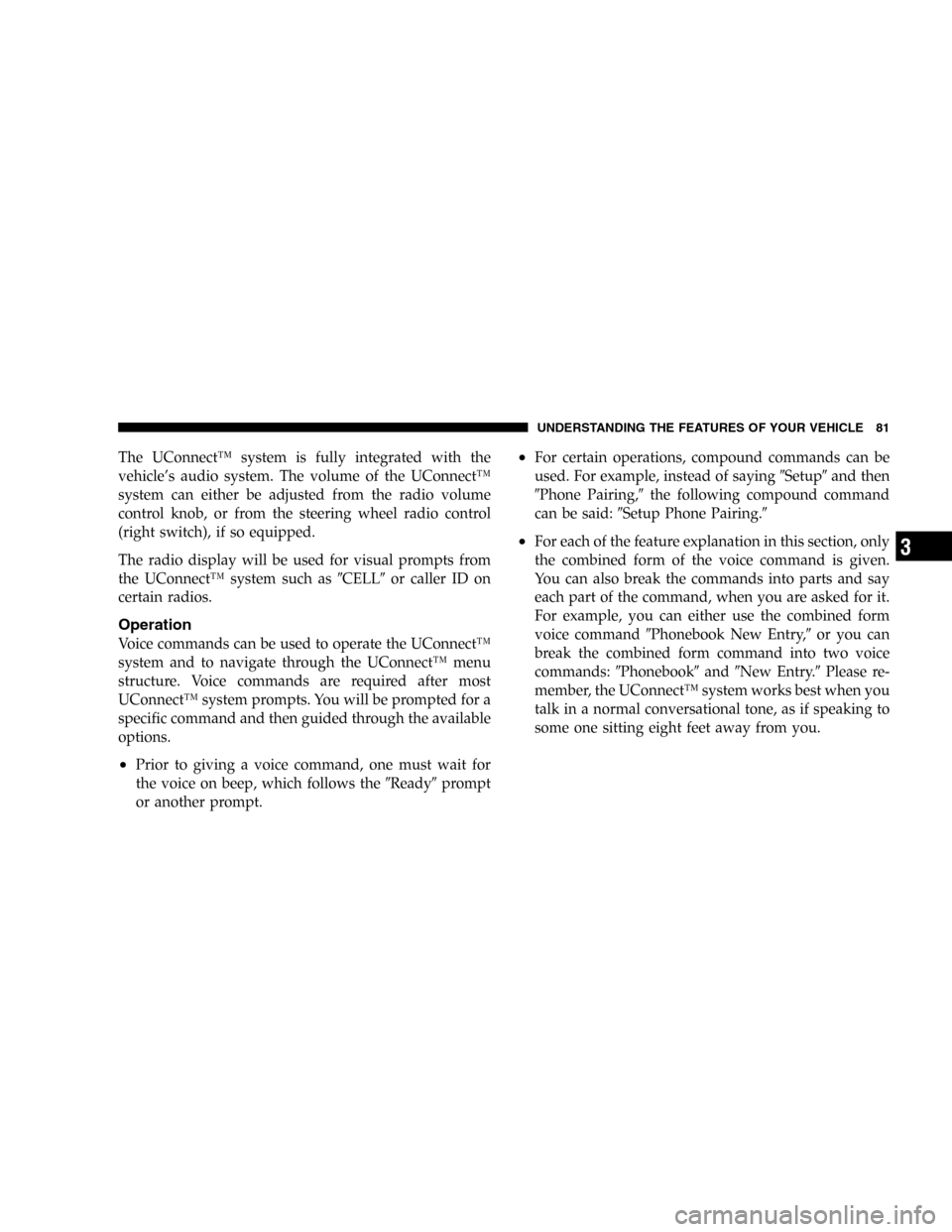
The UConnect™system is fully integrated with the
vehicle’s audio system. The volume of the UConnect™
system can either be adjusted from the radio volume
control knob, or from the steering wheel radio control
(right switch), if so equipped.
The radio display will be used for visual prompts from
the UConnect™system such as�CELL�or caller ID on
certain radios.
Operation
Voice commands can be used to operate the UConnect™
system and to navigate through the UConnect™menu
structure. Voice commands are required after most
UConnect™system prompts. You will be prompted for a
specific command and then guided through the available
options.
•Prior to giving a voice command, one must wait for
the voice on beep, which follows the�Ready�prompt
or another prompt.
•For certain operations, compound commands can be
used. For example, instead of saying�Setup�and then
�Phone Pairing,�the following compound command
can be said:�Setup Phone Pairing.�
•For each of the feature explanation in this section, only
the combined form of the voice command is given.
You can also break the commands into parts and say
each part of the command, when you are asked for it.
For example, you can either use the combined form
voice command�Phonebook New Entry,�or you can
break the combined form command into two voice
commands:�Phonebook�and�New Entry.�Please re-
member, the UConnect™system works best when you
talk in a normal conversational tone, as if speaking to
some one sitting eight feet away from you.
UNDERSTANDING THE FEATURES OF YOUR VEHICLE 81
3
Page 89 of 420
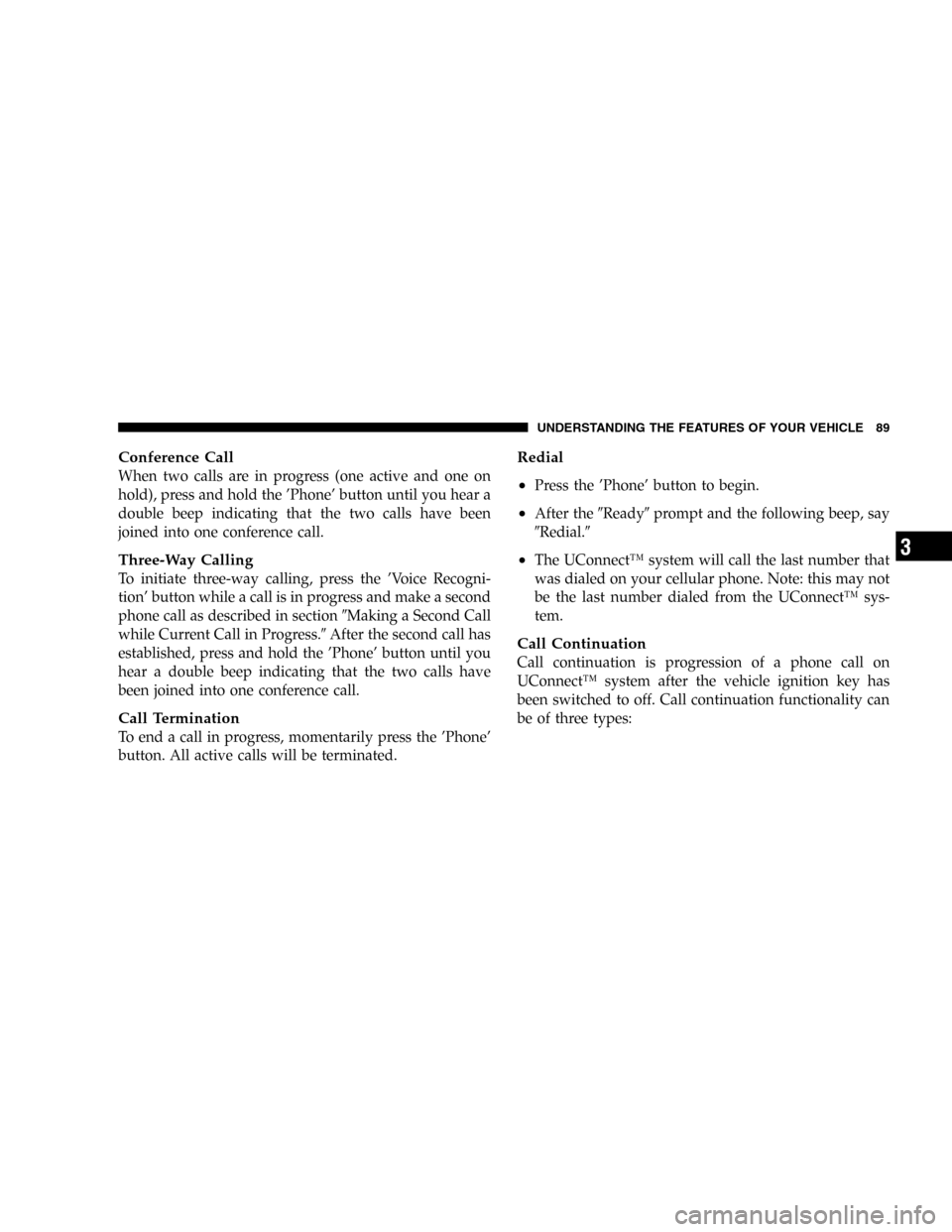
Conference Call
When two calls are in progress (one active and one on
hold), press and hold the’Phone’button until you hear a
double beep indicating that the two calls have been
joined into one conference call.
Three-Way Calling
To initiate three-way calling, press the’Voice Recogni-
tion’button while a call is in progress and make a second
phone call as described in section�Making a Second Call
while Current Call in Progress.�After the second call has
established, press and hold the’Phone’button until you
hear a double beep indicating that the two calls have
been joined into one conference call.
Call Termination
To end a call in progress, momentarily press the’Phone’
button. All active calls will be terminated.
Redial
•
Press the’Phone’button to begin.
•After the�Ready�prompt and the following beep, say
�Redial.�
•The UConnect™system will call the last number that
was dialed on your cellular phone. Note: this may not
be the last number dialed from the UConnect™sys-
tem.
Call Continuation
Call continuation is progression of a phone call on
UConnect™system after the vehicle ignition key has
been switched to off. Call continuation functionality can
be of three types:
UNDERSTANDING THE FEATURES OF YOUR VEHICLE 89
3
Page 90 of 420
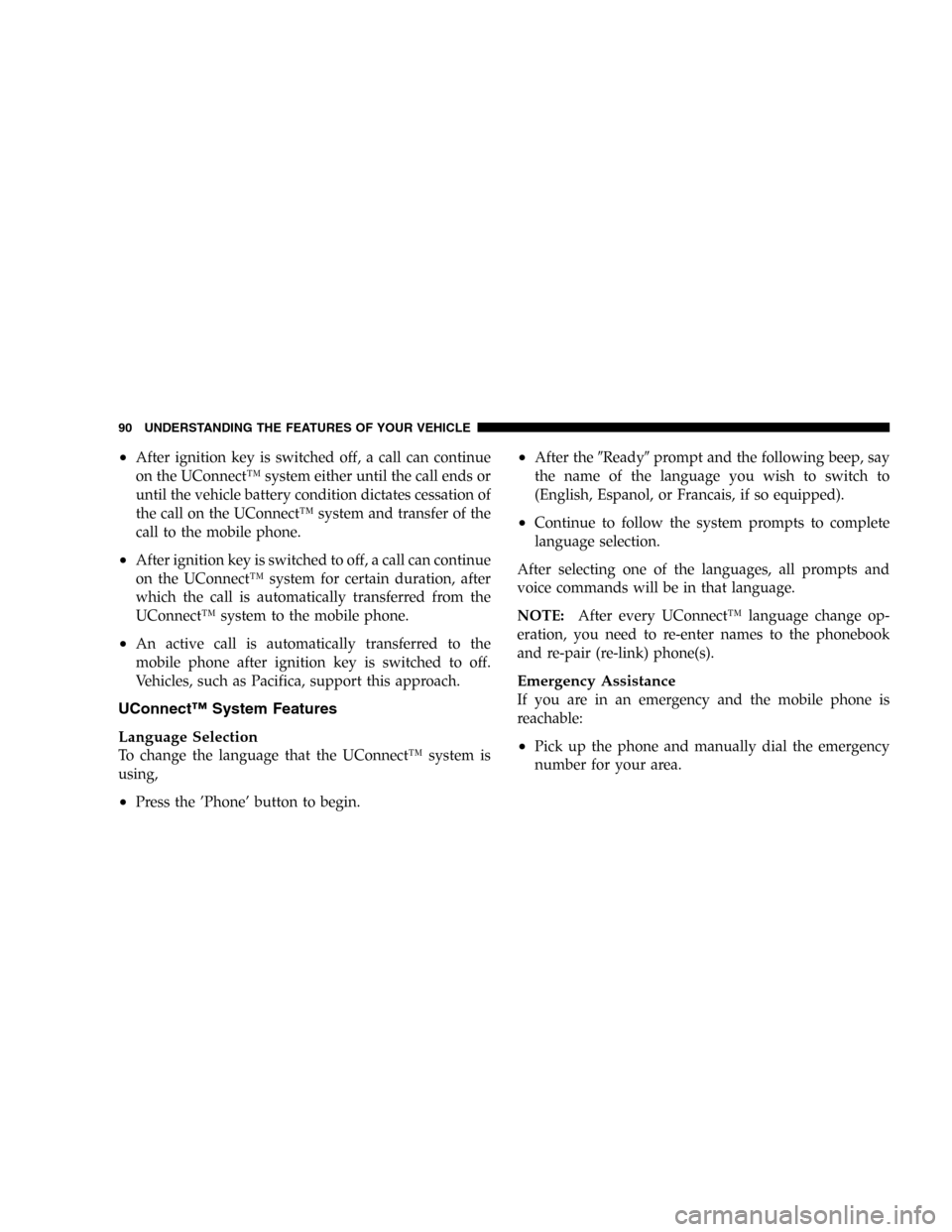
•After ignition key is switched off, a call can continue
on the UConnect™system either until the call ends or
until the vehicle battery condition dictates cessation of
the call on the UConnect™system and transfer of the
call to the mobile phone.
•After ignition key is switched to off, a call can continue
on the UConnect™system for certain duration, after
which the call is automatically transferred from the
UConnect™system to the mobile phone.
•An active call is automatically transferred to the
mobile phone after ignition key is switched to off.
Vehicles, such as Pacifica, support this approach.
UConnect™System Features
Language Selection
To change the language that the UConnect™system is
using,
•Press the’Phone’button to begin.
•After the�Ready�prompt and the following beep, say
the name of the language you wish to switch to
(English, Espanol, or Francais, if so equipped).
•Continue to follow the system prompts to complete
language selection.
After selecting one of the languages, all prompts and
voice commands will be in that language.
NOTE:After every UConnect™language change op-
eration, you need to re-enter names to the phonebook
and re-pair (re-link) phone(s).
Emergency Assistance
If you are in an emergency and the mobile phone is
reachable:
•Pick up the phone and manually dial the emergency
number for your area.
90 UNDERSTANDING THE FEATURES OF YOUR VEHICLE