Page 134 of 420

•The pedals can be adjusted while driving.
•The pedalscannotbe adjusted when the vehicle is in R
(Reverse) or when the Speed Control is ON. A message
will be displayed in the Electronic Vehicle Information
Center (EVIC) if the pedals are attempted to be ad-
justed when the system is locked out (“Adjustable
Pedal Disabled—Cruise Control Engaged”or“Ad-
justable Pedal Disabled—Vehicle In Reverse”).
NOTE:If your vehicle is equipped with memory seat
feature, your remote keyless entry transmitter or memory
seat buttons on the driver’s door panel can be used to
recall the adjustable pedals to saved positions.
CAUTION!
Do not place any article under the adjustable pedals
or impede its ability to move as it may cause damage
to the pedal controls. Pedal travel may become
limited if movement is stopped by an obstruction in
the adjustable pedal’s path.
ELECTRONIC SPEED CONTROL
When engaged, this device takes over the accelerator
operation at speeds greater than 30 mph (50 km/h). The
speed control switches are located on the steering wheel.
134 UNDERSTANDING THE FEATURES OF YOUR VEHICLE
Page 140 of 420
1. Press and hold the two outer HomeLink buttons, and
release only when the indicator light begins to flash or
the EVIC display shows“Channels Cleared”(after 20
seconds).Do nothold the buttons for longer than 30
seconds anddo notrepeat step one to program a second
and/or third hand-held transmitter to the remaining two
HomeLink buttons.
Homelink Buttons
140 UNDERSTANDING THE FEATURES OF YOUR VEHICLE
Page 141 of 420

WARNING!
Vehicle exhaust contains carbon monoxide, a danger-
ous gas. Do not run the vehicle’s exhaust while
training the transceiver. Exhaust gas can cause seri-
ous injury or death.
WARNING!
Your motorized door or gate will open and close
while you are training the Universal Transceiver. Do
not train the transceiver if people or pets are in the
path of the door or gate. A moving door or gate can
cause serious injury or death to people and pets or
damage to objects.
2. Position the end of your hand-held transmitter 1-3
inches (3-8 cm) away from the HomeLink buttons while
keeping the indicator light in view.
3. Simultaneously press and hold both the HomeLink
button that you want to train and the hand-held trans-
mitter buttons.Do not release the buttons until step 4
has been completed.
NOTE:Some gate operators and garage door openers
may require you to replace this Programming Step 3 with
procedures noted in the�Gate Operator/Canadian Pro-
gramming�section.
4. The HomeLink indicator light will flash slowly and
then rapidly after HomeLink successfully receives the
frequency signal from the hand-held transmitter and the
EVIC display will show“Channel X Training”(where X
is Channel 1, 2, or 3). Release both buttons after the
indicator light changes from the slow to the rapid flash or
the EVIC display shows“Channel X Trained”.
UNDERSTANDING THE FEATURES OF YOUR VEHICLE 141
3
Page 142 of 420
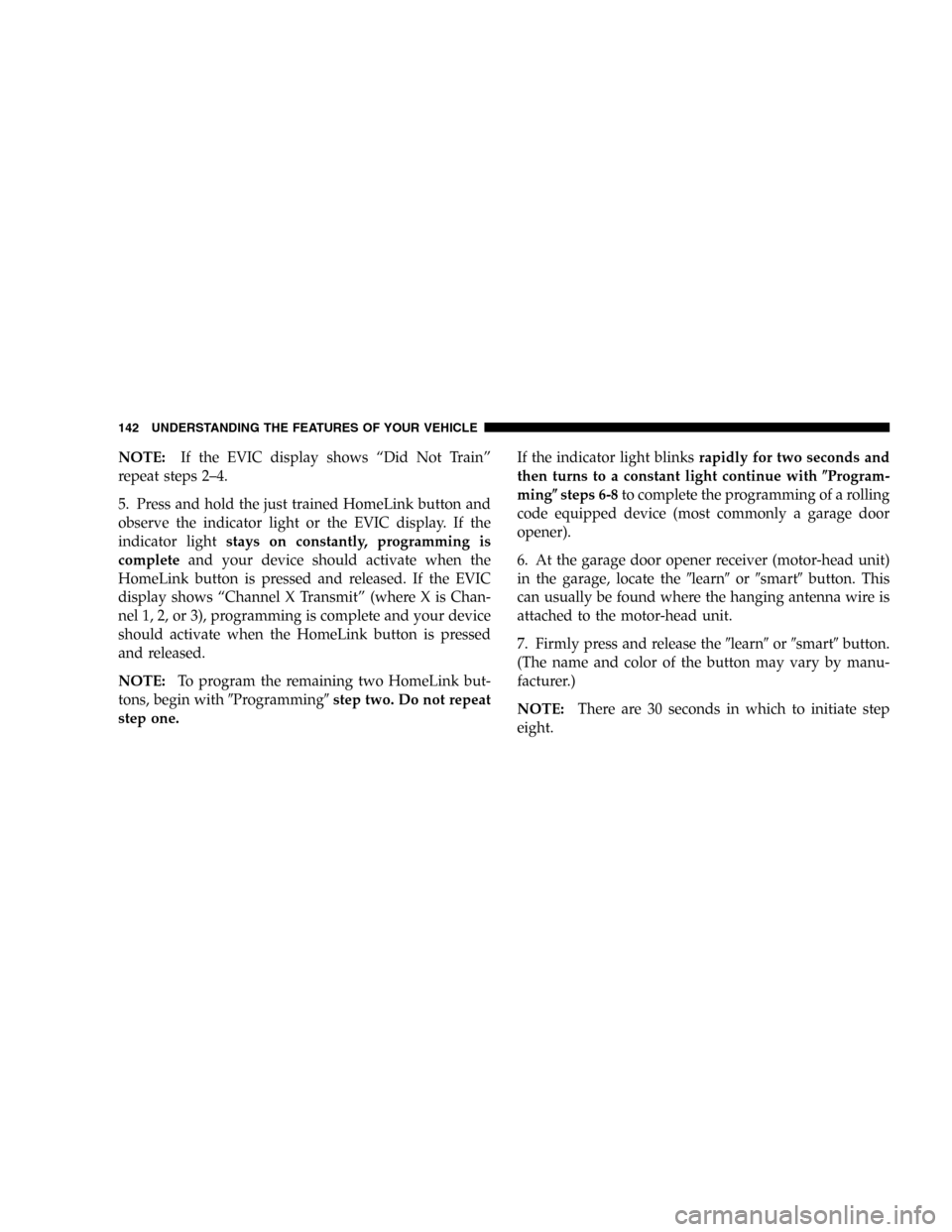
NOTE:If the EVIC display shows“Did Not Train”
repeat steps 2–4.
5. Press and hold the just trained HomeLink button and
observe the indicator light or the EVIC display. If the
indicator lightstays on constantly, programming is
completeand your device should activate when the
HomeLink button is pressed and released. If the EVIC
display shows“Channel X Transmit”(where X is Chan-
nel 1, 2, or 3), programming is complete and your device
should activate when the HomeLink button is pressed
and released.
NOTE:To program the remaining two HomeLink but-
tons, begin with�Programming�step two. Do not repeat
step one.If the indicator light blinksrapidly for two seconds and
then turns to a constant light continue with�Program-
ming�steps 6-8to complete the programming of a rolling
code equipped device (most commonly a garage door
opener).
6. At the garage door opener receiver (motor-head unit)
in the garage, locate the�learn�or�smart�button. This
can usually be found where the hanging antenna wire is
attached to the motor-head unit.
7. Firmly press and release the�learn�or�smart�button.
(The name and color of the button may vary by manu-
facturer.)
NOTE:There are 30 seconds in which to initiate step
eight.
142 UNDERSTANDING THE FEATURES OF YOUR VEHICLE
Page 143 of 420
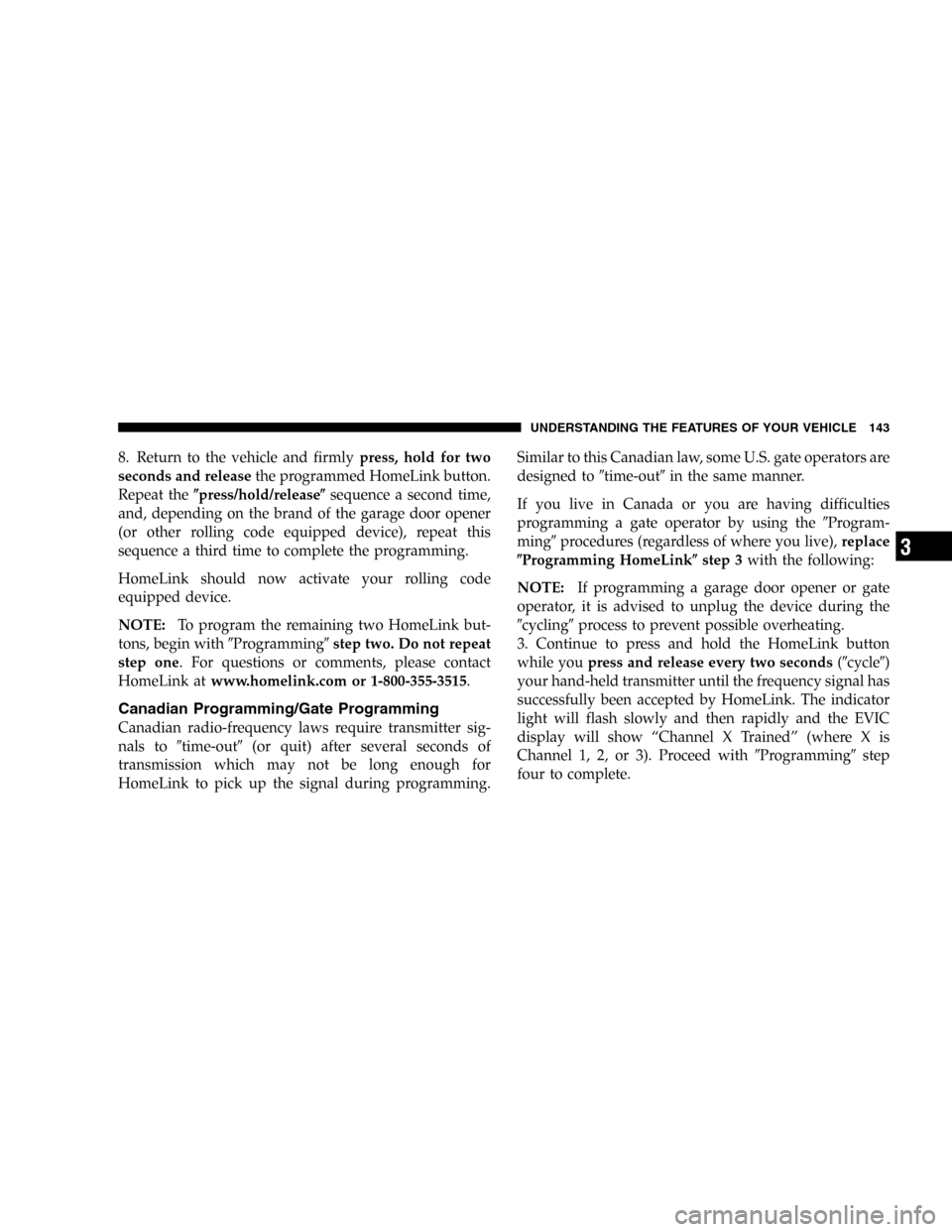
8. Return to the vehicle and firmlypress, hold for two
seconds and releasethe programmed HomeLink button.
Repeat the�press/hold/release�sequence a second time,
and, depending on the brand of the garage door opener
(or other rolling code equipped device), repeat this
sequence a third time to complete the programming.
HomeLink should now activate your rolling code
equipped device.
NOTE:To program the remaining two HomeLink but-
tons, begin with�Programming�step two. Do not repeat
step one. For questions or comments, please contact
HomeLink atwww.homelink.com or 1-800-355-3515.
Canadian Programming/Gate Programming
Canadian radio-frequency laws require transmitter sig-
nals to�time-out�(or quit) after several seconds of
transmission which may not be long enough for
HomeLink to pick up the signal during programming.Similar to this Canadian law, some U.S. gate operators are
designed to�time-out�in the same manner.
If you live in Canada or you are having difficulties
programming a gate operator by using the�Program-
ming�procedures (regardless of where you live),replace
�Programming HomeLink�step 3with the following:
NOTE:If programming a garage door opener or gate
operator, it is advised to unplug the device during the
�cycling�process to prevent possible overheating.
3. Continue to press and hold the HomeLink button
while youpress and release every two seconds(�cycle�)
your hand-held transmitter until the frequency signal has
successfully been accepted by HomeLink. The indicator
light will flash slowly and then rapidly and the EVIC
display will show“Channel X Trained”(where X is
Channel 1, 2, or 3). Proceed with�Programming�step
four to complete.
UNDERSTANDING THE FEATURES OF YOUR VEHICLE 143
3
Page 144 of 420
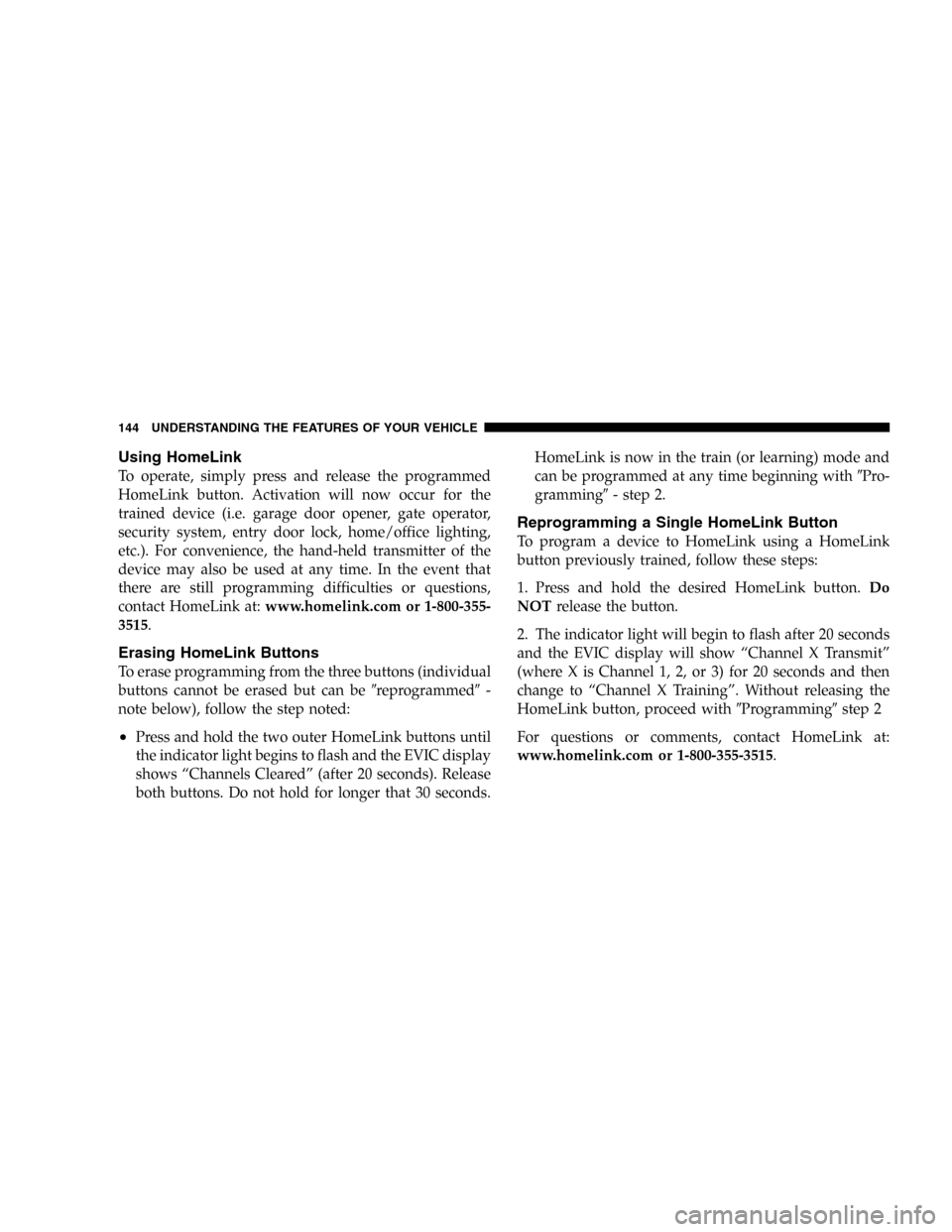
Using HomeLink
To operate, simply press and release the programmed
HomeLink button. Activation will now occur for the
trained device (i.e. garage door opener, gate operator,
security system, entry door lock, home/office lighting,
etc.). For convenience, the hand-held transmitter of the
device may also be used at any time. In the event that
there are still programming difficulties or questions,
contact HomeLink at:www.homelink.com or 1-800-355-
3515.
Erasing HomeLink Buttons
To erase programming from the three buttons (individual
buttons cannot be erased but can be�reprogrammed�-
note below), follow the step noted:
•Press and hold the two outer HomeLink buttons until
the indicator light begins to flash and the EVIC display
shows“Channels Cleared”(after 20 seconds). Release
both buttons. Do not hold for longer that 30 seconds.HomeLink is now in the train (or learning) mode and
can be programmed at any time beginning with�Pro-
gramming�- step 2.
Reprogramming a Single HomeLink Button
To program a device to HomeLink using a HomeLink
button previously trained, follow these steps:
1. Press and hold the desired HomeLink button.Do
NOTrelease the button.
2. The indicator light will begin to flash after 20 seconds
and the EVIC display will show“Channel X Transmit”
(where X is Channel 1, 2, or 3) for 20 seconds and then
change to“Channel X Training”. Without releasing the
HomeLink button, proceed with�Programming�step 2
For questions or comments, contact HomeLink at:
www.homelink.com or 1-800-355-3515.
144 UNDERSTANDING THE FEATURES OF YOUR VEHICLE
Page 159 of 420
UNDERSTANDING YOUR INSTRUMENT PANEL
CONTENTS
�Instruments And Controls.................162
�Base Instrument Cluster..................163
�Premium Instrument Cluster...............164
�Instrument Cluster Descriptions............165
�Electronic Vehicle Information Center (EVIC)
—If Equipped.........................174
▫Customer Programmable Features
—If Equipped.......................176
▫Compass Display—If Equipped..........180
▫Mini-Trip Functions—If Equipped........182�Setting The Analog Clock.................182
�Electronic Digital Clock..................183
▫Clock Setting Procedure.................183
�Sales Code RAH—AM & FM Stereo Radio With
CD Player And CD/DVD Changer Controls....183
▫Radio Operation......................184
▫CD Player Operation...................187
▫CD/DVD Changer Operation.............189
▫Notes On Playing MP3 Files.............1894
Page 168 of 420

WARNING!
Driving a vehicle with the brake light on is danger-
ous. Part of the brake system may have failed. It will
take longer to stop the vehicle. You could have an
accident. Have the vehicle checked immediately.
Vehicles equipped with Anti-Lock brakes (ABS), are also
equipped with Electronic Brake Force Distribution (EBD).
In the event of an EBD failure, the Brake Warning Light
will turn on along with the ABS Light. Immediate repair
to the ABS system is required.
The operation of the Brake Warning Light can be checked
by turning the ignition switch from the OFF position to
the ON position. The light should illuminate for approxi-
mately two seconds. The light should then turn off unless
the parking brake is applied or a brake fault is detected.
If the light does not illuminate, have the light inspected
by an authorized dealer.The light also will turn on when the parking brake is
applied with the ignition switch in the ON position.
NOTE:This light shows only that the parking brake is
applied. It does not show the degree of brake application.
8. Traction Control Indicator — If Equipped
This display indicator illuminates momentarily
as a bulb check when the ignition switch is first
turned ON.
The traction control Indicator will turn on if:
•The traction control system is in use.
•The Traction Control switch has been used to turn
the system OFF.
•There is a Traction Control System malfunction.
168 UNDERSTANDING YOUR INSTRUMENT PANEL