2005 CHRYSLER 300 hands free phone
[x] Cancel search: hands free phonePage 61 of 374
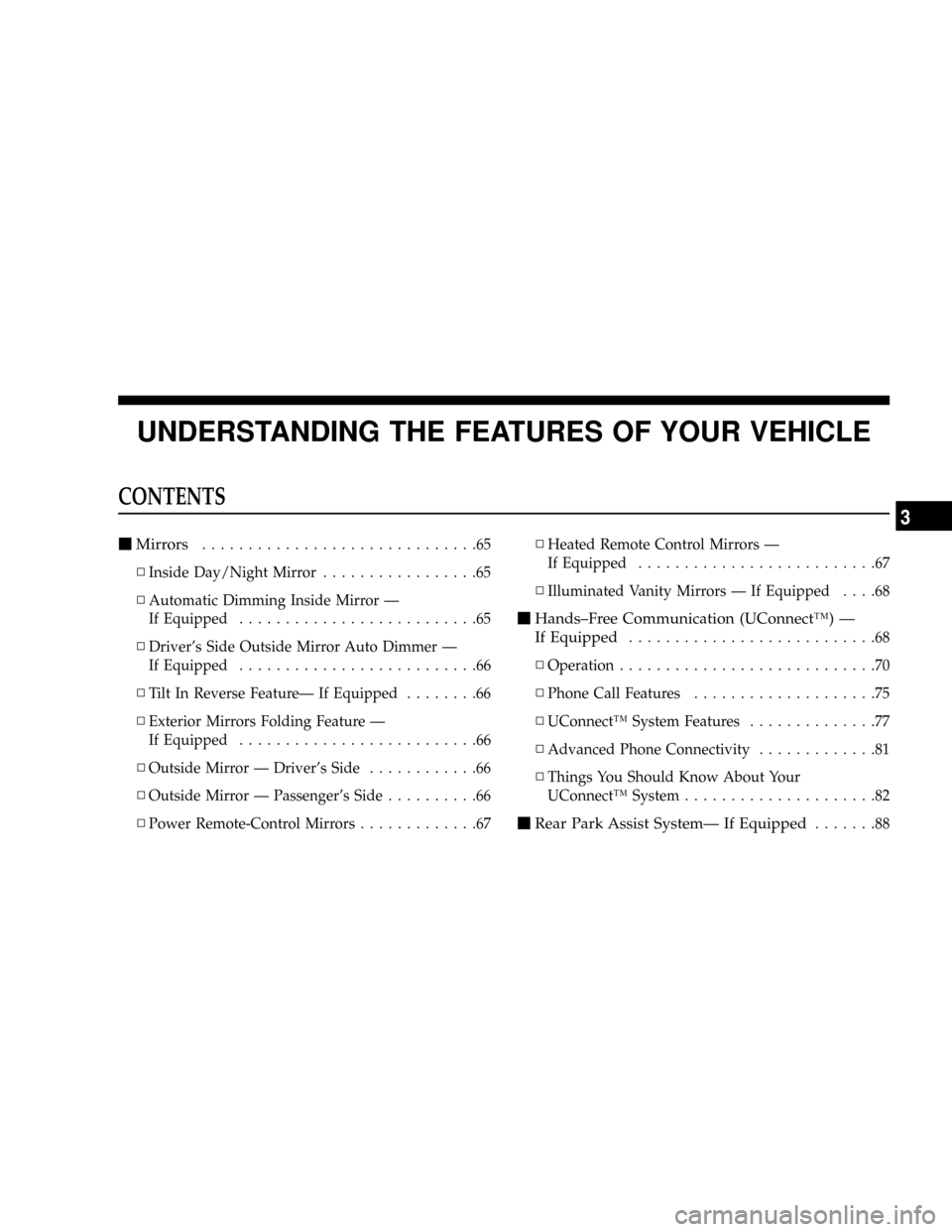
UNDERSTANDING THE FEATURES OF YOUR VEHICLE
CONTENTS
mMirrors..............................65
NInside Day/Night Mirror.................65
NAutomatic Dimming Inside Mirror Ð
If Equipped..........................65
NDriver's Side Outside Mirror Auto Dimmer Ð
If Equipped..........................66
NTilt In Reverse FeatureÐ If Equipped........66
NExterior Mirrors Folding Feature Ð
If Equipped..........................66
NOutside Mirror Ð Driver's Side............66
NOutside Mirror Ð Passenger's Side..........66
NPower Remote-Control Mirrors.............67NHeated Remote Control Mirrors Ð
If Equipped..........................67
NIlluminated Vanity Mirrors Ð If Equipped....68
mHands±Free Communication (UConnectŸ) Ð
If Equipped
...........................68
NOperation............................70
NPhone Call Features....................75
NUConnectŸ System Features..............77
NAdvanced Phone Connectivity.............81
NThings You Should Know About Your
UConnectŸ System.....................82
mRear Park Assist SystemÐ If Equipped.......88
3
Page 68 of 374

Illuminated Vanity Mirrors Ð If Equipped
An illuminated vanity mirror is on the sun visor. To use
the mirror, rotate the sun visor down and swing the
mirror cover upward. The light turns on automatically.
Closing the mirror cover turns off the lights.
HANDS±FREE COMMUNICATION (UConnectŸ) Ð
IF EQUIPPED
UConnectŸ is a voice-activated, hands-free, in vehicle
communications system. UConnectŸ allows you to dial
a phone number with your cellular phone* using simple
voice commands (e.g.,9Call{Mike{Work9or9Dial{
248-555-12129). Your cellular phone's audio is transmitted
through your vehicle's audio system; the system will
automatically mute your radio when using the UCon-
nectŸ system.
NOTE:The UConnectŸ system use requires a cellular
phone equipped with the Bluetooth9Hands-Free Profile,9
version 0.96 or higher.
For UConnect Customer Support call 1-877-855-8400
or visit the UConnect website (www.chrysler.com/
uconnect).
UConnectŸ allows you to transfer calls between the
system and your cellular phone as you enter or exit your
vehicle, and enables you to mute the system's micro-
phone for private conversation.
68 UNDERSTANDING THE FEATURES OF YOUR VEHICLE
Page 69 of 374

The UConnectŸ phonebook enables you to store up to 32
names and four numbers per name. This system is driven
through your BluetoothŸ Hands-Free profile cellular
phone. UConnectŸ features BluetoothŸ technology - the
global standard that enables different electronic devices
to connect to each other without wires or a docking
station, so UConnect works no matter where you stow
your cellular phone (be it your purse, pocket, or brief-
case), as long as your phone is turned on and has been
paired to the vehicle's UConnectŸ system. The UCon-
nectŸ system allows up to seven cellular phones to be
linked to system. Only one linked (or paired) cellular
phone can be used with the system at a time. The system
is available in English, Spanish, or French languages (as
equipped).
The rearview mirror contains the microphone for the
system and the control buttons that will enable you to
access the system. The diagram below shows the mirror
with the appropriate buttons. Individual button behavior
is discussed in the9Operation9section.NOTE:For the best performance of the hands-free
system's audio and voice recognition adjust the rear view
mirror to provide at least a 1/2 inch gap (1 cm) between
the overhead console and the mirror.
The UConnectŸ system can be used with any Hands-
Free Profile certified BluetoothŸ cellular phone. If your
cellular phone supports a different profile (eg., Headset
Profile), you may not be able to use any UConnectŸ
features. Refer to your cellular service provider or the
phone manufacturer for details.
Uconnect Buttons
UNDERSTANDING THE FEATURES OF YOUR VEHICLE 69
3
Page 133 of 374

UNDERSTANDING YOUR INSTRUMENT PANEL
CONTENTS
mInstruments And Controls................137
mStandard Instrument Cluster..............138
mPremium Instrument Cluster..............139
mInstrument Cluster Descriptions...........140
mElectronic Vehicle Information Center (EVIC)±
If Equipped
..........................147
NTrip Functions.......................149
NCompass Display.....................150
NTelephone Ð If Equipped...............152
NNavigation Ð If Equipped...............154NPersonal Settings (Customer Programmable
Features)...........................154
mSetting The Analog Clock................158
mSales Code REF Ð AM/FM/CD (Single Disc)
Radio With Optional Satellite Radio And
Hands Free Phone Capability
.............159
NOperating Instructions - Radio Mode.......159
NOperation Instructions - CD Mode.........162
NOperating Instructions - Hands Free Phone Ð
If Equipped.........................164
NOperating Instructions - Satellite Radio Ð
If Equipped.........................164
4
Page 134 of 374
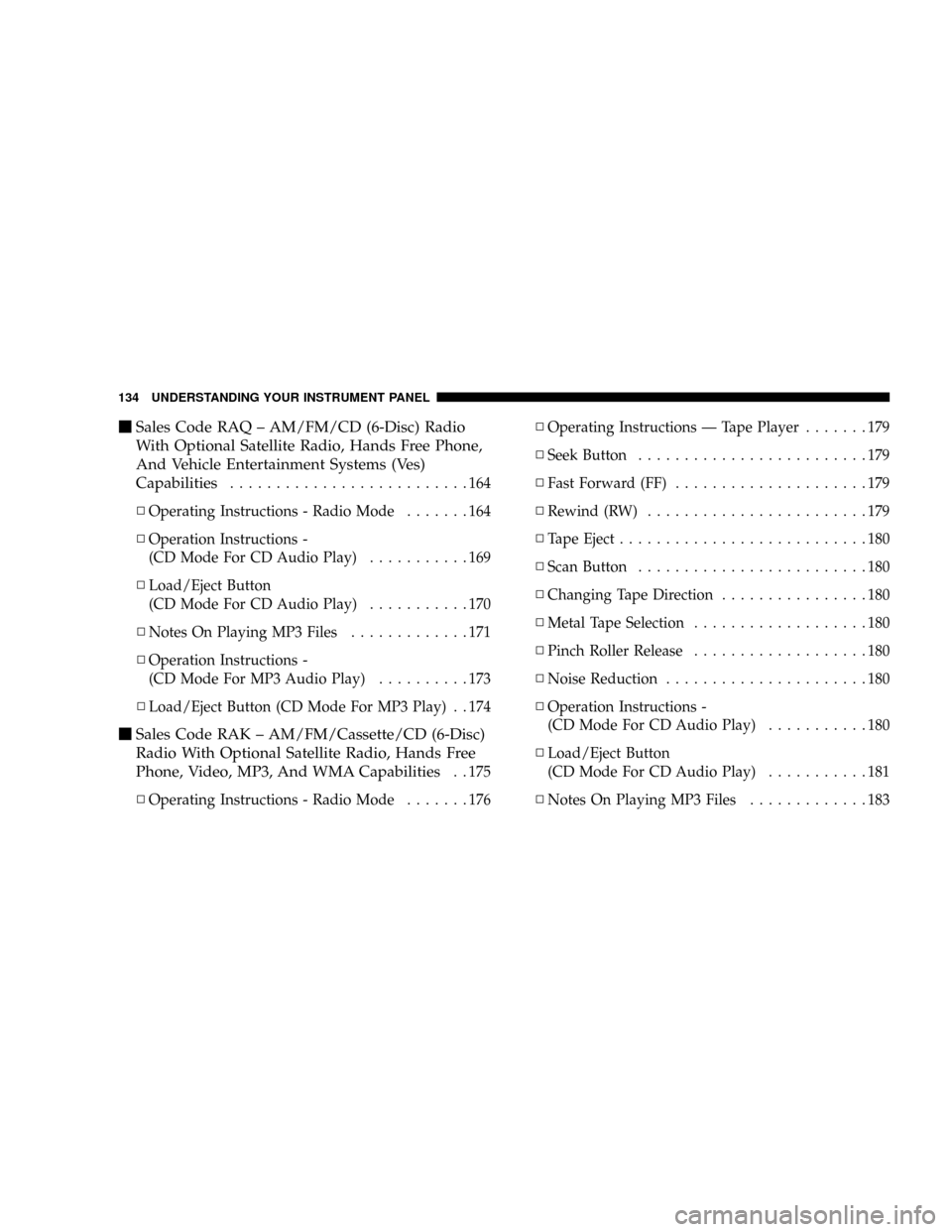
mSales Code RAQ ± AM/FM/CD (6-Disc) Radio
With Optional Satellite Radio, Hands Free Phone,
And Vehicle Entertainment Systems (Ves)
Capabilities
..........................164
NOperating Instructions - Radio Mode.......164
NOperation Instructions -
(CD Mode For CD Audio Play)...........169
NLoad/Eject Button
(CD Mode For CD Audio Play)...........170
NNotes On Playing MP3 Files.............171
NOperation Instructions -
(CD Mode For MP3 Audio Play)..........173
NLoad/Eject Button (CD Mode For MP3 Play) . . 174
mSales Code RAK ± AM/FM/Cassette/CD (6-Disc)
Radio With Optional Satellite Radio, Hands Free
Phone, Video, MP3, And WMA Capabilities
. . 175
NOperating Instructions - Radio Mode.......176NOperating Instructions Ð Tape Player.......179
NSeek Button.........................179
NFast Forward (FF).....................179
NRewind (RW)........................179
NTape Eject...........................180
NScan Button.........................180
NChanging Tape Direction................180
NMetal Tape Selection...................180
NPinch Roller Release...................180
NNoise Reduction......................180
NOperation Instructions -
(CD Mode For CD Audio Play)...........180
NLoad/Eject Button
(CD Mode For CD Audio Play)...........181
NNotes On Playing MP3 Files.............183
134 UNDERSTANDING YOUR INSTRUMENT PANEL
Page 147 of 374
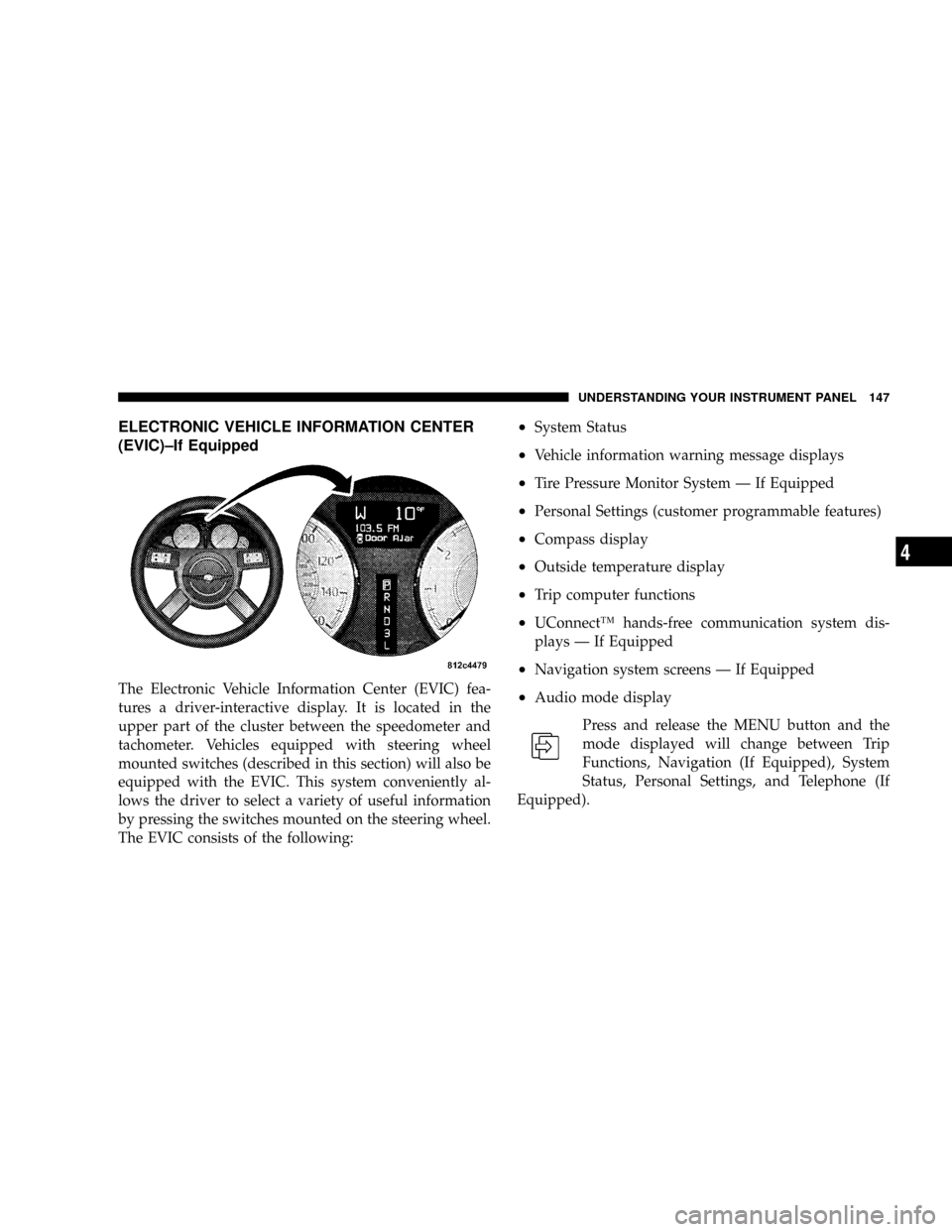
ELECTRONIC VEHICLE INFORMATION CENTER
(EVIC)±If Equipped
The Electronic Vehicle Information Center (EVIC) fea-
tures a driver-interactive display. It is located in the
upper part of the cluster between the speedometer and
tachometer. Vehicles equipped with steering wheel
mounted switches (described in this section) will also be
equipped with the EVIC. This system conveniently al-
lows the driver to select a variety of useful information
by pressing the switches mounted on the steering wheel.
The EVIC consists of the following:
²System Status
²Vehicle information warning message displays
²Tire Pressure Monitor System Ð If Equipped
²Personal Settings (customer programmable features)
²Compass display
²Outside temperature display
²Trip computer functions
²UConnectŸ hands-free communication system dis-
plays Ð If Equipped
²Navigation system screens Ð If Equipped
²Audio mode display
Press and release the MENU button and the
mode displayed will change between Trip
Functions, Navigation (If Equipped), System
Status, Personal Settings, and Telephone (If
Equipped).
UNDERSTANDING YOUR INSTRUMENT PANEL 147
4
Page 159 of 374
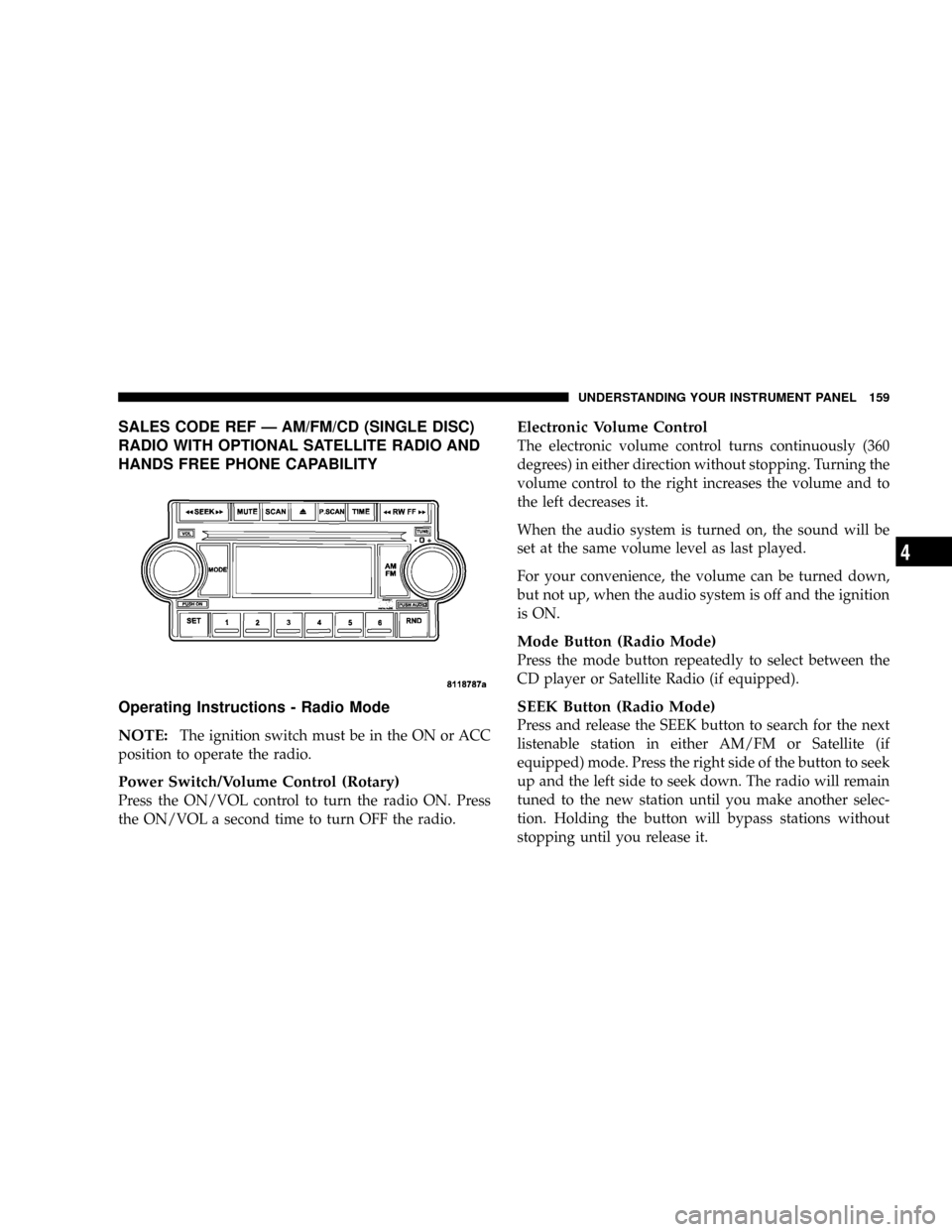
SALES CODE REF Ð AM/FM/CD (SINGLE DISC)
RADIO WITH OPTIONAL SATELLITE RADIO AND
HANDS FREE PHONE CAPABILITY
Operating Instructions - Radio Mode
NOTE:
The ignition switch must be in the ON or ACC
position to operate the radio.
Power Switch/Volume Control (Rotary)
Press the ON/VOL control to turn the radio ON. Press
the ON/VOL a second time to turn OFF the radio.
Electronic Volume Control
The electronic volume control turns continuously (360
degrees) in either direction without stopping. Turning the
volume control to the right increases the volume and to
the left decreases it.
When the audio system is turned on, the sound will be
set at the same volume level as last played.
For your convenience, the volume can be turned down,
but not up, when the audio system is off and the ignition
is ON.
Mode Button (Radio Mode)
Press the mode button repeatedly to select between the
CD player or Satellite Radio (if equipped).
SEEK Button (Radio Mode)
Press and release the SEEK button to search for the next
listenable station in either AM/FM or Satellite (if
equipped) mode. Press the right side of the button to seek
up and the left side to seek down. The radio will remain
tuned to the new station until you make another selec-
tion. Holding the button will bypass stations without
stopping until you release it.
UNDERSTANDING YOUR INSTRUMENT PANEL 159
4
Page 160 of 374

MUTE Button (Radio Mode)
Press the MUTE button to cancel the sound from the
speakers.9MUTE9will be displayed. Press the MUTE
button a second time and the sound from the speakers
will return. Rotating the volume control, turning the
radio ON /OFF, or turning ON/OFF the ignition, will
cancel the MUTE feature.
NOTE:In Hands Free Phone (if equipped) mode, the
MUTE button mutes the microphone.
SCAN Button (Radio Mode)
Pressing the SCAN button causes the tuner to search for
the next listenable station, in either AM, FM or Satellite (if
equipped) frequencies, pausing for 5 seconds at each
listenable station before continuing to the next. To stop
the search, press SCAN a second time.
PSCAN Button (Radio Mode)
Pressing the PSCAN button, causes the tuner to scan
through preset stations, in either AM, FM or Satellite (if
equipped) frequencies, pausing for 5 seconds at each
preset station before continuing to the next. To stop the
search, press PSCAN a second time.
Time Button
Press the time button and the time of day will be
displayed for 5 seconds.
Clock Setting Procedure
1. Press and hold the time button until the hours blink.
2. Adjust the hours by turning the right side Tune /
Audio control.
3. After the hours are adjusted, press the right side Tune
/ Audio control to set the minutes. The minutes will
begin to blink.
4. Adjust the minutes using the right side Tune / Audio
control.
5. To exit, press any button/knob or wait 5 seconds.
RW/FF (Radio Mode)
Pressing the rewind/fast forward button causes the tuner
to search for the next frequency in the direction of the
arrows. This feature operates in either AM, FM or Satel-
lite (if equipped) frequencies.
160 UNDERSTANDING YOUR INSTRUMENT PANEL