Page 115 of 374
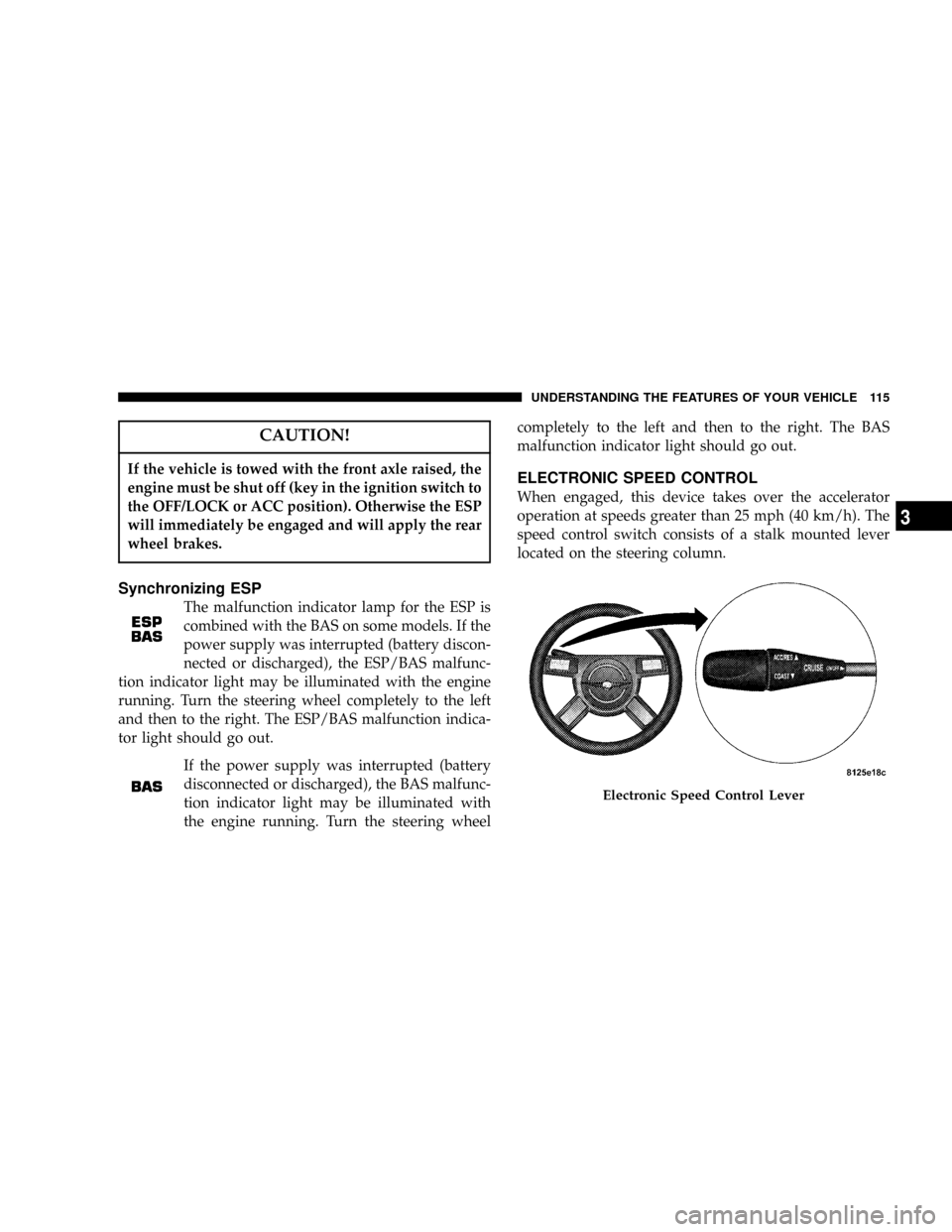
CAUTION!
If the vehicle is towed with the front axle raised, the
engine must be shut off (key in the ignition switch to
the OFF/LOCK or ACC position). Otherwise the ESP
will immediately be engaged and will apply the rear
wheel brakes.
Synchronizing ESP
The malfunction indicator lamp for the ESP is
combined with the BAS on some models. If the
power supply was interrupted (battery discon-
nected or discharged), the ESP/BAS malfunc-
tion indicator light may be illuminated with the engine
running. Turn the steering wheel completely to the left
and then to the right. The ESP/BAS malfunction indica-
tor light should go out.
If the power supply was interrupted (battery
disconnected or discharged), the BAS malfunc-
tion indicator light may be illuminated with
the engine running. Turn the steering wheelcompletely to the left and then to the right. The BAS
malfunction indicator light should go out.
ELECTRONIC SPEED CONTROL
When engaged, this device takes over the accelerator
operation at speeds greater than 25 mph (40 km/h). The
speed control switch consists of a stalk mounted lever
located on the steering column.
Electronic Speed Control Lever
UNDERSTANDING THE FEATURES OF YOUR VEHICLE 115
3
Page 119 of 374

GARAGE DOOR OPENER Ð IF EQUIPPED
The HomeLinktUniversal Transceiver replaces up to
three remote controls (hand held transmitters) that oper-
ate devices such as garage door openers, motorized
gates, or home lighting. It triggers these devices at the
push of a button. The Universal Transceiver operates off
your vehicle's battery and charging system; no batteries
are needed.
NOTE:The HomeLinktUniversal Transceiver is dis-
abled when the Vehicle Theft Alarm is active.
For additional information on HomeLinkt, call 1±800±
355±3515, or on the internet at www.homelink.com.
WARNING!
A moving garage door can cause injury to people and
pets in the path of the door. People or pets could be
seriously or fatally injured. Only use this transceiver
with a garage door opener that has a ªstop and
reverseº feature as required by federal safety stan-
dards. This includes most garage door opener mod-
els manufactured after 1982. Do not use a garage
door opener without these safety features it could
cause injury or death. Call toll-free 1±800±355±3515
or, on the Internet at www.homelink.com for safety
information or assistance.
Programming HomeLink
NOTE:
When programming a garage door opener, it is
advised to park outside the garage. It is also recom-
mended that a new battery be placed in the hand-held
transmitter of the device being programmed to
HomeLink for quicker training and accurate transmis-
sion of the radio-frequency signal.
UNDERSTANDING THE FEATURES OF YOUR VEHICLE 119
3
Page 128 of 374
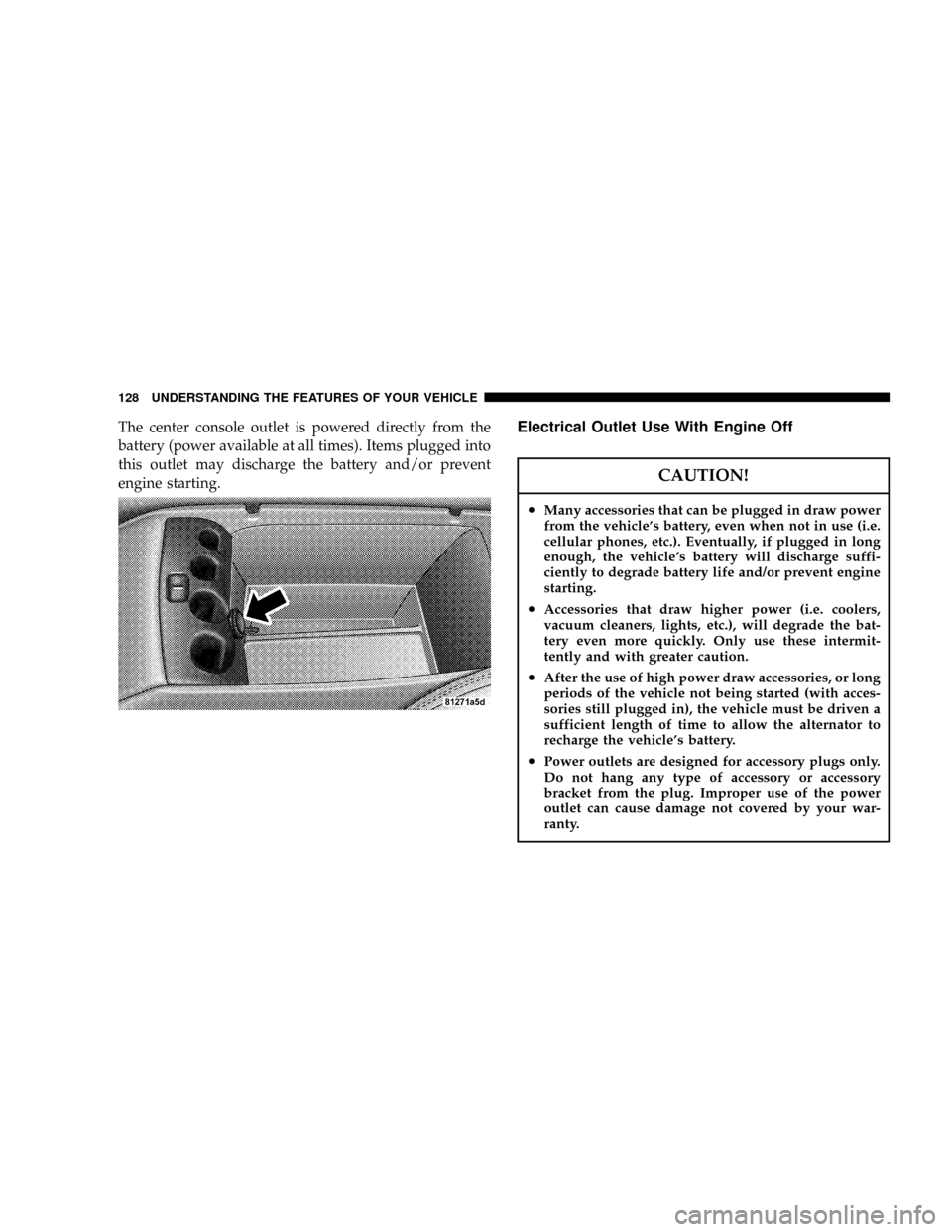
The center console outlet is powered directly from the
battery (power available at all times). Items plugged into
this outlet may discharge the battery and/or prevent
engine starting.Electrical Outlet Use With Engine Off
CAUTION!
²Many accessories that can be plugged in draw power
from the vehicle's battery, even when not in use (i.e.
cellular phones, etc.). Eventually, if plugged in long
enough, the vehicle's battery will discharge suffi-
ciently to degrade battery life and/or prevent engine
starting.
²Accessories that draw higher power (i.e. coolers,
vacuum cleaners, lights, etc.), will degrade the bat-
tery even more quickly. Only use these intermit-
tently and with greater caution.
²After the use of high power draw accessories, or long
periods of the vehicle not being started (with acces-
sories still plugged in), the vehicle must be driven a
sufficient length of time to allow the alternator to
recharge the vehicle's battery.
²Power outlets are designed for accessory plugs only.
Do not hang any type of accessory or accessory
bracket from the plug. Improper use of the power
outlet can cause damage not covered by your war-
ranty.
128 UNDERSTANDING THE FEATURES OF YOUR VEHICLE
Page 148 of 374
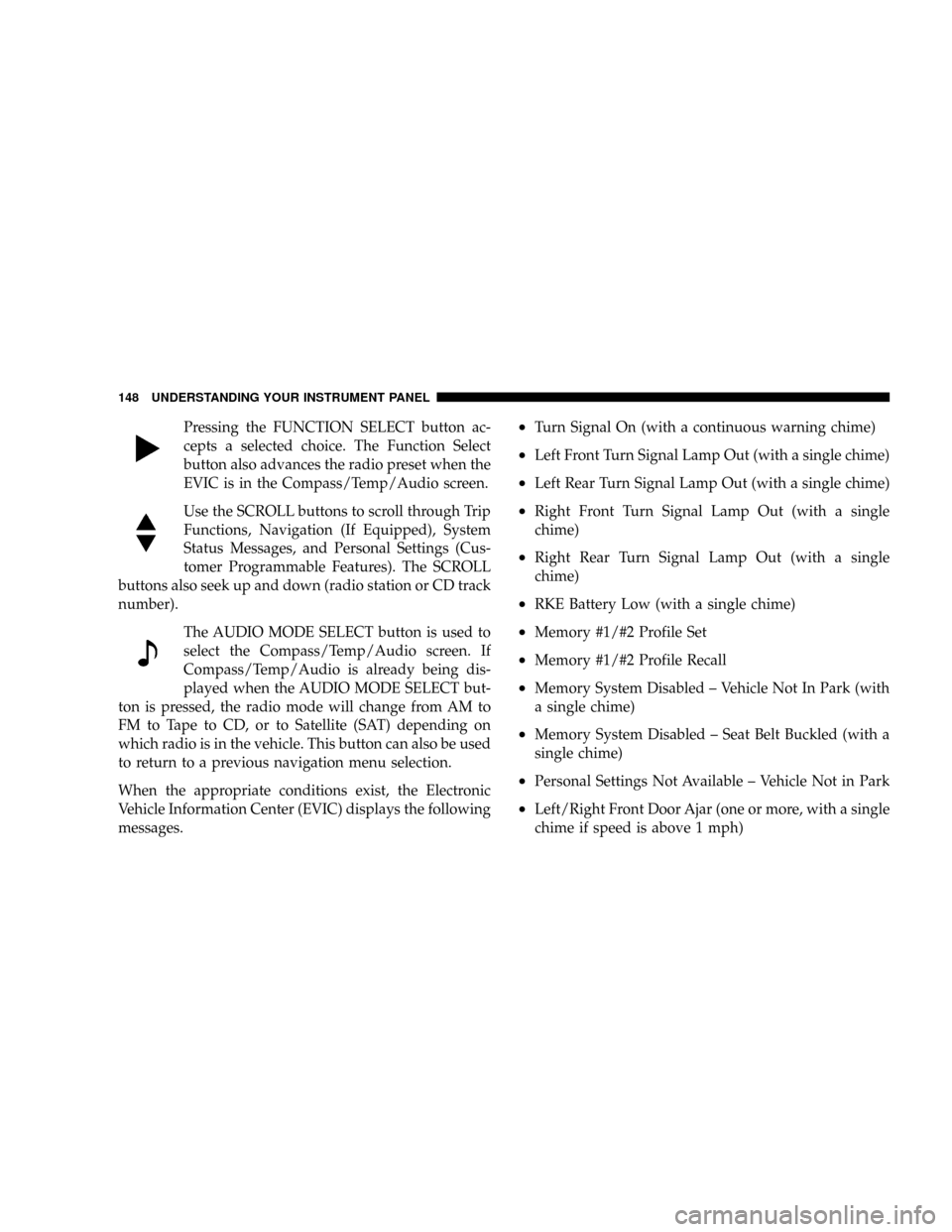
Pressing the FUNCTION SELECT button ac-
cepts a selected choice. The Function Select
button also advances the radio preset when the
EVIC is in the Compass/Temp/Audio screen.
Use the SCROLL buttons to scroll through Trip
Functions, Navigation (If Equipped), System
Status Messages, and Personal Settings (Cus-
tomer Programmable Features). The SCROLL
buttons also seek up and down (radio station or CD track
number).
The AUDIO MODE SELECT button is used to
select the Compass/Temp/Audio screen. If
Compass/Temp/Audio is already being dis-
played when the AUDIO MODE SELECT but-
ton is pressed, the radio mode will change from AM to
FM to Tape to CD, or to Satellite (SAT) depending on
which radio is in the vehicle. This button can also be used
to return to a previous navigation menu selection.
When the appropriate conditions exist, the Electronic
Vehicle Information Center (EVIC) displays the following
messages.²Turn Signal On (with a continuous warning chime)
²Left Front Turn Signal Lamp Out (with a single chime)
²Left Rear Turn Signal Lamp Out (with a single chime)
²Right Front Turn Signal Lamp Out (with a single
chime)
²Right Rear Turn Signal Lamp Out (with a single
chime)
²RKE Battery Low (with a single chime)
²Memory #1/#2 Profile Set
²Memory #1/#2 Profile Recall
²Memory System Disabled ± Vehicle Not In Park (with
a single chime)
²Memory System Disabled ± Seat Belt Buckled (with a
single chime)
²Personal Settings Not Available ± Vehicle Not in Park
²Left/Right Front Door Ajar (one or more, with a single
chime if speed is above 1 mph)
148 UNDERSTANDING YOUR INSTRUMENT PANEL
Page 152 of 374
To set the variance:Turn the ignition switch ON. Press
and hold the compass button for approximately 2 sec-
onds. Use the SCROLL buttons until ªCompass Varianceº
is highlighted. The ªCompass Varianceº message and the
last variance zone number will be displayed. Press and
release FUNCTION SELECT button until the proper
variance zone is selected according to the map. Press and
release the compass button to exit.
Telephone Ð If Equipped
Press and release the MENU button until Telephone is
displayed in the EVIC.
When the appropriate conditions exist, the EVIC pro-
vides the following telephone information:
²Phone status: idle, voice mail, roaming, battery
strength and signal strength in increments of 20 per-
cent.
²Call status: Incoming call, connecting, connected, air
time in minutes and seconds, call ended, call failed,
roaming and no phone connection.
²U-Connect Active.
152 UNDERSTANDING YOUR INSTRUMENT PANEL
Page 153 of 374
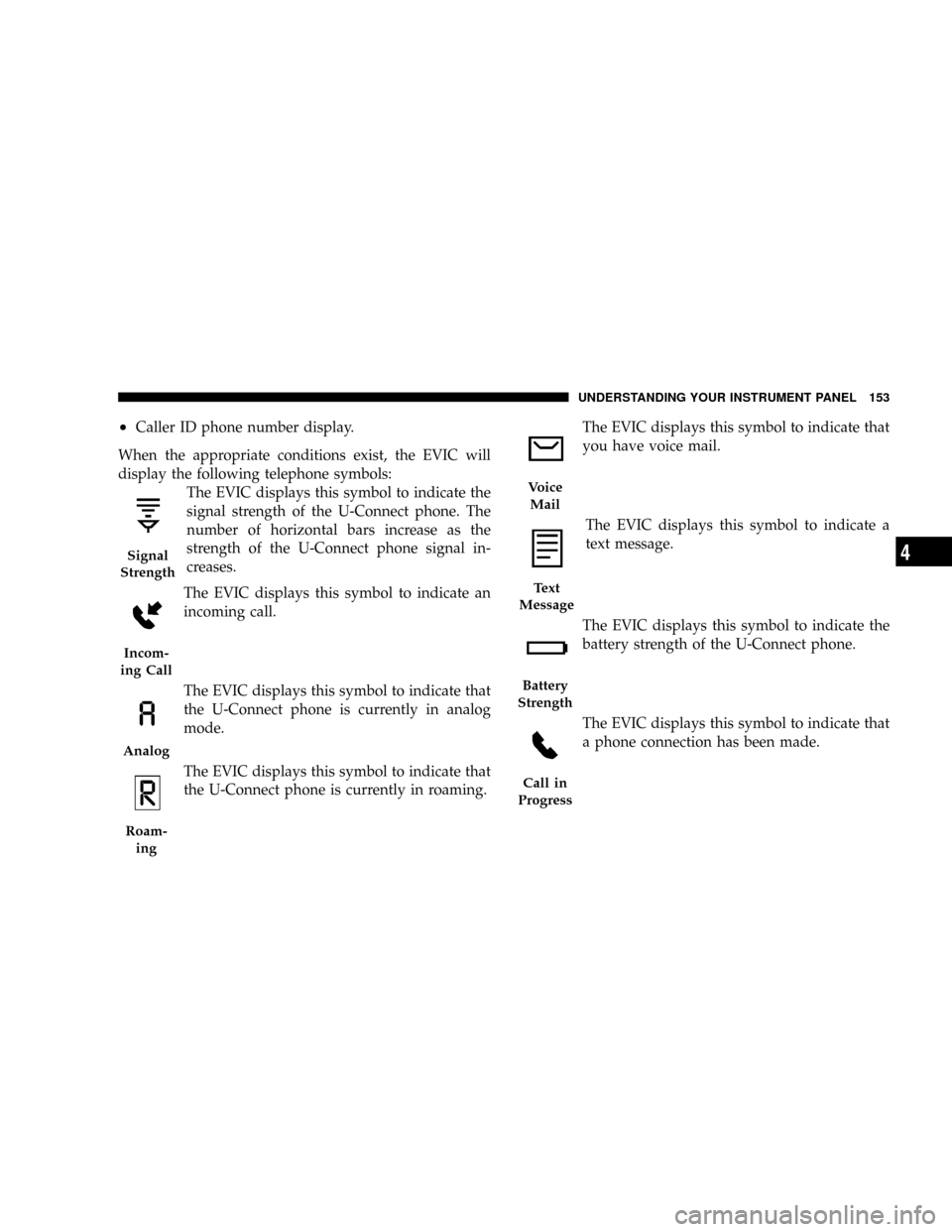
²Caller ID phone number display.
When the appropriate conditions exist, the EVIC will
display the following telephone symbols:
The EVIC displays this symbol to indicate the
signal strength of the U-Connect phone. The
number of horizontal bars increase as the
strength of the U-Connect phone signal in-
creases.
The EVIC displays this symbol to indicate an
incoming call.
The EVIC displays this symbol to indicate that
the U-Connect phone is currently in analog
mode.
The EVIC displays this symbol to indicate that
the U-Connect phone is currently in roaming.The EVIC displays this symbol to indicate that
you have voice mail.
The EVIC displays this symbol to indicate a
text message.
The EVIC displays this symbol to indicate the
battery strength of the U-Connect phone.
The EVIC displays this symbol to indicate that
a phone connection has been made.
Signal
Strength
Incom-
ing Call
Analog
Roam-
ing
Voice
Mail
Text
Message
Battery
Strength
Call in
Progress
UNDERSTANDING YOUR INSTRUMENT PANEL 153
4
Page 208 of 374
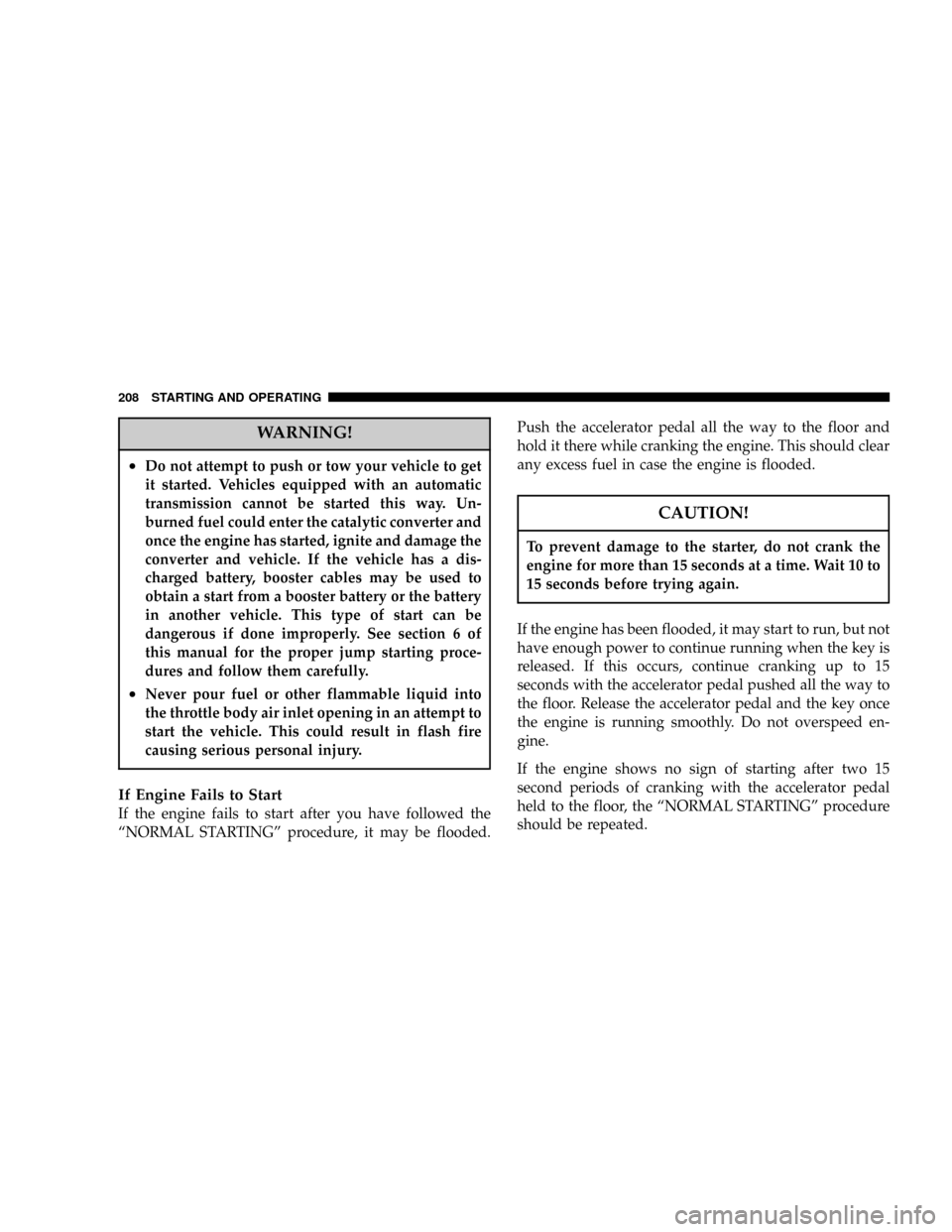
WARNING!
²Do not attempt to push or tow your vehicle to get
it started. Vehicles equipped with an automatic
transmission cannot be started this way. Un-
burned fuel could enter the catalytic converter and
once the engine has started, ignite and damage the
converter and vehicle. If the vehicle has a dis-
charged battery, booster cables may be used to
obtain a start from a booster battery or the battery
in another vehicle. This type of start can be
dangerous if done improperly. See section 6 of
this manual for the proper jump starting proce-
dures and follow them carefully.
²Never pour fuel or other flammable liquid into
the throttle body air inlet opening in an attempt to
start the vehicle. This could result in flash fire
causing serious personal injury.
If Engine Fails to Start
If the engine fails to start after you have followed the
ªNORMAL STARTINGº procedure, it may be flooded.Push the accelerator pedal all the way to the floor and
hold it there while cranking the engine. This should clear
any excess fuel in case the engine is flooded.
CAUTION!
To prevent damage to the starter, do not crank the
engine for more than 15 seconds at a time. Wait 10 to
15 seconds before trying again.
If the engine has been flooded, it may start to run, but not
have enough power to continue running when the key is
released. If this occurs, continue cranking up to 15
seconds with the accelerator pedal pushed all the way to
the floor. Release the accelerator pedal and the key once
the engine is running smoothly. Do not overspeed en-
gine.
If the engine shows no sign of starting after two 15
second periods of cranking with the accelerator pedal
held to the floor, the ªNORMAL STARTINGº procedure
should be repeated.
208 STARTING AND OPERATING
Page 263 of 374

WHAT TO DO IN EMERGENCIES
CONTENTS
mHazard Warning Flasher.................264
mIf Your Engine Overheats................264
mJacking And Tire Changing...............265
NPreparations For Jacking................266
NJack Location........................267
NSpare Tire Stowage....................268
NJacking And Changing a Tire.............269
NCompact Spare Tire....................272
NWheel Cover Installation (If Required)......273
mJump-Starting Procedures If Battery Is Low...273
mDriving On Slippery Surfaces.............276NAcceleration.........................276
NTraction............................276
mFreeing A Stuck Vehicle.................277
mTowing A Disabled Vehicle...............278
NWith Ignition Key.....................278
NWithout The Ignition Key...............279
NTowing This Vehicle Behind Another Vehicle
(Flat Towing With All Four Wheels On The
Ground)............................279
NTowing This Vehicle Behind Another Vehicle
With A Tow Dolley....................2796