2005 CHRYSLER 300 fuel
[x] Cancel search: fuelPage 59 of 374

turned ON. If the LED is not lit during starting, have it
checked. If the light stays on or comes on while driving,
have the system checked by an authorized dealer.
Defroster
Check operation by selecting the defrost mode and place
the blower control on high speed. You should be able to
feel the air directed against the windshield.
Periodic Safety Checks You Should Make Outside
The Vehicle
Tires
Examine tires for excessive tread wear or uneven wear
patterns. Check for stones, nails, glass, or other objects
lodged in the tread. Inspect tread and sidewall for cuts or
cracks. Check wheel nuts for tightness, and tires (includ-
ing spare) for proper pressure.
Lights
Have someone observe the operation of exterior lights
while you work the controls. Check turn signal and high
beam indicator lights on the instrument panel.
Fluid Leaks
Check area under vehicle after overnight parking for fuel,
engine coolant, oil or other fluid leaks. Also, if gasoline
fumes are detected or fuel, power steering fluid or brake
fluid leaks are suspected, the cause should be located and
corrected immediately.
THINGS TO KNOW BEFORE STARTING YOUR VEHICLE 59
2
Page 140 of 374

INSTRUMENT CLUSTER DESCRIPTIONS
1. Oil Pressure Warning Light
This light shows low engine oil pressure. The
light should turn on momentarily when the
engine is started. If the light turns on while driving,
stop the vehicle and shut off the engine as soon as
possible. A continuous chime will sound when this
light turns on.
Do not operate the vehicle until the cause is corrected.
This light does not show how much oil is in the engine.
The engine oil level must be checked under the hood.
2. Low Fuel Indicator Light
The Low Fuel Light will turn on when there is
approximately 2 gallons (9 liters) of fuel remain-
ing in the tank. This light will remain on until
fuel is added.
3. Front Fog Light Indicator Ð If Equipped
This light shows the front fog lights are ON.4. Turn Signal Indicators
The arrow will flash with the exterior turn signal
when the turn signal lever is operated.
If the vehicle electronics sense that the vehicle has
traveled about one mile with the turn signals on, a chime
will sound to alert you to turn the signals off. If either
indicator flashes at a rapid rate, check for a defective
outside light bulb.
5. Speedometer
Indicates vehicle speed.
6. Electronic Vehicle Information Center Display
When the appropriate conditions exist, this display
shows the Electronic Vehicle Information Center (EVIC)
messages. Refer to Electronic Vehicle Information Center
for specific messages (only on vehicles equipped with
steering wheel mounted switches).
NOTE:On non-EVIC equipped vehicles the odometer
is located here.
140 UNDERSTANDING YOUR INSTRUMENT PANEL
Page 145 of 374

17. Transmission Range Indicator
This display indicator shows the automatic transmission
gear selection.
18. Seat Belt Reminder Light
When the ignition switch is first turned ON, this
light will turn on for 5 to 8 seconds as a bulb
check. During the bulb check, if the driver's seat
belt is unbuckled, a chime will sound. After the bulb
check or when driving, if the driver seat belt remains
unbuckled, the Seat Belt Warning Light will flash or
remain on continuously. Refer to9Enhanced Driver
Seat Belt Reminder System (BeltAlertŸ)9in the Occu-
pant Restraints section for more information.
19. Fuel Gauge
The pointer shows the level of fuel in the fuel tank when
the ignition switch is in the ON position.
20. Electronic Throttle Control (ETC) Light
This light informs you of a problem with the
Electronic Throttle Control system. If a prob-
lem is detected the light will come on while
the engine is running. Cycle the ignition key
when the vehicle has completely stopped and the gearselector is placed in the PARK position. The light
should turn off. If the light remains lit with the engine
running your vehicle will usually be drivable, how-
ever, see your dealer for service as soon as possible. If
the light is flashing when the engine is running,
immediate service is required and you may experience
reduced performance, an elevated/rough idle or en-
gine stall and your vehicle may require towing. The
light will come on when the ignition is first turned on
and remain on briefly as a bulb check. If the light does
not come on during starting, have the system checked
by an authorized dealer.
21. Tire Pressure Monitor Warning Light Ð If
Equipped
This light will turn on continuously when
there is a Low tire pressure condition. The
light will also turn on if a problem exist with
any tire sensor. When a system fault is
detected, the indicator lamp will flash repetitively for
ten seconds. The flash cycle will repeat every ten
minutes or until the fault condition is removed and
UNDERSTANDING YOUR INSTRUMENT PANEL 145
4
Page 146 of 374

reset. The light will remain on or flashing until the tire
pressure is properly set or the problem with the sensor
is corrected.
This light will turn on momentarily as a bulb check when
the engine is started.
When the tire pressure monitoring system warning light
is lit, one or more of your tires is significantly underin-
flated. You should stop and check your tires as soon as
possible, and inflate them to the proper pressure as
indicated on the tire and loading information placard.
Driving on a significantly underinflated tire causes the
tire to overheat and can lead to tire failure. Underinfla-
tion also reduces fuel efficiency and tire tread life, and
may affect the vehicle's handling and stopping ability.
Each tire, including the spare, should be checked
monthly when cold and set to the recommended inflation
pressure as specified in the tire and loading information
placard.
22. Voltage Light
This light monitors the electrical system volt-
age. The light should turn on momentarily as
the engine is started. If the light stays on or turns onwhile driving, it indicates a problem with the charging
system. Immediate service should be obtained.
23. Malfunction Indicator Light
This light is part of an onboard diagnostic
system called OBD that monitors engine and
automatic transmission control systems. The
light will illuminate when the key is in the ON
position before engine start. If the bulb does not come
on when turning the key from OFF to ON, have the
condition checked promptly.
Certain conditions such as a loose or missing gas cap,
poor fuel quality, etc. may illuminate the light after
engine start. The vehicle should be serviced if the light
stays on through several of your typical driving cycles. In
most situations the vehicle will drive normally and will
not require towing.
The Malfunction Indicator Light flashes to alert you to
serious conditions that could lead to immediate loss of
power or severe catalytic converter damage. The vehicle
should be serviced as soon as possible if this occurs.
146 UNDERSTANDING YOUR INSTRUMENT PANEL
Page 150 of 374
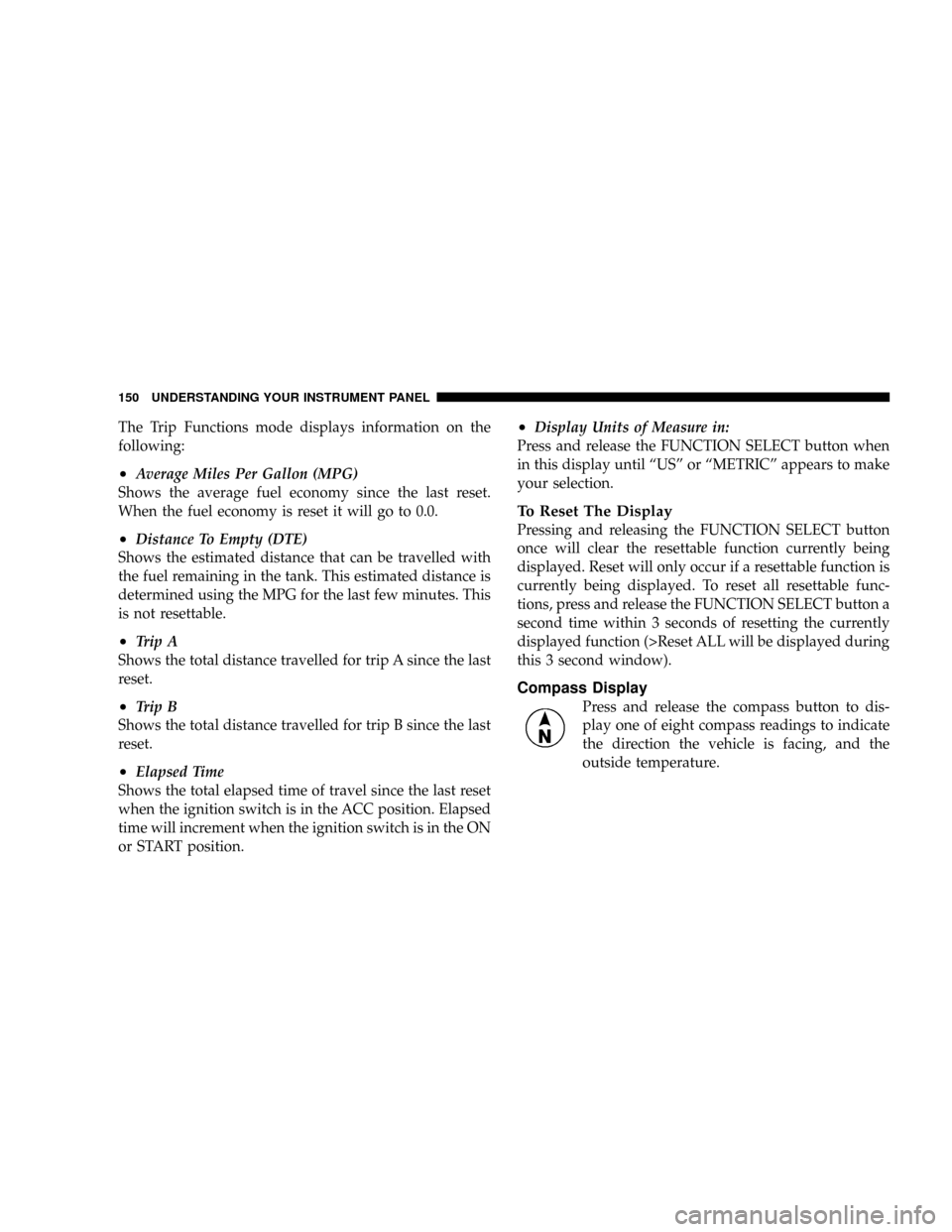
The Trip Functions mode displays information on the
following:
²Average Miles Per Gallon (MPG)
Shows the average fuel economy since the last reset.
When the fuel economy is reset it will go to 0.0.
²Distance To Empty (DTE)
Shows the estimated distance that can be travelled with
the fuel remaining in the tank. This estimated distance is
determined using the MPG for the last few minutes. This
is not resettable.
²Trip A
Shows the total distance travelled for trip A since the last
reset.
²Trip B
Shows the total distance travelled for trip B since the last
reset.
²Elapsed Time
Shows the total elapsed time of travel since the last reset
when the ignition switch is in the ACC position. Elapsed
time will increment when the ignition switch is in the ON
or START position.
²Display Units of Measure in:
Press and release the FUNCTION SELECT button when
in this display until ªUSº or ªMETRICº appears to make
your selection.
To Reset The Display
Pressing and releasing the FUNCTION SELECT button
once will clear the resettable function currently being
displayed. Reset will only occur if a resettable function is
currently being displayed. To reset all resettable func-
tions, press and release the FUNCTION SELECT button a
second time within 3 seconds of resetting the currently
displayed function (>Reset ALL will be displayed during
this 3 second window).
Compass Display
Press and release the compass button to dis-
play one of eight compass readings to indicate
the direction the vehicle is facing, and the
outside temperature.
150 UNDERSTANDING YOUR INSTRUMENT PANEL
Page 196 of 374
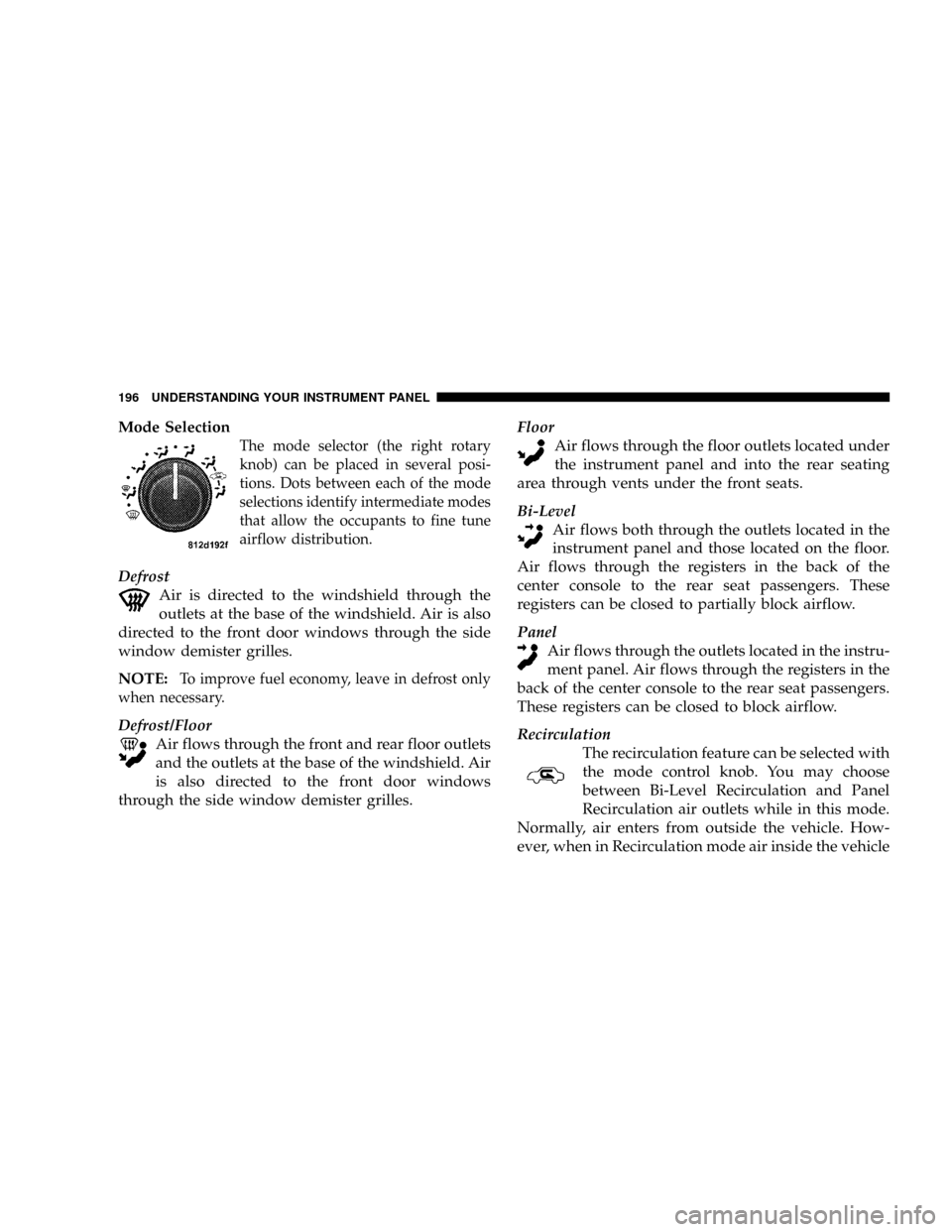
Mode Selection
The mode selector (the right rotary
knob) can be placed in several posi-
tions. Dots between each of the mode
selections identify intermediate modes
that allow the occupants to fine tune
airflow distribution.
Defrost
Air is directed to the windshield through the
outlets at the base of the windshield. Air is also
directed to the front door windows through the side
window demister grilles.
NOTE:
To improve fuel economy, leave in defrost only
when necessary.
Defrost/Floor
Air flows through the front and rear floor outlets
and the outlets at the base of the windshield. Air
is also directed to the front door windows
through the side window demister grilles.Floor
Air flows through the floor outlets located under
the instrument panel and into the rear seating
area through vents under the front seats.
Bi-Level
Air flows both through the outlets located in the
instrument panel and those located on the floor.
Air flows through the registers in the back of the
center console to the rear seat passengers. These
registers can be closed to partially block airflow.
Panel
Air flows through the outlets located in the instru-
ment panel. Air flows through the registers in the
back of the center console to the rear seat passengers.
These registers can be closed to block airflow.
Recirculation
The recirculation feature can be selected with
the mode control knob. You may choose
between Bi-Level Recirculation and Panel
Recirculation air outlets while in this mode.
Normally, air enters from outside the vehicle. How-
ever, when in Recirculation mode air inside the vehicle
196 UNDERSTANDING YOUR INSTRUMENT PANEL
Page 206 of 374

NTread Wear Indicators..................241
NReplacement Tires.....................241
NAlignment And Balance.................242
mSelf±Sealing TiresÐIf Equipped............243
mTire Pressure Monitor System Ð If Equipped. . 243
NTire Pressure Monitoring Ð Base System.....243
NTire Pressure Monitoring Ð
Premium System......................245
NGeneral Information...................247
mTire Chains...........................248
mSnow Tires...........................249
mTire Rotation Recommendations...........249
mFuel Requirements.....................250
NReformulated Gasoline.................251
NGasoline/Oxygenate Blends..............251
NMMT In Gasoline.....................252NSulfur In Gasoline.....................252
NMaterials Added To Fuel................253
NFuel System Cautions..................253
NCarbon Monoxide Warnings..............253
mAdding Fuel..........................254
NFuel Filler Cap (Gas Cap)...............254
mVehicle Loading.......................256
NVehicle Certification Label...............256
NGross Vehicle Weight Rating (GVWR).......257
NGross Axle Weight Rating (GAWR).........257
NOverloading.........................257
NLoading............................257
mTrailer Towing........................259
NWarranty Requirements.................259
mRecreational Towing
(Behind Motorhome, Etc.)
................261
206 STARTING AND OPERATING
Page 208 of 374
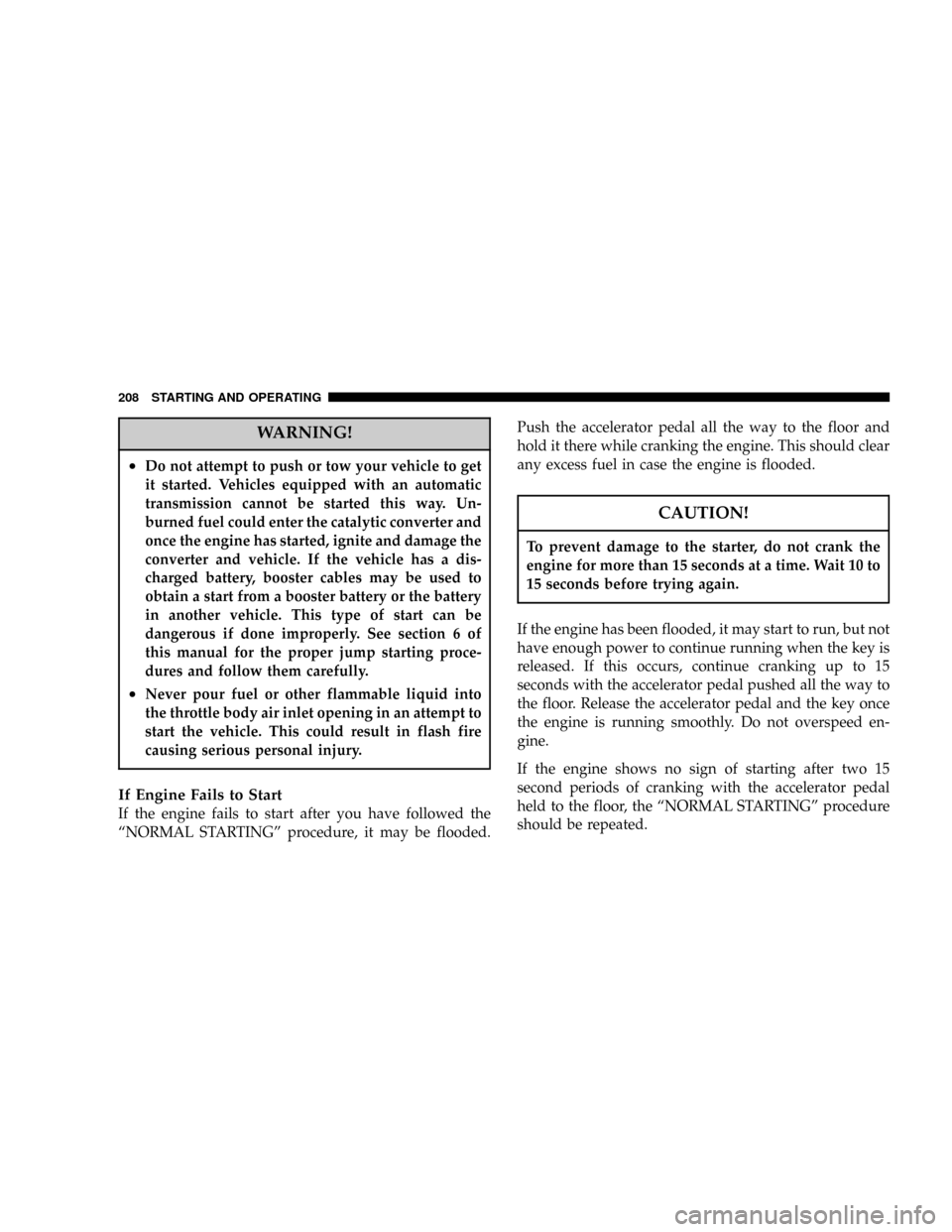
WARNING!
²Do not attempt to push or tow your vehicle to get
it started. Vehicles equipped with an automatic
transmission cannot be started this way. Un-
burned fuel could enter the catalytic converter and
once the engine has started, ignite and damage the
converter and vehicle. If the vehicle has a dis-
charged battery, booster cables may be used to
obtain a start from a booster battery or the battery
in another vehicle. This type of start can be
dangerous if done improperly. See section 6 of
this manual for the proper jump starting proce-
dures and follow them carefully.
²Never pour fuel or other flammable liquid into
the throttle body air inlet opening in an attempt to
start the vehicle. This could result in flash fire
causing serious personal injury.
If Engine Fails to Start
If the engine fails to start after you have followed the
ªNORMAL STARTINGº procedure, it may be flooded.Push the accelerator pedal all the way to the floor and
hold it there while cranking the engine. This should clear
any excess fuel in case the engine is flooded.
CAUTION!
To prevent damage to the starter, do not crank the
engine for more than 15 seconds at a time. Wait 10 to
15 seconds before trying again.
If the engine has been flooded, it may start to run, but not
have enough power to continue running when the key is
released. If this occurs, continue cranking up to 15
seconds with the accelerator pedal pushed all the way to
the floor. Release the accelerator pedal and the key once
the engine is running smoothly. Do not overspeed en-
gine.
If the engine shows no sign of starting after two 15
second periods of cranking with the accelerator pedal
held to the floor, the ªNORMAL STARTINGº procedure
should be repeated.
208 STARTING AND OPERATING