2005 CHEVROLET VENTURE fuses
[x] Cancel search: fusesPage 115 of 470
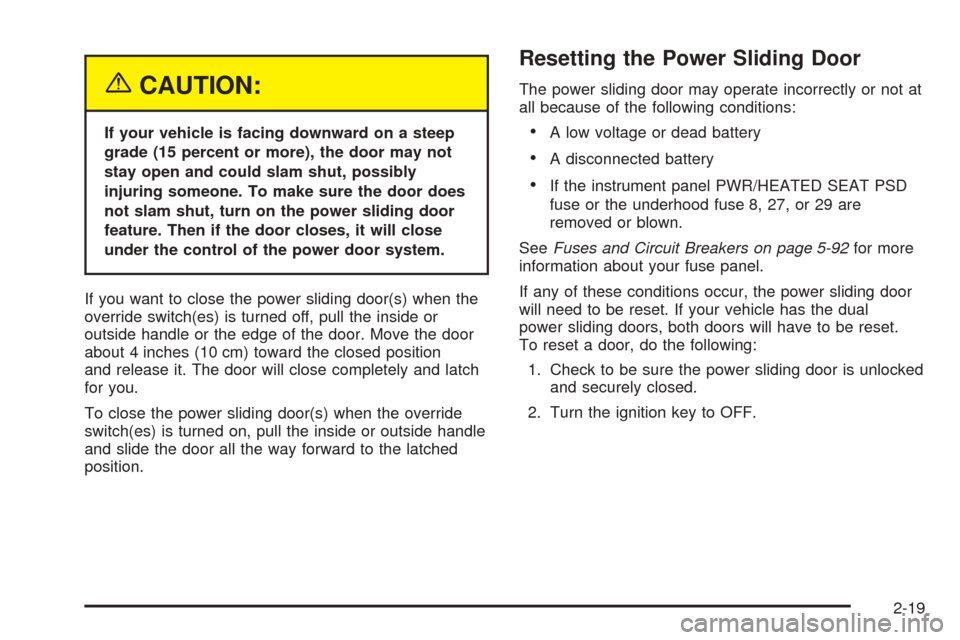
{CAUTION:
If your vehicle is facing downward on a steep
grade (15 percent or more), the door may not
stay open and could slam shut, possibly
injuring someone. To make sure the door does
not slam shut, turn on the power sliding door
feature. Then if the door closes, it will close
under the control of the power door system.
If you want to close the power sliding door(s) when the
override switch(es) is turned off, pull the inside or
outside handle or the edge of the door. Move the door
about 4 inches (10 cm) toward the closed position
and release it. The door will close completely and latch
for you.
To close the power sliding door(s) when the override
switch(es) is turned on, pull the inside or outside handle
and slide the door all the way forward to the latched
position.
Resetting the Power Sliding Door
The power sliding door may operate incorrectly or not at
all because of the following conditions:
A low voltage or dead battery
A disconnected battery
If the instrument panel PWR/HEATED SEAT PSD
fuse or the underhood fuse 8, 27, or 29 are
removed or blown.
SeeFuses and Circuit Breakers on page 5-92for more
information about your fuse panel.
If any of these conditions occur, the power sliding door
will need to be reset. If your vehicle has the dual
power sliding doors, both doors will have to be reset.
To reset a door, do the following:
1. Check to be sure the power sliding door is unlocked
and securely closed.
2. Turn the ignition key to OFF.
2-19
Page 124 of 470
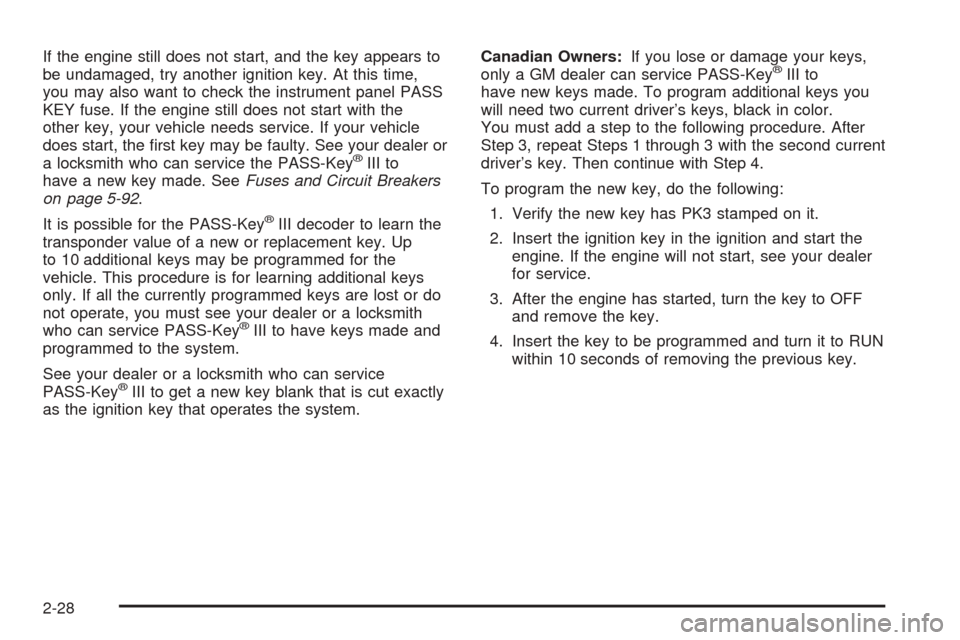
If the engine still does not start, and the key appears to
be undamaged, try another ignition key. At this time,
you may also want to check the instrument panel PASS
KEY fuse. If the engine still does not start with the
other key, your vehicle needs service. If your vehicle
does start, the �rst key may be faulty. See your dealer or
a locksmith who can service the PASS-Key
®III to
have a new key made. SeeFuses and Circuit Breakers
on page 5-92.
It is possible for the PASS-Key
®III decoder to learn the
transponder value of a new or replacement key. Up
to 10 additional keys may be programmed for the
vehicle. This procedure is for learning additional keys
only. If all the currently programmed keys are lost or do
not operate, you must see your dealer or a locksmith
who can service PASS-Key
®III to have keys made and
programmed to the system.
See your dealer or a locksmith who can service
PASS-Key
®III to get a new key blank that is cut exactly
as the ignition key that operates the system.Canadian Owners:If you lose or damage your keys,
only a GM dealer can service PASS-Key
®III to
have new keys made. To program additional keys you
will need two current driver’s keys, black in color.
You must add a step to the following procedure. After
Step 3, repeat Steps 1 through 3 with the second current
driver’s key. Then continue with Step 4.
To program the new key, do the following:
1. Verify the new key has PK3 stamped on it.
2. Insert the ignition key in the ignition and start the
engine. If the engine will not start, see your dealer
for service.
3. After the engine has started, turn the key to OFF
and remove the key.
4. Insert the key to be programmed and turn it to RUN
within 10 seconds of removing the previous key.
2-28
Page 151 of 470

Vehicle Personalization
Your vehicle’s locks and lighting systems can be programmed with several different features. The features you can
program depend on the options that came with your vehicle. The following chart shows the features that can be
programmed. To determine which features your vehicle is equipped with, follow the steps listed for entering
the programming mode.
Feature
Number of
chimes
soundedDelayed
Illumination/
Exit
LightingAutomatic
Door LocksLast Door
Closed
Locking/
Lockout
DeterrentRemote
Driver’s
Door
Unlock
ControlRemote
Lock/Unlock
Con�rmationContent
TheftContent
Theft
Arming/
Disarming
2 X X X ————
3XXXX———
4XXXXXXX
Entering Programming Mode
To program features, your vehicle must be in the
programming mode. Follow these steps:
1. The content theft-deterrent system must be
disarmed. SeeContent Theft-Deterrent on
page 2-25.
2. Remove the BCM PRGRM fuse from the instrument
panel fuse block, located to the right of the glove
box. SeeFuses and Circuit Breakers on page 5-92.3. Close the driver’s door.
4. Turn the ignition key to ACCESSORY.
5. Count the number of chimes you hear. You will
hear two to four chimes depending on the features
your vehicle is equipped with. Refer to the chart
shown previously.
You can now program your choices.
To exit the programming mode, follow the steps listed
underExiting Programming Mode on page 2-64.
2-55
Page 165 of 470
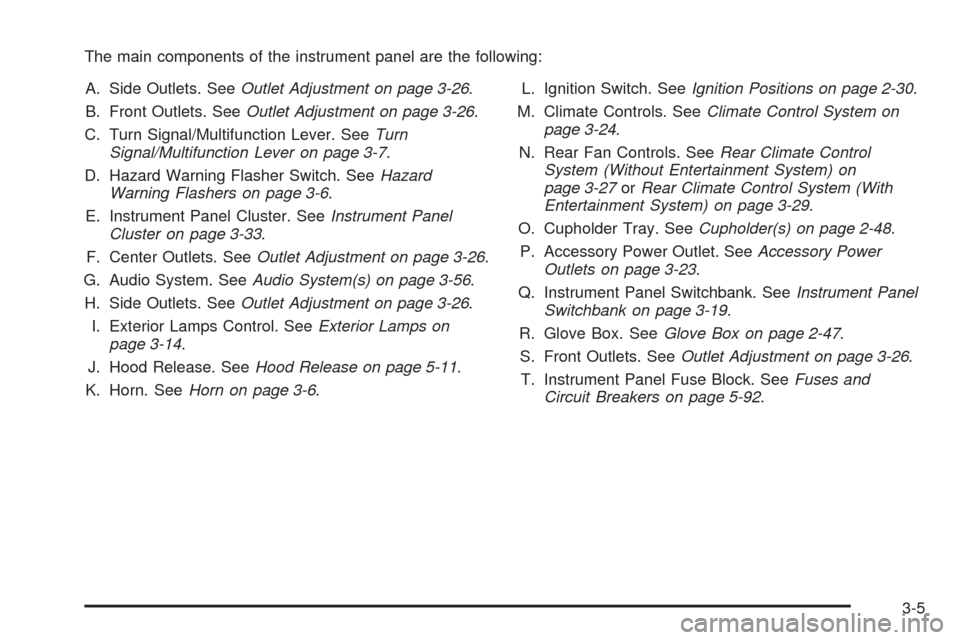
The main components of the instrument panel are the following:
A. Side Outlets. SeeOutlet Adjustment on page 3-26.
B. Front Outlets. SeeOutlet Adjustment on page 3-26.
C. Turn Signal/Multifunction Lever. SeeTurn
Signal/Multifunction Lever on page 3-7.
D. Hazard Warning Flasher Switch. SeeHazard
Warning Flashers on page 3-6.
E. Instrument Panel Cluster. SeeInstrument Panel
Cluster on page 3-33.
F. Center Outlets. SeeOutlet Adjustment on page 3-26.
G. Audio System. SeeAudio System(s) on page 3-56.
H. Side Outlets. SeeOutlet Adjustment on page 3-26.
I. Exterior Lamps Control. SeeExterior Lamps on
page 3-14.
J. Hood Release. SeeHood Release on page 5-11.
K. Horn. SeeHorn on page 3-6.L. Ignition Switch. SeeIgnition Positions on page 2-30.
M. Climate Controls. SeeClimate Control System on
page 3-24.
N. Rear Fan Controls. SeeRear Climate Control
System (Without Entertainment System) on
page 3-27orRear Climate Control System (With
Entertainment System) on page 3-29.
O. Cupholder Tray. SeeCupholder(s) on page 2-48.
P. Accessory Power Outlet. SeeAccessory Power
Outlets on page 3-23.
Q. Instrument Panel Switchbank. SeeInstrument Panel
Switchbank on page 3-19.
R. Glove Box. SeeGlove Box on page 2-47.
S. Front Outlets. SeeOutlet Adjustment on page 3-26.
T. Instrument Panel Fuse Block. SeeFuses and
Circuit Breakers on page 5-92.
3-5
Page 168 of 470
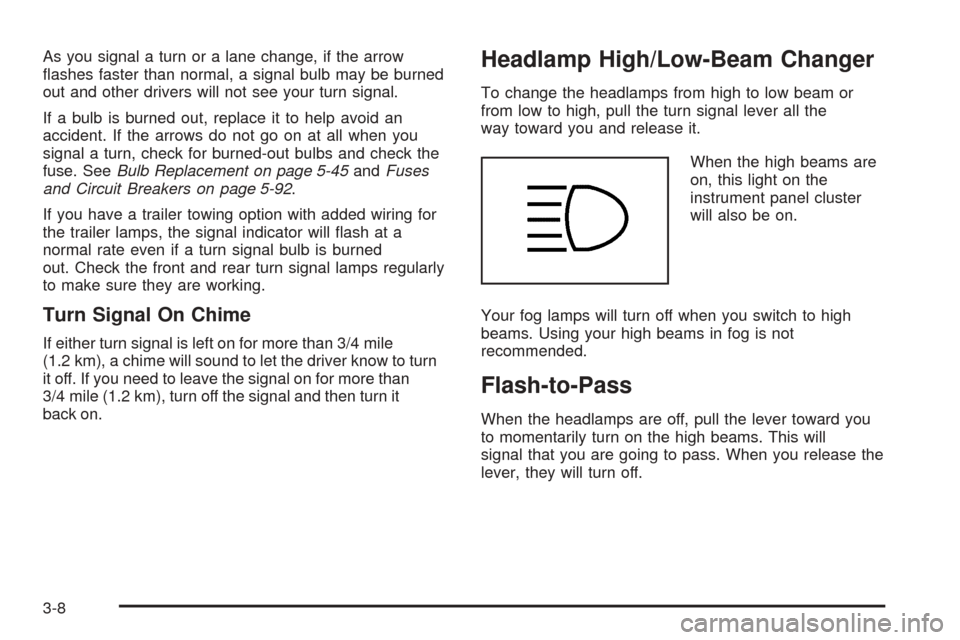
As you signal a turn or a lane change, if the arrow
�ashes faster than normal, a signal bulb may be burned
out and other drivers will not see your turn signal.
If a bulb is burned out, replace it to help avoid an
accident. If the arrows do not go on at all when you
signal a turn, check for burned-out bulbs and check the
fuse. SeeBulb Replacement on page 5-45andFuses
and Circuit Breakers on page 5-92.
If you have a trailer towing option with added wiring for
the trailer lamps, the signal indicator will �ash at a
normal rate even if a turn signal bulb is burned
out. Check the front and rear turn signal lamps regularly
to make sure they are working.
Turn Signal On Chime
If either turn signal is left on for more than 3/4 mile
(1.2 km), a chime will sound to let the driver know to turn
it off. If you need to leave the signal on for more than
3/4 mile (1.2 km), turn off the signal and then turn it
back on.
Headlamp High/Low-Beam Changer
To change the headlamps from high to low beam or
from low to high, pull the turn signal lever all the
way toward you and release it.
When the high beams are
on, this light on the
instrument panel cluster
will also be on.
Your fog lamps will turn off when you switch to high
beams. Using your high beams in fog is not
recommended.
Flash-to-Pass
When the headlamps are off, pull the lever toward you
to momentarily turn on the high beams. This will
signal that you are going to pass. When you release the
lever, they will turn off.
3-8
Page 183 of 470
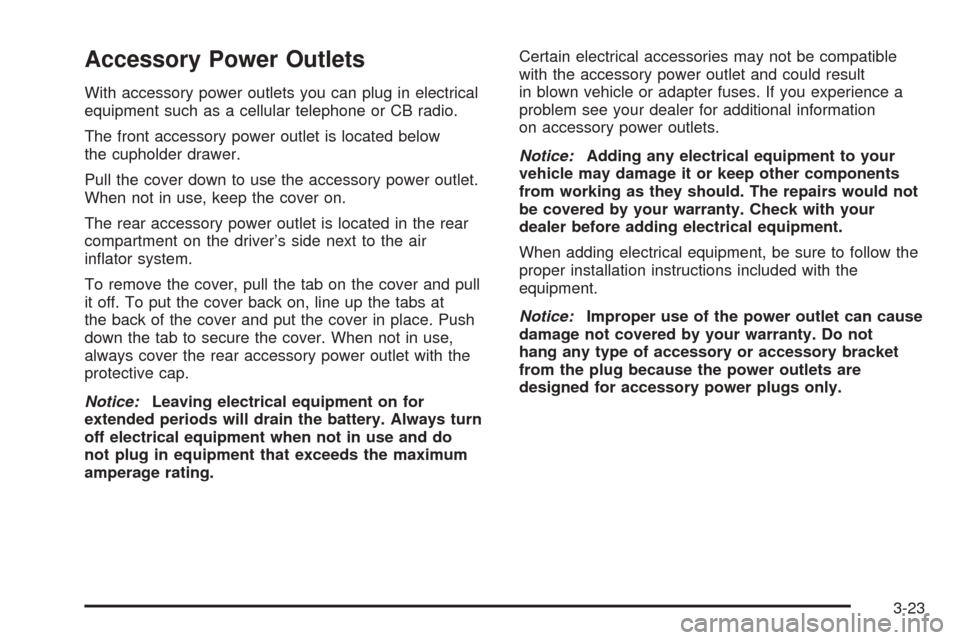
Accessory Power Outlets
With accessory power outlets you can plug in electrical
equipment such as a cellular telephone or CB radio.
The front accessory power outlet is located below
the cupholder drawer.
Pull the cover down to use the accessory power outlet.
When not in use, keep the cover on.
The rear accessory power outlet is located in the rear
compartment on the driver’s side next to the air
in�ator system.
To remove the cover, pull the tab on the cover and pull
it off. To put the cover back on, line up the tabs at
the back of the cover and put the cover in place. Push
down the tab to secure the cover. When not in use,
always cover the rear accessory power outlet with the
protective cap.
Notice:Leaving electrical equipment on for
extended periods will drain the battery. Always turn
off electrical equipment when not in use and do
not plug in equipment that exceeds the maximum
amperage rating.Certain electrical accessories may not be compatible
with the accessory power outlet and could result
in blown vehicle or adapter fuses. If you experience a
problem see your dealer for additional information
on accessory power outlets.
Notice:Adding any electrical equipment to your
vehicle may damage it or keep other components
from working as they should. The repairs would not
be covered by your warranty. Check with your
dealer before adding electrical equipment.
When adding electrical equipment, be sure to follow the
proper installation instructions included with the
equipment.
Notice:Improper use of the power outlet can cause
damage not covered by your warranty. Do not
hang any type of accessory or accessory bracket
from the plug because the power outlets are
designed for accessory power plugs only.
3-23
Page 328 of 470
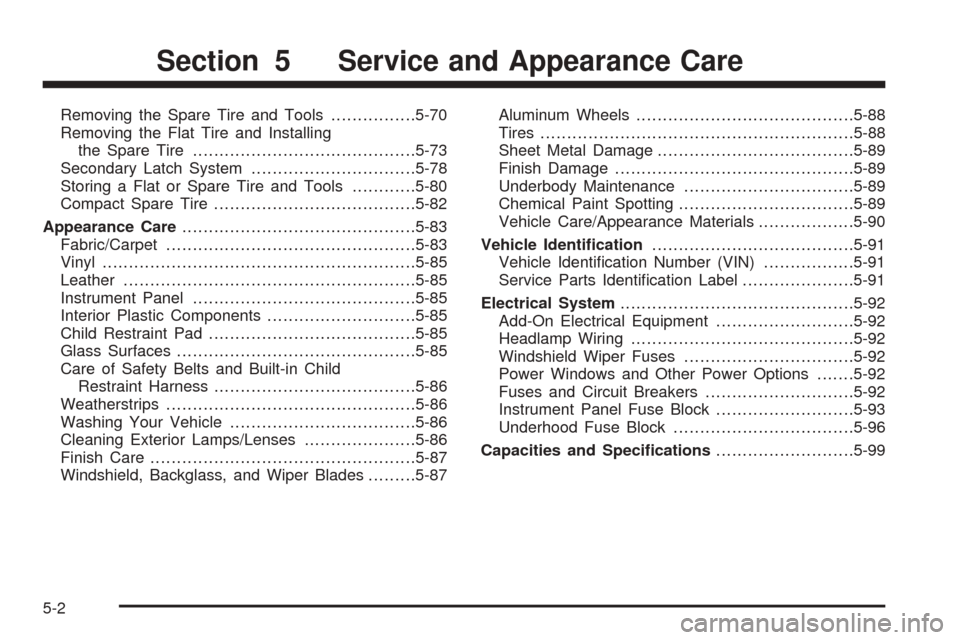
Removing the Spare Tire and Tools................5-70
Removing the Flat Tire and Installing
the Spare Tire..........................................5-73
Secondary Latch System...............................5-78
Storing a Flat or Spare Tire and Tools............5-80
Compact Spare Tire......................................5-82
Appearance Care............................................5-83
Fabric/Carpet...............................................5-83
Vinyl...........................................................5-85
Leather.......................................................5-85
Instrument Panel..........................................5-85
Interior Plastic Components............................5-85
Child Restraint Pad.......................................5-85
Glass Surfaces.............................................5-85
Care of Safety Belts and Built-in Child
Restraint Harness......................................5-86
Weatherstrips...............................................5-86
Washing Your Vehicle...................................5-86
Cleaning Exterior Lamps/Lenses.....................5-86
Finish Care..................................................5-87
Windshield, Backglass, and Wiper Blades.........5-87Aluminum Wheels.........................................5-88
Tires...........................................................5-88
Sheet Metal Damage.....................................5-89
Finish Damage.............................................5-89
Underbody Maintenance................................5-89
Chemical Paint Spotting.................................5-89
Vehicle Care/Appearance Materials..................5-90
Vehicle Identi�cation......................................5-91
Vehicle Identi�cation Number (VIN).................5-91
Service Parts Identi�cation Label.....................5-91
Electrical System............................................5-92
Add-On Electrical Equipment..........................5-92
Headlamp Wiring..........................................5-92
Windshield Wiper Fuses................................5-92
Power Windows and Other Power Options.......5-92
Fuses and Circuit Breakers............................5-92
Instrument Panel Fuse Block..........................5-93
Underhood Fuse Block..................................5-96
Capacities and Speci�cations..........................5-99
Section 5 Service and Appearance Care
5-2
Page 393 of 470
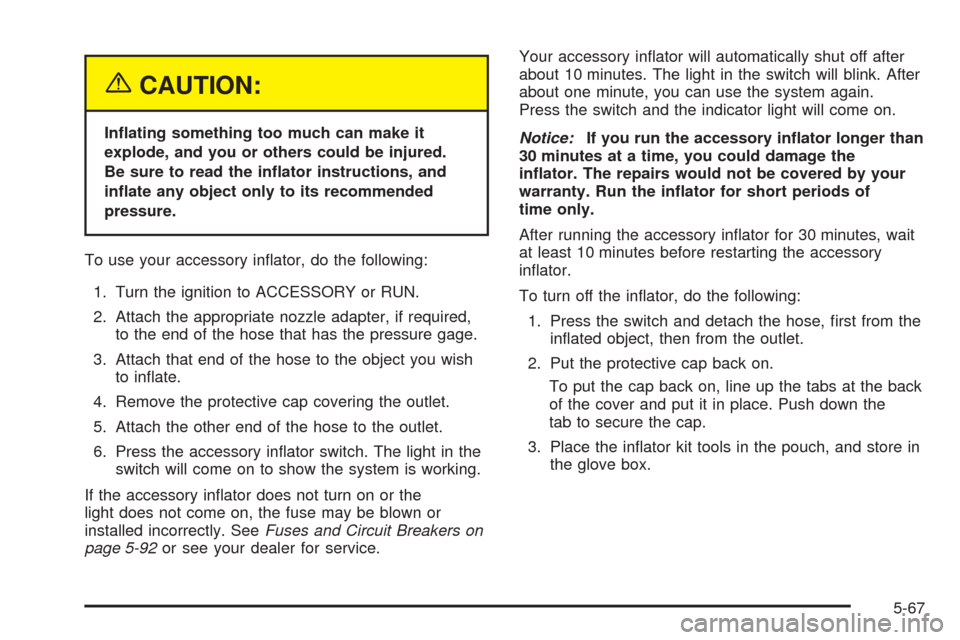
{CAUTION:
In�ating something too much can make it
explode, and you or others could be injured.
Be sure to read the in�ator instructions, and
in�ate any object only to its recommended
pressure.
To use your accessory in�ator, do the following:
1. Turn the ignition to ACCESSORY or RUN.
2. Attach the appropriate nozzle adapter, if required,
to the end of the hose that has the pressure gage.
3. Attach that end of the hose to the object you wish
to in�ate.
4. Remove the protective cap covering the outlet.
5. Attach the other end of the hose to the outlet.
6. Press the accessory in�ator switch. The light in the
switch will come on to show the system is working.
If the accessory in�ator does not turn on or the
light does not come on, the fuse may be blown or
installed incorrectly. SeeFuses and Circuit Breakers on
page 5-92or see your dealer for service.Your accessory in�ator will automatically shut off after
about 10 minutes. The light in the switch will blink. After
about one minute, you can use the system again.
Press the switch and the indicator light will come on.
Notice:If you run the accessory in�ator longer than
30 minutes at a time, you could damage the
in�ator. The repairs would not be covered by your
warranty. Run the in�ator for short periods of
time only.
After running the accessory in�ator for 30 minutes, wait
at least 10 minutes before restarting the accessory
in�ator.
To turn off the in�ator, do the following:
1. Press the switch and detach the hose, �rst from the
in�ated object, then from the outlet.
2. Put the protective cap back on.
To put the cap back on, line up the tabs at the back
of the cover and put it in place. Push down the
tab to secure the cap.
3. Place the in�ator kit tools in the pouch, and store in
the glove box.
5-67