Page 189 of 470

Rear Climate Control System (With
Entertainment System)
Your vehicle may have a rear climate control system
that allows the driver to adjust the fan speed or a
rear seat passenger to set a separate temperature and
adjust the fan speed, for the rear seating area. This
system works with the main climate control system in
your vehicle.
This knob is located below
the main climate control
system on the instrument
panel switchbank. Use
this knob to adjust the fan
speed for the rear seat
passengers.These controls are overhead, on the control panel located
behind the front seats. A rear seat passenger can use
these controls to personally adjust the temperature and
the fan speed for the rear seating area.
The fan knob located on the switchbank must be turned
to R (Rear) to allow the rear seat passengers to use
the controls located on the control panel in the rear
seating area. If this fan knob is not in R when the FAN
or TEMP button is pressed, the rear control panel
will show DISABLED.
To direct the air�ow to the rear seating area, use the
right knob located on the main climate control panel.
Select vent or bi-level mode to direct air to the
rear of the vehicle through the overhead outlets.
Select �oor, defog, or defrost mode to direct air to
the rear of the vehicle through the �oor outlets.
Generally the upper outlets are used for air conditioning
and the �oor outlets are used for heating.
3-29
Page 190 of 470
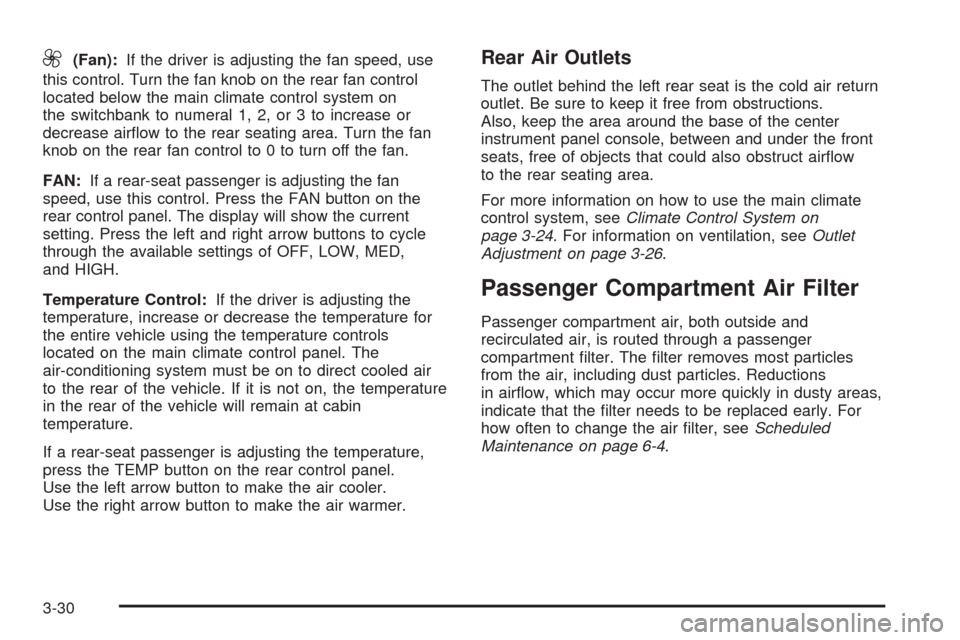
9(Fan):If the driver is adjusting the fan speed, use
this control. Turn the fan knob on the rear fan control
located below the main climate control system on
the switchbank to numeral 1, 2, or 3 to increase or
decrease air�ow to the rear seating area. Turn the fan
knob on the rear fan control to 0 to turn off the fan.
FAN:If a rear-seat passenger is adjusting the fan
speed, use this control. Press the FAN button on the
rear control panel. The display will show the current
setting. Press the left and right arrow buttons to cycle
through the available settings of OFF, LOW, MED,
and HIGH.
Temperature Control:If the driver is adjusting the
temperature, increase or decrease the temperature for
the entire vehicle using the temperature controls
located on the main climate control panel. The
air-conditioning system must be on to direct cooled air
to the rear of the vehicle. If it is not on, the temperature
in the rear of the vehicle will remain at cabin
temperature.
If a rear-seat passenger is adjusting the temperature,
press the TEMP button on the rear control panel.
Use the left arrow button to make the air cooler.
Use the right arrow button to make the air warmer.Rear Air Outlets
The outlet behind the left rear seat is the cold air return
outlet. Be sure to keep it free from obstructions.
Also, keep the area around the base of the center
instrument panel console, between and under the front
seats, free of objects that could also obstruct air�ow
to the rear seating area.
For more information on how to use the main climate
control system, seeClimate Control System on
page 3-24. For information on ventilation, seeOutlet
Adjustment on page 3-26.
Passenger Compartment Air Filter
Passenger compartment air, both outside and
recirculated air, is routed through a passenger
compartment �lter. The �lter removes most particles
from the air, including dust particles. Reductions
in air�ow, which may occur more quickly in dusty areas,
indicate that the �lter needs to be replaced early. For
how often to change the air �lter, seeScheduled
Maintenance on page 6-4.
3-30
Page 193 of 470
Instrument Panel Cluster
Your instrument panel cluster is designed to let you know at a glance how your vehicle is running. You’ll know how
fast you’re going, how much fuel you’re using, and many other things you’ll need to drive safely and economically.
The indicator warning lights and gages are explained on the following pages.
United States version shown, Canada similar
3-33
Page 198 of 470
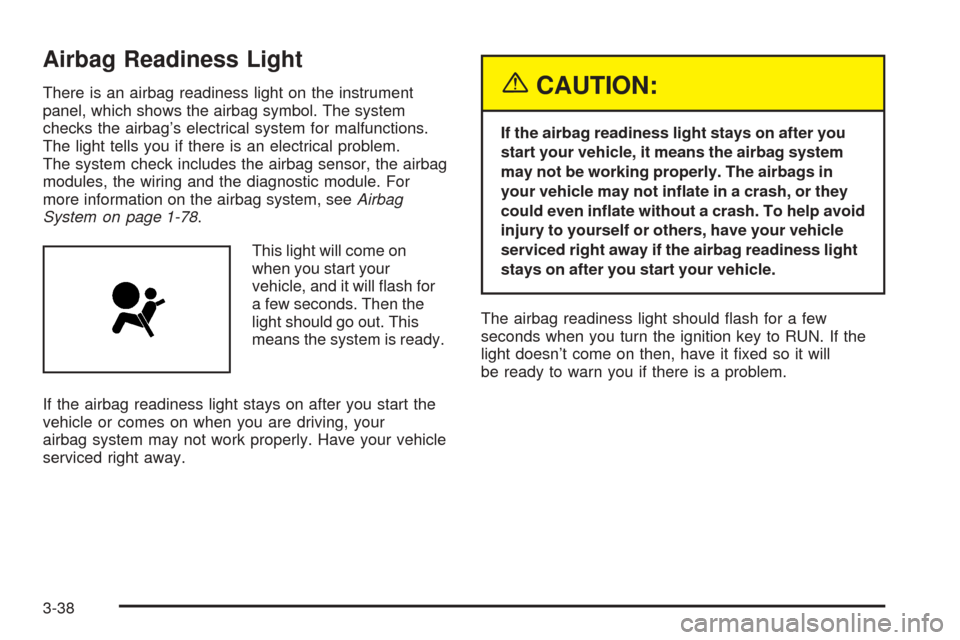
Airbag Readiness Light
There is an airbag readiness light on the instrument
panel, which shows the airbag symbol. The system
checks the airbag’s electrical system for malfunctions.
The light tells you if there is an electrical problem.
The system check includes the airbag sensor, the airbag
modules, the wiring and the diagnostic module. For
more information on the airbag system, seeAirbag
System on page 1-78.
This light will come on
when you start your
vehicle, and it will �ash for
a few seconds. Then the
light should go out. This
means the system is ready.
If the airbag readiness light stays on after you start the
vehicle or comes on when you are driving, your
airbag system may not work properly. Have your vehicle
serviced right away.{CAUTION:
If the airbag readiness light stays on after you
start your vehicle, it means the airbag system
may not be working properly. The airbags in
your vehicle may not in�ate in a crash, or they
could even in�ate without a crash. To help avoid
injury to yourself or others, have your vehicle
serviced right away if the airbag readiness light
stays on after you start your vehicle.
The airbag readiness light should �ash for a few
seconds when you turn the ignition key to RUN. If the
light doesn’t come on then, have it �xed so it will
be ready to warn you if there is a problem.
3-38
Page 200 of 470
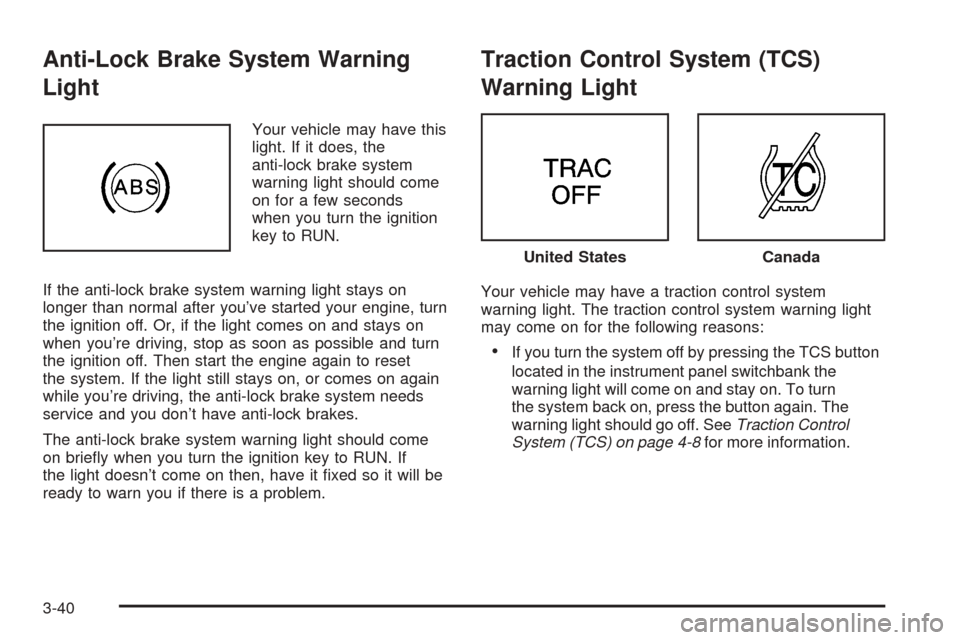
Anti-Lock Brake System Warning
Light
Your vehicle may have this
light. If it does, the
anti-lock brake system
warning light should come
on for a few seconds
when you turn the ignition
key to RUN.
If the anti-lock brake system warning light stays on
longer than normal after you’ve started your engine, turn
the ignition off. Or, if the light comes on and stays on
when you’re driving, stop as soon as possible and turn
the ignition off. Then start the engine again to reset
the system. If the light still stays on, or comes on again
while you’re driving, the anti-lock brake system needs
service and you don’t have anti-lock brakes.
The anti-lock brake system warning light should come
on brie�y when you turn the ignition key to RUN. If
the light doesn’t come on then, have it �xed so it will be
ready to warn you if there is a problem.
Traction Control System (TCS)
Warning Light
Your vehicle may have a traction control system
warning light. The traction control system warning light
may come on for the following reasons:
If you turn the system off by pressing the TCS button
located in the instrument panel switchbank the
warning light will come on and stay on. To turn
the system back on, press the button again. The
warning light should go off. SeeTraction Control
System (TCS) on page 4-8for more information.
United StatesCanada
3-40
Page 206 of 470
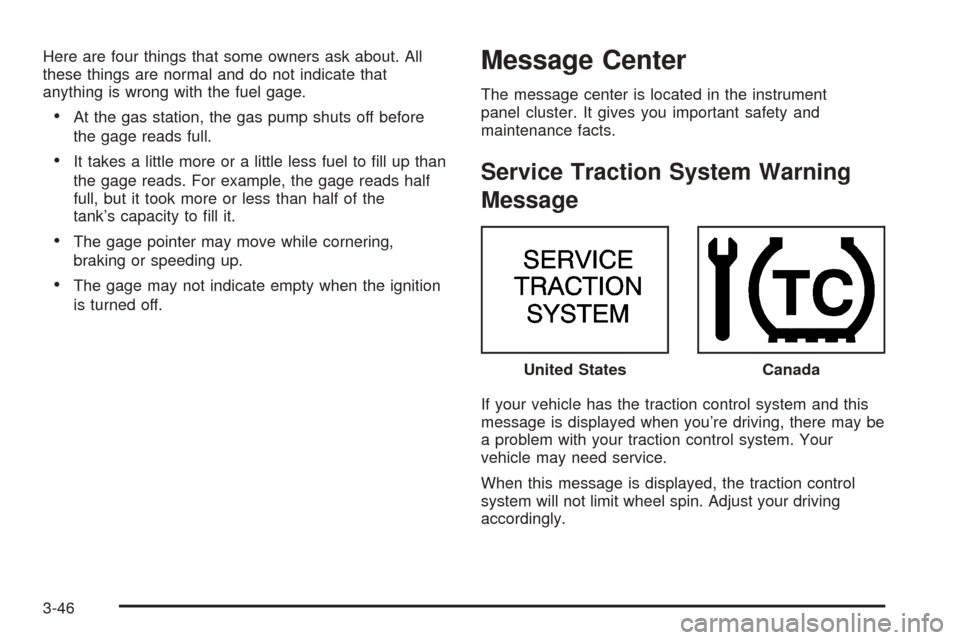
Here are four things that some owners ask about. All
these things are normal and do not indicate that
anything is wrong with the fuel gage.
At the gas station, the gas pump shuts off before
the gage reads full.
It takes a little more or a little less fuel to �ll up than
the gage reads. For example, the gage reads half
full, but it took more or less than half of the
tank’s capacity to �ll it.
The gage pointer may move while cornering,
braking or speeding up.
The gage may not indicate empty when the ignition
is turned off.
Message Center
The message center is located in the instrument
panel cluster. It gives you important safety and
maintenance facts.
Service Traction System Warning
Message
If your vehicle has the traction control system and this
message is displayed when you’re driving, there may be
a problem with your traction control system. Your
vehicle may need service.
When this message is displayed, the traction control
system will not limit wheel spin. Adjust your driving
accordingly.United States
Canada
3-46
Page 288 of 470
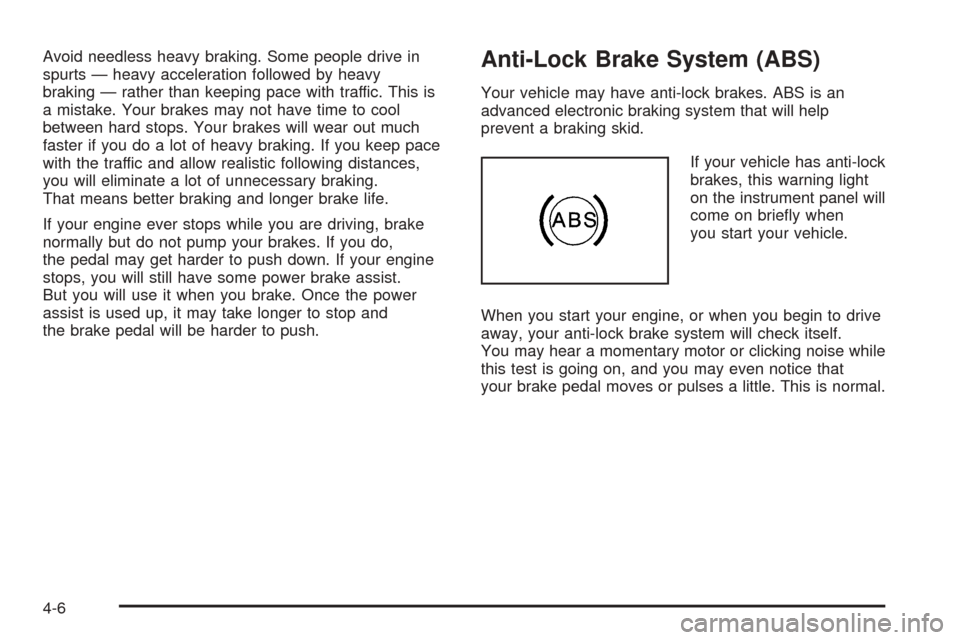
Avoid needless heavy braking. Some people drive in
spurts — heavy acceleration followed by heavy
braking — rather than keeping pace with traffic. This is
a mistake. Your brakes may not have time to cool
between hard stops. Your brakes will wear out much
faster if you do a lot of heavy braking. If you keep pace
with the traffic and allow realistic following distances,
you will eliminate a lot of unnecessary braking.
That means better braking and longer brake life.
If your engine ever stops while you are driving, brake
normally but do not pump your brakes. If you do,
the pedal may get harder to push down. If your engine
stops, you will still have some power brake assist.
But you will use it when you brake. Once the power
assist is used up, it may take longer to stop and
the brake pedal will be harder to push.Anti-Lock Brake System (ABS)
Your vehicle may have anti-lock brakes. ABS is an
advanced electronic braking system that will help
prevent a braking skid.
If your vehicle has anti-lock
brakes, this warning light
on the instrument panel will
come on brie�y when
you start your vehicle.
When you start your engine, or when you begin to drive
away, your anti-lock brake system will check itself.
You may hear a momentary motor or clicking noise while
this test is going on, and you may even notice that
your brake pedal moves or pulses a little. This is normal.
4-6
Page 291 of 470
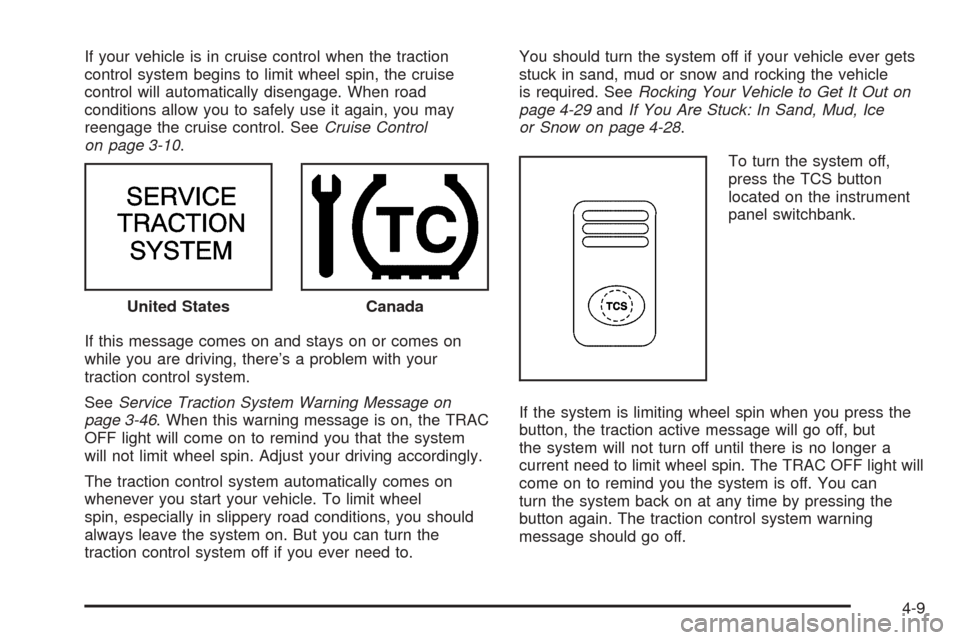
If your vehicle is in cruise control when the traction
control system begins to limit wheel spin, the cruise
control will automatically disengage. When road
conditions allow you to safely use it again, you may
reengage the cruise control. SeeCruise Control
on page 3-10.
If this message comes on and stays on or comes on
while you are driving, there’s a problem with your
traction control system.
SeeService Traction System Warning Message on
page 3-46. When this warning message is on, the TRAC
OFF light will come on to remind you that the system
will not limit wheel spin. Adjust your driving accordingly.
The traction control system automatically comes on
whenever you start your vehicle. To limit wheel
spin, especially in slippery road conditions, you should
always leave the system on. But you can turn the
traction control system off if you ever need to.You should turn the system off if your vehicle ever gets
stuck in sand, mud or snow and rocking the vehicle
is required. SeeRocking Your Vehicle to Get It Out on
page 4-29andIf You Are Stuck: In Sand, Mud, Ice
or Snow on page 4-28.
To turn the system off,
press the TCS button
located on the instrument
panel switchbank.
If the system is limiting wheel spin when you press the
button, the traction active message will go off, but
the system will not turn off until there is no longer a
current need to limit wheel spin. The TRAC OFF light will
come on to remind you the system is off. You can
turn the system back on at any time by pressing the
button again. The traction control system warning
message should go off. United States
Canada
4-9