Page 136 of 470
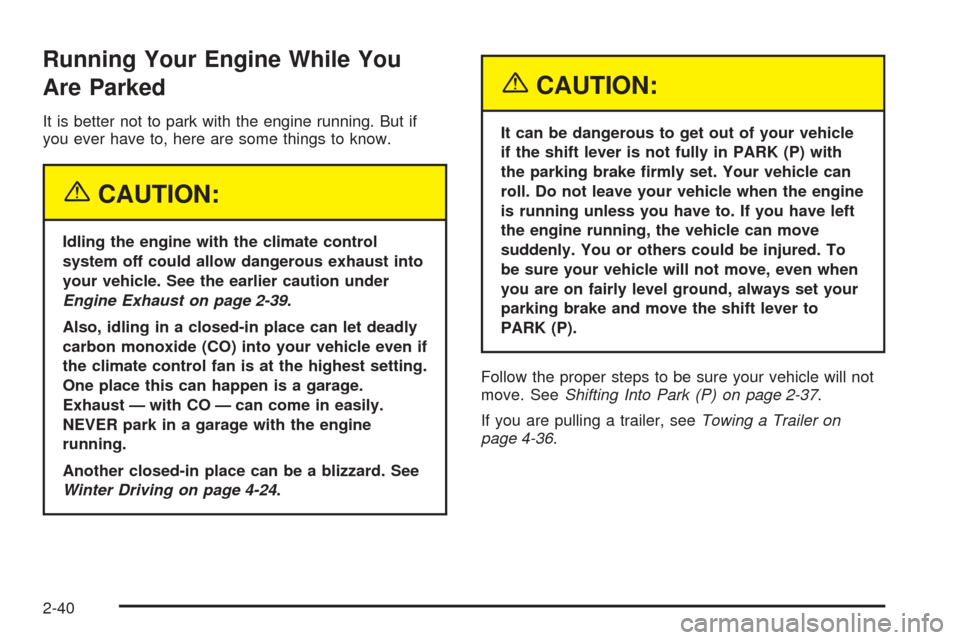
Running Your Engine While You
Are Parked
It is better not to park with the engine running. But if
you ever have to, here are some things to know.
{CAUTION:
Idling the engine with the climate control
system off could allow dangerous exhaust into
your vehicle. See the earlier caution under
Engine Exhaust on page 2-39.
Also, idling in a closed-in place can let deadly
carbon monoxide (CO) into your vehicle even if
the climate control fan is at the highest setting.
One place this can happen is a garage.
Exhaust — with CO — can come in easily.
NEVER park in a garage with the engine
running.
Another closed-in place can be a blizzard. See
Winter Driving on page 4-24.
{CAUTION:
It can be dangerous to get out of your vehicle
if the shift lever is not fully in PARK (P) with
the parking brake �rmly set. Your vehicle can
roll. Do not leave your vehicle when the engine
is running unless you have to. If you have left
the engine running, the vehicle can move
suddenly. You or others could be injured. To
be sure your vehicle will not move, even when
you are on fairly level ground, always set your
parking brake and move the shift lever to
PARK (P).
Follow the proper steps to be sure your vehicle will not
move. SeeShifting Into Park (P) on page 2-37.
If you are pulling a trailer, seeTowing a Trailer on
page 4-36.
2-40
Page 144 of 470
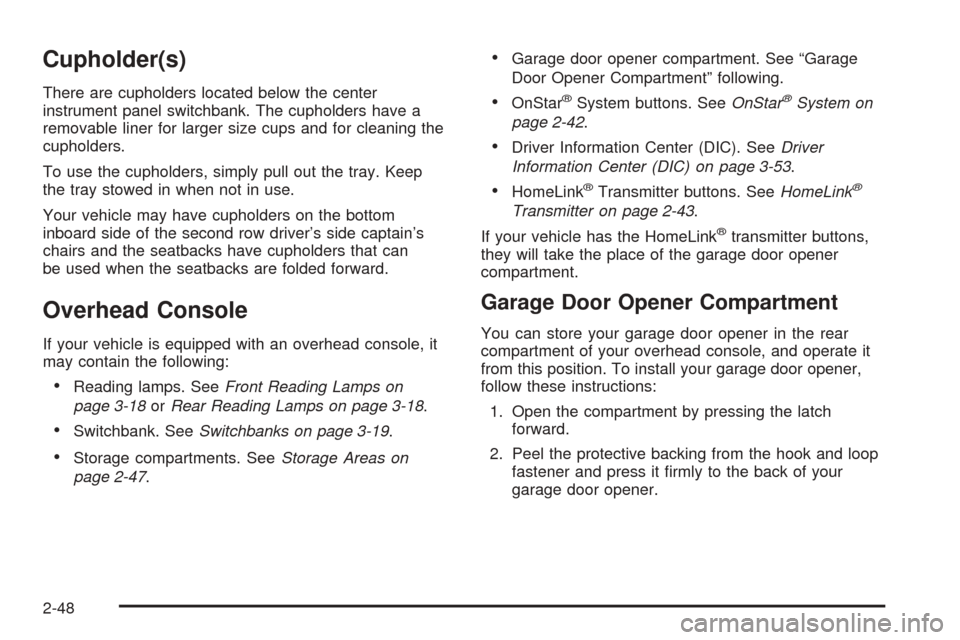
Cupholder(s)
There are cupholders located below the center
instrument panel switchbank. The cupholders have a
removable liner for larger size cups and for cleaning the
cupholders.
To use the cupholders, simply pull out the tray. Keep
the tray stowed in when not in use.
Your vehicle may have cupholders on the bottom
inboard side of the second row driver’s side captain’s
chairs and the seatbacks have cupholders that can
be used when the seatbacks are folded forward.
Overhead Console
If your vehicle is equipped with an overhead console, it
may contain the following:
Reading lamps. SeeFront Reading Lamps on
page 3-18orRear Reading Lamps on page 3-18.
Switchbank. SeeSwitchbanks on page 3-19.
Storage compartments. SeeStorage Areas on
page 2-47.
Garage door opener compartment. See “Garage
Door Opener Compartment” following.
OnStar®System buttons. SeeOnStar®System on
page 2-42.
Driver Information Center (DIC). SeeDriver
Information Center (DIC) on page 3-53.
HomeLink®Transmitter buttons. SeeHomeLink®
Transmitter on page 2-43.
If your vehicle has the HomeLink
®transmitter buttons,
they will take the place of the garage door opener
compartment.
Garage Door Opener Compartment
You can store your garage door opener in the rear
compartment of your overhead console, and operate it
from this position. To install your garage door opener,
follow these instructions:
1. Open the compartment by pressing the latch
forward.
2. Peel the protective backing from the hook and loop
fastener and press it �rmly to the back of your
garage door opener.
2-48
Page 146 of 470
Front Seat Storage Net
There may be a storage net that stretches between the
front seats. Pull the hooks towards the passenger’s
seat and insert them into the holes.
To store the net, lift the hooks up and out of the holes.
The net does not detach from the driver’s seat.
When not in use, it is recommended that you unhook
the net to extend its life and retain its elasticity.
Luggage Carrier
{CAUTION:
If you try to carry something on top of your
vehicle that is longer or wider than the luggage
carrier — like paneling, plywood, a mattress
and so forth — the wind can catch it as you
drive along. This can cause you to lose
control. What you are carrying could be
violently torn off, and this could cause you or
other drivers to have a collision, and of course
damage your vehicle. You may be able to carry
something like this inside. But, never carry
something longer or wider than the luggage
carrier on top of your vehicle.
2-50
Page 149 of 470
Convenience Center
{CAUTION:
If any removable convenience item is not
secured properly, it can move around in a
collision or sudden stop. People in the vehicle
could be injured. Be sure to secure any such
item properly.
Your vehicle may have a convenience center.
To open, pull up on the door latch located in the front of
the convenience center. The cover has two automatic
prop rods to hold it up and in place.
To close the convenience center cover, you must pull
one of the prop rod linkages toward you while holding
onto the door latch.
Removing the Convenience Center
1. Make sure that all items are off the convenience
center and that it is empty.
2. There is a knob (A) for the convenience center at
rear of the vehicle near the handle (B) for the
convenience center. Turn the knob
counterclockwise until the knob is loose.
3. Lift up on the knob, then grip the convenience
center to lift it up.
4. Pull the convenience center toward you to pull it out.
2-53
Page 150 of 470
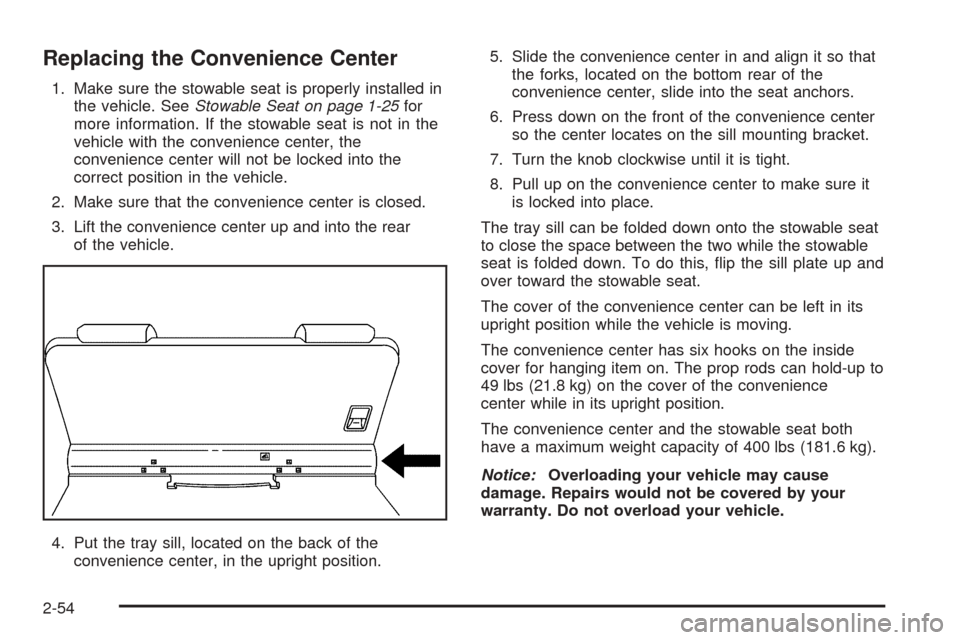
Replacing the Convenience Center
1. Make sure the stowable seat is properly installed in
the vehicle. SeeStowable Seat on page 1-25for
more information. If the stowable seat is not in the
vehicle with the convenience center, the
convenience center will not be locked into the
correct position in the vehicle.
2. Make sure that the convenience center is closed.
3. Lift the convenience center up and into the rear
of the vehicle.
4. Put the tray sill, located on the back of the
convenience center, in the upright position.5. Slide the convenience center in and align it so that
the forks, located on the bottom rear of the
convenience center, slide into the seat anchors.
6. Press down on the front of the convenience center
so the center locates on the sill mounting bracket.
7. Turn the knob clockwise until it is tight.
8. Pull up on the convenience center to make sure it
is locked into place.
The tray sill can be folded down onto the stowable seat
to close the space between the two while the stowable
seat is folded down. To do this, �ip the sill plate up and
over toward the stowable seat.
The cover of the convenience center can be left in its
upright position while the vehicle is moving.
The convenience center has six hooks on the inside
cover for hanging item on. The prop rods can hold-up to
49 lbs (21.8 kg) on the cover of the convenience
center while in its upright position.
The convenience center and the stowable seat both
have a maximum weight capacity of 400 lbs (181.6 kg).
Notice:Overloading your vehicle may cause
damage. Repairs would not be covered by your
warranty. Do not overload your vehicle.
2-54
Page 168 of 470
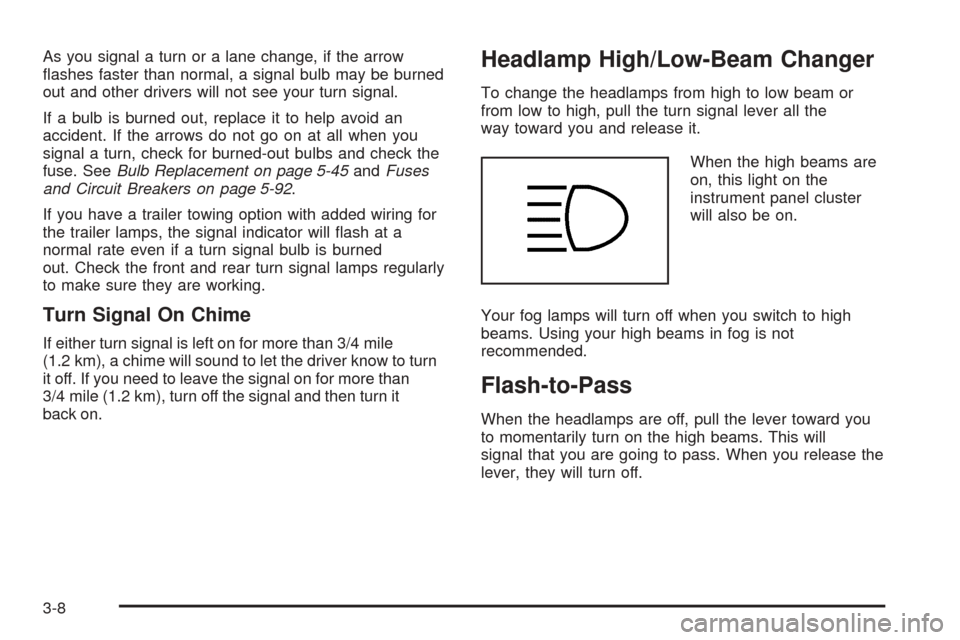
As you signal a turn or a lane change, if the arrow
�ashes faster than normal, a signal bulb may be burned
out and other drivers will not see your turn signal.
If a bulb is burned out, replace it to help avoid an
accident. If the arrows do not go on at all when you
signal a turn, check for burned-out bulbs and check the
fuse. SeeBulb Replacement on page 5-45andFuses
and Circuit Breakers on page 5-92.
If you have a trailer towing option with added wiring for
the trailer lamps, the signal indicator will �ash at a
normal rate even if a turn signal bulb is burned
out. Check the front and rear turn signal lamps regularly
to make sure they are working.
Turn Signal On Chime
If either turn signal is left on for more than 3/4 mile
(1.2 km), a chime will sound to let the driver know to turn
it off. If you need to leave the signal on for more than
3/4 mile (1.2 km), turn off the signal and then turn it
back on.
Headlamp High/Low-Beam Changer
To change the headlamps from high to low beam or
from low to high, pull the turn signal lever all the
way toward you and release it.
When the high beams are
on, this light on the
instrument panel cluster
will also be on.
Your fog lamps will turn off when you switch to high
beams. Using your high beams in fog is not
recommended.
Flash-to-Pass
When the headlamps are off, pull the lever toward you
to momentarily turn on the high beams. This will
signal that you are going to pass. When you release the
lever, they will turn off.
3-8
Page 169 of 470
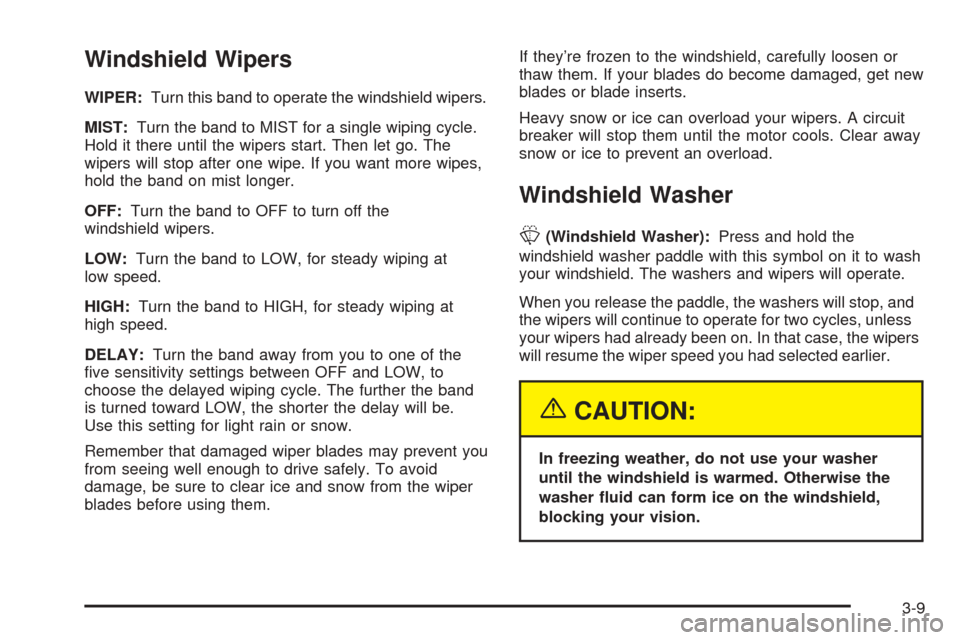
Windshield Wipers
WIPER:Turn this band to operate the windshield wipers.
MIST:Turn the band to MIST for a single wiping cycle.
Hold it there until the wipers start. Then let go. The
wipers will stop after one wipe. If you want more wipes,
hold the band on mist longer.
OFF:Turn the band to OFF to turn off the
windshield wipers.
LOW:Turn the band to LOW, for steady wiping at
low speed.
HIGH:Turn the band to HIGH, for steady wiping at
high speed.
DELAY:Turn the band away from you to one of the
�ve sensitivity settings between OFF and LOW, to
choose the delayed wiping cycle. The further the band
is turned toward LOW, the shorter the delay will be.
Use this setting for light rain or snow.
Remember that damaged wiper blades may prevent you
from seeing well enough to drive safely. To avoid
damage, be sure to clear ice and snow from the wiper
blades before using them.If they’re frozen to the windshield, carefully loosen or
thaw them. If your blades do become damaged, get new
blades or blade inserts.
Heavy snow or ice can overload your wipers. A circuit
breaker will stop them until the motor cools. Clear away
snow or ice to prevent an overload.
Windshield Washer
L(Windshield Washer):Press and hold the
windshield washer paddle with this symbol on it to wash
your windshield. The washers and wipers will operate.
When you release the paddle, the washers will stop, and
the wipers will continue to operate for two cycles, unless
your wipers had already been on. In that case, the wipers
will resume the wiper speed you had selected earlier.
{CAUTION:
In freezing weather, do not use your washer
until the windshield is warmed. Otherwise the
washer �uid can form ice on the windshield,
blocking your vision.
3-9
Page 191 of 470
The access panel for the passenger compartment air
�lter is located in the back of the glove box. To replace
the �lter, do the following:
1. Pull the tab located on the outer access panel up
and out.2. Then push the tab, located on the left of the inner
access panel, to the right.
3. The �rst air �lter will pull straight out. To remove
the second, reach in and slide it toward the
opening. Pull the second �lter out.
3-31