2005 CHEVROLET VENTURE reset
[x] Cancel search: resetPage 115 of 470
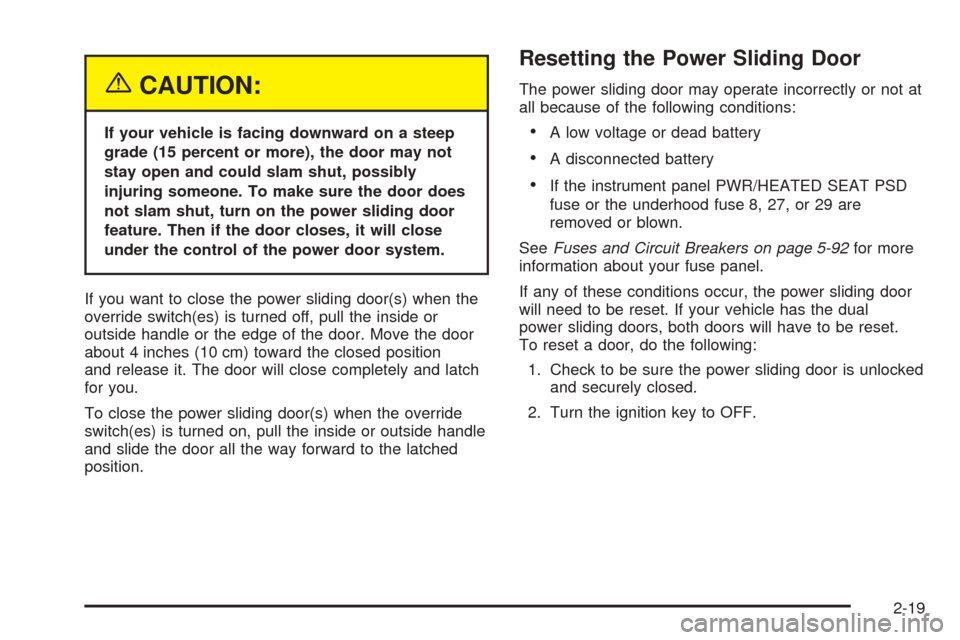
{CAUTION:
If your vehicle is facing downward on a steep
grade (15 percent or more), the door may not
stay open and could slam shut, possibly
injuring someone. To make sure the door does
not slam shut, turn on the power sliding door
feature. Then if the door closes, it will close
under the control of the power door system.
If you want to close the power sliding door(s) when the
override switch(es) is turned off, pull the inside or
outside handle or the edge of the door. Move the door
about 4 inches (10 cm) toward the closed position
and release it. The door will close completely and latch
for you.
To close the power sliding door(s) when the override
switch(es) is turned on, pull the inside or outside handle
and slide the door all the way forward to the latched
position.
Resetting the Power Sliding Door
The power sliding door may operate incorrectly or not at
all because of the following conditions:
A low voltage or dead battery
A disconnected battery
If the instrument panel PWR/HEATED SEAT PSD
fuse or the underhood fuse 8, 27, or 29 are
removed or blown.
SeeFuses and Circuit Breakers on page 5-92for more
information about your fuse panel.
If any of these conditions occur, the power sliding door
will need to be reset. If your vehicle has the dual
power sliding doors, both doors will have to be reset.
To reset a door, do the following:
1. Check to be sure the power sliding door is unlocked
and securely closed.
2. Turn the ignition key to OFF.
2-19
Page 143 of 470

Reprogramming a Single HomeLink®
Button
To program a device to HomeLink®using a HomeLink®
button previously trained, follow these steps:
1. Press and hold the desired HomeLink
®button. Do
not release the button.
2. The indicator light will begin to �ash after
20 seconds. While still holding the HomeLink
®
button, proceed with Step 2 under “Programming
HomeLink®” shown earlier in this section.
Resetting Defaults
To reset HomeLink®to default settings do the following:
1. Hold down the two outside buttons for about
20 seconds until the indicator light begins to �ash.
2. Continue to hold both buttons until the HomeLink
®
indicator light turns off.
3. Release both buttons.
For questions or comments, contact HomeLink
®at
1-800-355-3515, or on the Internet at
www.homelink.com.
Storage Areas
Your vehicle’s large carrying capacity can store many
items. If you have the extended wheelbase version, you
can carry even larger items. You can also use the
�oor pins that are used to attach the seats, to secure
larger loads.
Glove Box
Your vehicle has a glove box below the instrument
panel. To open the glove box, lift the latch release.
The glove box door has a detent to prevent the door
from lowering too far. Open the glove box until the door
is partway open, then pull the door down if you need
it fully open. To close the glove box, the door must
be pushed up past the detent.
2-47
Page 172 of 470

3. Press the SET button at the end of the lever and
release it.
4. Take your foot off the accelerator pedal.
Resuming a Set Speed
Suppose you set your cruise control at a desired speed
and then you apply the brake. This, of course, shuts
off the cruise control. But you do not need to reset
it. Once you are going about 25 mph (40 km/h) or more,
you can move the cruise control switch from ON to
resume/accelerate (R/A) brie�y. You will go back up to
your chosen speed and stay there.If you hold the switch at R/A, the vehicle will keep going
faster until you release the switch or apply the brake.
So unless you want to go faster, do not hold the switch
at R/A.
Increasing Speed While Using Cruise
Control
To increase your speed while using cruise control, do
one of the following:
Use the accelerator pedal to get to the higher
speed. Press the SET button at the end of the lever,
then release the button and the accelerator pedal.
You will begin to cruise at the higher speed.
Move the cruise switch from ON to R/A. Hold it
there until you get up to the speed you want,
and then release the switch. To increase your speed
in very small amounts, move the switch to R/A
brie�y and then release it. Each time you do this,
your vehicle will go about 1 mph (1.6 km/h) faster.
The accelerate feature will work whether or not you have
set an initial cruise control speed.
3-12
Page 195 of 470
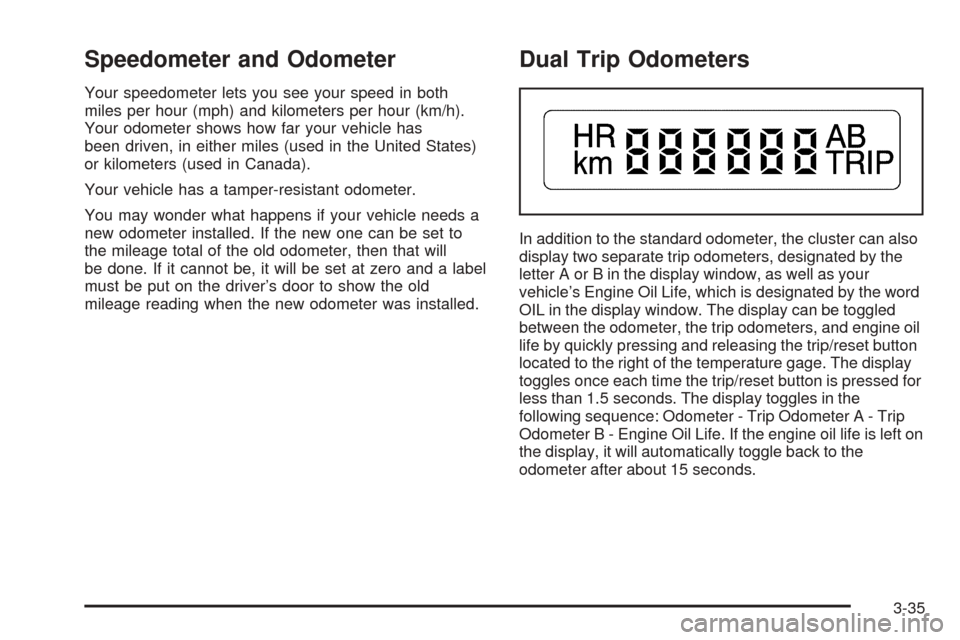
Speedometer and Odometer
Your speedometer lets you see your speed in both
miles per hour (mph) and kilometers per hour (km/h).
Your odometer shows how far your vehicle has
been driven, in either miles (used in the United States)
or kilometers (used in Canada).
Your vehicle has a tamper-resistant odometer.
You may wonder what happens if your vehicle needs a
new odometer installed. If the new one can be set to
the mileage total of the old odometer, then that will
be done. If it cannot be, it will be set at zero and a label
must be put on the driver’s door to show the old
mileage reading when the new odometer was installed.
Dual Trip Odometers
In addition to the standard odometer, the cluster can also
display two separate trip odometers, designated by the
letter A or B in the display window, as well as your
vehicle’s Engine Oil Life, which is designated by the word
OIL in the display window. The display can be toggled
between the odometer, the trip odometers, and engine oil
life by quickly pressing and releasing the trip/reset button
located to the right of the temperature gage. The display
toggles once each time the trip/reset button is pressed for
less than 1.5 seconds. The display toggles in the
following sequence: Odometer - Trip Odometer A - Trip
Odometer B - Engine Oil Life. If the engine oil life is left on
the display, it will automatically toggle back to the
odometer after about 15 seconds.
3-35
Page 196 of 470
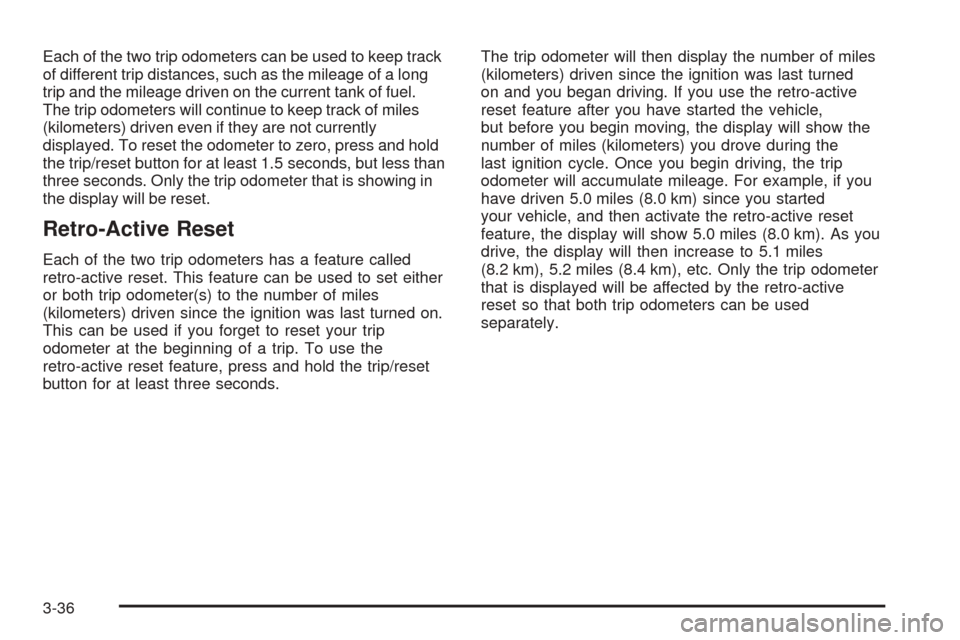
Each of the two trip odometers can be used to keep track
of different trip distances, such as the mileage of a long
trip and the mileage driven on the current tank of fuel.
The trip odometers will continue to keep track of miles
(kilometers) driven even if they are not currently
displayed. To reset the odometer to zero, press and hold
the trip/reset button for at least 1.5 seconds, but less than
three seconds. Only the trip odometer that is showing in
the display will be reset.
Retro-Active Reset
Each of the two trip odometers has a feature called
retro-active reset. This feature can be used to set either
or both trip odometer(s) to the number of miles
(kilometers) driven since the ignition was last turned on.
This can be used if you forget to reset your trip
odometer at the beginning of a trip. To use the
retro-active reset feature, press and hold the trip/reset
button for at least three seconds.The trip odometer will then display the number of miles
(kilometers) driven since the ignition was last turned
on and you began driving. If you use the retro-active
reset feature after you have started the vehicle,
but before you begin moving, the display will show the
number of miles (kilometers) you drove during the
last ignition cycle. Once you begin driving, the trip
odometer will accumulate mileage. For example, if you
have driven 5.0 miles (8.0 km) since you started
your vehicle, and then activate the retro-active reset
feature, the display will show 5.0 miles (8.0 km). As you
drive, the display will then increase to 5.1 miles
(8.2 km), 5.2 miles (8.4 km), etc. Only the trip odometer
that is displayed will be affected by the retro-active
reset so that both trip odometers can be used
separately.
3-36
Page 200 of 470
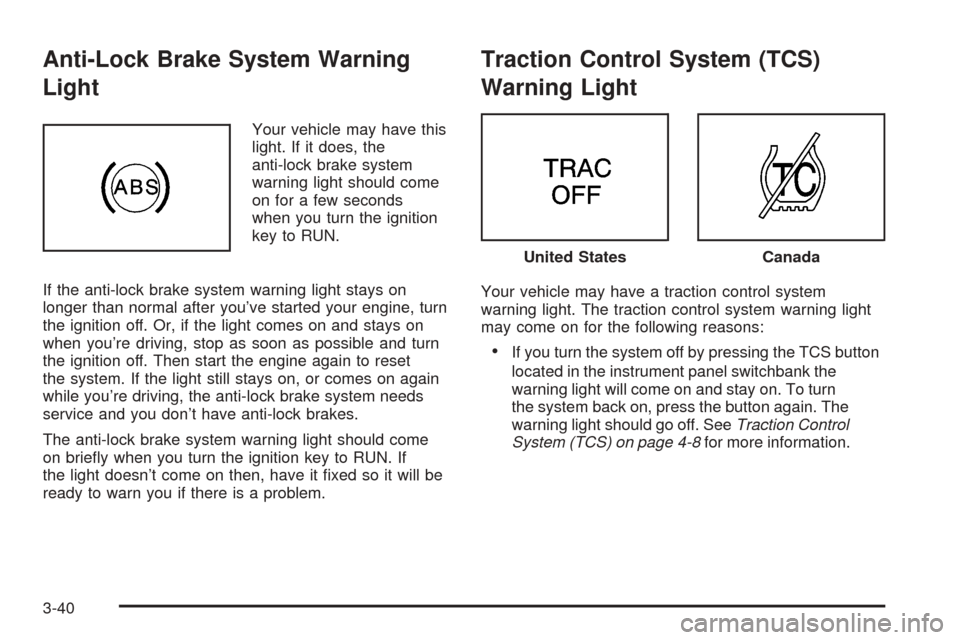
Anti-Lock Brake System Warning
Light
Your vehicle may have this
light. If it does, the
anti-lock brake system
warning light should come
on for a few seconds
when you turn the ignition
key to RUN.
If the anti-lock brake system warning light stays on
longer than normal after you’ve started your engine, turn
the ignition off. Or, if the light comes on and stays on
when you’re driving, stop as soon as possible and turn
the ignition off. Then start the engine again to reset
the system. If the light still stays on, or comes on again
while you’re driving, the anti-lock brake system needs
service and you don’t have anti-lock brakes.
The anti-lock brake system warning light should come
on brie�y when you turn the ignition key to RUN. If
the light doesn’t come on then, have it �xed so it will be
ready to warn you if there is a problem.
Traction Control System (TCS)
Warning Light
Your vehicle may have a traction control system
warning light. The traction control system warning light
may come on for the following reasons:
If you turn the system off by pressing the TCS button
located in the instrument panel switchbank the
warning light will come on and stay on. To turn
the system back on, press the button again. The
warning light should go off. SeeTraction Control
System (TCS) on page 4-8for more information.
United StatesCanada
3-40
Page 212 of 470
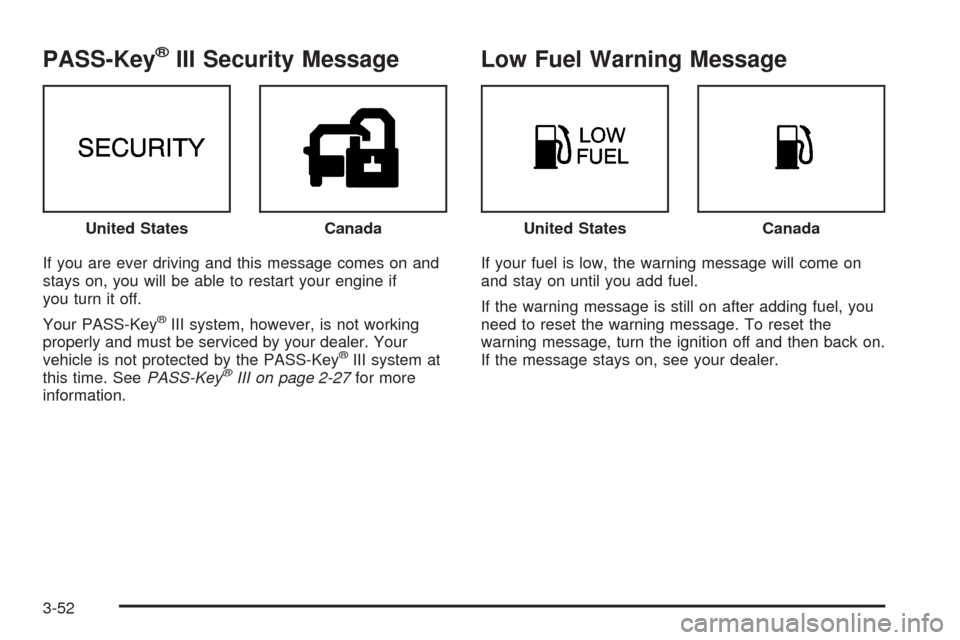
PASS-Key®III Security Message
If you are ever driving and this message comes on and
stays on, you will be able to restart your engine if
you turn it off.
Your PASS-Key
®III system, however, is not working
properly and must be serviced by your dealer. Your
vehicle is not protected by the PASS-Key
®III system at
this time. SeePASS-Key®III on page 2-27for more
information.
Low Fuel Warning Message
If your fuel is low, the warning message will come on
and stay on until you add fuel.
If the warning message is still on after adding fuel, you
need to reset the warning message. To reset the
warning message, turn the ignition off and then back on.
If the message stays on, see your dealer. United States
CanadaUnited StatesCanada
3-52
Page 215 of 470
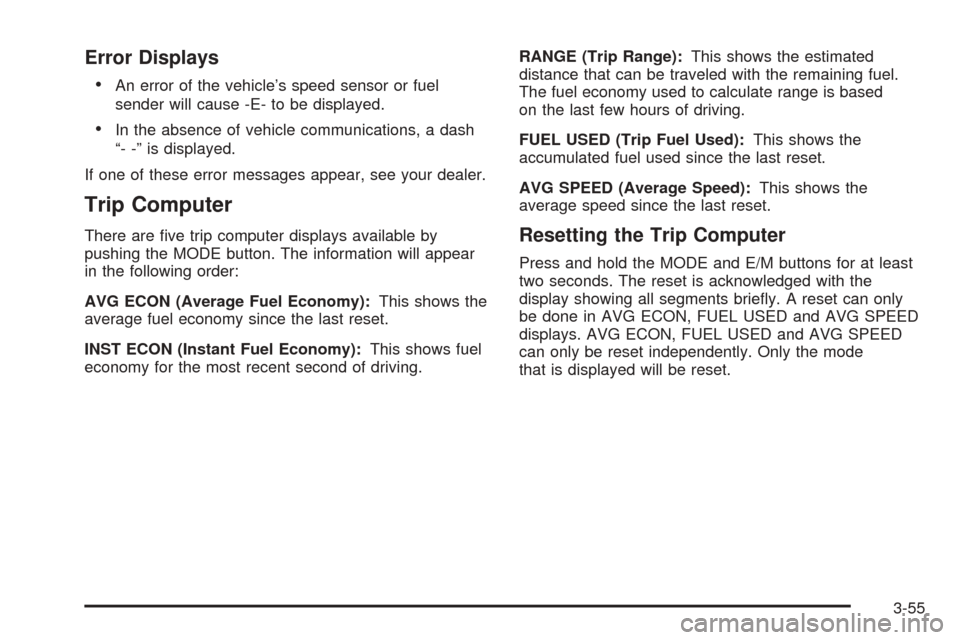
Error Displays
An error of the vehicle’s speed sensor or fuel
sender will cause -E- to be displayed.
In the absence of vehicle communications, a dash
“- -” is displayed.
If one of these error messages appear, see your dealer.
Trip Computer
There are �ve trip computer displays available by
pushing the MODE button. The information will appear
in the following order:
AVG ECON (Average Fuel Economy):This shows the
average fuel economy since the last reset.
INST ECON (Instant Fuel Economy):This shows fuel
economy for the most recent second of driving.RANGE (Trip Range):This shows the estimated
distance that can be traveled with the remaining fuel.
The fuel economy used to calculate range is based
on the last few hours of driving.
FUEL USED (Trip Fuel Used):This shows the
accumulated fuel used since the last reset.
AVG SPEED (Average Speed):This shows the
average speed since the last reset.Resetting the Trip Computer
Press and hold the MODE and E/M buttons for at least
two seconds. The reset is acknowledged with the
display showing all segments brie�y. A reset can only
be done in AVG ECON, FUEL USED and AVG SPEED
displays. AVG ECON, FUEL USED and AVG SPEED
can only be reset independently. Only the mode
that is displayed will be reset.
3-55