2005 CHEVROLET UPLANDER buttons
[x] Cancel search: buttonsPage 10 of 460
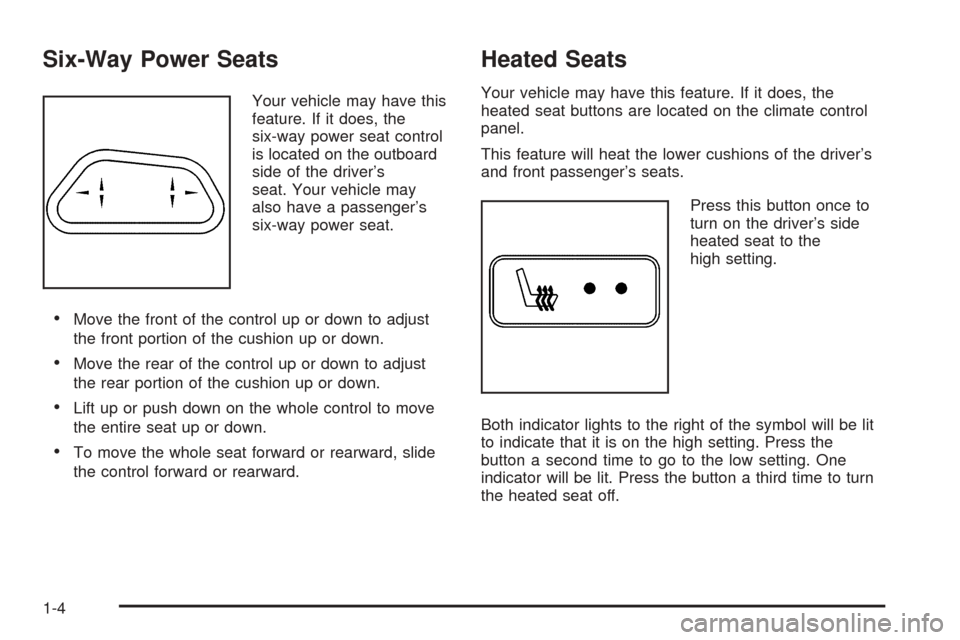
Six-Way Power Seats
Your vehicle may have this
feature. If it does, the
six-way power seat control
is located on the outboard
side of the driver’s
seat. Your vehicle may
also have a passenger’s
six-way power seat.
Move the front of the control up or down to adjust
the front portion of the cushion up or down.
Move the rear of the control up or down to adjust
the rear portion of the cushion up or down.
Lift up or push down on the whole control to move
the entire seat up or down.
To move the whole seat forward or rearward, slide
the control forward or rearward.
Heated Seats
Your vehicle may have this feature. If it does, the
heated seat buttons are located on the climate control
panel.
This feature will heat the lower cushions of the driver’s
and front passenger’s seats.
Press this button once to
turn on the driver’s side
heated seat to the
high setting.
Both indicator lights to the right of the symbol will be lit
to indicate that it is on the high setting. Press the
button a second time to go to the low setting. One
indicator will be lit. Press the button a third time to turn
the heated seat off.
1-4
Page 99 of 460

At times you may notice a decrease in range. This is
normal for any remote keyless entry system. If the
transmitter does not work or if you have to stand closer
to your vehicle for the transmitter to work, try this:
Check the distance. You may be too far from your
vehicle. You may need to stand closer during
rainy or snowy weather.
Check the location. Other vehicles or objects may
be blocking the signal. Take a few steps to the
left or right, hold the transmitter higher, and
try again.
Check to determine if battery replacement is
necessary. See “Battery Replacement” under
Remote Keyless Entry System Operation on
page 2-5.
If you are still having trouble, see your dealer or a
quali�ed technician for service.
Remote Keyless Entry System
Operation
You can lock and unlock the vehicle’s doors and the
liftgate using the remote keyless entry transmitter
supplied with your vehicle.
The remote keyless entry
transmitter shown here is
for a vehicle equipped
with the remote vehicle
start feature and dual
power sliding doors.
The remote keyless entry transmitter supplied with your
vehicle will only contain the buttons speci�c to your
vehicle’s factory installed remote system features.
2-5
Page 101 of 460

Remote Power Sliding Door Operation
+
(Power Sliding Door):If your vehicle has
one power sliding door, the remote keyless entry
transmitter will have a button with a van symbol on it.
Press and hold this button to open or close the
power sliding door. SeePower Sliding Door (PSD) on
page 2-17.
*+(Dual Power Sliding Doors):If your vehicle
has dual power sliding doors, your remote keyless
entry transmitter will have two buttons that have a van
symbol on them. The van symbol on the left is for
the driver’s side sliding door and the van symbol on the
right is for the passenger’s side sliding door. Press
and hold the passenger’s or driver’s side button, with
the van symbol on it, to open or close the selected
power sliding door. SeePower Sliding Door (PSD) on
page 2-17.
You can operate the power sliding door(s) with the
remote keyless entry transmitter even if the power
sliding door override switch(es), on the overhead
console, are active or inactive. SeePower Sliding Door
(PSD) on page 2-17for additional information.If the sliding door is closed and the power sliding door
button on the transmitter is pressed and held, the
vehicle’s doors will be unlocked and then the power
sliding door will open. If the power sliding door has been
locked using the manual door lock lever, you will
need to unlock the power sliding door before it can be
opened with the remote keyless entry transmitter sliding
door button.
If your vehicle’s fuel �ller door is opened, the driver’s side
power sliding door will not open completely. Do not try to
force the door. Once the fuel �ller door is closed, the
driver’s side sliding door can be opened normally.
Matching Transmitter(s) to Your
Vehicle
Each remote keyless entry transmitter is coded to
prevent another transmitter from unlocking your vehicle.
If a transmitter is lost or stolen, a replacement can
be purchased through your dealer. Remember to bring
any remaining transmitters with you when you go to
your dealer. When the dealer matches the replacement
transmitter to your vehicle, any remaining transmitters
must also be matched. Once your dealer has coded the
new transmitter, the lost transmitter will not unlock
your vehicle. Each vehicle can have a maximum of
four transmitters matched to it.
See your dealer to match transmitters to another vehicle.
2-7
Page 102 of 460

Battery Replacement
Under normal use, the battery in your remote keyless
entry transmitter should last about three years.
You can tell the battery is weak if the transmitter will not
work at the normal range in any location. If you have
to get close to your vehicle before the transmitter works,
it is probably time to change the battery.
Notice:When replacing the battery, use care not to
touch any of the circuitry. Static from your body
transferred to these surfaces may damage the
transmitter.
1. Insert a �at object, such as a coin, into the slot on
the side of the transmitter and twist it to separate
the halves.
2. Gently pry the battery out of the transmitter. Do not
use the metal �anges to pop out the battery.
3. Replace the battery.
4. Reassemble the transmitter. Make sure the halves
are snapped together tightly so water will not get in.
5. Press and hold the lock and unlock buttons
for seven seconds to synchronize the transmitter.
6. Check the transmitter operation.
2-8
Page 141 of 460
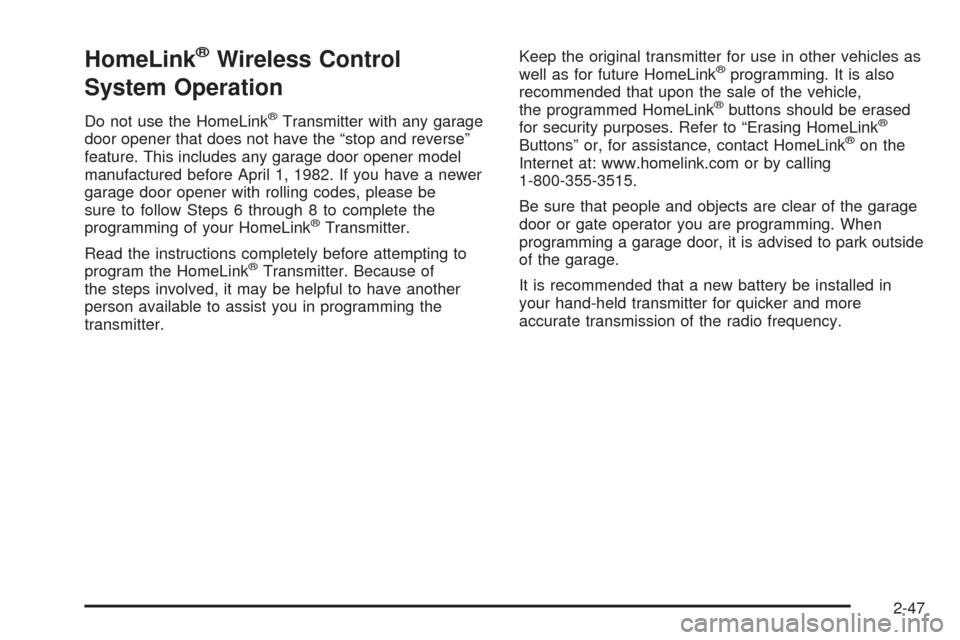
HomeLink®Wireless Control
System Operation
Do not use the HomeLink®Transmitter with any garage
door opener that does not have the “stop and reverse”
feature. This includes any garage door opener model
manufactured before April 1, 1982. If you have a newer
garage door opener with rolling codes, please be
sure to follow Steps 6 through 8 to complete the
programming of your HomeLink
®Transmitter.
Read the instructions completely before attempting to
program the HomeLink
®Transmitter. Because of
the steps involved, it may be helpful to have another
person available to assist you in programming the
transmitter.Keep the original transmitter for use in other vehicles as
well as for future HomeLink
®programming. It is also
recommended that upon the sale of the vehicle,
the programmed HomeLink
®buttons should be erased
for security purposes. Refer to “Erasing HomeLink®
Buttons” or, for assistance, contact HomeLink®on the
Internet at: www.homelink.com or by calling
1-800-355-3515.
Be sure that people and objects are clear of the garage
door or gate operator you are programming. When
programming a garage door, it is advised to park outside
of the garage.
It is recommended that a new battery be installed in
your hand-held transmitter for quicker and more
accurate transmission of the radio frequency.
2-47
Page 142 of 460
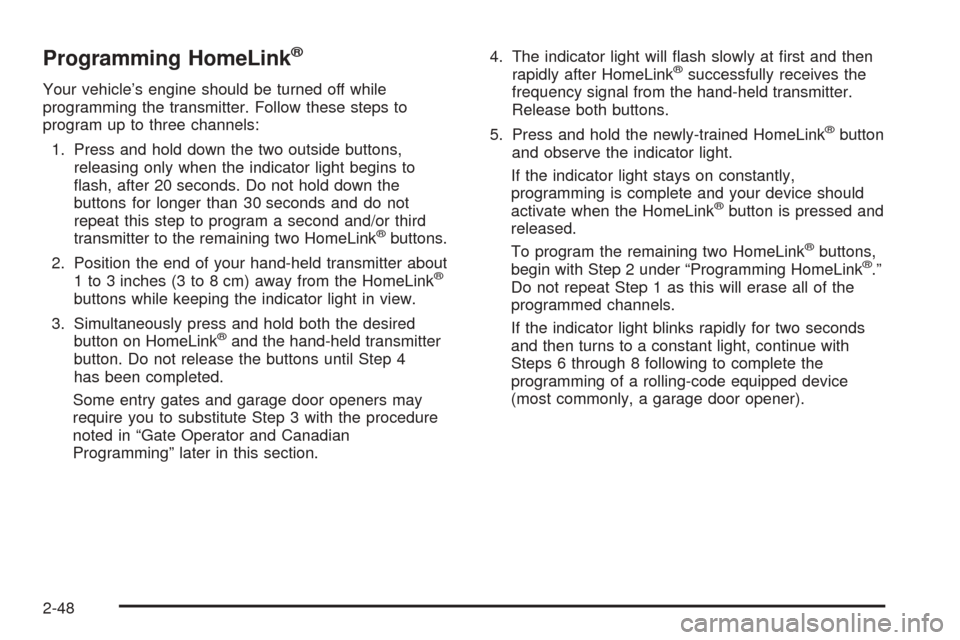
Programming HomeLink®
Your vehicle’s engine should be turned off while
programming the transmitter. Follow these steps to
program up to three channels:
1. Press and hold down the two outside buttons,
releasing only when the indicator light begins to
�ash, after 20 seconds. Do not hold down the
buttons for longer than 30 seconds and do not
repeat this step to program a second and/or third
transmitter to the remaining two HomeLink
®buttons.
2. Position the end of your hand-held transmitter about
1 to 3 inches (3 to 8 cm) away from the HomeLink
®
buttons while keeping the indicator light in view.
3. Simultaneously press and hold both the desired
button on HomeLink
®and the hand-held transmitter
button. Do not release the buttons until Step 4
has been completed.
Some entry gates and garage door openers may
require you to substitute Step 3 with the procedure
noted in “Gate Operator and Canadian
Programming” later in this section.4. The indicator light will �ash slowly at �rst and then
rapidly after HomeLink
®successfully receives the
frequency signal from the hand-held transmitter.
Release both buttons.
5. Press and hold the newly-trained HomeLink
®button
and observe the indicator light.
If the indicator light stays on constantly,
programming is complete and your device should
activate when the HomeLink
®button is pressed and
released.
To program the remaining two HomeLink
®buttons,
begin with Step 2 under “Programming HomeLink®.”
Do not repeat Step 1 as this will erase all of the
programmed channels.
If the indicator light blinks rapidly for two seconds
and then turns to a constant light, continue with
Steps 6 through 8 following to complete the
programming of a rolling-code equipped device
(most commonly, a garage door opener).
2-48
Page 143 of 460
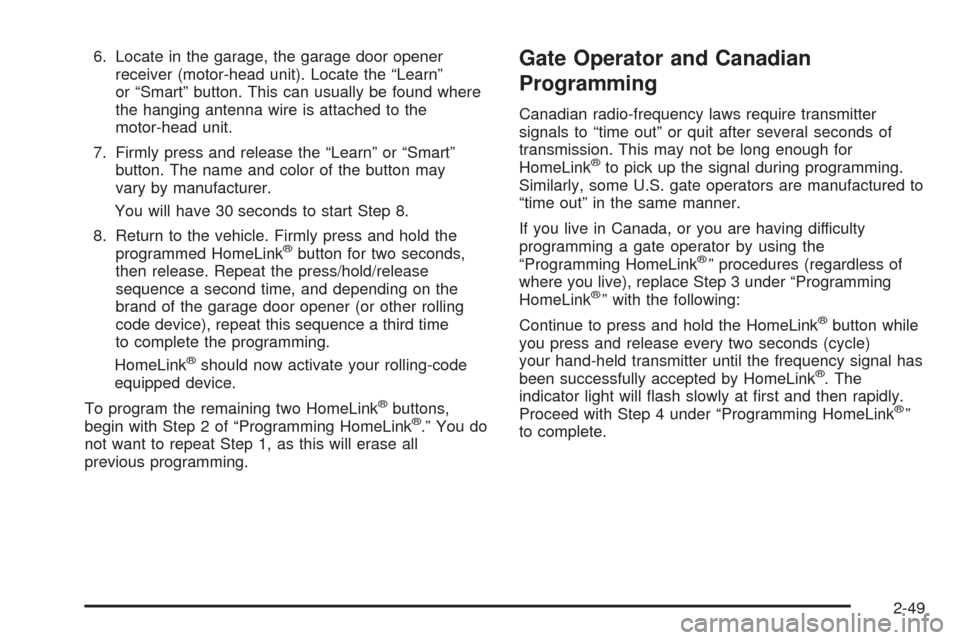
6. Locate in the garage, the garage door opener
receiver (motor-head unit). Locate the “Learn”
or “Smart” button. This can usually be found where
the hanging antenna wire is attached to the
motor-head unit.
7. Firmly press and release the “Learn” or “Smart”
button. The name and color of the button may
vary by manufacturer.
You will have 30 seconds to start Step 8.
8. Return to the vehicle. Firmly press and hold the
programmed HomeLink
®button for two seconds,
then release. Repeat the press/hold/release
sequence a second time, and depending on the
brand of the garage door opener (or other rolling
code device), repeat this sequence a third time
to complete the programming.
HomeLink
®should now activate your rolling-code
equipped device.
To program the remaining two HomeLink
®buttons,
begin with Step 2 of “Programming HomeLink®.” You do
not want to repeat Step 1, as this will erase all
previous programming.
Gate Operator and Canadian
Programming
Canadian radio-frequency laws require transmitter
signals to “time out” or quit after several seconds of
transmission. This may not be long enough for
HomeLink
®to pick up the signal during programming.
Similarly, some U.S. gate operators are manufactured to
“time out” in the same manner.
If you live in Canada, or you are having difficulty
programming a gate operator by using the
“Programming HomeLink
®” procedures (regardless of
where you live), replace Step 3 under “Programming
HomeLink
®” with the following:
Continue to press and hold the HomeLink
®button while
you press and release every two seconds (cycle)
your hand-held transmitter until the frequency signal has
been successfully accepted by HomeLink
®. The
indicator light will �ash slowly at �rst and then rapidly.
Proceed with Step 4 under “Programming HomeLink
®”
to complete.
2-49
Page 144 of 460
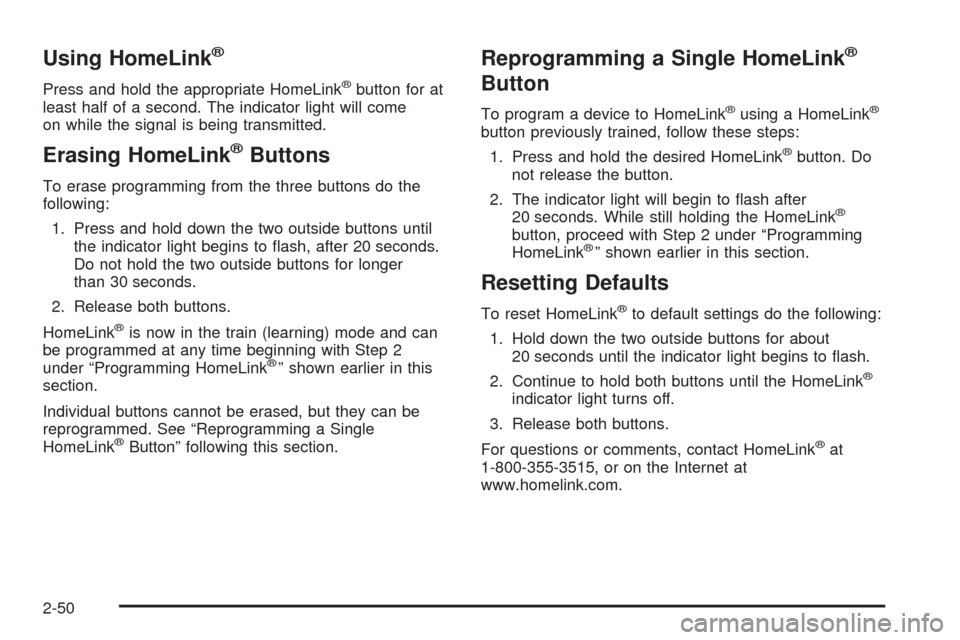
Using HomeLink®
Press and hold the appropriate HomeLink®button for at
least half of a second. The indicator light will come
on while the signal is being transmitted.
Erasing HomeLink®Buttons
To erase programming from the three buttons do the
following:
1. Press and hold down the two outside buttons until
the indicator light begins to �ash, after 20 seconds.
Do not hold the two outside buttons for longer
than 30 seconds.
2. Release both buttons.
HomeLink
®is now in the train (learning) mode and can
be programmed at any time beginning with Step 2
under “Programming HomeLink
®” shown earlier in this
section.
Individual buttons cannot be erased, but they can be
reprogrammed. See “Reprogramming a Single
HomeLink
®Button” following this section.
Reprogramming a Single HomeLink®
Button
To program a device to HomeLink®using a HomeLink®
button previously trained, follow these steps:
1. Press and hold the desired HomeLink
®button. Do
not release the button.
2. The indicator light will begin to �ash after
20 seconds. While still holding the HomeLink
®
button, proceed with Step 2 under “Programming
HomeLink®” shown earlier in this section.
Resetting Defaults
To reset HomeLink®to default settings do the following:
1. Hold down the two outside buttons for about
20 seconds until the indicator light begins to �ash.
2. Continue to hold both buttons until the HomeLink
®
indicator light turns off.
3. Release both buttons.
For questions or comments, contact HomeLink
®at
1-800-355-3515, or on the Internet at
www.homelink.com.
2-50