2005 CHEVROLET UPLANDER glove box
[x] Cancel search: glove boxPage 96 of 460
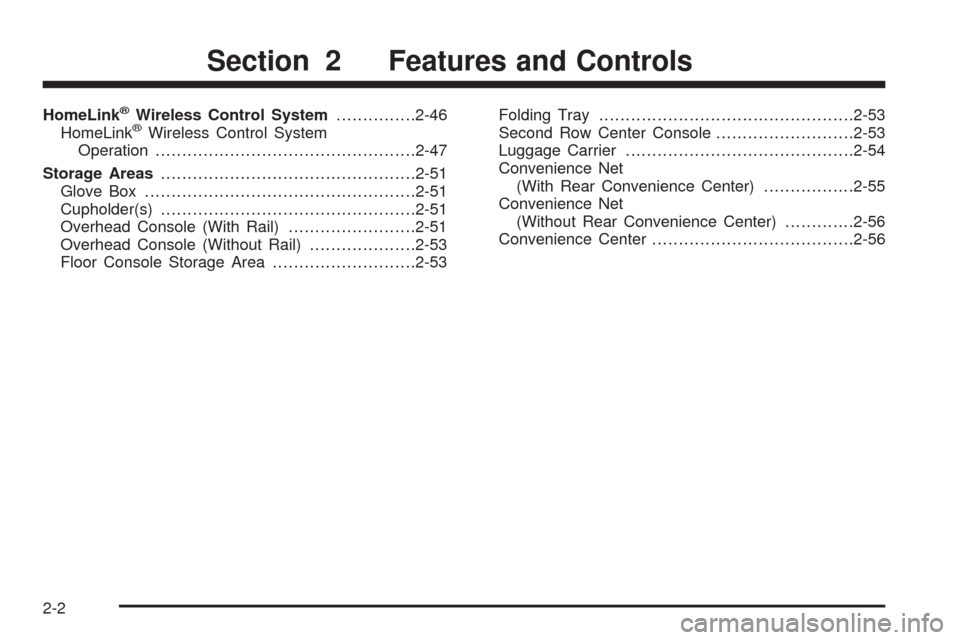
HomeLink®Wireless Control System...............2-46
HomeLink®Wireless Control System
Operation.................................................2-47
Storage Areas................................................2-51
Glove Box...................................................2-51
Cupholder(s)................................................2-51
Overhead Console (With Rail)........................2-51
Overhead Console (Without Rail)....................2-53
Floor Console Storage Area...........................2-53Folding Tray................................................2-53
Second Row Center Console..........................2-53
Luggage Carrier...........................................2-54
Convenience Net
(With Rear Convenience Center).................2-55
Convenience Net
(Without Rear Convenience Center).............2-56
Convenience Center......................................2-56
Section 2 Features and Controls
2-2
Page 138 of 460
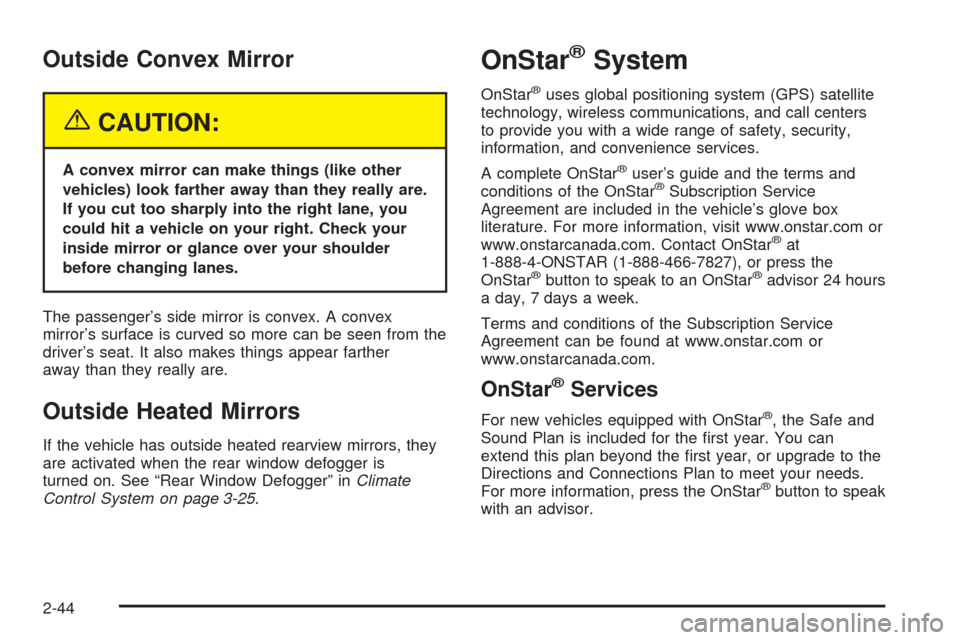
Outside Convex Mirror
{CAUTION:
A convex mirror can make things (like other
vehicles) look farther away than they really are.
If you cut too sharply into the right lane, you
could hit a vehicle on your right. Check your
inside mirror or glance over your shoulder
before changing lanes.
The passenger’s side mirror is convex. A convex
mirror’s surface is curved so more can be seen from the
driver’s seat. It also makes things appear farther
away than they really are.
Outside Heated Mirrors
If the vehicle has outside heated rearview mirrors, they
are activated when the rear window defogger is
turned on. See “Rear Window Defogger” inClimate
Control System on page 3-25.
OnStar®System
OnStar®uses global positioning system (GPS) satellite
technology, wireless communications, and call centers
to provide you with a wide range of safety, security,
information, and convenience services.
A complete OnStar
®user’s guide and the terms and
conditions of the OnStar®Subscription Service
Agreement are included in the vehicle’s glove box
literature. For more information, visit www.onstar.com or
www.onstarcanada.com. Contact OnStar
®at
1-888-4-ONSTAR (1-888-466-7827), or press the
OnStar
®button to speak to an OnStar®advisor 24 hours
a day, 7 days a week.
Terms and conditions of the Subscription Service
Agreement can be found at www.onstar.com or
www.onstarcanada.com.
OnStar®Services
For new vehicles equipped with OnStar®, the Safe and
Sound Plan is included for the �rst year. You can
extend this plan beyond the �rst year, or upgrade to the
Directions and Connections Plan to meet your needs.
For more information, press the OnStar
®button to speak
with an advisor.
2-44
Page 139 of 460

Safe and Sound Plan
Advanced Automatic Collision Noti�cation
Automatic Noti�cation of Airbag Deployment
Emergency Services
Roadside Assistance
Stolen Vehicle Tracking
AccidentAssist
Remote Door Unlock/Vehicle Alert
Remote Diagnostics
Online Concierge
Directions and Connections Plan
All Safe and Sound Plan Services
Driving Directions
RideAssist
Information and Convenience Services
OnStar®Personal Calling
As an OnStar®subscriber, the Personal Calling
capability is an available hands-free wireless phone that
is integrated into the vehicle. Calls can be placed
nationwide using simple voice commands with no
additional contracts and no additional roaming charges.
To �nd out more about OnStar
®Personal Calling,
refer to the OnStar®user’s guide in the vehicle’s glove
box or visit www.onstar.com or www.onstarcanada.com;
or speak with an OnStar
®advisor by pressing the
OnStar®button or by calling 1-888-4-ONSTAR
(1-888-466-7827).
OnStar®Virtual Advisor
Virtual Advisor is a feature of OnStar®Personal Calling
that uses minutes to access up-to-date weather and
traffic reports for your area, news and sports updates,
stock quotes, entertainment and more. Customize
your information pro�le at www.myonstar.com. See the
OnStar
®user’s guide for more information.
2-45
Page 145 of 460

Storage Areas
Your vehicle’s large carrying capacity can store many
items. If the vehicle has an extended wheelbase, it can
carry even larger items. The �oor pins that are used
to attach the seats, can be used to secure larger loads.
There may be additional storage areas behind the
seats. Pull the lid towards you to open the storage.
Glove Box
If the glove box has a lock, put your key into the lock
and turn the key counterclockwise. To open the
glove box, pull the latch release.
The glove box door has a detent to prevent the door
from lowering too far. Open the glove box until the door
is partway open, then pull the door down if you need
it fully opened.
To close the glove box, the door must be pushed up
past the detent. To lock the glove box, put your key into
the lock and turn the key clockwise.
Cupholder(s)
There are cupholders located below the center
instrument panel switchbank. The cupholders have a
rubber liner that can be removed, so that larger cups can
�t into the cupholders. You can also remove the liner
to clean it.
To use the cupholders, pull the tray out. Push the tray
back when not in use.
Overhead Console (With Rail)
If your vehicle is equipped with an overhead console, it
may contain the following:
Reading lamps. SeeFront Reading Lamps on
page 3-19orRear Reading Lamps on page 3-19.
Switchbank. SeeOverhead Console Switchbank on
page 3-20.
OnStar®System buttons. SeeOnStar®System on
page 2-44.
HomeLink®Transmitter buttons. SeeHomeLink®
Wireless Control System on page 2-46.
See your dealer to purchase additional items for the rail
system.
2-51
Page 157 of 460
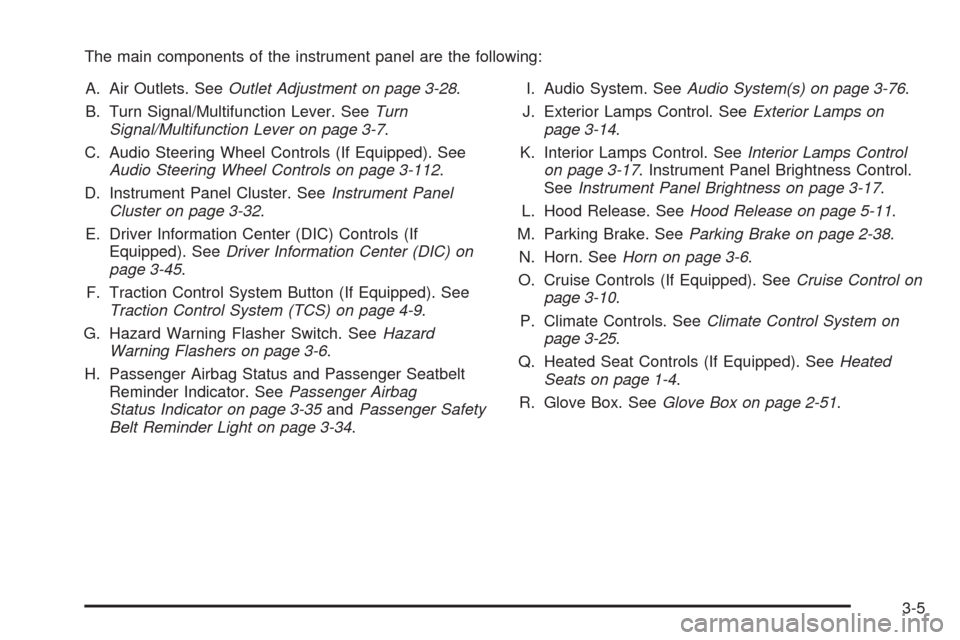
The main components of the instrument panel are the following:
A. Air Outlets. SeeOutlet Adjustment on page 3-28.
B. Turn Signal/Multifunction Lever. SeeTurn
Signal/Multifunction Lever on page 3-7.
C. Audio Steering Wheel Controls (If Equipped). See
Audio Steering Wheel Controls on page 3-112.
D. Instrument Panel Cluster. SeeInstrument Panel
Cluster on page 3-32.
E. Driver Information Center (DIC) Controls (If
Equipped). SeeDriver Information Center (DIC) on
page 3-45.
F. Traction Control System Button (If Equipped). See
Traction Control System (TCS) on page 4-9.
G. Hazard Warning Flasher Switch. SeeHazard
Warning Flashers on page 3-6.
H. Passenger Airbag Status and Passenger Seatbelt
Reminder Indicator. SeePassenger Airbag
Status Indicator on page 3-35andPassenger Safety
Belt Reminder Light on page 3-34.I. Audio System. SeeAudio System(s) on page 3-76.
J. Exterior Lamps Control. SeeExterior Lamps on
page 3-14.
K. Interior Lamps Control. SeeInterior Lamps Control
on page 3-17. Instrument Panel Brightness Control.
SeeInstrument Panel Brightness on page 3-17.
L. Hood Release. SeeHood Release on page 5-11.
M. Parking Brake. SeeParking Brake on page 2-38.
N. Horn. SeeHorn on page 3-6.
O. Cruise Controls (If Equipped). SeeCruise Control on
page 3-10.
P. Climate Controls. SeeClimate Control System on
page 3-25.
Q. Heated Seat Controls (If Equipped). SeeHeated
Seats on page 1-4.
R. Glove Box. SeeGlove Box on page 2-51.
3-5
Page 410 of 460
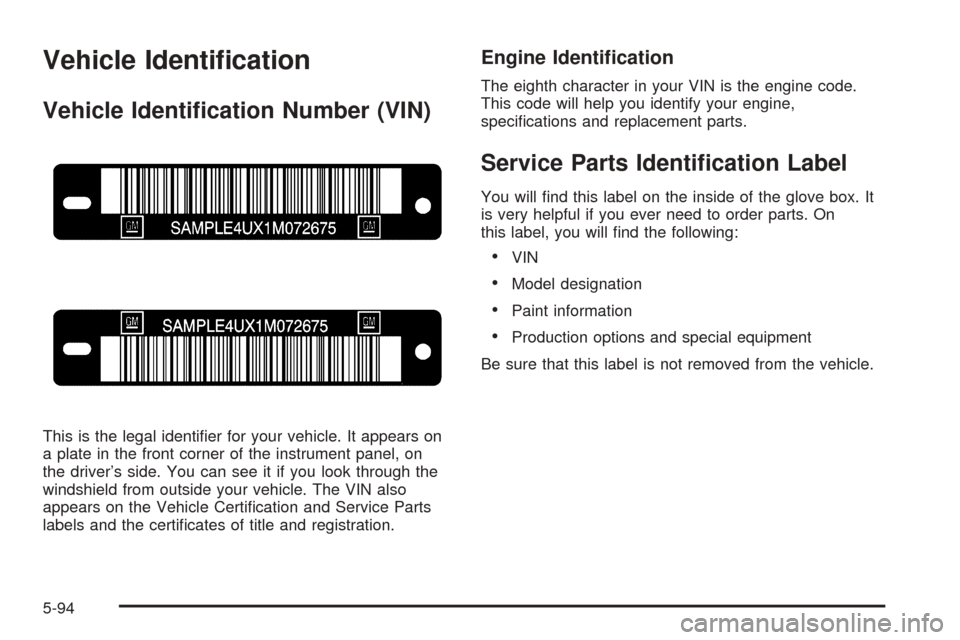
Vehicle Identi�cation
Vehicle Identi�cation Number (VIN)
This is the legal identi�er for your vehicle. It appears on
a plate in the front corner of the instrument panel, on
the driver’s side. You can see it if you look through the
windshield from outside your vehicle. The VIN also
appears on the Vehicle Certi�cation and Service Parts
labels and the certi�cates of title and registration.
Engine Identi�cation
The eighth character in your VIN is the engine code.
This code will help you identify your engine,
speci�cations and replacement parts.
Service Parts Identi�cation Label
You will �nd this label on the inside of the glove box. It
is very helpful if you ever need to order parts. On
this label, you will �nd the following:
VIN
Model designation
Paint information
Production options and special equipment
Be sure that this label is not removed from the vehicle.
5-94
Page 452 of 460

Fuses
Fuses and Circuit Breakers...........................5-96
Instrument Panel Fuse Block.........................5-96
Underhood Fuse Block.................................5-98
Windshield Wiper.........................................5-95
G
Gage
Engine Coolant Temperature.........................3-39
Fuel..........................................................3-44
Speedometer..............................................3-33
Tachometer.................................................3-33
Garage Door Opener.......................................2-46
Gasoline
Octane........................................................ 5-5
Speci�cations............................................... 5-5
Glove Box.....................................................2-51
GM Mobility Reimbursement Program.................. 7-5
H
Hazard Warning Flashers................................... 3-6
Head Restraints............................................... 1-7
Headlamp Wiring............................................5-95Headlamps
Bulb Replacement.......................................5-46
Daytime Running Lamps/Automatic Headlamp
System...................................................3-16
Flash-to-Pass............................................... 3-8
Front Turn Signal, Parking and Daytime
Running Lamps........................................5-48
Halogen Bulbs............................................5-46
Headlamps and Sidemarker Lamps................5-46
High/Low Beam Changer................................ 3-8
On Reminder..............................................3-15
Wiper Activated...........................................3-15
Headlamps and Sidemarker Lamps...................5-46
Heated Seats................................................... 1-4
Heater...........................................................3-25
Highbeam On Light.........................................3-44
Highway Hypnosis...........................................4-26
Hill and Mountain Roads..................................4-26
HomeLink
®Wireless Control System.................2-46
HomeLink®Wireless Control System
Operation...................................................2-47
Hood
Checking Things Under................................5-10
Release.....................................................5-11
Horn............................................................... 3-6
How to Use This Manual...................................... ii
How to Wear Safety Belts Properly...................1-27
6
Page 458 of 460

Spare Tire
Accessory In�ator........................................5-65
Compact....................................................5-84
Installing....................................................5-72
Removing...................................................5-69
Storing.......................................................5-80
Speci�cations, Capacities...............................5-101
Speedometer..................................................3-33
StabiliTrak
®System.........................................4-10
Starting Your Engine.......................................2-33
Steering........................................................4-13
Steering Wheel Controls, Audio.......................3-112
Steering Wheel, Tilt Wheel................................. 3-6
Storage Areas................................................2-51
Convenience Center.....................................2-56
Convenience Net.................................2-55, 2-56
Cupholder(s)...............................................2-51
Floor Console Storage Area..........................2-53
Folding Tray...............................................2-53
Glove Box..................................................2-51
Luggage Carrier..........................................2-54
Overhead Console...............................2-51, 2-53
Second Row Center Console........................2-53
Stuck in Sand, Mud, Ice or Snow......................4-32
Sun Visors.....................................................2-27
Switchbanks
Overhead Console.......................................3-20
T
Tachometer....................................................3-33
Taillamps
Turn Signal, Stoplamps and
Back-up Lamps........................................5-48
TCS Warning Light..........................................3-39
Theft-Deterrent, Radio....................................3-112
Theft-Deterrent Systems...................................2-27
Content Theft-Deterrent................................2-27
PASS-Key
®III .............................................2-29
PASS-Key®III Operation..............................2-30
Third Row Seat..............................................1-19
Tilt Wheel........................................................ 3-6
Tires.............................................................5-51
Accessory In�ator........................................5-65
Aluminum Wheels, Cleaning..........................5-91
Buying New Tires........................................5-60
Chains.......................................................5-64
Changing a Flat Tire....................................5-68
Cleaning....................................................5-91
Compact Spare Tire.....................................5-84
If a Tire Goes Flat.......................................5-67
In�ation -- Tire Pressure...............................5-57
Inspection and Rotation................................5-59
Installing the Spare Tire................................5-72
Removing the Flat Tire.................................5-72
Removing the Spare Tire and Tools...............5-69
12