2005 CHEVROLET SILVERADO automatic transmission
[x] Cancel search: automatic transmissionPage 115 of 580
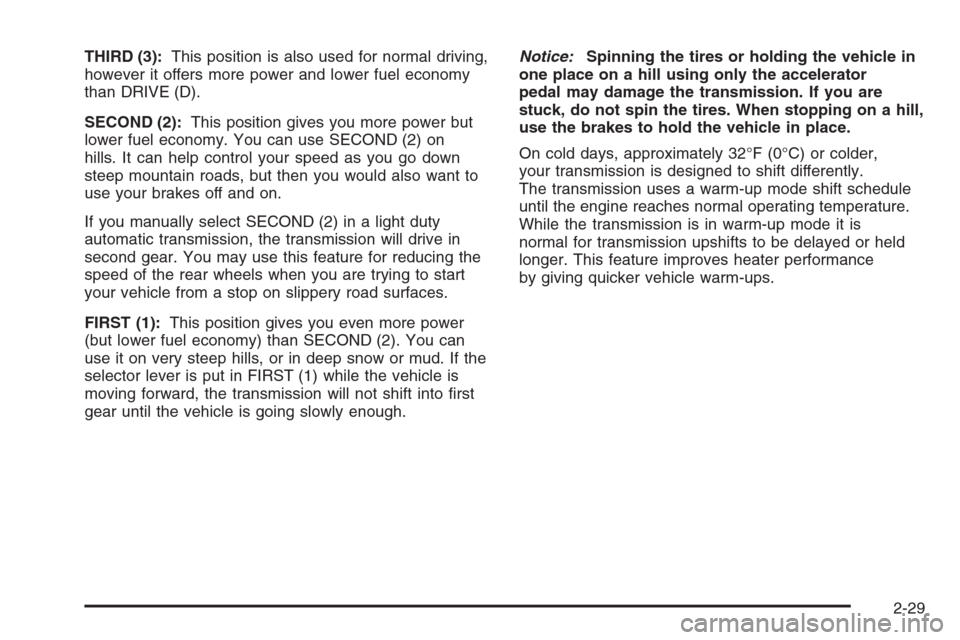
THIRD (3):This position is also used for normal driving,
however it offers more power and lower fuel economy
than DRIVE (D).
SECOND (2):This position gives you more power but
lower fuel economy. You can use SECOND (2) on
hills. It can help control your speed as you go down
steep mountain roads, but then you would also want to
use your brakes off and on.
If you manually select SECOND (2) in a light duty
automatic transmission, the transmission will drive in
second gear. You may use this feature for reducing the
speed of the rear wheels when you are trying to start
your vehicle from a stop on slippery road surfaces.
FIRST (1):This position gives you even more power
(but lower fuel economy) than SECOND (2). You can
use it on very steep hills, or in deep snow or mud. If the
selector lever is put in FIRST (1) while the vehicle is
moving forward, the transmission will not shift into �rst
gear until the vehicle is going slowly enough.Notice:Spinning the tires or holding the vehicle in
one place on a hill using only the accelerator
pedal may damage the transmission. If you are
stuck, do not spin the tires. When stopping on a hill,
use the brakes to hold the vehicle in place.
On cold days, approximately 32°F (0°C) or colder,
your transmission is designed to shift differently.
The transmission uses a warm-up mode shift schedule
until the engine reaches normal operating temperature.
While the transmission is in warm-up mode it is
normal for transmission upshifts to be delayed or held
longer. This feature improves heater performance
by giving quicker vehicle warm-ups.
2-29
Page 116 of 580

Tow/Haul Mode
If your vehicle has an automatic transmission, it may be
equipped with a Tow/Haul mode. The selector button
is located on the end of the column shift lever. You can
use this feature to assist when towing or hauling a
heavy load. Turn Tow/Haul on and off by pressing the
button until the Tow/Haul indicator light illuminates
on the instrument panel.Tow/Haul is a feature on automatic transmission
equipped vehicles that assists when pulling a heavy
trailer or large or heavy load. Tow/Haul mode adjusts
the transmission’s shift pattern to reduce shift cycling,
providing increased performance, vehicle control,
and transmission cooling when towing or hauling
heavy loads.
If your vehicle is equipped with an Allison
®transmission,
you may have both Tow/Haul mode and overdrive
disable. See “Tow/Haul Mode” underTowing a Trailer
on page 4-69for more information.
Grade Braking
(Allison Transmission®Only)
Grade braking uses the engine and transmission to
slow a loaded vehicle on hills in addition to using the
brakes, saving on brake wear and increasing vehicle
stability. The Allison Transmission
®, when sensing
the driver’s desire to slow down while driving
downhill, will automatically shift to the next lower
gear range to assist in slowing down the vehicle.
2-30
Page 117 of 580
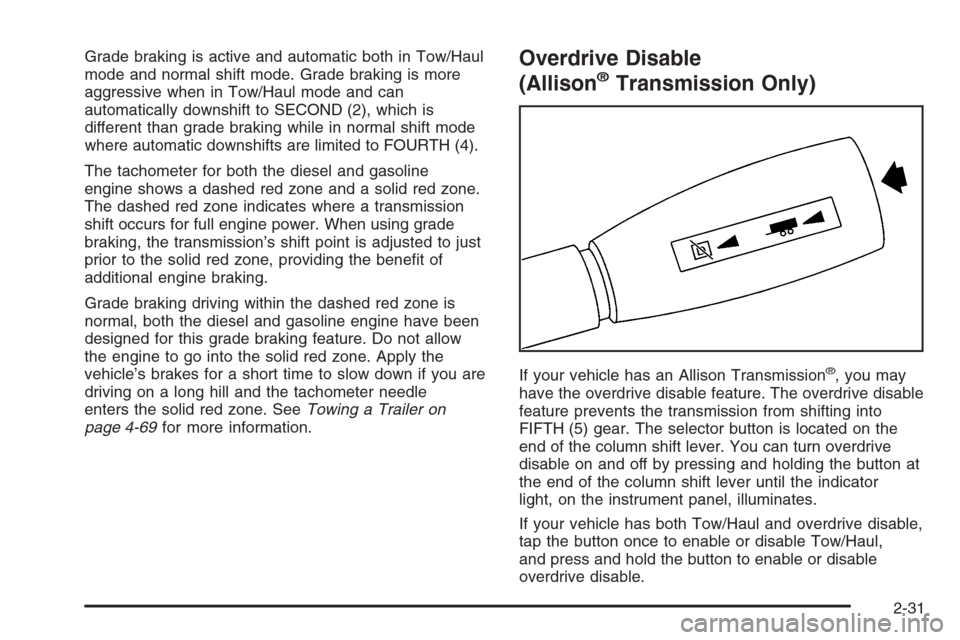
Grade braking is active and automatic both in Tow/Haul
mode and normal shift mode. Grade braking is more
aggressive when in Tow/Haul mode and can
automatically downshift to SECOND (2), which is
different than grade braking while in normal shift mode
where automatic downshifts are limited to FOURTH (4).
The tachometer for both the diesel and gasoline
engine shows a dashed red zone and a solid red zone.
The dashed red zone indicates where a transmission
shift occurs for full engine power. When using grade
braking, the transmission’s shift point is adjusted to just
prior to the solid red zone, providing the bene�t of
additional engine braking.
Grade braking driving within the dashed red zone is
normal, both the diesel and gasoline engine have been
designed for this grade braking feature. Do not allow
the engine to go into the solid red zone. Apply the
vehicle’s brakes for a short time to slow down if you are
driving on a long hill and the tachometer needle
enters the solid red zone. SeeTowing a Trailer on
page 4-69for more information.Overdrive Disable
(Allison®Transmission Only)
If your vehicle has an Allison Transmission®, you may
have the overdrive disable feature. The overdrive disable
feature prevents the transmission from shifting into
FIFTH (5) gear. The selector button is located on the
end of the column shift lever. You can turn overdrive
disable on and off by pressing and holding the button at
the end of the column shift lever until the indicator
light, on the instrument panel, illuminates.
If your vehicle has both Tow/Haul and overdrive disable,
tap the button once to enable or disable Tow/Haul,
and press and hold the button to enable or disable
overdrive disable.
2-31
Page 123 of 580
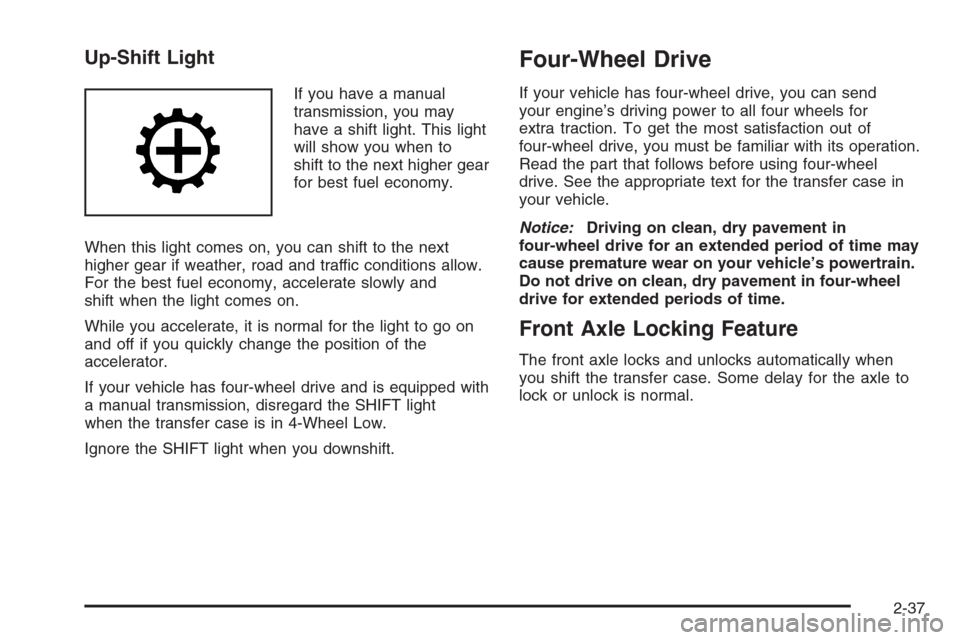
Up-Shift Light
If you have a manual
transmission, you may
have a shift light. This light
will show you when to
shift to the next higher gear
for best fuel economy.
When this light comes on, you can shift to the next
higher gear if weather, road and traffic conditions allow.
For the best fuel economy, accelerate slowly and
shift when the light comes on.
While you accelerate, it is normal for the light to go on
and off if you quickly change the position of the
accelerator.
If your vehicle has four-wheel drive and is equipped with
a manual transmission, disregard the SHIFT light
when the transfer case is in 4-Wheel Low.
Ignore the SHIFT light when you downshift.
Four-Wheel Drive
If your vehicle has four-wheel drive, you can send
your engine’s driving power to all four wheels for
extra traction. To get the most satisfaction out of
four-wheel drive, you must be familiar with its operation.
Read the part that follows before using four-wheel
drive. See the appropriate text for the transfer case in
your vehicle.
Notice:Driving on clean, dry pavement in
four-wheel drive for an extended period of time may
cause premature wear on your vehicle’s powertrain.
Do not drive on clean, dry pavement in four-wheel
drive for extended periods of time.
Front Axle Locking Feature
The front axle locks and unlocks automatically when
you shift the transfer case. Some delay for the axle to
lock or unlock is normal.
2-37
Page 126 of 580
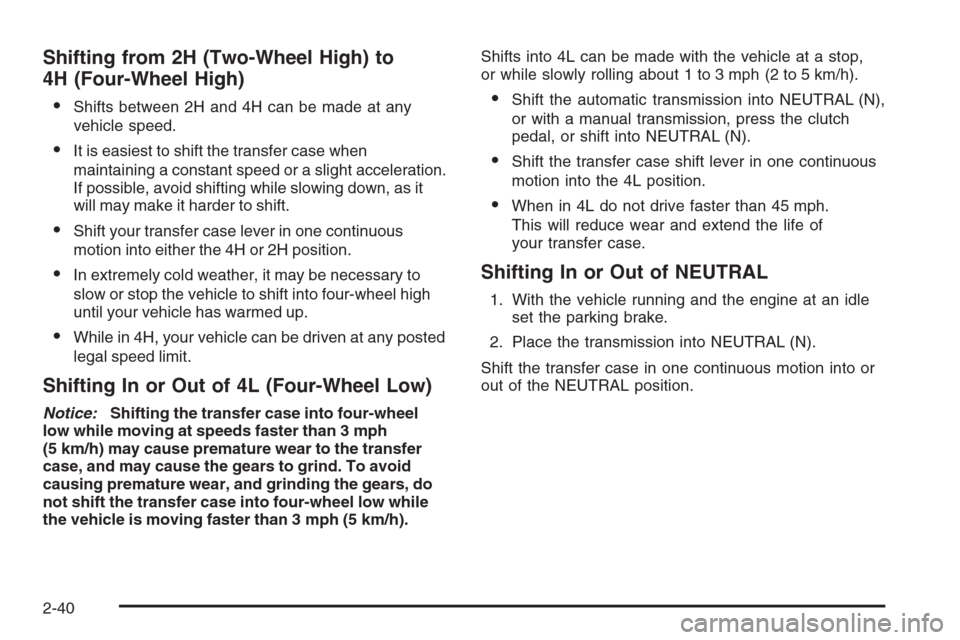
Shifting from 2H (Two-Wheel High) to
4H (Four-Wheel High)
Shifts between 2H and 4H can be made at any
vehicle speed.
It is easiest to shift the transfer case when
maintaining a constant speed or a slight acceleration.
If possible, avoid shifting while slowing down, as it
will may make it harder to shift.
Shift your transfer case lever in one continuous
motion into either the 4H or 2H position.
In extremely cold weather, it may be necessary to
slow or stop the vehicle to shift into four-wheel high
until your vehicle has warmed up.
While in 4H, your vehicle can be driven at any posted
legal speed limit.
Shifting In or Out of 4L (Four-Wheel Low)
Notice:Shifting the transfer case into four-wheel
low while moving at speeds faster than 3 mph
(5 km/h) may cause premature wear to the transfer
case, and may cause the gears to grind. To avoid
causing premature wear, and grinding the gears, do
not shift the transfer case into four-wheel low while
the vehicle is moving faster than 3 mph (5 km/h).Shifts into 4L can be made with the vehicle at a stop,
or while slowly rolling about 1 to 3 mph (2 to 5 km/h).
Shift the automatic transmission into NEUTRAL (N),
or with a manual transmission, press the clutch
pedal, or shift into NEUTRAL (N).
Shift the transfer case shift lever in one continuous
motion into the 4L position.
When in 4L do not drive faster than 45 mph.
This will reduce wear and extend the life of
your transfer case.
Shifting In or Out of NEUTRAL
1. With the vehicle running and the engine at an idle
set the parking brake.
2. Place the transmission into NEUTRAL (N).
Shift the transfer case in one continuous motion into or
out of the NEUTRAL position.
2-40
Page 128 of 580
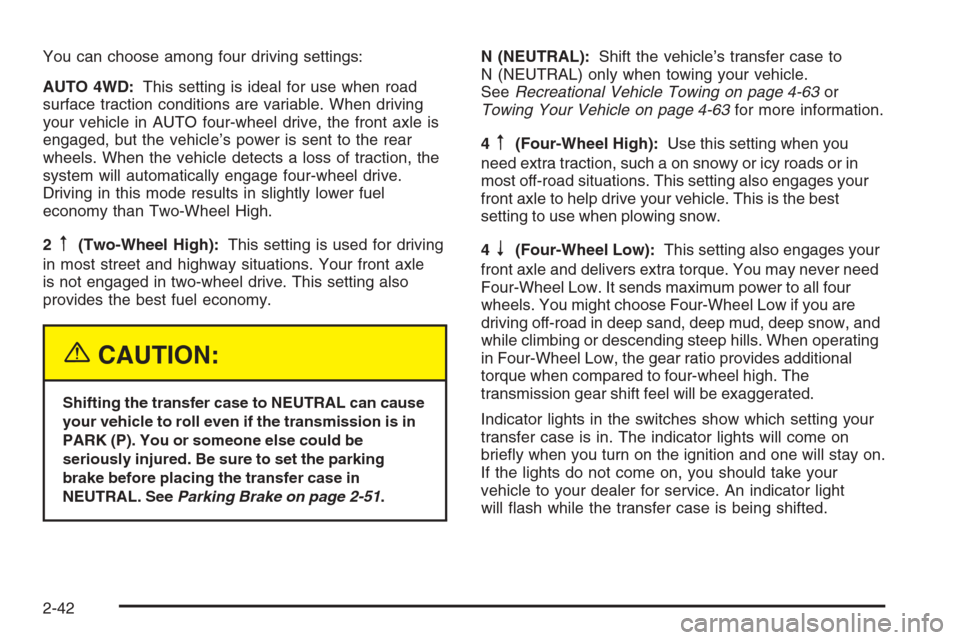
You can choose among four driving settings:
AUTO 4WD:This setting is ideal for use when road
surface traction conditions are variable. When driving
your vehicle in AUTO four-wheel drive, the front axle is
engaged, but the vehicle’s power is sent to the rear
wheels. When the vehicle detects a loss of traction, the
system will automatically engage four-wheel drive.
Driving in this mode results in slightly lower fuel
economy than Two-Wheel High.
2
m(Two-Wheel High):This setting is used for driving
in most street and highway situations. Your front axle
is not engaged in two-wheel drive. This setting also
provides the best fuel economy.
{CAUTION:
Shifting the transfer case to NEUTRAL can cause
your vehicle to roll even if the transmission is in
PARK (P). You or someone else could be
seriously injured. Be sure to set the parking
brake before placing the transfer case in
NEUTRAL. SeeParking Brake on page 2-51.
N (NEUTRAL):Shift the vehicle’s transfer case to
N (NEUTRAL) only when towing your vehicle.
SeeRecreational Vehicle Towing on page 4-63or
Towing Your Vehicle on page 4-63for more information.
4
m(Four-Wheel High):Use this setting when you
need extra traction, such a on snowy or icy roads or in
most off-road situations. This setting also engages your
front axle to help drive your vehicle. This is the best
setting to use when plowing snow.
4
n(Four-Wheel Low):This setting also engages your
front axle and delivers extra torque. You may never need
Four-Wheel Low. It sends maximum power to all four
wheels. You might choose Four-Wheel Low if you are
driving off-road in deep sand, deep mud, deep snow, and
while climbing or descending steep hills. When operating
in Four-Wheel Low, the gear ratio provides additional
torque when compared to four-wheel high. The
transmission gear shift feel will be exaggerated.
Indicator lights in the switches show which setting your
transfer case is in. The indicator lights will come on
brie�y when you turn on the ignition and one will stay on.
If the lights do not come on, you should take your
vehicle to your dealer for service. An indicator light
will �ash while the transfer case is being shifted.
2-42
Page 133 of 580
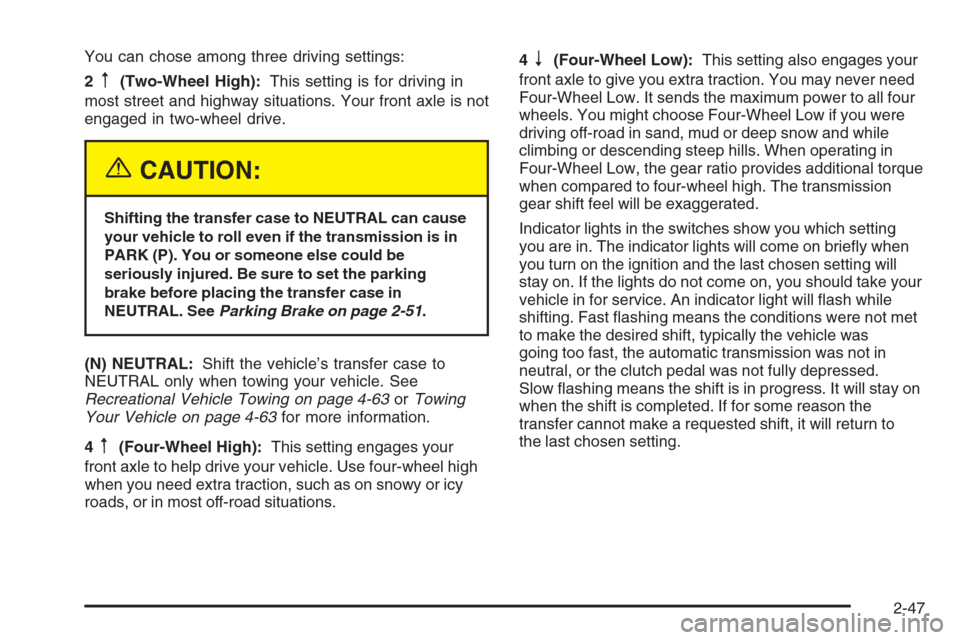
You can chose among three driving settings:
2
m(Two-Wheel High):This setting is for driving in
most street and highway situations. Your front axle is not
engaged in two-wheel drive.
{CAUTION:
Shifting the transfer case to NEUTRAL can cause
your vehicle to roll even if the transmission is in
PARK (P). You or someone else could be
seriously injured. Be sure to set the parking
brake before placing the transfer case in
NEUTRAL. SeeParking Brake on page 2-51.
(N) NEUTRAL:Shift the vehicle’s transfer case to
NEUTRAL only when towing your vehicle. See
Recreational Vehicle Towing on page 4-63orTowing
Your Vehicle on page 4-63for more information.
4
m(Four-Wheel High):This setting engages your
front axle to help drive your vehicle. Use four-wheel high
when you need extra traction, such as on snowy or icy
roads, or in most off-road situations.4
n(Four-Wheel Low):This setting also engages your
front axle to give you extra traction. You may never need
Four-Wheel Low. It sends the maximum power to all four
wheels. You might choose Four-Wheel Low if you were
driving off-road in sand, mud or deep snow and while
climbing or descending steep hills. When operating in
Four-Wheel Low, the gear ratio provides additional torque
when compared to four-wheel high. The transmission
gear shift feel will be exaggerated.
Indicator lights in the switches show you which setting
you are in. The indicator lights will come on brie�y when
you turn on the ignition and the last chosen setting will
stay on. If the lights do not come on, you should take your
vehicle in for service. An indicator light will �ash while
shifting. Fast �ashing means the conditions were not met
to make the desired shift, typically the vehicle was
going too fast, the automatic transmission was not in
neutral, or the clutch pedal was not fully depressed.
Slow �ashing means the shift is in progress. It will stay on
when the shift is completed. If for some reason the
transfer cannot make a requested shift, it will return to
the last chosen setting.
2-47
Page 134 of 580
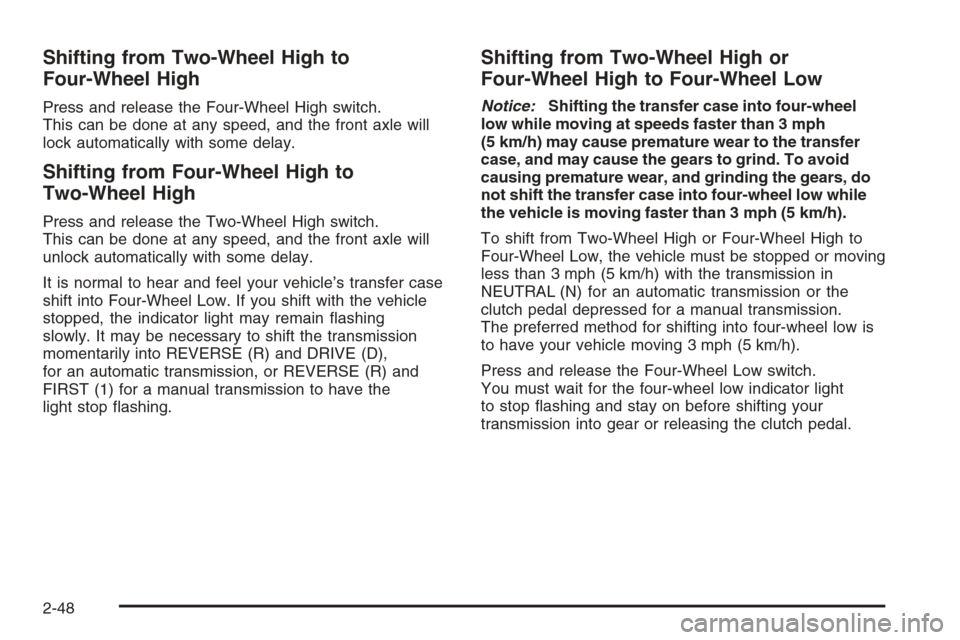
Shifting from Two-Wheel High to
Four-Wheel High
Press and release the Four-Wheel High switch.
This can be done at any speed, and the front axle will
lock automatically with some delay.
Shifting from Four-Wheel High to
Two-Wheel High
Press and release the Two-Wheel High switch.
This can be done at any speed, and the front axle will
unlock automatically with some delay.
It is normal to hear and feel your vehicle’s transfer case
shift into Four-Wheel Low. If you shift with the vehicle
stopped, the indicator light may remain �ashing
slowly. It may be necessary to shift the transmission
momentarily into REVERSE (R) and DRIVE (D),
for an automatic transmission, or REVERSE (R) and
FIRST (1) for a manual transmission to have the
light stop �ashing.
Shifting from Two-Wheel High or
Four-Wheel High to Four-Wheel Low
Notice:Shifting the transfer case into four-wheel
low while moving at speeds faster than 3 mph
(5 km/h) may cause premature wear to the transfer
case, and may cause the gears to grind. To avoid
causing premature wear, and grinding the gears, do
not shift the transfer case into four-wheel low while
the vehicle is moving faster than 3 mph (5 km/h).
To shift from Two-Wheel High or Four-Wheel High to
Four-Wheel Low, the vehicle must be stopped or moving
less than 3 mph (5 km/h) with the transmission in
NEUTRAL (N) for an automatic transmission or the
clutch pedal depressed for a manual transmission.
The preferred method for shifting into four-wheel low is
to have your vehicle moving 3 mph (5 km/h).
Press and release the Four-Wheel Low switch.
You must wait for the four-wheel low indicator light
to stop �ashing and stay on before shifting your
transmission into gear or releasing the clutch pedal.
2-48