2005 CHEVROLET CORVETTE instrument panel
[x] Cancel search: instrument panelPage 165 of 400

{CAUTION:
If the airbag readiness light ever comes on
when you have turned off the passenger’s
frontal airbag and side impact airbag
(if equipped), it means that something may
be wrong with the airbag system. The
passenger’s frontal airbag and side impact
airbag (if equipped) could in�ate even though
the switch is off. If this ever happens, do not
let anyone whom the national government has
identi�ed as a member of a passenger airbag
risk group sit in the passenger’s position
(for example, do not secure a rear-facing child
restraint in your vehicle) until you have your
vehicle serviced. SeeAirbag Off Switch on
page 1-48.
Voltmeter Gage
The voltmeter shows the
voltage output of your
battery. When the engine
is running, it shows
the voltage output of the
charging system.
The reading will change as the rate of charge changes
(with engine speed, for example), but if the voltmeter
reads at 9 volts or below, your instrument panel cluster
and other systems may shut down. The Driver
Information Center (DIC) will read BATTERY VOLTAGE
LOW when your vehicle is at 10 volts or below. Have
it checked right away. Driving with the voltmeter reading
at 10 volts or below could drain your battery and
disable your vehicle.
3-37
Page 173 of 400

Emissions Inspection and Maintenance
Programs
Some state/provincial and local governments have or
may begin programs to inspect the emission control
equipment on your vehicle. Failure to pass this
inspection could prevent you from getting a vehicle
registration.
Here are some things you need to know to help your
vehicle pass an inspection:
Your vehicle will not pass this inspection if the Check
Engine light is on or not working properly.
To perform a Check Engine light bulb check with the
keyless ignition, make sure the transmitter fob is in the
passenger compartment. SeeIgnition Positions on
page 2-21. Press the bottom of the ACC button on the
instrument panel and hold the button down for �ve
seconds. The instrument panel, including the Check
Engine light, will light up and the ignition will be on, but
the engine will not start — if you press the bottom of
the ACC button only brie�y, less than �ve seconds, the
accessory mode will be turned on, but not the ignition.
After the bulb check, be sure to press and release
the ACC button again to turn the ignition off and avoid
draining the vehicle’s battery.Your vehicle will not pass this inspection if the OBD
(on-board diagnostic) system determines that critical
emission control systems have not been completely
diagnosed by the system. The vehicle would be
considered not ready for inspection. This can happen if
you have recently replaced your battery or if your
battery has run down. The diagnostic system is
designed to evaluate critical emission control systems
during normal driving. This may take several days
of routine driving. If you have done this and your vehicle
still does not pass the inspection for lack of OBD
system readiness, your GM dealer can prepare the
vehicle for inspection.
3-45
Page 177 of 400
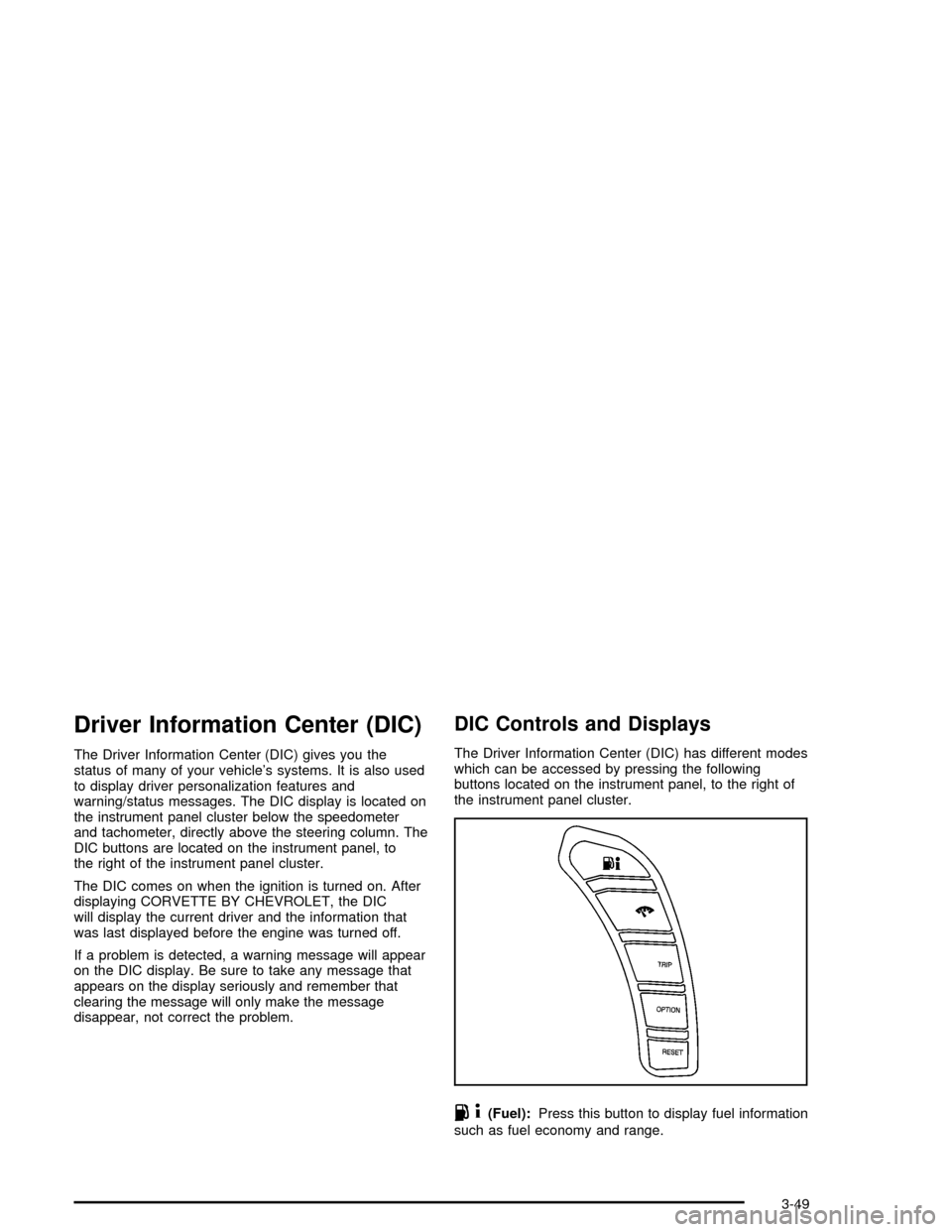
Driver Information Center (DIC)
The Driver Information Center (DIC) gives you the
status of many of your vehicle’s systems. It is also used
to display driver personalization features and
warning/status messages. The DIC display is located on
the instrument panel cluster below the speedometer
and tachometer, directly above the steering column. The
DIC buttons are located on the instrument panel, to
the right of the instrument panel cluster.
The DIC comes on when the ignition is turned on. After
displaying CORVETTE BY CHEVROLET, the DIC
will display the current driver and the information that
was last displayed before the engine was turned off.
If a problem is detected, a warning message will appear
on the DIC display. Be sure to take any message that
appears on the display seriously and remember that
clearing the message will only make the message
disappear, not correct the problem.
DIC Controls and Displays
The Driver Information Center (DIC) has different modes
which can be accessed by pressing the following
buttons located on the instrument panel, to the right of
the instrument panel cluster.
.4(Fuel):Press this button to display fuel information
such as fuel economy and range.
3-49
Page 182 of 400
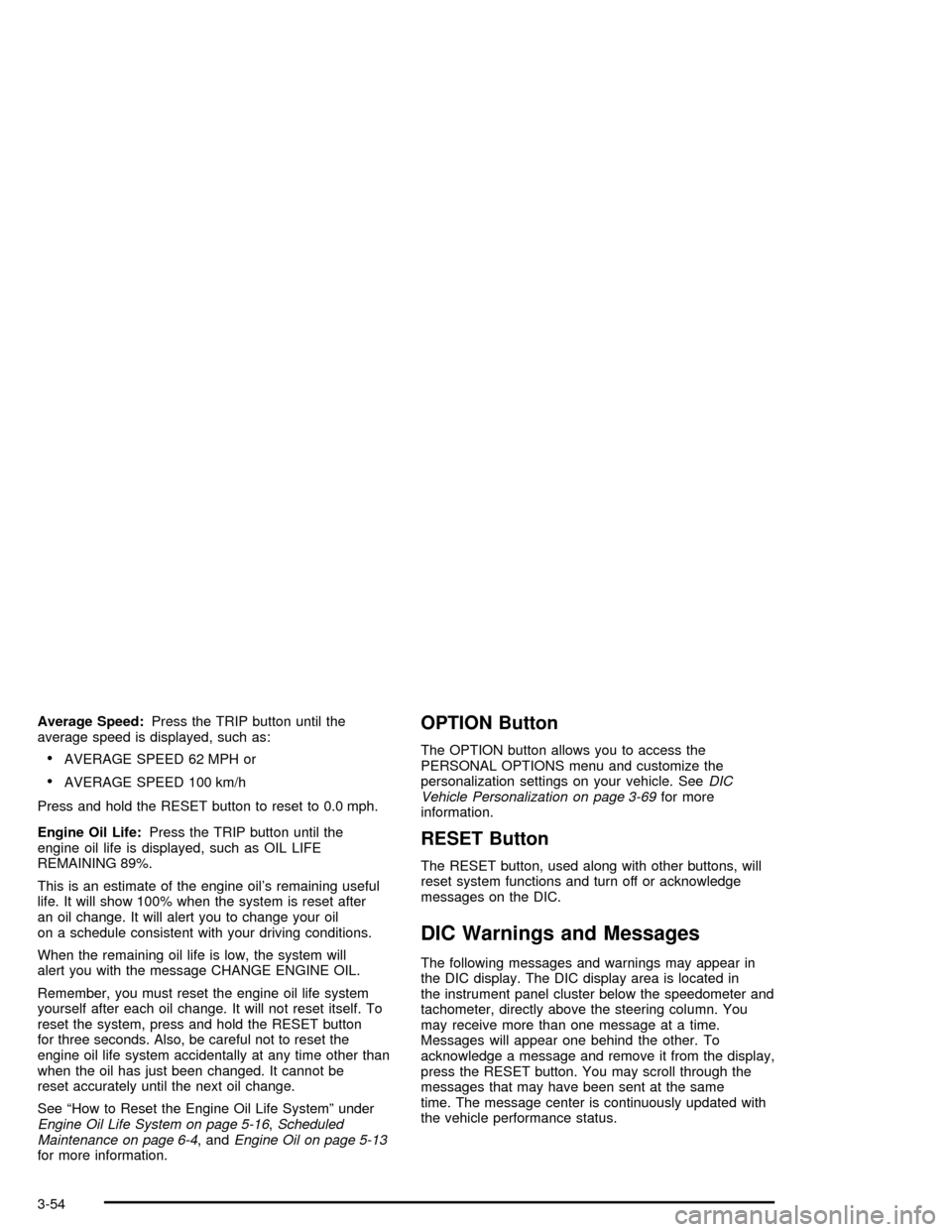
Average Speed:Press the TRIP button until the
average speed is displayed, such as:
AVERAGE SPEED 62 MPH or
AVERAGE SPEED 100 km/h
Press and hold the RESET button to reset to 0.0 mph.
Engine Oil Life:Press the TRIP button until the
engine oil life is displayed, such as OIL LIFE
REMAINING 89%.
This is an estimate of the engine oil’s remaining useful
life. It will show 100% when the system is reset after
an oil change. It will alert you to change your oil
on a schedule consistent with your driving conditions.
When the remaining oil life is low, the system will
alert you with the message CHANGE ENGINE OIL.
Remember, you must reset the engine oil life system
yourself after each oil change. It will not reset itself. To
reset the system, press and hold the RESET button
for three seconds. Also, be careful not to reset the
engine oil life system accidentally at any time other than
when the oil has just been changed. It cannot be
reset accurately until the next oil change.
See “How to Reset the Engine Oil Life System” under
Engine Oil Life System on page 5-16,Scheduled
Maintenance on page 6-4, andEngine Oil on page 5-13
for more information.
OPTION Button
The OPTION button allows you to access the
PERSONAL OPTIONS menu and customize the
personalization settings on your vehicle. SeeDIC
Vehicle Personalization on page 3-69for more
information.
RESET Button
The RESET button, used along with other buttons, will
reset system functions and turn off or acknowledge
messages on the DIC.
DIC Warnings and Messages
The following messages and warnings may appear in
the DIC display. The DIC display area is located in
the instrument panel cluster below the speedometer and
tachometer, directly above the steering column. You
may receive more than one message at a time.
Messages will appear one behind the other. To
acknowledge a message and remove it from the display,
press the RESET button. You may scroll through the
messages that may have been sent at the same
time. The message center is continuously updated with
the vehicle performance status.
3-54
Page 183 of 400

ABS ACTIVE (Anti-Lock Brake System Active):When
your anti-lock system is adjusting brake pressure to
help avoid a braking skid, the ABS ACTIVE message
will be displayed.
Slippery road conditions may exist if this message is
displayed, so adjust your driving accordingly. The
message will stay on for a few seconds after the
system stops adjusting brake pressure.
ACTIVE HANDLING:Your vehicle is equipped with a
computer controlled system to assist the driver in
controlling the vehicle in difficult driving conditions. You
may feel or hear the system working and see the
ACTIVE HANDLING message displayed in the DIC.
This message will stay on for a few seconds following
the active handling event. This is normal when the
system is operating. SeeActive Handling System on
page 4-10andBraking on page 4-5.
ACTIVE HANDLING CALIBRATING:This message
will display and the active handling system light on the
instrument panel cluster will be on while the system
is calibrating after exceeding 19 mph (30 km/h) for
10 seconds. SeeActive Handling System Light on
page 3-40. The Active Handling System is not functional
yet. The Active Handling System performance is
affected until the next message ACTIVE HANDLINGREADY is displayed. The Active Handling System is off
until the ACTIVE HANDLING READY message is
displayed. SeeActive Handling System on page 4-10for
more information.
ACTIVE HANDLING READY:If you receive this
message, the system has completed the functional
check of the Active Handling System. SeeActive
Handling System on page 4-10for more information.
ACTIVE HANDLING WARMING UP:When you
�rst start your vehicle during cold winter weather, and
begin to drive away (up to 6 mph (10 km/h)), the
message ACTIVE HANDLING WARMING UP may be
displayed in the DIC. This is normal. You can
acknowledge this message by pressing the RESET
button. The Active Handling System performance
is affected until the next message ACTIVE HANDLING
READY is displayed in the DIC. SeeActive Handling
System on page 4-10for more information.
ATTACH TRUNK PARTITION:If your vehicle has a
power convertible top, this message will appear
and a chime will sound if the trunk partition is not in
place. Open the hatch/trunk and make sure the
trunk partition is secure and no objects are on the trunk
partition. SeeRear Storage Area on page 2-48for
more information.
3-55
Page 184 of 400

BATTERY SAVER ACTIVE:When the vehicle has
detected that the battery voltage is dropping beyond a
reasonable point, the BATTERY SAVER ACTIVE
message will display. The battery saver system will start
reducing certain features of the vehicle that you may
not be able to notice. At the point that features are
disabled, this message is displayed. It means that the
vehicle is trying to save the charge in the battery.
Turn off unnecessary accessories to allow the battery to
recharge.
CHANGE ENGINE OIL:This message will appear
when the life of the engine oil has expired. See
Scheduled Maintenance on page 6-4. After an oil
change, the engine oil life system must be reset. See
“Engine Oil Life” underDIC Controls and Displays
on page 3-49. Also, seeEngine Oil on page 5-13and
Engine Oil Life System on page 5-16for more
information.
CHECK BRAKE FLUID:This message will appear, a
chime will sound and the brake system warning light on
the instrument panel cluster will be on if the ignition is
on to inform the driver that the brake �uid level is
low. SeeBrake System Warning Light on page 3-38.
Have the brake system serviced by your GM dealer as
soon as possible. SeeBrakes on page 5-34.CHECK COOLANT LEVEL:This message will appear
when there is a low level of engine coolant. Have
the cooling system serviced by your GM dealer as soon
as possible. SeeEngine Coolant on page 5-21.
CHECK GAS CAP:If the gas cap has not been fully
tightened, this message will appear. You should
check your gas cap to ensure that it is on properly.
Once tightened, it will take at least one overnight park
to reset or clear this message. If there is a CHECK GAS
CAP message and a malfunction indicator lamp on in
the instrument panel cluster, you may need to see your
GM dealer for service. SeeMalfunction Indicator
Lamp on page 3-42for more information.
CHECK OIL LEVEL:Press the RESET button to
acknowledge that you have read the message and to
remove it from the display. The message will reappear
every 10 minutes until this condition changes. Once
the vehicle senses a change in the engine oil level, the
light will remain off.
You will hear two chimes when this message is
displayed. If this message appears after starting your
engine, your engine oil level may be too low. You
may need to add oil. SeeEngine Overheating on
page 5-24.
3-56
Page 185 of 400

CLOSE TRUNK TO MOVE TOP:This message will
display and a chime will sound if the trunk is open while
you are trying to operate the convertible top. Make
sure the trunk is closed before operating the convertible
top. SeeConvertible Top (Manual) on page 2-57or
Convertible Top (Power) on page 2-64.
COMPETITIVE DRIVING MODE:When the Competitive
Driving mode is selected, this message will be displayed
in the DIC and a short chime will sound. The instrument
panel cluster light will not be on when the Competitive
Driving mode is selected. The Traction Control System
will not be operating while in the Competitive Driving
mode. You should adjust your driving accordingly.
COOLANT OVER TEMPERATURE:You will hear a
chime when this message is displayed. To acknowledge
the warning, press the RESET button. After you press the
RESET button, a message will be displayed and you will
hear a chime every minute until this condition changes. If
you do not press the RESET button, the message will
remain on the digital display until the condition changes.
If the engine coolant exceeds 255°F (124°C), this
message is displayed. If you have been operating your
vehicle under normal driving conditions, you should pull
off the road, stop your vehicle and turn off the engine as
soon as possible. You can monitor the coolant
temperature with the GAGES button on the DIC or the
engine coolant gage on the instrument panel cluster. See
Engine Overheating on page 5-24.CRUISE DISENGAGED:This message will
momentarily appear when you disengage the cruise
control system by stepping on the brake on an automatic
transmission vehicle or the clutch on a manual
transmission vehicle or by turning off the cruise control
switch. SeeCruise Control on page 3-11for more
information.
ENGINE DRAG CONTROL ACTIVE:This message
displays when engine drag control is active. When
driving in a lower gear in rainy, snowy or icy conditions,
and then letting up on the accelerator or downshifting,
the rear wheels may begin to slip and this message
appears. This message will stay on for a few seconds
following the engine drag control event.
ENGINE OVERHEATED – STOP ENGINE:This
message will appear along with a continuous chime
when the engine has overheated. Stop and turn
the engine off immediately to avoid severe engine
damage. SeeEngine Overheating on page 5-24.
3-57
Page 187 of 400

LOW OIL PRESSURE:If this message appears while
the engine is running, stop the engine and do not
operate it until the cause of low oil pressure is corrected.
Severe damage to the engine can result. A multiple
chime will sound when this message is displayed. See
Engine Oil on page 5-13.
LOW TIRE PRESSURE:You will hear multiple chimes
and the tire pressure light on the instrument panel
cluster will come on when this message is displayed.
SeeTire Pressure Light on page 3-42. To acknowledge
the warning, press the RESET button. After you
press the RESET button, a message will appear every
10 minutes until this condition changes. This message
indicates that the pressure in one of your tires is
less than 24 psi (164 kPa). Next to the LOW TIRE
PRESSURE message, you can see either LEFT
FRONT, RIGHT FRONT, LEFT REAR or RIGHT REAR
to indicate to you which tire is low on pressure. You
can receive more than one tire pressure message at a
time. To read other messages that may have been
sent at the same time, press the RESET button. If a tire
pressure message appears on the DIC, stop as soon
as you can. Have the tire pressures checked and set to
those shown on your Tire Loading Information Label.
SeeExtended Mobility Tires on page 5-56andTire
Pressure Monitor System on page 5-60.
{CAUTION:
When the LOW TIRE PRESSURE or TIRE FLAT
message is displayed on the Driver Information
Center, your vehicle’s handling capabilities will
be reduced during severe maneuvers. The
active handling system will be affected. See
Active Handling System on page 4-10.Ifyou
drive too fast, you could lose control of your
vehicle. You or others could be injured. Do not
drive over 55 mph (90 km/h) when the LOW
TIRE PRESSURE or TIRE FLAT message is
displayed. Drive cautiously and check your tire
pressures as soon as you can.
MAXIMUM SPEED 80 MPH (129 km/h):To
acknowledge the warning, press the RESET button.
After you press the RESET button, a message will
reappear every 10 minutes until this condition changes.
This message indicates that a malfunction is present
in the selective real time damping system. The vehicle
speed will be limited to a value determined by the
vehicle when the shock absorber system has failed and
the shocks are in their full soft mode. Have your
vehicle serviced by your GM dealer as soon as possible.
3-59