2005 CHEVROLET CORVETTE instrument panel
[x] Cancel search: instrument panelPage 193 of 400
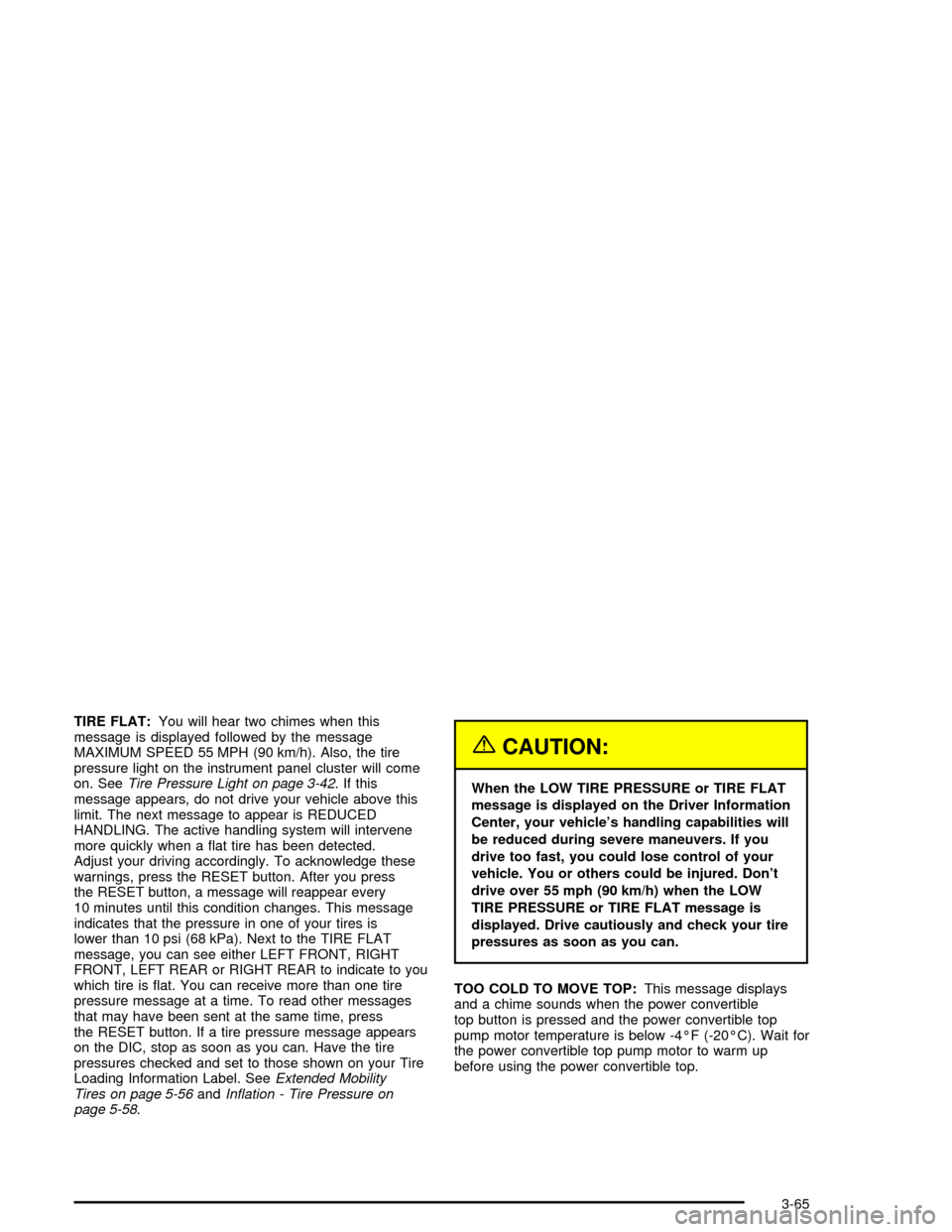
TIRE FLAT:You will hear two chimes when this
message is displayed followed by the message
MAXIMUM SPEED 55 MPH (90 km/h). Also, the tire
pressure light on the instrument panel cluster will come
on. SeeTire Pressure Light on page 3-42. If this
message appears, do not drive your vehicle above this
limit. The next message to appear is REDUCED
HANDLING. The active handling system will intervene
more quickly when a �at tire has been detected.
Adjust your driving accordingly. To acknowledge these
warnings, press the RESET button. After you press
the RESET button, a message will reappear every
10 minutes until this condition changes. This message
indicates that the pressure in one of your tires is
lower than 10 psi (68 kPa). Next to the TIRE FLAT
message, you can see either LEFT FRONT, RIGHT
FRONT, LEFT REAR or RIGHT REAR to indicate to you
which tire is �at. You can receive more than one tire
pressure message at a time. To read other messages
that may have been sent at the same time, press
the RESET button. If a tire pressure message appears
on the DIC, stop as soon as you can. Have the tire
pressures checked and set to those shown on your Tire
Loading Information Label. SeeExtended Mobility
Tires on page 5-56andIn�ation - Tire Pressure on
page 5-58.
{CAUTION:
When the LOW TIRE PRESSURE or TIRE FLAT
message is displayed on the Driver Information
Center, your vehicle’s handling capabilities will
be reduced during severe maneuvers. If you
drive too fast, you could lose control of your
vehicle. You or others could be injured. Don’t
drive over 55 mph (90 km/h) when the LOW
TIRE PRESSURE or TIRE FLAT message is
displayed. Drive cautiously and check your tire
pressures as soon as you can.
TOO COLD TO MOVE TOP:This message displays
and a chime sounds when the power convertible
top button is pressed and the power convertible top
pump motor temperature is below -4°F (-20°C). Wait for
the power convertible top pump motor to warm up
before using the power convertible top.
3-65
Page 194 of 400
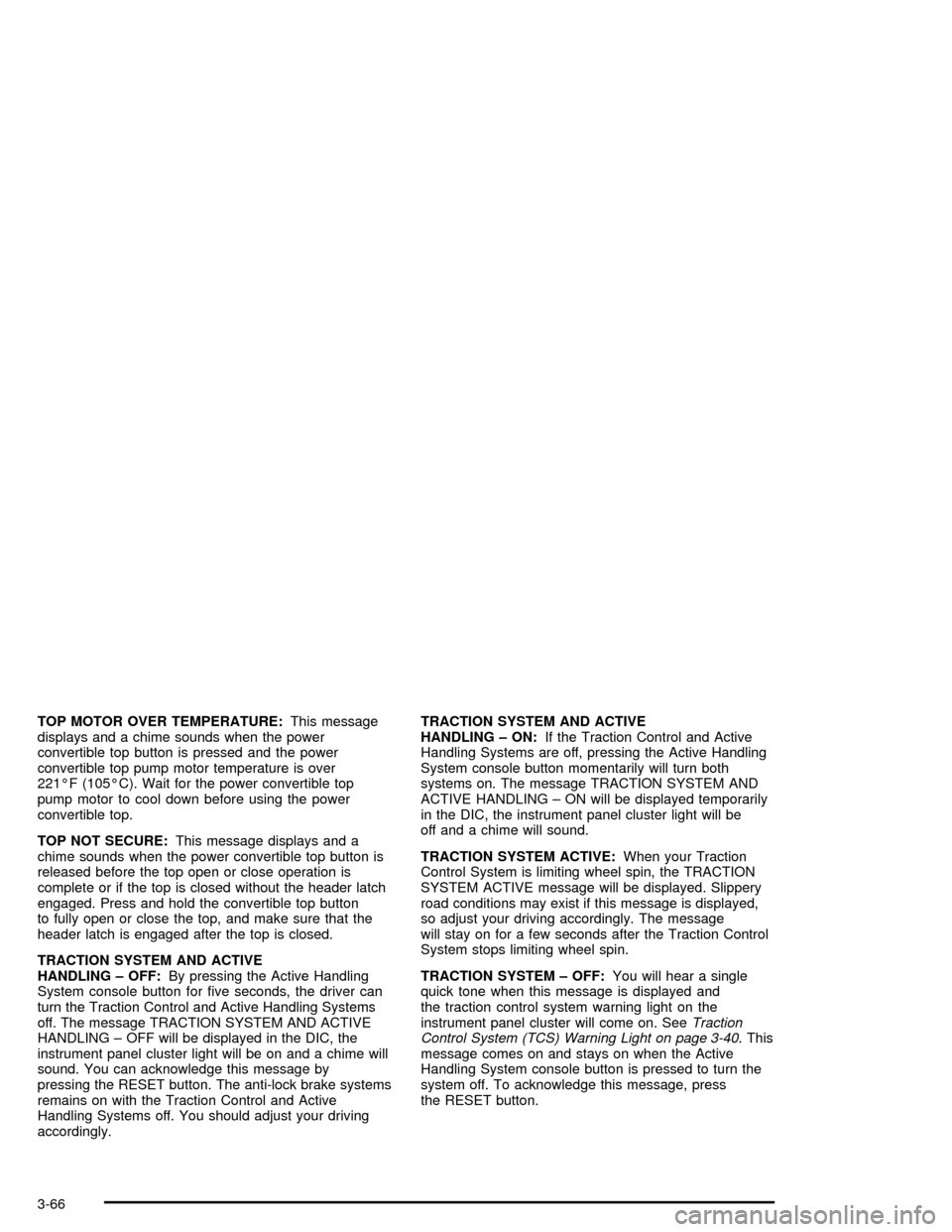
TOP MOTOR OVER TEMPERATURE:This message
displays and a chime sounds when the power
convertible top button is pressed and the power
convertible top pump motor temperature is over
221°F (105°C). Wait for the power convertible top
pump motor to cool down before using the power
convertible top.
TOP NOT SECURE:This message displays and a
chime sounds when the power convertible top button is
released before the top open or close operation is
complete or if the top is closed without the header latch
engaged. Press and hold the convertible top button
to fully open or close the top, and make sure that the
header latch is engaged after the top is closed.
TRACTION SYSTEM AND ACTIVE
HANDLING – OFF:By pressing the Active Handling
System console button for �ve seconds, the driver can
turn the Traction Control and Active Handling Systems
off. The message TRACTION SYSTEM AND ACTIVE
HANDLING – OFF will be displayed in the DIC, the
instrument panel cluster light will be on and a chime will
sound. You can acknowledge this message by
pressing the RESET button. The anti-lock brake systems
remains on with the Traction Control and Active
Handling Systems off. You should adjust your driving
accordingly.TRACTION SYSTEM AND ACTIVE
HANDLING – ON:If the Traction Control and Active
Handling Systems are off, pressing the Active Handling
System console button momentarily will turn both
systems on. The message TRACTION SYSTEM AND
ACTIVE HANDLING – ON will be displayed temporarily
in the DIC, the instrument panel cluster light will be
off and a chime will sound.
TRACTION SYSTEM ACTIVE:When your Traction
Control System is limiting wheel spin, the TRACTION
SYSTEM ACTIVE message will be displayed. Slippery
road conditions may exist if this message is displayed,
so adjust your driving accordingly. The message
will stay on for a few seconds after the Traction Control
System stops limiting wheel spin.
TRACTION SYSTEM – OFF:You will hear a single
quick tone when this message is displayed and
the traction control system warning light on the
instrument panel cluster will come on. SeeTraction
Control System (TCS) Warning Light on page 3-40. This
message comes on and stays on when the Active
Handling System console button is pressed to turn the
system off. To acknowledge this message, press
the RESET button.
3-66
Page 197 of 400
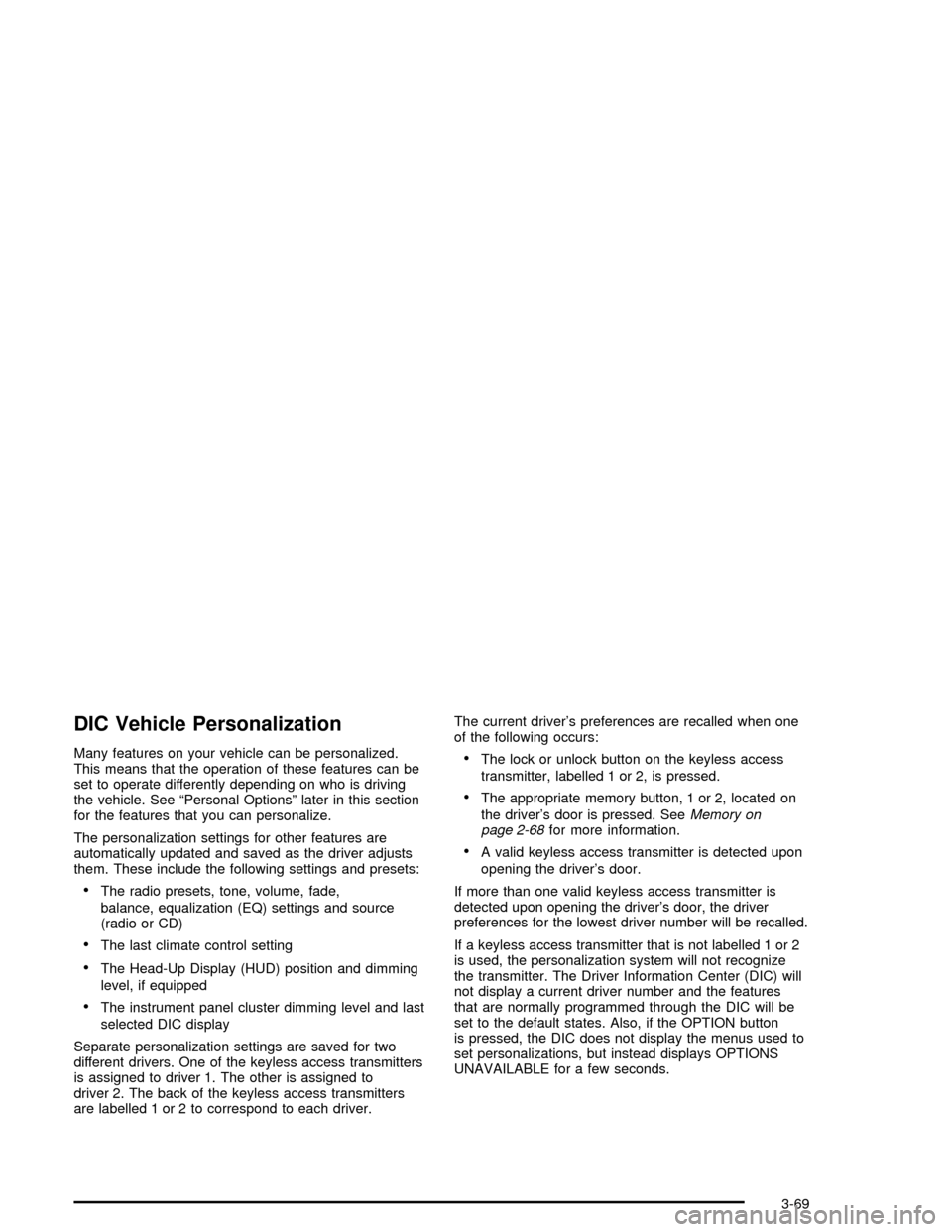
DIC Vehicle Personalization
Many features on your vehicle can be personalized.
This means that the operation of these features can be
set to operate differently depending on who is driving
the vehicle. See “Personal Options” later in this section
for the features that you can personalize.
The personalization settings for other features are
automatically updated and saved as the driver adjusts
them. These include the following settings and presets:
The radio presets, tone, volume, fade,
balance, equalization (EQ) settings and source
(radio or CD)
The last climate control setting
The Head-Up Display (HUD) position and dimming
level, if equipped
The instrument panel cluster dimming level and last
selected DIC display
Separate personalization settings are saved for two
different drivers. One of the keyless access transmitters
is assigned to driver 1. The other is assigned to
driver 2. The back of the keyless access transmitters
are labelled 1 or 2 to correspond to each driver.The current driver’s preferences are recalled when one
of the following occurs:
The lock or unlock button on the keyless access
transmitter, labelled 1 or 2, is pressed.
The appropriate memory button, 1 or 2, located on
the driver’s door is pressed. SeeMemory on
page 2-68for more information.
A valid keyless access transmitter is detected upon
opening the driver’s door.
If more than one valid keyless access transmitter is
detected upon opening the driver’s door, the driver
preferences for the lowest driver number will be recalled.
If a keyless access transmitter that is not labelled 1 or 2
is used, the personalization system will not recognize
the transmitter. The Driver Information Center (DIC) will
not display a current driver number and the features
that are normally programmed through the DIC will be
set to the default states. Also, if the OPTION button
is pressed, the DIC does not display the menus used to
set personalizations, but instead displays OPTIONS
UNAVAILABLE for a few seconds.
3-69
Page 238 of 400
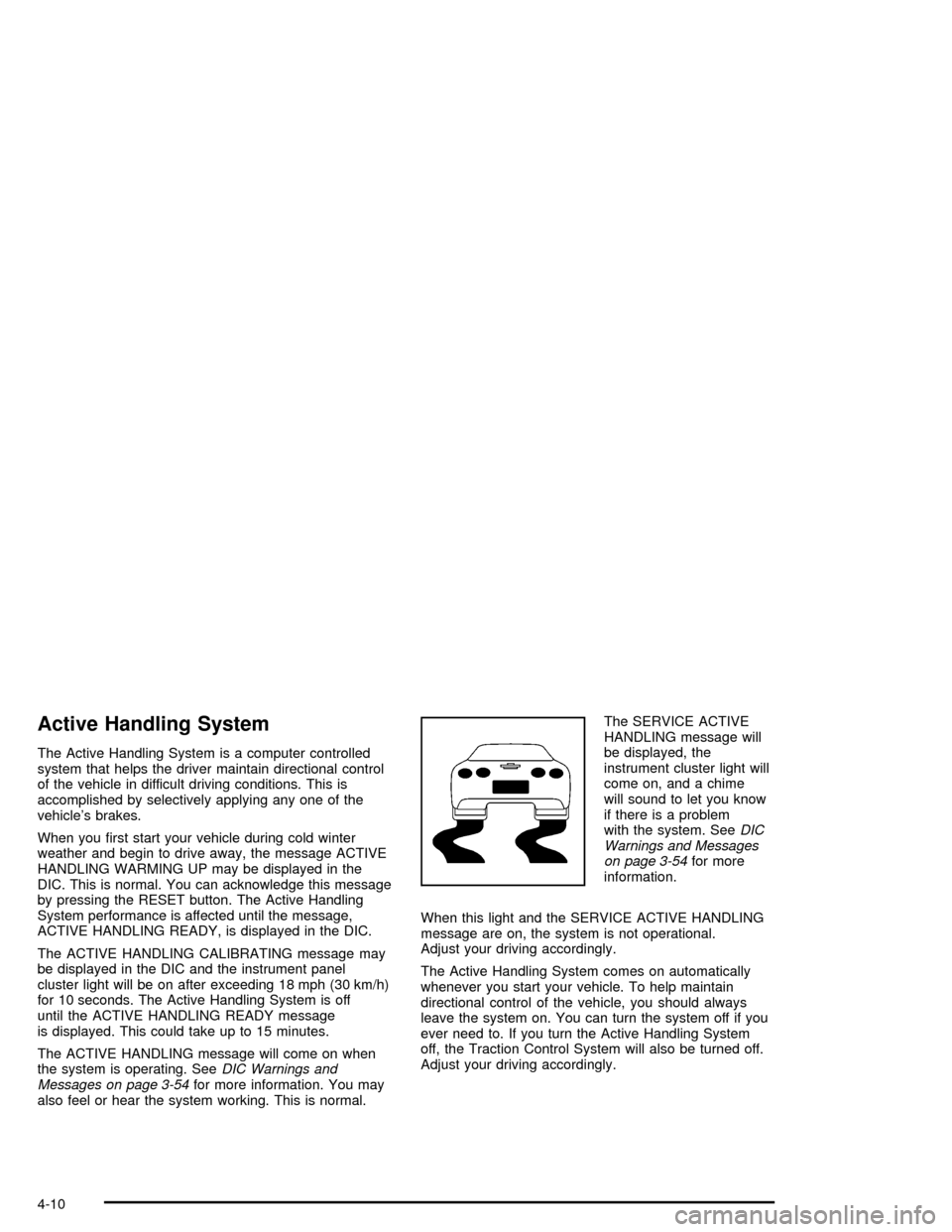
Active Handling System
The Active Handling System is a computer controlled
system that helps the driver maintain directional control
of the vehicle in difficult driving conditions. This is
accomplished by selectively applying any one of the
vehicle’s brakes.
When you �rst start your vehicle during cold winter
weather and begin to drive away, the message ACTIVE
HANDLING WARMING UP may be displayed in the
DIC. This is normal. You can acknowledge this message
by pressing the RESET button. The Active Handling
System performance is affected until the message,
ACTIVE HANDLING READY, is displayed in the DIC.
The ACTIVE HANDLING CALIBRATING message may
be displayed in the DIC and the instrument panel
cluster light will be on after exceeding 18 mph (30 km/h)
for 10 seconds. The Active Handling System is off
until the ACTIVE HANDLING READY message
is displayed. This could take up to 15 minutes.
The ACTIVE HANDLING message will come on when
the system is operating. SeeDIC Warnings and
Messages on page 3-54for more information. You may
also feel or hear the system working. This is normal.The SERVICE ACTIVE
HANDLING message will
be displayed, the
instrument cluster light will
come on, and a chime
will sound to let you know
if there is a problem
with the system. SeeDIC
Warnings and Messages
on page 3-54for more
information.
When this light and the SERVICE ACTIVE HANDLING
message are on, the system is not operational.
Adjust your driving accordingly.
The Active Handling System comes on automatically
whenever you start your vehicle. To help maintain
directional control of the vehicle, you should always
leave the system on. You can turn the system off if you
ever need to. If you turn the Active Handling System
off, the Traction Control System will also be turned off.
Adjust your driving accordingly.
4-10
Page 266 of 400
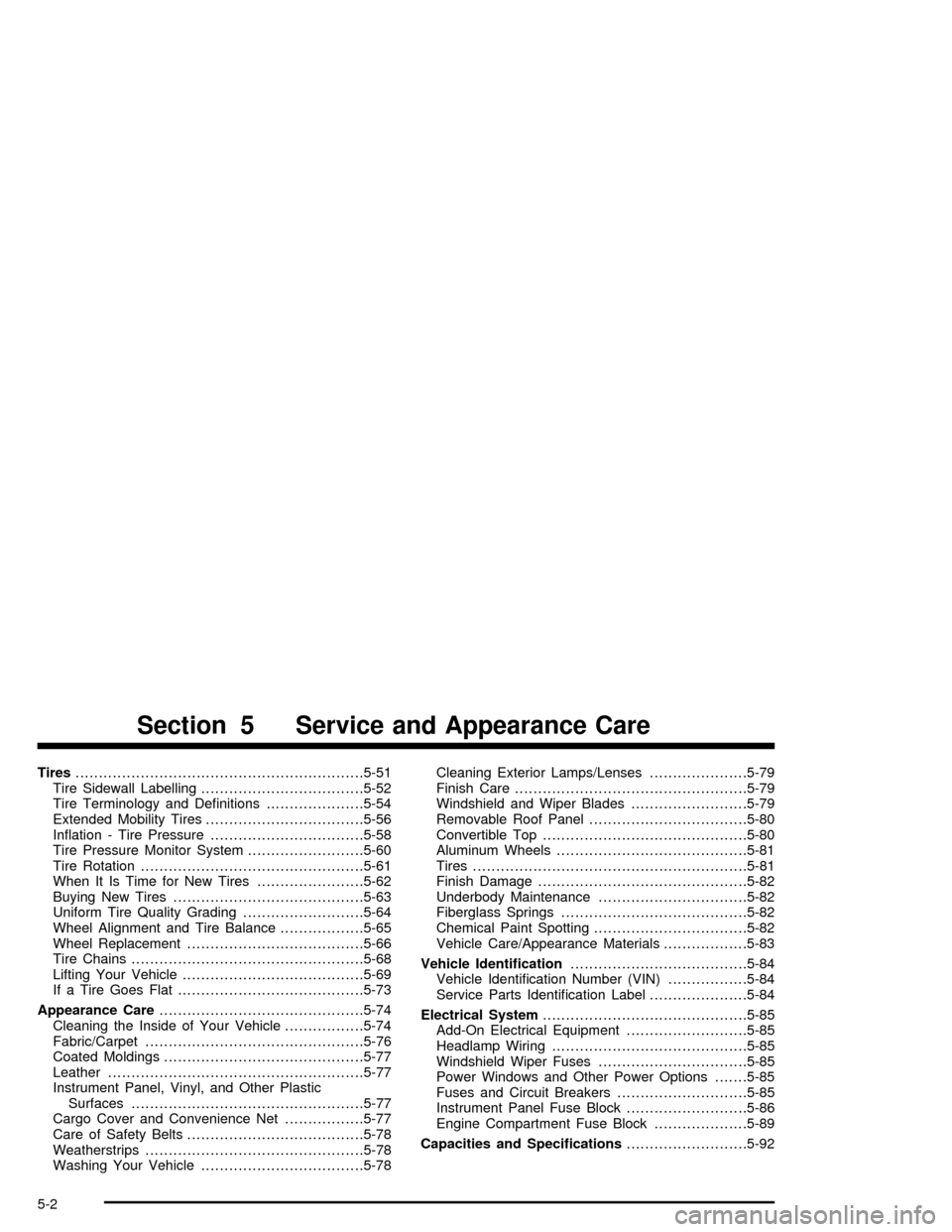
Tires..............................................................5-51
Tire Sidewall Labelling...................................5-52
Tire Terminology and De�nitions.....................5-54
Extended Mobility Tires..................................5-56
In�ation - Tire Pressure.................................5-58
Tire Pressure Monitor System.........................5-60
Tire Rotation................................................5-61
When It Is Time for New Tires.......................5-62
Buying New Tires.........................................5-63
Uniform Tire Quality Grading..........................5-64
Wheel Alignment and Tire Balance..................5-65
Wheel Replacement......................................5-66
Tire Chains..................................................5-68
Lifting Your Vehicle.......................................5-69
If a Tire Goes Flat........................................5-73
Appearance Care............................................5-74
Cleaning the Inside of Your Vehicle.................5-74
Fabric/Carpet...............................................5-76
Coated Moldings...........................................5-77
Leather.......................................................5-77
Instrument Panel, Vinyl, and Other Plastic
Surfaces..................................................5-77
Cargo Cover and Convenience Net.................5-77
Care of Safety Belts......................................5-78
Weatherstrips...............................................5-78
Washing Your Vehicle...................................5-78Cleaning Exterior Lamps/Lenses.....................5-79
Finish Care..................................................5-79
Windshield and Wiper Blades.........................5-79
Removable Roof Panel..................................5-80
Convertible Top............................................5-80
Aluminum Wheels.........................................5-81
Tires...........................................................5-81
Finish Damage.............................................5-82
Underbody Maintenance................................5-82
Fiberglass Springs........................................5-82
Chemical Paint Spotting.................................5-82
Vehicle Care/Appearance Materials..................5-83
Vehicle Identi�cation......................................5-84
Vehicle Identi�cation Number (VIN).................5-84
Service Parts Identi�cation Label.....................5-84
Electrical System............................................5-85
Add-On Electrical Equipment..........................5-85
Headlamp Wiring..........................................5-85
Windshield Wiper Fuses................................5-85
Power Windows and Other Power Options.......5-85
Fuses and Circuit Breakers............................5-85
Instrument Panel Fuse Block..........................5-86
Engine Compartment Fuse Block....................5-89
Capacities and Speci�cations..........................5-92
Section 5 Service and Appearance Care
5-2
Page 272 of 400
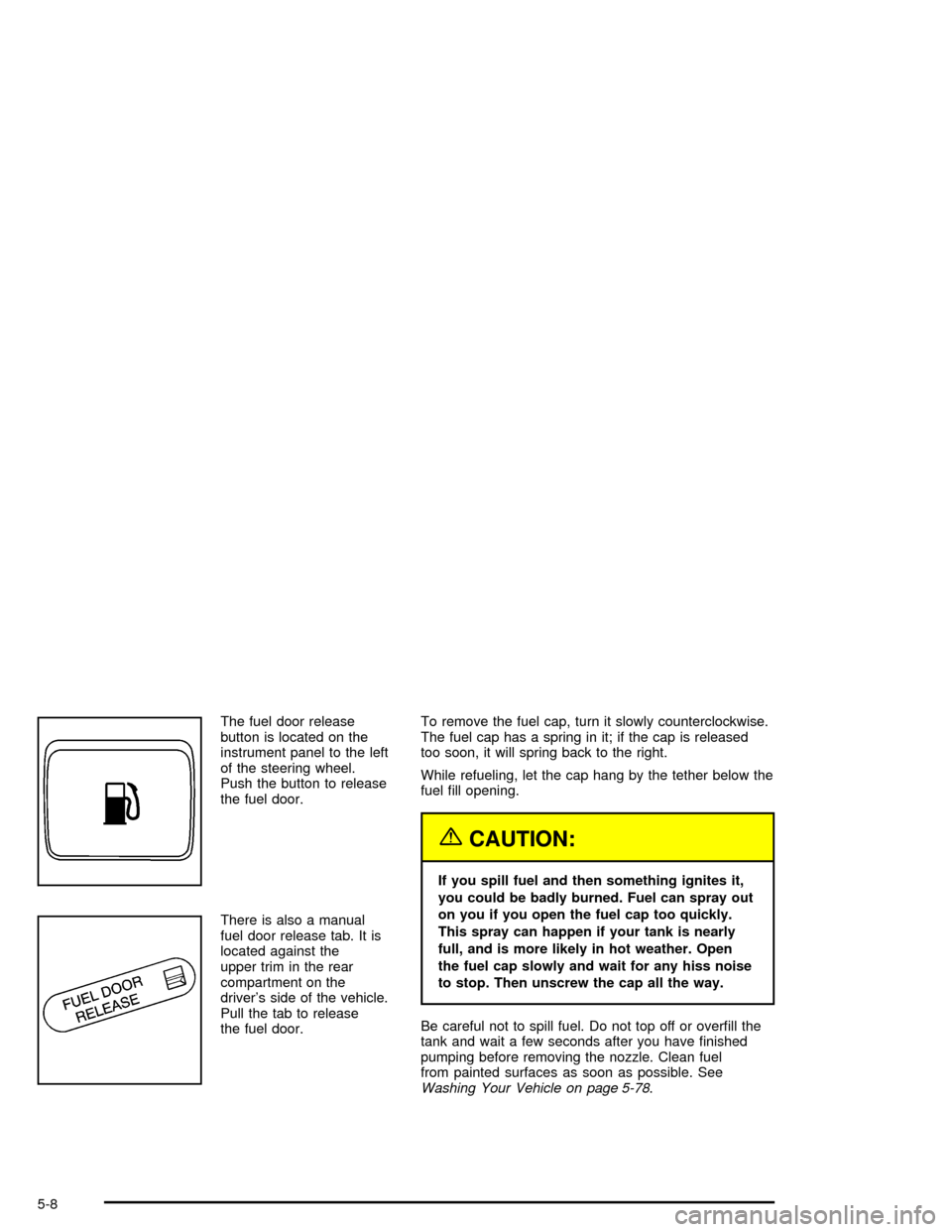
The fuel door release
button is located on the
instrument panel to the left
of the steering wheel.
Push the button to release
the fuel door.
There is also a manual
fuel door release tab. It is
located against the
upper trim in the rear
compartment on the
driver’s side of the vehicle.
Pull the tab to release
the fuel door.To remove the fuel cap, turn it slowly counterclockwise.
The fuel cap has a spring in it; if the cap is released
too soon, it will spring back to the right.
While refueling, let the cap hang by the tether below the
fuel �ll opening.
{CAUTION:
If you spill fuel and then something ignites it,
you could be badly burned. Fuel can spray out
on you if you open the fuel cap too quickly.
This spray can happen if your tank is nearly
full, and is more likely in hot weather. Open
the fuel cap slowly and wait for any hiss noise
to stop. Then unscrew the cap all the way.
Be careful not to spill fuel. Do not top off or over�ll the
tank and wait a few seconds after you have �nished
pumping before removing the nozzle. Clean fuel
from painted surfaces as soon as possible. See
Washing Your Vehicle on page 5-78.
5-8
Page 274 of 400
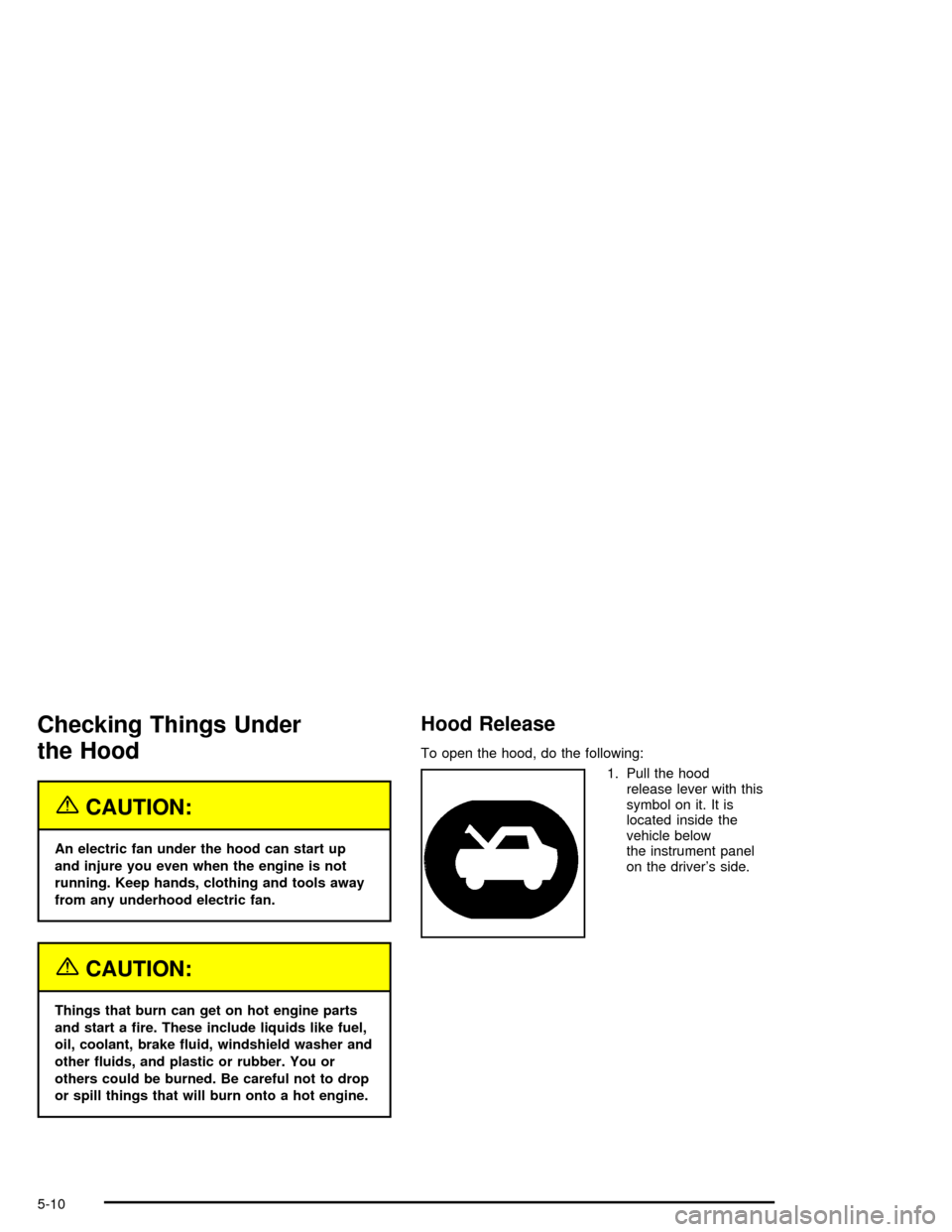
Checking Things Under
the Hood
{CAUTION:
An electric fan under the hood can start up
and injure you even when the engine is not
running. Keep hands, clothing and tools away
from any underhood electric fan.
{CAUTION:
Things that burn can get on hot engine parts
and start a �re. These include liquids like fuel,
oil, coolant, brake �uid, windshield washer and
other �uids, and plastic or rubber. You or
others could be burned. Be careful not to drop
or spill things that will burn onto a hot engine.
Hood Release
To open the hood, do the following:
1. Pull the hood
release lever with this
symbol on it. It is
located inside the
vehicle below
the instrument panel
on the driver’s side.
5-10
Page 288 of 400
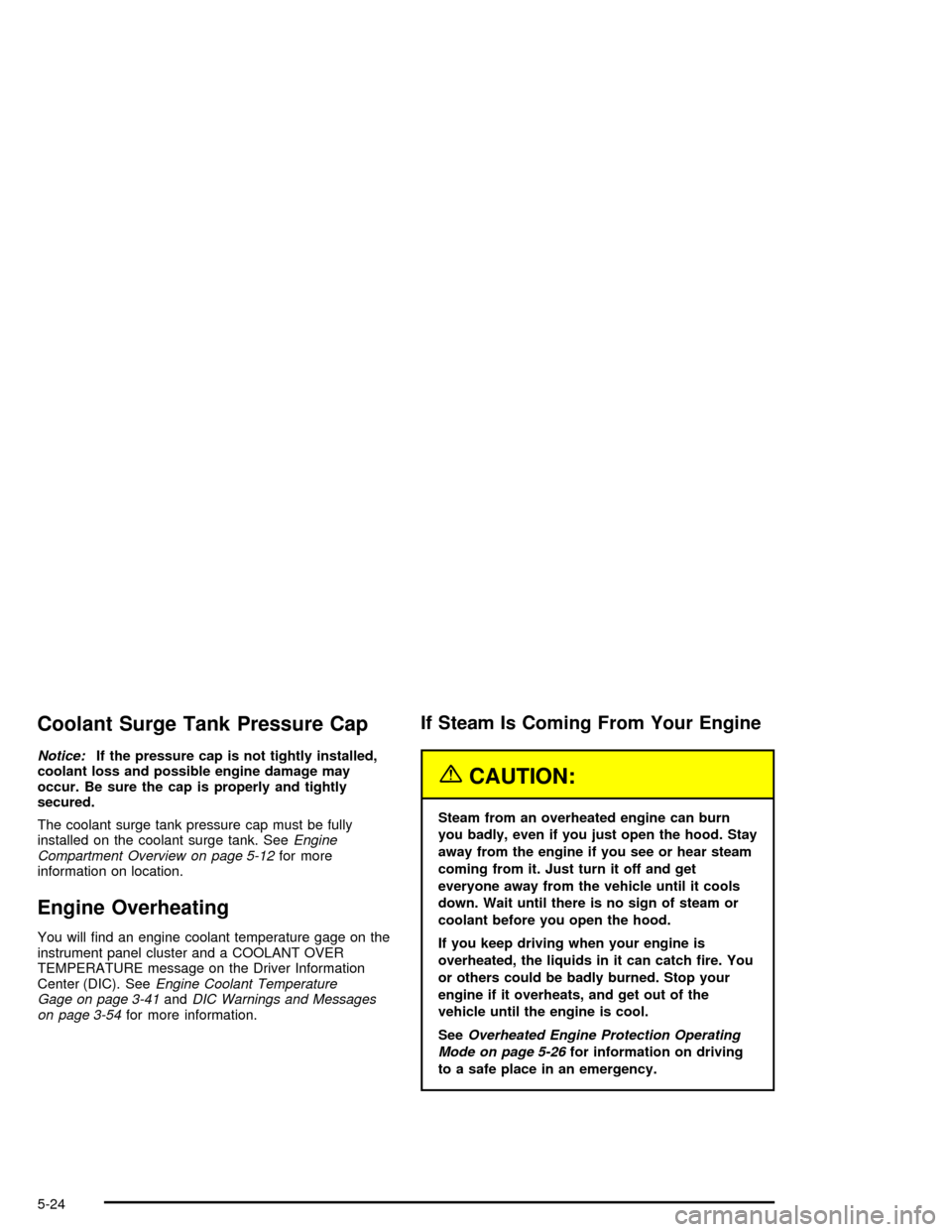
Coolant Surge Tank Pressure Cap
Notice:If the pressure cap is not tightly installed,
coolant loss and possible engine damage may
occur. Be sure the cap is properly and tightly
secured.
The coolant surge tank pressure cap must be fully
installed on the coolant surge tank. SeeEngine
Compartment Overview on page 5-12for more
information on location.
Engine Overheating
You will �nd an engine coolant temperature gage on the
instrument panel cluster and a COOLANT OVER
TEMPERATURE message on the Driver Information
Center (DIC). SeeEngine Coolant Temperature
Gage on page 3-41andDIC Warnings and Messages
on page 3-54for more information.
If Steam Is Coming From Your Engine
{CAUTION:
Steam from an overheated engine can burn
you badly, even if you just open the hood. Stay
away from the engine if you see or hear steam
coming from it. Just turn it off and get
everyone away from the vehicle until it cools
down. Wait until there is no sign of steam or
coolant before you open the hood.
If you keep driving when your engine is
overheated, the liquids in it can catch �re. You
or others could be badly burned. Stop your
engine if it overheats, and get out of the
vehicle until the engine is cool.
SeeOverheated Engine Protection Operating
Mode on page 5-26for information on driving
to a safe place in an emergency.
5-24